- Professional Development
- Medicine & Nursing
- Arts & Crafts
- Health & Wellbeing
- Personal Development
1536 Courses in Cardiff delivered Live Online
How to Create a Wardrobe to Treasure - Styling Workshop Experience
By The Motivation Clinic
An interactive workshop experience with personal stylist Emma Shoe, sharing her expertise on how to create a wardrobe you'll truly treasure! How To Create A Wardrobe To Treasure............ Do you have a wardrobe full of clothes that you don't love? Do you have lots of things hanging in your wardrobe you never or rarely wear? Do you mostly default to the same few outfits all the time? Thinking you'd like to have less stuff, but value what you do have more? Keen to discover more planet friendly ways to update your wardrobe? This group styling experience is for you if you answered yes to any of these questions. During the workshop, we will share wardrobe treasures, discuss personal style, look at shape and colour and more sustainable ways to create your wardrobe. You'll get the opportunity to 'play' with creating outfits and experiment with new looks for your own wardrobe. The practical and tangible outcomes you'll experience from this workshop include: How to edit what's in your wardrobe. Emma's approach to eliminate regretful shopping mistakes and binge buying. The flat-lay method to create outfits and plan looks. How to create your wardrobe of treasure. Why and how to embrace the circular fashion model. Access to Emma's black book of favourite pre-loved treasure troves. About Emma: Emma (Shoe) Reed is the founder of Styling You Well. She is a former shoe designer turned personal stylist and image consultant. She has over twelve years expertise styling women, transforming confidence and mindset to elevate professional presence. Emma's clients are entrepreneurs, creatives and leaders, professional women dealing with major life changes or transitioning from experiences like the menopause, divorce, illness, promotion, career change or returning to work post maternity leave. Kind words... "Emma is a fantastic personal stylist. She put items together that I never would have thought of myself. This is her unique gift. She has great knowledge of body shapes and made suggestions that were really flattering. She is also a master at accessorising. I would highly recommend her if you need some styling support." "I took the opportunity in lock-down to take a hard look at my personal style - or perhaps lack of personal style is a more appropriate phrase! Having left corporate life behind a few years ago, I felt I knew how to dress smartly and I LOVE my jeans and gold trainers but I knew that there had to be something stylish yet relaxed that looked AND felt great...I just couldn't seem to find it alone. Cue Emma. I'd attended one of her Capsule Wardrobe Styling sessions in Hampton which opened my eyes to the possibility of having a small but hard-working wardrobe with the right accessories to make it feel fresh. So, I booked in for Emma's virtual styling session which was a revelation! I quickly understood why I didn't feel (or look) great in certain pieces and which styles and colours really work/don't work for my body shape and skin-tone. I also realised that I'd been stuck in a colour rut for quite some time. It was time to say good-bye to black. It also became obvious during the session that there were giant gaps in my wardrobe - mostly due to my overly-enthusiastic Marie Kondo-style clear outs! My interest in shopping for clothes has been renewed - I feel like I have a better idea of what I should be looking for which makes it all so much easier and more fun. I'm also feeling much braver with colour. I can't wait to take Emma shopping with me in real life. She knows her stuff and she's also great fun to be around." "Emma was such a joy to help me go through my wardrobe and get me interested in clothes again. She was kind, honest, practical and had a very stylish take on my limited wardrobe. I trusted her judgement implicitly and was buzzing after our session. Highly recommend Emma for her professionalism and empathy plus the fabulous outfits." You can contact Emma at: https://www.stylingyouwell.com / +44 7900 242487 / emmashoe@stylingyouwell.com If you have any questions regarding this event, please email Lara at lara@themotivationclinic.co.uk or call her on 07817247727

LAMDA Exam Online Tuition
By Ludo Tutors
A Warm Welcome to Ludo Tutors Ludo Tutors is an Approved Online LAMDA Examination Centre - so wherever you are in the world, you can access our brilliant LAMDA Tutors and benefit from accredited LAMDA Exams. What are LAMDA Exams? The London Academy of Music and Dramatic Arts (LAMDA) was founded in 1861 and is one of the world's leading conservatoires. LAMDA Exams are examinations in Drama (Acting and Musical Theatre) and Public Speaking, adjudicated by a specialist team from the school. Ludo Tutors is proud to be an Approved Online LAMDA Examination Centre, meaning we not only provide Tutors to prepare for LAMDA Exams, but also coordinate and run online examinations for students located anywhere in the world. Why take LAMDA Exams? LAMDA Exams are world-renowned for helping students develop their spoken English language skills, aiding them in communication techniques and building confidence. It's also a lot of fun! Whether you're looking to improve your spoken English, take some of the fright out of that upcoming class project or present yourself in the best possible manner, Ludo Tutors can help. ONLINE + WORLDWIDE Thanks to the Ludo Tutors e-Learning Platform, you can study for LAMDA Exams with one of our Tutors from anywhere in the world! Why not book a free consultation with our Founder, Martha, to discuss the best course for you? SKILLS BOOST Grow in confidence and improve your communication skills with LAMDA's trusted Drama and Public Speaking Exams. Every year, over 100,000 students take LAMDA Exams for all sorts of reasons. So get involved! UCAS POINTS Did you know that you can boost your UK university application up to 60 points by taking LAMDA Exams? Grades 6 - 8 across two syllabi can be combined to give you the equivalent of an A* at A Level! TOP TUTORS You'll be guided on your LAMDA Exam journey by one of our specially selected Ludo Tutors. All of them are graduates from the UK's top universities and many have been to UK Drama conservatoires, too. They all hold current, Enhanced DBS certificates. How do I take LAMDA Exams? The examinations themselves are booked for you by Ludo Tutors but adjudicated by an independent examiner from the London Academy of Music and Dramatic Arts. Up until the date of your exam, you will work with your LAMDA Exams Tutor, specially selected from our pool of Tutors for their aptitude for teaching Drama and Public Speaking. Over half of our Tutors are Oxbridge graduates and many of our Tutors have also attended the UK's leading Drama schools, so you're in good hands!

SketchUp Evening Training
By London Design Training Courses
Why Learn SketchUp Evening Training Course? You will learn how to create and edit 3D models to a professional standard, ensuring you leave with the skills and confidence to fully take advantage of SketchUp and Layout software. You can book this course after work we are open 9 am to 7 pm. Course info Duration: 10 hrs. Method: 1-on-1, Personalized attention. Schedule: Tailor your own schedule by pre-booking a convenient hour of your choice, available from Mon to Sat between 9 am and 7 pm. SketchUp Evening Training Course Course Duration: 10 hours I. Introduction to SketchUp (1 hour) - Overview of SketchUp for interior design and architecture - Familiarization with the user interface and essential tools - Mastering navigation and viewport controls - Efficiently creating and managing interior design and architectural projects II. Creating Floor Plans (1 hour) - Importing floor plans and site plans for reference - Precision in drawing walls, windows, and doors - Effective management of floor levels - Organizing designs using Layers and Scenes III. Adding Furniture and Fixtures (2 hours) - Accessing and importing furniture and fixtures from the extensive 3D Warehouse - Crafting custom furniture and fixtures to suit specific design needs - Strategically placing and arranging elements within the space - Crafting and customizing materials to achieve the desired visual impact IV. Advanced Modeling Techniques (2 hours) - Employing advanced tools for creating intricate 3D models - Enhancing model organization using groups and components - Adding exquisite details and finishes to elevate design quality V. Layout for Construction Documents (2 hours) - Creating construction documents in Layout for clear communication - Seamlessly importing SketchUp models into Layout - Crafting detailed floor plans, elevations, and sections - Adding annotations and dimensions to facilitate construction VI. Introduction to Vray (1 hour) - Understanding the capabilities of Vray for SketchUp - Familiarization with the basic Vray interface and tools - Exploring Vray materials and textures for enhanced rendering VII. Advanced Rendering Techniques (1 hour) - Applying advanced rendering techniques to elevate SketchUp models - Creating artificial and natural lighting for realistic visualizations - Enhancing designs with entourage and landscaping elements VIII. Importing and Exporting (30 minutes) - Seamlessly importing and exporting files for versatile workflows - Ensuring file format compatibility with other software - Preparing models for 3D printing as required IX. Conclusion and Next Steps (30 minutes) - Comprehensive review of course content and key takeaways - Suggested further learning resources and avenues for improvement - Interactive Q&A session and feedback collection Download SketchUp | Free Trial of 3D Modeling Software SketchUp https://www.sketchup.com SketchUp's Intuitive Interface Helps You Communicate Ideas In 3D Fast. Subscribe Today!

Microsoft Powerpoint Introduction (live online classes)
By Microsoft Office Training
Course Objectives At the end of this course you will be able to: Identify the components of the PowerPoint interface Create slides Format text on slides Add and modify graphical objects to a presentation Work with tables in a presentation Add charts to a presentation Prepare the SlideShow '1 year email support service Take a look at the consistent excellent feedback from our corporate clients visiting our site ms-officetraining co uk Customer Feedback Very patient Trainer. Happy to adapt course + help with problems on existing presentations. Andrea Lethbridge - CNN ' With more than 20 years experience, we deliver courses on all levels of the Desktop version of Microsoft Office and Office 365; ranging from Beginner, Intermediate, Advanced to the VBA level. Our trainers are Microsoft certified professionals with a proven track record with several years experience in delivering public, one to one, tailored and bespoke courses. Tailored in company training courses: You can choose to run the course exactly as they are outlined by us or we can customise it so that it meets your specific needs. A tailored or bespoke course will follow the standard outline but may be adapted to your specific organisational needs. Getting Started with PowerPoint Identify the Components of the PowerPoint Interface Create a PowerPoint Presentation Accessing Help Choose the right view for the task in PowerPoint Normal view Slide Sorter view Notes Page view Outline view Add, rearrange, and delete slides in PowerPoint Working with Themes Add colour and design to my slides with themes Remove the current slide design (theme) Slide Layout What is a slide layout? Apply or change a slide layout Working with text Add text to a slide Create a new text box Format text Tables Add a table to a slide Format a Table Copy and paste a table from Word Insert an Excel spreadsheet within PowerPoint Edit Cells, Rows and Columns Delete a table Graphics Working with Clipart, and Shapes Selecting objects, shapes, pictures or text boxes Arrange a picture, shape or other object Adding Charts to Your Presentation Create a Chart Format a Chart Insert a Chart from Microsoft Excel Inserting date and slide numbers Add slide numbers to your presentation Hide slide numbers on the title slide Change where the page numbers appear on your slides Start your slide numbering with a specific number Print slides, notes, or handouts Create the Slide Show Record your slide show Preview the recorded slide show Turn slide timings off Set the slide timings manually Add or remove transitions between slides Add Animations to Text and Objects Deliver the Presentation Speakers notes Add speaker notes to your slides View your speaker notes as you deliver your slide show Who is this course for? Who is this course for? This course is designed for end users who are interested in learning the fundamentals needed to create and modify engaging presentations. Requirements Requirements General knowledge of the Windows OS Career path Career path Microsoft Office know-how can instantly increase your job prospects as well as your salary. 80 percent of job openings require spreadsheet and word-processing software skills

Natural Mindfulness Online 21 Day Guide Training Course
By Ian Banyard
Book Now - Ian Banyard's Natural Mindfuness Online 21 day Guide Training Course

Welcome to the Women's Voice Medicine Journey. This is a female-designed, step-by-step programe, to teach you how you can truly activate and integrate some of the most essential Embodied Voicework tools to Free Your Voice and unleash your Creative Feminine Power.

Care Home Legionella Responsible Person Course (3 to 4h CPD)
By The First Principle Group Ltd
SEO Description: Elevate the standard of health and safety in your care home with our comprehensive 3-hour CPD Care Home Legionella Management Course. Specifically crafted for care home professionals, this online course empowers facility managers, maintenance teams, and health and safety officers with essential skills and knowledge to manage legionella risks effectively. Aligned with HSE ACOP L8 guidelines, the course offers in-depth learning about prevention, assessment, and control of legionella in care environments. Gain a CPD Certificate upon completion, showcasing your commitment to upholding the highest standards in care home safety. Join our expert-led live sessions for a practical and engaging learning experience, ensuring your care home remains a safe and compliant haven for residents and staff.

Wild Finca Online Rewilding Retreat
By Wild Finca Online Rewilding Retreat
Transform your relationship with nature through the Wild Finca Online Rewilding Retreat. Over the course of two weeks, embark on a journey designed to deepen your understanding of the natural world, inspire personal growth, and provide practical steps for integrating rewilding practices into your daily life. Be among the first to experience this unique and innovative retreat. With limited spots available, don’t miss the opportunity to embrace a harmonious lifestyle with nature. Begin your journey towards a more connected existence today.

Model-making Techniques Course Online
By David Neat
A 5-day intensive, practical course covering model-making skills for theatre, film, animation or spatial design. Led by David Neat from his studio in Deptford.
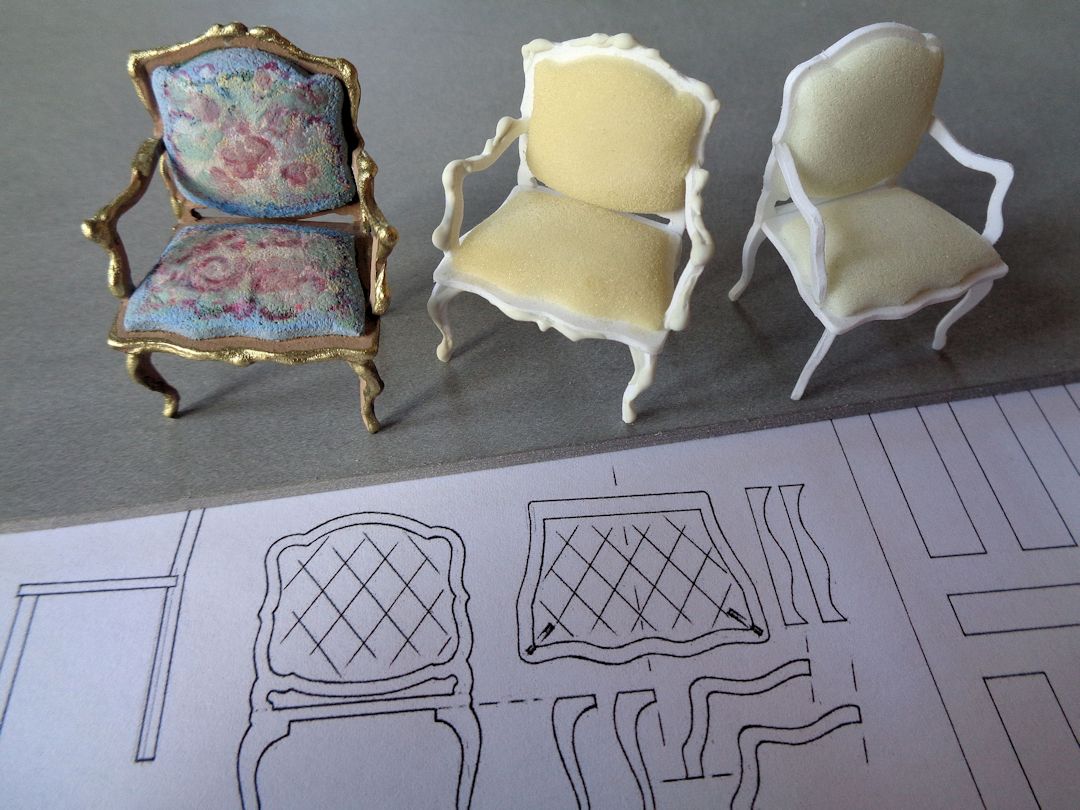
SketchUp - Rendering with V-Ray Course
By ATL Autocad Training London
Who is this course for? SketchUp - Rendering with V-Ray Course This course is tailored for architects, designers, 3D artists, and anyone interested in enhancing their rendering skills using SketchUp and V-Ray. Whether you're a beginner or an experienced user, this course provides in-depth training to create stunning visualizations and realistic renders in SketchUp using V-Ray. Check our Website Course Duration: 6 hours Training Method: 1-on-1, (Face to Face) or Live Online session. Personalized to your needs. Course Content Overview: SketchUp and V-Ray: Exploring Intermediate Modeling Techniques Mastering V-Ray Materials: Textures, Sources, and Editing Managing and Optimizing Textures for Graphics and Bitmaps Illuminate Your Designs: Delving into Lighting: Types, Placement, and Scene Enhancement Understanding V-Ray Camera: Exposure, White Point, and Efficient Setup Achieve Stunning Renderings: Rendering Scenes: Digital Output, File Formats, and Best Practices Optimizing Quality Settings for Efficient Scene Creation Transitioning from 2D to 3D: Modeling Essentials for Visualization Utilizing Follow-Me and Push-Pull Techniques Enhancing Designs with Components: Choosing Between Groups and Components Mastering V-Ray Frame Buffer: Automatic 2D Graphic Saving File Types, Properties, and Effective Usage Perfecting V-Ray Materials: Materials Editor: Layering, Previews, and Shiny Surfaces Incorporating Bumps and Bitmaps for Realism Exploring Advanced Techniques: Unveiling Ambient Occlusion Effects Advanced Modeling, including Magic Box and Polygon Techniques Optimizing Texturing: Projected UVW Mapping Fine-Tuning Mapping Size and Position Locking Mapping for Consistency Alpha Channels: Preparing Graphics with Alpha Channels Integrating Rendered Output with Photoshop Hands-On Learning: Practical Exercises: From Concept to Stunning Renderings Vray for SketchUp Trial. https://www.chaosgroup.com/vray/sketchup/free-trial. Texture resources https://www.vray-materials.de/ and https://textures.com After completing the SketchUp and Vray course, participants will: Gain expertise in creating realistic 3D architectural and interior design scenes using Vray for SketchUp. Master lighting, camera settings, and composition for visually striking renders. Excel in applying Vray materials and textures for enhanced design quality. Produce high-quality renderings and refine them with post-production techniques. Receive a certification of attendance and 30 days of post-course email support. Job opportunities include roles in architectural visualization, interior design, real estate marketing, product design, and more. Skills Acquired: Advanced SketchUp Proficiency: Master advanced techniques for modeling and designing in SketchUp. V-Ray Rendering Skills: Learn how to use V-Ray to create realistic, high-quality renders in SketchUp. Texture Mapping and Material Application: Understand the art of texturing and applying materials for lifelike renders. Lighting Techniques: Explore various lighting setups to enhance the realism of your renders. Post-Processing: Gain skills in enhancing renders further through post-processing techniques. Job Opportunities: Architectural Visualizer: Create detailed and realistic architectural visualizations for projects. Interior Designer: Develop compelling interior visualizations for residential or commercial spaces. 3D Artist: Work in the gaming or animation industry, creating 3D models and environments. Visualization Specialist: Provide visualization services for real estate, marketing, or design agencies. Freelance Renderer: Offer your rendering services on a freelance basis to various clients. Why Choose Our Training? Personalized Coaching: Benefit from one-on-one training sessions conducted either Face to Face (SW96DE) or Live online, ensuring a tailored experience with practicing architects and designers. Flexible Hours: Our training is available Monday to Saturday from 9 am to 7 pm, accommodating your schedule for a seamless learning experience. Tailored Tutorials: Take advantage of custom video tutorials designed specifically for you, providing additional resources to enhance your learning journey. Comprehensive Reference: Receive a digital reference book to support thorough revision, ensuring a comprehensive understanding of each concept covered. Ongoing Support: Enjoy free and continuous support via phone or email even after the course concludes, ensuring your success beyond the classroom. Adaptable Syllabus: We customize the syllabus and projects to meet your specific needs, ensuring a focused learning experience on what matters most to you. Official Certification: Receive a certificate upon completing your course, recognizing your achievement in mastering the content. Why Us? Individualized Learning Support: Our courses, ranging from 10 hours to 120 hours Diploma training Courses, provide consistent support. With personalized assignments and post-course assistance, we guide you towards mastering software with dedicated help. Personal Attention, No Crowds: Say goodbye to crowded classrooms. Experience the intimacy of one-on-one learning, ensuring you receive the focused attention necessary for a confident and comfortable learning environment. Financial Flexibility: We understand the financial aspects of education. We offer various payment plans tailored to your needs, making your learning journey accessible and affordable. Expert Instructors, Real-world Knowledge: Our instructors are industry experts chosen for their extensive knowledge and teaching passion. Dedicated to imparting invaluable skills, they provide real-world insights to anyone eager to learn.
