- Professional Development
- Medicine & Nursing
- Arts & Crafts
- Health & Wellbeing
- Personal Development
1431 Courses in Cardiff delivered Live Online
Cisco SD-WAN Cloud (SDWAN-CLD-CT)
By Nexus Human
Duration 5 Days 30 CPD hours Overview Upon completing this course, you will be able to meet the following objectives: SD-WAN Overview Cloud Concepts Cloud Technologies SD-WAN Direct Cloud Access (DCA) SD-WAN SaaS Cloud On-RAMP for IAAS (AWS) Cloud On-RAMP for IAAS (AZURE) Cloud Configuration for GCP Cloud On-RAMP for MULTI-CLOUD Cloud On-RAMP for CO-LOCATIONS This is a 5 day hands-on course on Cisco SD-WAN Cloud Configuration, Monitoring and Troubleshooting. This course provides the student with the knowledge to connect SD-WAN to SaaS Applications, as well as the ability to connect their Branches to AWS, AZURE, GCP Data Centers in the Cloud. Students will also learn how to Configure, Monitor, and Troubleshoot SD-WAN Co-Locations and SD-WAN Multicloud. SD-WAN Overview SD-WAN Controller SD-WAN WAN Edges supported in Cloud Instances Cloud Concepts Cloud Ops vs WAN Ops Cloud Connectivity Cloud Access Control Cloud Network Connectivity Cloud Regions Cloud Availability Zones Virtual Networks Cloud Routing Internet Gateways VS VPN Gateways VPC/VNET: IP Addressing Cloud Network Load Balancing Cloud Peering Cloud Transit Networks Cloud Technologies Azure Azure Basics Resource Groups vNets Availability zones Availability Set Workload and Public IP Network Virtual Appliance Load Balancer User Defined Routes Network Security Group VPN Gateway Express Routes Creating VNET for SDWAN AWS AWS Basics Region VPCs Availability zones Subnets EC2 Instance Elastic IPs Security Groups Internet Gateway NAT Gateway Route Table VPN Gateway Direct Connect Elastic Load Balancer Subscribe to Amazon machine images Setting AWS resource limits AWS Transit Gateways Creating VPC for SDWAN AWS IAM Role AWS Security Groups Service limits AWS SSH key pair Google Cloud GCP Basics Project Region Virtual Private Cloud Availability Zone Subnets Compute Engine Cloud Load Balancer Cloud DNS VPC Routing Cloud VPN & VPC peering VPC Firewall Rules SD-WAN Direct Cloud Access (DCA) DCA Prerequisites DNS on VPN 0 DIA Central Policy Configuration Match Traffic Set QOS Set External Access SD-WAN SaaS Supported Platforms and Versions SaaS Prerequisites DNS on VPN 0 DIA SaaS Access Methods Cloud Access through Direct Internet Access Links Cloud Access through a Gateway Site Hybrid Approach Supported SaaS Applications SaaS Security Options SaaS Configuration Common Scenarios for Using Cloud onRamp for SaaS Specify Office 365 Traffic Category Enable Cloud onRamp for SaaS, Cisco IOS XE SD-WAN Devices Configure Applications for Cloud onRamp for SaaS Using Cisco vManage Configure Sites for Cloud onRamp for SaaS Using Cisco vManage View Details of Monitored Applications Cloud On-RAMP for IAAS (AWS) Prerequisite AWS Configuration Verify prerequisites Configure AWS for Cisco SD-WAN Cloud On-RAMP for AWS Overview Define WAN Edge Type used Define Template Attach Devices to Template Deploy Cloud Onramp AWS IAM Role Select Region Select CPU and Memory Transit Networking IP Addresses Discover and Map Host VPCs AWS to SD-WAN Security Monitor Cisco Cloud Onramp for AWS Troubleshoot Cisco Cloud Onramp for AWS Interconnecting Cisco SD-WAN with AWS Transit Gateway (TGW) Cloud On-RAMP for IAAS (AZURE) Prerequisite AZURE Configuration Cloud On-RAMP for AZURE Configure AWS for Cisco SD-WAN Define WAN Edge Type used Define Template Attach Devices to Template Deploy Cloud Onramp Select Region Discover and Map Host VPCs Monitor Cisco Cloud Onramp for Azure Troubleshoot Cisco Cloud Onramp for AZURE Azure Virtual Wan (VWAN) Integration Cloud Configuration for GCP Prerequisite GCP Configuration SD-WAN Configuration Configure Google Cloud for SD-WAN Google Cloud GCP Basics Deploy cEdge Catalyst 8000V Edges Setup IPSEC Connections Setup BGP Connections Cloud On-RAMP for MULTI-CLOUD AWS Transit Gateway Microsoft vWAN Create Cisco Cloud GW Discover host VPCs/VNets Map Branch nets to VPCs Cloud On-RAMP for CO-LOCATIONS SD-WAN CO-LOCATIONS Overview Colocation facilities Cisco Colocation Equipment Cisco Cloud Services Platform 5444 Cisco Network Function Virtualization Infrastructure Software (NFVIS) Virtual Network Functions Network Fabric Cisco Catalyst 9500-48Y4C switch Cisco Catalyst 9500-40X switch Device Configuration and Connectivity Sizing the Colocation Solution Devices Cisco Colocation Manager Deploy Network Services at the Network Edge Colocation Solution?Deployment Workflow Monitor Cisco SD-WAN Colocation Devices Cisco Colocation Manager States for Switch Configuration Cisco Colocation Manager States and Transitions from Host Cisco Colocation Manager Notifications VM Alarms Cloud Services Platform Real-Time Commands Colocation High Availability Troubleshoot Cisco SD-WAN Cloud onRamp for Colocation Solution Troubleshoot Catalyst 9500 Issues Troubleshoot Cloud Services Platform Issues DHCP IP Address Assignment Troubleshoot Cisco Colo Manager Issues Troubleshoot Service Chain Issues Troubleshoot Physical Network Function Management Issues Log Collection from CSP Troubleshoot vManage Issues Additional course details: Nexus Humans Cisco SD-WAN Cloud (SDWAN-CLD-CT) training program is a workshop that presents an invigorating mix of sessions, lessons, and masterclasses meticulously crafted to propel your learning expedition forward. This immersive bootcamp-style experience boasts interactive lectures, hands-on labs, and collaborative hackathons, all strategically designed to fortify fundamental concepts. Guided by seasoned coaches, each session offers priceless insights and practical skills crucial for honing your expertise. Whether you're stepping into the realm of professional skills or a seasoned professional, this comprehensive course ensures you're equipped with the knowledge and prowess necessary for success. While we feel this is the best course for the Cisco SD-WAN Cloud (SDWAN-CLD-CT) course and one of our Top 10 we encourage you to read the course outline to make sure it is the right content for you. Additionally, private sessions, closed classes or dedicated events are available both live online and at our training centres in Dublin and London, as well as at your offices anywhere in the UK, Ireland or across EMEA.

Stand Out from the Crowd
By Actors Studio
With Acting Coach Sarah Hannah Introduction Typically auditioning for Film and TV today involves the actor performing sides sent to them by the Casting Director… the same sides that are sent to everyone else auditioning for that role. This online workshop will help actors of all level create a performance that stands out and gives you that ‘x-factor’ that the Casting Director is looking for. Many answers can be found in the way we approach the script, the work above and beyond learning the lines that makes our performances come alive whilst being truthful and easy to direct. This all begins with our script analysis. An essential skill for any actor. Meet Your Tutor Sarah Hannah Acting Coach Sarah Hannah is a regular at the BBC working both in-front of the camera and within the casting department for the likes of Holby City and Casualty. Bringing her experience of working on stage and on screen, in addition to working closely with Casting Website Spotlight and the popular Monologue Slam, Sarah will focus on enhancing your presence on camera and cover the technical skills required of a professional screen actor. Course Outline This focused 3 hour workshop aims to give you a variety of skills that you can take forward and use on every script and forms a crucial part of the Actors Process. *You will be sent a pdf worksheet for this workshop that you will need to write on. It is therefore recommended that you print it out if you can. Hosted via Zoom. A strong internet connection is required to join our live online courses and workshops. Please test your internet connection before booking as we cannot refund due to technical issues. Please familarise yourself with Zoom before attending your workshop. Your camera will be required to be switched on during the workshop. Students will receive a Zoom link via email to join the workshop. Please log on at least 10 mins before the workshop begins. Additional Information Features Live Online Workshop via Zoom Age 17 yrs + Designed for All Levels Small Group (Limited Spaces) Taught in English, this workshop is suitable for International students who can understand and speak fluent English. Learning Outcomes Give yourself confidence working with more complex text Learn the secrets of adding value to a scene Improve your chances in the audition room Course Location Held Online Via Zoom

ICMCMS-CT-Implementing, Configuring and Managing Cisco Meeting Server
By Nexus Human
Duration 5 Days 30 CPD hours This course is intended for The primary audience for this course is as follows: Network Video Engineer Voice/UC/Collaboration/Communications Engineer Collaboration Tools Engineer Collaboration Sales/Systems Engineer Overview Cisco Meeting Server Overview Cisco Meeting Server Deployment Cisco Meeting Server User Licensing Cisco Meeting Server Configuration Cisco Meeting Server Configuration with Cisco Unified Communication Manager (CUCM) Cisco Meeting Server Integration VCS/Expressway Cisco Meeting Server Integration with TMS Cisco Meeting Server Configuration with Lync/Skype for Business Cisco Meeting Server Recording and Streaming Cisco Meeting Manager (CMM) Deployment Cisco Meeting Server WebRTC using Expressway Proxy Cisco Meeting Server Customization Cisco Meeting Server Troubleshooting In this course, students will install and configure a Cisco Meeting Server version 2.x. Students will configure a multimode CMS Cluster and implement all the different components of a clustered solution. Student will also integrate CMS with Unified Communications Manager and VCS/Expressway. Students will also integrate Recording and Skype/Lync. Students will use the TMS and new Cisco Meeting Manager Schedule and monitor CMS. Cisco Meeting Server Overview What is Cisco Meeting Server Cisco Meeting Server Benefits Cisco Meeting Server vs Telepresence Server vs MCU Cisco Meeting Server Functions? Cisco Meeting Server Components Cisco Meeting Server Call Bridge Cisco Meeting Server Web Bridge Cisco Meeting Server Turn Server Cisco Meeting Server XMPP Server Cisco Meeting Server Database Cisco Meeting Server Scalability On-premises and Cloud Conferencing API Integration Cisco Meeting Server Deployment MMP CLI Cisco Meeting Server Prerequisites Cisco Meeting Server 2000 Deployments Installing the server Configuring the Fabric Interconnect modules Configuring the Cisco Meeting Server 2000 through the MMP Checking the installed software Configuring the Web Admin Interface Applying a License File Cisco Meeting Server 1000/VM Deployments Installing CMM via VMware Configuring VMware Network Management Configuring the VMware Instance using vSphere client Retrieving and activating VMware Licenses Accessing the Cisco Meeting Server 1000 Console Installing CMM via Hyper-V Single combined server deployment Single Split Server Deployment Deploying a Core Server Deploying an Edge Server Certificate Guidelines for Single Split Server Deployment Scalable and Resilient Server Deployments Cisco Meeting Server User Licensing Obtaining and Entering a License File Cisco Meeting Server Licenses Cisco User Licenses Personal Multiparty Plus Licensing Shared Multiparty Plus Licensing Cisco Meeting Server Capacity Units XMPP Licensing for Cisco Meeting Apps Cisco Meeting Server Capacity Units Cisco Meeting Server Configuration Transferring the License File to the Cisco Meeting Sever Creating a Cisco Meeting Server Administrator Account Setting up the Network Interface for IPv4 Adding additional Network Interfaces Configuring the Web Admin Interface Creating the certificate for the Web Admin Interface Configuring the Web Admin Interface for HTTS Access Configuring the Web Bridge Configuring the TURN server Configuring the Databases Deploying Web Bridges Deploying multiple Web Bridges Setting up the Web Bridges? certificates Setting up the Web Bridges via the API Web Bridge call flow Cisco Meeting App and WebRTC Client Enabling HTTP redirect and the Web Bridge Deploying the TURN Servers Dial plan configuration ? Overview Dial plan rules for incoming calls and outbound calls Outbound Dial Plan Rules Inbound Dial Plan Rules Forwarding Dial Plan Rules Dial plan configuration?SIP endpoints Cisco Meeting Server (CMS) Configuration with Cisco Unified Communication Manager (CUCM) CUCM and CMS Integration Setting up Escalated ad hoc calls Configuring the Meeting Server Setup Incoming Dial Plan Setup Administrator Account with API Permission Adding the Cisco Meeting Server as a Conference Bridge Creating a Media Resource Group Creating a Media Resource List Adding the Media Resource Group to a Device Pool or Device Setting up Scheduled and Rendezvous Calls Configure Outbound Dial Plan Dial Plan Configuring Cisco Unified Communications Server Configure Route Groups Configure Route Lists Configure Route Pattern Support for Active Control Participant List Indicators Selecting Layout Limitations Overview of ActiveControl and the iX protocol CUCM 8.x and earlier Third-party networks VCS-centric deployments Load Balancing Calls Configuring Call Bridges for Load Balancing Incoming Calls Creating Call Bridge Groups Enabling Load Balancing Fine Tuning Load Balancing Enable Load Balancing of Outbound SIP Calls Setup Outbound Dial Plan Rule for Load Balancing SIP Calls Supply the Call Bridge Group or Specific Call Bridge to Use for Outbound SIP Calls Cisco Meeting Server Integration VCS/Expressway Gateway Configuration Call Testing Inbound call from an endpoint registered to a VCS/Expressway Outbound call to an endpoint registered to a VCS/Expressway Calling non Cisco Meeting App users from H.323 endpoint Troubleshooting Cisco Meeting Server Integration with TMS TMS Integration Cisco Meeting Server Configuration with Lync/Skype for Business Configuring Cisco Meeting Server with SKYPE Dial plan configuration ? integrating Lync/Skype for Business Lync clients dialing into a call on clustered Meeting Servers Integrating SIP endpoints and Lync clients Adding calls between Lync clients and SIP video endpoints Lync Front End server configuration VCS configuration Meeting Server configuration Integrating Cisco Meeting App with SIP and Lync clients Integrating Lync using Lync Edge service Controlling the bandwidth for sharing content on Microsoft Lync and Skype for Business calls Direct Lync federation Calling into scheduled Lync meetings directly and via IVR Office 365 Dual Homed Experience with OBTP Scheduling Cisco Meeting Server Recording and Streaming Recording Meetings Recorder licensing Recording with Vbrick Prerequisites for the Meeting Server Configuring the Meeting Server to work with Vbrick Steps to configuring the Streamer Deploying streaming Streamer licensing Recording meetings Cisco Meeting Manager (CMM) Deployment Deploy Cisco Meeting Manager Cisco Meeting Manager Meetings Navigation List Meetings Edit Meetings Layout Recording Streaming Participants Find meetings Find participants Change layout for all participants in a meeting Start and stop recording Start and stop streaming Add participants Change layout for an individual participant Turn audio or video on or off View participant details Call statistics Cisco Meeting Server WebRTC using Expressway Proxy Configure Cisco Meeting Server for WebRTC Proxy Configure Cisco Expressway C Configure Turn on Cisco Expressway E Cisco Meeting Server Customization WebRTC App Customization Call Customization IVR Message Customization SIP/LYNC Call Message Customization Invitation Customization Cisco Meeting Server Troubleshooting Troubleshooting Cisco Meeting Server Connectivity Troubleshooting Web Bridge connectivity Troubleshooting Call Server issues Troubleshooting Conferencing issues

How To Build A Character From Scratch
By Actors Studio
With Director Sue Dunderdale Introduction Sue Dunderdale is giving you the chance to work with her on this intimate online workshop to discover her detailed process in building a Cinematic performance with actors. Over this three hour workshop you will transform your approach to building a character from text. You will learn to breakdown the structure of a script to understand what a character is doing, enabling you to play the scene in any number of given circumstances and to always deliver it fresh with every take. Meet Your Tutor Sue Dunderdale Director Sue Dunderdale has an impressive background in the world of Theatre, Film and TV Directing. Her commitment to fostering both new talent and working with BAFTA award-winning actors underscores her versatility and dedication to the craft. Having coached and directed acclaimed actors such as Helena Bonham Carter and Clarke Peters, Sue has worked with BAFTA-winning performers, contributing to their success on screen. Course Outline You will cover a scene that’s broken into units of action and work out what is happening in each unit. You will then work with a partner and breakdown a scene on your own to work out the character journey, applying each segment to a performance to gauge how it guides you through the scene. You will then summarise and understand how these techniques apply to filming. Additional Information Features A strong internet connection is required to join our live online courses and workshops. Please test your internet connection before booking as we cannot refund due to technical issues. Please familarise yourself with Zoom before attending your workshop. Your camera will be required to be switched on during the workshop. Students will receive a Zoom link via email to join the workshop. Please log on at least 10 mins before the workshop begins. Learning Outcomes Key questions you need to ask of any character you might play. Extract facts about a character and understand what can be built from these. Scene structure & Character Journey. You will cover a scene that’s broken into units of action. Course Location Held Online Via Zoom
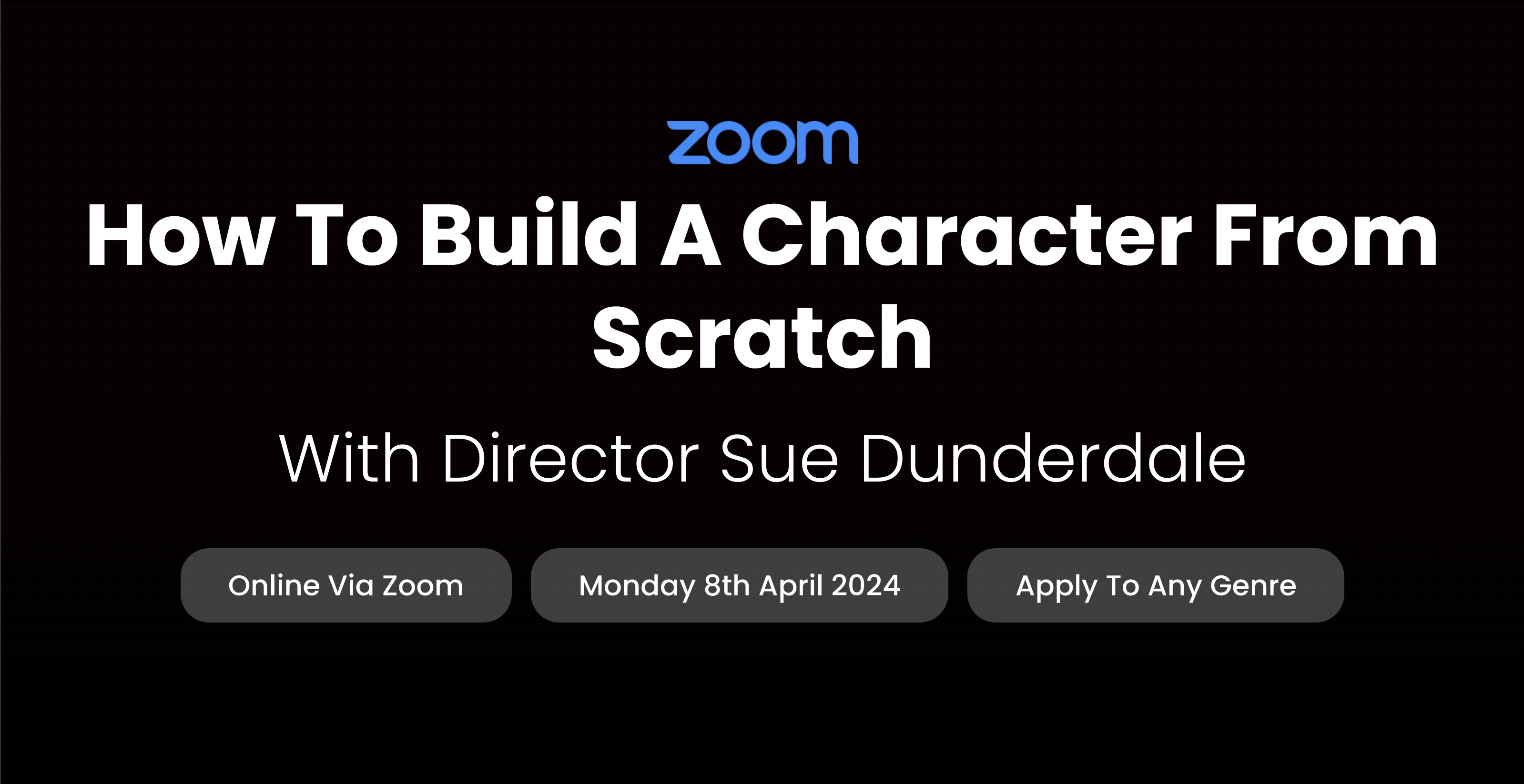
AWS Developing Serverless Solutions on AWS
By Nexus Human
Duration 3 Days 18 CPD hours This course is intended for Developers who have some familiarity with serverless and experience with development in the AWS Cloud Overview In this course, you will learn to: Apply event-driven best practices to a serverless application design using appropriate AWS services Identify the challenges and trade-offs of transitioning to serverless development, and make recommendations that suit your development organization and environment Build serverless applications using patterns that connect AWS managed services together, and account for service characteristics, including service quotas, available integrations, invocation model, error handling, and event source payload Compare and contrast available options for writing infrastructure as code, including AWS CloudFormation, AWS Amplify, AWS Serverless Application Model (AWS SAM), and AWS Cloud Development Kit (AWS CDK) Apply best practices to writing Lambda functions inclusive of error handling, logging, environment re-use, using layers, statelessness, idempotency, and configuring concurrency and memory Apply best practices for building observability and monitoring into your serverless application Apply security best practices to serverless applications Identify key scaling considerations in a serverless application, and match each consideration to the methods, tools, or best practices to manage it Use AWS SAM, AWS CDK, and AWS developer tools to configure a CI/CD workflow, and automate deployment of a serverless application Create and actively maintain a list of serverless resources that will assist in your ongoing serverless development and engagement with the serverless community This course gives developers exposure to and practice with best practices for building serverless applications using AWS Lambda and other services in the AWS serverless platform. You will use AWS frameworks to deploy a serverless application in hands-on labs that progress from simpler to more complex topics. You will use AWS documentation throughout the course to develop authentic methods for learning and problem-solving beyond the classroom. Introduction Introduction to the application you will build Access to course resources (Student Guide, Lab Guide, and Online Course Supplement) Thinking Serverless Best practices for building modern serverless applications Event-driven design AWS services that support event-driven serverless applications API-Driven Development and Synchronous Event Sources Characteristics of standard request/response API-based web applications How Amazon API Gateway fits into serverless applications Try-it-out exercise: Set up an HTTP API endpoint integrated with a Lambda function High-level comparison of API types (REST/HTTP, WebSocket, GraphQL) Introduction to Authentication, Authorization, and Access Control Authentication vs. Authorization Options for authenticating to APIs using API Gateway Amazon Cognito in serverless applications Amazon Cognito user pools vs. federated identities Serverless Deployment Frameworks Overview of imperative vs. declarative programming for infrastructure as code Comparison of CloudFormation, AWS CDK, Amplify, and AWS SAM frameworks Features of AWS SAM and the AWS SAM CLI for local emulation and testing Using Amazon EventBridge and Amazon SNS to Decouple Components Development considerations when using asynchronous event sources Features and use cases of Amazon EventBridge Try-it-out exercise: Build a custom EventBridge bus and rule Comparison of use cases for Amazon Simple Notification Service (Amazon SNS) vs. EventBridge Try-it-out exercise: Configure an Amazon SNS topic with filtering Event-Driven Development Using Queues and Streams Development considerations when using polling event sources to trigger Lambda functions Distinctions between queues and streams as event sources for Lambda Selecting appropriate configurations when using Amazon Simple Queue Service (Amazon SQS) or Amazon Kinesis Data Streams as an event source for Lambda Try-it-out exercise: Configure an Amazon SQS queue with a dead-letter queue as a Lambda event source Writing Good Lambda Functions How the Lambda lifecycle influences your function code Best practices for your Lambda functions Configuring a function Function code, versions and aliases Try-it-out exercise: Configure and test a Lambda function Lambda error handling Handling partial failures with queues and streams Step Functions for Orchestration AWS Step Functions in serverless architectures Try-it-out exercise: Step Functions states The callback pattern Standard vs. Express Workflows Step Functions direct integrations Try-it-out exercise: Troubleshooting a Standard Step Functions workflow Observability and Monitoring The three pillars of observability Amazon CloudWatch Logs and Logs Insights Writing effective log files Try-it-out exercise: Interpreting logs Using AWS X-Ray for observability Try-it-out exercise: Enable X-Ray and interpret X-Ray traces CloudWatch metrics and embedded metrics format Try-it-out exercise: Metrics and alarms Try-it-out exercise: ServiceLens Serverless Application Security Security best practices for serverless applications Applying security at all layers API Gateway and application security Lambda and application security Protecting data in your serverless data stores Auditing and traceability Handling Scale in Serverless Applications Scaling considerations for serverless applications Using API Gateway to manage scale Lambda concurrency scaling How different event sources scale with Lambda Automating the Deployment Pipeline The importance of CI/CD in serverless applications Tools in a serverless pipeline AWS SAM features for serverless deployments Best practices for automation Course wrap-up Additional course details: Nexus Humans AWS Developing Serverless Solutions on AWS training program is a workshop that presents an invigorating mix of sessions, lessons, and masterclasses meticulously crafted to propel your learning expedition forward. This immersive bootcamp-style experience boasts interactive lectures, hands-on labs, and collaborative hackathons, all strategically designed to fortify fundamental concepts. Guided by seasoned coaches, each session offers priceless insights and practical skills crucial for honing your expertise. Whether you're stepping into the realm of professional skills or a seasoned professional, this comprehensive course ensures you're equipped with the knowledge and prowess necessary for success. While we feel this is the best course for the AWS Developing Serverless Solutions on AWS course and one of our Top 10 we encourage you to read the course outline to make sure it is the right content for you. Additionally, private sessions, closed classes or dedicated events are available both live online and at our training centres in Dublin and London, as well as at your offices anywhere in the UK, Ireland or across EMEA.

The Rules of Verse Speaking – and how Shakespeare Breaks Them!
By Actors Studio
With Sarah Hannah Introduction With the recent resurgence of period dramas both on stage and especially on the screen, the demand for ‘Classically Trained’ actors has never been greater. Changes in the way we audition has also seen an increase in actors being called upon to audition and self-tape with Shakespearean monologues leaving many actors intimidated and uncertain about how to best prepare. Ideal for actors of all ability, this online workshop will teach you all of the basic rules for acting in verse, perfect for any period drama work on screen… and then learn how Shakespeare and others break the rules! What these ‘rule breaks’ are for and the amazing help that this gives you when speaking these lines and bringing your character to life. This course can be complimented by our Secrets of Acting Shakespeare: First Folio Technique course. Meet Your Tutor Sarah Hannah Actress, Acting and Audition Coach Sarah Hannah is a highly experienced professional actress, acting and audition coach. Bringing her extensive experience of working on stage and screen, Sarah will focus on enhancing your passion and understanding of the works of William Shakespeare. Course Outline *You will be sent a pdf worksheet for this workshop that you will need to write on. It is therefore recommended that you print it out if you can. A strong internet connection is required to join our live online courses and workshops. Please test your connection before booking as we cannot refund due to technical issues. Please familarise yourself with Zoom before attending your workshop. Your camera will be required to be switch on during the workshop. Additional Information Features Suitable if you are (17 yrs+) and looking to discover Shakespeare Attracts a varied age range from 17 yrs+. International Students Welcome The course is taught in English, so it is important that you have proficient English language skills Learning Outcomes Appreciate a deeper understanding of Shakespeare Course Location Held Online Via Zoom
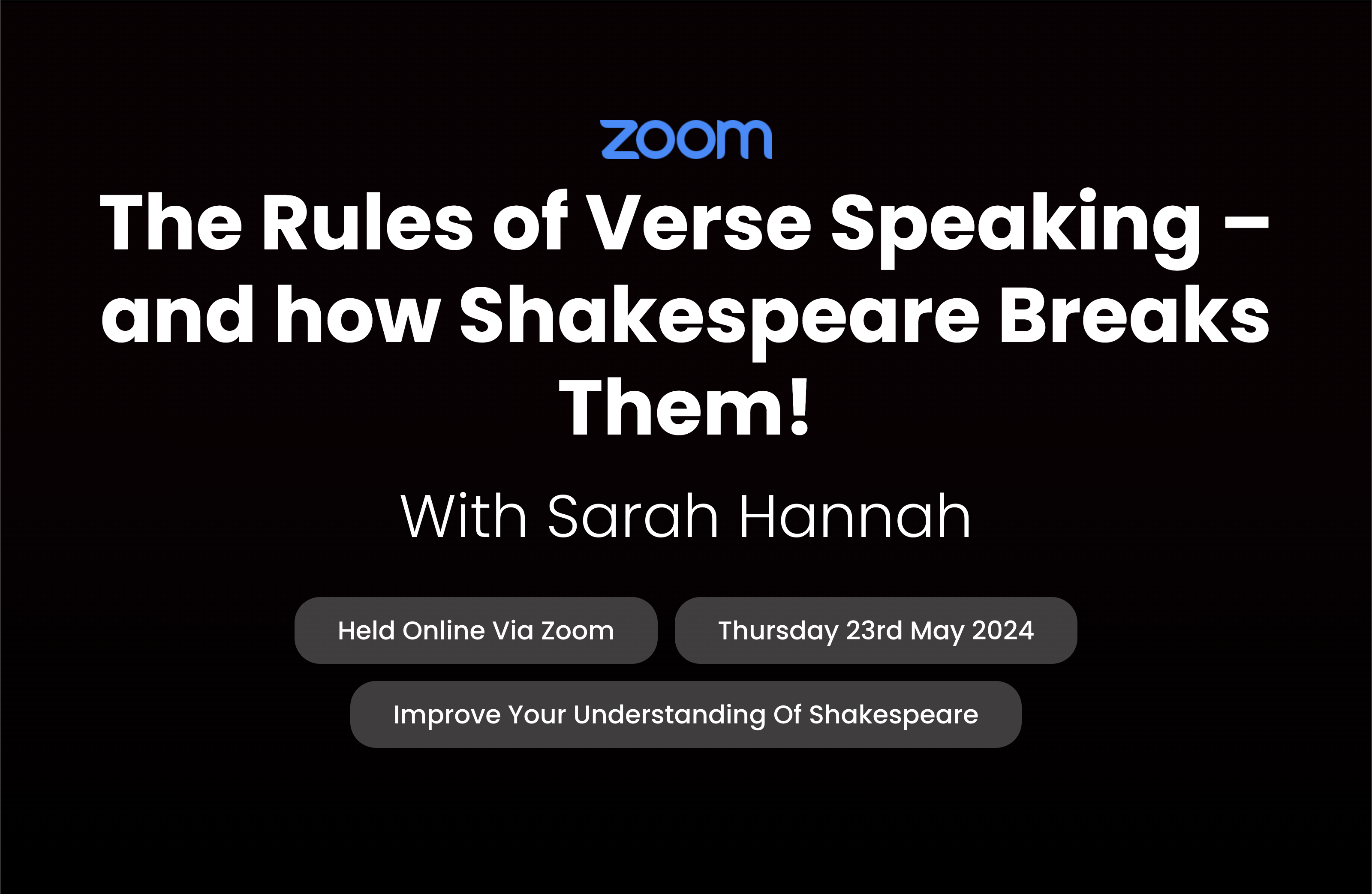
Secrets of Acting Shakespeare: First Folio Technique
By Actors Studio
With Actress, Acting and Audition Coach Sarah Hannah Introduction With the resurgence of period dramas both on stage and especially on the screen, the demand for ‘Classically Trained’ actors has never been greater. Changes in the way you audition has seen an increase in being called upon to audition and self-tape with Shakespearean monologues which could leave you uncertain about how to best prepare. Rarely taught outside a handful of top drama schools, First Folio Technique is widely seen as the gold standard for classical acting. It also makes performing Shakespeare a lot easier! This intensive online workshop will lead you through simple guidelines to demystify and detangle the text, uncover Shakespeare’s clues and learn how to easily decipher what lines mean and how to deliver them. This course can be complimented by our Shakespeare’s Words: The Rules of Verse Speaking – and how Shakespeare Breaks Them! course. Meet Your Tutor Sarah Hannah Actress, Acting and Audition Coach Sarah Hannah is a highly experienced professional actress, acting and audition coach. Bringing her extensive experience of working on stage and on screen, Sarah will focus on enhancing your passion and understanding of the works of William Shakespeare. Course Outline *You will be sent a pdf worksheet for this workshop that you will need to write on. It is therefore recommended that you print it out if you can. Additional Information Features The First Folio is considered a reliable and authoritative source for Shakespeare’s plays. While there may be some variations and textual issues, it provides a foundational text for many of his works Scholars often refer to it to establish the most accurate versions of Shakespeare’s plays Suitable if you are (17 yrs+) and looking to discover Shakespeare Attracts a varied age range from 17 yrs+. International Students Welcome The course is taught in English, so it is important that you have proficient English language skills Learning Outcomes Discover your passion and understanding of Shakespeare Course Location Held Online Via Zoom

Spanish language courses - online and in person - All levels
By Beatriz Luna Gijon - Lubidioms
https://www.lubidioms.com/spanish-language https://www.facebook.com/Lubidioms

https://www.facebook.com/virtualeducators.co.uk/ https://www.instagram.com/virtualeducators.co.uk https://www.linkedin.com/groups/8980893/ https://www.tiktok.com/@virtualeducatorsltd https://www.tiktok.com/@virtualeducatorsltd https://www.youtube.com/@virtualeducatorsltd6561

Have you always been intrigued by dreamcatchers and want to learn the art of weaving your own, or do you know someone who loves them and want to gift them one? This ancient art is has gone through a lot of morphism and yet the old techniques are still here as always. Learn to weave a traditional dreamcatcher.
