- Professional Development
- Medicine & Nursing
- Arts & Crafts
- Health & Wellbeing
- Personal Development
5278 Courses in Cardiff delivered Live Online
CWNA training course description A hands-on course focusing on the technical support of WiFi. Wireless LANs are often seen as simple communications that are simply installed and then left alone to work. This course ensures that delegates will be able to install WiFi networks which work but also enable the delegates to troubleshoot WiFi when it does go wrong. What will you learn Compare 802.11 standards. Configure WiFi networks. Troubleshoot WiFi networks using spectrum analysers, Wireshark and other tools. Implement 802.11 security. Perform RF surveys. CWNA training course details Who will benefit: Technical staff working with WiFi networks. Anyone wishing to pass the CWNA exam. Prerequisites: Intro to data communications & networking Duration 5 days CWNA training course contents Introduction History, standards. RF fundamentals What is RF? Wavelength, Frequency, Amplitude, Phase. Wave behaviour. RF components. Watts, mW, dB, SNR, Link budgets. Hands on Spectrum analysis. Listing WiFi networks. WiFi connection. inSSIDer. Antennas Radiation envelopes, polar charts, gain, Antenna types. Line of Sight, MIMO. Hands on Connecting, installing, changing antennae. RSSI values. 802.11 802.11-2007, 802.11 post 2007, 802.11 drafts. 802.11 b/g/n. Hands on WiFi performance measurement. Spread Spectrum RF frequency bands, FHSS, DSSS, OFDM. Channels. Hands on Configuring channels. Topologies Mesh, Access points, distribution systems, SSID. Hands on AP configuration. Client connection profiles. 802.11 MAC CSMA/CA, Management frames, control frames, data frames. Passive scanning, active scanning. Open system authentication. Shared Key authentication. Association. RTS/CTS. Power management. Hands on Capturing frames, analysing frames. WiFi architecture WiFi client, WLAN architecture: Autonomous, Centralised, distributed. WiFi bridges. WiFi routers. PoE. Hands on WLAN controllers. Troubleshooting RF interference, multipath, adjacent channels, low SNR, mismatched power. Coverage, capacity. 802.11 Security Basics, Legacy security: WEP, MAC filters, SSID cloaking. PSK, 8021.X/EAP, WPA/WPA2. TKIP/ CCMP encryption. Guest WLANs. Wireless attacks, intrusion monitoring. Hands on WEP cracking, WPA2 configuration. RADIUS. RF Site surveys Protocol and spectrum analysis, coverage analysis. Site survey tools. Hands on Performing a site survey.

Mikrotik routers training course description A fast paced practical hands on introduction to Mikrotik routers concentrating on basic product knowledge needed for the real world. Starts with the basics of accessing the routers through configuring static routes, RIP and OSPF, ending with firewalls. Hands on sessions follow all the major chapters. What will you learn Use Winbox. Use the Mikrotik command line. Perform basic troubleshooting. Configure Interfaces, RIP and OSPF. Perform housekeeping tasks such as: - save and load configurations - upgrade the OS - recover lost passwords Mikrotik routers training course details Who will benefit: Anyone who will be working with Mikrotik routers. Prerequisites: TCP/IP foundation for engineers Duration 2 days Mikrotik routers training course content Mikrotik routers RouterOS, RouterBoard. System resources. Getting started Accessing the router, Winbox, Webfig, Quickset. telnet. The command line interface Contexts, online help, basic troubleshooting. Configuring Interfaces Basics, Enabling interfaces. Ethernet, loopback interfaces. Adding IP addresses. Static routes Why use static routes? Configuring static routes, default routes. Configuring RIP How RIP works, configuration, troubleshooting. OSPF Configuration and troubleshooting. Housekeeping Configuration management, offline editing and FTP usage. RouterOS upgrades. Packages. Bypassing passwords. Other functions DHCP server. Firewall Connections, chains, actions, filters.

55232 Writing Analytical Queries for Business Intelligence
By Nexus Human
Duration 3 Days 18 CPD hours This course is intended for This course is intended for information workers and data science professionals who seek to use database reporting and analysis tools such as Microsoft SQL Server Reporting Services, Excel, Power BI, R, SAS and other business intelligence tools, and wish to use TSQL queries to efficiently retrieve data sets from Microsoft SQL Server relational databases for use with these tools. Overview After completing this course, students will be able to: - Identify independent and dependent variables and measurement levels in their own analytical work scenarios. - Identify variables of interest in relational database tables. - Choose a data aggregation level and data set design appropriate for the intended analysis and tool. - Use TSQL SELECT queries to produce ready-to-use data sets for analysis in tools such as PowerBI, SQL Server Reporting Services, Excel, R, SAS, SPSS, and others. - Create stored procedures, views, and functions to modularize data retrieval code. This course is about writing TSQL queries for the purpose of database reporting, analysis, and business intelligence. 1 - INTRODUCTION TO TSQL FOR BUSINESS INTELLIGENCE Two Approaches to SQL Programming TSQL Data Retrieval in an Analytics / Business Intelligence Environment The Database Engine SQL Server Management Studio and the CarDeal Sample Database Identifying Variables in Tables SQL is a Declarative Language Introduction to the SELECT Query Lab 1: Introduction to TSQL for Business Intelligence 2 - TURNING TABLE COLUMNS INTO VARIABLES FOR ANALYSIS: SELECT LIST EXPRESSIONS, WHERE, AND ORDER BY Turning Columns into Variables for Analysis Column Expressions, Data Types, and Built-in Functions Column aliases Data type conversions Built-in Scalar Functions Table Aliases The WHERE clause ORDER BY Lab 1: Write queries 3 - COMBINING COLUMNS FROM MULTIPLE TABLES INTO A SINGLE DATASET: THE JOIN OPERATORS Primary Keys, Foreign Keys, and Joins Understanding Joins, Part 1: CROSS JOIN and the Full Cartesian Product Understanding Joins, Part 2: The INNER JOIN Understanding Joins, Part 3: The OUTER JOINS Understanding Joins, Part 4: Joining more than two tables Understanding Joins, Part 5: Combining INNER and OUTER JOINs Combining JOIN Operations with WHERE and ORDER BY Lab 1: Write SELECT queries 4 - CREATING AN APPROPRIATE AGGREGATION LEVEL USING GROUP BY Identifying required aggregation level and granularity Aggregate Functions GROUP BY HAVING Order of operations in SELECT queries Lab 1: Write queries 5 - SUBQUERIES, DERIVED TABLES AND COMMON TABLE EXPRESSIONS Non-correlated and correlated subqueries Derived tables Common table expressions Lab 1: Write queries 6 - ENCAPSULATING DATA RETRIEVAL LOGIC Views Table-valued functions Stored procedures Creating objects for read-access users Creating database accounts for analytical client tools Lab 1: Encapsulating Data Retrieval Logic 7 - GETTING YOUR DATASET TO THE CLIENT Connecting to SQL Server and Submitting Queries from Client Tools Connecting and running SELECT queries from: Excel PowerBI RStudio Exporting datasets to files using Results pane from SSMS The bcp utility The Import/Export Wizard Lab 1: Getting Your Dataset to the Client Additional course details: Nexus Humans 55232 Writing Analytical Queries for Business Intelligence training program is a workshop that presents an invigorating mix of sessions, lessons, and masterclasses meticulously crafted to propel your learning expedition forward. This immersive bootcamp-style experience boasts interactive lectures, hands-on labs, and collaborative hackathons, all strategically designed to fortify fundamental concepts. Guided by seasoned coaches, each session offers priceless insights and practical skills crucial for honing your expertise. Whether you're stepping into the realm of professional skills or a seasoned professional, this comprehensive course ensures you're equipped with the knowledge and prowess necessary for success. While we feel this is the best course for the 55232 Writing Analytical Queries for Business Intelligence course and one of our Top 10 we encourage you to read the course outline to make sure it is the right content for you. Additionally, private sessions, closed classes or dedicated events are available both live online and at our training centres in Dublin and London, as well as at your offices anywhere in the UK, Ireland or across EMEA.

BABY PROJECT – WORKING WITH BABIES TO INCREASE EMPATHY
By Inclusive Solutions
This radical way of building empathy is inspired by the work of the ‘Roots of Empathy’ organisation in Canada. Roots of Empathy (ROE) is dedicated to building caring and peaceful societies through the development of empathy in children. It is a parenting education programme for elementary school students (between the ages of 3 to 14 years) based on monthly visits to the classroom by a parent and infant from the school neighbourhood. Course Category Behaviour and Relationships Autism and Communication Meeting emotional needs Description This radical way of building empathy is inspired by the work of the ‘Roots of Empathy’ organisation in Canada. As Mary Gordon founder of this way of working describes: ‘By regular visits to the classroom of local mums and their children build an empathic relationship with the baby.MARY GORDON Roots of Empathy (ROE) is dedicated to building caring and peaceful societies through the development of empathy in children. It is a parenting education program for elementary school students (between the ages of 3 to 14 years) based on monthly visits to the classroom by a parent and infant from the school neighbourhood. We teach teachers and educators to help children to observe, over the school year, how their baby forms an attachment to his or her parent. Children are encouraged to record how the infants develop. The children learn to spot their babies cues and unique temperament, while celebrating developmental milestones. Children are prepared for responsible and responsive parenting as they increase their knowledge about human development, learning, and infant safety. The baby project program brings about the development of empathy and emotional literacy: As children learn to take the perspective of others they are less likely to hurt through bullying, exclusion, aggression, and violence. Children learn how to challenge cruelty and injustice in their own classroom. Messages of social inclusion and activities that are consensus-building contribute to a culture of caring that changes the tone of the classroom. Involving fathers and men provides rich models of male nurturance Testimonials ‘13% increase in empathy scores for our year 1s’ ‘Years 2s empathy had increased by 35%’ ‘Now that I am older I can be happy for other people’ (6 year old) ‘Everyone is special – thats the truth – but when I was small I thought its not fair when someone got a present and I didn’t’ (7 year old) Dramatic improvements in children taking responsibility for actions and being less defiant over the year of the project. Learning Objectives Understanding of method and approach to building empathy with babies Full understanding of background to this approach Practical advice received as to how to set up baby project in classrooms across school Who Is It For ? Teachers School leaders Project Coordinators Social Care Course Content We will provide theoretical and evidence back ground to impact of this work. We will describe existing UK school based work. We will inspire staff in attendance to want to actively engage in this work There may even be a baby to hold!!

AUTISM – UNDERSTANDING AND INCLUDING PEOPLE OF ALL AGES
By Inclusive Solutions
In this practical workshop session we will explore ways of including people who have been labelled as being on the autism spectrum. The session will be values based and practical and will aim to allow the sharing of experiences and good practice as well promoting innovative approaches to inclusion through the design of best practice. Online Course now available via Teachable Platform – Understanding Movement Differences Learn at your own pace… lots of text and video support Course Category Autism and Communication Inclusion Parents and Carers Behaviour and Relationships Description In this practical workshop session we will explore ways of including people who have been labelled as being on the autism spectrum. The session will be values based and practical and will aim to allow the sharing of experiences and good practice as well promoting innovative approaches to inclusion through the design of best practice. Family perspectives and experiences will also be explored. This is not a ‘medical model’ day on autism. Our motto for the day is ‘People do things for a Reason (and the reason isn’t autism).’ We make full use of first hand accounts of the experience of autism – the autobiographies – to deepen participants’ understanding of what it means to be labelled ‘autistic’ “We are all much more simply human than otherwise, be we happy and successful, contented and detached, miserable and disordered, or whatever.”HARRY STACK SULLIVAN Testimonials ‘Very respectful of people on the spectrum.’ ‘Really gave me an idea of how people feel.’ ‘Ways of reaching a person not a condition.’CLAIRE Learning Objectives Increased confidence regarding including autistic people Access to a wider range of practical strategies to impact on communication and behaviour issues Deeper understanding of core values surrounding inclusion New skills and processes to strengthen the inclusion of autistic people Who Is It For? Social Care workers Personal Assistants Early years and school based practitioners Heads and deputies Guidance staff Learning support teams SENCOs Primary and secondary teachers Parents Brothers and sisters Local authority support services Community workers and carers Course Content The course answers the questions : What is autism? How do we go about including autistic people? What does autism have to do with me? Key themes include: Movement differences Strategies for Facilitating Communication Supports and Accommodations for Sensory Sensitivities Developing Friendships and Peer Support School and Family Partnerships Learning to Listen Positive Behavioural Supports

Power BI® - Business Data Analytics
By EnergyEdge - Training for a Sustainable Energy Future
About this Training Course This 3 full-day training course will introduce participants to the Microsoft Power BI® software solution for extracting, manipulating, visualising and analysing data. This is a very practical, hands-on course that takes participants through a series of exercises which help users understand the Power BI® environment, how to use the key areas of functionality, and how to apply the tools it contains to design and produce analyses of their own data. The first two days focus on learning the key concepts and practising these using clean, simple datasets. The third day provides participants with the opportunity to apply what they've learned to their own data. This makes the course far more relevant and meaningful for them, it allows our facilitator to help them structure their data models, queries and DAX formulas correctly, and it allows our facilitator to help them solve any additional problems that may arise but which were not covered as part of the standard the course. In addition, at the end of the day, each participant walks away with something of real, practical use for their job role. Many previous participants have remarked that they obtained the most value from the course during the third day because otherwise, they wouldn't be able to do what they need to do. This is an introductory course and although it does not assume any prior experience with Power BI®, participants will gain much more from the course if they have at least used Power BI® a little prior to attending. Participants who have taught themselves Power BI® will also benefit from attending as the course will fill-in a number of gaps in their knowledge and will also extend what they know. A general understanding of databases, Excel formulas, and Excel Pivot Tables is useful though not essential. Comprehensive course notes, exercises and completed solutions are included. Microsoft® PowerBI® is a trademark of Microsoft Corporation in the United States and/or other countries. Training Objectives Upon completion of this training course, participants will be able to: Confidently use the Power BI® solution, including Power BI® Desktop, PowerBI®.com and the Power BI® Gateway Extract data from a variety of data sources and manipulate the data extracted so it is ready for analysis Combine data sources together and gain an introductory understanding of the M language Write formulas using the DAX language for generating custom columns, measures and tables Design reports and dashboards using a wide range of both built-in and custom visuals Publish reports and dashboards to PowerBI®.com Share reports and dashboards with others using PowerBI®.com Customize reports and dashboards so that different user groups automatically see their own personalized views Target Audience This training course is intended for: Financial Analysts Accountants Budgeting and planning specialists Treasury Risk Managers Strategic Planners This is an introductory course and although it does not assume any prior experience with Power BI®, participants will gain much more from the course if they have at least used Power BI® a little prior to attending. Participants who have taught themselves Power BI® will also benefit from attending as the course will fill-in a number of gaps in their knowledge and will also extend what they know. A general understanding of databases, Excel formulas, and Excel Pivot Tables is useful though not essential. Comprehensive course notes, exercises and completed solutions are included. Course Level Basic or Foundation Trainer Your expert course leader has a Masters (Applied Finance & Investment), B.Comm (Accounting & Information Systems), CISA, FAIM, F Fin and is a Microsoft Certified Excel Expert. He has over 20 years' experience in financial modelling, forecasting, valuation, model auditing, and management reporting for clients throughout the world. He is skilled in the development and maintenance of analytical tools and financial models for middle-market companies to large corporates, at all levels of complexity, in both domestic and international settings. He has trained delegates from a wide variety of Oil & Gas companies including Chevron, Woodside, BHP Billiton, Petronas, Carigali, Shell, Nippon, Eni, Pertamina, Inpex, and many more. He provides training in financial modelling for companies throughout the Asia, Oceania, Middle East and African regions. Before his current role, he spent 6 years working in the Corporate and IT Consulting divisions of a large, multinational Chartered Accounting firm. He is the author of a number of white papers on financial modelling on subjects such as Financial Modelling Best Practices and Financial Model Auditing. Highlights from his oil and gas experience include: Development of economic models to assist Decision Analysts modelling for a wide range of scenarios for multinational oil & gas assets. Auditing and further development of life of project models for Chevron's Strategic Planning Division analysing their North West Shelf assets. Development of business plan and budgeting models for multinational oil & gas assets. Development of cash flow and taxation models for a variety of oil gas companies. Consulting on Sarbanes Oxley spreadsheet remediation and risk assessment. POST TRAINING COACHING SUPPORT (OPTIONAL) To further optimise your learning experience from our courses, we also offer individualized 'One to One' coaching support for 2 hours post training. We can help improve your competence in your chosen area of interest, based on your learning needs and available hours. This is a great opportunity to improve your capability and confidence in a particular area of expertise. It will be delivered over a secure video conference call by one of our senior trainers. They will work with you to create a tailor-made coaching program that will help you achieve your goals faster. Request for further information post training support and fees applicable Accreditions And Affliations

M.D.D LONELINESS SUPPORT PACKAGE (DEPRESSION/LONELINESS)
4.9(27)By Miss Date Doctor Dating Coach London, Couples Therapy
Per month Someone to go out with every weekend Anonymity M.D.D Worker will pose as a friend 4 weeks of company on the weekends and receiving coaching simultaneously Life coaching Social skills training Emotional intelligence training 30 min call per day on weekdays https://relationshipsmdd.com/product/loneliness-support-package/

Supervising Your Team Course
By DG Legal
Managing people and teams is consistently the biggest challenge raised by new managers (and even many experienced managers). This 3 hour course is aimed at introducing new and existing supervisors and managers to key supervisory skills, allowing them to develop their competence as supervisors. The course covers: Understanding your role as a supervisor SRA obligations and competence expectations Setting expectations and effective delegation Monitoring progress and quality Managing performance in difficult situations Top tips for impactful feedback By the end of this course participants will have had an opportunity to consider their current skills; develop new skills; and think about further development needs. Target Audience This online course is aimed at managers, team leaders and other supervisors. Please note that this course does NOT meet the LAA requirements as a Supervisor Course. If you need a Legal Aid Supervisor course, then please check out our Supervision & Managing Performance Course. Resources Course notes will be provided to all delegates which may be useful for ongoing reference or cascade training. Please note a recording of the course will not be made available. Speaker Matthew Howgate, Consultant, DG Legal Matt is a non-practising solicitor who has considerable experience in regulatory issues and advising on complex issues of compliance and ethics. He is also an expert in data protection, UK GDPR and on the civil legal aid scheme. Matthew is a lead trainer on and co-developed the LAPG Certificate in Practice Management (a training programme for legal managers and law firm owners) as well as regularly providing training on legal aid Supervision, costs maximisation, data protection and security and on general SRA compliance.

CIRCLES OF ADULTS
By Inclusive Solutions
Circles of adults is a process that ‘listens deeper’ to generate reflective problem solving that can create lasting behaviour change and effective behaviour intervention plans. This is a particularly valuable process for those looking to enhance their leadership and facilitation skills or to build such processes into their school or team approach to complex pupils. ‘The question is not should they be here anymore. Now it’s how can we figure out how best to include them?’ In this practical workshop session we will explore ways of problem solving around complex situations. The session will be practical and will aim to allow the sharing of experiences and good practice as well promoting innovative approaches to problem solving around systemic, organisational as well as individual inclusion issues. Behaviour problems, relationship challenges and personnel dilemmas can all be worked on with these team oriented problem solving processes. We will introduce participants to a powerful and effective approach. The ‘Circles of Adults’ approach addresses the need for a problem solving process that is able to take an in-depth look at meeting the emotional needs that commonly underlie challenging behaviour in schools. The approach is co-facilitated and is designed to enable the participation of teacher teams to reach a deeper understanding of a young person and to evolve a set of hypotheses and emerging strategies that better accommodate to unmet emotional and learning needs. The approach takes at least 90 minutes and is intended for use with the most challenging young people, those at high risk of being permanently excluded from the regular school system. Learning Objectives Increased confidence regarding problem solving around inclusion in mainstream settings Access to a wider range of practical strategies and techniques to impact on communication, realtionship, learning and behaviour issues Learn new problem solving processes Course Content The course answers the questions : How to set up and run a Circle of Adults process How can we work out how to include this child best? How can we understand what lies beneath their behaviour? Is there a more structured way to run this meeting? Can we explore the emotional impact the person is having on us and still agree strategies? How can I get unstuck from this problem?
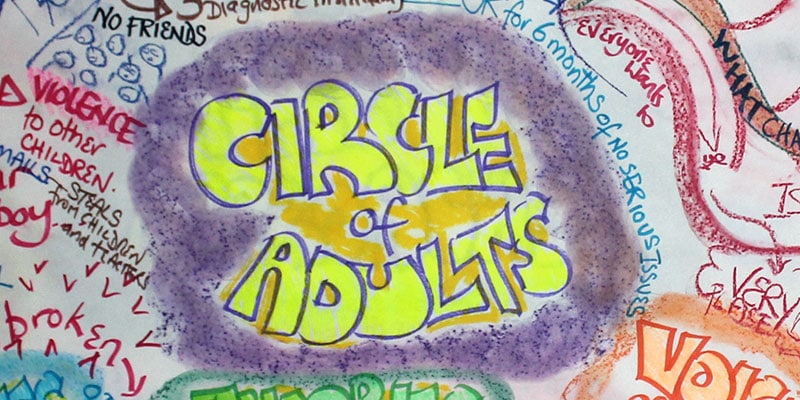
ITIL© 4 Foundation
By Nexus Human
Duration 3 Days 18 CPD hours This course is intended for This course is designed for anyone who needs an understanding of IT Service Management to help deliver better value to customers. It is appropriate for all IT staff and management, as well as customers who work closely with IT to support business requirements. This course is also designed for students who are seeking the ITIL© 4 Foundation certification and who want to prepare for ITIL© 4 Foundation exam. Overview By the completion of this course, you will have a deep understanding of the 7 Guiding Principles, 4 Dimensions of Service Management, 34 ITIL© Practices, and the new Service Value Chain that incorporate the core of ITIL© version 4. ITIL© is the world?s leading best practice framework for implementing IT Service Management. ITIL version 4 introduces IT Service Management through the lens of a Service Value System (SVS), which provides a holistic end-to-end view of how to successfully contribute to business value, and also how to leverage concepts from models such as Lean IT, Agile, DevOps and Organizational Change Management. This foundational course immerses you in the guiding principles, dimensions, and practices of ITIL© 4. This course will earn you 21 PDUs. This class includes an exam voucher. 1 - ITIL 4 OVERVIEW Introduction to ITIL Key Concepts of ITIL 2 - The ITIL Framework The Four Dimensions of Service Management The ITIL Service Value System 3 - The ITIL Guiding Principles Focus on Value Start Where You Are Progress Iteratively with Feedback Collaborate and Promote Visibility Think and Work Holistically Keep It Simple and Practical Optimize and Automate 4 - THE ITIL SERVICE VALUE SYSTEM (SVS) Governance The Service Value Chain Continual Improvement 5 - Key ITIL Practices Continual Improvement Service Level Management Change Control Incident Management Service Request Management Service Desk Problem Management 6 - Other ITIL Practices General Management Practices Service Management Practices Technical Management Practices
