- Professional Development
- Medicine & Nursing
- Arts & Crafts
- Health & Wellbeing
- Personal Development
1431 Courses in Cardiff delivered Live Online
An exciting 10-week course to build your Spanish skills from scratch. Practical applications for travel & conversation. Enlarge your vocabulary, improve your grammar in a pain-free, step-by-step way, working with a tutor with 10+ years' experience & a small group of learners.

Cisco Implementing Cisco MPLS v3.0 (MPLS)
By Nexus Human
Duration 5 Days 30 CPD hours This course is intended for This course is intended primarily for network administrators, network engineers, network managers and systems engineers who would like to implement MPLS and MPLS Traffic Engineering. This course is also intended for network designers and project managers. Overview After completing this course the student should be able to: Describe the features of MPLS Describe how MPLS labels are assigned and distributed Configure and troubleshoot frame-mode MPLS on Cisco IOS platforms Describe the MPLS peer-to-peer architecture and explain the routing and packet-forwarding model in this architecture Configure, monitor, and troubleshoot VPN operations Describe how the MPLS VPN model can be used to implement managed services and Internet access Describe the various Internet access implementations that are available and the benefits and drawbacks of each model Describe the tasks and commands that are necessary to implement MPLS TE This course is designed to help students prepare for MPLS exam. This update to the course reflects the most-recent developments in network design and technologies, using real-world scenarios to help reinforce the learning of key objectives. MPLS Concepts Introducing Basic MPLS Concepts Introducing MPLS Labels and Label Stack Identifying MPLS Applications Label Assignmenet and Distribution Discovering LDP Neighbors Introducing Typical Label Distribution in Frame-Mode MPLS Introducing Convergence in Frame-Mode MPLS Frame-Mode MPLS Implementation on Cisco IOS Platforms Introducing CEF Switching Configuring Frame-Mode MPLS on Cisco IOS Platforms Monitoring Frame-Mode MPLS on Cisco IOS Platforms Troubleshooting Frame-Mode MPLS on Cisco IOS Platforms MPLS Virtual Private Network Technology Introducing Virtual Private Networks Introducing MPLS VPN Architecture Introducing the MPLS VPN Routing Model Forwarding MPLS VPN Packets MPLS VPN Implementation MPLS VPN Implementation Configuring an MP-BGP Session Between PE Routers Configuring VRF Tables Configuring Small-Scale Routing Protocols Between PE and CE Routers Monitoring MPLS VPN Operations Configuring OSPF as the Routing Protocol Between PE and CE Routers Configuring BGP as the Routing Protocol Between PE and CE Routers Troubleshooting MPLS VPNs Complex MPLS VPNs Introducing Overlapping VPNs Introducing Central Services VPNs Introducing the Managed CE Routers Service Internet Access and MPLS VPNs Combining Internet Access with MPLS VPNs Implementing Internet Access in the MPLS VPN Environment MPLS Traffic Engineering Overview Introducing MPLS Traffic Engineering Components MPLS Traffic Engineering Operations Configuring MPLS Traffic Engineering on Cisco IOS Platforms Monitoring Basic MPLS TE on Cisco IOS Platforms

Goldwork embroidery, Exquisite rose: Live Zoom class
By Ecole Saint Clare
Learn goldwork with this intricate rose

Cisco Advanced Scripting for Cisco Unified Contact Center Express v11.0 (ASCCX)
By Nexus Human
Duration 5 Days 30 CPD hours This course is intended for This course is intended for Cisco Unified Communications system channel partners and resellers who are responsible for deployment and application engineering for Cisco Unified Contact Center Express customers, System and technical support engineers, Day 1 and Day 2 support personnel, and Customers deploying and maintaining Cisco Unified CCX Overview Upon successful completion of this course, students will be able to create utilize advanced techniques in scripting and Cisco Unified CCX functionality The student will explore advanced techniques in scripting and Cisco Unified CCX functionality. During this five day class students will use advanced scripting to implement features that extend the functionality of Cisco Unified CCX. Cisco Unified CCX Overview Components of the Cisco Unified CCX Environment. Gateways. Routers. Cisco Unified Communications Manager. Cisco Unified CCX. Script Editor. Cisco Finesse. Cisco Unified Intelligence Center. Cisco Unified CCX Agent. External Servers. Cisco Unified CCX System Cluster Components. Engine. Database Server. Call Flow Terms. The Call Flow. The Debug Process Reactive. Non-Reactive Prompt Recording Utilities Prompt Recorder Emergency Message Recorder Basic ACD Routing Review Script Steps used in a Simple ACD Routing Script. Resource Group Routing. Defining the Contact Service Queue. Create a Simple ACD routing script Common Scripting Concepts Prompt Management. Using the Default Script. Terminating a Call and Ending a Script. Abandon Rates. Exception Handling. Script Interruptions. Check Agent Availability before and after entering queue. Using Java Methods for Holiday and Time of Day routing Accessing an External Database Database architecture and supported databases. Setting up the Database Subsystem. Using Database script steps Skills Based Routing Appling skills to agents. Defining the Contact Service Queue. Specifying the CSQ in the Script Advanced ACD Routing Overflow Routing. When to Overflow. How to get the Data Needed for Making Decisions. Describe Methods of Overflowing Basic ACD Callback Options Setup the Email Subsystem. Script for Email Notification. Script for Leaving a Recorded Message. Script for Callback when Queue Times have Decreased Enterprise Data and Session Management Define Enterprise Data in Cisco Finesse. Define a Call Variable Layout in Cisco Finesse. Define ECC Variables in the script editor. Set Enterprise Data in the script. Define Session Management. Setup Session Management. Use Session Management to Pass Variable Information Between Scripts Advanced ACD Callback Options Leave Queued Message with an Option for Callback. Scheduled Callback

Surface stitch and goldwork embroidery: Live Zoom class
By Ecole Saint Clare
Improve your embroidery skills with Mr Rudolph

ONLINE - WSET Level 1 Award in Wines - Evenings
By Manchester Wine School
The WSET Level 1 Award in Wines is the ideal starting point for anybody new to wine or those beginning a career in wine or hospitality. It lays the foundation for understanding wine, giving you confidence for food and wine pairing and an introduction to different wine styles. What the course covers: The basic skills and product knowledge required for the service and retail of wine The main types and styles of wine Common wine grapes and their characteristics How to make food and wine pairings How to store and serve wine How to taste and describe wine using the WSET Level 1 Systematic Approach to Tasting Wine®(SAT) The WSET Level 1 Award in Wines has full accreditation from OfQual as part of the UK Government’s Qualifications & Credits Framework as a Level 1 Vocational Qualification. We recommend you read the course specification document before you sign up for the course. Course delivery The Level 1 Award in Wines online course covers the same syllabus as the classroom course and is delivered in LIVE virtual lessons by one of our certified wine educators The course includes 6 hours online tuition in 3 x 2 hour sessions Your tutor will provide a guided tasting of 6 wines with you on this course (for details of how to order the wines for your course see below) You will receive access to practice multiple-choice revision questions specific to this course You will be sent details of how to join your LIVE sessions when you book Please note a reliable broadband connection is essential for the completion of this online course as is basic computer skills. Examination To obtain the WSET Level 1 Award in Wines Qualification, you will need to successfully pass the exam. The exam is made up of 30 multiple-choice questions to be completed in 45 minutes. You must answer at least 70% correctly to pass the exam. The exam is taken online via a Remote Invigilation service. We will arrange a suitable time/date for you to take your exam when you are ready to do so. Please ensure you read the information HERE if you wish to take the exam online. The course fee includes: Course study guide, posted to you at no extra charge LIVE virtual, interactive sessions taught by a Local Wine School WSET Certified Tutor Exclusive access to practice multiple choice questions Registration with WSET and all examination fees Remote Invigilation service *Please note there are some minimum system requirement (contact us for more information) Internationally recognised WSET qualification certificate and pin for those who pass the exam VAT at 20% (VAT receipt can be provided on request). Course Wines: It is recommended that 6 wines are tasted as part of this course, although this is optional and not essential to complete the course. Please note that the cost of wines is not included in the course fee above. Our wine experts have specially selected wines for this course aligned to demonstrate specific learning outcomes. They have even negotiated a specially discounted price only available to our online students. The price of the 6 bottle case around £75.95 including delivery. Details of how to order your case of wines will be provided when you book your place. Special Educational Needs Please make the school aware if you have a condition that may mean that you will qualify for additional help during the exam such as dyslexia. Important dates Registration deadline: please book at least 5 days before the start of the course, to allow time to send materials and order the tasting wines.

Sharpen Your Skills • Deepen Your Confidence • Transform Your Sessions Module 1 of our diploma course is packed with powerful language patterns—the real engine behind lasting change in hypnotherapy. From the confident, direct approach of Elman and rapid inductions to the subtle artistry of suggestion-based therapy, this module gives you the essential tools to lead powerful, effective sessions. To help you get the most from this material, I’m hosting a focused Module 1 Refresh Session—designed to deepen your understanding of these language techniques and, more importantly, give you structured practice using them. Whether you're looking to fine-tune your inductions, build therapeutic flow, or boost client outcomes, this session is for you. ✅ Explore the theory ✅ Practise with guidance ✅ Elevate your hypnotic communication Come away with renewed clarity, confidence, and creativity. 🗓️ Date & Time: 19/7/2015 📍 Location/Platform: Zoom 🎓 Open to all diploma students graduates and Trance Tribe Mmebers.
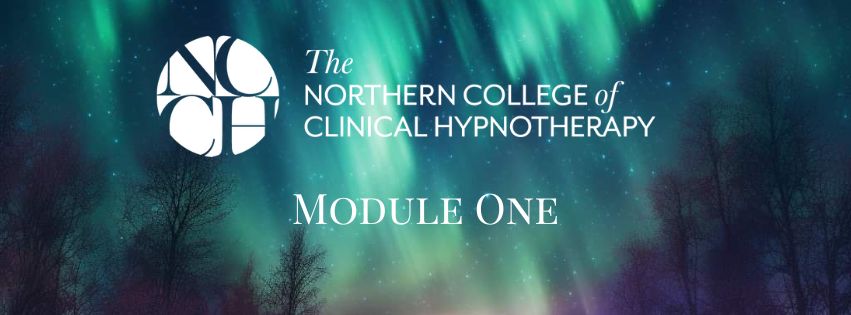
JEX - Junos Enterprise Switching using Enhanced Layer 2 Software
By Nexus Human
Duration 2 Days 12 CPD hours This course is intended for This program is designed for students who have attended successfully the IJOS and JRE courses (prior to April 1, 2017) or the IJOS course (since April 3, 2017) and are working toward JNCIA-JUNOS certification. Overview The objectives for this course follow the requirements for the current JNCIA-JUNOS. At the end of this course, the successful student will be able to: Identify the concepts and functionality of various fundamental elements of networking Identify the concepts, benefits and functionality of the core elements of the Junos OS Identify the concepts, operation and functionality of the Junos user interfaces Identify the main elements for configuring Junos devices Describe how to configure basic components of a Junos device Identify methods of monitoring and maintaining Junos devices Describe monitoring and maintenance procedures for a Junos device Identify basic routing concepts and functionality for Junos devices Describe how to configure and monitor basic routing elements for a Junos device Identify the concepts and functionality of routing policy and firewall filters on Junos devices Describe how to configure and monitor routing policies and firewall filters on a Junos device Apply knowledge of Junos operating system configuration, operations, and functionality to real-world scenarios This two-day course provides students with intermediate switching knowledge and configuration examples using Junos Enhanced Layer 2 Software. Chapter 1: Course Introduction Course Introduction Chapter 2: Layer 2 Switching Ethernet Bridging Basics Terminology and Design Considerations Overview of Enterprise Switching Platforms Enabling and Monitoring Layer 2 Switching Operations Lab 1: Implementing Layer 2 Switching Chapter 3: Virtual Networks Overview of VLANs Configuring and Monitoring VLANs Voice VLAN Native VLAN Routed VLAN Interfaces Lab 2: Implementing Virtual Networks Chapter 4: Routing Instances Routing Instances Overview Configuring and Monitoring Virtual Switches Chapter 5: Spanning Tree Spanning Tree Protocol Rapid Spanning Tree Protocol Configuring and Monitoring STP and RSTP Protection Features: BPDU Protection Protection Features: Loop Protection Protection Features: Root Protection Lab 3: Implementing Spanning Tree Chapter 6: Port Security MAC Limiting Persistent MAC Learning DHCP Snooping Dynamic ARP Inspection (DAI) IP Source Guard Lab 4: Implementing Port Security Chapter 7: Device Security and Firewall Filters Storm Control Firewall Filters Lab 5: Implementing Storm Control and Firewall Filters Chapter 8: Virtual Chassis Overview of Virtual Chassis Configuring and Monitoring a Virtual Chassis Lab 6: Implementing a Virtual Chassis System Chapter 9: High Availability Features Overview of High Availability Networks Link Aggregation Groups Redundant Trunk Groups Graceful Routing Engine Switchover (GRES) Nonstop Active Routing (NSR) Nonstop Bridging (NSB) Lab 7: Implementing High Availability Features

Developing iOS Mobile Apps for Business
By Nexus Human
Duration 3 Days 18 CPD hours This course is intended for This course is intended for a programmer or web developer who is new to mobile app development in iOS. The student has experience using a computer running Mac OS X and developing applications or websites using object-oriented programming languages and tools, but may not have experience using the languages and tools specific to the iOS development environment. Overview In this course, you will develop, test, and package applications for devices that run the iOS operating system, including iPad and iPhone. You will: •Use Xcode to create and run an iOS application. •Write Objective-C code to enable iOS app user interface elements to interact with users. •Identify and describe common iOS design patterns and user interface standards. •Lay out and program apps to provide navigation among multiple views. •Access data from various locations, including app resources, user preferences, private app storage, and web services. •Enable an app to present graphics and multimedia. •Enable an app to interact well with other apps, the iOS system, and the mobile device it runs on. •Debug an app and implement runtime error handling. •Prepare an app for release, including configuration to support internationalization, and to run on multiple devices and different screen dimensions. This Logical Operations courseware is no longer available on the LO Store, but can be purchased by phone orderIn this course, students will learn how to develop and publish iOS apps, focusing on developing business apps for iPhones and iPads. Using Xcode to Develop an iOS App Set Up and Configure Xcode Create an App Project Create a User Interface Run an App in Simulator Programming in the iOS Development Environment Write Code to Handle User Interaction Organize and Maintain Code Use Predefined Classes Identifying Design Requirements for iOS Apps Design an App to Meet User Expectations iOS Design Patterns and Templates Implementing Multiple View Navigation Create an iOS App with Multiple Views Add a Custom View Controller Class Show Temporary Views Working with Data Select an Appropriate Data Storage Approach Load App Data from Property Lists Access Web Data and Services Store and Retrieve Preferences Working with Graphics and Media Load Graphic Images Draw Graphics Through Code Add Animation Effects Integrating with the App Ecosystem Manage App State Changes Map a Location Support Multiple Devices and Orientations Making Code More Robust and Maintainable Debug an App in Xcode Write Code to Handle Runtime Errors Finalizing an App Enable an App to Support Multiple Languages Prepare an App for Release

Microsoft Intune Overview
By Nexus Human
Duration 3.25 Days 19.5 CPD hours This course is intended for This course is intended for IT administrators with a minimum 2-5 years of experiencing working with Microsoft Windows Server, Windows 10, and Office 365 licensing. The course will utilize a pre-provisioned lab environment which includes Microsoft 365 E5 licenses and Enterprise Mobility and Security E5 licenses for each student. Powershell management topics will be discussed where applicable in the respective topics. This course will address Windows devices only enrolled in Intune. Configuring and Licensing Intune Endpoint Manager - quick discussion, portal access Discuss which licenses include Intune Discuss Microsoft Intune device-only subscription Discuss Azure Active Directory basic, P1, P2 licensing Intune setup and overview of capabilities Supported configurations Logging in and using Intune Admin portal via Azure Portal and via Endpoint manager site Configure a domain name (needed to support labs though may be done already for E1B/district) Add users and groups in Azure Portal Configure Azure AD connect and discuss AAD Connect Health Assigning licenses manually, via Powershell, and via AAD groups Set the MDM authority and enable device enrollment Add Apps to Intune - covered in detail in a later topic Configuring device profiles - covered in detail in a later topic Company Portal discussion - covered in detail in a later topic Configure app policies - covered in detail in a later topic Windows device management What is co-management - brief discussion on Endpoint Manager with Configuration Manager Registering, joining, hybrid join to Azure AD Enrollment method capabilities Azure AD joined Azure AD joined with Autopilot (User driven mode) Azure AD joined with Autopilot (Self deploying mode) Autopilot pre-provisioned deployment (formally known as white-glove) Device group tags for profile deployment Troubleshooting Autopilot Policy conflicts Known issues Using Powershell to connect to and manage Intune Software deployment Add apps to Intune Windows Store apps Microsoft Store for Business apps LOB apps - Sideloading Adding Win32 apps Running Powershell Scripts on devices Assigning Apps Monitor Apps Discovered Apps Configure Apps App Configuration Policies Office app policys Custom OMA-URI Policies Troubleshooting Managing devices Windows 10 Feature Updates Update rings to manage updates Mapping drives to SMB shares Discuss OneDrive for Business Manage Enterprise Wireless - Windows Configuration Designer, provisioning packages Implementing Conditional Access - device based, app based Printer management Universal Print Deploying printer settings Remote administration Intune Device Management Inventory Fresh Start Full Scan Remote Lock Restart Sync devices Bulk device actions Teamviewer integration requirements Intune Reporting Accessing Reports Exporting Reports using Graph
