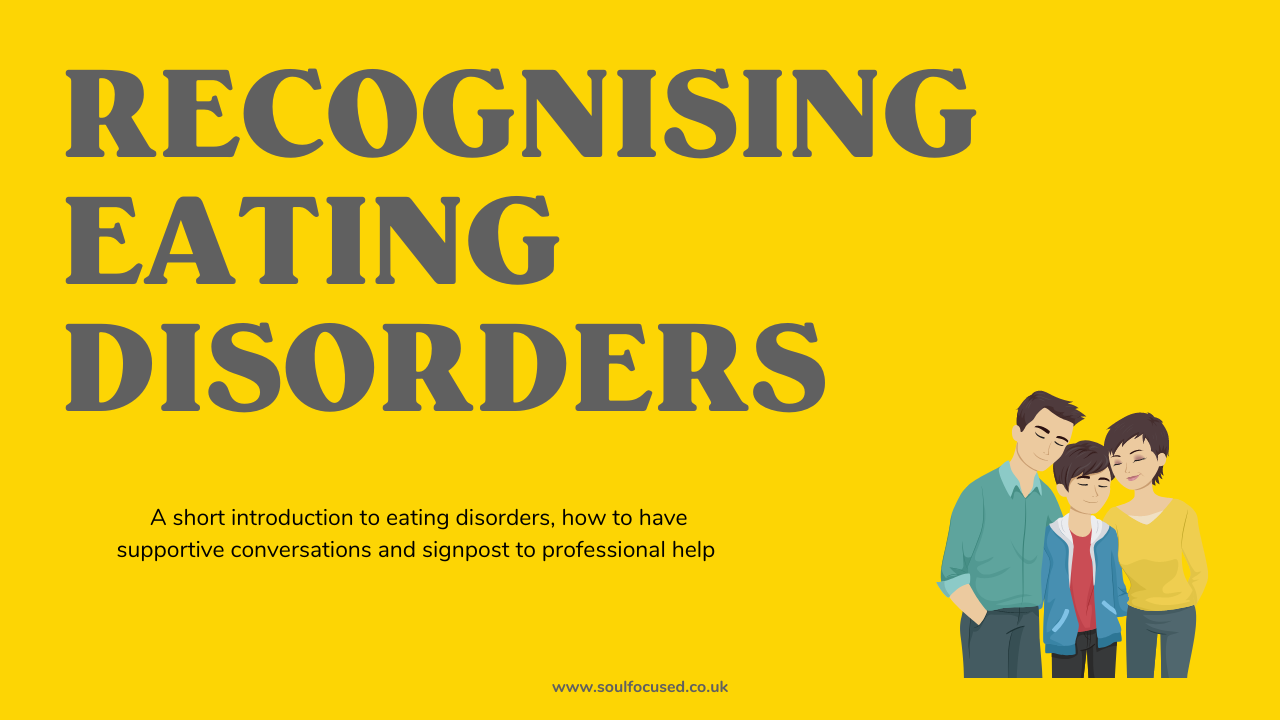- Professional Development
- Medicine & Nursing
- Arts & Crafts
- Health & Wellbeing
- Personal Development
2188 Courses in Cardiff delivered Live Online
Introduction to Windows 10 and Microsoft Office
By Nexus Human
Duration 0.625 Days 3.75 CPD hours This course is intended for This course is intended for individuals who want to gain basic knowledge of Windows 10 and Microsoft Office. Course Outline Introduction to the Windows 10 Desktop Managing Files and Folders in Windows 10 Word 2016 Ribbon and Navigation Excel 2016 Ribbon and Navigation PowerPoint 2016 Ribbon and Navigation Outlook 2016 Email/Calendar/Contacts Basics (lecture/demo only)

Introduction to Swift - Mobile App Development
By Nexus Human
Duration 3 Days 18 CPD hours Discover and explore how to use the fundamental building blocks of the Swift programming language. class will teach you the basic concepts of Swift programming, including syntax, logic, structures, functions, and patterns. It also includes detailed explanations of language syntax and coding exercises. Introduction to Swift Constants, Variables, and Data TypesOperatorsControl FlowStrings & FunctionsStructures & ClassesOptionalsCollectionsLoopsType CastingGuard StatementsScope & EnumerationsProtocolsClosuresExtensions

Introduction to Agile and Scrum Methodologies
By Nexus Human
Duration 1 Days 6 CPD hours This course is intended for This course is intended for business professionals in a variety of roles who want to learn about Agile methodologies as a prelude to Agile adoption or migration, and for those who work on projects that require more flexibility and adaptability than traditional project management approaches. Overview In this course, participants will identify the Agile project management principles and use the Scrum methodology of Agile to manage projects. You will: Identify basic concepts, core values, principles, and methodologies of Agile. Address the myths, challenges, and benefits of Agile. Define the Scrum methodology of Agile. Execute sprint ceremonies using Scrum tools and techniques. Agile project management is growing in popularity as a method for delivering value quickly. This course presents the tenets of Agile methodologies using the Scrum framework as a primary example to demonstrate the Agile approaches, their benefits, and challenges. Getting Started with Agile Overview of Agile Core Values of Agile Principles of Agile Common Methodologies of Agile Addressing the Myths, Challenges, and Benefits of Agile Overcome the Myths and Misunderstandings of Agile Overcome the Challenges of Agile The Benefits of Agile Introducing the Scrum Methodology Identify Roles and Responsibilities in Scrum Define the Sprint Ceremonies Executing Sprint Ceremonies Estimate a Scrum Project Conduct a Sprint Planning Meeting Conduct a Sprint Conduct a Sprint Review Meeting Conduct a Sprint Retrospective Meeting Additional course details: Nexus Humans Introduction to Agile and Scrum Methodologies training program is a workshop that presents an invigorating mix of sessions, lessons, and masterclasses meticulously crafted to propel your learning expedition forward. This immersive bootcamp-style experience boasts interactive lectures, hands-on labs, and collaborative hackathons, all strategically designed to fortify fundamental concepts. Guided by seasoned coaches, each session offers priceless insights and practical skills crucial for honing your expertise. Whether you're stepping into the realm of professional skills or a seasoned professional, this comprehensive course ensures you're equipped with the knowledge and prowess necessary for success. While we feel this is the best course for the Introduction to Agile and Scrum Methodologies course and one of our Top 10 we encourage you to read the course outline to make sure it is the right content for you. Additionally, private sessions, closed classes or dedicated events are available both live online and at our training centres in Dublin and London, as well as at your offices anywhere in the UK, Ireland or across EMEA.

Professional Certificate in Content Design
By UX Design Institute
Build a rewarding career in content design Build a rewarding career in content design with a globally recognised, industry-approved qualification. Get the mindset, the confidence and the skills that will help you stand out in a rapidly growing industry. Why take this course: Be in demand. Certified qualifications will help you stand out in a fast-growing industry Build a career with impact. Design content experiences that will influence users worldwide Broaden your opportunities. Optimise your skills to get hired at leading companies Get qualified. Earn a university credit-rated certification approved by industry leaders Gain the confidence you need to succeed. Our mentors, career advisors and student community will support you all the way University credit-rated, industry-approved Our content design course is credit-rated by Glasgow Caledonian University and has been reviewed and endorsed by leaders in the tech industry. It covers everything you need to become a certified content design professional. Study method Online, self-paced Duration 10 weeks Access to content 12 months Qualification Professional Certificate in Content Design Awarded by Scottish Qualifications Authority trading as SQA Additional info Exam(s) / assessment(s) is included in price Tutor is available to students Description In this Professional Certificate in Content Design course you will learn: An introduction to content design. Understand what content design is and the role of a content designer. Principles of good content design Learn the core principles of content design and why it matters. Voice, tone and style Learn how voice, tone, and style can create a cohesive product experience. Understanding your users Uncover your audience's goals and content needs. Writing for interfaces Learn to write microcopy for buttons, notifications and other UI elements. The product mindset Develop a product mindset by learning about product design systems and tools. Testing content Learn how to test, evaluate and improve your content. AI for content design Learn how to use AI tools to become a more effective content designer. Working in content design Learn how to be the content champion within your organisation. Support at every step From day one, you’ll be part of a lively community of tutors, mentors and fellow students that support each other along the way. Student Success team Our friendly and responsive team will help you stay on track and keep you accountable. Course mentor Your course mentor is an expert content designer who brings years of practical insight. Student community Collaborate, share tips and build connections on our lively student Slack channels. Who is this course for? Writers and journalists who want to enhance their skills for the digital world UX and UI designers who want to become more rounded professionals Content designers looking for a formal qualification that validates their expertise Digital marketers who need content design skills to succeed in their roles Anybody with a writing, content or design background looking for a creative tech job Requirements Background You don’t need experience in design or technology to enrol in our courses. To get the most value from this course, you will need some experience in writing and a genuine interest in words and language. Commitment You do need to be motivated and committed. We set a high bar. Studying for one of our professional qualifications requires a certain amount of time, energy and focus. English language To take this course, you should be fluent in verbal and written English. If English is not your first language, you should have a proficiency of C1 as defined by the CEFRL (Common European Framework of Reference for Languages).

Introduction to Node.js (TT4153)
By Nexus Human
Duration 3 Days 18 CPD hours This course is intended for Incoming attendees are required to have current, hands-on experience in developing basic web applications. Student should have some experience with HTML and CSS and be well versed in JavaScript. Experience with coding for the server side would be helpful. Overview This skills-focused course is approximately 50% hands-on. Our engaging instructors and mentors are highly experienced practitioners who bring years of current 'on-the-job' experience into every classroom. Working in a hands-on learning environment, guided by our expert team, attendees will learn to: Learn server-side JavaScript coding through Node.js Explore the latest JavaScript features, and ECMAScript modules Walk through different stages of developing robust applications using Node.js Install and use Node.js for development Use the Express application framework Work with REST service development using the Restify framework Use data storage engines such as MySQL, SQLITE3, and MongoDB Node.js is a server-side JavaScript platform using an event-driven, non-blocking I/O model allowing users to build fast and scalable data-intensive applications running in real time.This fast-paced hands-on course provides the core skills required to develop web applications with Node.js. You will progress from a rudimentary knowledge of JavaScript and server-side development to being able to create, maintain and test your own Node.js applications. You will explore the importance of transitioning to functions that return Promise objects, and the difference between fs, fs/promises and fs-extra, as well as how to use the HTTP Server and Client objects, and data storage with both SQL and MongoDB databases. Overview of Node.js The capabilities of Node.js Why should you use Node.js? The Node.js event-driven architecture Embracing advances in the JavaScript language Developing microservices or maxiservices with Node.js Setting Up Node.js System requirements Installing Node.js using package managers Installing from the source on POSIX-like systems Installing multiple Node.js instances with nvm Requirements for installing native code modules Choosing Node.js versions to use and the version policy Choosing editors and debuggers for Node.js Running and testing commands Advancing Node.js with ECMAScript 2015, 2016, 2017, and beyond Using Babel to use experimental JavaScript features Exploring Node.js Modules Defining a Node.js module Finding and loading modules using require and import Using npm ? the Node.js package management system The Yarn package management system HTTP Servers and Clients Sending and receiving events with EventEmitter Understanding HTTP server applications HTTP Sniffer ? listening to the HTTP conversation Web application frameworks Getting started with Express Creating an Express application to compute Fibonacci numbers Making HTTPClient requests Calling a REST backend service from an Express application Your First Express Application Exploring Promises and async functions in Express router functions Architecting an Express application in the MVC paradigm Creating the Notes application Theming your Express application Scaling up ? running multiple Notes instances Implementing the Mobile-First Paradigm Understanding the problem ? the Notes app isn't mobile friendly Learning the mobile-first paradigm theory Using Twitter Bootstrap on the Notes application Flexbox and CSS Grids Mobile-first design for the Notes application Using third-party custom Bootstrap themes Data Storage and Retrieval Remembering that data storage requires asynchronous code Logging and capturing uncaught errors Storing notes in a filesystem Storing notes with the LevelDB datastore Storing notes in SQL with SQLite3 Storing notes the ORM way with Sequelize Storing notes in MongoDB Additional course details: Nexus Humans Introduction to Node.js (TT4153) training program is a workshop that presents an invigorating mix of sessions, lessons, and masterclasses meticulously crafted to propel your learning expedition forward. This immersive bootcamp-style experience boasts interactive lectures, hands-on labs, and collaborative hackathons, all strategically designed to fortify fundamental concepts. Guided by seasoned coaches, each session offers priceless insights and practical skills crucial for honing your expertise. Whether you're stepping into the realm of professional skills or a seasoned professional, this comprehensive course ensures you're equipped with the knowledge and prowess necessary for success. While we feel this is the best course for the Introduction to Node.js (TT4153) course and one of our Top 10 we encourage you to read the course outline to make sure it is the right content for you. Additionally, private sessions, closed classes or dedicated events are available both live online and at our training centres in Dublin and London, as well as at your offices anywhere in the UK, Ireland or across EMEA.

Vectorworks Spotlight Training Courses
By ATL Autocad Training London
Why Learn Vectorworks Spotlight Training Courses? VectorWorks Spotlight Course offers strong 2D drawing tools and lighting skills. while. Spotlight goes beyond fundamentals, offering solution for designing, modeling, and sharing entertainment projects. It's the industry standard for lighting, scenery, sets, corporate events, theater, and exhibits. Click here for more info: Website When can I book this course? 1-on-1 training. Duration: 16 hrs, Flexible scheduling (Mon to Sat, 9 am - 7 pm). Choose your own day and time. Training Course: Vectorworks Spotlight Duration: 16 hours Course Overview: I. Introduction to Vectorworks (1 hour) Overview of Vectorworks software and its diverse applications Familiarization with the user interface and navigation Customizing preferences and settings to optimize workflow II. 2D Drawing Tools (2 hours) Utilizing basic drawing tools for creating lines, rectangles, circles, and polygons Implementing text and dimension tools for annotations Applying modify tools for object editing and transformation Organizing elements using layers and classes III. 3D Modeling Tools (3 hours) Introduction to extrude, revolve, sweep, and loft tools for 3D modeling Creating 3D objects from 2D shapes for spatial representation Modifying and refining 3D models Exploration of the 3D modeling environment IV. Advanced 3D Modeling Tools (2 hours) Utilization of solid modeling tools for complex geometry creation Performing Boolean operations to combine or subtract shapes Creation and use of symbols for efficient workflow V. Introduction to Spotlight (1 hour) Overview of the Spotlight workspace and its features Adding and configuring lighting devices for stage and event design Creation and modification of lighting positions for precise placement VI. Spotlight Tools and Techniques (3 hours) Creation and editing of lighting instruments for customized setups Use of visualization tools for lighting simulations Creation and application of labels and legends for documentation Generation of worksheets and reports for lighting analysis VII. Advanced Spotlight Techniques (2 hours) Utilization of video and projection tools for multimedia presentations Incorporation of audio and sound systems for immersive experiences Understanding rigging and hoisting for stage setup Management of paperwork and documentation for effective planning VIII. Integration with Other Software (1 hour) Importing and exporting files for collaborative work with other software Utilizing Vectorworks in CAD and BIM workflows for seamless interoperability Exploration of plugins and add-ons for expanded functionality IX. Project-based Exercises (1 hour) Application of learned techniques to real-world scenarios Creation of a lighting plan for a concert or theater production Designing a 3D model of a building or interior space Free 30-day BIM & CAD Software Trial Request: Vectorworks After completing Vectorworks 2D | 3D and Spotlight Training Course? Vectorworks Proficiency: Master Vectorworks software, including interface and tools. 2D Drafting: Create precise technical drawings using fundamental 2D tools. 3D Modeling: Develop skills in 3D modeling, modification, and spatial representation. Spotlight Expertise: Learn stage and event design tools, focusing on lighting setups. Advanced Techniques: Explore complex 3D modeling and Spotlight features. Interdisciplinary Integration: Integrate Vectorworks with other software in CAD and BIM workflows. Project Application: Apply skills to real-world scenarios, creating plans and models. Job Opportunities: CAD Technician: Draft detailed plans for architecture and engineering firms. Stage Designer: Plan lighting, sound, and multimedia setups for events. Event Planner: Design event layouts with lighting and audio-visual setups. Architectural Drafter: Create accurate architectural plans and models. Interior Designer: Visualize interior spaces in 2D and 3D for clients. Lighting Designer: Specialize in various lighting applications, from buildings to stages. BIM Specialist: Work with architectural firms on Building Information Modeling projects. Freelance Designer: Offer services in 2D/3D modeling, event planning, or architectural visualization. What is Vectorworks Spotlight? Vectorworks Spotlight is a specialized package tailored for entertainment design professionals, offering both 2D and 3D capabilities. It is the industry-standard CAD software for entertainment design, ideal for lighting, scenery, sets, events, theater, and exhibits. Training Details: Duration: 16 hrs (flexible scheduling) Method: Personalized 1-on-1 training (In-person or Live Online over Zoom) Tailored content, adaptable pace, individual support Differences from Vectorworks Fundamentals: Vectorworks Fundamentals serves general modeling and drawing needs, while Spotlight provides comprehensive solutions for design, modeling, documentation, and collaborative project sharing, catering specifically to industry experts. Applications of Spotlight: Spotlights have diverse uses, including emergency situations and when a powerful light source surpassing a flashlight is required. Interior Designers and Vectorworks: Yes, interior designers use Vectorworks software, particularly Vectorworks Architect, for efficient workflow and effective realization of creative visions. Course Structure: Individualized Instruction (1-2-1) Customized Content Adaptable Learning Pace Flexible Scheduling: Monday to Saturday, 9 am to 7 pm Get Vectorworks: For more information and to download Vectorworks, visit Vectorworks Website. Individualized Training: Get personalized attention and tailored guidance during your training sessions. Flexible Timings: Select your preferred schedule and training days to fit your convenience. Post-Training Assistance: Access complimentary online support even after course completion. Comprehensive Resources: Receive detailed PDF notes and handouts for effective learning. Certification of Completion: Receive a recognition certificate upon successfully finishing the course. Affordable Pricing: Take advantage of budget-friendly training rates. Software Setup Support: Receive assistance in configuring the software on your device. Referral Benefits: Recommend a friend and enjoy discounts on upcoming courses. Group Training Offers: Benefit from special discounts for group training programs. Convenient Hours: Attend sessions from Monday to Sunday, with extended operating hours. Tailored Learning: Experience customized training designed to meet your specific requirements.

Introduction to Python Programming Basics (TTPS4800)
By Nexus Human
Duration 3 Days 18 CPD hours This course is intended for This course is appropriate for advanced users, system administrators and web site administrators who want to use Python to support their server installations, as well as anyone else who wants to automate or simplify common tasks with the use of Python scripts. Students can apply the course skills to use Python in basic web development projects or automate or simplify common tasks with the use of Python scripts. Overview This skills-focused course is about 50% hands-on lab to lecture ratio, combining expert lecture, real-world demonstrations and group discussions with machine-based practical labs and exercises. Working in a hands-on learning environment led by our expert instructor, you'll learn how to: Create working Python scripts following best practices Use python data types appropriately Read and write files with both text and binary data Search and replace text with regular expressions Work with with the standard library and its work-saving modules Create 'real-world', professional Python applications Know when to use collections such as lists, dictionaries, and sets Work with Pythonic features such as comprehensions and iterators Write robust code using exception handling Introduction to Python Programming Basics is a hands-on Python programming course that teaches you the key skills you?ll need to get started with programming in Python to a solid foundational level. The start of the course will lead you through writing and running basic Python scripts, and then guide you through how to use more advanced features such as file operations, regular expressions, working with binary data, and using the extensive functionality of Python modules. Extra emphasis is placed on features unique to Python, such as tuples, array slices, and output formatting. This course provides you with an excellent kick start for users new to Python and scripting, enabling you to quickly use basic Python skills on the job in a variety of ways. You?ll be able use Python in basic web development projects, or use it to automate or simplify common tasks with the use of Python scripts. The course also serves as a solid primer course / foundation for continued Python study in support for next level web development with Python, using Python in DevOps, Python for data science / machine learning or Python for systems admin or networking support. Python Quick View What is Python? Python timeline Advantages/disadvantages Installing Python Getting help The Python Environment Starting Python Using the interpreter Running a Python script Editors and IDEs Getting Started with Python Using variables Builtin functions String data Numberic data Converting types Console input/output Command line parameters Flow Control About flow control The if statement Relational and Boolean operators while loops Exiting from loops Array Types About array types Lists and list methods Tuples Indexing and slicing Iterating through a sequence Sequence functions, keywords, and operators List comprehensions and generators Working with Files File overview Opening a text file Reading a text file Writing to a text file Dictionaries and Sets About dictionaries Creating dictionaries Iterating through a dictionary About sets Creating sets Working with sets Functions Defining functions Returning values Parameters and arguments Variable scope Sorting The sorted() function Custom sort keys Lambda functions Sorting in reverse Using min() and max() Errors and Exception Handling Exceptions Using try/catch/else/finally Handling multiple exceptions Ignoring exceptions Modules and Packages Creating Modules The import statement Module search path Using packages Function and module aliases Getting Started with Object Oriented Programming and Classes About object-oriented programming Defining classes Constructors Understanding self Properties Instance Methods and data Class methods and data Inheritance Additional course details: Nexus Humans Introduction to Python Programming Basics (TTPS4800) training program is a workshop that presents an invigorating mix of sessions, lessons, and masterclasses meticulously crafted to propel your learning expedition forward. This immersive bootcamp-style experience boasts interactive lectures, hands-on labs, and collaborative hackathons, all strategically designed to fortify fundamental concepts. Guided by seasoned coaches, each session offers priceless insights and practical skills crucial for honing your expertise. Whether you're stepping into the realm of professional skills or a seasoned professional, this comprehensive course ensures you're equipped with the knowledge and prowess necessary for success. While we feel this is the best course for the Introduction to Python Programming Basics (TTPS4800) course and one of our Top 10 we encourage you to read the course outline to make sure it is the right content for you. Additionally, private sessions, closed classes or dedicated events are available both live online and at our training centres in Dublin and London, as well as at your offices anywhere in the UK, Ireland or across EMEA.

Maritime Mental Health Awareness Training: Modules 1 & 2
4.2(46)By International Seafarers' Welfare and Assistance Network
Improve your awareness of mental health and the challenges faced by seafarers, in ISWAN's Maritime Mental Health Awareness training.