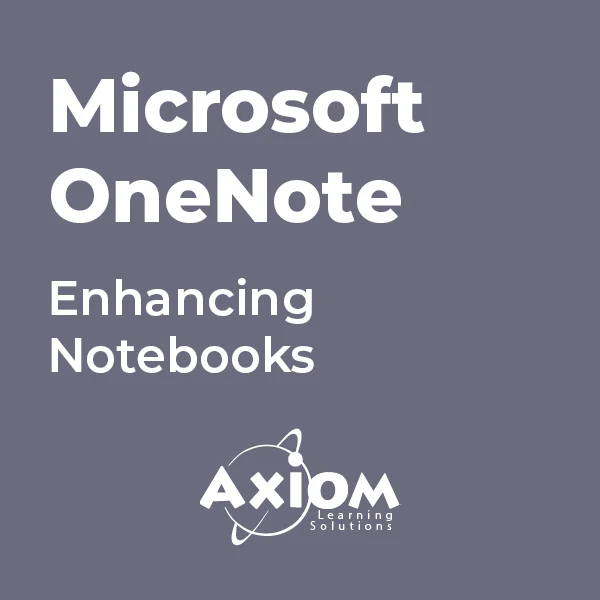- Professional Development
- Medicine & Nursing
- Arts & Crafts
- Health & Wellbeing
- Personal Development
112 Courses in Cardiff delivered Live Online
Salesforce Build System Architect Expertise (ARC902)
By Nexus Human
Duration 4 Days 24 CPD hours This course is intended for This class is designed for enterprise architects, solution architects, and business analysts working to earn their Salesforce System Architect credential, for consultants or technical experts working to earn their individual Architect Designer credential, and for Salesforce Developers and Administrators looking to expand their overall capabilities with the Salesforce Platform. Overview Recommend appropriate integration patterns (Remote Process Invocation - Request and Reply, Remote Process Invocation - Fire and Forget, Batch Data Synchronization, Remote Call-In, and UI Update Based on Data Changes) to address integration requirements. Recommend appropriate integration capabilities (SOAP, REST, bulk, streaming, canvas, Workflow outbound, Apex, and Salesforce Connect) to address integration requirements. Recommend the appropriate SSO Flow or OAuth flow to address identity and access management requirements. Dive into the two cornerstone domains of being a System Architect: Integration Architecture, and Identity and Access Management. In this 4-day workshop, our Architect experts will present you with a case study scenario that will be broken down and digested through iterative exploration. Learn how to design and build secure, scalable, and high-performing integration and identity solutions through a combination of lecture, demos, hands-on exercises, and workshop presentations and discussions. Integration Capabilities Create, Retrieve, Update, or Delete Records with SOAP API Integrate with Salesforce Using REST API Insert, Update, Upsert, or Delete Large Volumes of Data with BULK API Push Relevant Data to Users in Real Time with Streaming API Send Information to a Designated Endpoint with Outbound Message Integrate Your Apex with an External Service Using Callouts Integrate Data from an External Data Source Using Salesforce Connect Synchronize Data with Heroku Connect Connect Business Processes in Salesforce with Platform Events Publish Change Events with Change Data Capture Integration Patterns Invoke Remote Call-In Patterns Invoke Request and Reply Patterns Invoke Fire and Forget Patterns Synchronize Batch Data Update UI Based on Data Changes Visualize Data Identity Management Review SSO Fundamentals Review Identity Management Review Identity Management Concepts Understand Salesforce as an Identity Provider Accept Third-Party Identity in Salesforce Understand Social Sign-On and Open ID Connect Enable Users to Authenticate with SSO Flows Initiate Flows with IDP Initiate Flows with SP Troubleshoot Identity Issues Authentication Grant Client Application Access with OAuth Flow Generate Access Tokens with Username Password Flow Initiate Web Server Flow Grant Application Access with User Agent Flow Connect to Salesforce Using JWT Flow

Learn everything you need to know to be fully competent with Window OS. This syllabus takes you around the basics and then on another deep dive into all the elements. Discover things you never knew and speed up your experience using Windows OS. Module 1: Introduction to Windows OS • Understanding the Windows operating system • Navigating the Windows interface • Customizing system settings and preferences Module 2: File Management • Managing files and folders in Windows Explorer • Copying, moving, and renaming files • Using the Recycle Bin and data recovery Module 3: Windows Built-in Apps • Using Microsoft Edge for web browsing • Effective web searching using search engines • Email management with Windows Mail • Calendar and task management with Windows Calendar Module 4: Software Installation and Updates • Installing and updating software applications • Managing and uninstalling programs • Windows Store and app installations Module 5: Microsoft Office Basics • Introduction to Microsoft Office suite • Using Microsoft Word for document creation • Basic spreadsheet management with Microsoft Excel Module 6: Microsoft Office Intermediate Skills • Advanced features in Microsoft Word • Creating and formatting spreadsheets in Microsoft Excel • Creating dynamic presentations with PowerPoint Module 7: Multimedia and Graphics • Basic image editing with Paint • Using Windows Photo app for photo management • Creating graphics with Paint 3D Module 8: Productivity and Collaboration • Using OneDrive for cloud-based storage and collaboration • Working with Windows Sticky Notes and To-Do • Collaborative editing with Microsoft Office Online Module 9: Troubleshooting and Maintenance • Identifying and resolving common Windows issues • Using Task Manager for performance monitoring • Maintenance tasks for Windows OS Module 10: Windows Security and Privacy • Overview of Windows security features • Online safety and privacy best practices • Protecting personal data and devices Module 11: Advanced Windows Features • Customizing the Windows Start Menu and Taskbar • Using Cortana for voice commands and search • Virtual desktops and advanced multitasking Module 12: Using AI and Chat GPT • Introduction to AI and Chat GPT technology • Exploring AI-powered features in Windows • Using Chat GPT for productivity and assistance Module 13: Browsing and Search Engines • Effective use of web browsers • Utilizing search engines for research • Online safety and privacy while browsing Module 14: Cybersecurity • Understanding cybersecurity threats • Protecting against malware and phishing attacks • Secure online practices and password management Module 15: Software Installation and Factory Reset • Installing and updating software applications • Factory resetting a Windows device • Data backup and recovery during resets Module 16: Final Projects and Assessment • Culminating projects showcasing Windows OS skills • Practical exams assessing Windows software knowledge and skills • Preparing for industry-recognized certifications (optional) Please note that the duration and depth of each module can vary depending on the level of expertise required and the specific needs of the learners. Additionally, it's important to adapt the curriculum to the learners' proficiency levels, whether they are A Level/GCSE students or adult learners with different experience levels.

Enterprise Linux System Admin Fast Track with Exam Prep
By Nexus Human
Duration 5 Days 30 CPD hours This course is intended for Practiced Linux system administrators who currently manage Linux servers at the enterprise level - Skilled Linux system administrators who who want or are required to demonstrate competencies by earning the RHCSA This course is designed for experienced Linux System Administrators who want to harden their technical skill sets and become accredited with the RHCSA certification. Accessing the command line Log in to a Linux system and run simple commands using the shell. Managing Files from the command line Work with files from the bash shell prompt. Managing local Linux users and groups Manage Linux users and groups and administer local password policies. Controlling access to files with Linux file system permissions Set access permissions on files and interpret the security effects of different permission settings. Managing SELinux security Use SELinux to manage access to files and interpret and troubleshoot SELinux security effects. Monitoring and managing Linux processes Monitor and control processes running on the system. Installing and updating software packages Download, install, update, and manage software packages from Red Hat and yum package repositories. Controlling services and daemons Control and monitor network services and system daemons using systemd. Managing Red Hat Enterprise Linux networking Configure basic IPv4 networking on Red Hat Enterprise Linux systems. Analyzing and storing logs Locate and interpret relevant system log files for troubleshooting purposes. Managing storage and file systems Create and use disk partitions, logical volumes, file systems, and swap spaces. Scheduling system tasks Schedule recurring system tasks using cron and systemd timer units. Mounting network file systems Mount network file system (NFS) exports and server message block (SMB) shares from network file servers. Limiting network communication with firewalld Configure a basic local firewall. Additional course details: Nexus Humans Enterprise Linux System Admin Fast Track with Exam Prep training program is a workshop that presents an invigorating mix of sessions, lessons, and masterclasses meticulously crafted to propel your learning expedition forward. This immersive bootcamp-style experience boasts interactive lectures, hands-on labs, and collaborative hackathons, all strategically designed to fortify fundamental concepts. Guided by seasoned coaches, each session offers priceless insights and practical skills crucial for honing your expertise. Whether you're stepping into the realm of professional skills or a seasoned professional, this comprehensive course ensures you're equipped with the knowledge and prowess necessary for success. While we feel this is the best course for the Enterprise Linux System Admin Fast Track with Exam Prep course and one of our Top 10 we encourage you to read the course outline to make sure it is the right content for you. Additionally, private sessions, closed classes or dedicated events are available both live online and at our training centres in Dublin and London, as well as at your offices anywhere in the UK, Ireland or across EMEA.

IDC-CER v11.5-Installing, Deploying and Configuring Cisco Emergency Responder
By Nexus Human
Duration 2 Days 12 CPD hours This course is intended for Network Video Engineer Voice/UC/Collaboration/Communications Engineer Collaboration Tools Engineer Collaboration Sales/Systems Engineer Overview Install, Configure, and Implement Cisco Emergency Responder (Cisco ER). Configure CUCM for CER Configure Emergency Response Locations (ERLs) Configure Emergency Location Identification Numbers (ELINs) Configure PSAP calls and PSAP CallBack Configure Users and onsite Security Management This is a 2-day hands-on course, where students will Install, Deploy, and Configure Cisco Emergency Responder (Cisco ER) 12.5. Student will also integrate emergency communication system with Cisco Unified Communications Manager. Students will learn how Cisco ER automatically notifies and routes calls to the local public safety answering point (PSAP) operator. Students will configure emergency response locations (ERLs) and emergency location identification numbers (ELINs) in CER to properly route enhanced 911 (E911) calls. You will also examine CER disaster recovery and user management. Cisco Emergency Responder Overview PSAP/ Emergency Calling Overview National Emergency Number Association Legislation and Regulation Service Provider ALI Automatic Number Identification (ANI) Automatic Location Identification (ALI) NENA Emergency Response Location NENA Guidelines for ERLs NENA Emergency Location Identification Number (ELIN) E911 Preparation Cisco Emergency Call Handler Cisco Emergency Responder 11.x Enhancements License Management Emergency Responder Redundancy Clustering CER over the WAN Integration with UC Manager Intrado Architecture CER Wireless Features Overview Installing Cisco Emergency Responder Supported Hardware Platforms CER Virtual Server Requirements Deploy Cisco CER OVF/OVA Installation of CER CER CLI Interface Reset Application Administrator Password Add 2nd CER Server - Subscriber Upgrade VMware Tools on Cisco Emergency Responder Server CER Backup and Restore CER PLM Licensing Unified Communication Manager CER Configuration Cisco Unified Communications Manager Administrator Interfaces Cisco Unified Communications Manager Required Services for CER CUCM SNMP Settings Phone Partition and Calling Search Spaces Partitions for 911 Services CER CUCM Configuration for CTI Route Points and CTI Ports Configure CER Route Patterns for 911 and Security Personal Create Translation Patterns for ELINs Create Emergency Responder Cisco Unified Communications Manager User Location Awareness Overview Configure Wireless Endpoint Tracking Feature on UCM 11.5 Cisco Emergency Responder (CER) Configuration Emergency Responder Interface E.164 Dial Plan Support Cisco Emergency Responder Groups Setup CER Groups CER Telephony Settings for CER Cisco CER License Manager Cisco CER Email Settings Cisco CER - Add Subscriber Onsite Security Alerts for Security Personnel Pager Alert Configuration Configure Emergency Response Location (ERL) Configure Emergency Location Identification Number (ELIN) ERL Migration Tool Configure SNMP Configure Phone Tracking Configure LAN Switch Tracking Configuring IP Subnet-based ERLs Configuring Manual Phone Tracking Emergency Responder User Management Manage Onsite Alerts, ERLs, and ALI Data User and Security Logins CER - Web Alerts CER - ERL Audit Trail Export PS-ALI Records ERL Debug Tool

VMware Cloud Foundation: Planning, Management, Operations [V4.3]
By Nexus Human
Duration 5 Days 30 CPD hours This course is intended for Experienced system administrators, system integrators, and consultants responsible for implementing and managing VMware Cloud Foundation Overview By the end of the course, you should be able to meet the following objectives: Describe design implications of VMware Cloud Foundation standard or consolidated architecture List requirements for VMware Cloud Foundation deployment Describe the VMware Cloud Foundation bring-up process and the VMware Cloud Foundation architecture Perform VMware Cloud Foundation bring-up Describe physical and virtual networking considerations Outline VMware Cloud Foundation storage options Use the VMware Imaging Appliance to image ESXi hosts Describe VMware Cloud Foundation multi-instance federation Use VMware Cloud Foundation⢠SDDC Manager⢠to perform operational tasks Describe user roles in VMware Cloud Foundation and VMware vSphere Manage users and passwords using VMware Cloud Foundation Manage certificate rotation for VMware Cloud Foundation components Use Active Directory integration to automate certificate generation and rotation Describe workload domains Manage workload domains in VMware Cloud Foundation Manage VMware NSX-T⢠for VMware Cloud Foundation Describe use cases for Application Virtual Networks (AVNs) Meet vSphere with VMware Tanzu⢠requirements Deploy a vSphere with Tanzu enabled workload domain Manage VMware vSAN⢠storage in a workload domain Create vSAN storage policies Describe Cloud Native storage Describe the importance of business continuity measures in VMware Cloud Foundation Plan appropriate backup and restore workflows for VMware Cloud Foundation components Implement stretched clusters in VMware Cloud Foundation workload domains This five-day course includes instruction on the capabilities of VMware Cloud Foundation? and how to successfully plan, deploy, manage, and operate hybrid and cloud infrastructures, including customization. The course explains the architecture of VMware Cloud Foundation and explains licensing, certificates, and storage and network management. The course also covers workload domains, availability, life cycle management, and troubleshooting. Course Introduction Introductions and course logistics Course objectives VMware Cloud Foundation Overview Describe the VMware Cloud Foundation solution Describe VMware Cloud Foundation architecture Identify VMware Cloud Foundation components Describe VMware Cloud Foundation topology Define VMware Cloud Foundation terminology Day Zero Tasks Identify the requirements for deploying VMware Cloud Foundation Identify management domain sizing considerations Identify workload domain sizing considerations Detail design considerations for ESXi in management and VI workload domains Detail design considerations for vCenter in management and VI workload domains Detail the VMware Cloud Foundation bring-up process Identify information required for the Planning and Preparation Workbook Identify information required for the Deployment Parameter Workbook Describe how VMware Cloud Builder automates the deployment process Explain how the Deployment Parameter Workbook is imported into VMware Cloud Builder Recognize the configuration validation process performed by VMware Cloud Builder Detail the deployment of the management domain Recognize the options to image a host Identify the key capabilities of VIA Recognize how to use VIA for imaging the ESXi Nodes Post Deployment Operations Understand VMware Cloud Foundation integration with VMware Single Sign-On Configure user access to VMware Cloud Foundation Describe the importance of user roles in vSphere Configure identity sources in vSphere to use with VMware Cloud Foundation Manage passwords in VMware Cloud Foundation Explain the importance of using VMware Cloud Foundation to manage passwords for vSphere components Detail the best practices for password management for VMware Cloud Foundation Retrieve and secure the password list Describe the process for rotating passwords not managed by VMware Cloud Foundation VMware Cloud Foundation License Management Describe how to add license keys to the VMware Cloud Foundation inventory Describe how to view license keys in SDDC Manager Describe how to assign license keys Describe how to remove license keys Describe how to replace expiring licenses VMware Cloud Foundation Networking with NSX-T Describe NSX Management plane and Control planes Detail design considerations for workload domains with shared NSX Manager instances Detail design considerations for workload domains with dedicated NSX Manager instances Describe the spine-and-leaf design Describe the addressing scheme for the underlay Recognize possible variations of the spine-and-leaf design Describe the multi-NIC design Describe NSX Edge node design and BGP peering with the physical network Describe cluster design and rack design Explain dynamic routing with BGP Explain virtual IP addressing Describe logical switching Detail NSX Edge functions Define application virtual networks Describe management domain rack options List NSX Edge cluster requirements for vSphere with Tanzu Discuss NSX Edge cluster placement considerations Describe NSX-T Data Center deployment in VMware Cloud Foundation Explain how logical routing works in NSX-T Data Center Identify NSX Edge functions Describe data plane preparation for NSX-T Data Center Edge nodes in a workload domain Recognize Tier-0 and Tier-1 gateway topologies Recognize features of NSX distributed firewalls Describe the benefits of NSX Federation in VMware Cloud Foundation Identify NSX Federation Use Cases Explain NSX Federation Components and Architecture Discuss NSX Federation configuration basics Managing Workload Domains Define workload domains Detail design considerations for vSphere networking in management and VI workload domains Detail design considerations for storage in management and VI workload domains Recognize design choices for a consolidated design or standard design List the types of workload domains State scale limits for workload domains Identify use cases for multiple clusters in a workload domain List workload domain prerequisites Explain how to create a workload domain Describe how to scale a workload domain Explain how to delete a workload domain Describe host decommissioning vSphere with Tanzu in VMware Could Foundation Discuss the vSphere with Tanzu solution Define the role of Spherelet Describe the supervisor cluster control plane Define vSphere with Tanzu namespaces Describe the role of NSX-T networking components Discuss vSphere with Tanzu networking topology Describe VMware Container Networking with Antrea Describe control plane VM management networking requirements Plan appropriate IP address CIDR ranges for pod, ingress, and egress networking Describe prerequisites for vSphere with Tanzu cluster compatibility Deploy vSphere with Kubernetes Create a vSphere namespace Configure limits and permissions for a vSphere namespace Enabling Harbor Image Registry VMware Cloud Foundation Storage Management Identify vSAN architecture and components Recognize storage options for VMware Cloud Foundation Recognize the connectivity options for supplemental storage Explain why vSAN is the best option for VMware Cloud Foundation storage Recognize vSAN design considerations Identify sizing and performance considerations that impact the storage design Describe vSAN requirements for the management and workload domains Define deduplication and compression Discuss how to scale vSAN clusters in VMware Cloud Foundation Explain how storage policies work with VMware Cloud Foundation vSAN clusters Explain storage policy failure tolerance rules Identify a VM storage policy compliance status Relate storage policies to Kubernetes storage classes Describe persistent volumes Monitor Cloud Native Storage in the vSphere Client Availability and Business Continuity Identify steps in the SDDC Manager backup and restore process Recognize the importance of external service availability Describe native vSphere availability options Identify steps in the NSX backup and restore process Identify stretched cluster use cases Identify stretched cluster components Recognize stretched cluster requirements in VMware Cloud Foundation Prepare and deploy a vSAN stretched cluster using APIs VMware Cloud Foundation Certificate Management Describe public key infrastructure (PKI) Explain the purpose of certificate signing requests (CSRs) List the available CA options in SDDC Manager Describe how to view certificates Explain how to generate a CSR Describe how to replace and install certificates for VMware Cloud Foundation components List the available CA options in SDDC Manager Explain how to configure the Microsoft CA server Describe how to install certificates issued by the Microsoft CA server Explain how to add OpenSSL CA in SDDC Manager Describe how to install certificates issued by OpenSSL CA Explain how to install certificates issued by third-party CAs
![VMware Cloud Foundation: Planning, Management, Operations [V4.3]](https://cademy-images-io.b-cdn.net/9dd9d42b-e7b9-4598-8d01-a30d0144ae51/4c81f130-71bf-4635-b7c6-375aff235529/original.png?width=3840)
Oracle 19c New Features (TTOR20019)
By Nexus Human
Duration 3 Days 18 CPD hours Overview Our engaging instructors and mentors are highly-experienced practitioners who bring years of current 'on-the-job' experience into every classroom. Working within in a hands-on learning environment, guided by our expert team, attendees will explore: New Features Overview Multitenant New Features Security Features Cloud Services Networking Globalization Big Data Support Database Installation and Configuration Database Tuning Backup and Recovery Oracle 19c New Features is a hands-on course that explores the newest features such as Big Data Enhancements, Security, Multitenant features, Oracle Cloud Services, Networking, and much more. Oracle is one of the leading databases in industry today. Learn what their latest flagship product has to offer from industry experts. Oracle 19c New Features Overview Introduction to Oracle 19c New Features Oracle 19c Multitenant New Features Refreshable PDB Switchover PDB Integration with Data Guard PDB Snapshot Carousel CDB Fleet Management Oracle 19c Security Features Profile Lockdown Create a User Defined Master Encryption Key Encrypted Passwords in Database Links and Data Pump Create Keystores for Pluggable Databases Datapump and Unified Auditing Schema Only Accounts Oracle 19c Cloud Services Oracle IaaS Oracle Saas Oracle PaaS Oracle 19c Networking Database Connection Manager Database Proxy Support Tenant Isolation Oracle 19c Globalization New globalization for Bind Variables New Database Local Support Additional Unicode Support Big Data Support New Analytic Support Data Mining Data Warehouse Additional Parallel Processing Support Inline External Tables Database Installation and Configuration Zero Downtime Upgrades Dry Run Command implementation New location for Password File Improved Bulk Operations Database Tuning SQL Tuning Advisor and Exadata New SQL Tuning Set API Concurrent SQL and Sql Performance Analyzer Database In Memory Features In Memory Support for External Tables In Memory Features for Analytics Oracle 19c Backup and Recovery Active Pluggable Cloning Pluggable and non Pluggable Database Migration Additional course details: Nexus Humans Oracle 19c New Features (TTOR20019) training program is a workshop that presents an invigorating mix of sessions, lessons, and masterclasses meticulously crafted to propel your learning expedition forward. This immersive bootcamp-style experience boasts interactive lectures, hands-on labs, and collaborative hackathons, all strategically designed to fortify fundamental concepts. Guided by seasoned coaches, each session offers priceless insights and practical skills crucial for honing your expertise. Whether you're stepping into the realm of professional skills or a seasoned professional, this comprehensive course ensures you're equipped with the knowledge and prowess necessary for success. While we feel this is the best course for the Oracle 19c New Features (TTOR20019) course and one of our Top 10 we encourage you to read the course outline to make sure it is the right content for you. Additionally, private sessions, closed classes or dedicated events are available both live online and at our training centres in Dublin and London, as well as at your offices anywhere in the UK, Ireland or across EMEA.

AR-CXF: ArubaOS-CX Switching Fundamentals (Delivered by Fast Lane)
By Nexus Human
Duration 5 Days 30 CPD hours This course is intended for Ideal candidates are IT Professionals who deploy small-to-medium scale enterprise network solutions based on Aruba products and technologies. Overview Network Fundamentals Review Aruba Switching portfolio ArubaOS-CX Network Operating System VLANs Spanning Tree Protocol VRRP Link Aggregation IP Routing Subnetting OSPFv2 - Single Area Stacking using VSF Secure Management and Maintenance Aruba NetEdit Teaches you the fundamental skills necessary to configure and manage modern, open standards-based networking solutions using Aruba's OS-CX routing & switching technologies. This course consists of approximately 60% lecture and 40% hands-on lab exercises Network Fundamentals What is a network? What is a Protocol? OSI Reference Model Encapsulation, frames, packets, segments Layer 2 to Layer 7 headers Media, cabling, Ethernet/wifi headers Binary/Hex/Decimal theory and conversion TCP/IP Stack (IP addressing & Transport Protocols TCP/UDP) Types of traffic: Unicast, Broadcast, Multicast TCP/IP Stack Overview Ethernet frames IPv4 Header TCP Header ? Three-way Handshake TCP Header ? Sequence Numbers TCP Header ? Port Numbers TCP Header UPD Header Basic Networking with Aruba Solutions Networking devices: Switches, Routers, Multilayer Switches, APs, Mobility Controllers, Firewalls, Servers (HTTP, DHCP, DNS, Telnet, FTP) 2-Tier vs 3-Tier hierarchy Switching Portfolio (AOS switches & AOS-CX switches) is this introducing both portfolio on a couple of slide and few slides on AOS-CX hardware architecture, software architecture and intro to NAE high level. Introduction to AOS-CX and feature set Port numbering Accessing Aruba OS-CX CLI Prompt modes/levels and navigation Context sensitive help Show logs, configuration, interfaces, transceivers, flash, version Hostname/interface name, enabling interfaces Link Layer Discovery Protocol ICMP and reachability testing tools: Ping and Traceroute PoE (standards one slide and what we support and one or two slide on configuration VLANs Broadcast/collision domains VLAN benefits VLAN creation DHCP server configuration in switches (optional) 802.1Q tagging Switchports vs. Routed ports MAC address table ARP table Packet Delivery part 1 Spanning Tree Protocol Redundant network L2 loops 802.1D Common Spanning Tree 802.1s 802.1w overview 802.1w load balancing 802.1w region configuration Link Aggregation Static Aggregation LACP Load Balancing IP Routing - Part 1 Default Gateway DHCP IP Helper Address IP Routing Service Inter-VLAN routing Packet Delivery Part 2 Need for layer 3 redundancy Introduction to VRF VRRP VRRP overview VRRP basic operation VRRP failover and preempt VRRP and MSTP coordination IP Routing - Part 2 Subnetting CIDR Static routes Administrative Distance Floating routes Scalability issues IP Routing - Part 3 IGP vs EGP Distance Vector vs Link State OSPF Router-ID and Hello Messages Passive interfaces States DR and BDR LSDB: LSA 1 and 2 Path selection and convergence Using cost to manipulate routes Stacking Control Plane, Management Plane, and Data Plane Introduction to Stacking technologies Stacking Benefits Centralized control and management plane Distributed Data Plane and Distributed Link Aggregation VSF VSF requirements VSF Link and member roles VSF member IDs and port numbers VSF Configuration VSF Provisioning use cases Tracing Layer 2 traffic: Unicast Tracing Layer 2 traffic: Broadcast, Multicast, and Unknown Unicast VSF Failover and OSFP Graceful-Restart VSF Link failure without MAD MAD VSX Introduction Secure Management and Maintenance OOBM port Management VRF Secure Management Protocols: AAA, SSH, HTTPS, RBAC Radius-based management auth (VSA) SNMP Web interface Configuration file management (Backup, restore, checkpoint and roll back) Operating System image management (backup and restore) Factory default/password recovery AOS-CX Management tools Intro to NetEdit NetEdit installation Basic monitoring with NetEdit AOS-CX Mobile App

F5 Networks Configuring BIG-IP APM : Access Policy Manager
By Nexus Human
Duration 3 Days 18 CPD hours This course is intended for This course is intended for network administrators, operators, and engineers responsible for managing the normal day-to-day operation and administration of BIG-IP Access Policy Manager. This three-day course gives network administrators, network operators, and network engineers a functional understanding of BIG-IP Access Policy Manager as it is commonly deployed in both application delivery network and remote access settings. The course introduces students to BIG-IP Access Policy Manager, its configuration objects, how it commonly deployed, and how typical administrative and operational activities are performed. The course includes lecture, hands-on labs, interactive demonstrations, and discussions. Module 1: Setting Up the BIG-IP System Introducing the BIG-IP System Initially Setting Up the BIG-IP System Archiving the BIG-IP Configuration Leveraging F5 Support Resources and Tools Module 2: Configuring Web Application Access Review of BIG-IP LTM Introduction to the Access Policy Web Access Application Configuration Overview Web Application Access Configuration in Detail Module 3: Exploring the Access Policy Navigating the Access Policy Module 4: Managing BIG-IP APM BIG-IP APM Sessions and Access Licenses Session Variables and sessiondump Session Cookies Access Policy General Purpose Agents List Module 5: Using Authentication Introduction to Access Policy Authentication Active Directory AAA Server RADIUS One-Time Password Local User Database Module 6: Understanding Assignment Agents List of Assignment Agents Module 7: Configuring Portal Access Introduction to Portal Access Portal Access Configuration Overview Portal Access Configuration Portal Access in Action Module 8: Configuring Network Access Concurrent User Licensing VPN Concepts Network Access Configuration Overview Network Access Configuration Network Access in Action Module 9: Deploying Macros Access Policy Macros Configuring Macros An Access Policy is a Flowchart Access Policy Logon Agents Configuring Logon Agents Module 10: Exploring Client-Side Checks Client-Side Endpoint Security Module 11: Exploring Server-Side Checks Server-Side Endpoint Security Agents List Server-Side and Client-Side Checks Differences Module 12: Using Authorization Active Directory Query Active Directory Nested Groups Configuration in Detail Module 13: Configuring App Tunnels Application Access Remote Desktop Network Access Optimized Tunnels Landing Page Bookmarks Module 14: Deploying Access Control Lists Introduction to Access Control Lists Configuration Overview Dynamic ACLs Portal Access ACLs Module 15: Signing On with SSO Remote Desktop Single Sign-On Portal Access Single Sign-On Module 16: Using iRules iRules Introduction Basic TCL Syntax iRules and Advanced Access Policy Rules Module 17: Customizing BIG-IP APM Customization Overview BIG-IP Edge Client Advanced Edit Mode Customization Landing Page Sections Module 18: Deploying SAML SAML Conceptual Overview SAML Configuration Overview Module 19: Exploring Webtops and Wizards Webtops Wizards Module 20: Using BIG-IP Edge Client BIG-IP Edge Client for Windows Installation BIG-IP Edge Client in Action Module 21: Configuration Project Configuration Project Additional course details: Nexus Humans F5 Networks Configuring BIG-IP APM : Access Policy Manager training program is a workshop that presents an invigorating mix of sessions, lessons, and masterclasses meticulously crafted to propel your learning expedition forward. This immersive bootcamp-style experience boasts interactive lectures, hands-on labs, and collaborative hackathons, all strategically designed to fortify fundamental concepts. Guided by seasoned coaches, each session offers priceless insights and practical skills crucial for honing your expertise. Whether you're stepping into the realm of professional skills or a seasoned professional, this comprehensive course ensures you're equipped with the knowledge and prowess necessary for success. While we feel this is the best course for the F5 Networks Configuring BIG-IP APM : Access Policy Manager course and one of our Top 10 we encourage you to read the course outline to make sure it is the right content for you. Additionally, private sessions, closed classes or dedicated events are available both live online and at our training centres in Dublin and London, as well as at your offices anywhere in the UK, Ireland or across EMEA.

Red Hat RHCSA Rapid Track Course (RH199)
By Nexus Human
Duration 5 Days 30 CPD hours This course is intended for This course is geared toward Windows system administrators, network administrators, and other system administrators who are interested in supplementing current skills or backstopping other team members, in addition to Linux system administrators who are responsible for these tasks: Configuring, installing, upgrading, and maintaining Linux systems using established standards and procedures, Providing operational support, Managing systems for monitoring system performance and availability, Writing and deploying scripts for task automation and system administration, You will be expected to already understand fundamental Linux computing concepts and be ready to practice the Red Hat Enterprise Linux methods for performing system administration tasks. Significant field experience working with Linux as a system administrator is recommended. If you do not have experience with fundamental Linux computer concepts, we advise you to start with the Red Hat System Administration I (RH124) course instead. Overview You should be able to demonstrate these skills: - Access the command line locally and remotely - Manage files from the command line - Manage local users and groups - Monitor and manage Linux processes - Control services, daemons, and the boot process - Manage tuning profiles for system performance - Control access to files with file system permissions - Analyze and store log files - Configure and secure the OpenSSH service - Install and update software packages and appstreams - Manage Linux file systems and volumes - Manage Linux networking and firewalls This course combines the foundations and applications established and covered in Red Hat System Administration I (RH124) and Red Hat System Administration II (RH134). The rapid pace of review and consolidated course timeline allow you to focus on practical application, making this offering best suited for you if you already have significant experience with Linux© administration. This course is based on Red Hat© Enterprise Linux 8. 1 - Accessing the command line Log in to a Linux system and run simple commands using the shell. 2 - Managing Files from the command line Work with files from the bash shell prompt. 3 - Managing local Linux users and groups Manage Linux users and groups and administer local password policies. 4 - Controlling access to files with Linux file system permissions Set access permissions on files and interpret the security effects of different permission settings. 5 - Managing SELinux security Use SELinux to manage access to files and interpret and troubleshoot SELinux security effects. 6 - Monitoring and managing Linux processes Monitor and control processes running on the system. 7 - Installing and updating software packages Download, install, update, and manage software packages from Red Hat and yum package repositories. 8 - Controlling services and daemons Control and monitor network services and system daemons using systemd. 9 - Managing Red Hat Enterprise Linux networking Configure basic IPv4 networking on Red Hat Enterprise Linux systems. 10 - Analyzing and storing logs Locate and interpret relevant system log files for troubleshooting purposes. 11 - Managing storage and file systems Create and use disk partitions, logical volumes, file systems, and swap spaces. 12 - Scheduling system tasks Schedule recurring system tasks using cron and systemd timer units. 13 - Mounting network file systems Mount network file system (NFS) exports and server message block (SMB) shares from network file servers. 14 - Limiting network communication with firewalld Configure a basic local firewall. Additional course details: Nexus Humans Red Hat RHCSA Rapid Track Course (RH199) training program is a workshop that presents an invigorating mix of sessions, lessons, and masterclasses meticulously crafted to propel your learning expedition forward. This immersive bootcamp-style experience boasts interactive lectures, hands-on labs, and collaborative hackathons, all strategically designed to fortify fundamental concepts. Guided by seasoned coaches, each session offers priceless insights and practical skills crucial for honing your expertise. Whether you're stepping into the realm of professional skills or a seasoned professional, this comprehensive course ensures you're equipped with the knowledge and prowess necessary for success. While we feel this is the best course for the Red Hat RHCSA Rapid Track Course (RH199) course and one of our Top 10 we encourage you to read the course outline to make sure it is the right content for you. Additionally, private sessions, closed classes or dedicated events are available both live online and at our training centres in Dublin and London, as well as at your offices anywhere in the UK, Ireland or across EMEA.

Microsoft OneNote - Enhancing Notebooks
By AXIOM Learning Solutions