- Professional Development
- Medicine & Nursing
- Arts & Crafts
- Health & Wellbeing
- Personal Development
1536 Courses in Cardiff delivered Live Online
Maya Essentials Basic to Fundamental Training Program
By ATL Autocad Training London
Autodesk Maya Basic to Fundamentals Training. Ideal for beginners, learn to navigate Maya's interface, create models, apply textures, animate objects, and delve into advanced topics. Engage in interactive in-person or online sessions. Access recorded lessons for review and receive lifelong email support. Learn 3D modeling and animation - enroll today! Click here for more info: Website Duration: 10 hours of immersive learning. Method: Personalized 1-to-1 sessions and Choose your own day and time Monday to Saturday 9 am to 7 pm. Course Overview: I. Introduction to Maya (1 hour) Maya overview and applications Basic interface and navigation tools Project creation and management II. 3D Modeling Techniques (2 hours) Polygon modeling fundamentals Creating, editing, and refining objects Advanced techniques like extrusions and bevels III. Texturing and Materials (1 hour) Introduction to texturing concepts Material creation and application Texture mapping, UV unwrapping, and image importing IV. Lighting and Rendering (1.5 hours) Basic lighting techniques and composition setup Rendering images and animations effectively Output options and file formats V. Animation Skills (2.5 hours) Keyframe animation and animation curves Character rigging and animation Special effects: particles, fluids, explosions, and smoke VI. Intermediate Modeling Techniques (1 hour) NURBS modeling basics and advanced curves/surfaces manipulation Creating organic shapes with NURBS and sculpting tools VII. Conclusion and Next Steps (0.5 hours) Course review and recap Further learning resources and tips Q&A and feedback session Autodesk Maya Basic to Fundamentals Training Course Key Learning Areas: Advanced modeling techniques: Surfaces, Polygons, Subdiv Modeling, etc. Deformation methods: Twist, Lattice, Flare, Bend Shape manipulation: Lines, Pen tools, Revolve, Loft, Planer, Text in Maya Animation: Keyframes, Path animations, Timeline Texturing and Rendering: Diffuse, Reflections, Transparency, Shaders, Resolution settings Lighting and Camera: Basic & advanced lights, Shadows, Camera effects, Path animation Note: The course content and duration are adaptable to cater to learners' needs and proficiency levels. Maya Interface Proficiency: Participants will develop a comprehensive understanding of Maya's interface, tools, and workflow, allowing them to navigate seamlessly and manage projects efficiently. 3D Modeling Skills: Students will be equipped with polygon modeling techniques to create both basic and complex 3D models with precision. They will master the art of shaping and refining objects, elevating their creativity in 3D design. Texturing and Materials Mastery: Learners will gain expertise in texturing, applying materials, and incorporating images to enhance the visual appeal of their 3D models. They will create captivating surfaces with colors, textures, and reflectivity. Lighting and Rendering Expertise: Participants will learn essential lighting techniques to illuminate their scenes effectively. They will set up cameras and produce high-quality still images and dynamic animations with Maya's powerful rendering capabilities. Animation Techniques: Students will explore the world of animation, utilizing keyframe techniques and animation curves to bring their creations to life. They will delve into character rigging, animating characters with sophistication and realism. Special Effects and Dynamics: Learners will unleash their creativity with mesmerizing particle systems, fluid simulations, and dynamic effects. They will craft captivating visuals, such as explosions and smoke, adding depth and excitement to their projects. Intermediate Modeling Techniques: Participants will refine their skills with NURBS modeling, mastering curve and surface manipulation. They will create intricate organic shapes, pushing the boundaries of their artistic expression. Creative Problem-Solving: Throughout the course, students will tackle real-world projects, facing challenges that foster creative problem-solving skills. They will gain confidence in overcoming obstacles in 3D modeling and animation. Maya Essentials Basic to Fundamental Training Program: Course Focus: Autodesk Maya Essentials, covering fundamental concepts and techniques. Duration: Flexible scheduling, tailored to individual learning pace. Method: Personalized 1-1 training, interactive sessions, hands-on projects. Curriculum Highlights: Introduction to Maya (1 hour): Interface overview, navigation, project management. 3D Modeling Techniques (2 hours): Polygon basics, object creation, advanced editing. Texturing and Materials (1 hour): Texture mapping, material application, UV unwrapping. Lighting and Rendering (1.5 hours): Lighting fundamentals, composition setup, effective rendering. Animation Skills (2.5 hours): Keyframe animation, character rigging, special effects. Intermediate Modeling (1 hour): NURBS modeling, organic shapes, sculpting tools. Conclusion and Next Steps (0.5 hours): Course review, learning resources, Q&A session. These resources will complement your training, providing additional support and insights as you explore the world of Autodesk Maya. Explore the World of 3D Animation: Master the intricacies of 3D computer graphics and animation using Autodesk Maya. Delve into modeling, texturing, animation, and rendering to bring your creative visions to life. Practical Learning Experience: Dive into hands-on projects refining your skills. Craft 3D models, apply textures, animate characters, and produce polished renders. Recognized Industry Expertise: Gain proficiency in Autodesk Maya, a leading software in entertainment, gaming, and animation. Enhance your employability with highly sought-after skills, opening doors to diverse career paths. Endless Applications: Uncover Maya's versatility in entertainment, architectural visualization, product design, and more. Tailor your expertise to align with your passions and career aspirations. Reinforcement through Recordings: Access comprehensive lesson recordings for thorough review. Revisit specific topics, reinforcing your grasp of Autodesk Maya at your own pace. Continuous Guidance: Receive lifetime email support for ongoing mentorship. Seek answers, clarifications, and expert advice, ensuring your continuous growth even after completing the course.

Total NetFlow training course description A comprehensive hands on course covering NetFlow. The course starts with the basics of flows moving swiftly onto configuring NetFlow and studying the information it provides. What will you learn Describe NetFlow. Configure generators and collectors. Recognise how NetFlow can be used. Describe the issues in using NetFlow. Compare NetFlow with SNMP, RMON and sflow. Total NetFlow training course details Who will benefit: Technical staff working with NetFlow. Prerequisites: TCP/IP Foundation Duration 2 days Total NetFlow for engineers What is NetFlow? Flows. Where to monitor traffic. Hands on Wireshark flow analysis. Getting started with NetFlow NetFlow configuration. Hands on Accessing NetFlow data using the CLI. NetFlow architecture Generators and collectors. When flows are exported. NetFlow reporting products. SolarWinds. Hands on Collector software. NetFlow features and benefits Real time segment statistics, real time top talkers, traffic matrices. Hands on Traffic analysis with NetFlow. NetFlow issues NetFlow impact, agent resources, server resources, comparing NetFlow with SNMP, RMON and sflow. Hands on Advanced NetFlow configuration. Export formats Flow aging timers, NetFlow versions, export formats, templates, IPFIX. Hands on NetFlow packet analysis. NetFlow MIBs The NetFlow MIB, configuration, retrieving NetFlow statistics. Hands on Integrating NetFlow with SNMP.

PC fundamentals training course description A basic introductory course for those who have never worked with PCs before. The principle target audience is for those who will become PC support people. What will you learn Cable PCs. Perform preventive maintenance on PCs Run Windows and start applications. Use Microsoft Office applications. Customise Windows. PC fundamentals training course details Who will benefit: Anyone new to PCs. Prerequisites: None. Duration 3 days PC fundamentals training course contents PC hardware Overview of components inside a PC, cabling up a PC, preventive maintenance, cleaning mice, hardware screen controls, booting a PC. Windows overview Versions of Windows, Starting Windows, logging on, shutting down. Using Windows The desktop, the start menu and submenus, getting help, shutting down Windows, switching between applications, sizing and controlling windows, special keys on the keyboard. Accessing files and folders Folders and files, Windows explorer, IE, creating, viewing and manipulating folders, creating, viewing and manipulating files, permissions, bits and bytes, the recycle bin, undeleting and undoing, formatting floppy disks, using floppy disks DOS Accessing DOS, basic DOS commands, drives. Microsoft Office Word documents, Excel spreadsheets, emails, browsing the Internet, printing files, managing print queues. Printing Overview, printing, properties Customisation Customising the task bar, customising the start menu. The control panel, mouse and display properties, Desktop settings, setting the date and time. Networking overview Workgroups and domains, Accessing file and print resources

Kubernetes for engineers training course description This course covers how Kubernetes addresses the challenges of distributed systems. Hands on sessions follow all the major theory chapters. What will you learn Explain what Kubernetes is and how it works. Create and run containers on Kubernetes using the Docker image format and container runtime. Kubernetes for engineers training course details Who will benefit: Anyone working with Docker or Kubernetes. Prerequisites: Definitive Docker for engineers. Duration 2 days Kubernetes for engineers training course contents Introduction Velocity, Scaling your service and your teams, Abstracting your infrastructure. Creating and running containers Container images, Building application images with Docker, Storing images in a remote registry, The Docker container runtime. Deploying a Kubernetes cluster Installing Kubernetes on a public cloud provider, Installing Kubernetes locally using minikube, Running Kubernetes on Raspberry Pi, The Kubernetes client, Cluster components. Common kubectl Commands Namespaces, Contexts, Viewing Kubernetes API objects, Creating, Updating, and Destroying Kubernetes objects, Labelling and annotating objects, Debugging commands. Pods Pods in Kubernetes, Thinking with pods, The pod manifest, Running pods, Accessing your pod, Health checks, Resource management, Persisting data with volumes, Putting It all together. Labels and Annotations Labels, Annotations. Service Discovery What Is Service discovery? The service object, Looking beyond the cluster, Cloud integration, Advanced details. ReplicaSets Reconciliation loops, Relating pods and ReplicaSets, Designing with ReplicaSets, ReplicaSet Spec, Creating a ReplicaSet, Inspecting a ReplicaSet, Scaling ReplicaSets, Deleting ReplicaSets. DaemonSets DaemonSet scheduler, Creating DaemonSets, Limiting DaemonSets to specific nodes, Updating a DaemonSet, Deleting a DaemonSet. Jobs The job object, Job patterns. ConfigMaps and secrets ConfigMaps, Secrets, Naming constraints, Managing ConfigMaps and secrets. Deployments Your first deployment, Creating deployments, Managing deployments, Updating deployments, Deployment strategies, Deleting a deployment. Integrating storage solutions and Kubernetes Importing external services, Running reliable singletons, Kubernetes-native storage with StatefulSets. Deploying real-world applications Parse, Ghost, Redis.

Definitive Puppet training course description Puppet is a framework and toolset for configuration management. This course covers Puppet to enable delegates to manage configurations. Hands on sessions follow all the major sections. What will you learn Deploy Puppet. Manage configurations with Puppet. Build hosts with Puppet. Produce reports with Puppet. Definitive Puppet training course details Who will benefit: Anyone working with Puppet. Prerequisites: Linux fundamentals. Duration 2 days Definitive Puppet training course contents Getting started with Puppet What is Puppet, Selecting the right version of Puppet, Installing Puppet, Configuring Puppet. Developing and deploying Puppet The puppet apply command and modes of operation, Foreground Puppet master, Developing Puppet with Vagrant, Environments, Making changes to the development environment, Testing the new environments with the Puppet agent, Environment branching and merging, Dynamic Puppet environments with Git branches, Summary, Resources. Scaling Puppet Identifying the challenges, Running the Puppet master with Apache and Passenger, Testing the Puppet master in Apache, Load balancing multiple Puppet masters, Scaling further, Load balancing alternatives. Measuring performance, Splay time, Summary, Going further, Resources. Externalizing Puppet configuration External node classification, Storing node configuration in LDAP, Summary, Resources. Exporting and storing configuration Virtual resources, Getting started with exported and stored configurations, Using exported resources, Expiring state resources, Summary, Resources. Puppet consoles The foreman, Puppet enterprise console, Puppetboard, Summary, Resources. Tools and integration Puppet forge and the module tool, Searching and installing a module from the forge, Generating a module, Managing module dependencies, Testing the modules, Developing Puppet modules with Geppetto, Summary, Resources. Reporting with Puppet Getting started, Configuring reporting, Report processors, Custom reporting, Other Puppet reporters, Summary, Resources. Extending Facter and Puppet Writing and distributing custom facts, Developing custom types, providers and functions, Summary, Resources, Complex data structures, Additional backends, Hiera functions in depth, Module data bindings, Hiera examples. Jiera-2, Summary, Resources. Mcollective Installing and configuring Mcollective, testing, Mcollective plugins, accessing hosts with Metadata. Hiera Lists, initial Hiera configuration, Hiera command line utility, complex data structures, additional backends, Hiera functions in depth, module data bindings. Hiera-2.

Emotional Intelligence Profile & Exploration Session
By Starling
A personalised resilience profile and 60 minute coaching and exploration session for those who want to develop their capacity to adapt positively in an ever changing world.

Taking Your Book To School – Walkie-talkie Style!
By Isobel Kent
Taking Your Book To School® Walkie-talkie Style! Access to me for a full day, 9–5, to move your book closer to school. So, you’ve written a children's book and now you’re trying to get it from your shelf to the classroom and into the hands of children … Now what? You know that schools are the gatekeepers of your target market: children and their families and you know that teachers and school visits should be on your radar. How do you get in, though?
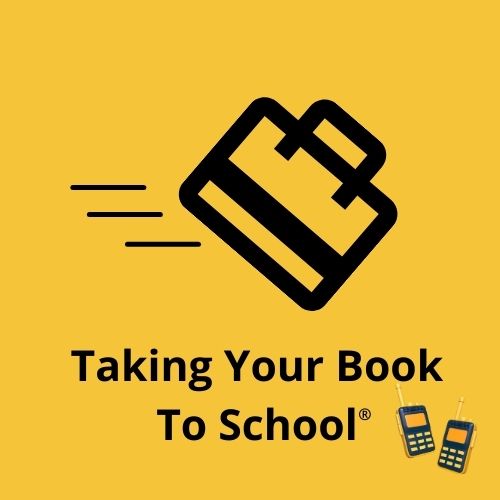
Module 1: How To Ignite Your Vision, Values & Offering
By Red Button Marketing & Training
Learn how to take your business vision, values and offering and put that into an actionable marketing plan geared for success (online event) Create Your Commercial Marketing Strategy Module 1: How To Ignite Your Vision, Values & Offering This exciting module introduces a revolutionary way to take your business vision and use that to begin to build a reliable and purpose driven marketing plan that will help you share your story, develop sales and stay up to date on market trends. We’ll take a deep dive into your WHY, exploring things like your offering, brand identity and core values. We then show you how to connect that knowledge and expertise to shape a plan that keeps you on track, offers ideas, and saves time. Big Button Benefits See what the marketing process looks like so it can power your business performance Start to create a marketing plan that enables your business vision to breathe Learn how to harness your knowledge & expertise in order to reach your goals Save time and money by staying connected to a plan built with shape and structure Get 6 months access to award winning technology that gives you an online way to manage tasks & stay aligned to purpose (worth £240) Add 2 CPD points to your portfolio Begin your journey with The Marketing Performance Framework(TM) Access further modules for just £49 per person per module Book your place today on this exciting and impactful course 😀 What Our Customers Say

AutoCAD Mac Basics-Advanced Training
By London Design Training Courses
Why AutoCAD Mac Basics-Advanced Training Course? Click here for more info Learn 2D drawing, Plans, Sections, Elevations and advanced features. Choose in-person or live online sessions. Certified tutors, practical exercises, and career advice. Access recorded lessons and lifetime email support. Duration: 16 hrs. Method: 1-on-1, Personalized attention. Schedule: Tailor your own schedule by pre-booking a convenient hour of your choice, available from Mon to Sat between 9 am and 7 pm. AutoCAD for Mac Essentials to Advanced Training Course: Learn AutoCAD for Mac and master its popular functionalities, tailored for Mac users. Course Highlights: Thorough grounding for beginners in using AutoCAD for Mac. Develop the skills to create precise and high-quality 2D layouts and designs. Generic drawing techniques applicable to all industries. In-class or live online options available. Ideal for newcomers to AutoCAD for Mac, self-taught users, and those transitioning from other CAD tools. Autodesk Certified Tutors: Autocad Mac 1-2-1 training courses. Expert trainers with extensive experience in AutoCAD and various CAD applications. Hands-On Learning: Practical and hands-on training with demonstrations and step-by-step techniques. Support and Prerequisites: Lifetime post-course email support. Good working knowledge of the Mac OS required, no prior CAD experience needed. AutoCAD Mac Course Content: Fundamental Drawing:Creating Basic ObjectsWorking with LinesWorking with ArcsHandling Polylines Object Manipulation Techniques:Utilizing GripsMastering Object SnapsTracking Object Snap PointsEmploying Polar Tracking File Management:Saving Your WorkAuto-backupsUnderstanding Different File Formats (DXF, etc.)Disaster Recovery Accurate Object Creation:Working with UnitsUtilizing Dynamic InputUsing Inquiry Commands for Measurements Object Viewing and Navigation:Zooming TechniquesPanning Techniques Object Manipulation:Selecting Objects in the DrawingNoun/Verb SelectionQuick SelectMoving, Copying, Rotating, Mirroring, and Arraying ObjectsScaling, Trimming, and Extending Objects Organizing Drawings:Managing LayersChanging Object PropertiesExploring the Properties PaletteUsing Different Linetypes Layouts and Annotations:Working with Layouts and Page SetupsScaling Drawing ViewsAnnotating the Drawing with Text and DimensionsCreating MultileadersApplying Hatching to Objects Reusable Content:Creating and Inserting Blocks and SymbolsUsing Tool PalettesWorking with Groups Paper Space and Model Space: Understanding Model Space and Paper Space Creating Layouts and Managing Viewports Setting Viewport Scales Plotting and Output: Plotting Drawings Generating PDF Output Handling Multiple Sheet Drawings Using Plotstyles Drawing Templates and AutoCAD Tools: Creating Drawing Templates Exploring AutoCAD Toolsets Advance Plans, Sections, Elevations and Construction detailing. This course provides comprehensive instruction in AutoCAD, equipping participants with essential skills to create and manage drawings effectively for various design projects.

Vectorworks Intermediate Training Course
By ATL Autocad Training London
Who is this course for? Vectorworks Intermediate Training Course. This intermediate course empowers designers with Vectorworks skills, enhancing productivity and enabling the creation of intricate, high-quality designs. Design career with this essential training. Vectorworks courses cater to individuals of all skill levels. Click here for more info: Website Scheduling: 1-on-1 training, your schedule. Book any hour, Mon to Sat, 9 am - 7 pm. Call 02077202581 to reserve. Duration: 16 hours. Method: In-person sessions and live online. Comprehensive Course Outline Please note that the following is a general outline, and the specific topics covered during your training will be tailored to your student level, available time, and course preferences. Essential Foundations Navigating the Interface and User-Friendly Navigation Document Settings Adjustment and Template File Creation Effective File Navigation: Zooming, Panning, and Page Fitting Object Selection Techniques and Deletion Creating Basic Drawings with Precision Utilizing Object Snaps for Accurate Drawing Understanding the Object Info Palette Exploring Fundamental 2D Tools and Tool Modes Crafting Complex Lines and Shapes Project Organization Efficiently Organizing Your Drawings Using Classes Customizing Colors, Line Types, and Line Thickness Views Management: Saving and Editing Views Annotating and Printing Your Designs Adding Text and Annotations Incorporating Dimensions for Clarity Preparing and Printing Your Drawings Advanced Presentation Techniques Leveraging the Power of Sheets and Viewports Creating Standard and Cropped Viewports Annotating and Editing Viewports Exploring Viewport Display Overrides and Sheet Layer Printing Streamlining Workflows Between Viewports and Design Layers Efficiently Saving and Editing Views for Navigation Enhancement Importing DWG and File Formats Importing and Effectively Working with DWG Files Integrating Sketches and Photos into Your Drawings Enhancing Efficiency Creating and Editing Symbols Resource Browser: Management and Organization of Symbols Maximizing Productivity with Worksheets, Schedules, and Reports Custom Attribute Creation and Management (Hatches, Gradients, and Image Fills) Designing Custom Title Blocks Free 30-day Trial Vectorworks https://www.vectorworks.net/trial After completing this course, you will: Master Vectorworks: Gain proficiency in Vectorworks software, including its interface and essential design tools. Precise Drawing: Create accurate drawings with dimensions and object snaps. Project Management: Efficiently organize and manage design projects using classes and views. Clear Presentation: Annotate and dimension your drawings for professional presentations and printing. Advanced Presentation: Learn advanced presentation techniques, including sheets and viewports. File Integration: Work with DWG files, sketches, and photos to enhance your designs. Efficiency Boost: Discover time-saving workflows, symbol creation, and customization. Top Job Opportunities for Designers: Architectural Drafter Interior Designer Landscape Designer CAD Technician Graphic Designer Construction Estimator Product Designer Set Designer Event Planner Urban Planner These roles span various industries and offer career growth for Vectorworks-trained designers in fields like architecture, engineering, entertainment, and more. Tailored Vectorworks Training Our Vectorworks courses are customized to your needs, offering 1-2-1 sessions that adapt content to your expertise, experience, and project requirements. Whether in class, onsite, or via live online sessions, these bespoke courses ensure optimal learning outcomes. Course Overview Begin your journey into Vectorworks, unlocking the potential for digital 2D and 3D visualization in interior design, architecture, 3D modeling, and landscaping. Vectorworks, a user-friendly industry-standard software, is suitable for both PC and Mac users. Course Highlights Master proper drawing setup and utilize 2D drawing tools for professional plans and elevations. Navigate and leverage the built-in symbol library effectively. Transform 2D plans into fully rendered 3D perspectives with textures and lighting. Create a comprehensive project presentation print. (Note: This course does not cover complex curved shapes.) Tailored Training | Vectorworks Personalized One-on-One Guidance Flexible Learning Schedule Ongoing Post-Course Support Access to Extensive Learning Materials Recognition with a Certificate of Attendance Affordable Training Rates Assistance with Software Configuration Rewards for Referrals Special Group Training Discounts Convenient Hours to Suit Your Schedule Customized Courses for Your Animation Needs
