- Professional Development
- Medicine & Nursing
- Arts & Crafts
- Health & Wellbeing
- Personal Development
1489 Courses in Cardiff delivered Live Online
Microsoft Powerpoint Advanced (live online classes)
By Microsoft Office Training
Course Objectives At the end of this course you will be able to: Modify the PowerPoint environment Using Master View in order to customise a design template Add and customize SmartArt graphics Add animations and change its effect options Add action buttons to control the flow of the presentation Use various options to customise slide shows Use different PowerPoint file types to distribute presentations ' 1 year email support service Take a closer look at the consistent excellent feedback from our growing corporate clients visiting our site ms-officetraining co uk Customer Feedback Very clearly explained Good pace. Lucy Tailor - ACER ' With more than 20 years experience, we deliver courses on all levels of the Desktop version of Microsoft Office and Office 365; ranging from Beginner, Intermediate, Advanced to the VBA level. Our trainers are Microsoft certified professionals with a proven track record with several years experience in delivering public, one to one, tailored and bespoke courses. Tailored in company training courses: You can choose to run the course exactly as they are outlined by us or we can customise it so that it meets your specific needs. A tailored or bespoke course will follow the standard outline but may be adapted to your specific organisational needs. Customising the PowerPoint Environment Customise the User Interface Set PowerPoint Options Customising Design Templates Modify Slide Masters and Slide Layouts Add Headers and Footers Modify the Notes Master and the Handout Master Adding SmartArt to a Presentation Create SmartArt Modify SmartArt Working with Media Add Audio to a Presentation Add Video to a Presentation Working with Animations Entrance, Emphasis and Exit Animations Animate Charts by Category and Series Customise Animations and Transitions Collaborating on a Presentation Review a Presentation Store and Share Presentations on the Web Customising a Slide Show Annotate a Presentation Set Up a Slide Show Create a Custom Slide Show Add Hyperlinks Add Action Buttons Record a Presentation Securing and Distributing a Presentation Secure a Presentation Create a Video or a CD Distribute the Presentation in different File Formats Who is this course for? Who is this course for? This course is designed for delegates who want to gain the skills necessary to work with design templates, various types of diagrams, special effects, custom slide shows, collaboration functionality, and advanced presentation delivery. Requirements Requirements Preferably, delegates should have attended the Powerpoint Introduction course. Career path Career path Microsoft Office know-how can instantly increase your job prospects as well as your salary. 80 percent of job openings require spreadsheet and word-processing software skills

Microsoft Word Introduction (live online classes)
By Microsoft Office Training
Course Objectives At the end of this course you will be able to: Identify and work with basic Word 2013 tools and features Edit text in a Word document Modify the appearance of text in a Word document Organise data in tables and lists Insert special characters and graphical objects Control the appearance of pages in a Word document Proof a document Customise the Word environment '1 year email support service Take a look at the consistent excellent feedback from our corporate clients visiting our site ms-officetraining co uk Customer Feedback Good pace, questions encoraged, trainer ensured everyone was kept at same level. Jenny Price - ACER ' With more than 20 years experience, we deliver courses on all levels of the Desktop version of Microsoft Office and Office 365; ranging from Beginner, Intermediate, Advanced to the VBA level. Our trainers are Microsoft certified professionals with a proven track record with several years experience in delivering public, one to one, tailored and bespoke courses. Tailored in company training courses: You can choose to run the course exactly as they are outlined by us or we can customise it so that it meets your specific needs. A tailored or bespoke course will follow the standard outline but may be adapted to your specific organisational needs. Getting Started with Word Identify the Components of the Word Interface Create a Word Document Help Editing a Document Navigate and Select Text Modify Text Find and Replace Text Formatting Text and Paragraphs Apply Character Formatting Align Text Using Tabs Display Text as List Items Control Paragraph Layout Apply Borders and Shading Apply Styles Manage Formatting Adding Tables Insert a Table Modify a Table Format a Table Convert Text to a Table Managing Lists Sort a List Renumber a List Customise a List Inserting Graphic Objects Insert Symbols and Special Characters Add Images to a Document Page Setup Apply a Page Border and Color Add a Watermark Add Headers and Footers Control Page Layout Proofing a Document Check Spelling and Grammar Other Proofing Tools Check Accessibility Customising the Word Environment Customise the Word Interface Additional Save Options Who is this course for? Who is this course for? This course is intended for delegates who want to learn the fundamentals skills of working with Microsoft Word Requirements Requirements General knowledge of the Windows OS Career path Career path Microsoft Office know-how can instantly increase your job prospects as well as your salary. 80 percent of job openings require spreadsheet and word-processing software skills

Adobe After Effects Fast-Track Course (Live Online)
By ATL Autocad Training London
Adobe After Effects Fast-Track Course (Live Online) through our comprehensive course, beginners, intermediate, and advanced learners. Perfect your skills at the top Training Centre in the UK. Dive into motion graphics and animation with hands-on training led by expert tutors ensuring a practical and interactive learning experience. Click here for more info: Website Duration: 5 hours Approach: Personalized 1-on-1sessions and Customized content. Schedule: Select your preferred hour from Monday to Saturday between 9 am and 7 pm. Adobe After Effects Essentials (5-hour course) Session 1: Introduction to After Effects (1 hour) Overview of After Effects and its applications in motion graphics and visual effects. Understanding the workspace and interface. Importing and organizing assets for seamless workflow. Creating projects and compositions. Session 2: Animation Basics (1.5 hours) Working with layers: Adding, editing, and arranging layers in the timeline. Keyframe animation: Introduction to keyframes and creating simple animations. Motion paths: Manipulating motion paths for dynamic animations. Easing motion: Applying ease in and ease out to smoothen animations. Animation presets: Utilizing built-in presets for efficient animation. Session 3: Effects and Compositing (1.5 hours) Applying effects: Adding visual effects to layers and compositions. Compositing techniques: Understanding blending modes and layer styles. Masking and track mattes: Using masks to control the visibility of layers and apply effects. Motion tracking: Applying tracking data to objects in a scene. Session 4: Text and Shape Animation (1 hour) Text animation: Creating and animating text layers with different styles. Shape layers: Introduction to shape layers and their applications. Animating shapes: Using shape layers to create dynamic animations. Session 5: Final Project and Exporting (1 hour) Applying all the learned techniques to create a final motion graphics project. Refining the project and adding finishing touches. Understanding export settings and rendering the final output. Read the usefull Blogs https://realanimationworks.com/government-funded-interior-design-courses-in-london-your-path-to-creative-excellence/ Upon completing the Adobe After Effects Essentials course, participants will: Master the Interface: Understand After Effects' layout, tools, and key functionalities, gaining confidence in navigating the software. Animation Proficiency: Gain expertise in animating images, videos, and text layers using keyframes, easing techniques, and smooth transitions. Effects Application: Learn to apply, customize, and animate various visual effects, enhancing the overall visual appeal of multimedia projects. Masking and Precision Editing: Master the art of creating and animating masks for detailed and accurate editing, enabling seamless integration of visual elements. Advanced Compositing Skills: Explore advanced compositing techniques for combining multiple elements seamlessly, achieving professional-level visual integration. Export and Rendering Mastery: Understand export settings, ensuring optimal video quality for diverse output formats. Learn the art of efficient rendering for polished final products. Certificate of Completion: Receive a certificate validating the successful completion of the course, showcasing newfound skills to potential employers or clients. Practical Knowledge: Acquire practical insights and techniques applicable to real-world projects, ensuring the ability to create visually captivating multimedia content independently. Lifetime Learning Support: Benefit from lifetime email support, enabling continuous learning and assistance with any post-course queries or challenges. After Effects CC Training: From Novices to Experts Immerse yourself in the world of motion graphics and VFX with our Adobe Certified After Effects Courses, suitable for total novices and experts alike. Learn to create captivating motion graphics, smooth animations, and stunning special effects in a professional environment. Choose from four learning options: London Classroom: Attend in-person sessions 1-2-1 in our dynamic studio. Live Online Classes: Join interactive classes from the comfort of your home or office. Bespoke Training: Tailor the course to your specific needs and preferences. Whichever path you select, all options cover the same lesson plan delivered by our Certified Professional Trainers. Rest assured, your learning experience is fully supported by our 100% Satisfaction Guarantee. Personalized After Effects Training: Tailored for You! Custom one-on-one sessions, in-person or online. Work with your files, learn at your pace. Expert trainers in London. Team training available. Benefits: Unlimited post-course support via phone/email. Access to training materials and a handbook. Free pre-course consultation. Achieve impressive results: create captivating videos, animated logos, and more. Master cinematic effects and enhance your visual storytelling skills.

Design & Make Your Own Granny Square Sweater - Online Course Starting 22nd April 2024
By Merrian Holland
Learn how to design and customize a perfect fitting sweater using DK or 4ply/fingering weight yarn. From layout and shape to color placement and professional finishing, this 12-week course will guide you through every step with personalized assistance from expert crochet tutor, Merrian. You'll also be part of a small community of crochet students, all making the sweater together over the 12 weeks.

Face to Face Course via Zoom - Skills for Confidently Signposting Patients
By The Development People
We are delighted to share that we are now running our GP Admin Development Programmes Live Online! If your team have had enough of pre-recorded courses then this is perfect! We are delivering the content online - Live! Teams can get involved, interact with each other, and have great discussions. We deliver a suite of programmes to support their development pathway of GP admin staff. Just £79+vat pp for a half day workshop with resources. The third in the series is: Skills for Confidently Signposting Patients This workshop will provide an opportunity to understand why and how we need to 'Frame' signpost options for patients in order to reach a positive outcome. Each practice has their own approach and guidance to signposting. We focus on how best to present the signpost options to patients, ensuring we don't trigger any conflict by saying 'We don't have an GP appointments' and also making the signpost options sound like a Win:Win! We add value by discussing the importance of the role your team play in Signposting - especially in the bigger picture of the NHS. We also look at how signposting effectively can benefit them, the practice, and the PCN. It's suitable for all staff (new and more experienced). We also encourage the line manager to participate so that they can follow up on the content using our manager support pack - enabling staff to sustain and embed the learning. The programme will cover the following: The Evolution of the Reception Role Benefits & Impact of Signposting Building Knowledge & Confidence in using signposting processes & procedures The Signposting Process - including Framing, Gaining Information, Asking Q's and Presenting Solutions Handling Push Back We will be running multiple dates so that you can enrol small groups of staff any one time, leaving you enough people to man the helm!If you have any questions then please do get in touch,lucy@thedevelopmentpeople.co.uk
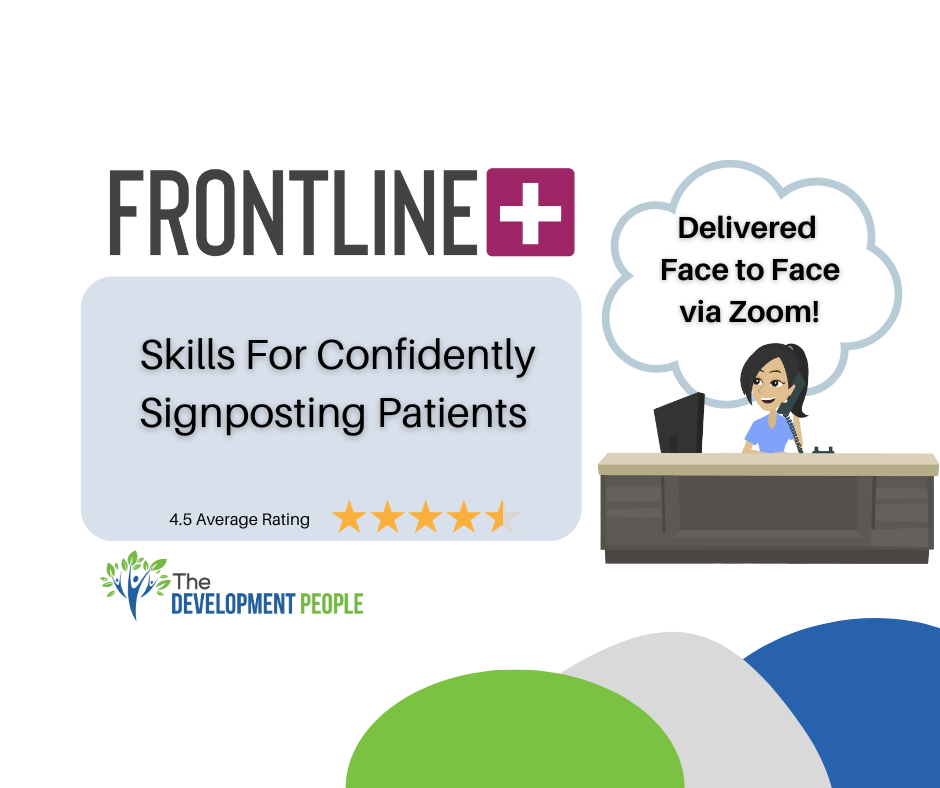
Microsoft Excel Introduction (trainer led live online classes)
By Microsoft Office Training
Course Objectives This course aims to provide delegates with a foundation for Excel knowledge and skills. ' Customer Feedback Great course and excellent trainer. Thanks Tracy Preston - Western Power Distribution Very helpful course. Would definitely take another one. Pedro was very patient and made it fun and engaged with us all. Laura Smith - James Grant Very professional and well mannered, fun and pleasant at the same time. I learnt a lot Carolina Foster - CNN 1 year email support service Take a look at the consistent excellent feedback from trainees visiting our site ms-officetraining co uk With more than 20 years experience, we deliver courses on all levels of the Desktop version of Microsoft Office and Office 365; ranging from Beginner, Intermediate, Advanced to the VBA level. Our trainers are Microsoft certified professionals with a proven track record with several years experience in delivering public, one to one, tailored and bespoke courses. Tailored in company training courses: You can choose to run the course exactly as they are outlined by us or we can customise it so that it meets your specific needs. A tailored or bespoke course will follow the standard outline but may be adapted to your specific organisational needs. Please visit our site (ms-officetraining co uk) to get a feel of the excellent feedback our courses have had and look at other courses you might be interested in. What is Excel? The Excel Interface Ribbon, Tabs and Groups Microsoft Office Backstage view Working with Workbooks Create a blank Workbook Create a Workbook using a Template Opening and saving Files Working with worksheets Worksheet navigation Select one or multiple Worksheets Insert, Move, Copy or Delete a Worksheet Working with Cells, Rows & Columns Cell References How to select cells or ranges Different types of data Move, Copy and Delete cells Pasting Options Find and Replace Working with Rows and Columns Overview of formulas in Excel Autocalculation The parts of an Excel formula Using calculation operators in Excel formulas The difference between Absolute, Relative and Mixed references Using Excel functions; Sum, Average, Max and Min Cell Formatting Font Format options Number Format options Change the Fill and Borders Cell Alignment An Introduction to Charts Create a simple Chart Format your chart Page Layout and Print Page Layout and Page Break View Change the Page Orientation Set Page Margins Headers and Footers in a worksheet Print a worksheet or workbook Who is this course for? Who is this course for? For those who want to explore in more detail formulas and functions, data analysis and data presentation. Requirements Requirements General knowledge of the Windows OS Career path Career path Excel know-how can instantly increase your job prospects as well as your salary. 80 percent of job openings require spreadsheet and word-processing software skills

Getting you more sales, leads and enquiries from your website in 2024
5.0(1)By Ad_Man Creative Marketing
The event "Getting you more sales, leads and enquiries from your website in 2024" is a one-hour online session aimed at helping participants maximize their website's performance. The session will cover topics such as improving Google search rankings, increasing click-through rates, and ultimately boosting sales, orders, and leads. The event promises a practical, actionable, and jargon-free approach to website optimization, with a focus on SEO and sales conversions. Participants will receive a personalized review and recommendations for their website. The event is presented by Damian Donnelly, Ad_Man Digital Marketing, and is limited to 10 reviews per month. Testimonials from previous clients are provided to support the effectiveness of the session.

Advanced Certificate in Impression Taking including Intra Oral Scanning
By Cavity Dental Training
This course, worth 30 hours of verifiable CPD, will demonstrate your ability to grade and reflect upon your impression technique and demonstrate competence to take impressions unsupervised under prescription. Learn about the Cavity Training Impression Taking Course The course is suited to nurses who aspire to treat patients directly and to take impressions or scan for impressions under the prescription of a registered dentist or clinical dental technician. To enrol, you must be GDC-registered, work in surgery and hold indemnity insurance. (extended duties) You will need a GDC registered dental professional able and willing to supervise you. You also need to complete an Anaphylaxis Awareness course – we offer a free CPD course for this. Frequently Asked Questions How long is the course? The course duration is 2 to 6 months. When are the classes held? You will attend a live webinar class for two Saturday mornings. Is there an exam at the end? There is no exam at the end, you need to successfully complete 24 assessments with your practice mentor and a complete a 500 word dissertation. What qualifications do I need to start the course? Preferable English and Maths level 4 and above, you must also be GDC registered. What opportunities for progression is there? This qualification allows candidates to further progress onto various post registration qualifications or career opportunities, such as: The Certificates in Orthodontic Nursing Extending a career in prosthetics. Training as a Lab Technician Course Dates 13th - 27th April 2024 9:30am - 1:30pm 11th - 25th May 2024 9:30am - 1:30pm 8th - 22nd June 2024 9:30am - 1:30pm 13th - 27th July 2024 9:30am - 1:30pm 3rd - 17th August 2024 9:30am - 1:30pm 7th - 21st September 2024 9:30am - 1:30pm Costs £180.00 per person (inc. VAT) Please choose from one of the course dates above. Each course is 2 days. The dates above indicate the 2 days of the course.

Dermatology Update
By BBO Training
Dermatology focused days have been offered by BBO Training since 2017; we are delighted to be work together with Dermatology Education Partnership Ltd as training providers. The Dermatology Update for Primary Care is particularly relevant for GPs and primary care nurses (and pharmacists) who wish to update knowledge on dermatology care, including evidence-based practice and guidance. You will see the programme moves you through from knowledge and guidance/guidelines updates to patient and practical aspects to then seeing how you can incorporate this knowledge into practice at a local level. The new skills you will learn will enhance patient care and may reduce secondary care referrals. The importance of dermatology care and promotion of skin health is essential in general practice. The Primary Care Dermatology Society states that 10-15% of the primary care workload involves dermatology and that many common skin conditions are managed entirely within the practice setting. This workload continues to increase as on-going changes in funding and the NHS structure move more patient care into the community. Chronic skin conditions have a psychological impact on life and healthy living. Supporting and helping patients with self-management is often the key to treatment success. The Dermatology Update for Primary Care programme is attached together with tear off application slip, which should be returned to me at the above address. The day will be led by Julie Van Onselen, a dermatology adviser, trainer and educator who has 25 years experience as a dermatology nurse practitioner. Frankie Brown will be organising and facilitating the day. Learning Outcomes for 'Dermatology Update' Day for Primary Care Practitioners By the completion of the 'Dermatology Update' Day, attendees, who are experienced and registered healthcare professionals, should be able to: 1. Enhanced Clinical Knowledge and Guidelines Understanding: - Demonstrate a comprehensive understanding of the latest evidence-based information regarding facial skin conditions, including eczema, psoriasis, and other common dermatological concerns. - Synthesize and apply updated clinical guidelines to effectively diagnose and manage facial skin conditions in primary care settings. 2. Application of Evidence-Based Practices: - Apply the acquired knowledge to make informed and evidence-based decisions in the treatment and management of eczema, psoriasis, and other facial skin conditions. - Utilize current guidelines to guide the prescription of appropriate treatment modalities, taking into consideration patient-specific factors 3. Advanced Treatment and Management Strategies: - Assess a wide range of treatment and management options for acne, eczema, and psoriasis, and demonstrate an improved ability to tailor interventions to individual patient needs. - Enhance clinical confidence in recommending suitable therapeutic approaches that align with the latest medical advancements. 4. Enhanced Recognition of Skin Lesions: - Differentiate between various types of benign skin lesions, showcasing improved proficiency in identifying and classifying these conditions accurately. - Display a heightened ability to identify potential indicators of pre-cancerous and skin cancer lesions, enabling timely referrals and appropriate patient management. 5. Introduction to Dermoscopy and Practical Application: - Describe the fundamental principles of dermoscopy and its role in enhancing diagnostic accuracy for various skin conditions. - Participate in a practical dermoscopy session, applying learned techniques to recognize key dermoscopic patterns and features. 6. Confidence in Practical Dermatology Skills: - Demonstrate an increased level of confidence in approaching cases involving facial skin conditions, benign skin lesions, and potential skin cancer concerns. - Employ acquired practical skills, such as dermoscopy, to improve diagnostic accuracy and patient outcomes. 7. Effective Communication and Patient Education: - Communicate effectively with patients regarding diagnosis, treatment plans, and potential outcomes for various facial skin conditions. - Exhibit improved skills in educating patients about self-care strategies, treatment adherence, and monitoring their condition over time. 8. Holistic Patient Care: - Understand the psychosocial impact of facial skin conditions on patients and their quality of life, and integrate this knowledge into patient-centered care strategies. - Approach patient care with a holistic mindset, addressing medical, emotional, and psychological aspects of dermatological conditions. By actively engaging in the 'Dermatology Update' Day, attendees will not only augment their clinical knowledge and skills but also enhance their ability to provide comprehensive and evidence-based care to patients with various dermatological concerns in primary care settings.

Minor Illness Update
By BBO Training
Learning Outcomes for 'Minor Illness Update' Day for Experienced Registered Healthcare Professionals By catering to experienced registered healthcare professionals already practicing in the area of minor illness, this 'Minor Illness Update' Day equips participants to elevate their existing skills, apply the latest insights, and enhance patient care through informed, compassionate, and effective practices. Agenda: 09.15Coffee and registration 09.30Introduction and course objectives 09.40Perspective on changes and safe practice within primary care 10.00Respiratory Tract infections 10.45Coffee 11.00Ears, Nose and Throat 13.00Lunch 14.00Abdominal pain and UTIs 14.30Head, Neck and Back Pain 14.30Eye infections 15.00Skin Rashes 15.30Injuries 15.45Evaluations and Close Learning Outcomes: Upon completion of the 'Minor Illness Update' Day, aimed at registered and experienced healthcare professionals already practicing in the field of minor illness, participants will be able to: 1. Stay Current in Minor Illness Management: - Demonstrate an updated and well-informed understanding of the latest developments in minor illness management within the primary care context. - Stay informed about current prescribing guidelines and adjustments in the field of minor illness treatment. 2. Critical Analysis of Consultation Dynamics: - Exhibit a critical comprehension of the significant dynamics at play during patient consultations related to minor illness cases. - Apply analytical skills to assess the complexities of patient presentations and prioritize appropriate diagnostic and treatment strategies. 3. Effective Problem-Solving in Practice: - Discuss and analyse practical challenges that arise during minor illness consultations, and propose effective solutions tailored to individual patient needs. - Employ problem-solving abilities to navigate diverse patient scenarios, enhancing overall patient care. 4. Integration of Attitudes and Values: - Develop an understanding of how personal attitudes and values may influence patient interactions and treatment decisions. - Apply self-awareness to ensure professional conduct aligns with ethical and patient-centred principles. 5. Awareness of Professional Growth: - Recognize the ongoing nature of professional development and the importance of staying updated in the rapidly evolving field of minor illness management. - Acknowledge the responsibility for continuous growth, embracing opportunities for learning and improvement. 6. CPD Contribution and Revalidation: - Identify the applicability of these study days as part of Continuing Professional Development (CPD) requirements for experienced registered healthcare professionals already practicing in minor illness. - Understand how participation contributes to professional revalidation, ensuring compliance with professional standards. 7. Virtual Engagement for Learning: - Leverage virtual learning environments effectively to enhance knowledge and skills related to minor illness management. - Demonstrate adaptability in engaging with virtual platforms for professional development and learning. 8. Holistic Patient Care Approach: - Integrate the acquired knowledge to provide holistic care to patients presenting with minor illness, recognizing the interconnectedness of physical and psychosocial aspects. - Foster a patient-centred approach by considering patients' needs, preferences, and well-being.
