- Professional Development
- Medicine & Nursing
- Arts & Crafts
- Health & Wellbeing
- Personal Development
4079 Courses in Cardiff delivered Live Online
Mature Field Development and Management
By EnergyEdge - Training for a Sustainable Energy Future
About this training Mature fields differ from green field developments in that major infrastructure is in place, static reservoir data has accumulated from development drilling and a growing volume of production and processing performance data has become available. Decisions therefore relate to incremental projects, which may be small in scope and are often economically marginal. A firm understanding of the technical fundamentals associated with reservoir, wells and surface facilities is therefore required to make quality decisions in this environment, supported by realistic uncertainty ranges, and consistent application of incremental project economics and risk analysis. Various strategies may be considered to manage the mature asset, from harvest to divest, and the selected incremental activities should support a clear chosen strategy. Training Objectives Upon completion of this course, participants will be able to: Characterize the overall challenges associated with mature field developments Evaluate critical insights from subsurface data and apply this to modelling options and recovery methods Assess associated well data, typical late life issues and drilling and completion options for mature developments Manage the role of risk and uncertainty when making mature field development planning decisions Prepare a strategy and implementation plan Target Audience The course is intended for individuals who play a part in evaluating, screening and maturing oil and gas field development opportunities. The following personnel will benefit from the knowledge shared in this course: Petroleum engineers Geoscientist Facilities engineers Commercial staffs Reservoir engineer Production engineer Drilling engineer Project manager Asset manager Field engineer Exploration manager Course Level Basic or Foundation Trainer Your expert course leader, boasts nearly four decades of experience in the upstream oil & gas industry. He began his career in the back in 1982, spending 13 years with Shell International across several global locations. During his tenure, he served primarily as a reservoir engineer, contributing to exploration prospect evaluation, field development planning, corporate business planning, and drilling operations. Throughout his career, he has executed a diverse range of reservoir engineering projects for multiple UK and international firms, and has successfully led several PE study teams. Furthermore, he has continuously provided reservoir engineering and commercial training to oil company staff on a national and international scale. POST TRAINING COACHING SUPPORT (OPTIONAL) To further optimise your learning experience from our courses, we also offer individualized 'One to One' coaching support for 2 hours post training. We can help improve your competence in your chosen area of interest, based on your learning needs and available hours. This is a great opportunity to improve your capability and confidence in a particular area of expertise. It will be delivered over a secure video conference call by one of our senior trainers. They will work with you to create a tailor-made coaching program that will help you achieve your goals faster. Request for further information post training support and fees applicable Accreditions And Affliations

BRAZILIAN BUTTOCK LIFT (BBL TRAINING COURSE)
By Harley Elite Academy (HeLa)
MASTERCLASS ONE-2-ONE 8 CPD POINTS 1 DAY INTENSIVE COURSE ONLINE or IN-CLINIC NOTE! After booking we will contact you for scheduling the exact course date! Courses dates are subject to change due to mentors availability. We will inform you via email if a date becomes available! This course is intended for delegates who are now doing dermal fillers or whom are advanced injectors. The Brazilian Butt Lift training includes improving shape, volumizing and sculpting the area with dermal filler. We use Hyacorp MFL 2 or Genefill Products During the training day you will learn the following: Anatomy and Physiology Consultation for patients Consent forms Treatment information After care Dezinfection & Safety Indications and Contra-indications Risks, side effects Dealing with complications Marketing tips Certificate upon completion CPD All under the supervision of our fully trained aesthetics practitioners, with Medical background .You will practice on real models and optional extra Mentoring date can be provided if required! BBL is the newest of the body augmentation treatments in the cosmetic/aesthetic industry Masterclass. BBL TRAINING COURSE IN LONDON Practice in 1-day Course ONE-TO-ONE Training Non-Surgical Liquid Brazilian Butt Lift with Hyaluronic Acid ( difference Fillers )Hayacorp MFL 2 ,Genefill contour using cannulas. Brazilian Butt lift with Fillers also called Liquid BBL has become one of the most popular non-surgical cosmetic procedures. Client’s are more than ever looking for non-surgical alternatives to the most popular cosmetic procedures. Take advantage of this ever-growing market with our one-day intensive course, extend you level of injectable procedure. Our Buttock Augmentation training course you will learn how to safely administrate the HA and effectively carry out these procedures to help your clients achieve a firmer, rounder buttock whilst saving your clients thousands on undergoing invasive surgery. The Brazilian Buttock Lift, training course consists in learning Master class injection techniques and application for the most frequently requested areas of the body under professional supervise with some of the best experts of Academy on central London. You can extend the training with Legs, Arms and Calves. With Harley Elite Academy you can learn to practice in cosmetic medicine what the most celebrities want! We will cover pertinent information including mechanism of action technique of safety, dealing with complications, dilution guidelines, and more., providing injectable protocol for the products. Contraindications Complications Management Post treatment advice You need to be medically qualified as a doctor, dentist, nurse, pharmacist or paramedic with full governing body registration and have completed a Foundation Filler Course and to have administered a number of cases. Additional information ATTENDANCE ONLINE (theory), IN-CLINIC (Practice) BBL AREA BBL | Filler, BBL | Sculpture, BBL | PDO Cogs Threads COURSE LEVEL EXPERT | Masterclass Course
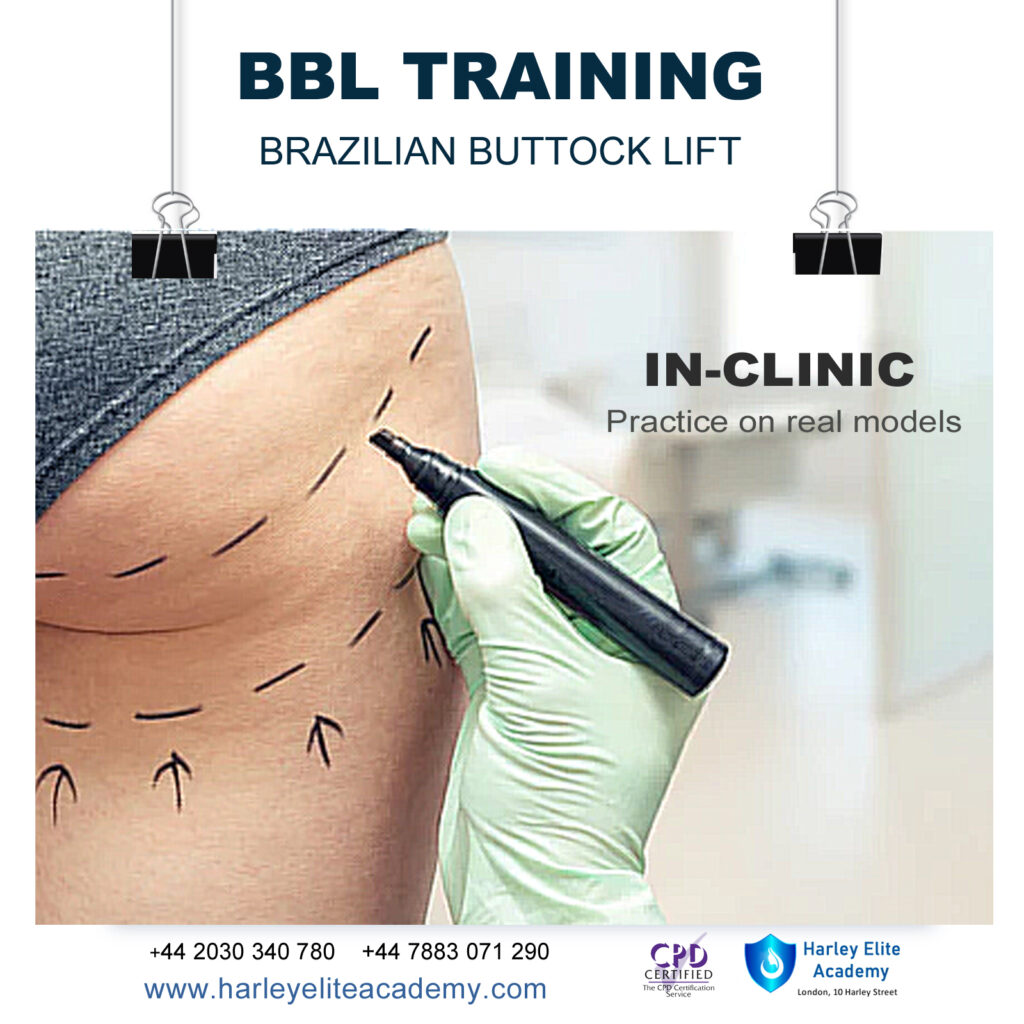
CompTIA Linux+
By Nexus Human
Duration 5 Days 30 CPD hours This course is intended for This course is designed for IT professionals whose primary job responsibility is the management of servers and other devices running the Linux operating system. A typical student in this course should have at least nine months of hands-on Linux experience and at least one and a half years of IT experience in other computing environments. The target student should wish to expand their skillset to support their career in Linux system administration and operation. This course is also designed for students who are seeking the CompTIA Linux+ certification and who want to prepare for Exam XK0-005. The Linux+ certification can validate the student's understanding and skill in configuring, monitoring, and supporting Linux systems. Overview In this course, you will configure, operate, and troubleshoot Linux systems. You will: - Perform basic Linux tasks. - Manage users and groups. - Manage permissions and ownership. - Manage storage. - Manage files and directories. - Manage kernel modules. - Manage the Linux boot process. - Manage system components. - Manage devices. - Manage networking. - Manage packages and software. - Secure Linux systems. - Write and execute Bash shell scripts. - Automate tasks. - Plan and perform a Linux installation. The Official CompTIA© Linux+© courseware builds on your existing experience with systems operations and administration to provide you with the knowledge and skills required to configure, manage, operate, and troubleshoot a Linux environment by using security best practices, scripting, and automation. This course will also prepare you for the Exam XKO-005. 1 - PERFORMING BASIC LINUX TASKS Identify the History and Development of Linux Enter Shell Commands Get Help Using Linux 2 - MANAGING USERS AND GROUPS Assume Superuser Privileges Create, Modify, and Delete Users Create, Modify, and Delete Groups Query Users and Groups Configure Account Profiles 3 - MANAGING PERMISSIONS AND OWNERSHIP Modify File and Directory Permissions Modify File and Directory Ownership Configure Special Permissions and Attributes Troubleshoot Permissions Issues 4 - MANAGING STORAGE Create Partitions Manage Logical Volumes Mount File Systems Manage File Systems Navigate the Linux Directory Structure Troubleshoot Storage Issues 5 - MANAGING FILES AND DIRECTORIES Create and Edit Text Files Search for Files Perform Operations on Files and Directories Process Text Files Manipulate File Output 6 - MANAGING KERNEL MODULES Explore the Linux Kernel Install and Configure Kernel Modules Monitor Kernel Modules 7 - MANAGING THE LINUX BOOT PROCESS Configure Linux Boot Components Configure GRUB 2 8 - MANAGING SYSTEM COMPONENTS Configure Localization Options Configure GUIs Manage Services Troubleshoot Process Issues Troubleshoot CPU and Memory Issues 9 - MANAGING DEVICES Identify the Types of Linux Devices Configure Devices Monitor Devices Troubleshoot Hardware Issues 10 - MANAGING NETWORKING Identify TCP/IP Fundamentals Identify Linux Server Roles Connect to a Network Configure DHCP and DNS Client Services Configure Cloud and Virtualization Technologies Troubleshoot Networking Issues 11 - MANAGING PACKAGES AND SOFTWARE Identify Package Managers Manage RPM Packages with YUM Manage Debian Packages with APT Configure Repositories Acquire Software Build Software from Source Code Troubleshoot Software Dependency Issues 12 - SECURING LINUX SYSTEMS Implement Cybersecurity Best Practices Implement Identity and Access Management Methods Configure SELinux or AppArmor Configure Firewalls Implement Logging Services Back Up, Restore, and Verify Data 13 - WORKING WITH BASH SCRIPTS Customize the Bash Shell Environment Identify Scripting and Programming Fundamentals Write and Execute a Simple Bash Script Incorporate Control Statements in Bash Scripts 14 - AUTOMATING TASKS Schedule Jobs Implement Version Control Using Git Identify Orchestration Concepts 15 - INSTALLING LINUX Prepare for Linux Installation Perform the Installation Additional course details: Nexus Humans CompTIA Linux Plus Certification (Exam XK0-005) training program is a workshop that presents an invigorating mix of sessions, lessons, and masterclasses meticulously crafted to propel your learning expedition forward. This immersive bootcamp-style experience boasts interactive lectures, hands-on labs, and collaborative hackathons, all strategically designed to fortify fundamental concepts. Guided by seasoned coaches, each session offers priceless insights and practical skills crucial for honing your expertise. Whether you're stepping into the realm of professional skills or a seasoned professional, this comprehensive course ensures you're equipped with the knowledge and prowess necessary for success. While we feel this is the best course for the CompTIA Linux Plus Certification (Exam XK0-005) course and one of our Top 10 we encourage you to read the course outline to make sure it is the right content for you. Additionally, private sessions, closed classes or dedicated events are available both live online and at our training centres in Dublin and London, as well as at your offices anywhere in the UK, Ireland or across EMEA.

CompTIA Server+
By Nexus Human
Duration 5 Days 30 CPD hours This course is intended for This course is designed for IT professionals such as PC, desktop, and help desk technicians who have experience supporting PC hardware who wish to make the transition to become server hardware and support specialists. This course is also designed for existing server managers who are preparing to take the CompTIA Server+ Exam SKO-005. Overview Upon successful completion of this course, you will be able to perform the duties of a server administrator. In this course, you will: - Manage server hardware. - Install server hardware and operating systems. - Configure networking hardware and protocols. - Perform basic server configuration tasks. - Create a virtual server environment. - Administer servers. - Implement server storage solutions. - Secure the server. - Plan and test disaster recovery. - Troubleshoot server issues. This course can also benefit you if you are preparing to take the CompTIA Server+ examination (Exam SK0-004). This course builds on existing professional experience with personal computer hardware support to present the next tier of skills & concepts students will use on the job when administering any type of network server. 1 - Outline Lesson 1: Understanding Server Administration Concepts Lesson 2: Understanding Virtualization and Cloud Computing Lesson 3: Understanding Physical and Network Security Concepts Lesson 4: Managing Physical Assets Lesson 5: Managing Server Hardware Lesson 6: Configuring Storage Management Lesson 7: Installing and Configuring an Operating System Lesson 8: Troubleshooting OS, Application, and Network Configurations Lesson 9: Managing Post-Installation Administrative Tasks Lesson 10: Managing Data Security Lesson 11: Managing Service and Data Availability Lesson 12: Decommissioning Servers Additional course details: Nexus Humans CompTIA Server Plus Certification (Exam SKO-005) training program is a workshop that presents an invigorating mix of sessions, lessons, and masterclasses meticulously crafted to propel your learning expedition forward. This immersive bootcamp-style experience boasts interactive lectures, hands-on labs, and collaborative hackathons, all strategically designed to fortify fundamental concepts. Guided by seasoned coaches, each session offers priceless insights and practical skills crucial for honing your expertise. Whether you're stepping into the realm of professional skills or a seasoned professional, this comprehensive course ensures you're equipped with the knowledge and prowess necessary for success. While we feel this is the best course for the CompTIA Server Plus Certification (Exam SKO-005) course and one of our Top 10 we encourage you to read the course outline to make sure it is the right content for you. Additionally, private sessions, closed classes or dedicated events are available both live online and at our training centres in Dublin and London, as well as at your offices anywhere in the UK, Ireland or across EMEA.

Executive Coaching provides a safe space for leaders to explore new ideas and techniques without judgement, fostering personal growth and benefiting the wider business. Sessions are confidential, 90 minutes long, and tailored to individual developmental needs, with a bi-weekly schedule of six sessions suggested. These sessions are conducted via Zoom, with face-to-face options available in East Anglia and London; email engage@puritas.org.uk for details.

Transmission Lines: Design, Analysis and Applications
By EnergyEdge - Training for a Sustainable Energy Future
About this training course Transmission lines and sub-stations are essential components in the electrical power systems. Proper design and maintenance are crucial for transmission lines to maintain a continuous operation. The objective of this 5-day training course is to deal appropriately with control systems, design characteristics and electric & magnetic fields. Participants will gain a better understanding on the corona and gap discharge phenomena, constructional features, and optimization of the transmission lines. Training Objectives By participating in this course, you will be able to: Understand transmission line design and its application Examine different types of conductors and electrical characteristics Explore basic and general transmission line parameters Prevent overvoltage through insulation design Determine surge impedance and corona effects Calculate and measure electric and magnetic fields Comprehend the impact of audible noise and electromagnetic interference Identify interference within the transmission line systems Target Audience The course will greatly benefit the following groups but not limited to: Electrical Engineers Civil Engineers Transmission & Distribution Engineers Substation Operators Safety Engineers Reliability Engineers Facility & Plant Engineers Technical Engineers Design Engineers Plant Supervisors Electrical Contractors Course Level Basic or Foundation Intermediate Training Methods The training instructor relies on a highly interactive training method to enhance the learning process. This method ensures that all participants gain a complete understanding of all the topics covered. The training environment is highly stimulating, challenging, and effective because the participants will learn by case studies which will allow them to apply the material taught in their own organization. Course Duration: 5 days in total (35 hours). Training Schedule 0830 - Registration 0900 - Start of training 1030 - Morning Break 1045 - Training recommences 1230 - Lunch Break 1330 - Training recommences 1515 - Evening break 1530 - Training recommences 1700 - End of Training The maximum number of participants allowed for this training course is 25. This course is also available through our Virtual Instructor Led Training (VILT) format. Trainer Your expert course leader is a professional engineer with extensive experience in power system studies, substation design field-testing, and EHS programs settings for Mining and Electrical Utilities sectors. He was formally the Engineering Manager at GE Canada in Ontario. He received his M.Sc. in electrical engineering from the University of New Brunswick and his MBA from Laurier School of Business in Waterloo. He has managed and executed more than 150 engineering projects on substation design EMF audits and power system studies and analyses, EMF audits and grounding audits, for major electrical utilities, mines, oil and gas, data centers, industrial and commercial facilities in Canada and the U.S. He is a certified professional engineer in the provinces of Ontario and Alberta. He has various IEEE publications, has served as a technical reviewer for many IEEE journals in power systems and control systems, and is the chair of the Industry Application Chapter (IAS) for IEEE Toronto Section. He remains a very active member for the IEEE substation committee of IEEE Std. 81 ground testing (WGE6) and IEEE Std. 80 ground design (WGD7). A certified electrical safety trainer by GE Corporate and a Canadian Standard Association (CSA) committee member at the mining advisory panel for electrical safety, he also taught many technical courses all over Canada to industrial customers, electrical consultants as well as to electrical utilities customers. Highlighted Projects: Various Power System Studies for 345/230 kV Stations - Nova Scotia Power (EMERA) RF audits for Telecom tower and antennas - Cogeco/Rogers Mobile Power System analysis - Powell Canada Structural/Geotechnical Design and upgrades - Oakville Hydro Underground Cables testing and sizing - Plan Group Relay programming and design optimization - Cenovus Canada Different Arc Flash Analysis and BESS Design - SNC Lavalin Environmental site assessment (ESA) Phase I/II for multiple stations - Ontario Electromagnetic compatibility (EMC) assessment for Toronto LRT expansion - MOSAIC Battery energy storage system (BESS) installation at City of London - Siemens Canada EMF audits for 500 kV Transmission Lines - Hydro One EMF audits for 500 kV Transmission Lines - Hydro Quebec AC interference for 138 kV line modeling and mitigations - HBMS Mine POST TRAINING COACHING SUPPORT (OPTIONAL) To further optimise your learning experience from our courses, we also offer individualized 'One to One' coaching support for 2 hours post training. We can help improve your competence in your chosen area of interest, based on your learning needs and available hours. This is a great opportunity to improve your capability and confidence in a particular area of expertise. It will be delivered over a secure video conference call by one of our senior trainers. They will work with you to create a tailor-made coaching program that will help you achieve your goals faster. Request for further information post training support and fees applicable Accreditions And Affliations

CompTIA IT Fundamentals+
By Nexus Human
Duration 5 Days 30 CPD hours This course is intended for This course will prepare participants to take the FC0-U61 exam to obtain the IT Fundamentals+ certification and help participants learn some of the basic principles and techniques of providing PC, mobile, applications, and network support. Overview On course completion, participants will be able to: - Set up a computer workstation and use basic software applications. - Explain the functions and types of devices used within a computer system. - Apply basic computer maintenance and support principles. - Describe some principles of software and database development. - Configure computers and mobile devices to connect to home networks and to the Internet. - Identify security issues affecting the use of computers and networks. This course will prepare participants to take the FC0-U61 exam to obtain the IT Fundamentals+ certification and help participants learn some of the basic principles and techniques of providing PC, mobile, applications, and network support. 1 - Identifying Computer Hardware Identify Types of Computing Devices Identify Internal Computer Components Common Computer Connector Types Identify Common Peripheral Devices 2 - Identifying Computer Software Compare Functions and Features of Common Operating Systems Identify Application Software 3 - Setting Up a Basic Workstation Connect Hardware Install and Configure Operating Systems Install and Configure Applications Configure Accessibility Options 4 - Configuring Network Access Network Connection Types Install and Configure a SOHO Router Network and Alternative Technologies Sharing and Storage Methods 5 - Working with Files, Folders, and Applications Create Files Navigate a File Structure Manage Files and Folders Compress and Extract Files Create Screen Captures 6 - Configuring and Using Wireless Devices Configuring Wireless Devices Use Wireless Devices 7 - Securing Computing Devices Identify Security Threats Apply Security Best Practices Perform Secure Web Browsing 8 - Supporting Computers and Users Environmental and Safety Concepts Back Up and Restore Data Manage Software Implement Basic Support Measures Additional course details: Nexus Humans CompTIA IT Fundamentals Plus Certification (ITF Plus) (Exam FCO-U61) training program is a workshop that presents an invigorating mix of sessions, lessons, and masterclasses meticulously crafted to propel your learning expedition forward. This immersive bootcamp-style experience boasts interactive lectures, hands-on labs, and collaborative hackathons, all strategically designed to fortify fundamental concepts. Guided by seasoned coaches, each session offers priceless insights and practical skills crucial for honing your expertise. Whether you're stepping into the realm of professional skills or a seasoned professional, this comprehensive course ensures you're equipped with the knowledge and prowess necessary for success. While we feel this is the best course for the CompTIA IT Fundamentals Plus Certification (ITF Plus) (Exam FCO-U61) course and one of our Top 10 we encourage you to read the course outline to make sure it is the right content for you. Additionally, private sessions, closed classes or dedicated events are available both live online and at our training centres in Dublin and London, as well as at your offices anywhere in the UK, Ireland or across EMEA.

CompTIA Data+
By Nexus Human
Duration 5 Days 30 CPD hours Overview Mining data Manipulating data Visualizing and reporting data Applying basic statistical methods Analyzing complex datasets while adhering to governance and quality standards throughout the entire data life cycle CompTIA Data+ is an early-career data analytics certification for professionals tasked with developing and promoting data-driven business decision-making. CompTIA Data+ gives you the confidence to bring data analysis to life. As the importance for data analytics grows, more job roles are required to set context and better communicate vital business intelligence. Collecting, analyzing, and reporting on data can drive priorities and lead business decision-making. 1 - Identifying Basic Concepts of Data Schemas Identify Relational and Non-Relational Databases Understand the Way We Use Tables, Primary Keys, and Normalization 2 - Understanding Different Data Systems Describe Types of Data Processing and Storage Systems Explain How Data Changes 3 - Understanding Types and Characteristics of Data Understand Types of Data Break Down the Field Data Types 4 - Comparing and Contrasting Different Data Structures, Formats, and Markup Languages Differentiate between Structured Data and Unstructured Data Recognize Different File Formats Understand the Different Code Languages Used for Data 5 - Explaining Data Integration and Collection Methods Understand the Processes of Extracting, Transforming, and Loading Data Explain API/Web Scraping and Other Collection Methods Collect and Use Public and Publicly-Available Data Use and Collect Survey Data 6 - Identifying Common Reasons for Cleansing and Profiling Data Learn to Profile Data Address Redundant, Duplicated, and Unnecessary Data Work with Missing Value Address Invalid Data Convert Data to Meet Specifications 7 - Executing Different Data Manipulation Techniques Manipulate Field Data and Create Variables Transpose and Append Data Query Data 8 - Explaining Common Techniques for Data Manipulation and Optimization Use Functions to Manipulate Data Use Common Techniques for Query Optimization 9 - Applying Descriptive Statistical Methods Use Measures of Central Tendency Use Measures of Dispersion Use Frequency and Percentages 10 - Describing Key Analysis Techniques Get Started with Analysis Recognize Types of Analysis 11 - Understanding the Use of Different Statistical Methods Understand the Importance of Statistical Tests Break Down the Hypothesis Test Understand Tests and Methods to Determine Relationships Between Variables 12 - Using the Appropriate Type of Visualization Use Basic Visuals Build Advanced Visuals Build Maps with Geographical Data Use Visuals to Tell a Story 13 - Expressing Business Requirements in a Report Format Consider Audience Needs When Developing a Report Describe Data Source Considerations For Reporting Describe Considerations for Delivering Reports and Dashboards Develop Reports or Dashboards Understand Ways to Sort and Filter Data 14 - Designing Components for Reports and Dashboards Design Elements for Reports and Dashboards Utilize Standard Elements Creating a Narrative and Other Written Elements Understand Deployment Considerations 15 - Understand Deployment Considerations Understand How Updates and Timing Affect Reporting Differentiate Between Types of Reports 16 - Summarizing the Importance of Data Governance Define Data Governance Understand Access Requirements and Policies Understand Security Requirements Understand Entity Relationship Requirements 17 - Applying Quality Control to Data Describe Characteristics, Rules, and Metrics of Data Quality Identify Reasons to Quality Check Data and Methods of Data Validation 18 - Explaining Master Data Management Concepts Explain the Basics of Master Data Management Describe Master Data Management Processes Additional course details: Nexus Humans CompTIA Data Plus (DA0-001) training program is a workshop that presents an invigorating mix of sessions, lessons, and masterclasses meticulously crafted to propel your learning expedition forward. This immersive bootcamp-style experience boasts interactive lectures, hands-on labs, and collaborative hackathons, all strategically designed to fortify fundamental concepts. Guided by seasoned coaches, each session offers priceless insights and practical skills crucial for honing your expertise. Whether you're stepping into the realm of professional skills or a seasoned professional, this comprehensive course ensures you're equipped with the knowledge and prowess necessary for success. While we feel this is the best course for the CompTIA Data Plus (DA0-001) course and one of our Top 10 we encourage you to read the course outline to make sure it is the right content for you. Additionally, private sessions, closed classes or dedicated events are available both live online and at our training centres in Dublin and London, as well as at your offices anywhere in the UK, Ireland or across EMEA.

CompTIA A+ Part 1
By Nexus Human
Duration 5 Days 30 CPD hours This course is intended for This course is designed for individuals who have basic computer user skills and who are interested in obtaining a job as an entry-level IT technician. This course is also designed for students who are seeking the CompTIA A+ certification. Overview Install and configure mobile devices Compare and contrast networking hardware Configure internet connections and wireless networking Troubleshoot hardware and networks Install motherboards, RAM, storage devices, CPUs and add-on cards Deploy and configure connected devices Summarize cloud-computing concepts and virtualization CompTIA A+ certified professionals are proven problem solvers. They support today's core technologies from security to cloud to data management and more. CompTIA A+ is the industry standard for launching IT careers into today's digital world. It is the only industry-recognized credential with performance-based items to prove pros can think on their feet to perform critical IT support tasks in the moment. It is trusted by employers around the world to identify the go-to person in end-point management and technical support roles. CompTIA A+ is regularly re-invented by IT experts to ensure that it validates core skills and abilities demanded in the workplace. Prerequisites While there are no prerequisites for this course, please ensure you have the right level of experience to be successful in this training. Lesson 1: Installing Motherboards and Connectors Topic 1A: Explain Cable Types and Connectors Topic 1B: Install and Configure Motherboards Topic 1C: Explain Legacy Cable Types Lesson 2: Installing System Devices Topic 2A: Install and Configure Power Supplies and Cooling Topic 2B: Select and Install Storage Devices Topic 2C: Install and Configure System Memory Topic 2D: Install and Configure CPUs Lesson 3: Troubleshooting PC Hardware Topic 3A: Apply Troubleshooting Methodology Topic 3B: Configure BIOS/UEFI Topic 3C: Troubleshoot Power and Disk Issues Topic 3D: Troubleshoot System and Display Issues Lesson 4: Comparing Local Networking Hardware Topic 4A: Compare Network Types Topic 4B: Compare Networking Hardware Topic 4C: Explain Network Cable Types Topic 4D: Compare Wireless Networking Types Lesson 5: Configuring Network Addressing and Internet Connections Topic 5A: Compare Internet Connection Types Topic 5B: Use Basic TCP/IP Concepts Topic 5C: Compare Protocols and Ports Topic 5D: Compare Network Configuration Concepts Lesson 6: Supporting Network Services Topic 6A: Summarize Services Provided by Networked Hosts Topic 6B: Compare Internet and Embedded Appliances Topic 6C: Troubleshoot Networks Lesson 7: Summarizing Virtualization and Cloud Concepts Topic 7A: Summarize Client-Side Virtualization Topic 7B: Summarize Cloud Concepts Lesson 8: Supporting Mobile Devices Topic 8A: Set Up Mobile Devices and Peripherals Topic 8B: Configure Mobile Device Apps Topic 8C: Install and Configure Laptop Hardware Topic 8D: Troubleshoot Mobile Device Issues Lesson 9: Supporting Print Devices Topic 9A: Deploy Printer and Multifunction Devices Topic 9B: Replace Print Device Consumables Topic 9C: Troubleshoot Print Device Issues

CompTIA A+ Part 2
By Nexus Human
Duration 5 Days 30 CPD hours This course is intended for This course is designed for individuals who have basic computer user skills and who are interested in obtaining a job as an entry-level IT technician. This course is also designed for students who are seeking the CompTIA A+ certification and who want to prepare for the CompTIA A+ Core 2 220-1102 Certification Exam. Overview Identify, install and configure Windows Operating System features Perform OS installations and upgrades Identify features and tools of macOS Identify features and tools of Linux OS Summarize security measures and protocols Configure SOHO network security Manage security settings Troubleshoot Windows OS problems Explain change-management best practices Implement workstation backup and recover methods Identify the basics of scripting CompTIA A+ certified professionals are proven problem solvers. They support today?s core technologies from security to cloud to data management and more. CompTIA A+ is the industry standard for launching IT careers into today?s digital world. It is the only industry recognized credential with performance-based items to prove pros can think on their feet to perform critical IT support tasks in the moment. It is trusted by employers around the world to identify the go-to person in end point management and technical support roles. CompTIA A+ is regularly re-invented by IT experts to ensure that it validates core skills and abilities demanded in the workplace. This course follows after the A+ Part 1 course and prepares you for the A+ Core 2 exam 220-1101. Prerequisites While there are no prerequisites for this course, please ensure you have the right level of experience to be successful in this training. Lesson 1: Configuring Windows Topic 1A: Configure Windows User Settings Topic 1B: Configure Windows System Settings Lesson 2: Managing Windows Topic 2A: Use Management Consoles Topic 2B: Use Performance and Troubleshooting Tools Topic 2C: Use Command-line Tools Lesson 3: Identifying OS Types and Features Topic 3A: Explain OS Types Topic 3B: Compare Windows Editions Lesson 4: Supporting Windows Topic 4A: Perform OS Installations and Upgrades Topic 4B: Install and Configure Application Topic 4C: Troubleshoot Windows OS Problems Lesson 5: Managing Windows Networking Topic 5A: Manage Windows Networking Topic 5B: Troubleshoot Windows Networking Topic 5C: Configure Windows Security Settings Topic 5D: Manage Windows Shares Lesson 6: Managing Linux and macOS Topic 6A: Identify Features of Linux Topic 6B: Identify Features of macOS Lesson 7: Configuring SOHO Network Security Topic 7A: Explain Attacks, Threats, and Vulnerabilities Topic 7B: Compare Wireless Security Protocols Topic 7C: Configure SOHO Router Security Topic 7D: Summarize Security Measures Lesson 8: Managing Security Settings Topic 8A: Configure Workstation Security Topic 8B: Configure Browser Security Topic 8C: Troubleshoot Workstation Security Issues Lesson 9: Supporting Mobile Software Topic 9A: Configure Mobile OS Security Topic 9B: Troubleshoot Mobile OS and App Software Topic 9C: Troubleshoot Mobile OS and App Security Lesson 10: Using Support and Scripting Tools Topic 10A: Use Remote Access Technologies Topic 10B: Implement Backup and Recovery Topic 10C: Explain Data Handling Best Practices Topic 10D: Identify Basics of Scripting Lesson 11: Implementing Operational Procedures Topic 11A: Implement Best Practice Documentation Topic 11B: Use Proper Communication Techniques Topic 11C: Use Common Safety and Environmental Procedures
