- Professional Development
- Medicine & Nursing
- Arts & Crafts
- Health & Wellbeing
- Personal Development
5278 Courses in Cardiff delivered Live Online
Outlook - advanced (In-House)
By The In House Training Company
This one-day workshop is intended for participants who have a basic understanding of Outlook but who want to know how to use its advanced features to manage their email communications, calendar events, contact information and other communication tasks. This course will help participants: Gain confidence using Outlook and its advanced features Organise and prioritise email messages Archive messages for safe-keeping Use rules to process received or sent messages automatically Manage scheduled meetings with others Give others permission to view and manage their folders and items Use contacts and commands to find out more about a person or company Prioritise work-flow using tasks and assigning tasks to others 1 Email messages Combining multiple clicks with quick steps Following up flag options Saving multiple attachments Attaching a folder of files Recalling and replacing a message Categorising messages with conditional formatting 2 Message options Adding options to messages Marking a message as private Receiving quick responses with voting buttons Directing replies to specific users Delaying sent messages Inserting links in messages 3 Stay organised with rules Using rules to automate message flow Moving messages with rules Using the rules wizard Setting up rules with conditions Using rules that work whilst you are away 4 Message clean-up Using conversation clean-up Using mailbox clean-up Moving messages to the archive folder Archiving folder properties Auto-archiving properties 5 Managing calendars Creating calendar groups Sharing calendars with permissions Setting up working days and times Managing time zones Categorise appointments with conditional formatting Publishing a calendar 6 Schedule meetings Scheduling a meeting Managing meeting responses Proposing new meeting times Adding attendees to a meeting Viewing multiple appointments 7 Using contacts Merging contacts to letters Merging contacts to labels Mail merging contacts in Word Exporting contacts to Excel 8 Managing tasks Organising your workload with tasks Categorising tasks Assigning tasks to others Sending a task status report Allocating time for tasks Regenerating a new task Viewing your tasks in the calendar 9 Adding message items Adding calendars to messages Adding business cards to messages 10 Email accounts Adding multiple user accounts Adding account permissions

AJEX - Advanced Junos Enterprise Switching Using Enhanced Layer 2 Software
By Nexus Human
Duration 2 Days 12 CPD hours This course is intended for This course benefits individuals responsible for configuring and monitoring EX Series switches using Junos ELS. Overview After successfully completing this course, you should be able to: Restrict traffic flow within a VLAN. Manage dynamic VLAN registration. Tunnel Layer 2 traffic through Ethernet networks. Review the purpose and operations of a spanning tree. Implement multiple spanning-tree instances in a network. Implement one or more spanning-tree instances for a VLAN. List the benefits of implementing end-user authentication. Explain the operations of various access control features. Configure and monitor various access control features. Describe processing considerations when multiple authentication and access control features are enabled. Describe some common IP telephony deployment scenarios. Describe features that facilitate IP telephony deployments. Configure and monitor features used in IP telephony deployments. Explain the purpose and basic operations of CoS. Describe CoS features used in Layer 2 networks. Configure and monitor CoS in a Layer 2 network. Describe a basic troubleshooting method. List common issues that disrupt network operations. Identify tools used in network troubleshooting. Use available tools to resolve network issues. This two-day course provides detailed coverage of virtual LAN (VLAN) operations. Chapter 1: Course Introduction Course Introduction Chapter 2: Troubleshooting as a Process Before You Begin The Troubleshooting Process Challenging Network Issues The Troubleshooting Process Lab Chapter 3: Junos Product Families The Junos OS Control Plane and Data Plane Field-Replaceable Units Junos Product Families Lab: Identifying Hardware Components Chapter 4: Troubleshooting Toolkit Troubleshooting Tools Best Practices Lab: Using Monitoring Tools and Establishing a Baseline Chapter 5: Hardware and Environmental Conditions Hardware Troubleshooting Overview Memory and Storage Boot Monitoring Hardware-Related System Logs Chassis and Environmental Monitoring Lab: Monitoring Hardware and Environmental Conditions Chapter 6: Control Plane Control Plane Review System and User Processes Monitoring Routing Tables and Protocols Monitoring Bridging Monitoring the Address Resolution Protocol Lab: Control Plane Monitoring and Troubleshooting Chapter 7: Control Plane Protection Protection Overview DDOS Protection Loopback Filter Lab: Control Plane Monitoring and Troubleshooting Chapter 8: Data Plane ? Interfaces Interface Properties General Interface Troubleshooting Ethernet Interface Troubleshooting Lab: Monitoring and Troubleshooting Ethernet Interfaces Chapter 9: Data Plane ? Other Components Definition of a Data Plane Problem Data Plane Components Data Plane Forwarding Load-Balancing Behavior Firewall Filters and Policers Data Plane Troubleshooting Case Study Lab: Isolate and Troubleshoot PFE Issues Chapter 10: Staging and Acceptance Testing Initial Inspection and Power-on General System Checks Interface Testing Chapter 11: Troubleshooting Routing Protocols Troubleshooting OSPF Troubleshooting BGP Troubleshooting Routing Loops and Route Oscillation Lab: Troubleshooting Routing Protocols Chapter 12: High Availability High Availability Overview Graceful Routing Engine Switchover Graceful Restart Nonstop Active Routing and Bridging Unified In-Service Software Upgrade Chapter 13: Network Monitoring SNMP RMON Telemetry Flow Monitoring Lab: Monitoring the Network Chapter 14: vMX Troubleshooting vMX Overview Troubleshooting Lab: Monitoring vMX Chapter 15: JTAC Procedures Opening a Support Case Customer Support Tools The Content of a PR Transferring Files to JTAC Chapter 16: Automated Support and Prevention Overview Service Now Service Insight Lab: Automated Support and Prevention

Business Growth Academy
By The Power Within Training & Development Ltd
Our team of Construction industry experts provide business management training for leaders and business owners across England and Scotland CONSTRUCTION INDUSTRY SPECIFIC Construction Business Growth Academy The Power Within Training is dedicated to helping construction-based business owners and construction management throughout England, Scotland, and Wales achieve more than they believed possible. Our construction business training is designed to develop owner-managers and help them create the future they want. To ensure business growth, we have a dedicated team of industry professionals to give unique support specific to the skills, traits, and challenges found within Construction. This programme was created to help you push and elevate your business to the next level. Contact us to register for our construction business training. Explore Our Construction Business Growth Course We created the Business Growth Academy for business owners like you to grow and develop their businesses in a more controlled and sustainable way. To ensure growth, our construction business training is a series of six training modules focused on business growth, leadership, and financial management. Most of our participants are business owners looking to get the tools needed to spend more time working on their business while generating more profitability to ensure consistent business growth. The Power Within Training uses the latest business growth strategies, which allow you to identify, modify and quickly implement our easy-to-follow business-building tools and techniques designed around the construction and property development industry. Whether you are a business owner or an aspiring construction and property development entrepreneur, our Construction Management Course will provide the tools and techniques to drive your business forward and achieve sustainable growth. Join us at the Business Growth Academy and unlock your full potential. The Goal of Our Construction Management Training Our goal with this training is to provide you with the tools you need to take control of your business. This allows you to use the latest strategies and ensure the smooth growth of your construction business. The construction management training we offer is a three-month course with new modules available twice monthly, delivered via Zoom or in person. These modules are designed to work around your schedule. After, you’ll have a 39-hour CPD certification thanks to our CITB skills & training courses. Overall, our fully funded construction management training will help you place the proper foundation, allowing you to build a more substantial and focused business that’s centred around constant growth and profits while future-proofing your business. BUSINESS GROWTH ACADEMY The Benefit of Our Business Growth Academy As you go through our training, you’ll delve into each module and the critical steps and tools. These include how to plan, organize, and control construction operations, all designed to provide you with a well-rounded view of your business. Not only will you get the tools you need to ensure your construction business growth, but you’ll also get access to benefits such as lifetime access to your online interactive training portal, entrance into a private social and professional networking group, pro bono coaching, and mentoring from industry experts and leaders. Here are some additional benefits of our construction management training: Register your interest today You’ll build a personalised 12-month business development plan that keeps you focused on high-value activities, ensuring you remain on track to grow. Tools and techniques to not only measure but also increase your profitability within your business. These tools help you ensure that you’re never leaving money on the table again. Learn, develop, and nurture self-management and leadership strategies that you can work on and in your business to help you from chasing your tail or burning out. You’ll develop unshakeable confidence in your business’s ability to grow and become the kind of entrepreneur that chooses the customers they want to work with, meaning customers who are driven by value, not by price. Gain valuable leadership and self-development skills, which encourage learning for life. Lastly, you’ll no longer wonder, “what if?” You’ll have the knowledge and understanding to keep unlocking and growing your business’s true potential. WHAT'S INCLUDED IN THE PROGRAMME Course Overview As we’ve mentioned, our business management course is designed to be completed over three months, with two courses being released monthly. These are designed to be done on Zoom or in person and are flexible around your busy schedule. Our modules were created to be easy to understand while providing the resources needed to elevate your construction business. Here is a more in-depth look at what to expect from our modules: Module 1: The C.O.D.E Breaker: The Business FundamentalsThis module will encourage you to deep dive into your why and break the business C.O.D.E. You’ll be shown the importance of knowing why you started the business, how you can build a business while remaining authentic, and what needs to be done to ensure you create and support a solid foundation moving forward. During this module, you’ll discover how to successfully build a business in the construction industry, from the fundamentals and foundations to the growth. Lastly, we’ll review your vision, values, and purpose, show why these are critical areas, and allow you to establish a real business for you and your customers. Module 2: Your M.E.N.T.A.L Agility: The Entrepreneurial Mindset With this module, we’ll focus on self-leadership and how you should constantly be developing the ‘inner game’ or minder and the ‘outer game’ or action. The inner game consists of intention, self-awareness, self-confidence, and self-efficacy. These must be used to achieve personal mastery, while the outer game consists of influence and impact. M.E.N.T.A.L. agility is your key to all success and failure, meaning that without leading yourself, you’ll never find business success. For us, your M.E.N.T.A.L. agility is made of five key components that enable you to transition from owning a business to thinking and planning like an entrepreneurial business owner. Module 3: The T.I.M.E Multiple: Working ON or Working IN The point of this module is to help you understand that you can’t manage your time; you can only manage your use of time or your self-management skills. It’s vital to have strong self-management skills to be more successful at work. We’ll explore ways to help maximise your time and identify your High Payoff Activities. The T.I.M.E. multiplier is about accepting that you cannot do everything yourself. Instead, it would be best if you focused on your high-payoff activities. Our goal is to teach you to say it’s okay to say no. We’ll show you the importance of recognising the significance of all your decisions. Along with that, we focus on unique planning and defining processes to bring the future into the present. Module 4: The Business P.R.O.B.E: The Numbers Game Understanding your finances is essential as it allows you to make informed decisions that have the potential to make significant impacts on your business, growth, and even your bottom line. We want you never to leave money on the table again. When you know the difference between markup and margin, fixed and variable costs can make the difference between owning a business and the business owning you. Understanding your business numbers will increase your revenue and profitability and even grow your business. Module 5: High-Performance T.E.A.M.S: The Well-Oiled High-performing teams are more than a group that works together. A high-performing team has clear priorities and purposes and shares an understanding of how each team member or subcontractor prefers to approach work. The foundation of a high-performing team or business starts with trust. The development starts with creating an environment where leaders and team members can openly disclose which strengths they feel they bring to a team and what support they need to be their best selves. Truth is that all people’s problems directly reflect the business owner’s leadership and management. When a team doesn’t do things your way, they probably have no idea what your way is. Module 6: G.O.A.L.S: Setting & Defining the Accountability System Everyone works best with clearly defined goals, from completing a refurb on a budget or growing your construction business to over 10M annual profit. Remember the old saying, through a goal with a plan, is just a wish! We’ll teach you our tried and tested process for setting and achieving your objectives by focusing on what matters most. Reviewing your daily, weekly, and monthly goals, we can help you make high performance a habit. Best of all, you’ll create a detailed 12-month business development plan to get your personal and professional goals moving in the right direction. Meet the Construction Business Training Presenters Derrick Matheson: Training and Development Director and Trainer of Business Growth Academy A seasoned business owner, Derrick understands the challenges UK construction and property development professionals face. We have crafted a targeted program that simplifies growth, empowering entrepreneurs with easy-to-implement strategies. Derrick’s mission is simple: to empower and equip ambitious entrepreneurs and professionals with the tools and knowledge necessary to thrive in today’s competitive market. The Business Growth Academy is a testament to his dedication, offering an innovative, step-by-step business-building process that demystifies the complexities of growth and unlocks the full potential of your enterprise. Stuart Mason: BGA’s Bold Training Manager, Lead Trainer, and Author of “How To Wreck Your Business Stuart, the fearless BGA Training Manager and Lead Trainer has turned his business failures into powerful lessons for others. As the author of “How To Wreck Your Business,” Stuart shares his hard-earned wisdom to help business owners avert the same pitfalls that led to the demise of his own company on its 20th anniversary. Stuart’s approach is refreshingly direct and unapologetically abrupt, cutting through the noise to deliver real-world insights that make a difference. Don’t expect a dry lecture on business theory from a dusty textbook; instead, Stuart offers a ‘streetwise’ perspective that is both practical and actionable, pushing you to uncover the answers that will make your business shine in a competitive market.

Emotional Intelligence
By Underscore Group
Understand what Emotional Intelligence is and how it impacts you and others around you. Course overview Duration: 1 day (6.5 hours) Emotional intelligence (EI) is increasingly being regarded as a major key to personal success. IQ measures our ability to problem solve and is pretty difficult if not impossible to change. Our emotional intelligence is our ability to problem solve about emotions and like any other skill can be developed and honed. Some of the most successful people in life today are those who are regarded as having a high level of emotional intelligence whatever their level of IQ. Being able to manage themselves and others successfully is often a crucial factor in their success. With a growing emphasis on ‘soft skills’, leaders and managers need to be able to sensitively handle other people, both within and outside the organisation. Emotions are important in work life. They drive motivation and commitment; they are an inherent part of what we do whatever our job role. Effective individuals are proficient at recognising, using, understanding, and managing emotions in themselves and others. This one day course will help participants improve their understanding and skill in these areas. Objectives By the end of the course you will be able to: Identify the aspects of your role where emotions are important Recognise the four key elements of Emotional Intelligence Use a range of skills to build and maintain key relationships Develop an emotionally intelligent ‘culture’ in your part of the organisation Create a personal action plan to continue to enhance and monitor your Emotional Intelligence Content Emotional Intelligence (EI) What is Emotional Intelligence? Where does it sit in the “whole person model” IQ, Personality Traits, Skills and Knowledge and EI Dispelling the myths and legends about EI The RUUM Model of EI Recognising emotions in self and others Using emotions Understanding emotions Managing emotions Developing Skills in each of the 4 areas of EI Short and long-term strategies to develop EI Developing compensating strategies where needed Practical application of EI Leveraging EI strengths Practice using RUUM Model Case studies and scenarios Video analysis Examples in the public eye we can all relate to Incorporating EI into your day to day role Practical steps Peer coaching Action planning Optional Follow-up After completing this course, you have an opportunity to complete a psychometric to understand more about emotional motional drivers and derailers. If you would like to do this, you will be invited to complete a psychometric questionnaire called Lumina Emotion.It can be done online and takes between 30-60 minutes. The results are compiled into a report which one of our trained and accredited coaches will go through with the participant individually to work up an action plan to leverage their EI strengths and develop strength where needed.This can be very powerful in building EI into your people and your organisation.
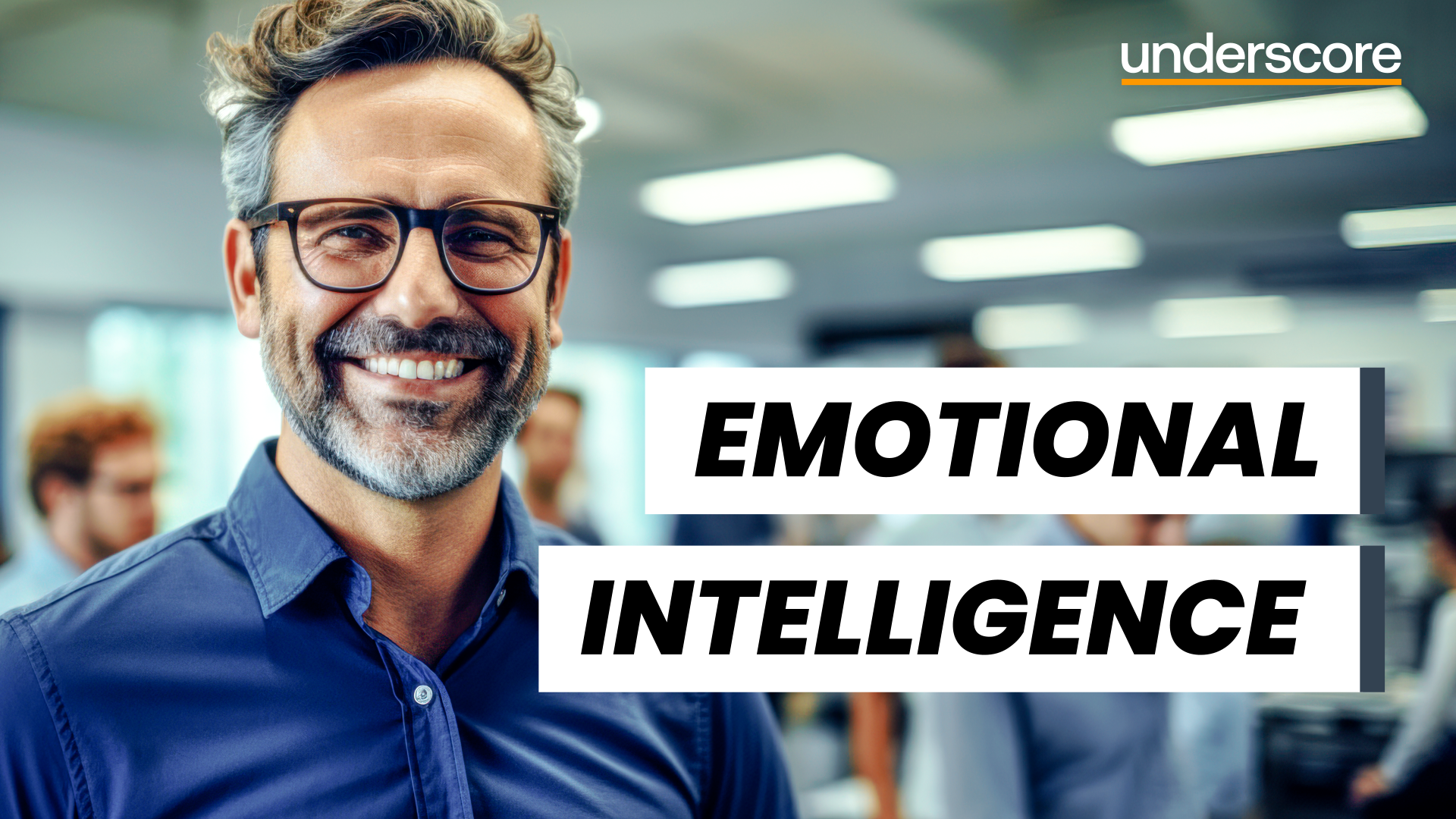
VMware Workspace ONE: UEM Troubleshooting [V22.x]
By Nexus Human
Duration 2 Days 12 CPD hours This course is intended for Workspace ONE administrators, account managers, solutions architects, solutions engineers, sales engineers, technical support engineers, and consultants Overview By the end of the course, you should be able to meet the following objectives: Summarize the basic troubleshooting methodologies Outline common troubleshooting techniques in the Workspace ONE UEM console Outline common troubleshooting techniques when integrating enterprise solutions in the Workspace ONE UEM console Summarize common troubleshooting strategies for Workspace ONE UEM managed devices Outline common application management troubleshooting techniques in the Workspace ONE UEM console Summarize common troubleshooting techniques for email management in the Workspace ONE UEM console Explain common troubleshooting approaches for the VMware Unified Access Gateway⢠platform and individual edge services Outline useful troubleshooting tools, such as the Self-Service Portal and VMware Workspace ONE Assist⢠In this two-day course, you learn to investigate, analyze, and determine issues that might occur with all the different components of VMware Workspace ONE© UEM. Troubleshooting is the backbone of service maintenance and management. To effectively troubleshoot product issues, administrators must understand how product services communicate and function. This in turn helps optimize service and software health management. Course Introduction Introductions and course logistics Course objectives Fundamentals of Troubleshooting Workspace ONE UEM Outline software troubleshooting logic and support methods Summarize the main process flows for the Workspace ONE UEM components Explain the importance of Workspace ONE UEM process flows for troubleshooting Identify different Workspace ONE UEM log files Workspace ONE UEM Console Troubleshooting Outline the best practices for troubleshooting Workspace ONE UEM console issues Identify common group management and assignment-related issues Outline common issues for Workspace ONE UEM console roles and system settings Understand how analytic events can be used to identity platform errors Summarize the steps for collecting and analyzing Workspace ONE UEM console logs Integration Troubleshooting Outline the common enterprise integrations in Workspace ONE UEM Outline common troubleshooting techniques for the VMware AirWatch© Cloud Connector? Troubleshoot issues related to Directory Services integration Identify directory user and groups synchronization issues Troubleshoot issues related to certificate authority integration Explain VMware Workspace ONE© Access? integration and VMware Workspace ONE© Intelligent Hub troubleshooting techniques Endpoint Troubleshooting Compare the endpoint connection topologies in Workspace ONE UEM Outline useful tools and resources for endpoint troubleshooting Summarize the best practices for device enrollment troubleshooting Explain device connectivity troubleshooting techniques Understand how to identify and resolve profile-related issues Identify common compliance policy issues and potential root causes Applications Troubleshooting Explain the different scoping questions for troubleshooting applications Review application management configurations Summarize the general tools and resources for application troubleshooting Describe the general logic of troubleshooting public applications Understand internal application issues and potential causes Explain purchased application troubleshooting techniques Unified Access Gateway And Edge Services Troubleshooting Review Unified Access Gateway architecture and edge service workflows Understand Unified Access Gateway general configurations Explain how to utilize Unified Access Gateway related troubleshooting tools and resources Identify and resolve common issues for Content Gateway on Unified Access Gateway Summarize troubleshooting techniques for VMware Workspace ONE© Tunnel? on Unified Access Gateway Email Troubleshooting Review different email architecture and workflows Summarize common errors associated with email profiles Identify tools and resources for email troubleshooting Discuss troubleshooting techniques for VMware AirWatch© Secure Email Gateway? on Unified Access Gateway Outline PowerShell integration issues and techniques to address them Additional Troubleshooting Tools Describe how the Self-Service Portal helps administrators and empowers end-users to resolve issues Understand how Workspace ONE Assist can help endpoint troubleshooting
![VMware Workspace ONE: UEM Troubleshooting [V22.x]](https://cademy-images-io.b-cdn.net/9dd9d42b-e7b9-4598-8d01-a30d0144ae51/4c81f130-71bf-4635-b7c6-375aff235529/original.png?width=3840)
AR-AMF: Aruba Mobility Fundamentals (Delivered by Fast Lane)
By Nexus Human
Duration 5 Days 30 CPD hours This course is intended for Typical candidates for this course are IT Professionals who deploy small-to-medium scale enterprise network solutions based on Aruba products and technologies Overview After you successfully complete this course, expect to be able to: Explain how Aruba's wireless networking solutions meet customers' requirements Explain fundamental WLAN technologies, RF concepts, and 802.11 Standards Learn to configure the Mobility Master and Mobility Controller to control access to the Employee and Guest WLAN Control secure access to the WLAN using Aruba Firewall Policies and Roles Recognize and explain Radio Frequency Bands and channels, and the standards used to regulate them Describe the concept of radio frequency coverage and interference and successful implementation and diagnosis of WLAN systems Identify and differentiate antenna technology options to ensure optimal coverage in various deployment scenarios Describe RF power technology including, signal strength, how it is measured and why it is critical in designing wireless networks Learn to configure and optimize Aruba ARM and Client Match features Learn how to perform network monitoring functions and troubleshooting AR-AMF teaches knowledge, skills & practical exp. to set up & config a basic AR WLAN utilizing OS 8.X architecture & features.using lecture & labs,AR-AMF provides tech. & hands-on exp. of config. a single Mobility Master with 1 controller & AP WLAN WLAN Fundamentals Describes the fundamentals of 802.11, RF frequencies and channels Explain RF Patterns and coverage including SNR Roaming Standards and QOS requirements Mobile First Architecture An introduction to Aruba Products including controller types and modes OS 8.X Architecture and features License types and distribution Mobility Master Mobility Controller Configuration Understanding Groups and Subgroups Different methods to join MC with MM Understanding Hierarchical Configuration Secure WLAN configuration Identifying WLAN requirements such as SSID name, encryption, authentication Explain AP groups structure and profiles Configuration of WLAN using the Mobility Master GUI AP Provisioning Describes the communication between AP and Mobility controller Explain the AP booting sequence and requirements Explores the APs controller discovery mechanisms Explains how to secure AP to controller communication using CPSec Describes AP provisioning and operations WLAN Security Describes the 802.11 discovery, authentication and association Explores the various authentication methods, 802.1x with WPA/WPA2, Mac auth Describes the authentication server communication Explains symmetric vs asymmetric Keys, encryption methods WIPS is described along with rogue discovery and protection Firewall Roles and Policies An introduction into Firewall Roles and policies Explains Aruba?s Identity based Firewall Configuration of Policies and Rules including aliases Explains how to assign Roles to users Dynamic RF Management Explain how ARM calibrates the network selecting channels and power settings Explores the new OS 8.X Airmatch to calibrate the network How Client Match and Client Insight match steers clients to better Aps Dynamic RF Management Explain how ARM calibrates the network selecting channels and power settings Explores the new OS 8.X Airmatch to calibrate the network How Client Match and Client Insight match steers clients to better Aps Guest Access Introduces Aruba?s solutions for Guest Access and the Captive portal process Configuration of secure guest access using the internal Captive portal The configuration of Captive portal using Clearpass and its benefits Creating a guest provisioning account Troubleshooting guest access Network Monitoring and Troubleshooting Using the MM dashboard to monitor and diagnose client, WLAN and AP issues Traffic analysis using APPrf with filtering capabilities A view of Airwaves capabilities for monitoring and diagnosing client, WLAN and AP issues

F5 Networks Administering BIG-IP
By Nexus Human
Duration 2 Days 12 CPD hours This course is intended for This course is intended for network administrators, operators, and engineers responsible for managing the normal day-to-day operation and administration of a BIG-IP application delivery network. This course presents the prerequisite knowledge for many other of F5's BIG-IP instructor-led training courses. Overview Getting started with the BIG-IP system Traffic processing with BIG-IP Local Traffic Manager (LTM) Using the TMSH (TMOS Shell) command line interface Using NATs and SNATs Monitoring application health and managing object status Modifying traffic behavior with profiles, including SSL offload and re-encryption Modifying traffic behavior with persistence, including source address affinity and cookie persistence Troubleshooting the BIG-IP system, including logging (local, high-speed, and legacy remote logging), and using tcpdump User roles and administrative partitions vCMP concepts Customizing application delivery with iRules This course gives network administrators, network operators, and network engineers a functional understanding of the BIG-IP system as it is commonly deployed in an application delivery network. The course introduces students to the BIG-IP system, its configuration objects, how it processes traffic, and how typical administrative and operational activities are performed. The course includes lecture, hands-on labs, interactive demonstrations, and discussions. Setting Up the BIG-IP System Introducing the BIG-IP System Initially Setting Up the BIG-IP System Configuring the Management Interface Activating the Software License Provisioning Modules and Resources Importing a Device Certificate Specifying BIG-IP Platform Properties Configuring the Network Configuring Network Time Protocol (NTP) Servers Configuring Domain Name System (DNS) Settings Configuring High Availability Options Archiving the BIG-IP Configuration Leveraging F5 Support Resources and Tools Traffic Processing Building Blocks Identifying BIG-IP Traffic Processing Objects Configuring Virtual Servers and Pools Load Balancing Traffic Viewing Module Statistics and Logs Using the Traffic Management Shell (TMSH) Understanding the TMSH Hierarchical Structure Navigating the TMSH Hierarchy Managing BIG-IP Configuration State and Files BIG-IP System Configuration State Loading and Saving the System Configuration Shutting Down and Restarting the BIG-IP System Saving and Replicating Configuration Data (UCS and SCF) Using NATs and SNATs Address Translation on the BIG-IP System Mapping IP Addresses with NATs Solving Routing Issues with SNATs Configuring SNAT Auto Map on a Virtual Server Monitoring for and Mitigating Port Exhaustion Monitoring Application Health Introducing Monitors Types of Monitors Monitor Interval and Timeout Settings Configuring Monitors Assigning Monitors to Resources Managing Pool, Pool Member, and Node Status Using the Network Map Modifying Traffic Behavior with Profiles Introducing Profiles Understanding Profile Types and Dependencies Configuring and Assigning Profiles Introducing SSL Offload and SSL Re-Encryption Managing Object State Modifying Traffic Behavior with Persistence Understanding the Need for Persistence Introducing Source Address Affinity Persistence Managing Object State Administering the BIG-IP System Configuring Logging Legacy Remote Logging Introducing High Speed Logging (HSL) High-Speed Logging Filters HSL Configuration Objects Configuring High Speed Logging Using TCPDUMP on the BIG-IP System Leveraging the BIG-IP iHealth System Viewing BIG-IP System Statistics Defining User Roles and Administrative Partitions Leveraging vCMP Configuring High Availability Introducing Device Service Clustering (DSC) Preparing to Deploy a DSC Configuration Configuring DSC Communication Settings Establishing Device Trust Establishing a Sync-Failover Device Group Synchronizing Configuration Data Exploring Traffic Group Behavior Understanding Failover Managers and Triggers Achieving Stateful Failover with Mirroring

Certified Data Centre Risk Professional (CDRP)
By Nexus Human
Duration 2 Days 12 CPD hours This course is intended for There is no specific prerequisite for the CDRP© course. However, participants who have at least three years' experience in a data centre and/or IT infrastructures will be best suited. Overview After completion of the course, the participant will be able to: 1. Understand the different standards and methodologies for risk management and assessment 2. Establish the required project team for risk management 3. Perform the risk assessment, identifying current threats, vulnerabilities and the potential impact based on customised threat catalogues 4. Report on the current risk level of the data centre both quantitative and qualitative 5. Anticipate and minimise potential financial impacts 6. Understand the options for handling risk 7. Continuously monitor and review the status of risk present in the data centre 8. Reduce the frequency and magnitude of incidents 9. Detect and respond to events when they occur 10. Meet regulatory and compliance requirements 11. Support certification processes such as ISO/IEC 27001 12. Support overall corporate and IT governance Introduction to Risk Management Risk management concepts Senior management and risk Enterprise Risk Management (ERM) Benefits of risk management Data Centre Risk and Impact Risk in facility, power, cooling, fire suppression, infrastructure and IT services Impact of data centre downtime Main causes of downtime Cost factors in downtime Standards, Guidelines and Methodologies ISO/IEC 27001:2013, ISO/IEC 27005:2011, ISO/IEC 27002:2013 NIST SP 800-30 ISO/IEC 31000:2009 SS507:2008 ANSI/TIA-942 Other methodologies (CRAMM, EBIOS, OCTAVE, etc.) Risk Management Definitions Asset Availability/Confidentiality/Integrity Control Information processing facility Information security Policy Risk Risk analysis/Risk assessment/Risk evaluation/ Risk treatment Threat/Vulnerability Types of risk Risk Assessment Software The need for software Automation Considerations Risk Management Process The risk management process Establishing the context Identification Analysis Evaluation Treatment Communication and consultation Monitoring and review Project Approach Project management principles Project management methods Scope Time Cost Cost estimate methods Context Establishment General considerations Risk evaluation, impact and acceptance criteria Severity rating of impact Occurrence rating of probability Scope and boundaries Scope constraints Roles & responsibilities Training, awareness and competence Risk Assessment - Identification The risk assessment process Identification of assets Identification of threats Identification of existing controls Identification of vulnerabilities Identification of consequences Hands-on exercise: Identification of assets, threats, existing controls, vulnerabilities and consequences Risk Assessment - Analysis and Evaluation Risk estimation Risk estimation methodologies Assessment of consequences Assessment of incident likelihood Level of risk estimation Risk evaluation Hands-on exercise: Assessment of consequences, probability and estimating level of risk Risk Treatment The risk treatment process steps Risk Treatment Plan (RTP) Risk modification Risk retention Risk avoidance Risk sharing Constraints in risk modification Control categories Control examples Cost-benefit analysis Control implementation Residual risk Communication Effective communication of risk management activities Benefits and concerns of communication Risk Monitoring and Review Ongoing monitoring and review Criteria for review Risk scenarios Risk assessment approach Data centre site selection Data centre facility Cloud computing UPS scenarios Force majeure Organisational shortcomings Human failure Technical failure Deliberate acts Exam: Certified Data Centre Risk Professional Actual course outline may vary depending on offering center. Contact your sales representative for more information.

55039 Windows PowerShell Scripting and Toolmaking
By Nexus Human
Duration 5 Days 30 CPD hours This course is intended for This course is intended for administrators in a Microsoft-centric environment who want to build reusable units of automation, automate business processes, and enable less-technical colleagues to accomplish administrative tasks. Overview Describe the correct patterns for building modularized tools in Windows PowerShell Build highly modularized functions that comply with native PowerShell patterns Build controller scripts that expose user interfaces and automate business processes Manage data in a variety of formats Write automated tests for tools Debug tools This course covers advanced Windows PowerShell topics, with an emphasis on building reusable tools. Students are introduced to workflow, engage in best practices, and learn a variety of script development and toolmaking techniques. Tool Design Tools do one thing Tools are flexible Tools look native Start with a Command Why start with a command? Discovery and experimentation Build a Basic Function and Module Start with a basic function Create a script module Check prerequisites Run the new command Adding CmdletBinding and Parameterizing About CmdletBinding and common parameters Accepting pipeline input Mandatory-ness Parameter validation Parmeter aliases Emitting Objects as Output Assembling information Constructing and emitting output Quick tests An Interlude: Changing Your Approach Examining a script Critiquing a script Revising the script Using Verbose, Warning, and Informational Output Knowing the six channels Adding verbose and warning output Doing more with verbose output Informational output Comment-Based Help Where to put your help Getting started Going further with comment-based help Broken help Handling Errors Understanding errors and exceptions Bad handling Two reasons for exception handling Handling exceptions in our tool Capturing the actual exception Handling exceptions for non-commands Going further with exception handling Deprecated exception handling Basic Debugging Two kinds of bugs The ultimate goal of debugging Developing assumptions Write-Debug Set-PSBreakpoint The PowerShell ISE Going Deeper with Parameters Parameter positions Validation Multiple parameter sets Value from remaining arguments Help messages Aliases More CmdletBinding Writing Full Help External help Using PlatyPs Supporting online help ?About? topics Making your help updatable Unit Testing Your Code Sketching out the test Making something to test Expanding the test Going further with Pester Extending Output Types Understanding types The Extensible Type System Extending an object Using Update-TypeData Analyzing Your Script Performing a basic analysis Analyzing the analysis Publishing Your Tools Begin with a manifest Publishing to PowerShell Gallery Publishing to private repositories Basic Controllers: Automation Scripts and Menus Building a menu Using UIChoice Writing a process controller Proxy Functions A proxy example Creating the proxy base Modifying the proxy Adding or removing parameters Working with XML Data Simple: CliXML Importing native XML ConvertTo-XML Creating native XML from scratch Working with JSON Data Converting to JSON Converting from JSON Working with SQL Server Data SQL Server terminology and facts Connecting to the server and database Writing a query Running a query Invoke-SqlCmd Thinking about tool design patterns Design tools that use SQL Server for data storage Final Exam Lab problem Break down the problem Do the design Test the commands Code the tool

Cisco Securing the Web with Cisco Web Security Applicance v3.0 (SWSA)
By Nexus Human
Duration 2 Days 12 CPD hours This course is intended for Security architects System designers Network administrators Operations engineers Network managers, network or security technicians, and security engineers and managers responsible for web security Cisco integrators and partners Overview After taking this course, you should be able to: Describe Cisco WSA Deploy proxy services Utilize authentication Describe decryption policies to control HTTPS traffic Understand differentiated traffic access policies and identification profiles Enforce acceptable use control settings Defend against malware Describe data security and data loss prevention Perform administration and troubleshooting This course shows you how to implement, use, and maintain Cisco© Web Security Appliance (WSA), powered by Cisco Talos, to provide advanced protection for business email and control against web security threats. Through a combination of expert instruction and hands-on practice, you?ll learn how to deploy proxy services, use authentication, implement policies to control HTTPS traffic and access, implement use control settings and policies, use the solution?s anti-malware features, implement data security and data loss prevention, perform administration of Cisco WSA solution, and more.This course helps you prepare to take the exam, Securing the Web with Cisco Web Security Appliance (300-725 SWSA). Describing Cisco WSA Technology Use Case Cisco WSA Solution Cisco WSA Features Cisco WSA Architecture Proxy Service Integrated Layer 4 Traffic Monitor Data Loss Prevention Cisco Cognitive Intelligence Management Tools Cisco Advanced Web Security Reporting (AWSR) and Third-Party Integration Cisco Content Security Management Appliance (SMA) Deploying Proxy Services Explicit Forward Mode vs. Transparent Mode Transparent Mode Traffic Redirection Web Cache Control Protocol Web Cache Communication Protocol (WCCP) Upstream and Downstream Flow Proxy Bypass Proxy Caching Proxy Auto-Config (PAC) Files FTP Proxy Socket Secure (SOCKS) Proxy Proxy Access Log and HTTP Headers Customizing Error Notifications with End User Notification (EUN) Pages Utilizing Authentication Authentication Protocols Authentication Realms Tracking User Credentials Explicit (Forward) and Transparent Proxy Mode Bypassing Authentication with Problematic Agents Reporting and Authentication Re-Authentication FTP Proxy Authentication Troubleshooting Joining Domains and Test Authentication Integration with Cisco Identity Services Engine (ISE) Creating Decryption Policies to Control HTTPS Traffic Transport Layer Security (TLS)/Secure Sockets Layer (SSL) Inspection Overview Certificate Overview Overview of HTTPS Decryption Policies Activating HTTPS Proxy Function Access Control List (ACL) Tags for HTTPS Inspection Access Log Examples Understanding Differentiated Traffic Access Policies and Identification Profiles Overview of Access Policies Access Policy Groups Overview of Identification Profiles Identification Profiles and Authentication Access Policy and Identification Profiles Processing Order Other Policy Types Access Log Examples ACL Decision Tags and Policy Groups Enforcing Time-Based and Traffic Volume Acceptable Use Policies, and End User Notifications Defending Against Malware Web Reputation Filters Anti-Malware Scanning Scanning Outbound Traffic Anti-Malware and Reputation in Policies File Reputation Filtering and File Analysis Cisco Advanced Malware Protection File Reputation and Analysis Features Integration with Cisco Cognitive Intelligence Enforcing Acceptable Use Control Settings Controlling Web Usage URL Filtering URL Category Solutions Dynamic Content Analysis Engine Web Application Visibility and Control Enforcing Media Bandwidth Limits Software as a Service (SaaS) Access Control Filtering Adult Content Data Security and Data Loss Prevention Data Security Cisco Data Security Solution Data Security Policy Definitions Data Security Logs Performing Administration and Troubleshooting Monitor the Cisco Web Security Appliance Cisco WSA Reports Monitoring System Activity Through Logs System Administration Tasks Troubleshooting Command Line Interface
