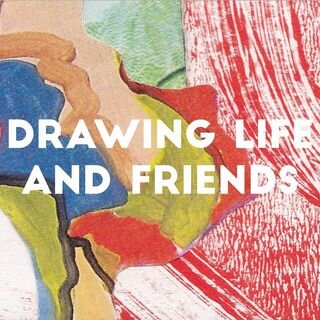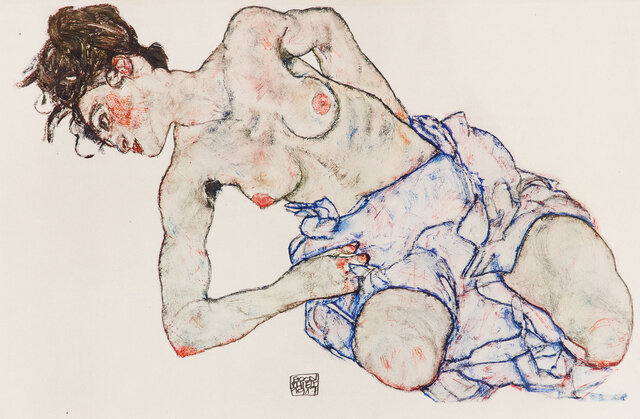- Professional Development
- Medicine & Nursing
- Arts & Crafts
- Health & Wellbeing
- Personal Development
7053 Courses in Cardiff delivered Live Online
Basic Photography
By NextGen Learning
Basic Photography Course Overview This Basic Photography course provides a comprehensive introduction to the essential principles and techniques of photography. Learners will explore camera settings, composition, lighting, and image editing, gaining the confidence to capture compelling photographs across various styles and subjects. The course emphasises understanding technical aspects alongside creative expression, enabling students to improve their visual storytelling. By the end, participants will develop foundational skills applicable to personal projects, social media content creation, or further photographic study, enhancing their ability to communicate visually with clarity and impact. Course Description Designed for those new to photography, this course covers key topics such as camera operation, exposure, focus, composition rules, and lighting fundamentals. Learners will deepen their appreciation of different photographic genres, including portrait, landscape, and still life. The course also introduces basic post-processing techniques to enhance images effectively. With a structured learning path, students will cultivate both technical knowledge and an artistic eye, enabling them to create visually engaging photographs. This course suits individuals keen to develop a solid foundation in photography, preparing them for personal enrichment or progression into more advanced photographic disciplines. Basic Photography Curriculum: Module 01: Module 02: Module 03: Module 04: Module 05: Module 06: Module 07: Module 08: Module 09: Module 10: Module 11: (See full curriculum) Who is this course for? Individuals seeking to learn fundamental photography skills. Professionals aiming to enhance their visual communication. Beginners with an interest in creative visual arts. Social media enthusiasts wanting to improve their content quality. Career Path Junior Photographer roles in media or marketing industries. Social Media Content Creator or Visual Communicator. Assistant roles in photography studios or agencies. Freelance photography opportunities in events or portraiture.

Front End Web Development Training for Everyone
By NextGen Learning
Front End Web Development Training for Everyone Course Overview This Front End Web Development Training for Everyone offers a comprehensive introduction to creating dynamic, visually appealing websites using the latest technologies. Learners will explore essential web development concepts, including HTML, CSS, JavaScript, and popular frameworks such as Bootstrap and jQuery. The course is designed to equip participants with the skills to build responsive, user-friendly web pages, from basic layouts to advanced interactive features. By the end, learners will have developed a professional portfolio showcasing their abilities, preparing them for roles in web development or enhancing their current careers. This training is suitable for all levels, providing a structured pathway from fundamental principles to advanced techniques, ensuring a solid foundation in front-end development. Course Description This detailed course covers the entire front-end development process, beginning with foundational web design principles and progressing to advanced programming features. Learners will gain expertise in styling with CSS, creating smooth transitions, and managing data types within JavaScript. The curriculum also introduces jQuery for efficient DOM manipulation and Bootstrap’s grid system for responsive design. Emphasis is placed on understanding code structure and functionality to create engaging websites. Throughout the course, participants will build a portfolio page that demonstrates their new skills in real-world scenarios. The learning experience blends conceptual knowledge with applied coding challenges, ensuring learners develop both the technical and creative aspects required for effective front-end development in today’s digital environment. Front End Web Development Training for Everyone Curriculum: Module 01: Complete Front-End Development Journey Module 02: Cascading Style Sheet Module 03: Transitions And Data Types Module 04: Advanced JavaScript And Its Features Module 05: JQuery And Selectors Module 06: Bootstrap And Grid System Module 07: Creating Portfolio Page (See full curriculum) Who is this course for? Individuals seeking to start a career in front-end web development. Professionals aiming to enhance their web design and coding skills. Beginners with an interest in website creation and digital design. Anyone wanting to build a solid foundation in modern web technologies. Career Path Front-End Developer Web Designer UI/UX Developer Junior Web Programmer Digital Content Creator

Clinical Coach Standardisation Event November 2025
By Samantha Morgan-Hourd
Clinical coach standardisation events
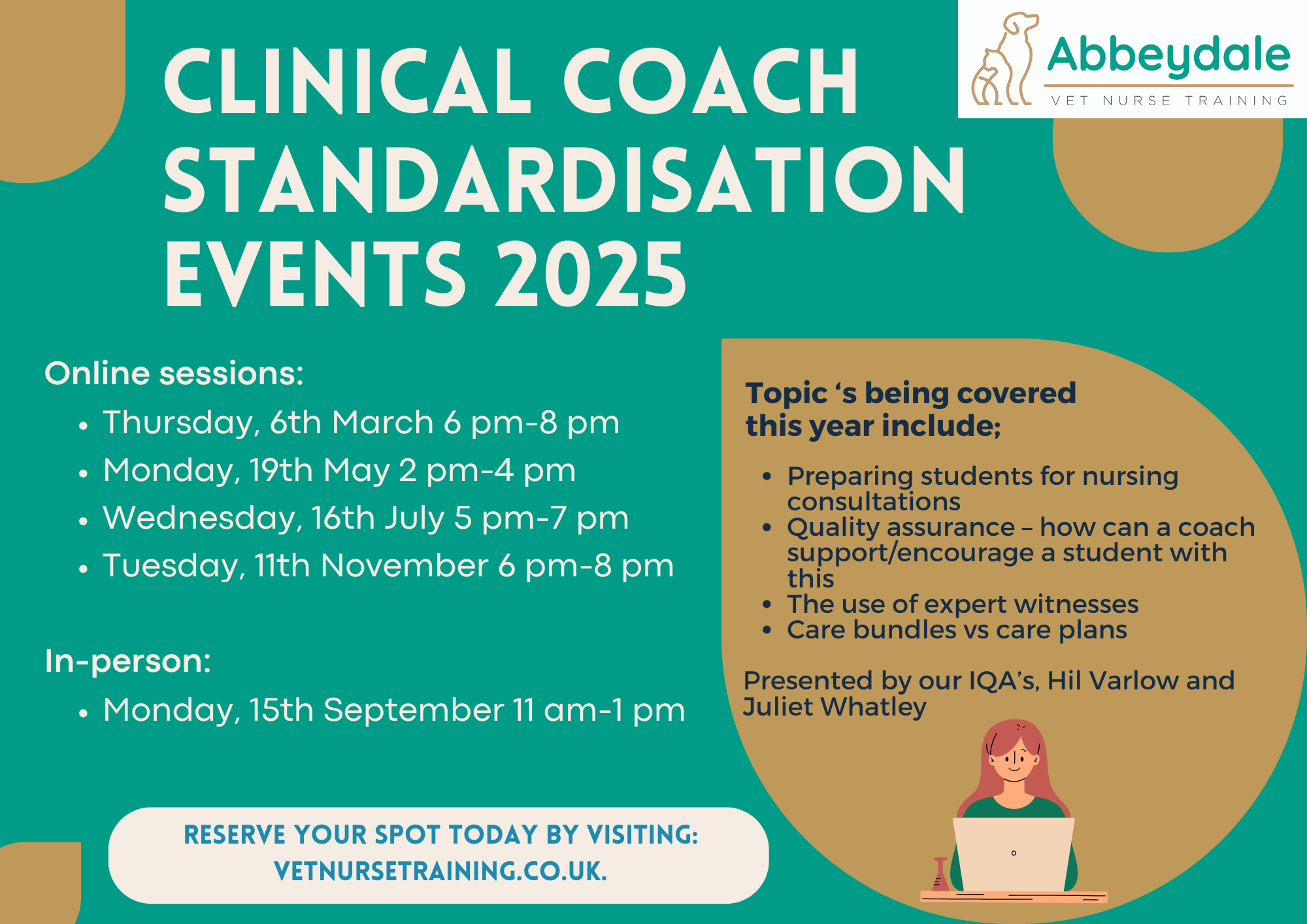
Mercer: Wills & Estate Planning Webinar
By Biogen Booking System
Mercer’s Financial Education Clinic – Helping You Plan for the Future We are excited to invite you to Mercer’s Financial Education Clinic, a group session designed to help you take control of your financial future. This session will provide expert guidance on key financial topics, equipping you with the knowledge to make informed decisions about your finances. What Will Be Covered? During this session, we will explore: The importance of making a will and the potential risks of not having one The role and significance of Power of Attorney documents An overview of inheritance tax Possible planning strategies and solutions to manage estate matters effectively This interactive session will give you the opportunity to gain practical insights and ask questions to help you better understand how to plan and protect your financial legacy. Whether you're thinking about the future for yourself or your loved ones, this session will provide valuable guidance to support your estate planning journey. We encourage all employees to attend and take advantage of this valuable financial education opportunity. Session Details: Date: 12th November 2025 Time: 9:30 a.m. – 10:30 a.m. Location: Virtual

Mercer: Young Professionals Webinar
By Biogen Booking System
Mercer’s Financial Education Clinic – Helping You Plan for the Future We are excited to invite you to Mercer’s Financial Education Clinic, a group session designed to help you take control of your financial future. This session will provide expert guidance on key financial topics, equipping you with the knowledge to make informed decisions about your finances. What Will Be Covered? During this session, we will explore: Key steps to build a strong financial foundation early in your career Strategies for saving effectively and getting onto the property ladder The importance of starting a retirement plan early Building confidence around financial decision-making as a young professional This interactive session will give you the opportunity to gain practical insights and ask questions to help you take control of your financial future from the very beginning of your career. Whether you're just starting out or looking to strengthen your financial understanding, this session will offer valuable tips and tools to support your goals. We encourage all employees to attend and take advantage of this valuable financial education opportunity. Session Details: Date: 12th November 2025 Time: 11:00 a.m. – 12:00 p.m. Location: Virtual