- Professional Development
- Medicine & Nursing
- Arts & Crafts
- Health & Wellbeing
- Personal Development
5280 Courses in Cardiff delivered Live Online
C)ISRM - Certified Information System Risk Manager Mile 2
By Nexus Human
Duration 4 Days 24 CPD hours This course is intended for IS Security Officers IS Managers Risk Managers Auditors Information Systems Owners IS Control Assessors System Managers Government Employees Overview Upon completion, Certified Information Systems Risk Manager students will be prepared to pass the CISRM exam. Certified Information Systems Risk Manager, CISRM, course is made for IT and IS professionals who are involved with all aspects of risk management. Requests for this particular area of certification is growing fast in the employment sector. Recent high-profile breaches in both the public and private sectors have increased awareness for the need for Risk Management professionals. Mile2?s CISRM certification exam will test your knowledge in all areas of risk management. If you would like some training and test preparation before taking the Certified Information System Risk Manager Exam we offer the CISRM course as both a live class and a self-study combo. First, you will learn to assess a system, then implement risk controls. Finally, you will be able to monitor and maintain risk procedures. With this training, you will be able to identify risks associated with specific industries. After course completion, you will be able to design, implement, monitor and maintain risk-based, efficient and effective IS controls. Knowledge of all of these areas will be required to pass the CISRM exam. Course Outline The Big Picture Domain 1 ? Risk Identification Assessment and Evaluation Domain 2 ? Risk Response Domain 3 ? Risk Monitoring Domain 4 ? IS Control Design and Implementation

Cisco Communication Manager Administration v12.5 (CMA)
By Nexus Human
Duration 3 Days 18 CPD hours This course is intended for The primary audience for this course is as follows: Customers configuring and maintaining CUCM 8.x, 9.x, 10.x, 11.0, or 12.x. PBX System Administrators transitioning to CUCM administration IP networking professionals taking on responsibility for CUCM administration Workers being cross-trained for CUCM administration coverage The secondary audience for this course is as follows: Cisco Unified Communications system channel partners and resellers Overview Upon completing this course, the learner will be able to meet these overall objectives: Demonstrate an overall understanding of the Cisco Unified Communications Manager (CUCM) 12.x (or earlier version) system and its environment Configure CUCM to support IP Phones in multiple locations Configure CUCM to route calls to internal and PSTN destinations Configure User accounts and multi-level administration Understand User Web Page functionality Configure user features, including Hunt Groups, Call Pickup, and Call Park. Understand the capabilities of and demonstrate the Bulk Administration Tool Understand the SMART Licensing model for Cisco Unified Communications Understand and demonstrate the use of the Unified Reporting tool Understand and demonstrate the use of the Dialed Number Analyzer Communications Manager Administration for Version 12.5 (CMA v12.5) is an instructor-led course presented to system administrators and customers involved with the day-to-day operation of the Cisco Unified Communications Manager product. This course introduces you to the CUCM system, the necessary procedures for administering IP Phones and Users, understanding the Dial Plan and implementing Features. In addition to instructor-led lectures and discussions, you will configure CUCM and Cisco IP Phones in the lab, either in a live classroom or WebEx remote classroom environment. While the Cisco Unified Communications Manager software used in the class is version 12.5.1, the course material applies to versions 8.x, 9.x, 10.x, 11.x, or 12.x. The concepts and the lab tasks are the same for most of the Cisco Unified Communications Manager software versions CUCM System Basics Introduction to IP Telephony Traditional Voice vs. IP Telephony Clustering Overview Intra-Cluster Communications CUCM Redundancy Options Deployment Models Campus (Single Site) Deployment Centralized Call Processing Deployment Distributed Call Processing Deployment Clustering over the IP WAN Call Processing Deployment Hybrid Call Processing Deployment Basics of CUCM Configuration Administrative Interfaces Administration and Serviceability Unified Reporting and the Enterprise License Manager Disaster Recovery System and Unified OS Administration Navigation Bar Command Line Interface Server Redundancy: CM Groups CM Group Configuration Date/Time Group Regions and Codecs Locations Device Pool Configuration Service Parameters Configuration Enterprise Parameters Configuration Supporting Phones and Users Configuring CUCM to Support Phones Cisco Unified IP Phone Model Ranges Specialized Cisco IP 89xx and 99xx phones Cisco Jabber Client Phone Button Templates Softkey Template Cisco IP Phone Registration Device Defaults Phone Configuration Manual Phone Configuration Auto-Registration Self-Provisioning Using the Bulk Administration Tool (BAT) Deploying new phones and users Overview of the Auto-Register Phone Tool Configuring CUCM to Support Users Understanding CUCM Users Manual User Creation User Import with BAT Importing Users with LDAP Sync LDAP Authentication Understanding User Administration Configuring User Administration Working with Access Control Groups Assigning End Users to Access Control Groups User Web Pages Understanding the Dial Plan Dial Plan Overview Introduction to the Dial Plan Understanding Dial Plan Components Route Lists, Route Groups and Devices Call Routing Understanding Digit Analysis Basics of Dial Plan Configuration Basics of the Dial Plan Dial Plan Configuration Translation Patterns Route Plan Report Advanced Dial Plan Configuration Understanding Digit Manipulation External Phone Number Masks Transformation Masks Discard Digits Instructions: PreDot Class of Control Overview of Class of Control Partitions and Calling Search Space Traditional vs. Line/Device Approach Configuring Partitions and CSSs Time of Day Routing PLAR Application Forced Authorization Codes CUCM Features Media Resources Overview of Media Resources Conference Bridge Music on Hold Transcoder Annunciator Overview of Media Resource Management Configuring Media Resources User Features Configuring Call Coverage in Cisco Unified Communications Manager Call Coverage in Cisco Unified Communications Manager Hunt Group Overview Hunt Group Configuration Final Forwarding Shared Lines Call Pickup Directed and Group Call Pickup Call Park Lab Outline Configuring the System to Support Cisco IP Phones Creating and Associating Users Configuring Basic Dial Plan Elements Configuring Complex Dial Plan Elements Implementing Class of Control Configuring Media Resources Configuring Hunt Groups and Call Coverage Configuring Call Pickup and Call Park

L1: UNDERSTANDING & DEALING WITH EVERYDAY RACISM: THE SIX STAGES FRAMEWORK
By Six Stages Diversity Framework
These events are designed to introduce the BOOK & basic ideas behind Understanding & Dealing with Everyday Racism The Six Stages Framework

L2: THE PREJUDICE RACISM SPECTRUM: THE SIX STAGES FRAMEWORK
By Six Stages Diversity Framework
These events are designed to work on the ideas introduced in Level 1: Understanding & Dealing with Everyday Racism The Six Stages Framework

LEVEL 1: IN WHAT WAYS DO WE DISCRIMINATE? DISCRIMINATION INCLUSION PROFILES
By Six Stages Diversity Framework
These events are designed to introduce the BOOK & basic ideas behind Understanding & Dealing with Everyday Racism The Six Stages Framework
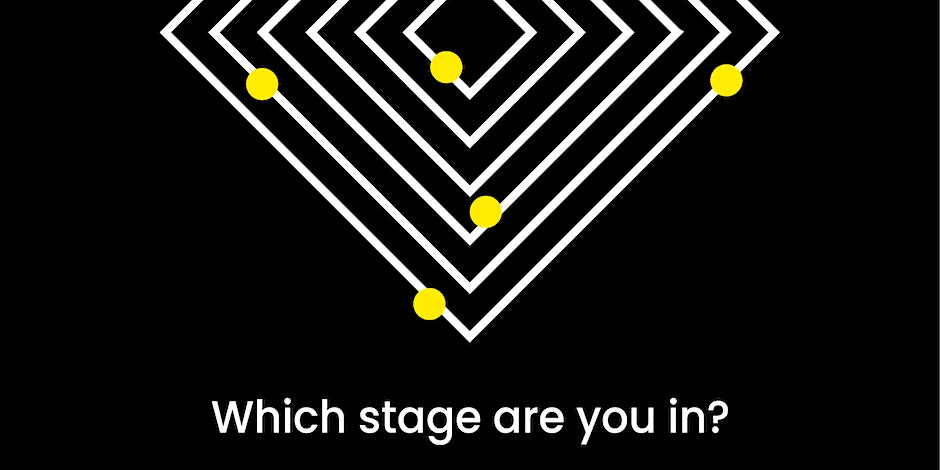
Advanced Tableau
By Nexus Human
Duration 2.5 Days 15 CPD hours This course is intended for This course is intended for those with a basic understanding of Tableau who want to pursue mastery of the advanced features. Overview The goal of this course is to present essential Tableau concepts and its advanced functionalities to help better prepare and analyze data. This course will use Tableau Hyper, Tableau Prep and more. Getting Up to Speed ? a Review of the Basics Connecting Tableau to your data Connecting to Tableau Server Connecting to saved data sources Measure Names and Measure Values Three essential Tableau concepts Exporting data to other devices Summary All About Data ? Getting Your Data Ready Data mining and knowledge discovery process models CRISP?DM All About Data ? Joins, Blends, and Data Structures All About Data - Joins, Blends, and Data Structures Introduction to joins Introduction to complex joins Exercise: observing join culling Introduction to join calculations Introduction to spatial joins Introduction to unions Understanding data blending Order of operations No dimensions from a secondary source Introduction to scaffolding Introduction to data structures Exercise: adjusting the data structure for different questions Summary Table Calculations Table Calculations A definition and two questions Introduction to functions Directional and non-directional table calculations Application of functions Summary Level of Detail Calculations Level of Detail Calculations Building playgrounds Playground I: FIXED and EXCLUDE Playground II: INCLUDE Practical application Exercise: practical FIXED Exercise: practical INCLUDE Exercise: practical EXCLUDE Summary Beyond the Basic Chart Types Beyond the Basic Chart Types Improving popular visualizations Custom background images Tableau extensions Summary Mapping Mapping Extending Tableau's mapping capabilities without leaving Tableau Extending Tableau mapping with other technology Exercise: connecting to a WMS server Exploring the TMS file Exploring Mapbox Accessing different maps with a dashboard Creating custom polygons Converting shape files for Tableau Exercise: polygons for Texas Heatmaps Summary Tableau for Presentations Tableau for Presentations Getting the best images out of Tableau From Tableau to PowerPoint Embedding Tableau in PowerPoint Animating Tableau Story points and dashboards for Presentations Summary Visualization Best Practices and Dashboard Design Visualization Best Practices and Dashboard Design Visualization design theory Formatting rules Color rules Visualization type rules Compromises Keeping visualizations simple Dashboard design Dashboard layout Sheet selection Summary Advanced Analytics Advanced Analytics Self-service Analytics Use case ? Self-service Analytics Use case ? Geo-spatial Analytics Summary Improving Performance Improving Performance Understanding the performance-recording dashboard Exercise: exploring performance recording in Tableau desktop Performance-recording dashboard events Behind the scenes of the performance- recording dashboard Hardware and on-the-fly techniques Hardware considerations On-the-fly-techniques Single Data Source > Joining > Blending Three ways Tableau connects to data Using referential integrity when joining Advantages of blending Efficiently working with data sources Tuning data sources Working efficiently with large data sources Intelligent extracts Understanding the Tableau data extract Constructing an extract for optimal performance Exercise: summary aggregates for improved performance Optimizing extracts Exercise: materialized calculations Using filters wisely Extract filter performance Data source filter performance Context filters Dimension and measure filters Table-calculation filters Efficient calculations Boolean/Numbers > Date > String Additional performance considerations Avoid overcrowding a dashboard Fixing dashboard sizing Setting expectations Summary Additional course details: Nexus Humans Advanced Tableau training program is a workshop that presents an invigorating mix of sessions, lessons, and masterclasses meticulously crafted to propel your learning expedition forward. This immersive bootcamp-style experience boasts interactive lectures, hands-on labs, and collaborative hackathons, all strategically designed to fortify fundamental concepts. Guided by seasoned coaches, each session offers priceless insights and practical skills crucial for honing your expertise. Whether you're stepping into the realm of professional skills or a seasoned professional, this comprehensive course ensures you're equipped with the knowledge and prowess necessary for success. While we feel this is the best course for the Advanced Tableau course and one of our Top 10 we encourage you to read the course outline to make sure it is the right content for you. Additionally, private sessions, closed classes or dedicated events are available both live online and at our training centres in Dublin and London, as well as at your offices anywhere in the UK, Ireland or across EMEA.

PODCAST DISCUSSION: "IF RACISM WAS A VIRUS" THE SIX STAGES FRAMEWORK
By Six Stages Diversity Framework
These events are designed to work on the ideas introduced in Level 1: Understanding & Dealing with Everyday Racism The Six Stages Framework
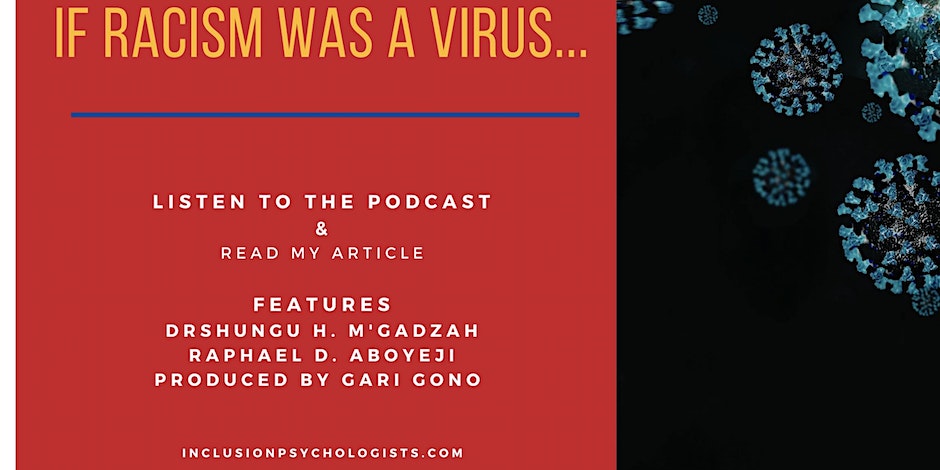
Quit smoking! (In-House)
By The In House Training Company
Yes, you can do it. Take the 7-day challenge. Alternatively, consider hypnotherapy. Evidence shows hypnosis is far and away the most effective technique of all for stopping smoking and quitting for good - as summarised in New Scientistin 2010 (Lynn, Green, Accardi, & Cleere). Especially when it is carried out with an element of counselling. That is the therapy part of the word hypnotherapy, and why Richard talks about hypnotherapy for stopping smoking and not just hypnosis to quit. Take away a seven-step guide to quitting and, more importantly, the commitment to quit. During the session you will have the opportunity to: Explore why we find it difficult to quit Learn the seven key steps that can help you quit on your own Discover why some people prefer hypnotherapy

Introduction to supply chain management (In-House)
By The In House Training Company
This comprehensive one-day programme has been designed to provide participants with an overview of basic supply chain principles and concepts and to identify potential opportunities for reducing costs, minimising risks and adding value across the supply chain. This could include reducing inventory, procurement, transport and storage costs. Fundamentally, the object of the programme is to empower participants to be able to collaborate with all key stakeholders across the supply chain. This course will help participants: Appreciate the importance of the supply chain as a source of competitive advantage Understand the tools and techniques available to improve supply chain performance Analyse and mitigate risks across the supply chain Identify opportunities for improvements in their respective supply chains Demonstrate competence in the pro-active management of the supply chain

Rock singing courses
By LondonSinging
Gain confidence, expand your vocal power and develop your unique rock voice that will turn heads and turn your world upside down under the guidance of excellent rock singing instructors who specialise in teaching adults. Study the greatest hits while improving your vocal skills.
