- Professional Development
- Medicine & Nursing
- Arts & Crafts
- Health & Wellbeing
- Personal Development
2187 Courses in Cardiff delivered Live Online
PERSON CENTRED REVIEWS
By Inclusive Solutions
Learn how to carry out a Person Centred Review based on the values of person centred thinking. Course Category Person Centred Planning Inclusion Strategic Work Visioning and Problem Solving Description Person centred planning is a way of expressing a set of inclusive values through a unique range of tools and techniques. The most commonly used person centred tool is a Person Centred Review – and it shows these values in action. All person centred planning tools and processes are driven by a commitment to achieve inclusive outcomes for the person whose plan it is, and the young people involved are always present throughout their planning session. The focus of all person centred approaches is the whole person irrespective of the label they carry. Two people, a process facilitator and a graphic facilitator, typically facilitate plans. The role of the support service staff in this work is as a facilitator not as an expert participant, problem solver, assessor or provider of consultation. Person Centred Reviews like MAPS and PATH are especially effective tools in planning transitions and annual review processes for young people with additional support needs and for through-care planning for young people who are looked after or accommodated. Over time person centred working will reveal areas of unmet need in current provision and thereby inform the ongoing strategic planning within any particular region. Testimonials Be the first…. Learning Objectives To Explore the values underpinning person centred working To show how person centred planning with Person Centred Reviews naturally captures young people’s strengths and capacities A demonstration of how person centred reviews encourage meaningful consultation and participation with young people (particularly for those who cannot make their views known in typical ways To show how Person Centred Planning leads to the building of stronger parent/school partnerships To indicate how person centred planning can promote multi-agency teamwork and shared responsibilities To increase understanding the how of process and graphic facilitation in person centred work. Who Is It For ? Teachers and School Staff Education Services Social Care Staff Health Professionals Transition Coordinators Family Support Workers Link Workers Course Content An introduction to the person centred planning Person Centred Reviews – live demonstrations of process in action followed by real time coaching of facilitation skills. We would stress that this is an introductory day and that participants will be expected to make plans for their own follow up and further practice of the tools covered in the course of the day. If you liked this course you may well like: PERSON CENTRED PLANNING USING PATH AND MAPS
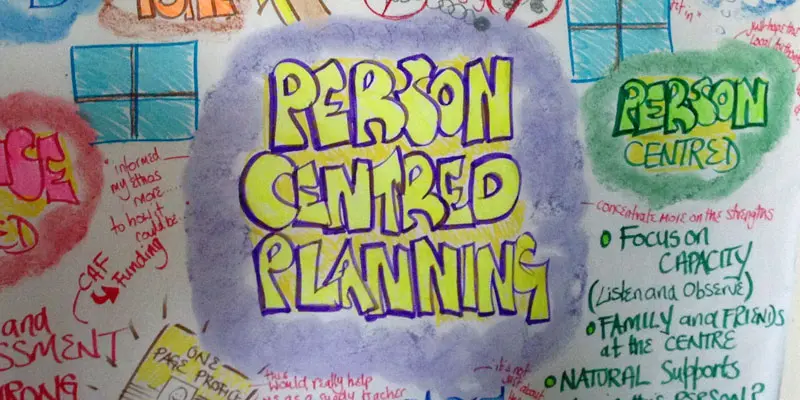
Ambulatory Blood Pressure Monitoring
By M&K Update Ltd
A half day course that looks at the implications of the recent NICE guideline changes to the management of hypertension. The course gives a brief introduction to the pathophysiology of hypertension and the ways in which it is investigated and treated.

Portfolio Management Skills: In-House Training
By IIL Europe Ltd
Portfolio Management Skills: In-House Training The main purpose of this workshop is to equip and enable people in a portfolio management office and PMO to effectively and efficiently support the Executive Leadership and Operational Management to plan, implement, manage, and evolve portfolio management in their organization. There is a deliberate focus on preparing you to become a strong and effective change advocate for meaningful portfolio management that delivers objective measurements of benefit contribution towards the strategic objectives to lead, manage, and continuously improve portfolio management governance, processes, and frameworks with and through the direction of a portfolio practice, principles, and delivery boards. What you Will Learn At the end of this program, you will be able to: Articulate the benefits of portfolio management Link the initiatives in an organization with its strategic objectives Participate in the introduction of portfolio management in an organization Create or improve the portfolio governance structure Lead the inventory of ongoing and new initiatives Assist the executives in the prioritization of initiatives through the use of Multi-criteria Analysis and other selection tools Support the executives in balancing the portfolio based on the optimal use of resources and priorities Create a portfolio delivery plan Define thresholds and variance reporting criteria Assist the executives and the financial team in the definition of Stage Gate Funding Lead the Stage Gate reviews Analyze the benefits that are being realized by the initiatives Foundation Concepts Definitions Benefits of Portfolio Management Objectives of Portfolio Management Portfolio Life Cycles Governing the Portfolio Portfolio Governance structure Roles and responsibilities Initial activities when starting portfolio management Prioritizing Initiatives Prioritize purpose Multi-Criteria Analysis Analytical Hierarchy Process (AHP) Strategic alignment Balancing the Portfolio Allocating resources and budgets Communicating decisions of initiatives status Planning the Portfolio Planning review cycles Using Stage Gate Funding Setting thresholds and variance reporting Tool examples Managing the Portfolio Delivery Project and Program Life Cycles Stage Gate Reviews Loop back to Prioritize, Balance and Plan Interaction with the Portfolio Delivery Board Project, Program and Functional Managers' roles and responsibilities

Writing and Managing Requirements Documents: In-House Training
By IIL Europe Ltd
Writing and Managing Requirements Documents: In-House Training This course is part of IIL's Business Analysis Certificate Program (BACP), a program designed to help prepare individuals pass the IIBA™ Certification exam to become a Certified Business Analysis Professional (CBAP™). Learn more at www.iil.com/bacp. Once a business analyst has completed the information gathering and analysis to produce the solution to a business problem, the results must be documented for all stakeholders to see and understand. This course will enhance the skill set needed for writing and managing the complex readership that business analysts interact with on a day-to-day basis. What you will Learn Upon completion, participants will be able to: Write an understood requirements document that is approvable and acceptable Validate a requirements document Manage the changes to requirements documents through the SDLC Foundation Concepts The role of the business analyst An introduction to the BABOK® Guide The business analyst and the product/project life cycle The requirements documentation process Planning for Effective Requirements Documentation Overview of requirements planning Planning for validation Planning for verification: well-formed criteria Planning for verification: understood and usable criteria Writing Effective Requirements Documents Overview of writing requirements documents Using a standard structure / template Applying formatting techniques Meeting the challenge of writing non-functional requirements Baselining Requirements Documents Overview of the requirements baseline process Validation Verification Approval Managing Requirements Change through the Product Life Cycle Overview of requirements change management Establishing a formal change management process Tracing requirements through design and development (build, test, and implementation) Following through to post-implementation (transition and early production)

Essential GEPON training course description Designed to benefit those requiring an in depth knowledge of the principles and applications of the IEEE Ten Gigabit Ethernet and Gigabit Ethernet Passive Optical Networking and Fibre to the X in NG network applications and their associated equipment, its flexibility and function within a modern transmission network. Using an effective mix of instruction and correlation to theory based learning the delegate will gain a complete understanding of the equipment and the tasks to be undertaken in a real life situation. What will you learn Compare FTTx networks. Compare PON variants. Recognise the GEPON architecture. Explain how GEPON works. Recognise GEPON issues. Essential GEPON training course details Who will benefit: Anyone requiring GEPON knowledge. Prerequisites: Introduction to data communications and networking. Duration 2 days Essential GEPON training course contents FTTN, FTTC, FTTH Single Mode Fibre (SMF) and various types, Multimode Fibre (MMF), Fibre Safety and properties (Dispersion/attenuation), Fibre Reel cables and types, Fibre installation and air blown fibre, Transmitters and receivers - power budget/laser classes, Fibre to the home (FTTH), FTTC (Fibre to the Cabinet), FTTN (Fibre to the node), FTTD (Fibre to the Desk), FFTH Topologies and wavelengths, Active or Passive Optical Network (PON). WDM equipment and GPON OSP design Wavelength considerations, WDM/DWDM/CWDM EDFA optical amplification, AWG (Arrayed Waveguide Grating) splitters, Couplers (splitters) and losses, Optical splitters 1x2, 1x4, 1x8, 1x16, 1x32, 1x64, 2x64. IEEE PON variants Gigabit Ethernet Passive Optical Network (GEPON), Time Division PON (TDM-PON), Wave Division Multiplexing PON (WDM-PON), 1Gbps, 10Gbps, 40Ggps, 100Gbps, Strategies for TDM-PON to WDM-PON migration, Architecture of NG-PON (hybrid WDM/TDM PON), Additional services than triple play. GEPON design GEPON OSP centralized design, GEPON OSP distributed design, GEPON PON splitters x4 x8 x32, Fibre splice trays / fibre cassette trays / fibre enclosures, GEPON field testing /GEPON field installation verification, GEPON physical layer testing, Optical Time Domain Reflectometer (OTDR), Optical power source /Optical power meter, Optical Return Loss (ORL), APON/BPON/GPON/EPON/GEPON/10-GEPON comparison. IEEE 802.3ah GEPON: Ethernet in the first mile IEEE 802.3 options, Optical Ethernet options, Ethernet in the first mile, 1000BASE-LX, 1000BASE-SX, IEEE 802.1Q VLANs, Q-in-Q and MAC-in-MAC. QofS Ethernet TOS and priority methods PCP and DiffServe, Reference model / terminology / architecture, Example of ONT functional blocks, Example of OLT functional blocks, FTTx scenarios, The four switching arrangements for external access network backup. IEEE 802.3av 10-GEPON Physical layer, 10GBASE-SR, 10GBASE-LX4, 10GBASE-ER, 10GBASE-LR, 10GBASESW, 10GBASE-LW, 10GBASE-EW, Enhancement band, Bit rate and wavelengths, Compatibility, Forward error correction. IEEE 802.3ca 25G, 50G and 100G NG-EPON MAC frame structure, Downstream multiplexing / Upstream multiplexing, Media access control and ONU registration, Alarm messages. IEEE 802.3bk extended EPON Laser Types PRX40 and PR40, Reference model. GEPON issues and standards GEPON components OLT / GEPON ONT and examples GEPON management, RG (Residential Gateway), HPNA (Home Phone Network Alliance), Power Line Carrier (PLC), GPON DLNI, G.hn or G.9960 MOCA, FTTH Council certification, Standard for network certification, Qualify for use of the fibre-connected home badge, GEPON frame synchronization to network timing, Direct clock synchronization interface (BITS), Multiservice Access Platform (MSAP), Software planning tool. Superconnected cities / voucher scheme. Ethernet OAM Link monitoring, remote failure indication, Remote loopback.

Change Management Foundation: Virtual In-House Training
By IIL Europe Ltd
Change Management Foundation: Virtual In-House Training This course provides practical knowledge on Change Management techniques and the Foundation certification. You will examine various Change Management techniques and explore which could be effectively implemented in your organization. The structured approach helps you understand how you deal with change as an individual, as a member of a team or organization, and as a leader. The program design explores the impact that change has on these four major areas: Change and the Individual Change and the Organization Communications and Stakeholder Engagement Change Management Practice This course also prepares you for the APMG Change Management Foundation exam. Given that a primary course goal is to achieve the Foundation Certification, the course text will be provided in advance of the workshop so the participant may begin studying. In addition, daily homework assignments and practice exams will be provided. The Foundation-level exam is taken at the end of the third day of the Traditional Classroom course. Virtual Classroom participants must make separate arrangements to schedule their exam following course completion (See 'Important Note for Virtual Course Participants'). What You Will Learn You'll learn how to: Explain how individuals learn and why many may resist change Illustrate how to build an effective change team Describe the stakeholder engagement process and relate this to appropriate communication Differentiate various approaches to plan, implement, and sustain organizational change Demonstrate how to assess change impact and readiness, and deal with resistance Improve your ability to pass the APMG Change Management Foundation Certification exam Getting Started Introductions Course structure Course goals and objectives Change and the Individual How people learn Personality and change - introduction to MBTI Models of individual change - the Change Curve and Bridges' Transition Motivating individuals during change Change and the Organization Understanding organizational metaphors Organizational culture and change 3 models of change - Lewin, Kotter, and Senge Key roles in change Stakeholder Engagement Identifying and analyzing stakeholders Personas and empathy maps Influencing strategies Communication Feedback and communication approaches Communicating change - planning, factors, and barriers Communication biases and channels Change Impact Identifying and assessing change impact Stakeholder impact assessment Change severity assessment Change Readiness Building change agent networks and the change team How to make the organization ready for change Creating a change management plan Dealing with resistance to change APMG Change Management Foundation Exam Preparation Review of and practice with APMG sample questions and test papers APMG Change Management Foundation Exam Traditional Classroom: Paper-based exams will be taken on the last day of class Virtual Classroom: The exam is scheduled by the Participant and taken subsequent to the course

PRINCE2 Agile Foundation: Virtual In-House Training
By IIL Europe Ltd
PRINCE2 Agile® Foundation: Virtual In-House Training PRINCE2 Agile® provides structure, governance, and control when working with agile concepts, methods, and techniques. It is a solution combining the flexibility and responsiveness of Agile with the clearly defined framework of PRINCE2. PRINCE2 Agile® framework covers a wide range of agile concepts, including SCRUM, Kanban, and Lean Startup. The PRINCE2 Agile® Foundation certificate is designed to help professionals deliver agile projects by tailoring PRINCE2® management controls with a broad toolset of agile delivery techniques and frameworks. PRINCE2 Agile® is an extension module tailored for forward-thinking organizations and individuals already benefiting from PRINCE2®. It provides further guidance on how to apply agile methods to the world's most recognized project management method. The purpose of the Practitioner qualification is to demonstrate that you can apply and tailor PRINCE2 Agile® in a scenario situation. What you will Learn Understand the key aspects of PRINCE2® Understand basic concepts behind common agile ways of working Demonstrate the purpose of combining PRINCE2® with agile Be able to fix and flex the aspects of a project in an agile context Apply the PRINCE2® principles and tailor the themes, processes, and management products to a project in an agile context Incorporate the areas that can support a PRINCE2 Agile® implementation To prepare Participants for the PRINCE2 Agile® Foundation exam Benefits Agile methods allow organizations to realize the benefits of products and potentially an earlier return on investment while products are being developed and improved. Improved communication through the use of common terminology across PRINCE2® and agile disciplines. Develop a clear definition of how agile can govern a project's delivery, while PRINCE2® governs projects as a whole. Seamless integration: PRINCE2 Agile® will complementPMBOK® GuideandAPM Body of Knowledge®just as PRINCE2® does currently. It will also be of interest for Program Managers with MSP® who need to understand how projects relate to the delivery mechanism. The most up-to-date and relevant view of Agile project management methodologies, PRINCE2 Agile® references the 'flow-based' working featured in Kanban in addition to other agile concepts not covered in other qualifications. Introduction - Getting Started Part 1 An overview of PRINCE2 Agile Overview Blending PRINCE2 and Agile What to fix and what to flex Part 2 Agile behaviors ad the PRINCE2 Principles Agile and the PRINCE2 Themes Part 3 Focus areas Agile and the PRINCE2 Processes Examination preparation Examination. Summary - What did we learn, and how can we implement this in our work environment?

CO2 Transportation From Capture to Storage and Usage
By EnergyEdge - Training for a Sustainable Energy Future
About this training course This 5-days comprehensive training course provides not only an introduction into the issues associated with the development of the pipeline transportation of CO2 from its Capture, it's transportation, storage and usage but also provides an in depth understanding of the issues to be considered in the development, design and operations of these pipelines. The theme throughout this training course is CO2 Flow Assurance and Innovative Technologies. Each training day will consist of lectures in the morning and a hands-on workshop in the afternoon. The workshop allows the participants to appreciate the design process associated with CO2 transport and its operations. Various software will be available during the workshop to predict thermo hydraulics and associated phase flows through CO2 pipelines and the attached infrastructure. Further software to assess surge and environmental safety will also be available. The CO2 pipeline design approach will consider an integrated solution through modelling the CO2 capture system as well as the host storage facility. The participants will have a total appreciation of the methodology required to develop a CO2 transportation system and have an understanding of all of the Flow Assurance, risks, and operating issues and technology requirements. Training Objectives After the completion of this training course, participants will be able to: Understand the process required and identify data to analyse Flow Assurance for CO2 pipeline transport Review and Identify the Flow Assurance issues required to be evaluated for CO2 pipeline transport design and operations methodology. These include; Hydrates, Slugging, Corrosion, Scaling, Fluid Phase Behaviour and transient conditions Establish the studies to be undertaken for each area of CO2 transport including 'Rules of Thumb' and software to be used Comprehend the need for innovative methods and the technologies to mitigate Flow Assurance issues and the need for economics considerations Appreciate the need for an integrated analysis of the CO2 transport system from the CO2 capture to the host storage facility Gain an appreciation of the emerging and enabling technologies for CO2 transport and storage application Dive deeper into the operational strategies requirements to mitigate Flow Assurance issues Target Audience This training course is suitable and will greatly benefit the following specific groups: Reservoir Engineers Flow Assurance Engineers Thermodynamics Engineers Process and Chemical Engineers Pipeline Engineers Facilities Engineers Control and Subsea Engineers working in the Oil and Gas industries Engineers in other disciplines may attend that require an appreciation of CO2 pipeline transport Control and Subsea Engineers working in the Oil and Gas industries Engineers in other disciplines may attend that require an appreciation of CO2 pipeline transport Course Level Intermediate Training Methods The training instructor relies on a highly interactive training method to enhance the learning process. This method ensures that all participants gain a complete understanding of all the topics covered. The training environment is highly stimulating, challenging, and effective because the participants will learn by case studies which will allow them to apply the material taught in their own organization. Course Duration: 5 days in total (35 hours). Training Schedule 0830 - Registration 0900 - Start of training 1030 - Morning Break 1045 - Training recommences 1230 - Lunch Break 1330 - Training recommences 1515 - Evening break 1530 - Training recommences 1700 - End of Training Course delivery: The maximum number of participants allowed for this training course is 20. A basic understanding of thermo-hydraulics would be advantageous. Morning Lectures and afternoon hands-on practical workshop. Special features: PC-based simulation software demonstration Workshop for hands-on training Course References & Additional resources: 'CO2 Transport from Capture to Storage and Usage', 1st Edition Handouts Pre & Post Assessment Trainer Your expert course leader is a renowned specialist in flow assurance management for the oil & gas field developments. His expertise enables him to support the operating and contracting companies as well as financial institutions regarding due diligence on offshore development investment decisions and associated operational system risks. Technical assessment of fields for acquisition and production enhancement opportunity. He possesses specialist expertise in evaluating difficult pipeline fluids transport such as Ethylene, Carbon Dioxide and Hydrogen through feasibility studies and technical reviews for clients. He has an exceptional academic background and natural leadership abilities are supported by practical experience of diverse projects worldwide, along with numerous publications at key conferences and publication of four books. Particular interests in developing novel and innovative technologies for subsea applications to solve difficult flow assurance problem areas and improve field development economics. He has worked on major industry projects including; Concorde aircraft fuelling system, the Channel Tunnel aerodynamics and the first deep water oil field development (Foinaven) in the West of Shetland. He is also currently developing a renewable energy solar farm and carbon neutral energy crop (Miscanthus) for domestic and commercial power generation application. He has developed in-house resources including specialist oil & gas field development evaluation software for subsea and onshore field infrastructure development options including; costing and financial analysis, reservoir viability, flow assurance assessment, subsea processing and boosting technologies, flow induced vibrations, surge analysis, heat transfer and chemical injection systems. Patents: · Subsea Seabed Power Generation for Depleting Gas fields Using Renewable Energy · Gas to Liquids Absorption Technology (GTLA) for subsea and onshore Flow Assurance applications · Subsea Gas Compressor System using pigs and liquid pumps · Pressure Boosting using water injection pumps · B&W Mentor subsea multi-phase meter · Surge suppression using a contained gas method for pipeline systems POST TRAINING COACHING SUPPORT (OPTIONAL) To further optimise your learning experience from our courses, we also offer individualized 'One to One' coaching support for 2 hours post training. We can help improve your competence in your chosen area of interest, based on your learning needs and available hours. This is a great opportunity to improve your capability and confidence in a particular area of expertise. It will be delivered over a secure video conference call by one of our senior trainers. They will work with you to create a tailor-made coaching program that will help you achieve your goals faster. Request for further information post training support and fees applicable Accreditions And Affliations

Certified Experience Designer (CXD)
By Experience Thinkers
Participants gain a foundational understanding of the UX design process, tools and techniques through an engaging mix of theory and practical application exercises.

NTP and PTP training course description This course looks at timing and synchronization as provided by NTP and PTP. Hands on sessions primarily involve using Wireshark to analyse the protocols. What will you learn Recognise the importance of timing and synchronisation. Explain how NTP works. Explain how PTP works. NTP and PTP training course details Who will benefit: Anyone using NTP or PTP but particularly relevant for those in the broadcast industry. Prerequisites: TCP/IP foundation for engineers Duration 1 day NTP and PTP training course contents Introduction Clock drift. Timing and synchronization. Importance in computing. Importance in broadcasting. NTP NTP versions, v0 to v4. Architecture. The intersection algorithm. Accuracy. Clock strata, Stratum 0, 1, 2 and 3. Protocol modes. Hands on NTP configuration More NTP NTP packet header. Timestamps. Variables in the header. Clock synchronization algorithm. SNTP. The Windows Time service. Hands on Wireshark and NTP analysis. PTP PTP v2, IEEE 1588. Architecture. Accuracy. Synchronization with PTP. Offset and delay. Hands on Analysing PTP packet flows. More PTP Ordinary clocks, boundary clocks, masters and grandmasters. PTP specific switch types. Hardware time stamping. SMPTE ST2059-2. PTP packet header. PTP domains. Best master clock algorithm. Hands on More Wireshark and PTP.
