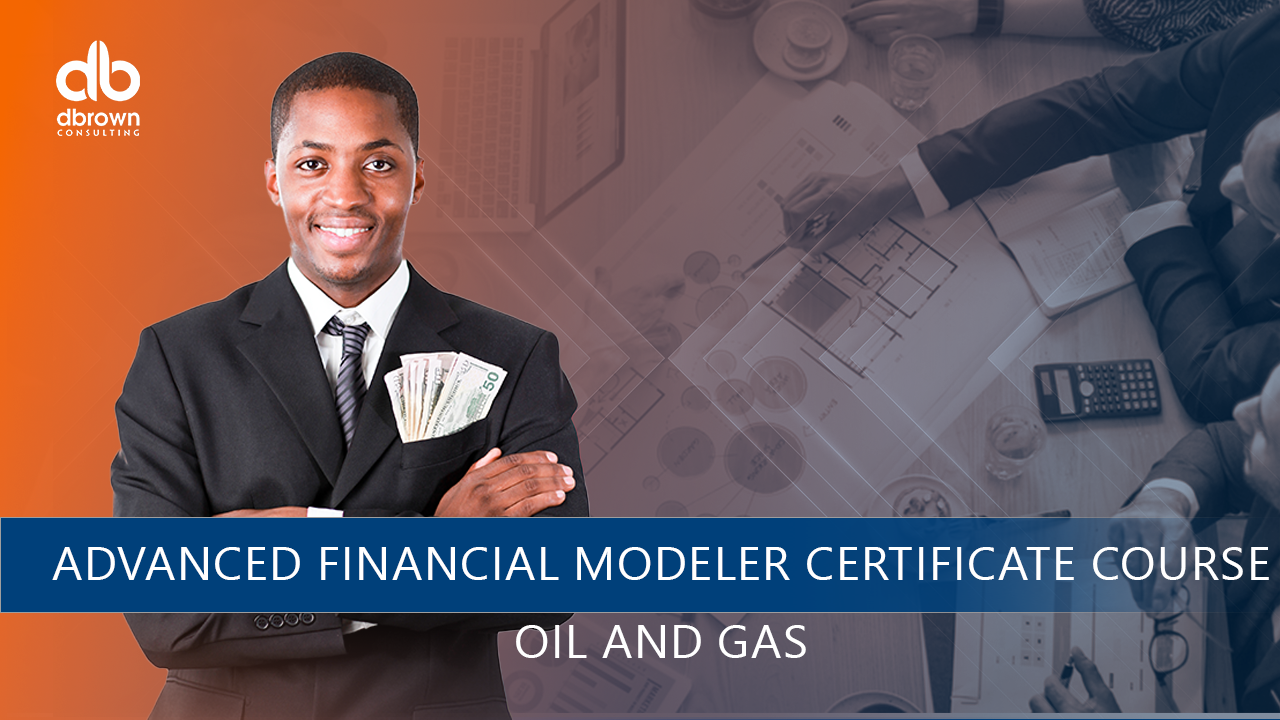- Professional Development
- Medicine & Nursing
- Arts & Crafts
- Health & Wellbeing
- Personal Development
630 Courses in Cardiff delivered Live Online
Total IP multicast training course description This training course provides an advanced three day hands on study of IP multicast technology focusing on architectures, applications and protocols. All aspects of IP multicasting are covered including PC, server and switch implementations. Design, configuration, support and troubleshooting are all covered in the course. Hands on sessions are used to reinforce the theory rather than teach specific implementations. What will you learn Design multicast networks. Explain how multicast networks work. Compare and contrast the different multicast routing protocols, such as DVMRP, PIM, MBGP and SSM. Configure PCs, servers, switches and routers for multicasting. Configure multicast routing protocols including: PIM Dense Mode. PIM Sparse Mode BGP SSM Troubleshoot multicast networks. Total IP multicast training course details Who will benefit: Technical staff working with IP multicasts. Prerequisites: TCP/IP Foundation for engineers Duration 3 days Total IP multicast training course contents Introduction What is multicasting? Why multicast? Why not multicast? Multicasting vs. multiple unicasts, Multicasting vs. broadcasts, multicasting applications, the use of unicast addressing for setting up multicast applications, multicast use within standard protocols such as OSPF. hands on Example multicast applications. Addressing Layer two multicast addresses, Class D addresses, mapping layer 3 addresses onto layer 2 multicast addresses. Multicast addresses on NBMAs, scoping multicast traffic, Multicast address blocks, GLOP, IPv6 and multicasting, anycasting. hands on Multicast addressing. Multicast architectures Where the different protocols are used, PC to router, router to router, how switches can get involved. hands on Analysing multicast packets. PC to router Configuring Class D addresses, IGMP, packet formats, queries, reports, maintaining groups, enhancements to IGMP (v2 and v3), Leaving a group, querier elections, hands on Analysing IGMP packets. Switches and multicasting Controlling multicast traffic with switches, VLANS, static bridge table entries, IGMP snooping, CGMP. hands on Configuring switches for multicast environments. Router to router MOSPF, DVMRP, PIM Sparse Mode, PIM Dense Mode, MBGP. hands on Simple router configuration for multicasting. Theory behind multicast routing protocols Distribution trees, source distribution trees, shared trees, core based trees. Reverse path forwarding, Multicast routing protocol types. PIM DM: Flooding, pruning, PIM designated routers, hands on configuring PIM DM. PIM Sparse mode Rendevous points, discovering RPs, hands on Configuring PIM SM, using different protocols for different groups. PIM SM with one RP, using multiple RPs, Auto RP. MBGP Multiprotocol routing, how does MBGP work? How MBGP carries multiple protocol information, MBGP and multicasts, MBGP and IPv6. hands on Configuring MBGP for multicasts. Internet multicasting The internet, ISPs, the MBone, tunnelling, Inter domain multicasting, the role of MBGP, Inter domain problem, MSDP, MSDP operation SSM, PIM-SM and shared trees, SSM, PIM-SSM operation, SSM benefits. hands on MSDP configuration. SSM configuration.

17th September Laura Williams #Agent121. Looking for: YA, ADULT FICTION, NON-FICTION
5.0(3)By I Am In Print
LOOKING FOR: YA, ADULT FICTION, NON-FICTION Laura Williams is literary agent at the Greene and Heaton Literary Agency. She is seeking literary fiction, commercial fiction, psychological thrillers and high concept Young Adult. Laura is actively building a fiction list and a small non-fiction list. She is currently looking for literary fiction, edgy commercial fiction, psychological thrillers and high-concept contemporary young adult, as well as narrative non-fiction of all types. Her taste is quite dark, and she loves gothic, ghost stories, horror and anything sinister. She also loves books that make her cry, from big love stories to intense family dramas. She is open to historical or horror YA, but not magical or fantasy. Meditative or moving novels about modern life, appeal to Laura, sad stories with love and the importance of caring for each other shining through. She also loves stories about female friendships or conversely groups of women who don't get on, such as the hugely fun BAD SUMMER PEOPLE by Emma Rosenblum. She is always on the lookout for a big tragic love story to make her cry happy or sad tears. At the more commercial end of fiction, think funny novels with warmth and romantic comedies with a bit of depth – think Marian Keyes. Most of all Laura is looking for novels she hasn’t read before – something unusual structurally or thematically, something that shines a light on a subject the author is passionate about, something that’ll break her heart or raise her blood in an entirely new way. Laura is always looking to promote diverse voices from across the globe, and is particularly keen on LGBTQI+ stories. Laura would like you to submit a covering letter, a 1-2 page synopsis and the first 5,000 words of your completed manuscript in a single word document. (In addition to the paid sessions, Laura is kindly offering one free session for low income/under-represented writers. Please email agent121@iaminprint.co.uk to apply, outlining your case for this option which is offered at the discretion of I Am In Print). By booking you understand you need to conduct an internet connection test with I Am In Print prior to the event. You also agree to email your material in one document to reach I Am In Print by the stated submission deadline and note that I Am In Print take no responsibility for the advice received during your agent meeting. The submission deadline is: Wednesday 10th September 2025

SC-300T00 Microsoft Identity and Access Administrator
By Nexus Human
Duration 4 Days 24 CPD hours This course is intended for This course is for the Identity and Access Administrators who are planning to take the associated certification exam, or who are performing identity and access administration tasks in their day-to-day job. This course would also be helpful to an administrator or engineer that wants to specialize in providing identity solutions and access management systems for Azure-based solutions; playing an integral role in protecting an organization. The Microsoft Identity and Access Administrator course explores how to design, implement, and operate an organization?s identity and access management systems by using Microsoft Entra ID. Learn to manage tasks such as providing secure authentication and authorization access to enterprise applications. You will also learn to provide seamless experiences and self-service management capabilities for all users. Finally, learn to create adaptive access and governance of your identity and access management solutions ensuring you can troubleshoot, monitor, and report on your environment. The Identity and Access Administrator may be a single individual or a member of a larger team. Learn how this role collaborates with many other roles in the organization to drive strategic identity projects. The end goal is to provide you knowledge to modernize identity solutions, to implement hybrid identity solutions, and to implement identity governance. Prerequisites SC-900T00: Microsoft Security, Compliance, and Identity Fundamentals AZ-104T00 - Microsoft Azure Administrator 1 - Explore identity in Microsoft Entra ID Explain the identity landscape Explore zero trust with identity Discuss identity as a control plane Explore why we have identity Define identity administration Contrast decentralized identity with central identity systems Discuss identity management solutions Explain Microsoft Entra Business to Business Compare Microsoft identity providers Define identity licensing Explore authentication Discuss authorization Explain auditing in identity 2 - Implement initial configuration of Microsoft Entra ID Configure company brand Configure and manage Microsoft Entra roles Configure delegation by using administrative units Analyze Microsoft Entra role permissions Configure and manage custom domains Configure tenant-wide setting 3 - Create, configure, and manage identities Create, configure, and manage users Create, configure, and manage groups Configure and manage device registration Manage licenses Create custom security attributes Explore automatic user creation 4 - Implement and manage external identities Describe guest access and Business to Business accounts Manage external collaboration Invite external users - individually and in bulk Demo - manage guest users in Microsoft Entra ID Manage external user accounts in Microsoft Entra ID Manage external users in Microsoft 365 workloads Implement and manage Microsoft Entra Verified ID Configure identity providers Implement cross-tenant access controls 5 - Implement and manage hybrid identity Plan, design, and implement Microsoft Entra Connect Implement manage password hash synchronization (PHS) Implement manage pass-through authentication (PTA) Demo - Manage pass-through authentication and seamless single sign-on (SSO) Implement and manage federation Trouble-shoot synchronization errors Implement Microsoft Entra Connect Health Manage Microsoft Entra Health 6 - Secure Microsoft Entra users with multifactor authentication What is Microsoft Entra multifactor authentication? Plan your multifactor authentication deployment Configure multi-factor authentication methods 7 - Manage user authentication Administer FIDO2 and passwordless authentication methods Explore Authenticator app and OATH tokens Implement an authentication solution based on Windows Hello for Business Deploy and manage password protection Configure smart lockout thresholds Implement Kerberos and certificate-based authentication in Microsoft Entra ID Configure Microsoft Entra user authentication for virtual machines 8 - Plan, implement, and administer Conditional Access Plan security defaults Plan Conditional Access policies Implement Conditional Access policy controls and assignments Test and troubleshoot Conditional Access policies Implement application controls Implement session management Implement continuous access evaluation 9 - Manage Microsoft Entra Identity Protection Review identity protection basics Implement and manage user risk policy Monitor, investigate, and remediate elevated risky users Implement security for workload identities Explore Microsoft Defender for Identity 10 - Implement access management for Azure resources Assign Azure roles Configure custom Azure roles Create and configure managed identities Access Azure resources with managed identities Analyze Azure role permissions Configure Azure Key Vault RBAC policies Retrieve objects from Azure Key Vault Explore Microsoft Entra Permissions Management 11 - Plan and design the integration of enterprise apps for SSO Discover apps by using Microsoft Defender for Cloud Apps and Active Directory Federation Services app report Configure connectors to apps Design and implement app management roles Configure preintegrated gallery SaaS apps Implement and manage policies for OAuth apps 12 - Implement and monitor the integration of enterprise apps for SSO Implement token customizations Implement and configure consent settings Integrate on-premises apps with Microsoft Entra application proxy Integrate custom SaaS apps for single sign-on Implement application-based user provisioning Monitor and audit access to Microsoft Entra integrated enterprise applications Create and manage application collections 13 - Implement app registration Plan your line of business application registration strategy Implement application registration Register an application Configure permission for an application Grant tenant-wide admin consent to applications Implement application authorization Manage and monitor application by using app governance 14 - Plan and implement entitlement management Define access packages Configure entitlement management Configure and manage connected organizations Review per-user entitlements 15 - Plan, implement, and manage access review Plan for access reviews Create access reviews for groups and apps Create and configure access review programs Monitor access review findings Automate access review management tasks Configure recurring access reviews 16 - Plan and implement privileged access Define a privileged access strategy for administrative users Configure Privileged Identity Management for Azure resources Plan and configure Privileged Access Groups Analyze Privileged Identity Management audit history and reports Create and manage emergency access accounts 17 - Monitor and maintain Microsoft Entra ID Analyze and investigate sign-in logs to troubleshoot access issues Review and monitor Microsoft Entra audit logs Export logs to third-party security information and event management system Analyze Microsoft Entra workbooks and reporting Monitor security posture with Identity Secure Score

55215 SharePoint Online Power User
By Nexus Human
Duration 4 Days 24 CPD hours This course is intended for This course is intended for both novice and experienced SharePoint users who wish to make full use of SharePoint Online. Overview #NAME? This course delivers the complete site owner story from start to finish in an engaging and practical way to ensure you have the confidence to plan and create new sites or manage your existing sites in SharePoint Online. Your goal is to learn how to make SharePoint online relevant to your team by using a sites functionality to help you share information and collaborate with your colleagues. During the class, you will also learn best practices and ?what not to do? as you watch live, interactive demonstrations and put theory into practice with hands on exercises in SharePoint Online. 1 - An Introduction to SharePoint Online Introducing Office 365 and SharePoint Getting started with Office 365 The cloud revolution Login to Office 365 What is Office 365 Using the app launcher What is SharePoint Office 365 settings Introducing Office 365 Groups Delve Ownership and Access OneDrive 2 - Creating Sites Planning your sites Create new subsites The Office 365 tenant Site templates Web addresses Apply a them Site collections Building your navigation Create a new site Delete subsites Team site navigation User interface: classic vs modern Site contents: classic vs modern Where does classic come from? 3 - Creating and Managing Web Pages The types of pages found in SharePoint Classic SharePoint pages Modern SharePoint pages How to use classic team site pages Create news and site pages Review features of publishing sites Web parts Save, publish, share and delete pages Communication sites 4 - Working with Apps An introduction to apps Co-authoring Marketplace apps Check In ? Out Adding apps to a site Edit and view file properties Create and manage columns Quick edit view Public and personal views File commands Managing app settings Copy link and Share Content approval Folders Major and minor versioning The recycle bin Document sets Alerts Working with files in a library OneDrive sync Create, Upload and edit files Working with classic lists 5 - Building processes with Flow and PowerApps What are business processes? Design and publish a Flow Classic tools for designing processes Getting started with PowerApps in SharePoint Design and test a classic workflow Enhance data capture with PowerApps Getting started with Flow in SharePoint Test a Flow and PowerApps enriched list 6 - Customizing Security Office 365 Group access Share a file Updating Office 365 Group Security Remove a user Managing access to SharePoint Customizing SharePoint security New sites private vs public Create permission levels and groups Setup access requests Security inheritance Share a site Security best practices 7 - Working with Search Delve Search tips An introduction to SharePoint search Accessing classic search Search in folders, libraries and sites Promoted results Search results 8 - Enterprise Content Management Managed metadata service Information management policies An introduction to content types The records center Create and manage content type In-place records management Deploy content types The content organizer Using content types in apps Durable links The content type hub

Jamf 240 Course: Apple device management with Jamf School
By Influential Training
Jamf training, Jamf 240 course, Jamf course

Program Management Skills: In-House Training
By IIL Europe Ltd
Program Management Skills: In-House Training Program managers coordinate and give oversight to the efforts of marketing groups, project teams, product delivery, maintenance and support, operations and staff from various functional groups, including suppliers, business partners, and other external bodies. The goal is to ensure that proposed business transformation, through the delivery of complex products and processes, is implemented to realize the organization's strategic benefits and objectives, for which the program was selected. The goals of this course are twofold: To provide participants with key program management principles and techniques, recognized as best practices, to enable more effective program management; and to leverage core elements of the program management life cycle, processes, tools and techniques, to enable program management effectiveness. The participant will learn and apply the principles of program management through discussions, activities, and case study exercises. What You Will Learn At the end of this workshop, you will be able to: Maximize the transformational impact of a program according to the business needs Explain management principles and techniques and apply them within a program context Implement program governance and organization that will produce expected benefits Plan for and manage benefit realization, risks, issues, and quality Manage component projects' interdependencies that are linked to both program and strategic objectives Engage program stakeholders effectively. Improve communication and action planning effectiveness for programs in organizations Getting Started Introductions Course structure Course goals and objectives Foundation Concepts Fundamental definitions and concepts Program challenges and benefits Program best practices and success criterion Stakeholder management Governance: program management office and program boards Standard for Program Management overview Vision, Leadership, and the Business Case What is vision, why, and how? Leadership vs. Management Program business case Program Organization and Governance Program organization Program governance Program board roles and responsibilities Benefits Management Benefits explored Benefits management Benefits realization Program Management Planning Program management plan Program blueprint and roadmap Program component dossier Program tranches Program estimating Program scheduling Program Monitoring and Controlling Program Control - An Overview Program Monitoring and Controlling Monitoring and Controlling Transition Program Risk and Issue Management Risk and issue management overview Program risk management Program issue management Program Quality Management Program quality management overview Program quality management principles Program Stakeholder Management Stakeholder engagement overview Stakeholder engagement planning EI, trust, communication and stakeholder engagement Program Closure and Benefits Sustainment Program closure overview Closing the program Program benefits sustainment Summary What did we learn, and how can we implement this in our work environments?

Hyper V for engineers training course description This five day course will provide you with the knowledge and skills required to design and implement Microsoft Server Virtualization solutions using Hyper-V and System Center. Please note that due to the nature of the lab / environment build delegates may be required to work in pairs. What will you learn Install and configure the Hyper-V server role. Create virtual machines, create and manage virtual hard disks and work with snapshots. Create and configure virtual machine networks in a Hyper-V environment. Provide high availability for Hyper-V environment by implementing failover clustering. Use System Center 2012 R2 Virtual Machine Manager. Create and manage virtual machines by using VMM. Hyper V for engineers training course details Who will benefit: Anyone designing, implementing, managing and maintaining a virtualization infrastructure. Prerequisites: Supporting Windows server 2012 Duration 5 days Hyper V for engineers training course contents Evaluating the environment for virtualization Overview of Microsoft virtualization, Overview of system center 2012 R2 components, Evaluating current environment for virtualization, Extending virtualization to the cloud environment. Selecting the appropriate virtualization method, Assessing the environment by using MAP. Installing and configuring the Hyper-V role Installing the Hyper-V role, Managing Hyper-V, Configuring Hyper-V settings, Hyper-V Host storage and networking, Installing the Hyper-V server role, Configuring Hyper-V settings, Accessing and managing Hyper-V remotely. Creating and managing virtual hard disks, virtual machines, and checkpoints Creating and configuring virtual hard disks, Creating and configuring virtual machines, Installing and Importing virtual machines, Managing virtual machine checkpoints, Monitoring Hyper-V, Designing virtual machines for server roles and services, Creating and managing virtual hard disks, Creating and managing virtual machines, Importing virtual machines and working with checkpoints monitoring Hyper-V. Creating and configuring virtual machine networks Creating and using Hyper-V virtual switches, Advanced Hyper-V networking features, Configuring and using Hyper-V network virtualization, Creating and using Windows Server 2012 R2 Hyper-V virtual switches, Configuring and using advanced virtual switch features, Configuring Hyper-V Network virtualization. Virtual machine movement and Hyper-V replica Providing high availability and redundancy for virtualization, Implementing virtual machine movement, Implementing and managing Hyper-V replica, Moving Hyper-V storage and virtual machines, Configuring and managing Hyper-V replica. Implementing failover clustering with Hyper-V Overview of failover clustering, Configuring and using shared storage, Implementing and managing failover clustering with Hyper-V, Creating a Hyper-V failover cluster, Managing a Hyper-V failover cluster. Installing and configuring System Center 2012 R2 virtual machine manager Integrating system center and server virtualization, Overview of VMM, Installing VMM, Adding hosts and managing host groups, Installing and configuring System Center 2012 R2 VMM, Managing hosts and host groups. Managing the Networking and storage infrastructure in System Center 2012 R2 VMM Managing networking infrastructure managing storage infrastructure, Managing infrastructure updates, Implementing a network infrastructure, Implementing a storage infrastructure, Managing infrastructure updates. Creating and managing VM using MS System Center 2012 R2 VMM VMM tasks in VMM, Creating, cloning, and converting VMs, Overview of VM updating, Creating a VM and modifying it's properties, Cloning a VM. Configuring and managing the MS System Center 2012 R2 VMM library and library objects Overview of the VMM library, Working with profiles and templates, Configuring and managing the VMM library, Creating and managing profiles and templates. Managing clouds in MS System Center 2012 R2 VMM Introduction to clouds, Creating and managing a cloud, Working with user roles in VMM, Creating a cloud, Working with user roles, Deploying VMs to a private cloud. Managing services in MS System Center 2012 R2 VMM and app controller Understanding services in VMM, Creating and managing services in VMM, Using app controller Creating a service template, Deploying a service and updating a service template, Configuring app controller, Deploying a VM in app controller. Protecting and monitoring virtualization infrastructure Overview of backup and restore options for VM, Protecting virtualization Infrastructure using DPM, Using Operations Manager for monitoring and reporting, Integrating VMM with Operations Manager, Implementing MS System Center 2012 R2 Operations Manager agents, Configuring Operations Manager monitoring components, Configuring Operations Manager integration with System Center 2012 R2 VMM.

Microsoft Exchange training course description A hands on course focusing on the day to day running of Microsoft Exchange. The course is designed for those with a sound understanding of how Exchange forwards emails and concentrates on important issues such as monitoring, backups and restores. This course can be delivered on any version of Microsoft exchange and tailored as required. What will you learn Install MS Exchange Create, configure and manage user mailboxes. Configure and administer MS Exchange. Backup and restore MS Exchange. Microsoft Exchange training course details Who will benefit: Anyone working with MS Exchange. Prerequisites: Total SMTP and email for engineers Duration 3 days Microsoft Exchange training course contents Review of mail basics Basic routing & Client/Server, Mail flow & protocols, Mail server technology. Exchange features MAPI, Database, The Exchange organisation, Active Directory consideration. Installing Understanding server roles, Planning for Exchange, Preparing Active Directory, Preparing the host server, Installing Exchange. Introduction to Exchange management tools Exchange Management shell, Exchange Management console. Administration Configuring SMTP domains, Send connectors, Receive connectors, Setting up & managing user mailboxes, Setting up resource mailboxes, Mail enabled groups, Address lists. Troubleshooting Security & troubleshooting wizards, Windows platform tools, External/Internet tools.