- Professional Development
- Medicine & Nursing
- Arts & Crafts
- Health & Wellbeing
- Personal Development
664 Courses in Cardiff delivered Live Online
EFQM Performance Improvement Practitioner Workshop
By Centre for Competitiveness
EFQM Performance Improvement Practitioner Course A 2-day deep-dive workshop on RADAR and how to use it as an agile project performance framework. The essential course for anyone wanting to learn more about the RADAR logic and how to build a continuous improvement culture and mindset across your whole organisation. Who is it for? This course is suitable for anyone who wants to understand the RADAR logic and how it can be used to make their organisation more effective. Whilst this training is effective as a stand-alone course; it is also a Level 1 option for anyone considering one of the EFQM qualification routes as a way of progressing their management development and career. Benefits By the end of the course, participants will be able to: Explain the overall RADAR logic Explain the main principles of positive culture and mindset for driving performance Describe how RADAR can be implemented into an organisation to improve performance at every level Identify how to use RADAR to drive the management agenda Apply RADAR across day-to-day initiatives and key projects as an agile project performance framework. Programme The main topics covered during the EFQM Performance Improvement Practitioner training are: RADAR logic and examples of how it can be used Using RADAR to drive the management agenda Using RADAR to drive strategic initiatives Using RADAR to set up strategic KPI’s RADAR as a Performance Improvement Framework Case studies and group exercises RADAR Improvement Matrix self-assessment The training is spread over two days and is delivered in a virtual classroom setting (Zoom or Microsoft Teams), using videos, group discussions, case studies and activities in breakout rooms and presentations from the trainer. Further Development The EFQM Performance Improvement Practitioner training provides core knowledge about the RADAR Logic. In some cases, the training will have fulfilled an individual's learning needs. In many cases, the individual will want to consolidate their learning by applying the theory to a practical task. We encourage you to apply RADAR to a practical, work-based project, and we provide guidance on how to approach and complete your project. Completion of the RADAR Performance Improvement Project also allows you to progress to one of the advanced EFQM qualification programmes: EFQM Performance Improvement Leader, EFQM Assessor or EFQM Organisational Change Leader. EFQM Performance Improvement Leader If you successfully complete the EFQM Performance Improvement Practitioner training and the subsequent project, you are invited to apply for the EFQM Performance Improvement Leader assessment. You will be guided and coached by an EFQM trainer and asked to present your project to the EFQM expert panel. Here you will answer questions about how you applied the RADAR logic and principles (we provide participants with templates for running the project, as well as a high-level mid-term review). You will also receive feedback on how to improve and maximise the use of RADAR for future endeavours. Dates and time: This is a two day on-line workshop delivered on the 31st of January & 7th of February from 9:00 AM to 3:30 PM GMT Cost: £650 + VAT
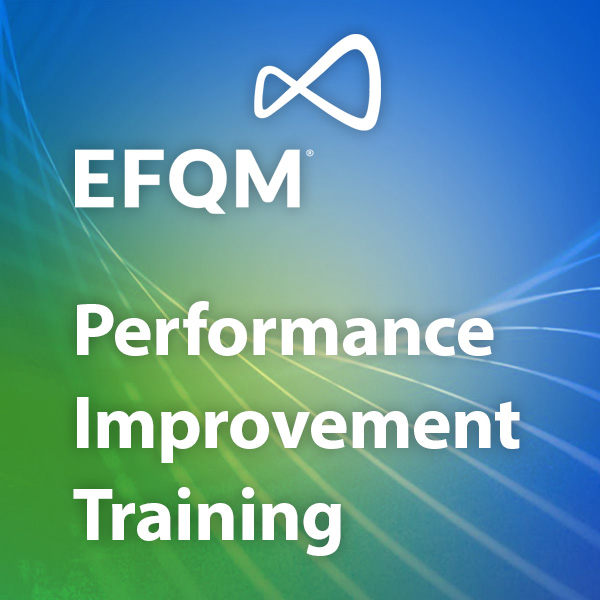
Vectorworks Landmark Training
By London Design Training Courses
Why choose Vectorworks Landmark Training Course? Course info Explore the Vectorworks Landmark Training Course! 1-on-1 Live Online sessions led by certified tutors and industry experts. Master Vectorworks Landmark for landscape and site design, creating captivating outdoor spaces. Enroll now to unleash your design skills. Duration: 16 hrs. Method: 1-on-1, Personalized attention. Schedule: Tailor your own schedule by pre-booking a convenient hour of your choice, available from Mon to Sat between 9 am and 7 pm. This course focuses on Vectorworks Landmark fundamentals, providing essential tools and techniques for landscape architecture, design, and related disciplines. Participants should have a basic understanding of Vectorworks software. The course covers 2D and 3D drawing, file organization, landscape plan/model creation, and more. Learning Objectives: Organize drawing files using industry standards and best practices for effective collaboration. Utilize imported files and field-collected data for base plans and site inventories. Integrate 2D and 3D elements for plan documentation and model analysis. Utilize worksheet features for material quantification and project efficiency. Course Prerequisites: Participants should be familiar with basic drafting concepts, computer operations, and keyboard shortcuts. This training demonstrates sustainable design principles and the use of CAD tools for erosion control, runoff calculations, plant tracking, and sun/shade analysis. Participants will learn to create a 3D site digital terrain model and assess proposed plantings' effects on solar heat gain and water usage. Vectorworks Landmark Basic to Intermediate Training Course Duration: 16 hours Join our comprehensive Vectorworks Landmark Basic to Intermediate Training, designed for landscape architects and designers. Master 2D and 3D landscape design with essential techniques, covering site analysis, plans, irrigation, and 3D visualization. Unleash your creativity with custom plant symbols and detailed planting plans using the plant database. Course Outline: I. Introduction to Vectorworks Landmark (1 hour) An overview of Vectorworks Landmark for landscape design Interface orientation and basic tool usage Navigation and viewport controls Landscape design project creation and management II. Site Analysis and Site Plans (3 hours) Collecting site information and producing site analysis drawings Crafting site plans and hardscape design Working with contours, elevations, and terrain models Incorporating site amenities like paths, fences, and walls III. Planting Plans (5 hours) Utilizing the plant database to select suitable plants for specific regions Creating personalized plant symbols Developing comprehensive planting plans and plant lists Understanding plant compatibility and growth patterns IV. Irrigation Design (2 hours) Designing and editing irrigation systems and zones Integrating irrigation components into the site plan Generating irrigation reports for efficient planning V. 3D Visualization (3 hours) Creating captivating 3D models of landscape designs Applying textures and materials to hardscape elements and plants Utilizing the Renderworks engine for high-quality rendering Enhancing designs with lighting and special effects VI. Customization (1 hour) Tailoring the interface for landscape design efficiency Creating custom object styles and resource libraries VII. Collaboration and Sharing (1 hour) Importing and exporting data from other software platforms Sharing landscape design drawings with colleagues and collaborators VIII. Conclusion and Next Steps (1 hour) Comprehensive review of course content Guidance on further learning resources Q&A session and feedback gathering Enroll in our Vectorworks Landmark Basic to Intermediate Training to enhance your landscape design expertise and unleash your creative prowess. Download Vectorworks Landmark https://www.vectorworks.net/en-GB/landmark By the end of the Vectorworks Landmark Training Course, participants will: Understand the key features and functionalities of Vectorworks Landmark for landscape design. Demonstrate proficiency in using essential tools for site analysis, site plans, and hardscape design. Create detailed planting plans, selecting appropriate plants, and understanding their compatibility and growth patterns. Design efficient and effective irrigation systems, including generating irrigation reports. Create 3D visualizations of landscape designs, applying textures, materials, lighting, and special effects. Customize the interface and create personalized object styles and resources. Collaborate and share landscape design drawings with other software users. Have the foundation to pursue further learning and exploration in landscape design using Vectorworks Landmark.

SAFe Product Owner/Product Manager
By Advised Skills
This course will let you develop the skillsets needed to guide the delivery of value in a Lean enterprise—and learn about the activities, tools, and mechanics used to manage backlogs and programs. Attending the class prepares you to take the exam and become a certified SAFe® 6 Product Owner/Product Manager (POPM). SAFe Product Owner/Product Manager 6 training course is provided under Scaled Agile, Inc. Partner Program Agreement.

Vectorworks Intermediate Training Course
By ATL Autocad Training London
Who is this course for? Vectorworks Intermediate Training Course. This intermediate course empowers designers with Vectorworks skills, enhancing productivity and enabling the creation of intricate, high-quality designs. Design career with this essential training. Vectorworks courses cater to individuals of all skill levels. Click here for more info: Website Scheduling: 1-on-1 training, your schedule. Book any hour, Mon to Sat, 9 am - 7 pm. Call 02077202581 to reserve. Duration: 16 hours. Method: In-person sessions and live online. Comprehensive Course Outline Please note that the following is a general outline, and the specific topics covered during your training will be tailored to your student level, available time, and course preferences. Essential Foundations Navigating the Interface and User-Friendly Navigation Document Settings Adjustment and Template File Creation Effective File Navigation: Zooming, Panning, and Page Fitting Object Selection Techniques and Deletion Creating Basic Drawings with Precision Utilizing Object Snaps for Accurate Drawing Understanding the Object Info Palette Exploring Fundamental 2D Tools and Tool Modes Crafting Complex Lines and Shapes Project Organization Efficiently Organizing Your Drawings Using Classes Customizing Colors, Line Types, and Line Thickness Views Management: Saving and Editing Views Annotating and Printing Your Designs Adding Text and Annotations Incorporating Dimensions for Clarity Preparing and Printing Your Drawings Advanced Presentation Techniques Leveraging the Power of Sheets and Viewports Creating Standard and Cropped Viewports Annotating and Editing Viewports Exploring Viewport Display Overrides and Sheet Layer Printing Streamlining Workflows Between Viewports and Design Layers Efficiently Saving and Editing Views for Navigation Enhancement Importing DWG and File Formats Importing and Effectively Working with DWG Files Integrating Sketches and Photos into Your Drawings Enhancing Efficiency Creating and Editing Symbols Resource Browser: Management and Organization of Symbols Maximizing Productivity with Worksheets, Schedules, and Reports Custom Attribute Creation and Management (Hatches, Gradients, and Image Fills) Designing Custom Title Blocks Free 30-day Trial Vectorworks https://www.vectorworks.net/trial After completing this course, you will: Master Vectorworks: Gain proficiency in Vectorworks software, including its interface and essential design tools. Precise Drawing: Create accurate drawings with dimensions and object snaps. Project Management: Efficiently organize and manage design projects using classes and views. Clear Presentation: Annotate and dimension your drawings for professional presentations and printing. Advanced Presentation: Learn advanced presentation techniques, including sheets and viewports. File Integration: Work with DWG files, sketches, and photos to enhance your designs. Efficiency Boost: Discover time-saving workflows, symbol creation, and customization. Top Job Opportunities for Designers: Architectural Drafter Interior Designer Landscape Designer CAD Technician Graphic Designer Construction Estimator Product Designer Set Designer Event Planner Urban Planner These roles span various industries and offer career growth for Vectorworks-trained designers in fields like architecture, engineering, entertainment, and more. Tailored Vectorworks Training Our Vectorworks courses are customized to your needs, offering 1-2-1 sessions that adapt content to your expertise, experience, and project requirements. Whether in class, onsite, or via live online sessions, these bespoke courses ensure optimal learning outcomes. Course Overview Begin your journey into Vectorworks, unlocking the potential for digital 2D and 3D visualization in interior design, architecture, 3D modeling, and landscaping. Vectorworks, a user-friendly industry-standard software, is suitable for both PC and Mac users. Course Highlights Master proper drawing setup and utilize 2D drawing tools for professional plans and elevations. Navigate and leverage the built-in symbol library effectively. Transform 2D plans into fully rendered 3D perspectives with textures and lighting. Create a comprehensive project presentation print. (Note: This course does not cover complex curved shapes.) Tailored Training | Vectorworks Personalized One-on-One Guidance Flexible Learning Schedule Ongoing Post-Course Support Access to Extensive Learning Materials Recognition with a Certificate of Attendance Affordable Training Rates Assistance with Software Configuration Rewards for Referrals Special Group Training Discounts Convenient Hours to Suit Your Schedule Customized Courses for Your Animation Needs

QA Level 2 Award In Food Safety In Catering (RQF) Face to Face: Full day course Virtual Classroom: Spread over 3 sessions of 2½ hr duration Food business operators are required by law, to ensure that food handlers receive appropriate supervision and instruction/training in food hygiene in line with their work activity and should enable them to handle food safely Recommended by HSE and Environmental Health Officers (EHO's) Course Contents: The Importance of Food Safety Food Safety Laws Legal Responsibilities of Food Handlers Types of Contamination and the Associated Risks Bacteriology Food Poisoning Foodborne Illnesses An Introduction to Hazard Analysis and Critical Control Points (HACCP) Personal Hygiene Work Flow, Work Surfaces and Equipment Cleaning and Disinfection Waste Disposal Pest Control Safe Food Handling Practices including Time and Temperature Controls Preparation Cooking and Reheating Chilling Cooling Thawing Hot holding Displaying food Core temperatures Food Preservation Storage Stock Control Procedures Benefits of this course: Businesses have a duty to their customers to produce food that is safe for consumption. There are one million cases of food poisoning in the UK each year. More than 6,000 are admitted to hospital. In 2014/2015, businesses in Chesterfield were issued 344 written enforcement notices. Derby received 1,116. Doing our Ofqual regulated, nationally accredited course ensures that nothing of importance is left out. EU and UK regulations state that all food handlers must receive appropriate training in food safety practices relevant to their duties. The Food Standards Agency says that 'Food business operators are required by law, to ensure that food handlers receive appropriate supervision and instruction/training in food hygiene in line with their work activity and should enable them to handle food safely’. Our QA Level 2 Award in Food Safety in Catering (RQF) is a nationally accredited qualification especially suitable for people working in, or planning to work in, the food retail industry, and complies with the training regulations. Accredited, Ofqual regulated qualification Our Food Safety in Catering training course is a nationally recognised, Ofqual regulated qualification accredited by Qualsafe Awards. This means that you can be rest assured that your Food safety in Catering certificate fulfils the legal requirements and is a very good way to make sure your employees are trained in Food Safety. The Ofqual Register number for this course is 603/2594/X

Online and phone therapy training
By Human Givens College
– essential guidance for safe and effective remote working Join our expert tutors to discover how you can make online therapy work for your practice Accredited CPD Certificate: 4 hours Length: 9am – 1.15pm (BST) LIVE ONLINE – Specialist training in delivering effective therapy online or over the phone – Join Ros Townsend live online on Tuesday 11th June 24 for this jam-packed, informative session. You will receive your Zoom link the day before the event. NB. Spaces are limited and tend to go quickly. Register your interest here if you can’t make this date, and we’ll let you know when there’s another one. BONUS RECORDING – the training is recorded, in case of technical difficulties, so you will also get a recording for 2 weeks afterwards to maximise your learning. Delivering online therapy, or counselling clients on the phone, requires a particular set of skills and brings with it specific considerations. This live online workshop will help you gain confidence in working safely and ethically, examining the advantages, potential drawbacks and adjustments you need to make to work remotely successfully. There will be plenty of time for questions, and helpful discussions with your peers and experienced tutors. Why take this course Whether you are a new practitioner wanting to develop your online practice, or an experienced therapist who has decided to start offering services online or on the phone, this course will help you gain the skills and understanding you need to do so safely and effectively. Unlike other online courses, this practical live online CPD training gives you the opportunity to ask our experienced tutors questions about any aspects that concern you, as well as learning from their case histories about what has worked – and what hasn’t – for them. Covering essential areas such as managing client expectations, setting up a therapeutic online environment, risk management, and the use and adaptation of various skills and techniques for online or telephone work, this course gives you the essential information you need to deliver therapeutic interventions remotely. Both Jo Baker and Ros Townsend, the course tutors, have extensive experience of working with clients online, with Ros now running her entire therapy practice remotely. Jo works using a blended approach (combining face-to-face counselling and online psychotherapy), and both bring a wealth of practical tips, hands on experience and real-life examples to the training. During the day, there will be ample opportunity to discuss and share ideas with both tutors and peers, and to enter into both structured and more free-ranging discussions about both the benefits and potential difficulties that one might encounter when working therapeutically through remote mediums. What the training covers: The importance of aligning client and therapist expectations for online therapy, or therapy over the phone How to set-up successfully for work on the phone or online – including template agreements to use with your clients Managing your technology and ensuring good communication – key things to ascertain, plus troubleshooting tips What to do when the call won’t connect The importance of confidentiality and privacy – and the potential problems you need be aware of when working online Agreeing safe communication methods between sessions How to successfully manage dual therapy spaces The importance of setting and maintaining professional boundaries Discussion regarding what is / is not acceptable in a home therapy space How to manage transitions before and after the session – for clients and therapists The key differences between online and face to face therapy work How to adapt and work successfully with a range of key therapeutic skills – such as Guided Imagery and The Rewind technique Assessing suitability of client presentations – including guidance on cases that are not suitable for online therapy How to manage risk effectively in an online or telephone environment How to put in place effective contingency plans for when technology fails Developing flexibility: dealing with the unexpected – including what to do if a session is interrupted When to refer a client on The additional pressures and potential stressors of online and telephone working Working in a blended way – combining remote and face-to-face sessions Key differences for the client of receiving therapy online or over the telephone The particular considerations of working with a wider client group from different geographical locations The importance of self-care and self-awareness Insurance and GDPR considerations when delivering online therapy or counselling, or working via the phone The importance of appropriate supervision Course Programme The ‘Online and phone therapy training’ course starts at 9.00am and runs until 1.15pm. (BST). 9.00am Join the Zoom meeting 9.15am First session starts 11.00am Comfort break and discussion 11.30am Second session 1.15pm Day ends Who is this course suitable for? This course is designed for both trainee and fully-qualified therapists, psychotherapists and counsellors It is recommended to all HG practitioners by the Human Givens Institute – trainee HG Therapists are expected to take this training if they are considering working online. This course has been independently accredited by the internationally recognised CPD Standards Office for 4 hours of CPD training. On completion of this training you’ll receive CPD certificates from the College and the CPD Standards Office.

Revit One to One Basic to Advance Weekends Online or Face to Face
By Real Animation Works
Revit face to face training customised and bespoke. Online or Face to Face

Vray for Maya Training
By London Design Training Courses
Why Learn Vray for Maya Training Course? Course info. Become a V-Ray for Maya expert with our training course. Led by certified tutors, you'll master lighting, shading, and rendering techniques to create stunning visual effects and animations. In-person or live online sessions, access recorded lessons, and receive lifetime email support. Duration: 10 hrs Method: 1-on-1, Personalized attention. Schedule: Tailor your own schedule by pre-booking hours of your choice, available from Mon to Sat between 9 am and 7 pm. Maya - Advanced Rendering with V-Ray Course Description: VRay Course for Maya to learn advanced rendering techniques and create stunning photo-realistic renderings. Gain access to all project and source files, allowing you to practice and perfect your skills. Key Details: Advanced Rendering Techniques: Learn advanced rendering methods using V-Ray in Maya. Photo-Realistic Renderings: Create stunning, lifelike renderings that closely resemble real-world images. VRay Course: Access a detailed step-by-step instruction to master VRay rendering in Maya. Project and Source Files: Get hands-on practice with all the necessary files provided. Skill Level: Designed for intermediate to advanced Maya users seeking to enhance their rendering capabilities. Instructor-led: Benefit from expert guidance and insights from experienced instructors. Flexible Learning: Study at your own pace and convenience. Realistic Visuals: Take your rendering skills to the next level and achieve professional-grade results. Course Modules: Module 1: Introduction to Vray for Maya (2 hours) Understand Vray's significance and benefits in Maya Install and set up Vray for Maya Familiarize with the Vray interface and workflow Learn about Vray materials and their usage in Maya Module 2: Lighting with Vray (2 hours) Explore various lighting techniques with Vray in Maya Work with different types of Vray lights and their settings Create outdoor scenes with Vray sun and sky Utilize Vray dome lighting for interior scenes Introduction to IES lights and their usage in Vray for Maya Module 3: Vray Camera (2 hours) Master Vray camera settings and their impact on the render Control exposure and use Vray depth of field Create camera animations with Vray for dynamic shots Utilize Vray frame buffer for post-processing Module 4: Vray Materials (2 hours) Understand Vray material properties and settings Create realistic materials using Vray Save and organize custom Vray material libraries Utilize Vray material overrides for efficient changes Module 5: Vray Rendering and Post Production (2 hours) Optimize Vray rendering settings for high-quality output Render still images and animations using Vray Enhance Vray renders in Photoshop with post-production techniques Utilize Vray frame buffer for fine-tuning the render Composit Vray render elements in Photoshop for added control Reduce noise in renders with Vray denoiser V-Ray for Maya Trial - Free Download Chaos Group https://www.chaos.com ⺠vray ⺠maya ⺠free-trial V-Ray for Maya. Add realism to your VFX and animation projects. Try free for 30 days. Download trial. Master Vray for Maya to create high-quality renders. Apply various lighting techniques for realistic and visually appealing scenes. Control Vray camera settings and create dynamic shots. Create and customize realistic Vray materials for 3D scenes. Optimize rendering settings for high-quality output. Enhance renders with post-production techniques in Photoshop. Establish an efficient workflow with Vray in Maya. Gain hands-on experience and access valuable resources for further practice.

Adobe Illustrator and Photoshop Training
By London Design Training Courses
Why Choose Adobe Illustrator and Photoshop Training Course? Click here for more info Master vector graphics, digital illustrations, photo manipulations, and more. Certified tutors provide personalized guidance and feedback. Flexible scheduling available. Receive a Certificate of Completion. Learn Adobe Creative Cloud. Duration: 10 hrs. Method: 1-on-1, Personalized attention. Schedule: Tailor your own schedule by pre-booking a convenient hour of your choice, available from Mon to Sat between 9 am and 7 pm. This comprehensive and hands-on course introduces you to digital design through Adobe Photoshop and Illustrator. Learn how these three programs seamlessly collaborate to create stunning designs. Gain insights into bitmap and vector graphics and discover the most suitable image file formats for different scenarios. 10-hour course outline for Adobe Photoshop and Illustrator: Module 1: Introduction to Adobe Photoshop (1 hour) Overview of Photoshop interface and tools Understanding bitmap graphics and resolution Basic image editing techniques (cropping, resizing, color adjustments) Layers and their importance in design Module 2: Essential Photoshop Tools (1 hour) Working with selection tools (Marquee, Lasso, Magic Wand) Understanding brushes and brush settings Introduction to the Pen tool for precise selections Working with layers and layer styles Module 3: Advanced Image Editing (1 hour) Advanced color adjustments (Curves, Levels, Hue/Saturation) Photo retouching and manipulation techniques Creating composite images using blending modes Filters and special effects for creative designs Module 4: Introduction to Adobe Illustrator (1 hour) Overview of Illustrator interface and tools Working with vector graphics and paths Basic shapes and drawing tools Understanding anchor points and handles Module 5: Creating Vector Artwork (1 hour) Using the Pen tool for precise vector illustration Creating and editing shapes and objects Working with gradients and patterns Understanding the Appearance panel Module 6: Illustrator Typography (1 hour) Text tools and formatting options Creating text effects and artistic typography Combining text with shapes and images Working with text on a path Module 7: Combining Photoshop and Illustrator (1 hour) Importing Illustrator files into Photoshop and vice versa Working with smart objects and vector shapes in Photoshop Creating custom brushes and patterns in Illustrator for use in Photoshop Designing posters and flyers combining elements from both software Module 8: Integration with InDesign (1 hour) Exporting assets from Photoshop and Illustrator for InDesign Designing layouts in InDesign using assets from both programs Understanding print and digital design considerations Preparing files for printing and online use Module 9: Advanced Techniques and Tips (1 hour) Creating custom actions and automation in Photoshop Mastering advanced selection techniques Utilizing Illustrator's advanced tools (Pathfinder, Shape Builder, etc.) Exploring creative design styles and trends Module 10: Final Projects and Portfolio (1 hour) Students work on individual or group projects incorporating Photoshop and Illustrator skills Review and feedback on the projects Preparing a portfolio showcasing their work Download Adobe Illustrator - Free Trial https://www.adobe.com/uk/illustrator Throughout the course, you will explore various processes, including design and layout, workspaces, tools and palettes, importing files, and preparing files for both on-screen and print outputs. Course Objectives: By the course's conclusion, you will have a solid understanding of the fundamentals of each software package and their individual functionalities. You will learn how to efficiently work with all three applications in tandem and skillfully assemble print and digital-ready designs, leveraging elements crafted in Photoshop and Illustrator and integrated using InDesign.

