- Professional Development
- Medicine & Nursing
- Arts & Crafts
- Health & Wellbeing
- Personal Development
610 Courses in Cardiff delivered Live Online
Weight Management Consultancy Diploma
By Plaskett International
LEARN HOW TO BECOME A WEIGHT MANAGEMENT CONSULTANT WITH THE CLIENT'S HEALTH & WELLBEING AT THE CORE. A MESSAGE FROM THE AUTHOR As you enter into this study, I want you to be fully aware of what lies before you. If you save people from overweight, you will also increase life-expectancy and/or prevent the onset of serious debilitating diseases. There will also be those clients whose life has been long limited in a psychological sense and you will be able to help them to restore their sense of verve and vitality so they can again live life to the fullest extent. This will be done through learning special expertise both technically and in person-to-person relations. With these words of encouragement, I warmly welcome you to this course of study where the amount of potential job satisfaction is incalculable. DR. LAWRENCE PLASKETT Course Duration 12 months Study Hours 200 hours Course Content 13 sections Course Fee £475 Course Overview The Plaskett Weight Management Consultancy course will provide you with a detailed, systematic and scientifically-based training, fuller than any other we know of in the field. It will enable you to practise as a well-informed Weight Management Consultant and most importantly, you will be able to help and support individuals in their quest to lose weight whilst maintaining health and well-being. Learn the Basic Elements of Nutrition You will gain an understanding of the basic elements of nutrition with a focus on the key nutrients in order to avoid deficiencies when working with weight loss clients. Create Individualised Weight Loss Programmes You will develop the confidence to be able to make informed choices from a wide span of weight loss options and avoid the use of rigidly fixed methods, thereby delivering programmes best suited to individual needs. Become a Skilled Adviser You will learn the skills to be able to counsel on a one-to-one basis, we believe that this favours the resolution of individual circumstances and problems. You will receive the training to see your clients through every stage of the process, thereby maximising their chances of success. Expand Practice of Current Health Professionals In addition to those wanting to set up practice as a Weight Management Consultant, this course is ideally suited to current health & fitness professionals looking to enhance their practice. BREAKDOWN OF THE COURSE SECTIONS The Weight Management Consultancy Diploma includes the following 13 sections: SECTION 1 BASIC SCIENCE SUPPORT Whilst our main concern will be with weight loss, we need to understand some of the basic aspects of nutrition. These deal with the key nutrients that we have to control to reduce weight. They will also help us to understand how to lose weight without developing deficiencies. In Section 1, we begin the study of nutrients and foods by looking at the main bulk nutrients that our diets contain: protein, carbohydrate and fat. Before one can consider individual vitamins and minerals, one has to know about the nutrients that make up most of our diets, namely the bulk nutrients. These are the suppliers of food energy and ultimately help to decide an individual's size. You will need to understand these so as to manipulate them with skill. Areas Covered What are the bulk nutrients? Chemical elements contained in the bulk nutrients Proteins Carbohydrates Fibre Fats The energy reserve role of fat The lipoproteins of the blood SECTION 2 UNDERSTANDING THE FIELD & NATURE OF THE PROBLEM This section introduces the basic ideas of the training. The purpose of this course of training is to enable the student to help others who are overweight or obese to lose weight, and to do so in a professional manner. At the same time, it aims to motivate you and empower you to set up a practice as a ‘Weight Management Consultant’ that will lead to your gaining a good reputation in this field, developing a panel of satisfied clients and bringing you both status and income. Since losing weight is not easy, one has to be aware of all the different methods and ramifications that are a part of this intriguing subject. The professionalism comes from knowing a number of different “ways in” to help the clients and also from being able to develop awareness of the individuality of each client. This will put you in a position to find the best and most successful route to weight loss for each person who consults you. This will mean giving individual advice, not just the same advice to everyone. By recognising individuality we earn the client’s trust and appreciation and we also increase the chances of achieving the fullest possible success by being in a position to find individual solutions to each client’s problem. Areas Covered The aims of the work The clients’ motives The clients themselves The clients’ knowledge of nutrition The place of psychology The arithmetical equation of body weight Ways of working Getting fat is all too easy – we review how it happens Definition and classification: criteria for weight normality SECTION 3 THE THEORY OF THE CAUSES OF OVERWEIGHT & OBESITY In this section we explore 'The Theory of what Causes Overweight and Obesity'. We look at the underlying reasons for this current epidemic scale of the problem in developed societies throughout the world. Understanding this will give you an insight into what needs to be done. The Weight Management Consultant clearly needs to understand as fully as possible the causes of obesity in order to be able to formulate good advice. It is necessary to understand that, although the ultimate cause is always eating more than the body requires, that factor is modified by many subsidiary factors. One, that always interests clients, is whether or not one may be predisposed by one’s inheritance to put on and retain weight, so we deal with this question. Areas covered Relative effect of genetics and environment Hormonal disturbance in obesity Slower than normal rates of energy expenditure The role of fat cells Role of the enzyme lipoprotein lipase SECTION 4 THE HEALTH CONSEQUENCES OF EXCESS WEIGHT It is well known that being overweight or obese increases the chances of contracting chronic illnesses. This section examines the types of illnesses involved and the way that their incidence is affected by body weight. From the standpoint of a Weight Management Consultant, the use of this information is to present clearly the vital benefits that your work can bring to your clients in terms of freedom from illness. This knowledge can augment your job satisfaction, especially when you can see the client’s health condition improving as weight comes down. That can be expected to happen sometimes, but of course not always. So, potentially this information can serve to inform your clients about the degree to which slimming down from an overweight or obese condition can help them to avoid very negative health consequences. By passing on parts of this data to some carefully selected clients, you may perhaps either improve their flagging motivation, or increase their satisfaction level with their early results or with the efforts they are making. Areas covered The connection between overweight and ill health The risk of early death Illness and death from cardiovascular disease Illness and death from diabetes mellitus Illness and death from hypertension Illness and death from respiratory problems Illness and death from gallbladder disease Illness and immobility from arthritis Illness from gout Illness and death from cancer SECTION 5 FIRST PRINCIPLES OF CORRECTING EXCESS WEIGHT In this section we approach the practical side of the Weight Management Consultant’s job. The greatest skill required of the Consultant is that of formulating the advice in a way that combines efficacy with client acceptability. The mistake most often made in the approach to weight reduction is to employ only one method yet in pursuing reduction in a person’s weight, it is best to come at the problem from multiple angles simultaneously. The person’s diet may well have to be the first and foremost approach however, the main alternative approaches involve several different ways of preventing excess food materials from being stored, leading to overweight. If control of the diet is the only method one employs, then so much depends upon strict dietary control that the will and the motivation of the client may be too severely tested. However, an approach in which dietary control takes pride of place, but is supported by a number of other approaches, is more likely to find client acceptability and is therefore more likely, ultimately, to be successful. In this section we list these “prevention of storage” approaches before dealing more fully with the diet. Areas covered Strategy of weight control Reduction of food intake The use of balanced hypocaloric diets Strategies for reducing food intake in practice Using foods intended to increase metabolic rate Mixtures of the various strategies SECTION 6 REDUCING WEIGHT THROUGH DIET & DIETARY COMPOSITION The principal purpose of this section is to understand the scope that we have to reduce food calories in the diet without necessarily reducing the total weight of food consumed. It looks closely at understanding and measuring food energy. Working in this way with diet is kindest to the clients and makes fewer demands upon their efforts and their will to succeed. Areas covered Understanding food energy The make-up of daily diets What does the body have to do with tis energy? Water content of foods The differing energy contents of food dry matter Substituting low-calorie for high-calorie foods The first stage of calorie reduction Combining diet with exercise A further stage of calorie reduction SECTION 7 SELECTING INDIVIDUAL FOODS The previous section talks mainly about the first principles of reducing calorie intake while keeping the weight of daily food dry matter level. This is done mainly by varying the extent to which each food class contributes to the overall diet; we simply reduce the proportions of those food classes with the higher calorie content. This section now looks within food classes to pick out those foods that, individually, have lower calorie content than the average for foods within the class concerned and make the best contribution to an individual client’s diet. This is a further step to calorie reduction without loss of food bulk. Areas covered Different foods within any given class have different calorific values Choosing foods within food classes for calorie reduction Specific recommendations for individual foods within each class Care needed in using the information Calorie contents of the “more suitable foods” Dietary results from substituting individual foods The necessary provision of dietary fat The quality of dietary protein The quantity of dietary protein Choosing foods for overall dietary suitability SECTION 8 BUILDING YOUR KNOWLEDGE OF FOODS INTO DIETS In the Sections that have gone before, we have noted several key strategies aimed at reducing the client’s intake of calories. This section gets down to the key job of building and structuring a diet to help each particular client - the aim now is to address the actual prescribing of diets to enable you to build upon the principles already learned and to give the client a workable diet that can achieve his or her aims. Areas Covered The adjusting and re-balancing of the food classes Calculating the food replacements Targeting individual foods SECTION 9 FIRST LOOK AT CONDUCTING CONSULTATIONS This section takes you through managing the consultation, helping you to structure the activity to provide a satisfactory experience for your clients. This is the basis for a good approach to weight reduction. The section culminates in the provision of example diet sheets with guidelines according to food classes and guidelines according to mealtimes and considers the benefits of both. Areas Covered The consultant’s surroundings and manner Direction of the early conversation Collection of the dietary data Weight-loss ideas come to you during the data collection Identifying the largest food contributions to overweight Balancing the food classes Writing down the guidelines Substitution of individual foods Reduction in the food bulk eaten Integrating the entire diet Example diet sheets SECTION 10 COUNTING CALORIES. BENEFITS OF EXERCISE. THE KETO DIET. In section 10 we cover the method of calculating the calories in everyday life. We look at the benefits of exercise for suitable clients and discuss more specific diets such as the ketogenic diet. Areas Covered Calculating the calories The benefits of exercise The ketogenic diet SECTION 11 PROMOTING GOOD HEALTH. UNDERSTANDING DRUG TREATMENTS. FOLLOW-UP GUIDELINES. Brings us to the section where we set about designing slimming programmes that are not only effective at weight loss, but also promote good health. To give you an insight into the potential problems, we also look at the drug treatments given for overweight by doctors. We also take you through the guidelines for follow-ups after the first consultation. Areas Covered Slimming programmes to promote good health Understanding drug treatments for overweight Follow-up guidelines SECTION 12 USE OF SUPPLEMENTS TO PROMOTE LOSS OF WEIGHT This section deals with non-food substances, or supplements that with help with weight loss. It looks at how they actually achieve this and discuss their effectiveness and safety implications for the individual. These include some micronutrients, herbs, enzyme inhibitors and sequestering agents. Areas Covered Inhibition of fat absorption Changing body composition Substances encouraging increased thermogenesis Appetite suppressants Enzyme inhibition Prevention of fat synthesis Nutrients that may accelerate metabolism Appendix 1 – some abstracts of key articles Appendix 2 – summary of modes of action SECTION 13 MANAGING This rather substantial last section deals with a fuller and final part on “Managing the Consultations”. This further develops your consultation skills and objective setting in weight management practice. It also addresses the tricky question of compliance and weight regain and how to avoid it. Finally, it looks at “Running your Practice as a Business” to ensure that you have a grasp of the business principles that you will need. Areas Covered Managing the consultations – basic methodology Note on progressive reduction in energy needs Construction of the overall prescription – different components Running your practice as a business Appendix (more about why the slimming process slows down) TESTIMONIALS Here's what students have to say about the course Mrs E. Marriott UK “The Plaskett course in Weight Management Consultancy has been a really good introduction into the importance of nutrition and balancing food groups to make up a healthy diet plan for those who are obese and wishing to lose weight. It would be good if you want to do it for your own understanding or if you are looking for a step into a professional qualification or practicing yourself. The tutors communicate with you and give you detailed feedback on assignments and the work is achievable within a year, quicker if your apply yourself. There is a lot of information in the course surrounding basic nutrients, composition of foods and on how to set up and run your own practice”.

'Interventional Pain Medicine applied to Palliative Care Patients' by Dr Andrew Jones
5.0(80)By Wirral Palliative Care Education Hub
'Interventional Pain Medicine applied to Palliative Care Patients' by Dr Andrew Jones, Consultant Anaesthetist. This presentation will cover a brief background of the Hospice movement, the mechanisms of pain in the brain and spinal cord will be discussed. The limitations of pain medication will be presented. Thus, interventional pain techniques may have value for patients whose pain is not controlled. The interventional techniques available will be shown. Dr Jones, qualified in 1982 from Barts Hospital in London and after a wide range of junior roles in different specialties he started training in Anaesthesia in Merseyside. He had always been interested in the treatment of pain and was able to pursue further training in Pain Medicine. Andy became a consultant anaesthetist in 1994 and in addition a consultant in Pain Medicine in 1996. The rest is history.
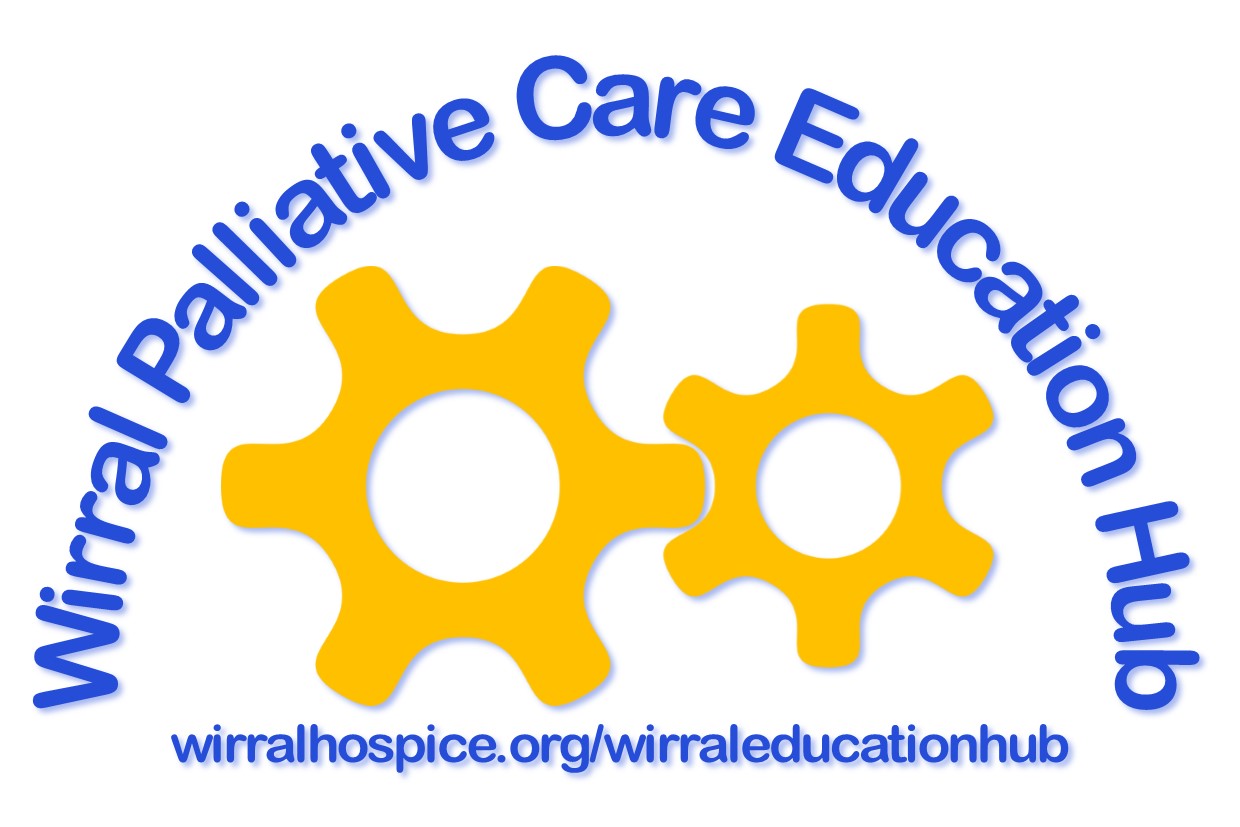
Yoga Module 1 - Shadow Yoga Prelude (1:1)
By Tim Cummins Yoga
Online courses in the shadow yoga preludes with recognised shadow yoga teacher

Adobe Photoshop Training course One to One Weekends
By Real Animation Works
Photoshop pay per hr training flexible time weekend evening

Basic Photoshop Training Course
By ATL Autocad Training London
Learn the Basic PhotoshopTraining Course Learn retouching, layers, color, correction, shapes, and symbols. Delve into graphic design, photo editing, and digital art. From beginner to pro, gaining expertise in UX strategies, ensuring your websites are impactful and user-friendly. Click here for more info: Website Duration: 10 hours Approach: 1-on1 sessions and Personalized guidance. Schedule: Customize your schedule by booking a convenient hour, available from Monday to Saturday between 9 am and 7 pm. Module 1: Interface and Preferences Familiarize yourself with the Photoshop Interface Customize Panels and Toolbars to match your workflow Explore Photoshop Preferences to optimize settings Discover various Photoshop CC Workspaces tailored for different tasks Begin with essential Keyboard Shortcuts Module 2: Image File Formats Understand diverse image file formats such as PSD, JPEG, PNG, and PDF Delve into File Compression and its influence on image quality Module 3: Creating a New Document Set dimensions and size for new documents Grasp media units for accurate design specifications Explore Color Profiles and their significance Save presets for swift document setups Module 4: Placing Images Differentiate Embedded vs. Linked images Introduction to Smart Objects for non-destructive editing Master the Selection tool for precise image placement Module 5: Image Size and Resolution Save images using various formats and compression settings Understand Image Size and Resolution for diverse output needs Module 6: Layers Introduction Organize your work with Layer management Master layer tasks such as reordering, renaming, grouping, locking, and hiding Module 7: Selection Tools Explore Selection Tools like Marquee, Magic Wand, Quick Selection, and Lasso Grasp Inverse Selection and Deselect for efficient editing Module 8: Layer Effects Apply captivating Layer Effects such as Drop Shadow, Stroke, and Outer Glow Save and replicate Effects Styles for quick application Combine multiple effects for creative designs Module 9: Introduction to Shapes Utilize the Shapes tool for fundamental design elements Create Custom Shapes for unique designs Understand Color principles and use the Properties Panel for adjustments Master the Direct Selection tool for precise shape editing Create a basic poster using provided examples Module 10: Type and Typography Work with Type and explore the Character and Paragraph Panel Utilize Styles Panel for consistent text formatting Save favorite fonts for easy access Apply Effects and Layer Styles on Type for impactful typography Learn about Leading, Tracking, and Kerning for optimal text spacing Module 11: Colors Understand RGB vs. CMYK color modes Select colors using the Eyedropper tool Save colors as Swatches for reuse Create gradients using the Gradient Tool Module 12: Creating a Clipping Mask Master the concept of Clipping Masks and their application Apply Clipping Masks to Type, Images, and Shapes Combine Layer Effects with Clipping Masks for creative designs Module 13: Introduction to Masking Understand Masking and its importance in image editing Utilize the Brush tool for mask creation Learn Masking shortcuts and use Gradient Mask for smooth transitions Module 14: Adjustment Layers Explore Color and Gradient Adjustment Layers for image enhancements Master Curves, Levels, and Hue/Saturation Adjustment Layers for precise color control Convert images to Black and White using Adjustment Layers Combine Adjustment Layer Masks for targeted edits Module 15: Image Touch Up Master various touch-up techniques, including Red Eye Removal, Spot Healing Brush, and Patch Tool Utilize Content Aware Removal for seamless object removal Restore old photos using Clone Stamp and Dodge/Burn tools Enhance portraits by removing blemishes and whitening teeth Module 16: Filters Introduction Understand Smart Objects and Filter usage for non-destructive editing Explore the Filters Gallery and experiment with Blur and Vantage filters Module 17: Blending Modes Introduction Master the concept of Blending Modes and their effects on layer overlays Understand different Blending Modes like Darken, Lighten, and Overlay Layer Mastery: Develop expertise in working with layers, mastering advanced techniques for seamless editing and design organization in Adobe Photoshop. Precision Editing: Skillfully employ a variety of selection tools, ensuring precise and meticulous editing, manipulation, and composition of images and elements. Creative Layer Effects: Apply captivating Layer Effects with finesse, enhancing your designs and visuals to achieve professional-grade aesthetics. Advanced Editing Techniques: Understand the functionalities of Adjustment Layers, Masking, and Clipping Masks, enabling you to perform advanced editing and compositing tasks with confidence and precision. Effective Photo Restoration: Acquire techniques to touch up and restore photographs effectively, ensuring professional-quality results in photo editing and retouching. Typography Expertise: Explore advanced typography techniques, enabling you to create visually appealing text designs that complement your overall compositions. Filter Applications: Gain an introductory understanding of Filters and their creative applications, enhancing your ability to add artistic effects and refine visuals. Practical Color Theory: Grasp the fundamental principles of Color Theory and apply them practically in your designs, ensuring harmonious and visually pleasing color schemes in your work. Course Highlights: Advanced Photoshop Skills: Learn intricate techniques for professional image editing, retouching, and manipulation. Creative Design Projects: Engage in hands-on projects to enhance your practical skills in real-world scenarios. Mastering Special Effects: Dive into advanced topics like layer effects, filters, and blending modes to create stunning visual effects. Typography and Design Principles: Explore typography styles, layout design, and color theory for compelling compositions. Professional Portfolio Development: Receive guidance on creating a professional portfolio showcasing your Photoshop expertise. Potential Job Roles: Graphic Designer: Craft visually appealing graphics for print and digital media. Digital Artist: Create digital artwork for various applications, from illustrations to advertisements. Photo Retoucher: Enhance and manipulate photos for professional use, including portrait retouching. UI/UX Designer: Design user interfaces and experiences for websites and applications. Web Designer: Develop visually engaging websites with expertise in Photoshop for web design. Marketing Content Creator: Produce marketing materials such as banners, brochures, and social media visuals. Freelance Designer: Work independently, offering design services to clients across different industries. Advertising Creative: Contribute to creative campaigns by designing impactful ad visuals. Print Production Specialist: Prepare print-ready materials, ensuring quality in printed products. Photography Post-Processing Specialist: Enhance and retouch photographs, optimizing them for professional use. Comprehensive Photoshop Proficiency: Develop a solid foundation in Photoshop, mastering essential tools and techniques vital for image editing and manipulation. Creative Editing Expertise: Learn advanced retouching, image enhancement, digital artwork creation, and graphic design using Photoshop's powerful features. Professional-Grade Results: Acquire skills for achieving professional-level outcomes in image editing, ensuring precise color correction, seamless retouching, and visually appealing compositions. Optimized Workflow: Discover time-saving tips, shortcuts, and efficient techniques to enhance your Photoshop workflow. Learn layer management, non-destructive editing, and automation for streamlined processes. Versatile Design Skills: Unlock creative possibilities by mastering text effects, digital collages, filters, and graphic design for diverse mediums. Access to Recorded Lessons: Revisit course material and reinforce learning through recorded lessons. Review specific techniques at your own pace, deepening your understanding of Photoshop. Lifetime Email Assistance: Benefit from continuous support with lifetime email assistance. Seek guidance, get answers to questions, and seek clarification even after completing the course.

SketchUp Night Training Courses
By ATL Autocad Training London
Who is this course for? SketchUp Night Training Courses. This course is designed for professionals and students interested in enhancing their SketchUp skills through evening sessions. Whether you're a beginner looking to learn the basics or an experienced user seeking advanced techniques, this course offers tailored instruction to suit various skill levels during evening hours. Click here for more info: Website 1-on-1 sessions. Mon to Sat between 9 am and 7 pm Course Duration: 10 hours Method: 1-on-1 (In-person or Live Online) Design Your Own Template Craft custom templates 2D Geometry Essentials Construct fundamental 2D shapes (lines, arcs, circles, rectangles) Grasp the concept of geometric stickiness Exploring 3D Geometry Develop basic 3D shapes Master 3D geometric stickiness Visualize your model in 3D Effective Model Organization Organize your model effectively using layers Geometry Shaping Tools Shape geometry with the Push/Pull tool Manipulate geometry by moving entities Maintain coplanar geometry integrity Connect and generate complex forms Lock inferences for precision Expedite form generation Restore and refine surfaces Create and apply surfaces to your model Employ mirroring and array techniques Enhancing Visuals Apply materials for enhanced visuals Craft 3D text elements Utilize essential tools for creating and manipulating 3D structures Integration and Expansion Integrate component models from the 3D Warehouse Explore display options and styles Position and export models to Google Earth Model Efficiency Techniques Overcome stickiness challenges in your model Optimize modeling efficiency with component nesting Understand the impact of scaling on similar components Leverage groups and components for isolating geometry Efficiently manage components using the Component Browser 3D Warehouse Collaboration Access and share components via the 3D Warehouse Harness the power of dynamic components Master component inferencing and editing Combine and integrate components seamlessly Integration and Multimedia Import external sites into SketchUp Incorporate photographs into your projects Employ the Follow Me tool effectively Enhance your designs with the Materials Browser Collaborate with the 3D Warehouse community Fine-tune your model's style Interactive Presentations Create immersive scene-based walk-throughs Generate sections and animated scenes for compelling presentations Export and Integration Seamlessly export your work to AutoCAD and LayOut Learning Outcomes for Designers after this course: SketchUp Proficiency: Acquire mastery of essential 3D modeling and design tools. Advanced Modeling Skills: Apply intricate modeling techniques for architectural and interior components. Effective Space Planning: Organize interior spaces efficiently with space planning expertise. Architectural Precision: Create detailed architectural models and facades with precision. Custom Furniture Design: Craft bespoke furniture designs that enhance interior spaces. Texture Realism: Apply textures skillfully to achieve lifelike visualizations. Compelling Visual Presentations: Present design concepts with captivating visualizations. Effective Presentation Skills: Showcase ideas convincingly to clients and stakeholders. Professional Collaboration: Communicate seamlessly with industry professionals using SketchUp. Workflow Streamlining: Enhance project efficiency by streamlining design workflows for rapid iterations. Additional Benefits: Complimentary Portfolio Review Mock Interviews for Skill Enhancement Skills Acquired: Proficient SketchUp Mastery: Gain expertise in using SketchUp for 3D modeling, design, and visualization. Advanced Rendering Techniques: Learn to create realistic renders using plugins like V-Ray or Twilight Render. Efficient Workflow: Develop skills to streamline your design process and enhance productivity. Collaboration and Presentation: Explore techniques for collaborative work and compelling project presentations. Job Opportunities: Architectural Designer: Create detailed 3D models and visualizations for architectural projects. Interior Designer: Design and visualize interior spaces for residential and commercial clients. Landscape Architect: Develop 3D landscape designs and presentations for outdoor spaces. Freelance 3D Artist: Offer your services for various projects, from architectural visualization to product modeling. Visualization Specialist: Provide visualization services to real estate agencies, design firms, or marketing companies. Why Us? Personalized Training: Dive into SketchUp with exclusive coaching from experienced architects and designers. Enjoy 1-on-1, in-person sessions at (SW96DE) or participate in live online classes. Flexible Schedule: We're available Monday to Saturday from 9 am to 7 pm, ensuring learning fits into your busy life. Tailored Tutorials: Take home custom video tutorials crafted to enhance your SketchUp skills. Comprehensive Learning: Access a digital reference book for thorough revision, ensuring a deep understanding of every SketchUp concept. Continuous Support: Enjoy ongoing assistance via phone or email, even after the course ends, ensuring your continued success. Adaptable Syllabus: We customize the syllabus and projects to meet your specific needs, ensuring focused learning on what matters most to you. Official Certification: Certificate upon course completion, validating your SketchUp expertise. Why Choose Us? Individualized Support: Our courses, ranging from 10 to 120 hours, provide unwavering assistance at every stage. Personalized homework assignments and post-course support pave the way for mastering SketchUp with expert guidance. Personal Attention, No Crowded Classes: Experience the intimacy of one-on-one learning. Say goodbye to overcrowded classrooms, ensuring you receive the focused attention you deserve in a confident and comfortable environment. Financial Flexibility: Your educational journey shouldn't strain your finances. We offer a range of payment plans tailored to your needs. Explore the available options and embark on your SketchUp learning adventure today. Expert Instructors, Real-world Expertise: Our instructors, meticulously chosen for their industry expertise and passion for teaching, are dedicated to imparting invaluable SketchUp skills to eager learners.

Photoshop Basics to Fundamentals Training
By London Design Training Courses
Why Choose Photoshop Basics to Fundamentals Training Course? Our Photoshop Basics to Fundamentals Training Course offers a strong skills in Adobe Photoshop, equipping with essential skills. Learn to use layers, selection tools, layer effects, layers, masking, photos, typography, filters, and color theory. Learn features for confident Photoshop usage. Course Link Duration: 10 hrs Method: 1-on-1, Personalized attention Schedule: Tailor your own hours of your choice, available from Mon to Sat between 9 am and 7 pm Course Highlights: Master Advanced Photoshop Skills: Develop expertise in professional image editing, retouching, and manipulation techniques. Hands-on Creative Projects: Engage in practical exercises to enhance real-world design skills. Explore Special Effects: Dive into advanced topics like layer effects, filters, and blending modes for stunning visual creations. Typography and Design Mastery: Learn typography styles, layout design, and color theory for compelling compositions. Build a Professional Portfolio: Receive guidance on crafting a portfolio showcasing your Photoshop expertise. Job Opportunities: Graphic Designer: Create captivating visuals for print and digital media. Digital Artist: Craft digital artwork for various applications, from illustrations to ads. UI/UX Designer: Design user interfaces and experiences for websites and apps. Web Designer: Develop visually engaging websites with expertise in Photoshop. Marketing Content Creator: Produce marketing materials, including banners and social media visuals. Freelance Designer: Offer design services independently to diverse clients. Advertising Creative: Design impactful ad visuals for creative campaigns. Print Production Specialist: Prepare print-ready materials, ensuring high-quality results. Photography Post-Processing Specialist: Enhance and retouch photographs for professional use. Module 1: Interface and Preferences Familiarize with the Photoshop Interface Customize Panels and Toolbars to suit your workflow Explore Photoshop Preferences for optimal settings Discover different Photoshop CC Workspaces for various tasks Get started with essential Keyboard Shortcuts Module 2: Image File Formats Understand various image file formats, including PSD, JPEG, PNG, and PDF Explore File Compression and its impact on image quality Module 3: Creating a New Document Set dimensions and size for new documents Understand media units for precise design specifications Explore Color Profiles and their importance Save presets for quick document setups Module 4: Placing Images Learn about Embedded vs. Linked images Introduction to Smart Objects for non-destructive editing Master the Selection tool for precise image placement Module 5: Image Size and Resolution Save images in different formats and compression settings Learn about Image Size and Resolution for various output requirements Module 6: Layers Introduction Organize your work using Layer management Master layer tasks such as reordering, renaming, grouping, locking, and hiding Module 7: Selection Tools Explore various Selection Tools like Marquee, Magic Wand, Quick Selection, and Lasso Understand Inverse Selection and Deselect for efficient editing Module 8: Layer Effects Apply captivating Layer Effects like Drop Shadow, Stroke, and Outer Glow Save and clone Effects Styles for quick application Combine multiple effects for creative designs Module 9: Introduction to Shapes Utilize the Shapes tool for basic design elements Create Custom Shapes for unique designs Understand Color principles and use the Properties Panel for adjustments Master the Direct Selection tool for precise shape editing Create a basic poster using provided examples Module 10: Type and Typography Work with Type and explore the Character and Paragraph Panel Utilize Styles Panel for consistent text formatting Save favorite fonts for easy access Apply Effects and Layer Styles on Type for impactful typography Learn about Leading, Tracking, and Kerning for optimal text spacing Module 11: Colors Understand RGB vs. CMYK color modes Select colors using the Eyedropper tool Save colors as Swatches for reuse Create gradients using the Gradient Tool Module 12: Creating a Clipping Mask Master the concept of Clipping Masks and its usage Apply Clipping Masks to Type, Images, and Shapes Combine Layer Effects with Clipping Masks for creative designs Module 13: Introduction to Masking Understand Masking and its importance in image editing Utilize the Brush tool for creating masks Learn Masking shortcuts and use Gradient Mask for smooth transitions Module 14: Adjustment Layers Explore Color and Gradient Adjustment Layers for image enhancements Master Curves, Levels, and Hue/Saturation Adjustment Layers for precise color control Convert images to Black and White using Adjustment Layers Combine Adjustment Layer Masks for targeted edits Module 15: Image Touch Up Master various touch-up techniques, including Red Eye Removal, Spot Healing Brush, and Patch Tool Utilize Content Aware Removal for seamless object removal Restore an old photo using Clone Stamp and Dodge/Burn tools Improve portraits by removing blemishes and whitening teeth Module 16: Filters Introduction Understand Smart Objects and Filter usage for non-destructive editing Explore the Filters Gallery and experiment with Blur and Vantage filters Module 17: Blending Modes Introduction Master the concept of Blending Modes and their impact on layer overlays Understand different types of Blending Modes, including Darken, Lighten, and Overlay Master the art of working with layers in Adobe Photoshop. Skillfully utilize various selection tools for precise editing and manipulation. Apply captivating Layer Effects to enhance your designs and visuals. Understand the functionality of Adjustment Layers, Masking, and Clipping Masks for advanced editing and compositing. Acquire the techniques to touch up and restore photographs effectively. Explore typography techniques to create visually appealing text designs. Gain an introductory understanding of Filters and their creative applications. Grasp the principles of Color Theory and its practical application in design.

Subject Access Requests - How to Manage Data Subject Rights
By Computer Law Training
How to handle Subject Access Requests and other Data Subject Rights.
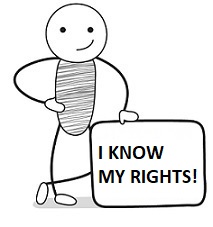
Microsoft Word Advanced (live online classes)
By Microsoft Office Training
Course Objectives At the end of this course you will be able to: Collaborate on documents Add reference marks and notes Make long documents easier to use Secure a document Work with forms '1 year email support service Take a closer look at the consistent excellent feedback from our growing corporate clients visiting our site ms-officetraining co uk With more than 20 years experience, we deliver courses on all levels of the Desktop version of Microsoft Office and Office 365; ranging from Beginner, Intermediate, Advanced to the VBA level. Our trainers are Microsoft certified professionals with a proven track record with several years experience in delivering public, one to one, tailored and bespoke courses. Tailored in company training courses: You can choose to run the course exactly as they are outlined by us or we can customise it so that it meets your specific needs. A tailored or bespoke course will follow the standard outline but may be adapted to your specific organisational needs. Collaborating on Documents Modify User Information Share a Document Compare Document Changes Review a Document Merge Document Changes Review Tracked Changes Coauthor Documents Adding Reference Marks and Notes Add Captions Add Cross-References Add Bookmarks Add Hyperlinks Insert Footnotes and Endnotes Add Citations and a Bibliography Simplifying and Managing Long Documents Insert Blank and Cover Pages Insert an Index Insert a Table of Contents Insert an Ancillary Table Manage Outlines Create a Master Document Securing a Document Suppress Information Set Formatting and Editing Restrictions Add a Digital Signature to a Document Restrict Document Access Forms Create Forms Manipulate Forms Who is this course for? Who is this course for? This course is designed for users who would like to create and work with lengthy and well structured documents, collaborate with others on documents, and create forms in Microsoft Word Requirements Requirements Preferably, delegates should have attended the Word Introduction course. Career path Career path Microsoft Office know-how can instantly increase your job prospects as well as your salary. 80 percent of job openings require spreadsheet and word-processing software skills

The Modern Manager's Survival Guide - Virtual Workshop
By Happy Human Training
Are you a manager? Have you got pressures and challenges you're not entirely sure how to handle? Are you short of time and even shorter on energy? Would you like a little support, just for you? Look no further! Come and join us for a day of exploration and discussion that blends cutting edge insights with plain old common sense and looks to restore a little calm and confidence to your world.
