- Professional Development
- Medicine & Nursing
- Arts & Crafts
- Health & Wellbeing
- Personal Development
403 Courses in Cardiff delivered Live Online
Instant Pain Relief with Reflex Tapping: Reflexology Accredited Online Bundle
By NextGen Learning
Instant Pain Relief with Reflex Tapping: Reflexology Accredited Online Bundle Course Overview: The "Instant Pain Relief with Reflex Tapping: Reflexology Accredited Online Bundle" is designed to introduce learners to the powerful techniques of reflex tapping and acupressure. This course covers the core concepts of reflexology, focusing on how reflex tapping can be used to alleviate pain and promote overall well-being. Learners will explore the science behind these therapies, the importance of meridians, and how acupressure points can be targeted for relief. With a blend of theory and application, this course ensures learners gain practical knowledge to integrate into their wellness routines or professional practices. By the end of the course, learners will have a solid understanding of reflex tapping and its benefits, equipping them with valuable skills for both personal and professional use. Course Description: This comprehensive online course delves into reflex tapping, acupressure, and the concept of meridians. Learners will study the science behind reflex tapping, including its effects on the body’s energy flow and its proven benefits for pain relief. The course also covers the fundamentals of acupressure, detailing key pressure points that can be targeted for various health conditions. Through a well-structured curriculum, learners will gain a deep understanding of reflexology's role in improving physical and emotional health. The course offers a rich learning experience, combining theoretical knowledge with actionable insights, making it ideal for those interested in complementary therapies. Upon completion, learners will be equipped to use reflex tapping as a tool for pain management and overall wellness, whether for personal practice or to enhance their professional skill set in the holistic health industry. Instant Pain Relief with Reflex Tapping: Reflexology Accredited Online Bundle Curriculum: Module 01: Introduction Module 02: What is Acupressure? Module 03: What are Meridians? Module 04: What is Reflex Tapping? Module 05: The Science Behind Reflex Tapping Module 06: Benefits of Acupressure (See full curriculum) Who is this course for? Individuals seeking to manage pain naturally. Professionals aiming to enhance their wellness offerings. Beginners with an interest in alternative healing methods. Anyone looking to improve their knowledge of reflexology and acupressure. Career Path: Reflexologist Acupressure Therapist Wellness Consultant Pain Management Specialist Holistic Health Practitioner

Introduction to Management
By Underscore Group
Learn the key skills to become a Manager in an organisation. How can you get the best from your new team. Course overview Duration: 2 days (13 hours) This workshop is suitable for those who have recently started their first direct line management role. This is a practical workshop and focusses on understanding the role of a people manager in managing workloads amongst the team, the individuals within their team and getting the best out of the team. Objectives State the key roles and responsibilities of a people manager Use your time effectively to plan and prioritise your own and the work of others for expedient results Set objectives that engage those reporting to you Delegate tasks effectively that motivate the individuals you delegate to Appreciate how to deal with both good and under-performance Adopt the most appropriate leadership style Manage the team through its natural development and through times of change Add value to meetings you attend and chair Content Roles and Responsibilities Understanding your roles and responsibilities for people management Management vs Leadership Action Centred Leadership Managing Workloads How to prioritise the management of tasks, the individuals and the team Objective setting – how to set objectives and how to engage individuals in their objectives Practical application on prioritisation and objective setting Managing Individuals Delegating tasks and work effectively Understanding motivation and how best to motivate individuals Managing performance – the Skill/Will matrix How to manage good performers Dealing with under-performance Goleman’s 6 Leadership styles Choosing the appropriate leadership style for the right person and situation Managing the Team Understanding team roles and dynamics How to manage the team as it develops Team learning and development Managing teams through times of change Tips and techniques for focused meetings
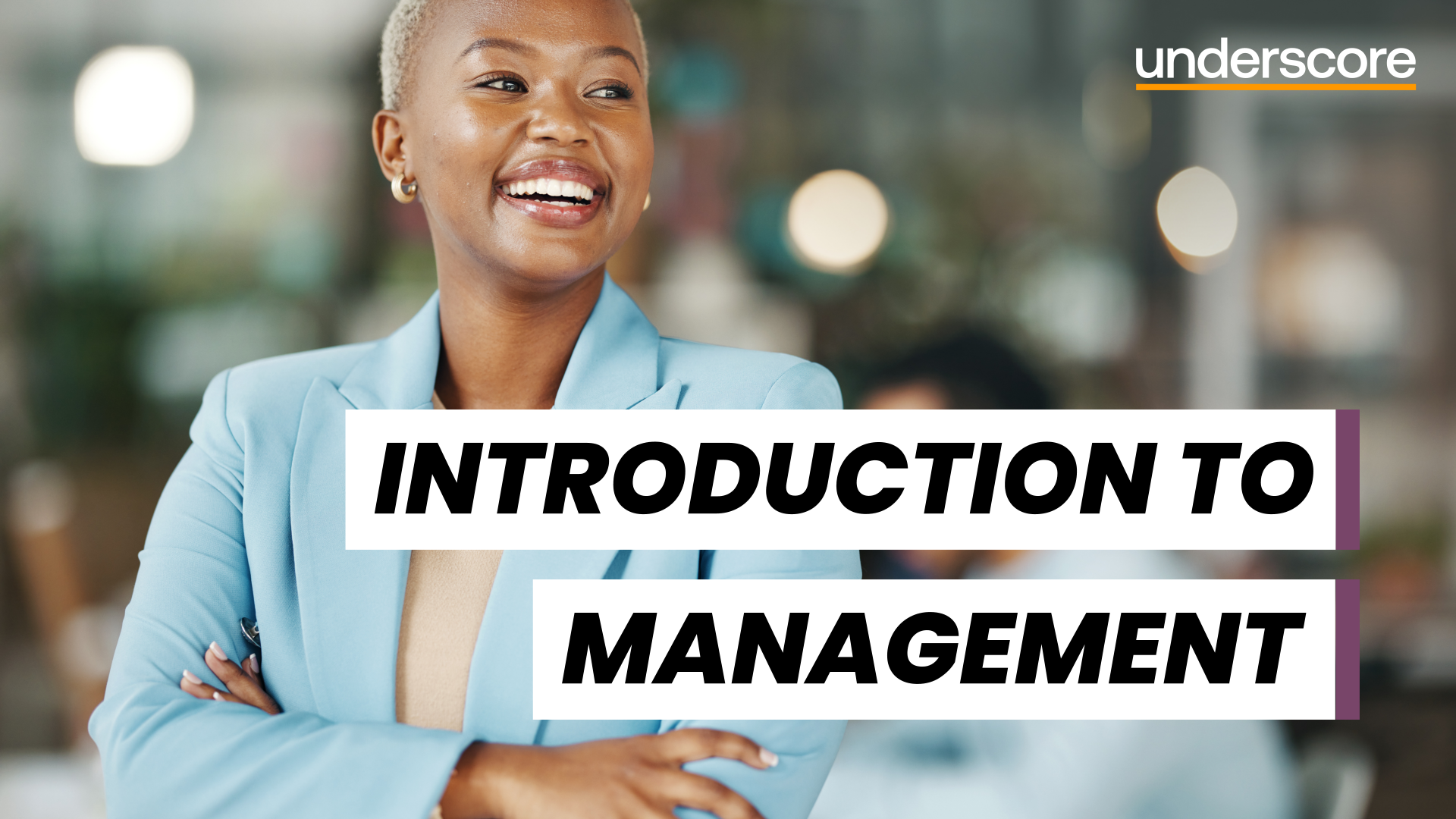
Coding (HTML, C++, Python, JavaScript & IT)
By NextGen Learning
Course Overview This comprehensive course on Coding (HTML, C++, Python, JavaScript & IT) offers a structured introduction to the world of coding and information technology. It covers an expansive array of programming languages and technologies, including HTML, CSS, JavaScript, C++, Python, and PHP, alongside key IT concepts such as cybersecurity, cloud computing, and network security. Learners will develop a deep understanding of programming logic, software development, web development, and essential IT operations. Whether you're aiming to explore programming for the first time or expand your technical skill set, this course equips you with the knowledge required to navigate modern computing systems and coding environments. Upon completion, learners will be better prepared to pursue roles in web development, programming, system administration, and IT support across various industries. Course Description This course delivers an in-depth exploration of both coding and IT fundamentals, offering a diverse curriculum that spans core programming languages such as HTML, C++, Python, JavaScript, and R. It extends into cybersecurity, Linux scripting, ethical hacking, and computer networking—creating a well-rounded foundation for digital fluency. Learners are introduced to the design and development of web applications, front-end and back-end technologies, and essential tools such as GitHub, Heroku, and MySQL. The course further includes IT administration, encryption methods, cloud infrastructure, and system troubleshooting, ensuring coverage of key concepts necessary in today’s tech-driven world. With a focus on conceptual clarity and structured progression, learners will gain valuable knowledge aligned with current industry needs and expectations. Course Modules Module 01: Introduction to Coding With HTML, CSS, & Javascript Module 02: C++ Development: The Complete Coding Guide Module 03: Python Programming: Beginner To Expert Module 04: Learn Ethical Hacking From A-Z: Beginner To Expert Module 05: Bash Scripting, Linux and Shell Programming Module 06: JavaScript Project – Game Development with JS Module 07: R Programming for Data Science Module 08: Secure Programming of Web Applications Module 09: Advanced Diploma in PHP Web Development with MySQL, GitHub & Heroku Module 10: The Complete Front-End Web Development Course! Module 11: The Complete MySQL Server from Scratch: Bootcamp Module 12: Cyber Security Awareness Training Module 13: Cloud Computing / CompTIA Cloud+ (CV0-002) Module 14: CompTIA A+ (220-1001) Module 15: Building Your Own Computer Module 16: Computer Networks Security from Scratch to Advanced Module 17: IT Administration and Networking Module 18: Encryption Module 19: Advance Windows 10 Troubleshooting for IT HelpDesk Module 20: Microsoft Excel Complete Course (See full curriculum) Who is this course for? Individuals seeking to understand programming languages and IT fundamentals. Professionals aiming to transition into coding or expand their IT knowledge. Beginners with an interest in computing, programming, or digital technologies. Students or career changers preparing for roles in the tech sector. Career Path Web Developer Software Programmer IT Support Technician Network Administrator Cybersecurity Analyst Cloud Computing Technician Data Analyst Systems Engineer Helpdesk Specialist IT Consultant

Excel Data Analysis
By NextGen Learning
Excel Data Analysis Course Overview The Excel Data Analysis course is designed to equip learners with the essential skills needed to analyse and interpret data using Microsoft Excel. This course covers a range of tools and techniques that are vital for processing, summarising, and visualising data. Learners will explore functions, pivot tables, charts, and data manipulation strategies that will enable them to work efficiently with data sets. By the end of the course, learners will be able to transform raw data into meaningful insights, making it an invaluable skill for professionals across various industries. Whether you're looking to improve your data skills or progress in your career, this course offers the foundational knowledge required for data analysis in Excel. Course Description This course delves into the core aspects of Excel Data Analysis, starting with basic functions and advancing to complex data manipulation techniques. Learners will explore how to create and manage pivot tables, perform data filtering, and apply functions such as VLOOKUP and INDEX MATCH. Visualisation tools like charts and graphs will be covered, enabling learners to present their findings in a clear and impactful way. Additionally, learners will be introduced to data modelling, conditional formatting, and advanced formula techniques that will enhance their data analysis capabilities. The course is structured to provide a comprehensive understanding of Excel’s data analysis features, building competency for a wide range of practical applications in both personal and professional settings. Excel Data Analysis Curriculum Module 01: Introduction to Excel for Data Analysis Module 02: Using Excel Functions for Data Manipulation Module 03: Working with Pivot Tables and Pivot Charts Module 04: Data Visualisation: Creating Charts and Graphs Module 05: Advanced Excel Functions for Complex Data Analysis Module 06: Data Filtering and Sorting Techniques Module 07: Conditional Formatting for Data Insights Module 08: Introduction to Data Modelling and Forecasting Module 09: Data Analysis Best Practices and Case Studies (See full curriculum) Who is this course for? Individuals seeking to enhance their data analysis skills. Professionals aiming to advance in data-centric roles. Beginners with an interest in data analysis and Excel. Anyone looking to improve their Excel knowledge for career development. Career Path Data Analyst Business Analyst Financial Analyst Marketing Analyst Operations Manager Administrative Assistant Project Manager Research and Development Analyst

Certificate in SEO Content Writing
By NextGen Learning
Certificate in SEO Content Writing Course Overview This Certificate in SEO Content Writing equips learners with the essential knowledge and skills to create compelling, search-engine-optimised content that drives online visibility and engagement. The course covers key principles of content writing, SEO fundamentals, keyword research, and effective writing techniques to attract and retain readers. Learners will develop an understanding of how to craft content that meets both audience needs and search engine criteria, enhancing website rankings and digital marketing success. Upon completion, participants will be confident in producing high-quality, SEO-friendly content tailored to diverse platforms and industries, enabling them to advance in digital marketing or content creation roles. Course Description This comprehensive course explores the full spectrum of SEO content writing, starting with foundational concepts of content creation and progressing through advanced SEO strategies. Topics include writing saleable content, mastering keyword research, optimising meta tags, and understanding off-page SEO factors. Learners will gain insight into engaging readers effectively and making any piece of writing SEO-friendly without compromising quality. The learning experience balances theory with structured guidance on writing processes, text objectives, and article rewriting techniques. By the end, learners will possess a robust skill set applicable to roles in digital marketing, copywriting, and content management, equipped to produce content that enhances online presence and supports business goals. Certificate in SEO Content Writing Curriculum Module 01: What Is Content Writing? Module 02: How To Write Saleable Content Module 03: The Importance of SEO Based Content Writing Module 04: Basics of SEO Module 05: Essential SEO Skills for Content Writers Module 06: How to Engage the Reader? Module 07: Search Engine Optimization Process Module 08: Off Page SEO Module 09: Meta Tags Optimization Module 10: The Importance of Keyword Research Module 11: Keyword Strategy Module 12: How to Make Any Content SEO-Friendly Module 13: The Process of Good Writing Module 14: Text Objectives Module 15: How to Rewrite an Article (See full curriculum) Who is this course for? Individuals seeking to develop skills in SEO content writing. Professionals aiming to enhance their digital marketing career. Beginners interested in digital content creation and optimisation. Freelancers wanting to expand their writing service offerings. Career Path SEO Content Writer Digital Marketing Executive Copywriter Content Strategist Social Media Content Creator Website Content Manager

Mindset and Motivation Coaching
By NextGen Learning
Mindset and Motivation Coaching Course Overview This Mindset and Motivation Coaching course provides a comprehensive exploration of the principles and techniques essential for empowering individuals to unlock their full potential. Learners will gain insight into effective coaching strategies that foster positive mindset shifts and sustained motivation. The course covers vital areas such as communication skills, personal development, leadership under pressure, and key psychological theories like NLP and stress-performance relationships. Designed to enhance both personal and professional growth, this course equips learners with the tools to build strong coach-client relationships and ethically support clients in achieving their goals. Upon completion, participants will be confident in applying motivational techniques and mindset coaching concepts to drive success and well-being in diverse contexts. Course Description This course delves into the fundamental theories and applied skills that underpin effective mindset and motivation coaching. It covers the dynamics of coaching relationships and introduces established coaching and mentoring models, emphasising ethical practice. Learners will explore essential communication, management, and organisational skills needed to guide clients effectively. In-depth topics include motivation theories, the impact of stress on performance, and leadership strategies for high-pressure situations. The course also introduces Neuro-Linguistic Programming (NLP) as a valuable framework for mindset change. With an emphasis on professional development, participants will understand how to set up their coaching practice, enabling them to confidently navigate the coaching profession and support clients across various personal and organisational challenges. Mindset and Motivation Coaching Curriculum Module 01: Introduction to Performance Coaching Module 02: The Coach/Client Relationship Module 03: Coaching and Mentoring Models Module 04: Ethical Aspects of Coaching and Mentoring Module 05: Effective Communication Skill Module 06: Personal Skills Module 07: Management Skills Module 08: Organisational Skills Module 09: Motivation and Mindset Module 10: Key Themes of NLP Module 11: The Relationship Between Stress and Performance: The Inverted-U Theory Module 12: Leadership Under Pressure Module 13: Setting Up as a Coach (See full curriculum) Who Is This Course For? Individuals seeking to develop effective coaching skills for personal growth. Professionals aiming to enhance their career through motivational and mindset coaching. Beginners with an interest in coaching, mentoring, or leadership development. Managers and team leaders wanting to improve motivation and performance within their teams. Career Path Mindset and Motivation Coach Personal Development Consultant Leadership Coach or Mentor Human Resources and Talent Development Specialist Organisational Development Advisor

Write to Impress: Creative Writing
By NextGen Learning
Write to Impress: Creative Writing Course Overview This comprehensive course on creative writing is designed to unlock your storytelling potential and refine your writing skills across multiple genres. Learners will explore the foundations of creative writing, from constructing compelling narratives to developing vivid characters and authentic dialogue. The course also delves into specialised areas such as poetry, thriller writing, and business communication, offering a broad and versatile skill set. By the end of the course, participants will be equipped with the ability to craft engaging fiction and non-fiction pieces, prepare polished proposals, and confidently approach the publishing process. Ideal for aspiring writers, professionals seeking to enhance their writing abilities, and those passionate about storytelling, this course emphasises clarity, creativity, and critical thinking, enabling learners to write with confidence and impact. Course Description This course covers a wide range of creative writing topics to provide a thorough understanding of narrative techniques and writing styles. Starting with the history and evolution of creative writing, learners will progress through novel writing, non-fiction, and the art of character creation. Emphasis is placed on writing believable dialogue and exploring genre-specific approaches such as horror and children’s literature. Additional modules address poetry, proposal development, and the importance of critical thinking in writing. The course also includes business writing essentials and guidance on editing, evaluating work, and navigating the publishing industry. Throughout the learning journey, students will enhance their analytical skills and learn to express ideas clearly and persuasively. The structured curriculum is ideal for anyone wishing to broaden their writing expertise in a supportive and well-rounded learning environment. Write to Impress: Creative Writing Curriculum: Module 01: Introduction to Creative Writing Module 02: The Development of Creative Writing Module 03: Novel Writing Module 04: Writing Non-Fiction Module 05: Creating Fictional Characters Module 06: Writing Realistic Dialogue Module 07: Writing Horrors, Thriller and Murder Stories Module 08: Writing for Children Module 09: Writing Poetry Module 10: Proposal Writing Module 11: Critical Thinking Module 12: Business Writing Module 13: Other Writings Module 14: Editing, Evaluating and Getting Published (See full curriculum) Who is this course for? Individuals seeking to develop creative writing skills. Professionals aiming to improve their writing for career advancement. Beginners with an interest in storytelling and literary arts. Writers looking to explore various writing styles and genres. Career Path Author or Novelist Content Writer or Copywriter Editor or Publisher Scriptwriter or Screenwriter Communications Specialist Marketing and Proposal Writer

Microsoft Word for Office 365 (Desktop or Online) (v1.1) Part 3
By Nexus Human
Duration 1 Days 6 CPD hours This course is intended for This course is intended for students who want to use more advanced functionalities in Microsoft Word, including image manipulation, collaboration and revision tracking, cross- referencing and linking, document security, forms, and process automation through macros. Overview In this course, you will explore advanced functionalities in Word. You will: Use images in a document. Create custom graphic elements. Collaborate on documents. Add reference marks and notes. Secure a document. Create and manipulate forms. Create macros to automate tasks. Word for Microsoft 365 enables you to do far more than simple word processing. Word includes advanced image manipulation tools, collaboration features, cross-referencing and linking tools, entry forms and data collection, security features, and tools to automate document production.Being able to manipulate graphics and efficiently create, manage, revise, and distribute long documents and forms can help your organization create important and interesting documents. Implementing time-saving features that enable you to work well in a collaborative mode will benefit both you and your organization. Constructing document elements that ensure your readers have access to pertinent information at the click of a button, while at the same time protecting sensitive information, is another important skill. Mastering these skills and techniques will make you a valued employee in your organization.Note: Most Office users perform the majority of their daily tasks using the desktop version of the Office software, so that is the focus of this training. The course material will alsoenable you to access and effectively utilize many web-based resources provided with your Microsoft 365? subscription. Helpful notes throughout the material alert you to caseswhere the online version of the application may function differently from the primary, desktop version.This course may be a useful component in your preparation for theMicrosoft Word (Microsoft 365 Apps and Office 2019): Exam MO-100 and Microsoft Word Expert (Microsoft 365 Apps and Office 2019): Exam MO-101 certification exams. Lesson 1: Manipulating Images Topic A: Integrate Pictures and Text Topic B: Adjust Image Appearance Lesson 2: Using Custom Graphic Elements Topic A: Create Text Boxes and Pull Quotes Topic B: Add WordArt and Other Text Effects Topic C: Draw Shapes Topic D: Create Complex Illustrations with SmartArt Lesson 3: Collaborating on Documents Topic A: Share and Co-Author a Document Topic B: Mark Up a Document Topic C: Review Markups Topic D: Merge Changes from Other Documents Lesson 4: Adding Document References and Links Topic A: Add Captions Topic B: Add Cross-References Topic C: Add Bookmarks Topic D: Add Links Topic E: Insert Footnotes and Endnotes Topic F: Add Citations and a Bibliography Lesson 5: Securing a Document Topic A: Suppress Information Topic B: Set Formatting and Editing Restrictions Topic C: Restrict Document Access Topic D: Add a Digital Signature to a Document Lesson 6: Using Forms to Manage Content Topic A: Create Forms Topic B: Modify Forms Lesson 7: Automating Repetitive Tasks with Macros Topic A: Automate Tasks by Using Macros Topic B: Create a Macro Additional course details: Nexus Humans Microsoft Word for Office 365 (Desktop or Online) (v1.1) Part 3 training program is a workshop that presents an invigorating mix of sessions, lessons, and masterclasses meticulously crafted to propel your learning expedition forward. This immersive bootcamp-style experience boasts interactive lectures, hands-on labs, and collaborative hackathons, all strategically designed to fortify fundamental concepts. Guided by seasoned coaches, each session offers priceless insights and practical skills crucial for honing your expertise. Whether you're stepping into the realm of professional skills or a seasoned professional, this comprehensive course ensures you're equipped with the knowledge and prowess necessary for success. While we feel this is the best course for the Microsoft Word for Office 365 (Desktop or Online) (v1.1) Part 3 course and one of our Top 10 we encourage you to read the course outline to make sure it is the right content for you. Additionally, private sessions, closed classes or dedicated events are available both live online and at our training centres in Dublin and London, as well as at your offices anywhere in the UK, Ireland or across EMEA.

Looker Basics: Quick Start to Analyzing and Visualizing Data using Looker (TTDVLK01)
By Nexus Human
Duration 1 Days 6 CPD hours This course is intended for The audience for this course includes professionals who are new to Looker who are interested in leveraging Looker for data analysis, visualization, and reporting. The course is designed for individuals seeking to gain a comprehensive understanding of Looker's functionalities and apply these skills in their organizations to drive data-driven decision-making. Overview Working in a hands-on learning environment led by our expert facilitator, you'll explore and gain: Solid foundation in Looker's platform: Acquire a comprehensive understanding of Looker's key features, functionality, and interface, enabling you to effectively utilize the platform for your data analysis and visualization needs. Proficiency in LookML and data modeling: Develop essential skills in Looker's unique data modeling language, LookML, to create efficient and customized data models tailored to your organization's specific requirements. Expertise in creating Explores: Learn how to build, customize, and save Explores with dimensions, measures, filters, and calculated fields, empowering you to analyze your data and uncover valuable insights in a short amount of time. Mastery of dashboard design and visualization: Gain the skills to design visually appealing and informative dashboards, create various types of visualizations, and customize them to effectively communicate your data story. Improved content organization with folders and boards: Understand how to effectively use folders and boards in Looker to organize, manage, and discover content, making your data insights easily accessible for you and your team. Looker Basics: Quick Start to Analyzing and Visualizing Data using Looker is a one day, hands-on course designed to equip professionals from a variety of backgrounds with the knowledge and skills needed to harness the full potential of their data using Looker's powerful platform. With the guidance of our expert trainers, you will gain a basic understanding of Looker's features, enabling you to create visually engaging, interactive, and insightful reports and dashboards to drive informed decision-making. Throughout this interactive workshop, you will explore Looker's key functionalities, including connecting to data sources, mastering LookML, building custom Explores, and designing captivating dashboards. With about 40% of the course dedicated to hands-on labs and a guided project, you will have ample opportunity to apply the skills you've learned in real world scenarios. Don't miss this opportunity to elevate your data analysis and visualization capabilities, enhance your professional skill set, and unlock the power of data-driven decision making. Getting Started with Looker Overview of Looker and its key features Navigating the Looker interface Connecting to Data Sources and LookML Basics Setting up and managing data connections Exploring database schemas Understanding LookML: Looker's data modeling language Creating and Customizing Explores Building and customizing Explores Adding dimensions, measures, and filters Creating calculated fields Data Visualization and Dashboard Design Creating visualizations using Looker's visualization library Customizing chart types, colors, and labels Displaying visualizations in dashboards Organizing Content with Folders and Boards Introduction to folders and boards in Looker Creating and managing folders for organizing content Setting up boards for easy content discovery Hands-on Workshop and Project Participants work on a guided project to apply the skills learned Wrap-up and Q&A Additional course details: Nexus Humans Looker Basics: Quick Start to Analyzing and Visualizing Data using Looker (TTDVLK01) training program is a workshop that presents an invigorating mix of sessions, lessons, and masterclasses meticulously crafted to propel your learning expedition forward. This immersive bootcamp-style experience boasts interactive lectures, hands-on labs, and collaborative hackathons, all strategically designed to fortify fundamental concepts. Guided by seasoned coaches, each session offers priceless insights and practical skills crucial for honing your expertise. Whether you're stepping into the realm of professional skills or a seasoned professional, this comprehensive course ensures you're equipped with the knowledge and prowess necessary for success. While we feel this is the best course for the Looker Basics: Quick Start to Analyzing and Visualizing Data using Looker (TTDVLK01) course and one of our Top 10 we encourage you to read the course outline to make sure it is the right content for you. Additionally, private sessions, closed classes or dedicated events are available both live online and at our training centres in Dublin and London, as well as at your offices anywhere in the UK, Ireland or across EMEA.

Professional Photography
By NextGen Learning
Course Overview The Professional Photography course provides a comprehensive journey into the world of photography, blending creative techniques with technical understanding. This course covers everything from mastering exposure and digital photography to exploring specialist scenarios such as portraits, landscapes, macro, and aerial photography. Learners will gain an in-depth understanding of camera anatomy, lighting, white balance, and post-production editing using industry-standard tools like Photoshop and Lightroom. Whether learners wish to enhance personal skills or pursue professional ambitions, this course equips them with the expertise to produce high-quality photographic work. By the end of the course, learners will be able to demonstrate proficiency across diverse photography styles, effectively manage photography equipment, and refine their editing capabilities. In addition, guidance on starting a photography business and selling work will support those looking to monetise their skills. This course offers valuable knowledge for both career development and personal enrichment in the creative industry. Course Description This course delves deeply into the art and science of photography, providing learners with a structured pathway to master both foundational principles and advanced techniques. Beginning with an introduction to camera settings, exposure, and digital photography, it progresses through specialised topics including focus and depth of field, lighting control, and the use of various photographic equipment. Learners will engage with diverse photography scenarios such as street photography, events, wildlife, and product shoots, developing a versatile skill set suitable for a range of professional contexts. The curriculum also explores post-processing with software such as Photoshop CC, Lightroom Classic CC, and mobile editing tools like Snapseed and Photoshop Express. Furthermore, modules on business development and stock photography sales offer valuable insights into potential income streams. Delivered in an engaging and accessible format, this course ensures that learners acquire both creative and technical expertise, setting a strong foundation for future opportunities in photography. Course Modules Module 01: Introduction Module 02: Exposure Module 03: Digital Photography Masterclass Module 04: Focus and Depth of Field Module 05: Camera Anatomy Module 06: White Balance and Colour Module 07: Lighting Module 08: Mobile Photography Module 09: Equipment – Cameras Module 10: Equipment – Lenses Module 11: Equipment – Accessories Module 12: Photo Scenario – Portrait Module 13: Photo Scenario – Long Exposure Module 14: Photo Scenario – Landscape Module 15: Photo Scenario – Product Module 16: Photo Scenario – Low Light Module 17: Photo Scenario – Sports & Action Module 18: Photo Scenario – Macro Module 19: Photo Scenario – Street & Architecture Module 20: Photo Scenario – Events Module 21: Photo Scenario – Aerial Module 22: Photo Scenario – Night Module 23: Introduction to Photo Editing Module 24: Photoshop CC Module 25: Lightroom Classic CC Module 26: Lightroom CC Module 27: Mac Photos Module 28: Google Photos Module 29: Photoshop Express Module 30: Snapseed Module 31: Sharing Your Photos Module 32: Starting a Photo Business Module 33: Selling Stock Photos Module 34: Printing Module 35: Wildlife Module 36: Conclusion (See full curriculum) Who is this course for? Individuals seeking to develop creative and technical photography skills. Professionals aiming to expand their visual media expertise. Beginners with an interest in photography and digital editing. Entrepreneurs wishing to build a photography business. Hobbyists looking to refine their photographic techniques. Career Path Professional Photographer Freelance Photojournalist Event and Wedding Photographer Wildlife Photographer Digital Content Creator Stock Photography Contributor Photography Business Owner Visual Media Consultant
