- Professional Development
- Medicine & Nursing
- Arts & Crafts
- Health & Wellbeing
- Personal Development
531 Courses in Cardiff delivered Live Online
Contract and commercial management for practitioners (In-House)
By The In House Training Company
This five-day programme empowers participants with the skills and knowledge to understand and effectively apply best practice commercial and contracting principles and techniques, ensuring better contractor performance and greater value add. This is an assessed programme, leading to the International Association for Contracts & Commercial Management (IACCM)'s coveted Contract and Commercial Management Practitioner (CCMP) qualification. By the end of this comprehensive programme the participants will be able to: Develop robust contracting plans, including scopes of work and award strategies Undertake early market engagements to maximise competition Conduct effective contracting and commercial management activities, including ITT, RFP, negotiated outcomes Understand the legalities of contract and commercial management Negotiate effectively with key stakeholders and clients, making use of the key skills of persuading and influencing to optimise outcomes Undertake effective Supplier Relationship Management Appreciate the implications of national and organisational culture on contracting and commercial activities Appreciate professional contract management standards Set up and maintain contract and commercial management governance systems Take a proactive, collaborative, and agile approach to managing commercial contracts Develop and monitor appropriate and robust KPIs and SLAs to manage the contractor and facilitate improved contractor performance Appreciate the cross-functional nature of contract management Collaborate with clients to deliver sustainable performance and to manage and exceed client expectations Understand the roles and responsibilities of contract and commercial managers Use effective contractor selection and award methods and models (including the 10Cs model) and use these models to prepare robust propositions to clients Make effective use of lessons learned to promote improvements from less than optimal outcomes, using appropriate templates Effectively manage the process of change, claims, variations, and dispute resolution Develop and present robust propositions Make appropriate use of best practice contract and commercial management tools, techniques, and templates DAY ONE 1 Introduction Aims Objectives KPIs Learning strategies Plan for the programme 2 The contracting context Key objectives of contract management Importance and impact on the business 3 Critical success factors Essential features of professional commercial and contract management and administration The 6-step model 4 Putting the 'management' into commercial and contract management Traditional v 'new age' models The need for a commercial approach The added value generated 5 Definitions 'Commercial management' 'Contract management' 'Contracting' ... and why have formal contracts? 6 Stakeholders Stakeholder mapping and analysis The 'shared vision' concept Engaging with key functions, eg, HSE, finance, operations 7 Roles and responsibilities Contract administrators Stakeholders 8 Strategy and planning Developing effective contracting plans and strategies DAY TWO 1 Contract control Tools and techniques, including CPA and Gantt charts A project management approach Developing effective contract programmes 2 The contracting context Key objectives of contract management Importance and impact on the business 3 Tendering Overview of the contracting cycle Requirement to tender Methods Rationale Exceptions Steps Gateways Controls One and two package bids 4 Tender assessment and contract award I - framework Tender board procedures Role of the tender board (including minor and major tender boards) Membership Administration Developing robust contract award strategies and presentations DAY THREE 1 Tender assessment and contract award II - processes Pre-qualification processes CRS Vendor registration rules and processes Creating bidder lists Disqualification criteria Short-listing Using the 10Cs model Contract award and contract execution processes 2 Minor works orders Process Need for competition Role and purpose Controls Risks 3 Contract strategy Types of contract Call-offs Framework agreements Price agreements Supply agreements 4 Contract terms I: Pricing structures Lump sum Unit price Cost plus Time and materials Alternative methods Target cost Gain share contracts Advance payments Price escalation clauses 5 Contract terms II: Other financial clauses Insurance Currencies Parent body guarantees Tender bonds Performance bonds Retentions Sub-contracting Termination Invoicing 6 Contract terms III: Risk and reward Incentive contracts Management and mitigation of contractual risk DAY FOUR 1 Contract terms IV: Jurisdiction and related matters Applicable laws and regulations Registration Commercial registry Commercial agencies 2 Managing the client-contractor relationship Types of relationship Driving forces Link between type of contract and style of relationships Motivation - use of incentives and remedies 3 Disputes Types of dispute Conflict resolution strategies Negotiation Mediation Arbitration DAY FIVE 1 Performance measurement KPIs Benchmarking Cost controls Validity of savings Balanced scorecards Using the KPI template 2 Personal qualities of the contract manager Negotiation Communication Persuasion and influencing Working in a matrix environment 3 Contract terms V: Drafting skills Drafting special terms 4 Variations Contract and works variation orders Causes of variations Risk management Controls Prevention Negotiation with contractors 5 Claims Claims management processes Controls Risk mitigation Schedules of rates 6 Close-out Contract close-out and acceptance / completion HSE Final payments Performance evaluation Capturing the learning 7 Close Review Final assessment Next steps

CCSA Check Point Certified Security Administrator
By Nexus Human
Duration 3 Days 18 CPD hours This course is intended for This course is recommended for technical professionals who support, install, deploy or administer Check Point products. Overview Know how to perform periodic administrator tasks. Describe the basic functions of the Gaia operating system. Recognize SmartConsole features, functions, and tools. Understand how SmartConsole is used by administrators to give user access. Learn how Check Point security solutions and products work and how they protect networks. Understand licensing and contract requirements for Check Point security products. Describe the essential elements of a Security Policy. Understand the Check Point policy layer concept. Understand how to enable the Application Control and URL Filtering software. Blades to block access to various applications. Describe how to configure manual and automatic NAT. Identify tools designed to monitor data, determine threats and recognize opportunities for performance improvements. Describe different Check Point Threat Prevention solutions for network attacks. Articulate how the Intrusion Prevention System is configured, maintained and tuned. Understand the Infinity Threat Prevention system. Knowledge about Check Point's IoT Protect. Learn basic concepts and develop skills necessary to administer IT security fundamental tasks. Course Outline Configure the Security Management Server. Use the WebUI to run the First Time Wizard. Install the Smart Console. Install the Alpha Gateway using the network detailed in the course topology. Demonstrate how the Security Management Server and Gateway communicate. Test SIC Status. Create multiple administrators and apply different roles and permissions for simultaneous administration. Validate existing licenses for products installed on the network. Create and configure host, network and group objects. Create a simplified Security Policy. Demonstrate how to use Security Zones in policy. Demonstrate how to share a layer between Security Polices. Configure Network Address Translation for server and network objects. Enable Identity Awareness. Deploy user access roles for more granular control of the security Policy. Generate network Traffic and use traffic visibility tools to monitor the data. Use SmartConsole and SmartView Monitor to view status, alerts, and block suspicious traffic.

Cisco Operating Cisco IP Fabric for Media Solution v2.0 (IPFMSN)
By Nexus Human
Duration 3 Days 18 CPD hours This course is intended for This course is designed for broadcast engineers. It might also be of interest to technical solution architects, network engineers, and network administrators. Overview After taking this course, you should be able to: Describe the overall solution and how it works, and identify all components of the solution and their functions Understand initial sizing and capacity Understand the basic requirements for IPFM Understand how Non-Blocking Multicast (NBM) and multicast function in the IPFM Understand and verify Precision Time Protocol (PTP) clocking Describe the DCNM Media Controller Demonstrate the DCNM Media Controller configuration and verification Explain how to deploy an IPFM solution in a high-availability manner Use the DCNM Media Controller to monitor fabric and to troubleshoot basic connectivity and performance issues Understand the approach and basic steps involved in responding to alarms and other notifications The Operating Cisco IP Fabric for Media Solution(IPFMSN) v2.0 course introduces you to the Cisco© IP Fabric for Media (IPFM) solution. The course is designed for broadcast engineers who will use IP technologies to replace Serial Digital Interface (SDI)-based deployments. You will learn about Cisco IPFM deployment, operation, and troubleshooting.The course also covers the Data Center Network Manager (DCNM) Media Controller, a core component of the Cisco IPFM solution. Through lab exercises that focus on building IP fabric as a baseline for a complete IPFM solution, you will learn how to deploy and troubleshoot the DCNM Media Controller to control flows through the fabric. Course Outline Introducing Cisco IP Fabric for Media Media over IP Standardization Designing Cisco IPFM Solution Building Cisco IP Fabric for Media Exploring Non-Blocking Multicast in Cisco IPFM Describing Cisco DCNM Introducing Cisco DCNM PowerOn Auto Provisioning (POAP) Process Implementing Cisco DCNM Flow and Host Policies Precision Time Protocol Cisco IPFM Operations, Administration, and Management Cisco IPFM High Availability Monitoring and Troubleshooting Cisco IPFM Operation

Salesforce Certification Preparation for Administrator (CRT101)
By Nexus Human
Duration 1 Days 6 CPD hours This course is intended for Certification Preparation for Administrator is designed for experienced Salesforce administrators who are planning to take the Salesforce Administrator Certification. Overview Understand the different exam objectives and their weighting on the exam Know which product areas to focus on to best prepare for your exam How to approach exam questions Additional resources available to help prepare for the exam Are you ready to take the next step in your career by becoming a Salesforce Certified Administrator? By covering the details around the exam objectives, this course will help hone your problem-solving skills and reinforce your knowledge of key topics. Instructors will present different administration and configuration scenarios tied to the exam objectives. Questions related to these scenarios will help prepare you to help prepare you for your exam. Introduction and OverviewSecurity and Record AccessStandard and Custom Objects Automation and ValidationData Management Reports and DashboardsPractice Test and DiscussionConclusion and Next Steps Additional course details: Nexus Humans Salesforce Certification Preparation for Administrator (CRT101) training program is a workshop that presents an invigorating mix of sessions, lessons, and masterclasses meticulously crafted to propel your learning expedition forward. This immersive bootcamp-style experience boasts interactive lectures, hands-on labs, and collaborative hackathons, all strategically designed to fortify fundamental concepts. Guided by seasoned coaches, each session offers priceless insights and practical skills crucial for honing your expertise. Whether you're stepping into the realm of professional skills or a seasoned professional, this comprehensive course ensures you're equipped with the knowledge and prowess necessary for success. While we feel this is the best course for the Salesforce Certification Preparation for Administrator (CRT101) course and one of our Top 10 we encourage you to read the course outline to make sure it is the right content for you. Additionally, private sessions, closed classes or dedicated events are available both live online and at our training centres in Dublin and London, as well as at your offices anywhere in the UK, Ireland or across EMEA.

Staff Retention Workshop - Part 1 & 2
By The Development People
This 2 x 2.5 hour workshop is for healthcare managers & leaders that want to explore staff retention, how it is effecting their organisation, and consider what they can do to improve.
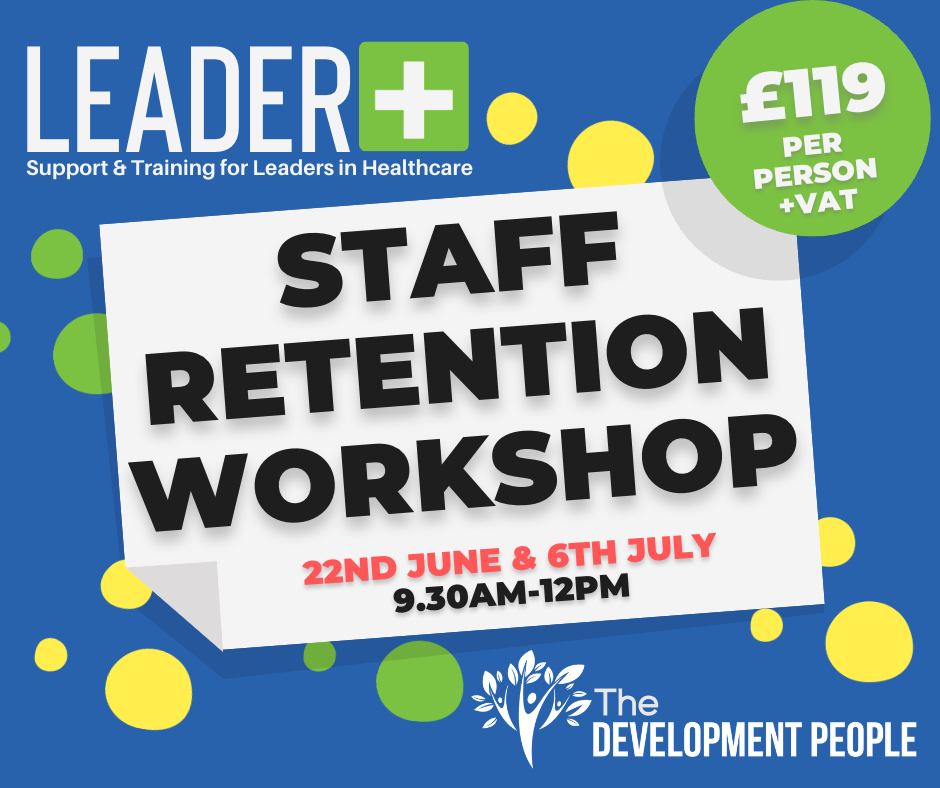
NHCF Nutanix Hybrid Cloud Fundamentals (v5.15)
By Nexus Human
Duration 2 Days 12 CPD hours This course is intended for Customers and systems operators that want to learn fundamental AOS concepts and navigate Prism on AHV. Junior IT administrators and business leaders who manage Nutanix clusters in the datacenter and want a formal, hands-on, detailed introduction to Nutanix datacenter administration. The Nutanix Hybrid Cloud Fundamentals course introduces you to the products, capabilities, and technologies that serve as the foundation of Nutanix?s Hybrid Cloud solution.Begin by exploring the history of this technology space, including different types of clouds, and how on-prem and public infrastructures came together to create hybrid operating models. Then, delve deeper into essential Nutanix products ? AOS, AHV, and Prism ? while discussing how these products were designed to solve business challenges.And conclude by discussing certain fundamental aspects involved in operating the Nutanix Hybrid Cloud, such as cluster updates, managing virtual machines, reporting and performance metrics, and more Module 1: Introduction Describe course terminology, such as three-tier architecture, hyperconverged architecture, and public, private, and hybrid clouds. Module 2: Understanding AOS Concepts Describe self-healing architecture Describe replication factor Describe Nutanix multicloud solutions Module 3: Understanding Cluster Management Concepts Explain Prism Element features and benefits Explain Prism Central features and benefits Manage the Image Repository Upgrade the hypervisor and AOS on a cluster Describe Life Cycle Manager. Module 4: Understanding Storage Concepts Define a storage pool and storage container Identify components of AOS Distributed Storage Identify space-saving technologies Module 5: Managing VMs Create and manage virtual machines (VMs) Add a VM to a category Describe Acropolis Dynamic Scheduler (ADS) Describe data locality Module 6: Monitoring VMs and Cluster Health Use metrics to identify performance issues Measure VM performance using Nutanix tools: Health dashboard, Analysis dashboard, Alerts dashboard Use the Support Portal and Insights Module 7:Understanding Data Protection Concepts Describe how to enable data protection on a VM Define a retention policy Define Nutanix Mine Identify the different types of replication targets

KM510 IBM InfoSphere Information Server Administrative Tasks V11.5
By Nexus Human
Duration 1 Days 6 CPD hours This course is intended for This basic course is for those who will be administering Information Server and its product components. Overview List Information Server functional categories and the Information Server products and components that support themList and describe the Information Server architectural tiersAccess Information Server clients, including thin clients using the Information Server Launch Pad, the Information Server Engine clients, and the Information Server Console clients including Information Analyzer and Information Services DirectorCreate and configure Information Server users and groupsManage Information Server active sessionsManage Information Server reportingWork with Information Server command-line tools including tools for session administration, user and group management, and encryptionUse the istool functionality to query, export, and import Information Server Repository assets This course gets those charged with administering Information Server v11.5 and its suite of many products and components started with the basic administrative tasks necessary to support Information Server users and developers. Information Server Technical Overview List the Information Server functional categories List the Information Server products and components that support these functional categories List the Information Server architectural tiers Working with Information Server Clients Use the Information Server Launch Pad to access Information Server thin clients including the Administrative Console, Information Governance Catalog, and Metadata Asset Manager Access Information Server Engine Clients including DataStage, QualityStage, FastTrack, and Information Server Manager Access Information Server Console Clients including Information Analyzer and Information Services Director Authentication and Suite Security Configure Suite users and groups Configure DataStage credentials for Engine users Session Management View a list of active sessions View session properties Disconnect sessions Configure global session properties Managing Reports Create and manage report folders Create a report Run a report View report results Administrative Tools Session Admin tool Directory Command tool Encrypt tool Managing Information Server Repository Assets Use istool to export and import common metadata assets Use istool to query information assets Use istool to export and import security assets Use istool to export and import reporting assets

CWS-115 Citrix Virtual Apps and Desktops 7 Help Desk Support
By Nexus Human
Duration 2 Days 12 CPD hours This course is intended for Built for those supporting a Citrix Virtual Apps and Desktops solution in a help desk or service desk capacity. An ideal candidate for this course interacts with end users to troubleshoot and resolve issues. Overview How to support end-users connecting to Citrix Virtual Apps and Desktops through Citrix Workspace App. How to use Citrix Director to gather information and interact with user sessions. A methodology to approach user related issues to minimize time to resolution. An understanding of the Citrix Virtual Apps and Desktops solution and the role of the components Learn to support end-users accessing virtual apps and desktops as part of a Citrix solution. In this course, you will learn to use Citrix Director to interact with user sessions and to capture information for solving issues or escalating to the administration team. Gain foundational knowledge about the Citrix Virtual Apps and Desktops technology and an understanding of how components interact. You will learn about each component focusing on common user related issues that may arise, and how to apply a methodical approach to solve them using real world scenarios. By the end of the course, you will be able to solve or escalate end-user issues appropriately Fundamental Architecture for the Help Desk Role Citrix Site Infrastructure and Deployment Models The Help Desk Role in the Fundamental Architecture Problem Resolution Methodology Citrix Director and its role in Help Desk Support Citrix Director Role and Purpose Access to Director for Help Desk Administrators Common Director Monitoring Tasks Common Help Desk AdministratorTroubleshooting Tasks Providing and Troubleshooting End User Access End User Access Overview Components between end users and published resources on VDAs User Experience Support End User Access Citrix Workspace App Workspace App Types Deploying Citrix Workspace app Pass though Authentication Supporting Citrix Workspace App User Sessions FlexCast Architecture User Sessions App and Desktop Launch Process User Profiles HDX Technologies Printing Introduction to Printing Printing Components Overview Supporting Printing

F5 Networks Configuring BIG-IQ
By Nexus Human
Duration 2 Days 12 CPD hours This course is intended for This course is intended for system and network administrators or operators responsible for the installation, setup, configuration, and administration of the BIG-IQ system or management of BIG-IP devices and F5 products running on those devices. This course uses lectures and hands-on exercises to give participants real-time experience in configuring and using the BIG-IQ© product. Students are introduced to BIG-IQ, its interface, and its various functionality. We first look at administering and operating the BIG-IQ system itself, then detail how it is used to remotely manage BIG-IP devices running BIG-IP Local Traffic Manager (LTM). We then look configuring a BIG-IQ Data Collection Device (DCD) system and see how it is used for the remote storage and examination of BIG-IP log events and statistics. Module 1: BIG-IQ Overview BIG-IQ Centralized Management BIG-IQ Components BIG-IQ Core Functionality REST API BIG-IQ Data Collection Device (DCD) BIG-IP Cloud Edition (CE) Setting up the BIG-IQ System Module 2: Administering the BIG-IQ System Controlling Access to the BIG-IQ Creating, Authenticating, Configuring Users Backups Local Host Settings Configuring DNS, NTP, and SMTP Monitoring BIG-IQ, DCD, and BIG-IP Events with Alerts Monitoring BIG-IQ with iHealth Post Installation Issues; Licensing, Changing Management IP, Master Key, Restoring Backups Module 3: Managing BIG-IP LTM Devices BIG-IP LTM Device Discovery BIG-IP Device Backup Deploying to BIG-IP Devices Deployment and Deployment Logs Configuration Snapshots Managing BIG-IP Certificates Managing BIG-IP Licenses Monitoring BIG-IP Devices with iHealth Management of QKView Reports from Managed BIG-IP Devices Module 4: Setting Up the BIG-IQ Data Collection Device Custom Roles Types and Groups Setting up User Accounts with custom roles and privileges Managing BIG-IP DSC Discovery and management of BIG-IP Device Clusters (DSC) with BIG-IQ Administering BIG-IQ High Availability Configuration and management of BIG-IQ systems in a High Availability pair

Business Coaching for Creatives
By EMILY MAGUIRE
If you're just starting a business, looking to re-energise a current business, need small business help and support or are seeking to take your business to the next level, together, we can develop strategies towards achieving your goals.
