- Professional Development
- Medicine & Nursing
- Arts & Crafts
- Health & Wellbeing
- Personal Development
1448 Courses in Cardiff delivered Live Online
Navigating The Modern Workforce - Diversity, Culture, Generations
By Nexus Human
Duration 2 Days 12 CPD hours This course is intended for Team leaders, managers, executives and other business professionals who lead others will benefit from this course. Overview Learn to lead in a world of diversity Engage and empower our multi-generational workforce Leverage culture as the new strategic differentiator Develop your path to leadership success In this course, students will learn how to capitalize on the strengths of your diverse team while directing and guiding them to even greater achievements. Private classes on this topic are available. We can address your organization?s issues, time constraints, and save you money, too. Contact us to find out how. 1. A Complex World of Diversity Working in Fluid Dynamic Environments Understanding the New Transient Workforce Addressing the Need for a New Type of Leadership Leading with Authenticity Developing Required Skills and Competencies Decentralizing Power 2. Making Difference Your Strategic Advantage Engaging in the 21st Century Measuring Engagement and Taking Advantage of High Engagement Overcoming Challenges to Employee Engagement Embracing Difference and Bridging Boundaries Developing Cultural Intelligence and Responding Effectively to Cultural Differences Applying SCARF to Direct Behavior 3. Leveraging Change as the New Normal Understanding and Applying Emotional Intelligence Motivating Others Key Areas of Interest - Behavioral and Cognitive, Psychodynamic and Humanistic, and Personality Types Developing Your Leadership Psychological Toolkit Identifying Drivers - Desires and Expectations The Impact of an Environment of Trust Meeting the Needs of the Social Brain Promoting Involvement 4. Creating Leaders for the Future Facing the Challenges of a Modern Leader Avoiding Cultural Pitfalls Creating a Common Culture for All Leading Fluid Teams Seeking Diverse Perspectives Soliciting Feedback Utilizing Various Leadership Styles - Storytelling, Adaptive, and Connective Building a Sustainable Vision, Developing a Path, and Creating a Passion for Excellence Additional course details: Nexus Humans Navigating The Modern Workforce - Diversity, Culture, Generations training program is a workshop that presents an invigorating mix of sessions, lessons, and masterclasses meticulously crafted to propel your learning expedition forward. This immersive bootcamp-style experience boasts interactive lectures, hands-on labs, and collaborative hackathons, all strategically designed to fortify fundamental concepts. Guided by seasoned coaches, each session offers priceless insights and practical skills crucial for honing your expertise. Whether you're stepping into the realm of professional skills or a seasoned professional, this comprehensive course ensures you're equipped with the knowledge and prowess necessary for success. While we feel this is the best course for the Navigating The Modern Workforce - Diversity, Culture, Generations course and one of our Top 10 we encourage you to read the course outline to make sure it is the right content for you. Additionally, private sessions, closed classes or dedicated events are available both live online and at our training centres in Dublin and London, as well as at your offices anywhere in the UK, Ireland or across EMEA.

WA2925 Agile Project Management using JIRA Software Training
By Nexus Human
Duration 2 Days 12 CPD hours Overview What is JIRA Software? Managing agile projects using JIRA Software Managing project backlog Managing iterations / sprints Managing releases / versions Managing project components Managing security Managing fields and screens Managing custom issue types Viewing various burn-down/burn-up reports This course introduces students to JIRA Software which is one of the most popular agile project management tool. Agile methods help in accelerating the delivery of initial business value. Continuous planning and feedback ensures that value is maximized throughout the development process. JIRA Software lets you manage project backlog, plan and execute sprints, and manage releases. It also lets you view useful reports, such as, velocity, various burndown / burn-up charts. Navigating JIRA Connecting to JIRA Software JIRA Account System Dashboard Sidebars Global Sidebar Search Help Dashboards Projects Boards Issues Project Sidebar Summary Managing Projects What is a Project? What is a Project (Contd.)? Backlog Sprints Versions / Releases Issues What is Component? Project Name and Key Project Key Format Editing Project Key Caveats Editing Project Key Deleting Project Summary Managing Versions What is Version What is Version (Contd.)? Merging Versions Other Version Options Version Fields What is Version? Summary Managing Issues Issues What are Epics? Epics ? Types Creating a new Epic What is a Story? Creating a Story Story Estimation Tasks Sub-tasks Summary Managing Sprints Sprints What is typically done in Sprint Planning? Velocity Agile Board Sprint Naming Convention Sprint Execution Summary Search & Using JQL Search Search Types JQL JQL Examples Sharing search result Save Search and Reuse in a Board Summary Working with JIRA Dashboards and Reports What is a JIRA Dashboard? Creating a JIRA Dashboard Choosing a Dashboard Layout What is a Gadget? Gadgets Available Out-of-the-box Adding a Gadget to a Dashboard Adding a Gadget to a Dashboard (Example Calendar Gadget) Moving a Gadget Removing a Gadget from a Dashboard Viewing Dashboard as a Wallboard Deleting a Dashboard JIRA Reports Generating a JIRA Report Generating a JIRA Report (Example ? Burndown Chart) Viewing the Burndown Chart Report Categories Available Out-of-the-box Agile Reports Issue Analysis Reports Forecast & Management Reports For further details ? Summary Jira Agile Common Jira Software boards Scrum Agility Kanban Scrum vs. Kanban Scrumban History of Kanban Kanban for software teams Kanban boards Kanban boards (Contd.) Kanban cards The benefits of Kanban Planning flexibility Shortened time cycles Fewer bottlenecks Visual metrics Continuous Delivery Kanban ? Kanban backlog Summary Miscellaneous Issue Features Voting Watching an Issue Adding/Removing Labels Linking Issues Linking Issue (Contd.) Commenting on Issue Attaching a File to an Issue Attaching a File to an Issue (Contd.) Cloning (Copying) an Issue Cloning (Copying) an Issue (Contd.) Cloning (copying) an Issue (Contd.) Viewing an Issue?s Change History Viewing an Issue's Change History (Contd. Summary Managing Fields & Screens (OPTIONAL: TIME PERMITTING) Fields OOB Fields Custom Fields Field Type Screens Summary

How Do Tuition Centres Schedule Their Teaching Methods to Individual Learning Styles?
By Williamson Andrew
Tuition centres play a crucial role in adapting their teaching methods to cater to individual learning styles. By understanding each student’s unique needs and preferences.
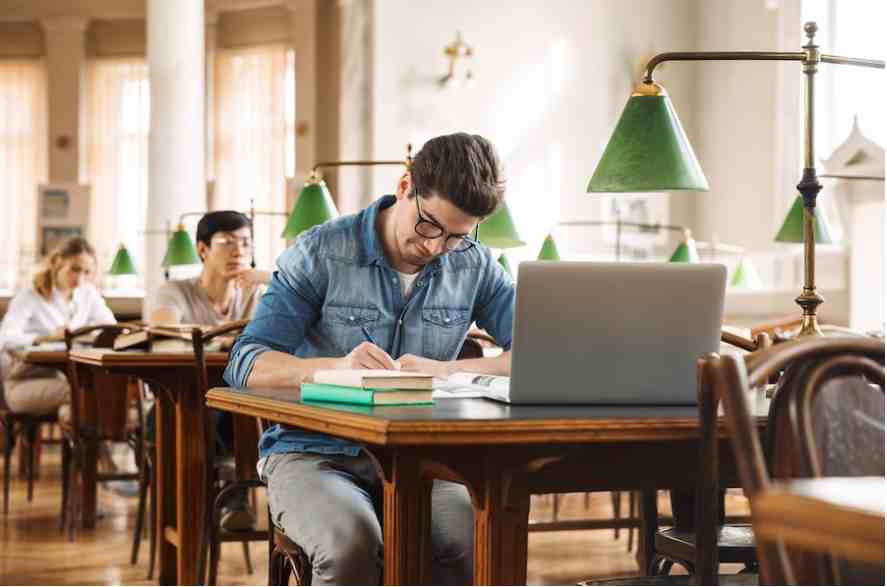
Autodesk 3ds Max Training One-to-One, Online or Face-to-Face Options
By Real Animation Works
Customized and Bespoke 3ds Max Training: Face-to-Face and Online Options

Wireshark 101 training course description Wireshark is a free network protocol analyser. This hands-on course focuses on troubleshooting networks using the Wireshark protocol analyser. The course concentrates on the product and students will gain from the most from this course only if they already have a sound knowledge of the TCP/IP protocols What will you learn Download and install Wireshark. Capture and analyse packets with Wireshark. Configure capture and display filters. Customise Wireshark. Troubleshoot networks using Wireshark. Wireshark 101 training course details Who will benefit: Technical staff looking after networks. Prerequisites: TCP/IP Foundation for engineers Duration 2 days Wireshark 101 training course contents What is Wireshark? Protocol analysers, Wireshark features, versions, troubleshooting techniques with Wireshark. Installing Wireshark Downloading Wireshark, UNIX issues, Microsoft issues, the role of winpcap, promiscuous mode, installing Wireshark. Wireshark documentation and help. Hands on Downloading and installing Wireshark. Capturing traffic Starting and stopping basic packet captures, the packet list pane, packet details pane, packet bytes pane, interfaces, using Wireshark in a switched architecture. Hands on Capturing packets with Wireshark. Troubleshooting networks with Wireshark Common packet flows. Hands on Analysing a variety of problems with Wireshark. Capture filters Capture filter expressions, capture filter examples (host, port, network, protocol), primitives, combining primitives, payload matching. Hands on Configuring capture filters. Working with captured packets Live packet capture, saving to a file, capture file formats, reading capture files from other analysers, merging capture files, finding packets, going to a specific packet, display filters, display filter expressions. Hands on Saving captured data, configuring display filters. Analysis and statistics with Wireshark Enabling/disabling protocols, user specified decodes, following TCP streams, protocol statistics, conversation lists, endpoint lists, I/O graphs, protocol specific statistics. Hands on Using the analysis and statistics menus. Command line tools Tshark, capinfos, editcap, mergecap, text2pcap, idl2eth. Hands on Using tshark. Advanced issues 802.11 issues, management frames, monitor mode, packet reassembling, name resolution, customising Wireshark. Hands on Customising name resolution.

HA Webinar: Making it stick: enhancing memory retention for pupils with SEND in GCSE history
5.0(1)By Historical Association
Historical Association webinar series: Making GCSE history accessible: supporting all learners at Key Stage 4 Presenters: Dale Banham "This session explores how to help SEND learners retain historical knowledge by applying research-informed strategies that reduce cognitive overload and support long-term memory formation within the context of history teaching. Key topics: • Applying cognitive load theory to history-specific content and tasks • Using dual coding, retrieval practice, and spaced learning frameworks to support retention • Embedding effective homework, revision routines and explicit instruction to strengthen pupils’ historical schema " To use your corporate recording offer on this webinar please fill in this form: https://forms.office.com/e/bdNUSwLNrL Image: A Squire "Old English" padlock on a gate latch in Devon (Image: Partonez/Wikimedia Commons)

3ds max One Day Bespoke training course 1-2-1
By Real Animation Works
Face to face training customised and bespoke. Online or Face to Face

3ds max Basic to Advance Training Course 1-2-1
By Real Animation Works
Face to Face training customised and bespoke. Live online or Face to Face.

Training Course for Architects & Interior Exterior Designers
By Real Animation Works
1-2-1 face to face training customised and bespoke.

