- Professional Development
- Medicine & Nursing
- Arts & Crafts
- Health & Wellbeing
- Personal Development
585 Courses in Cardiff delivered Live Online
Overcoming Imposter Syndrome
By Happy Human Training
Imposter Syndrome. It's a big topic, a much talked about issue. But, what does it mean to you? At Happy Human we like to get real about the difficult stuff that we face in our lives and we hope that you can join us for our this exciting opportunity to take a closer look at Imposter Syndrome, what it means for you and how you can begin to overcome it.

VMware Site Recovery Manager - Install, Configure, Manage [v8.2]
By Nexus Human
Duration 2 Days 12 CPD hours This course is intended for vSphere administrators, architects, system engineers, and systems integrators who are responsible for the deployment or management of Site Recovery Manager Overview By the end of the course, you should be able to meet the following objectives: Summarize the components of Site Recovery Manager architecture Deploy and configure the Site Recovery Manager appliance Describe the principal disaster recovery topologies that are used with Site Recovery Manager Configure inventory and resource mappings Describe the storage replication options that are used with Site Recovery Manager Configure Site Recovery Manager to leverage array-based replication Describe VMware vSphere Replication⢠functionality Describe the vSphere Replication architecture Deploy and configure vSphere Replication for use with Site Recovery Manager Build Site Recovery Manager protection groups based on vSphere Replication Build, edit, execute, test, and remove a recovery plan Perform a planned migration Perform reprotect and failback using Site Recovery Manager and vSphere Replication This hands-on training course gives experienced VMware vSphere© administrators the knowledge to install, configure, and manage VMware Site Recovery Manager? 8.2. This course also shows you how to write and test disaster recovery plans that use Site Recovery Manager. Course Introduction Outline the necessary information to effectively undertake this course Identify resources for additional information Overview and Architecture Discuss Site Recovery Manager architecture Examine disaster recovery options with Site Recovery Manager Describe Site Recovery Manager integration with VMware vSphere© ClientTM Discuss Site Recovery Manager features Analyze Site Recovery Manager storage policies and integration options Discuss how Site Recovery Manager supports several disaster recovery topologies identify use cases for Site Recovery Manager across various scenarios Describe how VMware Site Recovery? for VMware Cloud? on AWS integrates with Site Recovery Manager. Deploy & Configure Site Recovery Manager Identify the requirements to deploy Site Recovery Manager Discuss the benefits of the Site Recovery Manager appliance Explore vSphere deployment models Deploy the Site Recovery Manager appliance Navigate the Site Recovery Manager configuration user interface Describe the process to register Site Recovery Manager with VMware vCenter Server© Configure site pairing Identify how to perform updates to the Site Recovery Manager appliance Configuring Inventory Mappings Outline the importance of inventory mappings Examine configuration options for inventory mappings Outline the importance of placeholders Using Array-based Replication Describe array-based replication Discuss the role of the Storage Replication Adapter (SRA) Explore the relationship between devices, consistency groups and datastore groups Configure array pairs vSphere Replication Explore vSphere Replication architecture Examine vSphere Replication functionality Formulate use cases for vSphere Replication Deploy a vSphere Replication appliance Configure vSphere Replication appliance settings Configure a vSphere Replication appliance connection Deploy a vSphere Replication server Register a vSphere Replication server Replicating Virtual Machines with vSphere Replication Configure vSphere Replication for virtual machines Explain the importance of datastore mappings Describe vSphere Replication recovery point objective scheduling Describe the vSphere Replication disk transfer protocol Building Protection Groups Define protection group functionality Examine the differences between array-based protection groups, protection groups based on vSphere Replication, and storage profile protection groups Create a protection group Discuss protection group settings Remove protection from a virtual machine Create a storage profile protection group Building Recovery Plans Discuss recovery plan concepts List recovery plan steps Discuss network planning Discuss customization options in recovery planning Outline how to implement a recovery plan Investigate recovery plan options Testing and Running a Recovery Plan Discuss use cases for Site Recovery Manager Describe planned migration Identify Site Recovery Manager workflows Discuss the importance of VMware vSphere© VMFS resignaturing Examine Site Recovery Manager integration with various vSphere technologies Outline how to conduct a recovery plan test Perform recovery plan test execution Identify the effects on the storage layer during recovery steps Explain a recovery plan execution in planned migration or disaster recovery mode Understand storage layer changes for plan execution types Identify the recovery steps for each execution type Describe how to reprotect a data center Examine failback steps Monitoring and Troubleshooting Discuss Site Recovery Manager alarms Explore Site Recovery Manager history reports Configuring advanced Site Recovery Manager settings Describe how to modify logging levels Explain how to collect log bundles Identify key log locations
![VMware Site Recovery Manager - Install, Configure, Manage [v8.2]](https://cademy-images-io.b-cdn.net/9dd9d42b-e7b9-4598-8d01-a30d0144ae51/4c81f130-71bf-4635-b7c6-375aff235529/original.png?width=3840)
Revit Courses Personalize Your Learning Schedule with On-Demand Options
By Real Animation Works
Personalized Revit Training: One-to-One Sessions with Pay-as-You-Go Flexibility

VMware Horizon 8: Deploy and Manage
By Nexus Human
Duration 5 Days 30 CPD hours This course is intended for Operators, administrators, and architects for VMware Horizon should enroll in this course. These individuals are responsible for the creation, maintenance, and or delivery of remote and virtual desktop services. Additional duties can include the implementation, support, and administration of an organization's end-user computing infrastructure. Overview By the end of the course, you should be able to meet the following objectives: Recognize the features and benefits of Horizon Use VMware vSphere to create VMs to be used as desktops for Horizon Create and optimize Windows VMs to create Horizon desktops Install and configure Horizon Agent on Horizon desktop Configure and manage the VMware Horizon Client⢠systems and connect the client to a VMware Horizon desktop Configure, manage, and entitle desktop pools of full VMs Configure, manage, and entitle pools of instant-clone desktops Create and use Remote Desktop Services (RDS) desktops and application pools Monitor the Horizon environment using Horizon Console Dashboard and Horizon Help Desk Tool Identify Horizon Connection Server installation, architecture, and requirements. Describe the authentication and certification options for a Horizon environment Recognize the integration process and benefits of VMware Workspace ONE Access⢠and Horizon 8 Discuss performance and scalability options available in Horizon 8 Describe different security options for the Horizon environment VMware Horizon 8: Deploy and Manage is a five-day combination course of VMware Horizon 8: Skills for Virtual Desktop Management & VMware Horizon 8: Infrastructure Administration. This training collection gives you the hands-on skills to deliver virtual desktops and applications through a single virtual desktop infrastructure platform. You will build on your skills in configuring and managing VMware Horizon© 8 through a combination of lecture and hands-on labs. You learn how to configure and deploy pools of virtual machines and how to provide a customized desktop environment to end-users. Additionally, you will learn how to install and configure a virtual desktop infrastructure platform. You learn how to install and configure VMware Horizon© Connection Server?, VMware Unified Access Gateway?, how to configure a load balancer for use with Horizon, and how to establish Cloud Pod Architecture. Course Introduction Introductions and course logistics Course objectives Introduction to VMware Horizon Recognize the features and benefits of Horizon Describe the conceptual and logical architecture of Horizon Introduction to Use Case Define a use case for your virtual desktop and application infrastructure Convert customer requirements to use-case attributes vSphere for Horizon 8 Explain basic virtualization concepts Use VMware vSphere© Client? to access your Center Server system and VMware ESXi? hosts Create, provision, and remove a virtual machine VMware Horizon Desktops Create a Windows and a Linux virtual machine using vSphere Optimize and prepare Windows and Linux virtual machines to set up Horizon desktop VMs VMware Horizon Agents Outline the configuration choices when installing Horizon Agent on Windows and Linux virtual machines Create a gold master for Windows Horizon desktops VMware Horizon Pools Identify the steps to set up a template for desktop pool deployment List the steps to add desktops to the VMware Horizon© Connection Server? inventory Compare dedicated-assignment and floating-assignment pools Outline the steps to create an automated pool Define user entitlement Explain the hierarchy of global, pool-level, and user-level policies VMware Horizon Client Options Describe the different clients and their benefits Access Horizon desktop using various Horizon clients and HTML Configure integrated printing, USB redirection, and the shared folders option Configure session collaboration and media optimization for Microsoft Teams Creating and Managing Instant-Clone Desktop Pools List the advantages of instant clones Explain the provisioning technology used for instant clone desktop pools Set up an automated pool of instant clones Push updated images to instant clone desktop pools Creating RDS Desktop and Application Pools Explain the difference between an RDS desktop pool and an automated pool Compare and contrast an RDS session host pool, a farm, and an application pool Create an RDS desktop pool and an application pool Access RDS desktops and application from Horizon Client Use the instant clone technology to automate the build-out of RDSH farms Configure load-balancing for RDSHs on a farm Monitoring VMware Horizon Monitor the status of the Horizon components using the Horizon Administrator console dashboard Monitor desktop sessions using the HelpDesk tool Course Introduction Introductions and course logistics Course objectives Horizon Connection Server Recognize VMware Horizon reference architecture Identify the Horizon Connection Server supported features Identify the recommended system requirements for Horizon Connection Server Configure the Horizon event database Outline the steps for the initial configuration of Horizon Connection Server Discuss the ADAM database as a critical component of Horizon Connection Server installation Authentication and Certificates Compare the authentication options that Horizon Connection Server supports Describe the Smartcard authentication options that Horizon Connection Server supports Outline the steps to create a Horizon administrator and custom roles Describe the roles available in a Horizon environment Explain the role that certificates play for Horizon Connection Server Install and configure certificates for Horizon Connection Server Install and configure True SSO in a Horizon environment Workspace ONE Access & Virtual Application Management Recognize the features and benefits of Workspace ONE Access Recognize the Workspace ONE Access console features Explain identity management in Workspace ONE Access Explain access management in Workspace ONE Access Describe the Workspace ONE Access directory integration Describe the Workspace ONE Access directory integration Deploy virtual applications with Workspace services Horizon Protocols Compare the remote display protocols that are available in VMware Horizon Describe the BLAST Display Protocol Codecs Describe BLAST and PCoIP ADMX GPO common configurations Graphic Cards Describe the 3D rendering options available in Horizon 8 Compare vSGA and vDGA List the steps to configure graphics cards for use in a VMware Horizon environment Horizon Scalability Describe the purpose of a replica connection server Explain how multiple Horizon Connection Server instances in a pod maintain synchronization Explain Horizon Cloud Pod Architecture LDAP replication and VIPA Explain Horizon Cloud Pod Architecture scalability options Horizon Security Explain concepts relevant to secure Horizon connections Describe how to restrict Horizon connections. Discuss the benefits of using Unified Access Gateway List the two-factor authentication options that are supported by Unified Access Gateway List Unified Access Gateway firewall rules Describe the situation in which you might deploy Unified Access Gateway instances with one, two, or three network interfaces Additional course details:Notes Delivery by TDSynex, Exit Certified and New Horizons an VMware Authorised Training Centre (VATC) Nexus Humans VMware Horizon 8: Deploy and Manage training program is a workshop that presents an invigorating mix of sessions, lessons, and masterclasses meticulously crafted to propel your learning expedition forward. This immersive bootcamp-style experience boasts interactive lectures, hands-on labs, and collaborative hackathons, all strategically designed to fortify fundamental concepts. Guided by seasoned coaches, each session offers priceless insights and practical skills crucial for honing your expertise. Whether you're stepping into the realm of professional skills or a seasoned professional, this comprehensive course ensures you're equipped with the knowledge and prowess necessary for success. While we feel this is the best course for the VMware Horizon 8: Deploy and Manage course and one of our Top 10 we encourage you to read the course outline to make sure it is the right content for you. Additionally, private sessions, closed classes or dedicated events are available both live online and at our training centres in Dublin and London, as well as at your offices anywhere in the UK, Ireland or across EMEA.

Presentation skills for salespeople (In-House)
By The In House Training Company
We've all sat through far more bad presentations than good ones, but knowing what 'good' looks like is easier than successfully replicating it. Sales presentations are a performance and, as salespeople, fluffing our lines can cost us a lot more than hurt pride. Having discovered and understood the specific needs and burning issues our prospect has, then this course will help any salesperson avoid dropping the ball and instead wowing their prospects with a high-impact, tailored and compelling case for purchase. This course will help participants: Prepare mentally and physically for stand-up presentations Use voice modulation and bullet-pointing to demand attention Avoid boring their prospects Master the do's and don'ts of PowerPoint Deal more effectively with technical hitches and prospect's interruptions Use eye contact and engagement to avoid prospects 'tuning out' Deploy best practice essentials for presenting with colleagues Steer through the toughest Q&A 1 Preparing your presentation Mindset Knowing your objective(s) Vocal warm-up techniques Assembling pre-agreed benefits Time management Room set-up Technical preparation 2 How to open your presentation Vocal energy Summary and agreement of prospect's needs How to have posture and confidence Use of humour What to do with those dreaded hands Confident v non-confident body language 3 How to get and keep people's attention Bullet pointing Linking benefits to specific, stated needs Practical exercise - formulating and delivering tailored benefits Being selective with features Third party reinforcement and case studies 'Watering the garden' eye contact technique Practical exercise - participants practise 'sharing out' eye contact to audience How to handle a prospect's negative body language Handling interruptions 4 Presenting in groups Credentialing all participants Role delineation for group presentations Edifying other participants' messages - do's and don'ts How to maintain energy when not speaking Practical exercise - good and bad practice when not speaking Teamwork in Q&A sessions How to hand over professionally 5 PowerPoint do's and don'ts Use of visual aids Good and bad PowerPoint slides How to make PowerPoint work for you Classic PowerPoint errors Avoiding and handling technical problems Good and bad flipchart practice 6 Closing and / or achieving next action steps Power of summary Good Q&A practice Handling objections Practical exercise - handling objections on one's feet Creating consensus among prospect panel What to do when prospects disagree with each other When to trial close How to close on next action steps 7 Wrap-up Key learning points from each participant Action steps to be implemented on next presentations

VMware Carbon Black Cloud:Advanced Operations and Troubleshooting
By Nexus Human
Duration 2 Days 12 CPD hours This course is intended for Experienced security administrators and security analysts who are already familiar with VMware Carbon Black Cloud Overview By the end of the course, you should be able to meet the following objectives: Describe and determine use cases for integrating with VMware Carbon Black Cloud Configure, automate, and troubleshoot the VMware Carbon Black Cloud Syslog Integration Use VMware Carbon Black Cloud APIs to pull data with Postman Install and use the VMware Carbon Black Cloud Python SDK Automate operations using the VMware Carbon Black Cloud SDK and APIs Identify and troubleshoot VMware Carbon Black Cloud sensor installations Gather troubleshooting data within the browser to remediate or escalate problems Identify and resolve sensor usage, networking, and performance problems with the VMware Carbon Black Cloud sensor This two-day, hands-on training course provides you with the advanced knowledge, skills, and tools to achieve competency in performing advanced operations and troubleshooting of VMware Carbon Black Cloud. This course will go into integrating VMware Carbon Black Cloud with other third-party components and utilizing the API and the SDK to automate operations within the product and your security stack. This course will also enable you to troubleshoot common problems during sensor installation, operations, and within the VMware Carbon Black Cloud console with hands-on lab problems. Course Introduction Introductions and course logistics Course objectives VMware Carbon Black Cloud Integrations Describe the integration capabilities with VMware Carbon Black Cloud Determine integration use cases for VMware Carbon Black Cloud Identify required components for integrating VMware Carbon Black Cloud Differentiate VMware Carbon Black Cloud integration vendors VMware Carbon Black Cloud Syslog Integration Describe the function of the Syslog Connector Generate API and SIEM keys from the Cloud console Validate a successful Syslog integration Describe how to automate the Syslog Connector Troubleshoot problems with the Syslog integration Using Postman Explain the concept and purpose of an API Interpret common REST API Status codes Recognize the difference between platform and product APIs Using the Postman Client to initiate API calls Create a custom access level and respective API key Create a valid API request Using the VMware Carbon Black Cloud Python SDK Install the VMware Carbon Black Cloud Python SDK Describe the different authentication methods Evaluate the best authentication method for a given task Automating Operations Automate basic Incident Response tasks using the VMware Carbon Black Cloud SDK and API Automate basic watchlist interactions using the VMware carbon Black Cloud SDK and API Sensor Installation Troubleshooting Describe sensor install log collection process Identify sensor install log parameters Create a detailed sensor install log Locate sensor install logs on an endpoint Interpret sensor install success from an install log Determine likely cause for install failure using sensor logs Propose resolution steps for a given sensor install failure VMware Carbon Black Cloud Console Troubleshooting Identify sensor bypass status reasons Simplify console data exports using search Describe differences in Audit Log detail levels Locate built-in browser tools Gather console diagnostics logs from a browser Review console diagnostics logs Sensor Operations Troubleshooting Identify available types of diagnostic logs Gather appropriate diagnostic logs for a given issue Identify steps for resolving software interoperability problems Identify steps for resolving resource problems Identify steps for resolving network problems Additional course details:Notes Delivery by TDSynex, Exit Certified and New Horizons an VMware Authorised Training Centre (VATC) Nexus Humans VMware Carbon Black Cloud:Advanced Operations and Troubleshooting training program is a workshop that presents an invigorating mix of sessions, lessons, and masterclasses meticulously crafted to propel your learning expedition forward. This immersive bootcamp-style experience boasts interactive lectures, hands-on labs, and collaborative hackathons, all strategically designed to fortify fundamental concepts. Guided by seasoned coaches, each session offers priceless insights and practical skills crucial for honing your expertise. Whether you're stepping into the realm of professional skills or a seasoned professional, this comprehensive course ensures you're equipped with the knowledge and prowess necessary for success. While we feel this is the best course for the VMware Carbon Black Cloud:Advanced Operations and Troubleshooting course and one of our Top 10 we encourage you to read the course outline to make sure it is the right content for you. Additionally, private sessions, closed classes or dedicated events are available both live online and at our training centres in Dublin and London, as well as at your offices anywhere in the UK, Ireland or across EMEA.

Understanding Domestic Abuse: An Introductory Online Training Seminar
By Safe Space Consultancy
Identifying Domestic Abuse (CPD). A good introductory seminar for anyone who wants to learn about the complex nature of domestic abuse. You will have increased knowledge of domestic abuse in general, an increased ability to identify the early signs of domestic abuse and knowledge of next steps to support.

It's Up To You To End Human Trafficking
By CanarySinging
Survivor and whistleblower of multigenerational human trafficking exposes systemic, organised abuse (human trafficking) in places that are purposed for helping vulnerable people– including victims of trafficking and refugees in the UK. Providing next-level education on the societal structures which enable this abuse, what precisely has led to a global legacy of abuse, and what is needed to correct it. Highly engaging and motivating event to empower the everyman to do their part in abolishing human trafficking. If you want a world without abuse, you have a role in creating it. Find out what that is today. The victims can't wait for tomorrow.
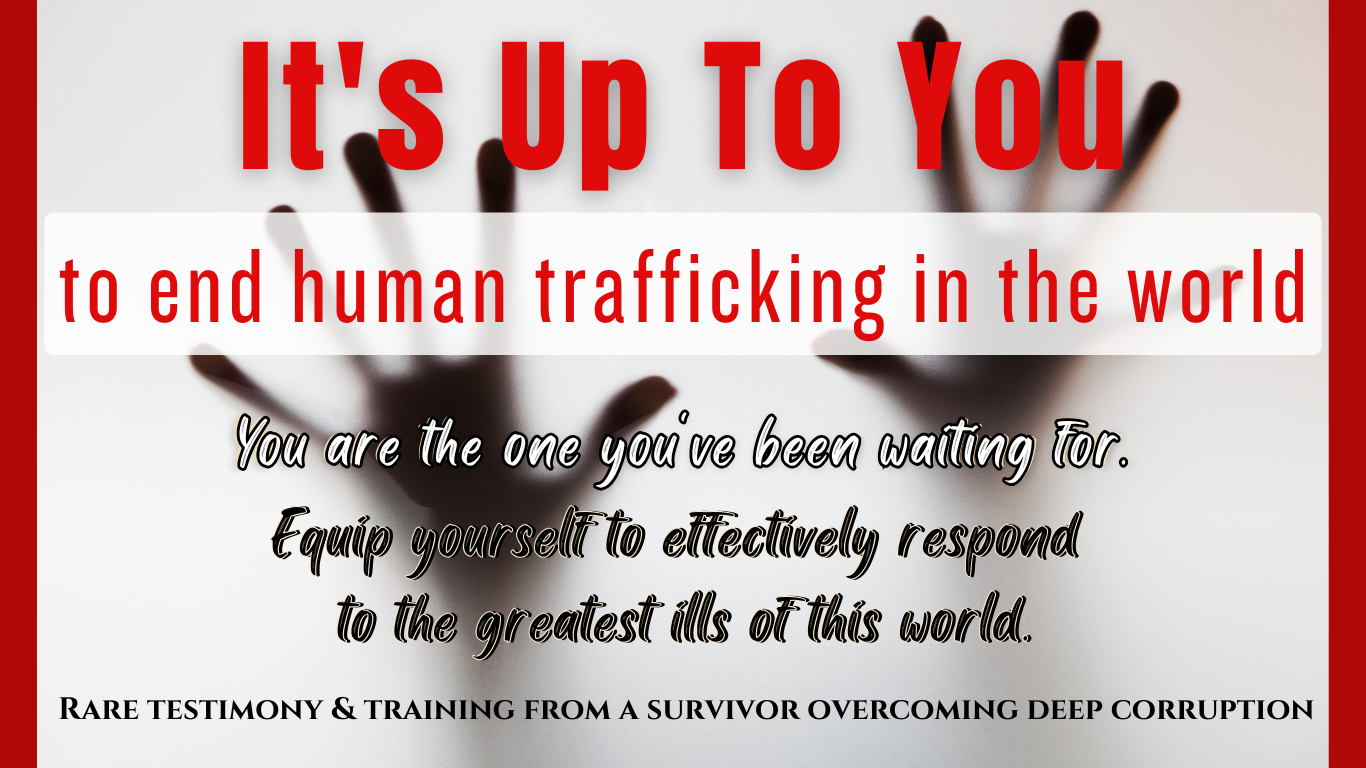
The 'people side' of projects (In-House)
By The In House Training Company
Running a successful project requires skills in planning, budgeting, tracking deliverables and stakeholder management. An area that can be neglected by project managers is the 'people side' - not the project team themselves but the end-users, those who will be affected by the project. Too often there is a single line at the end of the project plan that says 'Comms and Training'. If people are going to have to work differently and learn some new processes, then there is work to be done by the project team to help them through the emotional side of the change. This session explores why it's important to bring people along when a change is being made. It will provide project teams with the skills and knowledge either to manage the people change plan themselves or to secure the right resources for their project. Understand the importance of the 'people side' of change 8 'Golden Rules' of change management - overview How to create a simple but effective change plan Adoption Benefits of good change management 1 Introduction Objectives and agenda People and projects - why is it important? The Change Curve - the emotional side of change 2 8 'Golden Rules' of change management - including... Role of the sponsor Communication Resistance to change 3 Change plan Elements of a change plan Change impact assessment Alignment with the project plan 4 Adoption Who owns the change? The vital role of the manager Feedback and action loops 5 Benefits Estimating the costs / benefits 6 Next steps Summary of key learning points Reflection on next steps 7 Close

One-on-one Breathwork sessions
By Wild Breath- by Lisa
One-on-one Breathwork Coaching and Guided Breathwork journeys, online and in person
