- Professional Development
- Medicine & Nursing
- Arts & Crafts
- Health & Wellbeing
- Personal Development
775 Courses in Cardiff delivered Live Online
For the Postgraduate Diploma (PG Dip.) you will study the four modules (60 credits) from the Postgraduate Certificate (PG Cert.) plus an additional three modules (60 credits) from the MA Business of Motorsport Master’s Degree. N.B. The Postgraduate Diploma (PG Dip.) does not include the Executive Project (Dissertation) the final module of the MA.

Practical Spanish for Travel (online)
By Get Talking Spanish
Online group class (between 4 and 8 participants). - Duration of the course is 8 weeks, 1.5h/week, so a total of 12h. - Classes are held on Thursdays between 6.30-8pm. - All materials are included in the price of the course. - A 30-min online catch-up session is also included in the price of your course, so if you miss a class you can schedule this with your teacher to go over the content that was covered and ensure you stay on track. - The price of the full 12h course if £160, which works out as £13/h. This course is right for you if... - You have zero or very little knowledge of Spanish (yes, even if you can order a drink or two and ask for the bill!) - You can say and understand some words in Spanish but can't really string a sentence together. - You would like to learn enough Spanish to have basic conversations while on holiday and be able to go to a restaurant or visit a place without worrying that they won't speak English. - You feel that you should 'make an effort' to learn Spanish since you travel to Spain so often you could be fluent by now. Please bear in mind that this is a practical course and you will be required to spend most of the classes practicing the vocabulary and structures we learn and therefore, speaking in Spanish!

Presentation Skills
By Nexus Human
Duration 1 Days 6 CPD hours This course is intended for This course is designed for individuals who need to present information effectively in a professional environment. Overview This program can benefit anyone who presents; a trainer, a meeting facilitator, speaker, or seminar discussion leader. No matter which role you are assuming, this workshop will help you become more efficient and proficient with the skills of providing information to others. In this course, students will learn active listening skills to facilitate the exchange of ideas in meetings and presentations. They will also organize your ideas to create coherent and convincing oral presentations. Getting Started Icebreaker Housekeeping Items The Parking Lot Workshop Objectives Creating the Program Performing a Needs Analysis Writing the Basic Outline Researching, Writing, and Editing Choosing Your Delivery Methods Basic Methods Advanced Methods Basic Criteria to Consider Verbal Communication Skills Listening and Hearing: They Aren?t the Same Thing Asking Questions Communicating with Power Non-Verbal Communication Skills Body Language It?s Not What You Say, it?s How You Say It Overcoming Nervousness Preparing Mentally Physical Relaxation Techniques Appearing Confident in Front of the Crowd Creating Fantastic Flip Charts Required Tools The Advantages of Pre-Writing Using Colors Appropriately Creating a Plan B Creating Compelling PowerPoint Presentations Required Tools Tips and Tricks Creating a Plan B Wow 'Em with the Whiteboard Traditional and Electronic Whiteboards Using Colors Appropriately Creating a Plan B Vibrant Videos and Amazing Audio Required Tools Tips and Tricks Creating a Plan B Pumping it Up a Notch Make Them Laugh a Little Encourage Discussion Dealing with Questions Wrapping Up Words from the Wise Review of Parking Lot Lessons Learned Completion of Action Plans and Evaluations Additional course details: Nexus Humans Presentation Skills training program is a workshop that presents an invigorating mix of sessions, lessons, and masterclasses meticulously crafted to propel your learning expedition forward. This immersive bootcamp-style experience boasts interactive lectures, hands-on labs, and collaborative hackathons, all strategically designed to fortify fundamental concepts. Guided by seasoned coaches, each session offers priceless insights and practical skills crucial for honing your expertise. Whether you're stepping into the realm of professional skills or a seasoned professional, this comprehensive course ensures you're equipped with the knowledge and prowess necessary for success. While we feel this is the best course for the Presentation Skills course and one of our Top 10 we encourage you to read the course outline to make sure it is the right content for you. Additionally, private sessions, closed classes or dedicated events are available both live online and at our training centres in Dublin and London, as well as at your offices anywhere in the UK, Ireland or across EMEA.

R Programming for Data Science (v1.0)
By Nexus Human
Duration 5 Days 30 CPD hours This course is intended for This course is designed for students who want to learn the R programming language, particularly students who want to leverage R for data analysis and data science tasks in their organization. The course is also designed for students with an interest in applying statistics to real-world problems. A typical student in this course should have several years of experience with computing technology, along with a proficiency in at least one other programming language. Overview In this course, you will use R to perform common data science tasks.You will: Set up an R development environment and execute simple code. Perform operations on atomic data types in R, including characters, numbers, and logicals. Perform operations on data structures in R, including vectors, lists, and data frames. Write conditional statements and loops. Structure code for reuse with functions and packages. Manage data by loading and saving datasets, manipulating data frames, and more. Analyze data through exploratory analysis, statistical analysis, and more. Create and format data visualizations using base R and ggplot2. Create simple statistical models from data. In our data-driven world, organizations need the right tools to extract valuable insights from that data. The R programming language is one of the tools at the forefront of data science. Its robust set of packages and statistical functions makes it a powerful choice for analyzing data, manipulating data, performing statistical tests on data, and creating predictive models from data. Likewise, R is notable for its strong data visualization tools, enabling you to create high-quality graphs and plots that are incredibly customizable. This course will teach you the fundamentals of programming in R to get you started. It will also teach you how to use R to perform common data science tasks and achieve data-driven results for the business. Lesson 1: Setting Up R and Executing Simple Code Topic A: Set Up the R Development Environment Topic B: Write R Statements Lesson 2: Processing Atomic Data Types Topic A: Process Characters Topic B: Process Numbers Topic C: Process Logicals Lesson 3: Processing Data Structures Topic A: Process Vectors Topic B: Process Factors Topic C: Process Data Frames Topic D: Subset Data Structures Lesson 4: Writing Conditional Statements and Loops Topic A: Write Conditional Statements Topic B: Write Loops Lesson 5: Structuring Code for Reuse Topic A: Define and Call Functions Topic B: Apply Loop Functions Topic C: Manage R Packages Lesson 6: Managing Data in R Topic A: Load Data Topic B: Save Data Topic C: Manipulate Data Frames Using Base R Topic D: Manipulate Data Frames Using dplyr Topic E: Handle Dates and Times Lesson 7: Analyzing Data in R Topic A: Examine Data Topic B: Explore the Underlying Distribution of Data Topic C: Identify Missing Values Lesson 8: Visualizing Data in R Topic A: Plot Data Using Base R Functions Topic B: Plot Data Using ggplot2 Topic C: Format Plots in ggplot2 Topic D: Create Combination Plots Lesson 9: Modeling Data in R Topic A: Create Statistical Models in R Topic B: Create Machine Learning Models in R

Maritime Mental Health Awareness Training: Modules 1 & 2
4.2(46)By International Seafarers' Welfare and Assistance Network
Improve your awareness of mental health and the challenges faced by seafarers, in ISWAN's Maritime Mental Health Awareness training.

Practical MySQL Course Intermediate, to leave you fully conversant with queries, DML and DDL statements. Hands-on, Practical MySQL Course Intermediate. PCWorkshops MySQL Course Intermediate Certificate. Max 4 people per course, we keep it personalised.

Are you an assessor or a trainer looking to enhance your effectiveness and communication skills? Do you find it challenging to confidently express your thoughts, to get what you want from situations and to maintain control during training sessions or assessments? If so, our “Assertiveness for Assessors and Trainers” live online workshop is made for you. Effective Communication: Assertiveness empowers you to communicate your ideas clearly, ensuring your message is understood by learners. You’ll learn techniques to express your thoughts confidently, leading to improved engagement and comprehension. Confidence Building: Learn techniques for appearing more confident when communicating with others. Taking control: Take control of situations through your body language and the verbal / written language you use. Invest in Your Success This 2.5 hour session will help you gain the skills to lead with confidence, communicate effectively, and prioritise yourself in your life. Further Information This 2.5 hour session held live online via Teams will give you the tools and techniques you need to be more assertive. Workshop Benefits Interactive Workshops: Engage in hands-on activities, role plays, and real-world scenarios to practice assertive communication techniques in a safe and supportive environment.Expert Facilitators: Our experienced trainers will guide you through proven strategies, drawing on their expertise in communication, psychology, and training methodologies.Tailored Content: The course content is specifically designed for assessors and trainers, addressing challenges and situations unique to your profession.Practical Tools: Walk away with a toolkit of practical techniques, scripts, and strategies that you can immediately apply in your assessments and training sessions.Networking Opportunities: Connect with fellow assessors and trainers, sharing insights, experiences, and best practices to further enhance your professional journey.

Transgender Awareness and Understanding
By National Gender Training Ltd
Transgender Awareness and Understanding giving you a good overview of all trans issues, pronouns, workplace equality and so much more
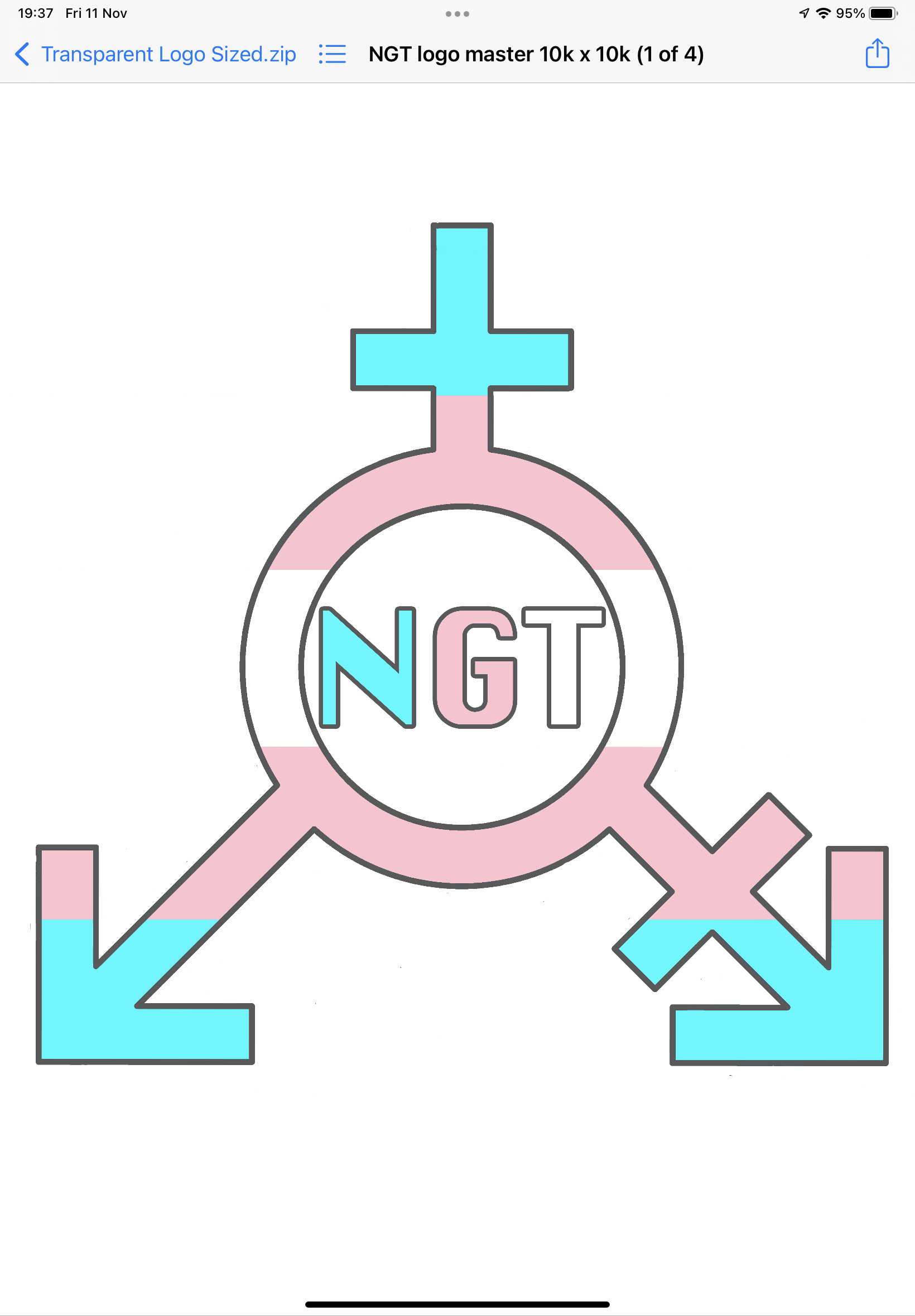
Introduction to coding with Python
By futureCoders SE
Learn how to code with Python. Work on a small real-life project from conception to tested app, in a team or on your own.

