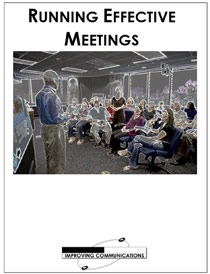- Professional Development
- Medicine & Nursing
- Arts & Crafts
- Health & Wellbeing
- Personal Development
1614 Courses in Cardiff delivered Live Online
Microsoft Access for Office 365: Part 3
By Nexus Human
Duration 1 Days 6 CPD hours This course is intended for Students taking this course are database administrators or prospective database administrators who have experience working with Access for Microsoft 365 and need to learn advanced skills. Overview In this course, you will manage an Access database and add complex database features to improve its usability, efficiency, performance, and security. You will: Share data across applications. Use action, unmatched, and duplicate queries to manage data. Create complex reports and forms. Use macros to improve user interface design. Use VBA to extend database capabilities. Perform database management tasks such as backup, compacting, repairing, performance analysis, checking object dependencies, and documenting. Implement security strategies and distribute a database to multiple users. You've covered many of the basic functions of Microsoft© Access©, and now you're ready to learn advanced Access features such as database management, advanced form design, packaging a database, encrypting a database, preparing a database for multiple-user access, and more. Knowledge of these features separates database professionals from the casual database users or occasional designers.This course is the third part of a three-course series that covers the skills needed to perform basic database design and development in Access.Microsoft© Access© for Office 365?: Part 1 : Focuses on the design and construction of an Access database?viewing, navigating, searching, and entering data in a database, as well as basic relational database design and creating simple tables, queries, forms, and reports.Microsoft© Access© for Office 365?: Part 2 : Focuses on optimization of an Access database, including optimizing performance and normalizing data; data validation; usability; and advanced queries, forms, and reports.Microsoft© Access© for Office 365?: Part 3 (this course): Focuses on managing the database and supporting complex database designs, including import and export of data; using action queries to manage data; creating complex forms and reports; macros and Visual Basic for Applications (VBA); and tools and strategies to manage, distribute, and secure a database.This course may be a useful component in your preparation for the Microsoft Access Expert (Microsoft 365 Apps and Office 2019): Exam MO-500 certification exam. Lesson 1: Importing and Exporting Table Data Topic A: Import and Link Data Topic B: Export Data Topic C: Create a Mail Merge Lesson 2: Using Queries to Manage Data Topic A: Create Action Queries Topic B: Create Unmatched and Duplicate Queries Lesson 3: Creating Complex Reports and Forms Topic A: Create Subreports Topic B: Create a Navigation Form Topic C: Show Details in Subforms and Popup Forms Lesson 4: Creating Access Macros Topic A: Create a Standalone Macro to Automate Repetitive Tasks Topic B: Create a Macro to Program a User Interface Component Topic C: Filter Records by Using a Condition Topic D: Create a Data Macro Lesson 5: Using VBA to Extend Database Capabilities Topic A: Introduction to VBA Topic B: Use VBA with Form Controls Lesson 6: Managing a Database Topic A: Back Up a Database Topic B: Manage Performance Issues Topic C: Document a Database Lesson 7: Distributing and Securing a Database Topic A: Split a Database for Multiple-User Access Topic B: Implement Security Topic C: Convert an Access Database to an ACCDE File Topic D: Package a Database with a Digital Signature

FIND YOUR CENTRE
By Sunhouse
5 Week Qi-Gong Course For The Earth Phase of Late Summer When: Tuesday Evenings 6pm (via Zoom) All classes are recorded so you can catch up in your own time Dates: August 27th, September 3rd, 10th (this class will be at 10am), 17th and 24th Price: £50 (concessions available please do get in touch) Suitable for everyone no matter your experience During this course we will use Qigong forms, meditations, and healing sounds, focusing on the Earth element and its relationship to our body. The Earth element relates to the organs of digestion, the stomach, pancreas and spleen, to our flesh and muscles, to our sense of taste, and to our healthy robust immune system. It guides us to feel grounded and connected to the world around us, letting go of our worries, so we can come into our calm and healthy balanced centre. Where we can access our own natural health and vitality and connect to the sweetness of life. Qigong teaches us to come back to our bodies, to come back home, to a place of belonging that is inside all of us, a place of stillness in our the centre. Where we can better navigate life’s uncertainties with greater balance, ease, and steadiness. What is included: Five live zoom classes Access to replays of all classes so you can catch up in your own time. Learn a simple Qigong form for the Earth Element Guided meditations Explore the 6 Healing sounds for each organ of the body. Learn how to clear the meridian pathways for increased vitality. Learn self-massage techniques for key acupuncture points to release stress and calm our busy minds. Qigong means “To Nourish Life” and for me having a regular practice helps to bring me home to myself. What will i get out of this course? 🍃 Reconnect with your body 🍃 Relax your mind 🍃 Improve mental clarity 🍃 Improve circulation 🍃 Enhanced breathing 🍃 Stronger immune system 🍃 Healthy hormone balance 🍃 Less physical tension 🍃 Reduced pain 🍃 More energy 🍃 Less stress and anxiety 🍃 Connect to self – Connect to life 🍃 Come into harmony with your inner nature 🍃 Expanded awareness of the mystery of the universe Everyone is welcome to join the course no matter your experience. Please get in touch if you have any questions.

Vectorworks 2d | 3d and Spotlight training
By London Design Training Courses
Why Learn Vectorworks 2d | 3d and Spotlight training Course? Course info Led by experts, this comprehensive program equips you with skills in 2D drafting, immersive 3D modeling, and dynamic lighting design. Master Vectorworks' powerful features, including the Spotlight module tailored for entertainment and events. Duration: 16 hrs Method: 1-on-1, Personalized attention. Schedule: Tailor your own hours, available from Mon to Sat between 9 am and 7 pm. Or Call 02077202581 or WhatsApp 07970325184. Course Details: Format: 1-on-1 Training Schedule: Flexible, Any Day, Anytime (Monday to Saturday), 9 AM to 7 PM Duration: Customizable to Individual Learning Pace Content: Comprehensive training in Vectorworks, focusing on 2D Drafting, Immersive 3D Modeling, and Dynamic Lighting Design. Specialization: Spotlight Module for Entertainment and Events Instructors: Expert-led sessions ensuring personalized attention and effective learning. Outcome: Mastery of Vectorworks' Powerful Features, Proficiency in 2D and 3D Design, and Expertise in Dynamic Lighting Design for Entertainment Purposes. Note: Schedule and course duration are flexible to accommodate individual preferences and learning needs. Course Details: Format: 1-on-1 Training Schedule: Flexible, Any Day, Anytime (Monday to Saturday), 9 AM to 7 PM Duration: Customizable to Individual Learning Pace Content: Comprehensive training in Vectorworks, focusing on 2D Drafting, Immersive 3D Modeling, and Dynamic Lighting Design. Specialization: Spotlight Module for Entertainment and Events Instructors: Expert-led sessions ensuring personalized attention and effective learning. Outcome: Mastery of Vectorworks' Powerful Features, Proficiency in 2D and 3D Design, and Expertise in Dynamic Lighting Design for Entertainment Purposes. Note: Schedule and course duration are flexible to accommodate individual preferences and learning needs. Vectorworks 2D | 3D and Spotlight Training Course Course Duration: 16 hours Course Description: I. Introduction to Vectorworks (1 hour) Overview of Vectorworks software and its applications Familiarization with the user interface and navigation Customizing preferences and settings for optimal workflow II. 2D Drawing Tools (2 hours) Using basic drawing tools for creating lines, rectangles, circles, and polygons Utilizing text and dimension tools for annotations Applying modify tools for editing and transforming objects Organizing elements with layers and classes III. 3D Modeling Tools (3 hours) Introduction to extrude, revolve, sweep, and loft tools for 3D modeling Creating 3D objects from 2D shapes for spatial representation Modifying and refining 3D models Exploring the 3D modeling environment IV. Advanced 3D Modeling Tools (2 hours) Utilizing solid modeling tools for complex geometry creation Performing Boolean operations to combine or subtract shapes Creating and utilizing symbols for efficient workflow V. Introduction to Spotlight (1 hour) Overview of the Spotlight workspace and its features Adding and configuring lighting devices for stage and event design Creating and modifying lighting positions for accurate placement VI. Spotlight Tools and Techniques (3 hours) Creating and editing lighting instruments for customized setups Using visualization tools for lighting simulations Creating and applying labels and legends for documentation Generating worksheets and reports for lighting analysis VII. Advanced Spotlight Techniques (2 hours) Utilizing video and projection tools for multimedia presentations Incorporating audio and sound systems for immersive experiences Understanding rigging and hoisting for stage setup Managing paperwork and documentation for effective planning VIII. Integration with Other Software (1 hour) Importing and exporting files to collaborate with other software Utilizing Vectorworks in CAD and BIM workflows for interoperability Exploring plugins and add-ons for expanded functionality IX. Project-based Exercises (1 hour) Applying learned techniques to real-world scenarios Creating a lighting plan for a concert or theater production Designing a 3D model of a building or interior space Free 30-day, BIM & CAD Software Trial Request | Vectorworks https://www.vectorworks.net/trial Vectorworks Trial Version Request. Please fill out the following form. We will provide you with an evaluation serial number to activate your trial copy. Learning Outcomes of Vectorworks 2D | 3D and Spotlight Training Course: Master Vectorworks with 2D and 3D design skills. Create precise 2D drawings and detailed 3D models. Learn specialized tools for lighting and event planning in Spotlight. Optimize workflows and improve project coordination. Produce realistic renderings and visualizations. Apply skills to real-world projects in architecture and events.

Nutritional Therapy Diploma
By Plaskett International
The prevalence of ill health is real. Become an expert practitioner in treating individuals using a truly holistic approach. A MESSAGE FROM THE AUTHOR The great need for practitioners is emphasised today, not only by the prevalence of well-established diseases, but also by the appearance of quite new conditions which are not necessarily regarded as being nutritional illnesses. In fact many students come to Nutritional Therapy after experiencing and their own health problems and seek to help others with similar difficulties. We know that nutrition lies at the very heart of these problems and it is our absolute intention to share that knowledge with you. Every person's nutritional needs differ and our courses teach students to recognise this at the outset - there is no haphazard approach. We are absolutely certain that you will find this a fascinating course as you train to become a practitioner of the highest degree. DR. LAWRENCE PLASKETT Course Duration 3 years Study Hours 3,000 hours Course Content 14 folders Course Fee £1,995 Course Overview The Plaskett Professional Diploma in Nutritional Therapy is the most scientific and advanced practitioner level course that we offer. Nutritional Therapy is a form of therapy that uses food, supplementary nutrients and cleansing procedures to alleviate or prevent chronic health problems and this course will train you to practise as a Nutritional Therapist of the highest degree. You will: Receive a training which is truly holistic in nature Be presented with the unique teachings of Dr. Lawrence Plaskett whose long experience working in the borderlands between nutrition and medicine enables him to offer a synthesis between many fields that are not often brought together: nutrition, pathology, biochemistry, toxicology, pharmacology, cell biology, naturopathy and homoeopathy Develop the professional skills and specific diagnostic insight to be able to apply nutrition to health effectively, a training for successful practice that should be applicable anywhere in the world Be trained to offer help with a wide range of conditions, the majority of which are not necessarily regarded in conventional medicine as being nutritional illnesses. These encompass an extremely wide range of chronic conditions, including most diseases and a vast array of symptoms - physical, emotional, mental - which can frequently be experienced outside the range of conventional medical diagnostic 'labels'. Develop the necessary expertise in nutrition which is often lacking in other fields of complementary or alternative medicine. Any programme of nutritional supplements and diet needs to be matched exactly to individual needs by a well-trained practitioner BREAKDOWN OF THE COURSE SECTIONS The Nutritional Therapy Diploma includes the following 14 folders: FOLDER 1 THE HOLISTIC MODEL OF HEALTH CARE This Folder starts with a suggested programme of study and some simple hints on how to make best use of your study time. It then teaches an understanding of basic principles that underpin your entire grasp of nutrition as a biological process. The naturopathic emphasis is upon freeing the body tissues of toxins and the damaged cell components that drag them down to the chronic level. The Folder looks closely at the nature of toxins and their sources. It looks at their behaviour and effects when they enter the body, the character and mechanisms of the damage they do and, above all, the mechanisms by which they can be removed and the damage repaired. These are no flights of fancy, as orthodoxy would often have us believe. Rather they are strongly supported by medical science, as the course material will demonstrate. In order to develop a grasp of these processes they have to be visualized as they really happen, on the cellular level. A Side Book is included covering the structure and life of the cell. Areas Covered Study skills Looking after the body The Life Force Stopping the rot and starting to recover Movements of toxins within and around the body Our relationship to medical orthodoxy The nature of natural and unnatural chemical toxins The concept of toxin-free food Organic growing and water purification Free radicals and anti-oxidants Routes of toxin entry and elimination Damage caused by toxins lying in the tissues Detoxification The relationship between toxic burden and toxic damage The energy reserve role of fat The lipoproteins of the blood FOLDER 2 MINERALS AT WORK IN NUTRITION - PART 1 The minerals come forward as the strongest contenders for pride of place among the nutrient classes because they are so critically vulnerable to deficiency and imbalance in today’s western world. “Get the minerals right before anything else” is a penetrating summary of their necessary priority. You will learn how the bulk minerals (those we need in greatest amount) depend upon each other and how the micro minerals cannot fulfil their function correctly without a correct balance of the bulk ones. This Folder takes “first things first” by laying the soundest possible foundation for the study and management of the bulk metals – sodium, potassium, calcium, with magnesium to follow in Folder 5. We believe that few course providers deal as thoroughly with this absolute cornerstone of nutrition as we do. The effects of these mineral balances permeate the entire subject of nutrition. You will look at many aspects of the subject that affect health. Areas Covered Composition of the human body Overview of macro minerals Sources of nutritional minerals Biological concentration of minerals Micro minerals as catalysts Toxic minerals Digestion, absorption and storage Mineral/mineral antagonisms Sodium and potassium balance Symptoms of sodium and potassium excess or deficiency The sodium pump Sodium and potassium in foods Potassium administration in therapy Calcium in the human skeleton and teeth Calcium in body fluids Hormonal control of calcium Osteoporosis and disputes over calcium requirements Calcium in foods Calcium “mishandling” Calcium in supplement Side Book: The Chemistry of Nutrition Whilst it is possible to teach nutrition to some degree without studying the chemical nature of the nutrients, it is much better that you have at least a superficial understanding. Folder Two therefore includes a side book on Chemistry for those who are new to the subject. However, no one expects you to become highly informed on chemical structures. Access to the facts and to an explanation is what is important. This side-book will free you, as a future practitioner, from the need to manipulate the nutrients without understanding them as many others try to do. Elements, compounds and molecules Valency Ions, acids and salts Combining proportions and moles Carbon compounds and functional groups Oxidation and reduction Calculating the vitamin or mineral content of supplements FOLDER 3 THE BULK NUTRIENTS – PROTEIN, CARBOHYDRATE, LIPIDS AND ENERGY These nutrients provide both the fuel and the building materials for the body. Orthodox nutrition teaches these topics very thoroughly. As to the structures of the compounds, we teach the same things they do. However, all three main classes of bulk nutrients have their distinctive “wrinkles” when examined from an alternative viewpoint. With the proteins this has to do with avoiding excesses and, to some degree eschewing animal sources for naturopathic and other reasons. With the carbohydrates it involves recognizing at a sensitive level the long-term harm that can be done by free sugars and the crucial importance of blood sugar maintenance and control. Orthodox treatments may claim to do these things but there is a vast difference of emphasis and effect. Among the lipids the “wrinkles” have to do with intricate management of the balance among the essential fatty acids and the importance of the phospholipids in the diet. You will also learn about the propensity of fats to form toxins and the need to moderate fat intake. All of these so-called alternative “wrinkles” have weighty scientific support, which you will have explained for you. The chemical nature of these bulk nutrients is fully presented for those who wish it, with a “faster track” through for those who do not. Areas covered Different kinds of proteins The amino acids in proteins The structure of proteins Proteins in foods The essential amino acids and protein quality Nitrogen balance and protein metabolism Proteins in therapeutic policy The simple sugars and sugar derivatives Di, tri and polysaccharides Transformations of carbohydrate Sugars and starch in diets Blood sugar control Metabolic energy The make-up of fats Different kinds of fatty acids Essentiality of omega 6 and omega 3 Lipids and coronary thrombosis Cholesterol, Inc. blood cholesterol levels Fats in western diets Toxins from fats by chemical damage Lecithin and other phospholipids Quantifying energy – units of measurement Energy content of foods and fuels Human expenditures of energy Basal metabolic rate FOLDER 4 FOODS AND FOOD CLASSES Properties, Composition and Naturopathic Effects The merits and disadvantages of wheat, milk and meat are carefully analysed and exposed from the standpoint of both scientific and also naturopathic considerations. There will be much here to ponder, whilst the scientific evidence leaves little to doubt. You will look rather exhaustively at the merits, nature and composition of vegetables and fruits, not only as groups but also as sub-groups and down to the individual plants. You will find yourself in a position, when it comes to prescribing, to be directive when necessary about which individual fruits and vegetables it will be best to use. The groups of pulses, nuts, seeds, fish, shellfish and other seafood’s, as well as beverages, will be closely examined for their composition and suitability for prescription in treatment diets. Acidity and alkalinity in foods is carefully examined. This Folder is “all about food” but it is also food for thought from beginning to end. Areas covered The wheat grain and its milled fractions Types of bread Nutritional problems of wheat and wheat allergy Sprouted wheat and wheat grass Barley, oats and rye The composition of milks Milk as infant feed The variety of dairy products Nutritional and health problems associated with milk Milk allergy and intolerance Hidden milk in foods Vegetable mineral content and vitality Eliminatory effect of vegetables Composition of 49 different vegetables Potential hazards of plant foods Composition and nature of pulses, nuts and seeds The composition of different meats Naturopathic negatives associated with meat The composition of different fish types Fish as an omega 3 source Shell fish and crustacea Nutritional problems of tea and coffee The composition of fruits Strongly eliminative properties in fruits Acid and alkali-forming foods Using the food composition tables FOLDER 5 MINERALS AT WORK IN NUTRITION - PART 2 Each and every member of the micro minerals group will prove a fascinating area of study and will face you at times almost with disbelief that such minute amounts of substance can exert such extraordinarily powerful effects upon the way the body works and therefore upon health. Each micro mineral displays its own particular pattern of effects arising from either deficiency or excess. This is almost like a personal signature of the mineral. These will be learnt now but employed later in diagnosis to help determine the likely patterns of micro mineral imbalances in your patients. The role of all-important magnesium is examined together with the principles of using magnesium in therapy. This element plays a key macro mineral role and exerts decisive control over naturopathic elimination. Areas covered Iron, zinc, copper, manganese, selenium, chromium, molybdenum, iodine, silicon, fluorine, vanadium For each of the microminerals where appropriate: Body content; physiology functions; effects of deficiency or excess; toxicity; factors promoting retention or loss; occurrence in foods; different chemical forms; associated diseases; the use of the appropriate supplements Roles of magnesium in the body Magnesium in foods Effects, diseases and symptoms of magnesium deficiency Naturopathic expectations from magnesium therapy FOLDER 6 THE VITAMINS AT WORK IN NUTRITION The vitamins are mostly micro catalysts just as the micro minerals are. Sixteen of them are the subjects of this Folder. We first explain their known effects in the body and then go on to set out the ways that they may be used, either for direct therapeutic effect, or in support of other components of nutritional therapy. As in the cases of all the other nutrients, there will be both scientific and naturopathic evidence presented. Good reference material will be provided. Areas covered For each of the vitamins and vitamin-like substances where appropriate: Body content; precursors; physiology functions; effects of deficiency or excess; toxicity; factors promoting retention or loss; occurrence in foods; different chemical forms; associated diseases; the use of the appropriate supplements. Vitamin A; beta-carotene; Vitamins B: thiamine, riboflavin, niacin, pyridoxine, B12, folic acid, choline, inositol; Vitamin C, Vitamins D1 and D2; tocopherols (Vitamin E); Vitamin K. FOLDER 7 BOWEL FLORA AND THE MAINTENANCE OF HEALTH It is possible to manage and manipulate the bowel flora – the bacteria that inhabit the intestines – so as to produce optimal benefits to health. Antibiotics and certain dietary errors appear to work in the opposite direction and encourage a flora that will generate more toxins. This Folder deals with both scientific and naturopathic facts and technique and explains how to harness the potential that resides here for bringing better health or maintaining health. It is a crucially important area of nutritional management. Every case you will treat will need the possible prescription of bowel flora products to be reviewed. The other part of this Folder is about the maintenance of health. We provide a general round-up of this pre-clinical part of the course with an overview of nutritional requirements and wise practice in the design of those diets that may be intended to be “healthy” but not necessarily therapeutic. It includes examination of the special needs of vulnerable groups. You can expect, of course, to meet patients of all ages and conditions and, often enough, you will be asked merely to provide guidance upon what type of diet will best maintain their health. It also reviews the production of toxin-free food and the hazards posed by the industrialization of food. Finally, there is an approach to the use of supplements for health maintenance and a discussion of strategies for on-going cleansing and toxin avoidance so as to assist in maintaining good health. Areas covered The naturopathic view of the benefits of bowel flora Effect of diet on the bowel flora The putrefactive bacteria Balancing lactose fermenters with other types Toxic amines Benefits of the acid producing species Negatives associated with antibiotics Breast feeding and the bowel bacteria Bowel flora products Overview of the British diet Nutrient requirements for the population Higher requirements for the health conscious Special needs of children and the elderly Special needs of vegetarians and vegans The requirements of pregnancy and lactation Organic growing Industrial food processing and food additives Maintenance supplements Maintenance cleansing FOLDER 8 DIAGNOSIS This Folder is divided into two parts. The first gives a detailed understanding of the basis of diagnosis, while the second gives direct instruction in performing diagnoses. These two parts, taken together, comprise a major step in your induction as a naturopathic nutritionist. The induction into technique and approach is an essential step, but even more than that, the moulding of your thought process is so very important. You have to move into the particular “observer” position, mentally, from which the diagnosis is best carried out. The first part of the Folder both provides the “nuts and bolts” of nutritional diagnosis but it also provides the mental positioning to enable you to carry it out with confidence and expertise. The diagnosis requires understanding of the “constitution”, defined both naturopathically and genetically. An optional side book covers both the miasms and the Chinese 5 elements in respect of their bearing upon diagnosis within nutritional therapy. Fundamental to the practical aspect is the technique for taking case histories and then interpreting them along combined naturopathic and scientific lines. This logically leads onto the next stage – treatment – in a rational sequence. This Folder contains five “demonstration” case histories. FOLDER 9 TREATMENT This is in many ways the crux of the whole course. However, being released into nutritional treatments – with their full power – without having made the most thorough preparation, would be most unwise. Absolutely every topic that has been covered before is required in one way or another at this point. It is here that the interpretation of the case history becomes translated into a prescription of diet and supplements that is honed in a sensitive way to the patient as an individual. We outline a number of “levels” of the diagnosis that feed into the treatment decisions. There is a “whole person” level, a “weak organ” level, a “metabolic imbalances” level, a “nutritional deficiencies” level and, finally, the lowest in the hierarchy, a “named diseases” level. We also introduce here the profound concepts of intensity, direction and level as they apply to the very basis of Nutritional Therapy prescriptions. All these contributions must converge to provide the best overall treatment. The focus at this point is on defining the dietary guidelines and the careful orchestration of the essential minerals and vitamins that are to be used. However, this is also the point at which various named treatments are considered, including bowel cleansing procedures, bowel flora treatment and some of the contributions towards Candida treatment. These options are set out here and then developed more in the later Folders of Part Two. Special approaches such as the liver cleanse are also considered here along with amino acid therapy, antioxidant therapy and the anti-inflammatory prescription. We also provide guidelines on how detailed analysis of the composition of diets, and the design of special diets based on such analysis, can contribute to treatment. This Folder provides the “core” of all this, with various modulations and variations being available from the subsequent Folders for “fine tuning”. FOLDER 10 STUDY OF CASE HISTORIES There is nothing quite like practice where case histories are concerned. To be able to study them with great facility and insight and then discern the routes by which they lead towards exact treatment – that is to be your aim here. The Folder provides the challenge of “interpreting” a number of case histories, with help and with feedback. This is an approach that can lead you towards confidence and competence in this task, which is at the centre of practitioners’ daily work. Approaches and solutions are presented. This Folder gives 11 abridged case histories and 20 fully detailed case histories for analysis by the student, 31 case histories in all. These are selected to provide a variety of different types of treatment situation including some that are special or unusual. FOLDER 11 ADDED OR SPECIAL NUTRIENTS AND HERBS In covering the prescribing of supplement programmes in Folder 9, you will have been focused primarily upon those that rank in orthodox nutrition as “essential nutrients”, particularly minerals and vitamins. However, Nutritional Therapy is enormously enriched by a wide range of other biochemicals that cannot be classified as “essential”. Life does not stop without them, yet they can be extremely helpful, especially to individuals with compromised health. These are more often metabolic intermediates than recognised nutrients, but they can be extraordinarily valuable for organ-directed therapy. Many of these involve up-to-the minute discoveries. We teach about phytonutrients in foods (eg carotenoids, flavonoids, proanthocyanidins, isothiocyanates, organic sulphides and curcuminoids) and about the possibilities, when necessary, to provide them in supplement form. Herbs are covered too in their special role of support-therapy to Nutritional Therapy, usually in an organ-directed or system-directed role. Echinacea, silymarin, aloe, ginkgo, bromelain and St John’s Wort are just examples of these herbs. We also teach the use of herbal combinations for specific purposes. This wide choice of “extra” items is the subject of specific instruction in this Folder. FOLDER 12 TREATING NAMED MEDICAL CONDITIONS - PART 1 Folder 9 makes it plain that, because this is a holistic discipline, the named medical condition is generally low on the hierarchy of treatment criteria. Although that is generally the case, the extent to which it holds good may depend upon how advanced is the particular disease condition. At all events, the practitioner does need a degree of disease-related training, which is provided in this Folder and the next. Some 180 different medical conditions or classes of conditions, mostly chronic, are addressed. Special space is provided to cover fully selected topics that are of key importance in an alternative medicine practice, such as obesity, alcoholism, allergies and the menopause. We also provide you with specific treatment guidance with the proviso that whole-person treatments and organ-system related treatments either take priority or are provided alongside. Where appropriate some insights are given into the prior allopathic treatments and environmental and social conditions that may cause or exacerbate the listed conditions. This provides for the patient’s circumstances and lifestyle to be adjusted in rather specifically apt directions. The main categories in this Folder are: circulatory, rheumatic and digestive diseases, along with obesity, alcoholism and immunity states including autoimmunity and allergies. All the disease conditions addressed are closely studied from the standpoint of orthodox pathology as well as their Nutritional Therapy treatment. Hence Folders 12 and 13 in their own right amount to a course in the medical science of pathology and this represents a substantial expansion over earlier versions of the course. These Folders will constitute invaluable reference material for use when you have set up in practice. FOLDER 13 TREATING NAMED MEDICAL CONDITIONS - PART 2 This Folder continues the work started in Folder 12. Here included are diseases of the nervous system and brain, skin, reproductive system, urinary system, endocrine system, liver/gallbladder, respiratory system, eye, ear, mouth, nose and bone. Also included are psychological and systemic diseases (including ME), infectious diseases and some directly nutritional diseases. The detailed attention to pathology is maintained throughout. During the course of Folders 10-14 inclusive, students undertake no less than 12 cases on their own, covering full data-collection, analysis and interpretation, with prescription of diet and supplements. Together with the 36 case histories studied in earlier Folders this gives 48 case histories studied FOLDER 14 MONITORING TREATMENT, THE THERAPEUTIC RELATIONSHIP AND PRACTICE MANAGEMENT Having got the treatment going, there is a need for specific instruction in the on-going task of monitoring the patient’s condition and reacting accordingly with adjustments to the therapy. Patient and practitioner alike have to be aware that the first prescription is likely to be just the start of a process. Reading the signs of change looms large in this instruction and familiarization. Responding to them is the second part. Here there is a need to understand the terms “intensity” and “direction” in therapy. “Intensity” refers to the degree of healing and naturopathic pressure being applied and “direction” refers to the aims of the particular choice of treatment being applied. You will learn to distinguish between situations that call only for a change of “level” and those that call upon you to rethink and change “direction” when the patient’s progress levels off as this may then initiate a new burst of healing changes. Another way to break out from the “plateau” situation is to assess the exact nutrient composition of the whole diet – an action that is too detailed and time-consuming to do with every patient and usually not needed. A part of the Folder is about drugs, when and when not to encourage their use, and how to manage the drug-dependent patient. You need to acquire at least a passing familiarity with the main classes of prescription drugs, which are explained in this Folder. This Folder also provides information on Laboratory testing procedures that may be recommended to patients. Finally we offer subjects of crucial importance to working practitioners, namely a study of “The Therapeutic Relationship” and “Practice Management – Running The Practice as a Business”. TESTIMONIALS Here's what students have to say about the course Grace Kingswell, Nutritional Therapist UK "I was recommended Plaskett by my own functional medicine practitioner. I knew that if she was recommending it, it would be worthwhile. I wanted a full body overview and not a “match the supplement to the symptom” approach, and that is certainly what the Plaskett Dip;oma in Nutritional Medicine course delivered. I wanted to be qualified to run my own business as a practitioner afterwards, and it is the most complete and highest level course that the Plaskett College offer. My knowledge of naturopathy and nutritional medicine was pretty solid before I started due to personal experience, but I’ve really built on this now and feel confident that I know how to help others. I’ve also learnt a lot more of the biochemistry behind the science too. The study experience was really good, but it’s a lot of self-motivation, and if you don’t have that then it might be touch to finish it, as it’s completely self-driven". Ben C Alberts, Director South African Institute of Behavioural Nutrition South Africa The Plaskett Nutritional Therapy Diploma was one of the most rewarding programmes of my life. Apart from the media hype around healthy living it is only after the completion of a proper programme that one truly start to understand the intricacy of the human body and what healthy living really is. Within the Plaskett programme the combination of nutrition, pure science and a naturopathic view provided me with a completely new perspective on health management. Against a fairly orthodox background it took me some time within the programme to understand the true principles, and once realized fundamentally changed the way I view personal health management. Throughout the programme the support from my tutor was phenomenal with concise and very valued feedback, and certainly at exceptional detail. The course content was of a high standard and must not be underestimated in both volume and complexity. For me personally, the programme delivered immense value and I will recommend it to any of my peers and clients. Diane Brough, Nutritional Therapist Canada When I first started thinking about taking a course in nutrition, I was living in Botswana, in Africa. I was looking for a college that would offer me the support and guidance that is so important for long distance learning. I’m probably one of the college’s longest registered students because my family moved to five different countries during my studies! I am very thankful for the college’s patience and continued support. Plaskett College impressed me with their personal approach to the course and the fact that all modules were composed by Dr. Lawrence Plaskett, a medical research biochemist and the college’s Founder and Principal. I studied the Diploma in Nutritional Medicine because my plan was to have my own practice. I practised at a herbal clinic as a Nutritional Therapist and Iridologist after I completed my diploma, but then decided to study massage therapy, so put my practice aside while at school. I recently established Revitalife Therapeutics and offer massage therapy, manual lymphatic drainage, nutritional therapy and iridology. Vittoria Viglietti, Nutritional Therapist & Founder of Nutriwild Namibia I chose Plaskett College because I really wanted to make a difference where natural medicine was concerned. After losing my father to Cancer, and experiencing malpractice with all the orthodox medicine we followed, this pushed me even more to pursue an in-depth education in nutritional medicine. I chose Plaskett College’s, Nutritional Medicine Course, because I found this to be very informative for anyone interested in perusing a future in the field of Natural medicine and Nutritional Therapy. My studies have been such a memorable journey for me. I started studying just over 2 months, after losing my father. A very difficult time in my life. The course I chose to do with Plaskett would take me 4 years to complete. I am in my 5th year (nearly my 6th year), doing this particular course and I have only experienced encouragement, understanding of my situation and support from the college to continue to complete the course in my time. I could not show more gratitude towards them for this. I did not expect that after losing my father my life would hit lots unforeseen hurdles, causing my study time to suffer greatly. Yet, through all this, Plaskett College only showed me more support and encouragement to persist with my studies.

Tableau Training On Tap - Fast Track
By Tableau Training Uk
Tableau is an intuitive and simple tool to learn. This Tableau training course is a jumpstart to getting report writers and analysts who are self-taught or have no previous knowledge to being productive. It covers everything from connecting to data, through to creating interactive dashboards with a range of visualisations in three days. Having a quick turnaround from starting to use Tableau, to getting real, actionable insights means that you get a swift return on your investment. At the end of this course, you will be able to communicate insights more effectively, enabling your organisation to make better decisions, quickly. This accelerated approach is key to getting engagement from within your organisation so everyone can immediately see and feel the impact of the data and insights you create. Our Tableau Desktop Fast Track course combines all of our Foundation (Fundamentals) and Analyst (Intermediate) content into a 3 day live online course with added access to online bonus content of 3 additional modules. Gathering Requirements, Bring Your Own Data and Engaging Users. What do you get? This course is delivered live virtually and has all material provided through our online portal, together with email support and live coaching sessions. The full program includes all of the following elements: 3 days of live and interactive instructor-led sessions delivered by an expert Tableau Trainer 6 weeks access to our live coaching program delivered by expert Tableau coaches 50+ practical exercises to practice what you learn 12 months access to video’s that walk you through the theory and exercise solutions Practical advice, tools and resources for using Tableau in the real world The three additional online modules provide:Clarity on the approach to gathering dashboard requirements in a way that can be translated into dashboard designs.An agile and iterative development process that delivers products that meet user needs more quickly and effectively.An understanding of how end users will interact with dashboards to ensure that designers deliver actionable results. THE SYLLABUS PHASE 1: DESIGN MODULE 1: UNDERSTAND TABLEAU What is possible How does Tableau deal with data Know your way around Review of Type Conversions How do we format charts Dashboard basics – My first Dashboard MODULE 2: TRANSFORM DATA Connecting to and setting up data in Tableau Modifying data attributes How Do I Structure my Data – Groups & Hierarchies, Visual Groups How Tableau Deals with Dates – Using Discrete and Continuous Dates, Custom Dates How do I create calculated fields and why? – Creating Calculated Fields, Types of calculated fields, Row Level v Aggregations, Aggregating dimensions in calculations, Changing the Level of Detail (LOD) of calculations – What, Why, How MODULE 3: GATHER REQUIREMENTS(ONLINE CONTENT ONLY) Brainstorm and assess possible priorities Pitfalls to avoid Gather requirements PHASE 2: DEVELOP MODULE 4: CREATE CHARTS Charts that Compare Multiple Measures – Measure Names and Measure Values, Shared Axis Charts, Dual Axis Charts, Scatter Plots Showing progress over time Creating Tables – Creating Tables, Highlight Tables, Heat Maps Showing Relational & Proportional Data – Pie Charts, Donut Charts, Tree Maps Making things dynamic with parameters MODULE 5: COMBINE DATA Relationships Joining Tables – Join Types, Joining tables within the same database, cross database joins, join calculations Blending – How to create a blend with common fields, Custom defined Field relationships and mismatched element names, Calculated fields in blended data sources Unions – Manual Unions and mismatched columns, Wildcard unions Data Extracts – Creating & Editing Data extracts MODULE 6: ANALYSE INFORMATION Table Calculations Sets, Reference Lines, Trends and Forecasting Answering spatial questions – Mapping, Creating a choropleth (filled) map, Using your own images for spatial analysis, Mapping with spatial files Advanced charts Bar in Bar charts Bullet graphs Creating Bins and Histograms Creating a Box & Whisker plot Viz in Tooltips PHASE 3: DESIGN MODULE 7: BUILD DASHBOARDS Using the Dashboard Interface Device layouts Dashboard Actions – Set actions, Parameter actions Viz in Tooltips for Dashboards Dashboard containers – Horizontal & Vertical containers, Hidden containers Navigate between dashboards Telling data driven stories MODULE 8: BRING YOUR OWN DATA Design Best Practices & Resources Wireframe templates Questions Process Start building and testing MODULE 9: EMPOWER STAKEHOLDERS What is Tableau Server Publishing & permissions How can your users engage with content The Tableau ecosystem Review your progress Your next steps HOW MUCH OF YOUR TIME WILL THIS TAKE? Delegates are also provided 6 weeks access to our Tableau Coaching. We run Live Q&A sessions from 4pm-5pm on a Monday (Connecting to Data and Calculated Fields), 2pm-3pm Friday (Creating Charts) & 4pm-5pm Friday (Dashboard Design). The coaching helps delegates to transition from the theory of using Tableau to its practical use. We’d be expecting them to apply the exercises you’ll be doing during the course, onto your own data after the course. In our experience, this is the best way to increase both understanding and long term memory retention. The live coaching also acts as a troubleshooting platform for any practical issues that delegates need to overcome in the real world. Delegates also have 12 months access to all of the training material covered in the course in the form of an online portal (this includes theory videos, exercise solution videos, exercise materials and even quizzes). We have a growing LinkedIn community that delegates are encouraged to join and participate in. We regularly post useful blog posts and additional training that will enhance the Tableau journey and understanding. We help teams using Tableau to transform in the following ways : From a disjointed understanding of Tableau – To being familiar with Tableau terminology and capability From ad-hoc data uploads and error prone calculations – To reusable data connections and robust metrics From disjointed stakeholder questions – To clear and concise requirements that lead to decision making From being unsure how difficult Tableau will be to learn – To being able to develop standard charts and tables in Tableau with dynamic reporting capabilities From manually combining data for each analytical task – To dynamically combining data from multiple tables for analysis From being unsure how to answer analytical questions and what options there are – To being equipped with multiple actionable, dynamic, analytical use cases From not knowing Why, When and How to create Dashboards or Story’s – To being able to combine analysis to answer complex questions and tell data driven stories From using demo data theory – To Delivering value [Answering questions] on their own data From spending lots of time answering colleagues ad-hoc (data) questions – To empowering stakeholders in answering ad-hoc queries and reducing the time to analyse and steer the business

Full Stack Web Development with Python and Django (TTPS4860)
By Nexus Human
Duration 5 Days 30 CPD hours This course is intended for This introductory-level Python course is geared for experienced web developers new to Python who want to use Python and Django for full stack web development projects. Overview Working in a hands-on learning environment, guided by our expert team, attendees will learn to: Develop full-stack web sites based on content stored in an RDMS Use python data types appropriately Define data models Understand the architecture of a Django-based web site Create Django templates for easy-to-modify views Map views to URLs Take advantage of the built-in Admin interface Provide HTML form processing Geared for experienced web developers new to Python, Introduction to Full Stack Web Development with Python and Django is a five-day hands-on course that teaches students how to develop Web applications using the Django framework. Students will explore the basics of creating basic applications using the MVC (model-view-controller) design pattern, as well as more advanced topics such as administration, session management, authentication, and automated testing. This comprehensive, practical course provides an in-depth exploration of working with the programming language, not an academic overview of syntax and grammar. Students will immediately be able to use Python to complete tasks in the real world. The Python Environment Starting Python Using the interpreter Running a Python script Getting help Editors and IDEs Getting Started Using variables Built in functions Strings Numbers Converting among types Writing to the screen Command line parameters Flow Control About flow control Conditional expressions Relational and Boolean operators while loops Lists and Tuples About sequences Lists and list methods Tuples Indexing and slicing Iterating through a sequence Sequence functions, keywords, and operators List comprehensions Working with Files File overview The with statement Opening a file Reading/writing files Dictionaries and Sets About dictionaries Creating and using dictionaries About sets Creating and using sets Functions Returning values Function parameters Variable Scope Sorting with functions Errors and Exception Handling Exception overview Using try/catch/else/finally Handling multiple exceptions Ignoring exceptions Modules and Packages Creating Modules The import statement Module search path Creating packages Classes About OO programming Defining classes Constructors Properties Instance methods and data Class/static methods and data Inheritance Django Architecture Django overview Sites and apps Shared configuration Minimal Django layout Built in flexibility Configuring a Project Executing manage.py Starting the project Generating app files App configuration Database setup The development server Using cookiecutter Creating models Defining models Related objects SQL Migration Simplel model access Login for Nothing and Admin for Free Setting up the admin user Using the admin interface Views What is a view HttpResponse URL route configuration Shortcut: get_object_or_404() Class-based views Templates About templates Variable lookups The url tag Shortcut: render() Querying Models QuerySets Field lookups Chaining filters Slicing QuerySets Related fields Q objects Advanced Templates Use Comments Inheritance Filters Escaping HTML Custom filters Forms Forms overview GET and POST The Form class Processing the form Widgets Validation Forms in templates Automated Testing Why create tests? When to create tests Using Django's test framework Using the test client Running tests Checking code coverage

Supervision and Managing Performance Course
By DG Legal
This course satisfies the supervision requirements in the LAA Standard Contract & covers the key skills needed to ensure compliance with the LAA Contract.

UNDERSTANDING RULES OF ORIGIN
By Export Unlocked Limited
This course will explain all aspects of the rules of origin and trade agreements and how to understand and comply with them to help companies be more competitive in export markets.

Microsoft Access for Office 365: Part 1
By Nexus Human
Duration 1 Days 6 CPD hours This course is intended for This course is designed for students looking to establish a foundational understanding of Access, including the skills necessary to create a new database, construct data tables, design forms and reports, and create queries. Overview In this course, you will create and manage an Access database. You will: Navigate within the Access application environment, create a simple database, and customize Access configuration options. Organize and manage data stored within Access tables. Use queries to join, sort, and filter data from different tables. Use forms to make it easier to view, access, and input data. Create and format custom reports. Data is everywhere. Most job roles today involve some form of data management. Virtually everyone is affected in some way by the need to manage data. A relational database application such as Microsoft© Access© can help you and your organization with this task. This course is the first part of a three-course series that covers the skills needed to perform database design and development in Access. Microsoft© Access© for Office 365?: Part 1 (this course): Focuses on the design and construction of an Access database?viewing, navigating, searching, and entering data in a database, as well as basic relational database design and creating simple tables, queries, forms, and reports. Microsoft© Access© for Office 365?: Part 2 : Focuses on optimization of an Access database, including optimizing performance and normalizing data, data validation, usability, and advanced queries, forms, and reports. Microsoft© Access© for Office 365?: Part 3 : Focuses on managing the database and supporting complex database designs, including import and export of data, using action queries to manage data, creating complex forms and reports, macros and VBA, and tools and strategies to manage, distribute, and secure a database. This course may be a useful component in your preparation for the Microsoft Access Expert (Microsoft 365 Apps and Office 2019): Exam MO-500 certification exam. Lesson 1: Working with an Access Database Topic A: Launch Access and Open a Database Topic B: Use Tables to Store Data Topic C: Use Queries to Combine, Find, Filter, and Sort Data Topic D: Use Forms to View, Add, and Update Data Topic E: Use Reports to Present Data Topic F: Get Help and Configure Options in Access Lesson 2: Creating Tables Topic A: Plan an Access Database Topic B: Start a New Access Database Topic C: Create a New Table Topic D: Establish Table Relationships Lesson 3: Creating Queries Topic A: Create Basic Queries Topic B: Add Calculated Columns in a Query Topic C: Sort and Filter Data in a Query Lesson 4: Creating Forms Topic A: Start a New Form Topic B: Enhance a Form Lesson 5: Creating Reports Topic A: Start a New Report Topic B: Enhance Report Layout Additional course details: Nexus Humans Microsoft Access for Office 365: Part 1 training program is a workshop that presents an invigorating mix of sessions, lessons, and masterclasses meticulously crafted to propel your learning expedition forward. This immersive bootcamp-style experience boasts interactive lectures, hands-on labs, and collaborative hackathons, all strategically designed to fortify fundamental concepts. Guided by seasoned coaches, each session offers priceless insights and practical skills crucial for honing your expertise. Whether you're stepping into the realm of professional skills or a seasoned professional, this comprehensive course ensures you're equipped with the knowledge and prowess necessary for success. While we feel this is the best course for the Microsoft Access for Office 365: Part 1 course and one of our Top 10 we encourage you to read the course outline to make sure it is the right content for you. Additionally, private sessions, closed classes or dedicated events are available both live online and at our training centres in Dublin and London, as well as at your offices anywhere in the UK, Ireland or across EMEA.

WE WORK HARD TO BE MORE PRODUCTIVE AND AVOID WASTING TIME. THEREFORE, THE MEETINGS WE HAVE SHOULD BE IMPORTANT. In order to make the best use of our time, we need to be efficient. Our main goal is to increase productivity and avoid wasting time. Therefore, it is important that the meetings we have are meaningful and necessary. Unlike the story of “The Boy Who Cried Wolf,” we want our meeting attendees to understand the value of our work. We show them by setting a good example. Over time, they realize that our meetings are held for important reasons. When attendees know that our meetings are productive, respectful (in terms of length and content relevance), and serve a purpose, they are happy to attend and contribute their best. This class will help participants organize their ideas and communicate clearly. As facilitators, you will learn to be concise and communicate with confidence. By running more productive sessions, you will increase satisfaction and open up dialogue with your audience. FORGE AHEAD – THE REWARDS AWAIT.THROUGH THE IMPROVING COMMUNICATIONS RUNNING EFFECTIVE MEETINGS CLASS, YOU WILL: Gain new perspective and methods to create better, more productive sessions; Have a clear purpose to keep focus and engage with interest; Inspire facilitator-audience dialogue, ensuring a genuine exchange of ideas; Manage distractions and disruptions appropriately, keeping efficiency; and Probe for information, getting the most useful level of detail for improvement. Online Format—Running Effective Meetings is a 4-hour interactive online class for up to six people. Register for this class and you will be sent ONLINE login instructions prior to the class date. As a trainer and human resources professional, I truly believe in the value that Dr. Atkins can add to any organization. The seminar he provided was easy to follow and thought provoking. His personable demeanor along with his humble spirit and obvious expertise make his sessions gems that you cannot afford to pass up. Deirdre Cash, PHRPaco Group, NYC