- Professional Development
- Medicine & Nursing
- Arts & Crafts
- Health & Wellbeing
- Personal Development
943 Courses in Cardiff delivered Live Online
IT Management and Leadership Executive (ITMLE) Certification
By Nexus Human
Duration 3 Days 18 CPD hours This course is intended for The ITMLE Certification class is ideal for seasoned IT Managers and IT Directors (Managers of Managers). Overview Developed by an experienced CIO, and then vetted by a board of senior industry executives, ITMLE certifies that those who successfully complete the ITMLE Final Exam bring credible and validated industry knowledge to the organizations they serve appropriate to a senior-level IT executive. This three-day, fast-moving and highly interactive workshop contains topics specifically designed to prepare mid-level IT executives in large IT shops for higher levels of management responsibility and provide CIOs of smaller IT shops (about 40 people or less) with additional tools to help maximize their business impact. Knowledge, Roles, Methodology, and Change Thinking Like a CIO IT?s (and Your) Four Roles in the Organization Living in a Waterfall, Agile, Wagile World IT as an Agent of Change Process, Productivity, and Governance IT Strategic Planning and Thinking IT and Organizational Productivity IT and Data Governance Innovation, Staff Growth, and Negotiation Fostering IT Innovation Coaching, Mentoring, and Team Development IT Project and Vendor Negotiating

Overview TQM is a completely structured, comprehensive, and organization-wide approach taken towards organisational structuring and management that continuously seeks to improve the quality rendered by the products, services belted out by the organization and the productivity of the resources handling the product. The aim is to continuously induce quality at each and every step of the organisational workflow in a bid to refine and fine- tune the processes and receive continuous feedback as per customers' norms to refine still further.

WE WORK HARD TO BE MORE PRODUCTIVE AND AVOID WASTING TIME. THEREFORE, THE MEETINGS WE HAVE SHOULD BE IMPORTANT. In order to make the best use of our time, we need to be efficient. Our main goal is to increase productivity and avoid wasting time. Therefore, it is important that the meetings we have are meaningful and necessary. Unlike the story of “The Boy Who Cried Wolf,” we want our meeting attendees to understand the value of our work. We show them by setting a good example. Over time, they realize that our meetings are held for important reasons. When attendees know that our meetings are productive, respectful (in terms of length and content relevance), and serve a purpose, they are happy to attend and contribute their best. This class will help participants organize their ideas and communicate clearly. As facilitators, you will learn to be concise and communicate with confidence. By running more productive sessions, you will increase satisfaction and open up dialogue with your audience. FORGE AHEAD – THE REWARDS AWAIT.THROUGH THE IMPROVING COMMUNICATIONS RUNNING EFFECTIVE MEETINGS CLASS, YOU WILL: Gain new perspective and methods to create better, more productive sessions; Have a clear purpose to keep focus and engage with interest; Inspire facilitator-audience dialogue, ensuring a genuine exchange of ideas; Manage distractions and disruptions appropriately, keeping efficiency; and Probe for information, getting the most useful level of detail for improvement. Online Format—Running Effective Meetings is a 4-hour interactive online class for up to six people. Register for this class and you will be sent ONLINE login instructions prior to the class date. As a trainer and human resources professional, I truly believe in the value that Dr. Atkins can add to any organization. The seminar he provided was easy to follow and thought provoking. His personable demeanor along with his humble spirit and obvious expertise make his sessions gems that you cannot afford to pass up. Deirdre Cash, PHRPaco Group, NYC
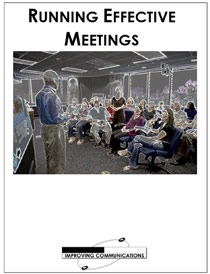
Feedback Mastery Unleashed
By Mindset Leadership
Feedback Mastery Unleashed: 28 day online mini-programme to ignite high performance leadership for high achieving teams

PL-900T00 Microsoft Power Platform Fundamentals
By Nexus Human
Duration 1 Days 6 CPD hours This course is intended for Candidates for this exam are users who aspire to improve productivity by automating business processes, analyzing data to produce business insights, and acting more effectively by creating simple app experiences. Overview After completing this course, you will be able to: Describe Microsoft Power Platform components Describe Microsoft Dataverse and connectors Describe cross-cloud scenarios across M365, Dynamics 365, Microsoft Azure and 3rd party services Identify benefits and capabilities of Microsoft Power Platform Identify the basic functionality and business value Microsoft Power Platform components Implement simple solutions with Power Apps, Power Automate, and Power BI Learn the business value and product capabilities of Microsoft Power Platform. Create simple Power Apps, connect data with Dataverse, build a Power BI Dashboard, and automate processes with Power Automate. Module 1: Introduction to Microsoft Power Platform Identify when to use each Microsoft Power Platform component application to create business solution Learn the value of using Microsoft Power Platform to create business solutions Learn the components and features of Microsoft Power Platform Module 2: Introduction to Microsoft Dataverse Microsoft Dataverse Overview Module 3: Get Started with Power Apps Introduction to Power Apps How to build a canvas app How to build a model-driven app Module 4: Get Started with Power Automate Power Automate Overview How to Build an Automated Solution Module 5: Get Started with Power BI Power BI Overview How to Build a Simple Dashboard Module 6: Introduction to Power Virtual Agents Power Virtual Agents overview Additional course details: Nexus Humans PL-900T00 Microsoft Power Platform Fundamentals training program is a workshop that presents an invigorating mix of sessions, lessons, and masterclasses meticulously crafted to propel your learning expedition forward. This immersive bootcamp-style experience boasts interactive lectures, hands-on labs, and collaborative hackathons, all strategically designed to fortify fundamental concepts. Guided by seasoned coaches, each session offers priceless insights and practical skills crucial for honing your expertise. Whether you're stepping into the realm of professional skills or a seasoned professional, this comprehensive course ensures you're equipped with the knowledge and prowess necessary for success. While we feel this is the best course for the PL-900T00 Microsoft Power Platform Fundamentals course and one of our Top 10 we encourage you to read the course outline to make sure it is the right content for you. Additionally, private sessions, closed classes or dedicated events are available both live online and at our training centres in Dublin and London, as well as at your offices anywhere in the UK, Ireland or across EMEA.

Secretary PA Training
By EduTech - Taylor Mason
During this 2 day course, you will develop a learning-based action plan to use in your workplace ensuring that you can put the learning into action.

Secretary PA Training
By EduTech - Taylor Mason
During this 2 day course, you will develop a learning-based action plan to use in your workplace ensuring that you can put the learning into action.

Secretary PA Training
By EduTech - Taylor Mason
During this 2 day course, you will develop a learning-based action plan to use in your workplace ensuring that you can put the learning into action.

Excel - Automating Excel with Macros and Analysis Tools
By Nexus Human
Duration 1 Days 6 CPD hours This course is intended for To ensure success, students should have completed Excel Essentials and Excel Functions Including Pivot Tables and Lookups or have the equivalent knowledge and experience. Overview Upon successful completion of this course, students will be able to enhance productivity and efficiency by streamlining workflow, collaborate with others, and audit and analyse data. This course is designed for students desiring to gain skills necessary to create macros, collaborate with others, audit and analyse data, incorporate multiple data sources, and import data. Working with Multiple Worksheets and Workbooks Working with Named Ranges Link Cells Across Worksheets and Workbooks Use 3D References to Calculate Across Worksheets Consolidate Data Use Formula Auditing and Error Checking Reveal Formulas Trace Cell Precedents and Dependents Locate Errors in Formulas Watch and Evaluate Formulas Reviewing and Protecting Workbooks Control Data Entry via Data Validation Protect Workbook Access Protect Worksheets and Cell Content Add and Edit Comments Prepare a Workbook for Distribution Modify Excel's Default Settings Using Macros to Automate Workbook Functionality Create Macros via Recording Run Macros via Buttons and Shortcuts Assign Macros to the Quick Access Toolbar and Ribbon Assign Macros to Objects View Macro Code Forecasting and Analysis Data Use Conditional Formatting to Highlight, Sort and Filter Key Data Advanced Conditional Formatting using Formulas Create Sparklines to Visualise Data Add Trendlines to Charts to Visualise and Forecast Trends Use Data Tables and Scenarios to Project Potential Outcomes Use Goal Seek to Calculate Outcomes Forecast Data Trends Using Solver

Gold Time & Productivity Management
By Mpi Learning - Professional Learning And Development Provider
This programme is aimed at helping participants to manage their time more effectively and to be more productive with the time available to them.
