- Professional Development
- Medicine & Nursing
- Arts & Crafts
- Health & Wellbeing
- Personal Development
1533 Courses in Cardiff delivered Live Online
Microsoft Access Introduction (live online classes)
By Microsoft Office Training
Course Objectives At the end of this course you will be able to: Identify the common objects of an Access database Design and build the structure of a database Input and maintain data Design user-friendly data entry forms Search the database using queries Generate reports from your data 1 year email support service Take a look at the consistent excellent feedback from our corporate clients visiting our site ms-officetraining co uk With more than 20 years experience, we deliver courses on all levels of the Desktop version of Microsoft Office and Office 365; ranging from Beginner, Intermediate, Advanced to the VBA level. Our trainers are Microsoft certified professionals with a proven track record with several years experience in delivering public, one to one, tailored and bespoke courses. Tailored in company training courses: You can choose to run the course exactly as they are outlined by us or we can customise it so that it meets your specific needs. A tailored or bespoke course will follow the standard outline but may be adapted to your specific organisational needs. Introducing Microsoft Access The Access interface Database terminology Access database objects Fields and records Properties Designing a database Planning and designing a table Creating fields Setting common field properties Defining key fields Working with table data Entering and editing data Sorting and filtering table records Deleting records Relationships Why use table relationships? Relationship types Referential Integrity Working with table subdatasheets Querying a database Creating simple Select Queries Specifying query criteria Sorting query results Adding calculated fields Designing Forms Creating simple forms for data entry Designing custom forms Working with form sections Creating sub forms Designing Reports Creating basic list reports Working with grouping and sorting in a report Adding totals to a report Who is this course for? Who is this course for? This course is intended for the user that wants to explore the creation of a relational database. It will focus on the structuring of the database itself and the creation of the basic functional elements of a database in order to manage data. Requirements Requirements Microsoft Office know-how can instantly increase your job prospects as well as your salary. 80 percent of job openings require spreadsheet and word-processing software skills Career path Career path Microsoft Office know-how can instantly increase your job prospects as well as your salary. 80 percent of job openings require spreadsheet and word-processing software skills

Transition Strategies
By Inclusive Solutions
One of the most frequent telephone queries we receive at Inclusive Solutions is from parents whose disabled son or daughter is about to make the transition from Primary to Secondary School. Typically there is a tale to be told of LA planning procedures that are too little and too late, and a severe lack of confidence from all parties that the transition will be successful. Little wonder that transfers from mainstream to special schools continue to peak at Year 7! Course Category Peer Support Strategic Work Visioning and Problem Solving Person Centred Planning Description One of the most frequent telephone queries we receive at Inclusive Solutions is from parents whose disabled son or daughter is about to make the transition from Primary to Secondary School. Typically there is a tale to be told of LA planning procedures that are too little and too late, and a severe lack of confidence from all parties that the transition will be successful. Little wonder that transfers from mainstream to special schools continue to peak at Year 7! Because of this we have put together a different kind of support plan that aims to maximise the chances of Primary/Secondary transitions being successful. In essence our approach brings together a person centred planning tool called ‘MAPS’ and a ‘Circle of Friends’ recruited from within the Year 7 tutor group. The Circle of Friends forms the core of the MAPS session and are central in developing (with parents and staff) a Plan for embedding the focus child in the new school setting. Community Circles bring together disabled and non disabled pupils in a network of mutual support. Peer support is an approach to impacting on inclusion and transition in primary and secondary schools by actively involving other pupils. Enjoy participating in a multi media workshop that will challenge, entertain and reach for your emotions. Watch young people doing their stuff! Testimonials ‘It had a huge impact on all levels’ ‘Very user friendly’ Learning Objectives To be able to understand the values and wider context of peer support To be able to set up and run a peer counselling scheme to reduce bullying To understand and be able to maximise the power of the peer group in supporting relationships, achievement and behaviour change Who Is It For ? Primary and secondary teachers Heads and Deputies SENCOs Learning Support and Guidance staff Advanced Skills Teachers Parents Local Authority Support Services Community Development workers Early Years and School based Practitioners Course Content The course explores the questions : How can we improve our transition arrangements? Practically how do we go about involving pupils in this process? Do you have any fresh ideas on transition processes? Take a tour through this range of strategies for bringing about smooth transitions, meeting challenging emotional needs and to develop inclusion. Circles of friends: peer support and inclusion. Pupils work to problem solve with and actively support the inclusion and behaviour change of one of their peers Community Circles of Exchange and Mutual Support set up between disabled and non disabled group Peer support, counselling and mediation: reduce bullying and address emotional needs as older pupils offer active listening support and interventions Cross Age Mentoring: older pupils offer supportive mentoring to younger pupils in the same school or in feeder primary schools MAPS and PATH as person centred planning for transitions

Professional Sales Programme
By Mpi Learning - Professional Learning And Development Provider
Our suite of modules are based around helping the customer to buy and enabling salespeople to maximise their conversations with their customers.

MS-102T00 Microsoft 365 Administrator Essentials
By Nexus Human
Duration 5 Days 30 CPD hours This course is intended for This course is designed for persons aspiring to the Microsoft 365 Administrator role and have completed at least one of the Microsoft 365 role-based administrator certification paths. This course covers the following key elements of Microsoft 365 administration: Microsoft 365 tenant management, Microsoft 365 identity synchronization, and Microsoft 365 security and compliance. In Microsoft 365 tenant management, you learn how to configure your Microsoft 365 tenant, including your organizational profile, tenant subscription options, component services, user accounts and licenses, security groups, and administrative roles. You then transition to configuring Microsoft 365, with a primary focus on configuring Office client connectivity. Finally, you explore how to manage user-driven client installations of Microsoft 365 Apps for enterprise deployments. The course then transitions to an in-depth examination of Microsoft 365 identity synchronization, with a focus on Microsoft Entra Connect and Connect Cloud Sync. You learn how to plan for and implement each of these directory synchronization options, how to manage synchronized identities, and how to implement password management in Microsoft 365 using multifactor authentication and self-service password management. In Microsoft 365 security management, you begin examining the common types of threat vectors and data breaches facing organizations today. You then learn how Microsoft 365?s security solutions address each of these threats. You are introduced to the Microsoft Secure Score, as well as to Microsoft Entra ID Protection. You then learn how to manage the Microsoft 365 security services, including Exchange Online Protection, Safe Attachments, and Safe Links. Finally, you are introduced to the various reports that monitor an organization?s security health. You then transition from security services to threat intelligence; specifically, using Microsoft 365 Defender, Microsoft Defender for Cloud Apps, and Microsoft Defender for Endpoint. Once you have this understanding of Microsoft 365?s security suite, you then examine the key components of Microsoft 365 compliance management. This begins with an overview of all key aspects of data governance, including data archiving and retention, Microsoft Purview message encryption, and data loss prevention (DLP). You then delve deeper into archiving and retention, paying particular attention to Microsoft Purview insider risk management, information barriers, and DLP policies. You then examine how to implement these compliance features by using data classification and sensitivity labels. Prerequisites Completed a role-based administrator course such as Messaging, Teamwork, Security, Compliance, or Collaboration. A proficient understanding of DNS and basic functional experience with Microsoft 365 services. A proficient understanding of general IT practices. A working knowledge of PowerShell. 1 - Configure your Microsoft 365 experience Explore your Microsoft 365 cloud environment Configure your Microsoft 365 organizational profile Manage your tenant subscriptions in Microsoft 365 Integrate Microsoft 365 with customer engagement apps Complete your tenant configuration in Microsoft 365 2 - Manage users, licenses, and mail contacts in Microsoft 365 Determine the user identity model for your organization Create user accounts in Microsoft 365 Manage user account settings in Microsoft 365 Manage user licenses in Microsoft 365 Recover deleted user accounts in Microsoft 365 Perform bulk user maintenance in Microsoft Entra ID Create and manage guest users Create and manage mail contacts 3 - Manage groups in Microsoft 365 Examine groups in Microsoft 365 Create and manage groups in Microsoft 365 Create dynamic groups using Azure rule builder Create a Microsoft 365 group naming policy Create groups in Exchange Online and SharePoint Online 4 - Add a custom domain in Microsoft 365 Plan a custom domain for your Microsoft 365 deployment Plan the DNS zones for a custom domain Plan the DNS record requirements for a custom domain Create a custom domain in Microsoft 365 5 - Configure client connectivity to Microsoft 365 Examine how automatic client configuration works Explore the DNS records required for client configuration Configure Outlook clients Troubleshoot client connectivity 6 - Configure administrative roles in Microsoft 365 Explore the Microsoft 365 permission model Explore the Microsoft 365 admin roles Assign admin roles to users in Microsoft 365 Delegate admin roles to partners Manage permissions using administrative units in Microsoft Entra ID Elevate privileges using Microsoft Entra Privileged Identity Management Examine best practices when configuring administrative roles 7 - Manage tenant health and services in Microsoft 365 Monitor the health of your Microsoft 365 services Monitor tenant health using Microsoft 365 Adoption Score Monitor tenant health using Microsoft 365 usage analytics Develop an incident response plan Request assistance from Microsoft 8 - Deploy Microsoft 365 Apps for enterprise Explore Microsoft 365 Apps for enterprise functionality Explore your app compatibility by using the Readiness Toolkit Complete a self-service installation of Microsoft 365 Apps for enterprise Deploy Microsoft 365 Apps for enterprise with Microsoft Configuration Manager Deploy Microsoft 365 Apps for enterprise from the cloud Deploy Microsoft 365 Apps for enterprise from a local source Manage updates to Microsoft 365 Apps for enterprise Explore the update channels for Microsoft 365 Apps for enterprise Manage your cloud apps using the Microsoft 365 Apps admin center 9 - Analyze your Microsoft 365 workplace data using Microsoft Viva Insights Examine the analytical features of Microsoft Viva Insights Explore Personal insights Explore Team insights Explore Organization insights Explore Advanced insights 10 - Explore identity synchronization Examine identity models for Microsoft 365 Examine authentication options for the hybrid identity model Explore directory synchronization 11 - Prepare for identity synchronization to Microsoft 365 Plan your Microsoft Entra deployment Prepare for directory synchronization Choose your directory synchronization tool Plan for directory synchronization using Microsoft Entra Connect Plan for directory synchronization using Microsoft Entra Connect cloud sync 12 - Implement directory synchronization tools Configure Microsoft Entra Connect prerequisites Configure Microsoft Entra Connect Monitor synchronization services using Microsoft Entra Connect Health Configure Microsoft Entra Connect cloud sync prerequisites Configure Microsoft Entra Connect cloud sync 13 - Manage synchronized identities Manage users with directory synchronization Manage groups with directory synchronization Use Microsoft Entra Connect Sync Security Groups to help maintain directory synchronization Configure object filters for directory synchronization Explore Microsoft Identity Manager Troubleshoot directory synchronization 14 - Manage secure user access in Microsoft 365 Manage user passwords Enable pass-through authentication Enable multifactor authentication Enable passwordless sign-in with Microsoft Authenticator Explore self-service password management Explore Windows Hello for Business Implement Microsoft Entra Smart Lockout Implement conditional access policies Explore Security Defaults in Microsoft Entra ID Investigate authentication issues using sign-in logs 15 - Examine threat vectors and data breaches Explore today's work and threat landscape Examine how phishing retrieves sensitive information Examine how spoofing deceives users and compromises data security Compare spam and malware Examine account breaches Examine elevation of privilege attacks Examine how data exfiltration moves data out of your tenant Examine how attackers delete data from your tenant Examine how data spillage exposes data outside your tenant Examine other types of attacks 16 - Explore the Zero Trust security model Examine the principles and components of the Zero Trust model Plan for a Zero Trust security model in your organization Examine Microsoft's strategy for Zero Trust networking Adopt a Zero Trust approach 17 - Explore security solutions in Microsoft 365 Defender Enhance your email security using Exchange Online Protection and Microsoft Defender for Office 365 Protect your organization's identities using Microsoft Defender for Identity Protect your enterprise network against advanced threats using Microsoft Defender for Endpoint Protect against cyber attacks using Microsoft 365 Threat Intelligence Provide insight into suspicious activity using Microsoft Cloud App Security Review the security reports in Microsoft 365 Defender 18 - Examine Microsoft Secure Score Explore Microsoft Secure Score Assess your security posture with Microsoft Secure Score Improve your secure score Track your Microsoft Secure Score history and meet your goals 19 - Examine Privileged Identity Management Explore Privileged Identity Management in Microsoft Entra ID Configure Privileged Identity Management Audit Privileged Identity Management Control privileged admin tasks using Privileged Access Management 20 - Examine Azure Identity Protection Explore Azure Identity Protection Enable the default protection policies in Azure Identity Protection Explore the vulnerabilities and risk events detected by Azure Identity Protection Plan your identity investigation 21 - Examine Exchange Online Protection Examine the anti-malware pipeline Detect messages with spam or malware using Zero-hour auto purge Explore anti-spoofing protection provided by Exchange Online Protection Explore other anti-spoofing protection Examine outbound spam filtering 22 - Examine Microsoft Defender for Office 365 Climb the security ladder from EOP to Microsoft Defender for Office 365 Expand EOP protections by using Safe Attachments and Safe Links Manage spoofed intelligence Configure outbound spam filtering policies Unblock users from sending email 23 - Manage Safe Attachments Protect users from malicious attachments by using Safe Attachments Create Safe Attachment policies using Microsoft Defender for Office 365 Create Safe Attachments policies using PowerShell Modify an existing Safe Attachments policy Create a transport rule to bypass a Safe Attachments policy Examine the end-user experience with Safe Attachments 24 - Manage Safe Links Protect users from malicious URLs by using Safe Links Create Safe Links policies using Microsoft 365 Defender Create Safe Links policies using PowerShell Modify an existing Safe Links policy Create a transport rule to bypass a Safe Links policy Examine the end-user experience with Safe Links 25 - Explore threat intelligence in Microsoft 365 Defender Explore Microsoft Intelligent Security Graph Explore alert policies in Microsoft 365 Run automated investigations and responses Explore threat hunting with Microsoft Threat Protection Explore advanced threat hunting in Microsoft 365 Defender Explore threat analytics in Microsoft 365 Identify threat issues using Microsoft Defender reports 26 - Implement app protection by using Microsoft Defender for Cloud Apps Explore Microsoft Defender Cloud Apps Deploy Microsoft Defender for Cloud Apps Configure file policies in Microsoft Defender for Cloud Apps Manage and respond to alerts in Microsoft Defender for Cloud Apps Configure Cloud Discovery in Microsoft Defender for Cloud Apps Troubleshoot Cloud Discovery in Microsoft Defender for Cloud Apps 27 - Implement endpoint protection by using Microsoft Defender for Endpoint Explore Microsoft Defender for Endpoint Configure Microsoft Defender for Endpoint in Microsoft Intune Onboard devices in Microsoft Defender for Endpoint Manage endpoint vulnerabilities with Microsoft Defender Vulnerability Management Manage device discovery and vulnerability assessment Reduce your threat and vulnerability exposure 28 - Implement threat protection by using Microsoft Defender for Office 365 Explore the Microsoft Defender for Office 365 protection stack Investigate security attacks by using Threat Explorer Identify cybersecurity issues by using Threat Trackers Prepare for attacks with Attack simulation training 29 - Examine data governance solutions in Microsoft Purview Explore data governance and compliance in Microsoft Purview Protect sensitive data with Microsoft Purview Information Protection Govern organizational data using Microsoft Purview Data Lifecycle Management Minimize internal risks with Microsoft Purview Insider Risk Management Explore Microsoft Purview eDiscovery solutions 30 - Explore archiving and records management in Microsoft 365 Explore archive mailboxes in Microsoft 365 Enable archive mailboxes in Microsoft 365 Explore Microsoft Purview Records Management Implement Microsoft Purview Records Management Restore deleted data in Exchange Online Restore deleted data in SharePoint Online 31 - Explore retention in Microsoft 365 Explore retention by using retention policies and retention labels Compare capabilities in retention policies and retention labels Define the scope of a retention policy Examine the principles of retention Implement retention using retention policies, retention labels, and eDiscovery holds Restrict retention changes by using Preservation Lock 32 - Explore Microsoft Purview Message Encryption Examine Microsoft Purview Message Encryption Configure Microsoft Purview Message Encryption Define mail flow rules to encrypt email messages Add organizational branding to encrypted email messages Explore Microsoft Purview Advanced Message Encryption 33 - Explore compliance in Microsoft 365 Plan for security and compliance in Microsoft 365 Plan your beginning compliance tasks in Microsoft Purview Manage your compliance requirements with Compliance Manager Examine the Compliance Manager dashboard Analyze the Microsoft Compliance score 34 - Implement Microsoft Purview Insider Risk Management Explore insider risk management Plan for insider risk management Explore insider risk management policies Create insider risk management policies Investigate insider risk management activities and alerts Explore insider risk management cases 35 - Implement Microsoft Purview Information Barriers Explore Microsoft Purview Information Barriers Configure information barriers in Microsoft Purview Examine information barriers in Microsoft Teams Examine information barriers in OneDrive Examine information barriers in SharePoint 36 - Explore Microsoft Purview Data Loss Prevention Examine Data Loss Prevention Explore Endpoint data loss prevention Examine DLP policies View DLP policy results Explore DLP reports 37 - Implement Microsoft Purview Data Loss Prevention Plan to implement Microsoft Purview Data Loss Protection Implement Microsoft Purview's default DLP policies Design a custom DLP policy Create a custom DLP policy from a template Configure email notifications for DLP policies Configure policy tips for DLP policies 38 - Implement data classification of sensitive information Explore data classification Implement data classification in Microsoft 365 Explore trainable classifiers Create and retrain a trainable classifier View sensitive data using Content explorer and Activity explorer Detect sensitive information documents using Document Fingerprinting 39 - Explore sensitivity labels Manage data protection using sensitivity labels Explore what sensitivity labels can do Determine a sensitivity label's scope Apply sensitivity labels automatically Explore sensitivity label policies 40 - Implement sensitivity labels Plan your deployment strategy for sensitivity labels Examine the requirements to create a sensitivity label Create sensitivity labels Publish sensitivity labels Remove and delete sensitivity labels Additional course details: Nexus Humans MS-102T00: Microsoft 365 Administrator training program is a workshop that presents an invigorating mix of sessions, lessons, and masterclasses meticulously crafted to propel your learning expedition forward. This immersive bootcamp-style experience boasts interactive lectures, hands-on labs, and collaborative hackathons, all strategically designed to fortify fundamental concepts. Guided by seasoned coaches, each session offers priceless insights and practical skills crucial for honing your expertise. Whether you're stepping into the realm of professional skills or a seasoned professional, this comprehensive course ensures you're equipped with the knowledge and prowess necessary for success. While we feel this is the best course for the MS-102T00: Microsoft 365 Administrator course and one of our Top 10 we encourage you to read the course outline to make sure it is the right content for you. Additionally, private sessions, closed classes or dedicated events are available both live online and at our training centres in Dublin and London, as well as at your offices anywhere in the UK, Ireland or across EMEA.

How to be a Great Executive Sponsor: In-House Training
By IIL Europe Ltd
How to be a Great Executive Sponsor: In-House Training This three-hour course provides key tips and techniques for becoming an actively engaged, and impactful, Executive Sponsor of projects and programs. It will explain not just what your role is, but the very specific actions you can, and must, take to increase your project's probability of success. This three-hour course provides key tips and techniques for becoming an actively engaged, and impactful, Executive Sponsor of projects and programs. It will explain not just what your role is, but the very specific actions you can, and must, take to increase your project's probability of success. And, it will highlight the key personality and other traits that are found in successful Sponsors. Regardless if you're sponsoring an Agile software development project, a construction megaproject, or any other type of project in between, this course will help get you 'hit the ground running' and being an 'impact player' on day one. Various activities and discussions will acquaint you with this important role and what you need to do to become a great executive sponsor. What you Will Learn At the end of this program, you will be able to: Define project success so everyone is 'singing from the same sheet of music' Immediately apply the ten key attributes of a great sponsor on your project Recognize great sponsorship and determine if you're the right fit for the role Practice Sponsorship over the course of the project life cycle by engaging in very specific actions and activities Be a better investment manager by analyzing the behaviors of successful activist investors Foundation Concepts The quantifiable benefits of being an actively engaged Sponsor Sponsor defined Clarence Kelly Johnson and the SR-71 Blackbird: An example of the power of Sponsorship Defining Project Success Project success: More than meeting the triple constraints Benefits management: The Sponsor's focus The Investment - Life-cycle vs. the Project Life-cycle The three questions Sponsors need to ask to define project success 10 Key Attributes of a Great Sponsor 10 Key Attributes of a Great Sponsor The Makings of a Great Sponsor The most important skills and competencies of an executive sponsor What great Sponsors do and when Four Things a Great Sponsor Can Learn from an Activist Investor The story of Outerwall, Inc. and Glen Welling of Engaged Capital, LLC Sponsors and Activist Investors Sponsorship of the 2nd Avenue Subway in Manhattan: A classic textbook example

Model-making Techniques Course Online
By David Neat
A 5-day intensive, practical course covering model-making skills for theatre, film, animation or spatial design. Led by David Neat from his studio in Deptford.
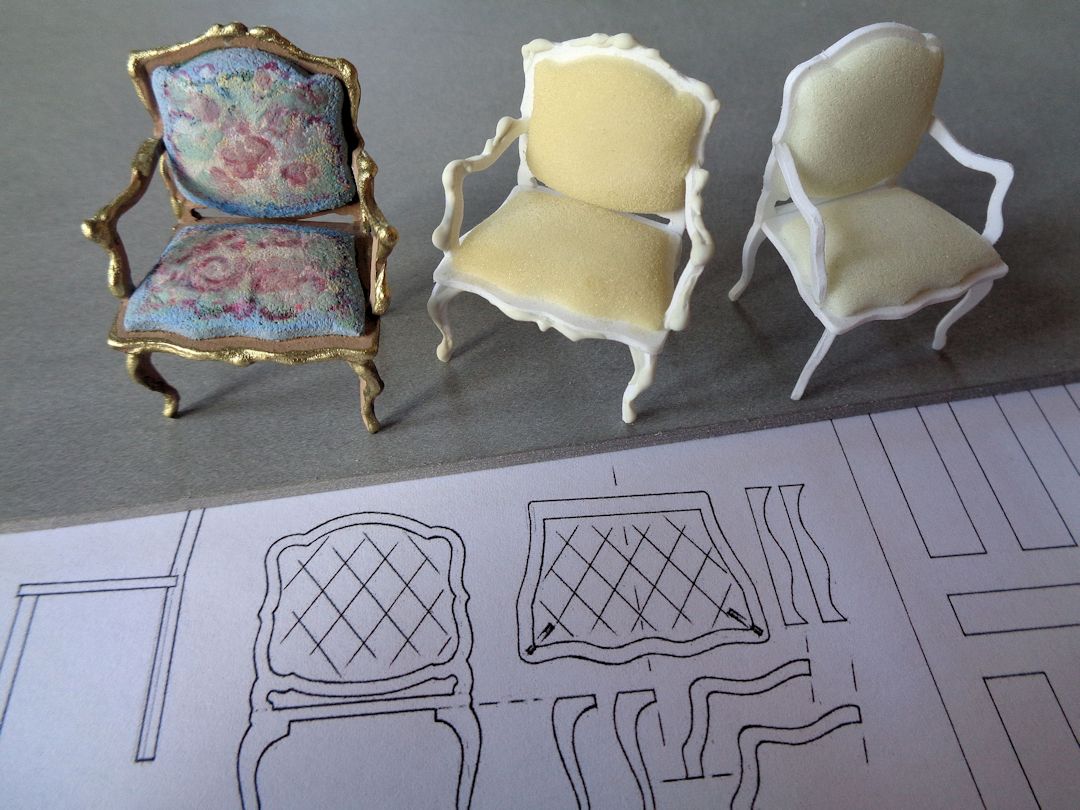
Manifest Magic with Tarot
By Selena joy lovett
weave together the enchantment of tarot cards with the magic of altars, candles, and incantations, creating a tapestry of transformation
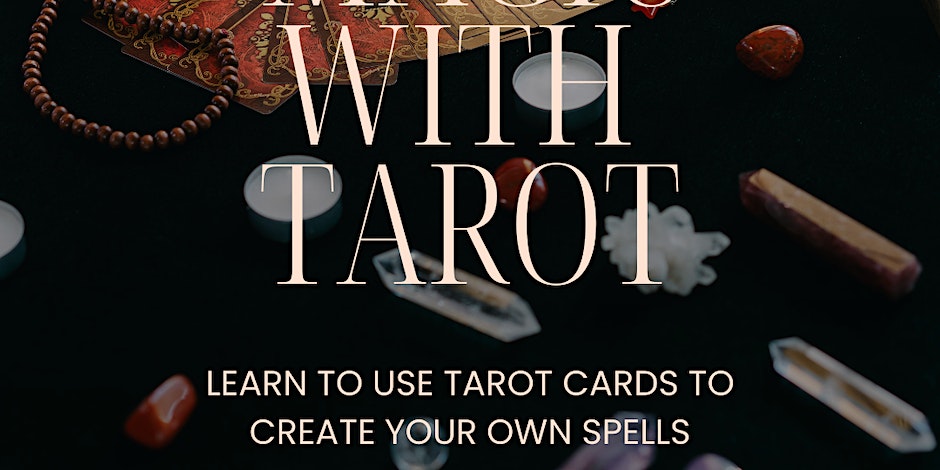
HTML5 - Content Authoring with New and Advanced Features
By Nexus Human
Duration 1 Days 6 CPD hours This course is intended for This course is designed for those who have experience authoring content in HTML and CSS, and want to learn how to use new HTML5 and CSS3 features. This course can be taught on Windows©, Mac OS© X, or Linux©, and supports developers who work in any of those environments. Although JavaScript© knowledge is helpful, HTML and CSS are the focus, so this course does not require that the learner have extensive JavaScript skills. Overview In this course, you will develop web content in HTML5 and CSS3 following principles of responsive web design. You will: ?Optimize HTML content to take advantage of HTML5 and CSS3 features.?Write advanced CSS3 selectors and media queries.?Use advanced background and border options introduced in CSS3.?Use advanced text formatting options introduced in CSS3.?Use HTML5 graphics and multimedia elements, including transforms, animation, audio, and video. ?Follow best practices to enable HTML content to be successfully processed by many different web browsers and machine readers. This course focuses on the new and advanced features of HTML5, covering how to create HTML5 and CSS3 markup that will work well on the widest possible variety of web browsers, mobile devices, and machine readers, such as search engine web crawlers. Creating HTML5 Content Develop Web Content to Follow Standards Update Legacy Web Content to Meet HTML5 Requirements Using Advanced Techniques to Select and Apply Styles Use Advanced CSS Selectors Provide Alternate Layouts Based On Device Characteristics Using Advanced Background and Border Techniques Use Advanced Techniques to Create Backgrounds Use Advanced Techniques to Create Borders Incorporating Advanced Text Formats Use Web Fonts Apply Advanced Text Styles Adding Animation and Multimedia Use 2D Transforms Use Animation Styles Embed Audio and Video in a Web Page Making HTML Readable and Accessible Support Various Browsers Improve Markup to Benefit Human and Machine Readers Additional course details: Nexus Humans HTML5 - Content Authoring with New and Advanced Features training program is a workshop that presents an invigorating mix of sessions, lessons, and masterclasses meticulously crafted to propel your learning expedition forward. This immersive bootcamp-style experience boasts interactive lectures, hands-on labs, and collaborative hackathons, all strategically designed to fortify fundamental concepts. Guided by seasoned coaches, each session offers priceless insights and practical skills crucial for honing your expertise. Whether you're stepping into the realm of professional skills or a seasoned professional, this comprehensive course ensures you're equipped with the knowledge and prowess necessary for success. While we feel this is the best course for the HTML5 - Content Authoring with New and Advanced Features course and one of our Top 10 we encourage you to read the course outline to make sure it is the right content for you. Additionally, private sessions, closed classes or dedicated events are available both live online and at our training centres in Dublin and London, as well as at your offices anywhere in the UK, Ireland or across EMEA.

Anxiety and Self Love Journey 1:1 Package
By Jelena Leotta Coaching
Anxiety and Self-Love Journey This group coaching package is for you if you feel: constantly anxious and worried not good enough worried about the future, changes, uncertainty stuck in the same cycle of thoughts that you can’t get out of like you are not living your best life

