- Professional Development
- Medicine & Nursing
- Arts & Crafts
- Health & Wellbeing
- Personal Development
585 Courses in Cardiff delivered Live Online
VMware Horizon 8: Infrastructure Troubleshooting
By Nexus Human
Duration 3 Days 18 CPD hours This course is intended for System administrators System integrators Overview By the end of the course, you should be able to meet the following objectives: Discuss Horizon Connection Server advanced configurations List troubleshooting techniques for Horizon Connection Server common issues Interpret Horizon 8 Connection Server logs Identify Unified Access Gateway configuration and certificate issues List troubleshooting steps for Unified Access Gateway common issues Describe BLAST configuration verification using logs and settings Describe BLAST optimization recommendations for different use cases Describe Horizon 8 Connections and how to troubleshoot related issues Describe Horizon 8 certificates List troubleshooting steps for common issues with Horizon 8 certificates Leverage Horizon infrastructure troubleshooting steps to resolve issues This three-day, hands-on training provides you with the advanced knowledge, skills, and abilities to troubleshoot VMware Horizon© 8 infrastructure. This workshop teaches the required skill and competence for troubleshooting VMware Horizon© Connection Server?, VMware Unified Access Gateway?, protocols, connections, and certificates Course Introduction Introduction and course logistics Course objectives Horizon Connection Server Troubleshooting Discuss Horizon Connection Server general troubleshooting techniques Identity Horizon Connection Server common issues through logs Describe AD LDS replication Discuss Horizon Connection Server replication common issues Review and Interpret Horizon Connection Server logs Compare successful and unsuccessful logs from everyday infrastructure administration tasks Unified Access Gateway Troubleshooting List and identify common Unified Access Gateway deployment issues Monitor the Unified Access Gateway deployment to identify health and issues Identify and troubleshoot Unified Access Gateway certificate issues Monitor, test, and troubleshoot network problems Discuss general Unified Access Gateway troubleshooting processes BLAST Configuration Verification Discuss BLAST Codecs and Encoder Switch settings. Describe how to verify BLAST configuration using logs and settings BLAST Optimization List general BLAST optimization recommendations Summarize BLAST tuning recommendations that apply to WAN connections Summarize BLAST tuning recommendations that apply to work-from-home and home-office-to-cloud use cases Describe recommended tuning options to increase display protocol quality for all use cases and applications. VMware Horizon Connections Troubleshooting Explain Horizon connections Describe the role of Primary and Secondary protocols in Horizon connections Describe HTML client access connections Describe Horizon connections load balancing Describe timeout settings, supported health monitoring string, and suitable load balancer persistence values Identify troubleshooting steps for failing Horizon load balancer connections List troubleshooting steps for Horizon connections VMware Horizon Certificates Troubleshooting List Horizon certificate functions Describe Horizon certificates scenarios. Discuss potential challenges related to certificates in Horizon Describe the troubleshooting approach to Horizon certificate issues VMware Horizon Challenge Lab Leverage Horizon infrastructure troubleshooting steps to resolve issue Additional course details:Notes Delivery by TDSynex, Exit Certified and New Horizons an VMware Authorised Training Centre (VATC) Nexus Humans VMware Horizon 8: Infrastructure Troubleshooting training program is a workshop that presents an invigorating mix of sessions, lessons, and masterclasses meticulously crafted to propel your learning expedition forward. This immersive bootcamp-style experience boasts interactive lectures, hands-on labs, and collaborative hackathons, all strategically designed to fortify fundamental concepts. Guided by seasoned coaches, each session offers priceless insights and practical skills crucial for honing your expertise. Whether you're stepping into the realm of professional skills or a seasoned professional, this comprehensive course ensures you're equipped with the knowledge and prowess necessary for success. While we feel this is the best course for the VMware Horizon 8: Infrastructure Troubleshooting course and one of our Top 10 we encourage you to read the course outline to make sure it is the right content for you. Additionally, private sessions, closed classes or dedicated events are available both live online and at our training centres in Dublin and London, as well as at your offices anywhere in the UK, Ireland or across EMEA.

VMware Horizon 8: Troubleshooting Bootcamp
By Nexus Human
Duration 5 Days 30 CPD hours This course is intended for New or junior administrators and operators; system managers accountable for staffing and training Horizon operators and administrators. Experienced system operators, administrators, and integrators responsible for managing and maintaining VMware Horizon solutions Overview By the end of the course, you should be able to meet the following objectives: Implement a structured approach to troubleshooting Resolve common issues that occur in a VMware Horizon environment Troubleshoot issues with linked and instant clones Configure the Windows client Identify the correct log level for gathering logs Optimize protocols for best end-user experience Discuss Horizon Connection Server advanced configurations List troubleshooting techniques for Horizon Connection Server common issues Interpret Horizon 8 Connection Server logs Identify Unified Access Gateway configuration and certificate issues List troubleshooting steps for Unified Access Gateway common issues Describe BLAST configuration verification using logs and settings Describe BLAST optimization recommendations for different use cases Describe Horizon 8 Connections and how to troubleshoot related issues Describe Horizon 8 certificates List troubleshooting steps for common issues with Horizon 8 certificates Leverage Horizon infrastructure troubleshooting steps to resolve issues This five-day course builds your skills in resolving common issues that occur in a VMware Horizon© environment. You engage in a series of lab exercises to bring existing environment issues to resolution. The exercises mirror real-world troubleshooting use cases. These exercises equip learners with the knowledge and practical skills to manage typical challenges faced by virtual desktop administrators and operators and provides you with the advanced knowledge, skills, and abilities to troubleshoot VMware Horizon© 8 infrastructure related issues. This workshop teaches the required skill and competence for troubleshooting VMware Horizon© Connection Server?, VMware Unified Access Gateway?, protocols, connections, and certificates Course Introduction Introductions and course logistics Course objectives Overview of Virtual Desktop Troubleshooting Structured approach to troubleshooting configuration and operational problems Applying troubleshooting methods Documenting the steps to resolving the problem Command-Line Tools and Backup Options Using command-line tools Backing-up and restoring VMware Horizon databases Troubleshooting Horizon Linked Clone Desktops Only applicable for Horizon 7.x environments Describe the components that make up a VMware Horizon desktop Explain how the View Agent Direct-Connection plug-In is useful for diagnosing problems Highlight the best practice for optimizing a VMware Horizon desktop Troubleshoot common problems with VMware Horizon desktops Troubleshooting Instant Clones Discuss how instant clones are created Discuss what gets logged when an instant clone is created Discuss the keywords to look for in the logs when troubleshooting instant clones Discuss how to troubleshoot problems with instant clones Windows Client Correctly configure the Windows Client Identify the correct log level for gathering logs Enable the required SSL configuration level for the environment Ports and Protocols Discuss the key ports on a Horizon Environment Discuss protocols used in the Horizon Environment Understand the benefit of optimizing Blast Become familiar with the optimization features for Blast Implement GPO changes for Blast Become familiar with the causes for Black Screens Discuss how to troubleshoot Black Screen problems Identify problems encountered when applying GPOs Discuss how to troubleshoot GPO-related problems Horizon Connection Server Troubleshooting Discuss Horizon Connection Server general troubleshooting techniques Identity Horizon Connection Server common issues through logs Describe AD LDS replication Discuss Horizon Connection Server replication common issues Review and Interpret Horizon Connection Server logs Compare successful and unsuccessful logs from everyday infrastructure administration tasks Unified Access Gateway Troubleshooting List and identify common Unified Access Gateway deployment issues Monitor the Unified Access Gateway deployment to identify health and issues Identify and troubleshoot Unified Access Gateway certificate issues Monitor, test, and troubleshoot network problems Discuss general Unified Access Gateway troubleshooting processes BLAST Configuration Verification Discuss BLAST Codecs and Encoder Switch settings. Describe how to verify BLAST configuration using logs and settings BLAST Optimization List general BLAST optimization recommendations Summarize BLAST tuning recommendations that apply to WAN connections Summarize BLAST tuning recommendations that apply to work-from-home and home-office-to-cloud use cases Describe recommended tuning options to increase display protocol quality for all use cases and applications. VMware Horizon Connections Troubleshooting Explain Horizon connections Describe the role of Primary and Secondary protocols in Horizon connections Describe HTML client access connections Describe Horizon connections load balancing Describe timeout settings, supported health monitoring string, and suitable load balancer persistence values Identify troubleshooting steps for failing Horizon load balancer connections List troubleshooting steps for Horizon connections VMware Horizon Certificates Troubleshooting List Horizon certificate functions Describe Horizon certificates scenarios. Discuss potential challenges related to certificates in Horizon Describe the troubleshooting approach to Horizon certificate issues VMware Horizon Challenge Lab Leverage Horizon infrastructure troubleshooting steps to resolve issues

This is designed to be an introduction into how to start a room by room survey using the new CAD Heat Engineer feature, using the online dashboard. We will then go through the different steps to complete this heat loss report. Optional pages will also be worked through and shown. Examples of how to select the flow temperature and the heat source (heat pumps and boilers) will be presented once the heat loss result is completed.
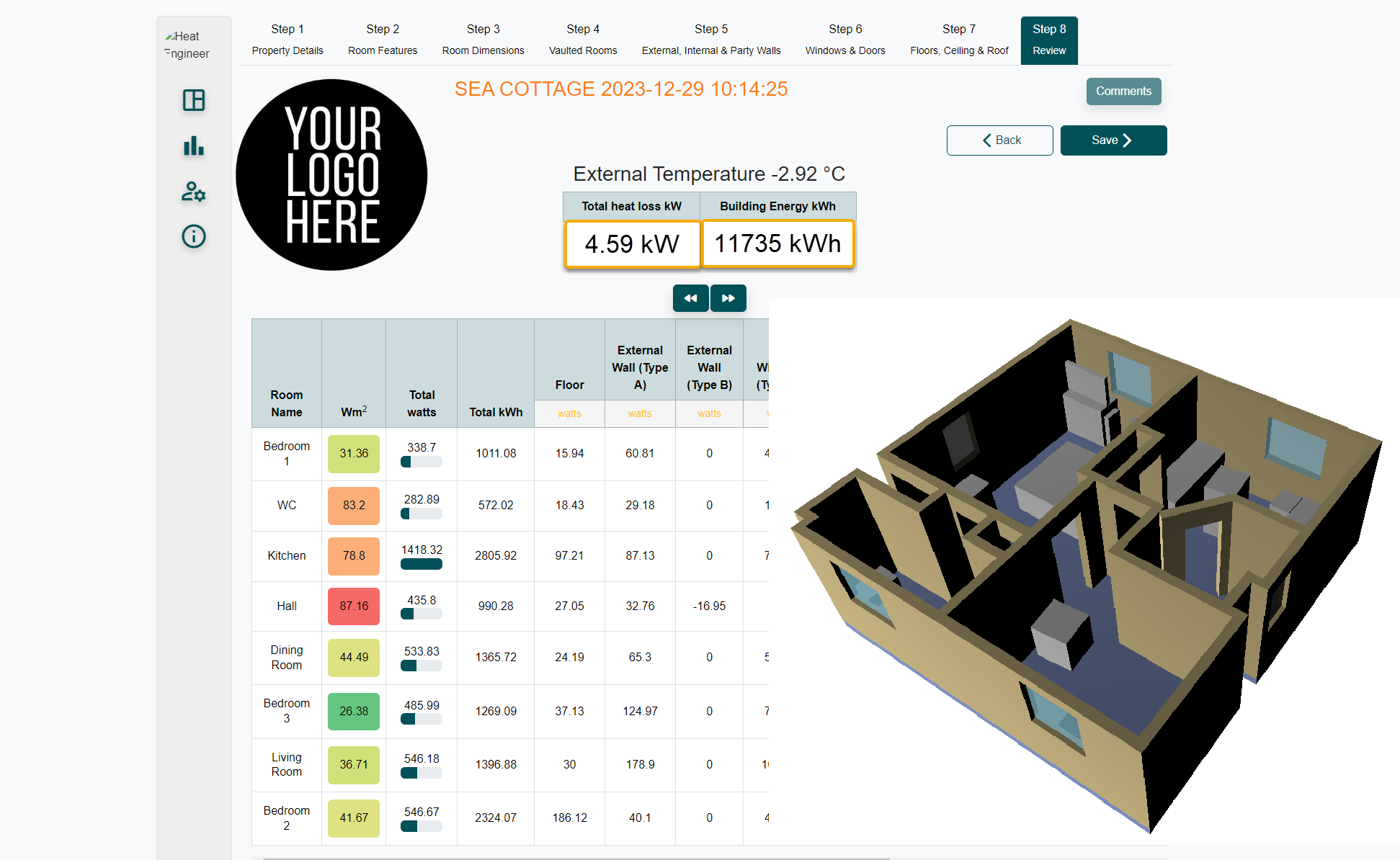
Certified Kanban System Design – KMP I - 30 Apr - 2 May
By Tom Reynolds
Attend our world class Kanban University accredited Certified Kanban System Design training course and learn to implement Kanban in your company

Rhino 3d and V-ray for Rhino Basic to Intermediate Training
By London Design Training Courses
Why Learn Rhino 3d and V-ray for Rhino Basic to Intermediate Training Course? Course Link Learn Rhino 3D and V-Ray for Rhino Basic to Intermediate Training Course. Designed for beginners and experienced users, this course empowers you with essential modeling and rendering techniques. Choose between in-person or live online sessions. Duration: 16 hrs. Method: 1-on-1, Personalized attention. Schedule: Tailor your own schedule by pre-booking hours of your choice, available from Mon to Sat between 9 am and 7 pm. London Design Training Course Certified tutors for Rhino 3D and Vray Training - Online, On-Site, or In-Class one to one. Choose from a diverse range of Rhino courses conducted by expert trainers with extensive production experience. Rhino 3D and V-Ray Comprehensive Training Course Duration: 16 hours Course Overview: Learn Rhino 3D and V-Ray with our Basic to Intermediate Training Course. Perfect for beginners, this course equips you with the skills to navigate Rhino's interface, create captivating 3D models, apply textures, and utilize V-Ray for stunning renders. Course Outline: I. Introduction to Rhino 3D and V-Ray (1 hour) Get familiar with Rhino 3D and V-Ray interfaces and essential tools Master viewport navigation with expert controls Understand units and tolerance for precise designs Customize your workspace for seamless workflow II. Creating Basic 3D Objects (3 hours) Craft captivating 3D shapes and objects Edit objects and work with curves for refined designs Explore surfaces and solids for advanced modeling Utilize transformations and copying techniques for enhancements III. Materials and Textures (2 hours) Unleash the power of materials and textures on your designs Apply stunning materials to bring your creations to life Enhance your designs with custom materials for an aesthetic boost IV. Basic Lighting Techniques in V-Ray (2 hours) Discover the magic of lighting with V-Ray for impactful renders Utilize V-Ray lights and HDRI maps for striking lighting effects Adjust lighting settings for impeccable results V. Enhancing Renders with V-Ray Settings (3 hours) Optimize V-Ray render settings for the best output Adjust global illumination and reflection settings for desired looks Elevate renders with dynamic effects like depth of field and motion blur VI. Advanced Modeling Techniques (2 hours) Master advanced modeling tools for intricate shapes Refine curve and surface creation and editing skills Handle solids with Boolean operations and trimming techniques VII. Advanced Lighting Techniques in V-Ray (2 hours) Create and adjust artificial lights for perfect illumination Utilize V-Ray's Sun and Sky system for realism Craft custom HDR images for enhanced lighting VIII. Exporting and Importing (1 hour) Learn file formats for seamless sharing and collaboration Prepare models for 3D printing with best practices Integrate models from other software for a unified workflow IX. Conclusion and Next Steps (30 minutes) Recap course knowledge and highlights Access valuable tips and resources for continuous learning Engage in interactive Q&A for feedback and support Resources: Explore V-Ray with a free trial at: https://www.chaosgroup.com/vray/sketchup/free-trial Access material library at: https://www.vray-materials.de/ Discover textures at: https://textures.com/ Downloads: Download Rhino 7 for Windows for a full 90-day evaluation at: https://www.rhino3d.com Experience Rhino 7 for Mac Evaluation with a user-friendly interface and seamless performance for 90 days. Upon completing the Rhino 3D and V-Ray Basic to Intermediate Training Course, participants can expect to achieve the following learning outcomes: Proficiency in Rhino 3D and V-Ray: Develop a comprehensive understanding of Rhino 3D and V-Ray interfaces, tools, and functionalities, enabling participants to navigate and utilize the software effectively. 3D Modeling Skills: Master the art of creating captivating 3D objects and shapes using Rhino 3D, including editing, transforming, and refining designs for diverse applications. Material Application: Acquire the ability to apply and customize materials and textures to enhance the visual appeal and realism of 3D models, elevating the quality of designs. Lighting Techniques: Gain expertise in utilizing V-Ray lighting tools, such as V-Ray lights and HDRI maps, to achieve striking lighting effects in rendered scenes. Rendering Excellence: Learn to optimize V-Ray render settings, control global illumination, and apply dynamic effects like depth of field and motion blur for high-quality and impressive renders. Advanced Modeling: Develop skills in advanced modeling techniques, including handling curves, surfaces, and solids, enabling participants to tackle complex design challenges. Lighting Mastery: Acquire the knowledge and expertise to create and adjust artificial lights, utilize the Sun and Sky system, and craft custom HDR images for realistic lighting setups. Seamless File Management: Understand various file formats for exporting and importing 3D models, facilitating efficient collaboration and preparation for 3D printing. Creative Problem-Solving: Enhance creative thinking and problem-solving abilities through hands-on practice and exploration of diverse design scenarios. Professional Presentation: Learn post-production techniques in Photoshop to enhance renders and create visually appealing design presentations for effective communication. Continuous Learning: Access valuable resources and tips to encourage continuous learning and professional growth in Rhino 3D and V-Ray.

“Photography is my way of bearing witness to the joy I find in seeing the extraordinary in ordinary.” -Harold Feinstein Photography For Parents - Advanced Course Next course starts on 15th April 2024 6 week Photography course designed to help further advance your photography skill and move beyond simply capturing what's in front of you. Choose this course if you are already friends with your camera but want to learn how to shoot creatively in full manual, how to go beyond the basic composition rules and start expressing yourself through photography KEY COURSE INFO: Course type: Instructor-led or self paced Course duration: 6 weeks Course format: Online course with Interactive weekly live classes, personal photo feedback and support group WHAT YOU LEARN: In this course we build on the key photo skills we introduce in the Fundamentals Course and learn some new ones ( although completing the Fundamentals course is not a pre-requisite) You will love this course if you want to keep growing your photographic eye, truly control your camera and start making your photos reflect who you are and who your family are. This is the course where your photography really picks up the pace. We will support and challenge you to help you find your own voice in photography. creative use of manual mode creating strong compositions low light shooting capturing emotions introduction to flash using colour in photography THIS IS THE COURSE FOR YOU IF : Are already familiar with your camera - but want to get better at using it in full manual - with no overwhelm or frantic guesswork You want to take photographs that look more polished and that truly show you what you pictured in your head - still true to your kids and who they are You want to be able to capture true emotions and express yourself through photography You want to get more creative with light and colour to elevate your images and make them shine Next course starts on 15th April 2024 The bookings for this course are not open yet - request to be added to the waiting list to be offered priority booking and Early Bird prices when the course registration opens 5 core course modules Support Facebook group Weekly online Live class Personal Feedback on your images BONUS: extra module with ideas to keep your creativity flowing BONUS: PDF course workbook HERE IS WHAT YOU WILL LEARN in this course : This course was designed to help you grow your photography skills beyond just being able to take "nice looking photos". You will love this course if you want to keep growing your photographic eye, truly control your camera and start making your photos reflect who you are and who your family are. This is the course where your photography really picks up the pace. We will support and challenge you to help you find your own voice in photography. How do I get FULL control of my camera? - shooting in full manual - but with clarity and purpose When is the ‘correct’ exposure not the RIGHT one and why is my camera confused? And more importantly, how to fix it in camera? How do you capture genuine emotion and NOT just fake smiles? No more 'smile for Mummy' How to make your light AND SHADOWS work for you? and capture stunning images even if you think you have barely any light What makes a ‘strong image’ and how do I begin to get them more consistently? INSIDE THE MODULES - aka WHAT DO YOU LEARN? Module 1: Getting started in Manual mode First steps into shooting in full manual – understanding your exposure and metering, finding correct exposure for your subject, handling over and under exposure and adjusting your settings without even taking your camera away from your eyes. Major Takeaways: At the end of the module you will have gained full control of your camera - no more guessing game and unpredictable results with all the control going firmly to you. You will be able to understand your jump off points for different situations and how to adjust them to the changing light or environment Module 2: More on manual exposure and why your camera is often wrong Learning when the ‘correct’ exposure is not the “right exposure”, understanding and interpreting your histograms, learning how your environment can help you get the right exposure even in tricky light, dealing with challenging light situations. Major Takeaways: Knowing when to trust and not trust your camera's exposure assessment. Knowing exactly how to adjust things when the images don't turn out looking right out of the camera. Having a method to help you capture different colour accurately - especially when it comes to skin tones, or elements that are bright or dark Module 3: Powerful composition Learning what makes a strong image and learning to create your own, consistently, with the help of our advanced composition techniques – beyond the rule of thirds. Visual storytelling and creating connection to create images which go beyond just pretty. Major Takeaways: Learning new concepts in composition - things that will help you create exiting visual flow, help with impactful storytelling and draw the viewer's eye into the image rather than away from it. Next course starts on 15th April 2024Get your space now Module 4: No such thing as bad light There is no such thing as bad light - even with just a sliver of it you can make a statement in your images. In this module we teach you how to work with low light - through low key photography - playing with light and shadows. And we give you an introduction to Flash - for when you want to boost your existing natural light that little bit more. Major Takeaways: You will learn how to use light and shadows to your advantage, literally learning to paint with light - letting it uncover your subject, and hide what you want to stay out of light. Much like the light module in our Fundamentals course this is very much an AH-HA lesson that will shake your photography to its core. Module 5: Photographing emotions In this module we get under our subject's skin and focus on photographing emotions. We show you how to reply on more than facial expression to show emotions and how to use your creative toolkit, including colour theory to make the viewer see and understand the emotion felt in the moment. Major Takeaways: Learning how to capture genuine connection with your subject and their true emotions – whether happy or mad! Going beyond the smiles or frowny faces to portray your children’s true selves and capturing the moment. Using body language and other creative means – from colour theory, editing style and more! BONUS Module 6: Your creative self Exploring various photographic styles and conventions. Learning to recognise your own strengths and weaknesses and taking steps to grow further. Bonus creative exercises to take you outof your rut and help you continue to grow your photography. In my opinion Advanced level 2 is absolute must as it expand the knowledge from level 1 to the point, that you can take photos confidently, and knowing what you do. I did it online and my teachers were superb, passionate, helpful and very flexible. Aga Stefaniak Photography for Parents ADVANCED Book your space now: COURSE STARTS : 15th April 2024( 6 weeks incl 1 week break)COURSE COST : £279 (payment plans available) What’s included: 6 weekly modules covering all key aspects of children’s photography, weekly live online class ( also recorded) - on Wednesday evenings personal feedback and advice on your images private support group PDF workbook Photography for Parents ADVANCED But will it work for me? - our guarantee: We know our course works. We have seen a few thousands of students go through our courses and really improve. BUT, if you find that after the first couple of modules that it just doesn't work for you, you haven't learnt anything new, it's the wrong level for you, you haven't improved, or you simply don't get on or engage with it - we will simply refund you in full. Simple as that!

Certified Kanban System Design – KMP I - 17-19 December
By Tom Reynolds
Attend our world class Kanban University accredited Certified Kanban System Design training course and learn to implement Kanban in your company

Certified Kanban System Design – KMP I - 24-26 September
By Tom Reynolds
Attend our world class Kanban University accredited Certified Kanban System Design training course and learn to implement Kanban in your company

Certified Kanban System Design – KMP I - 19-21 November
By Tom Reynolds
Attend our world class Kanban University accredited Certified Kanban System Design training course and learn to implement Kanban in your company

Foundations of Success
By Leadership Management International (LMI) UK
The LMI Foundations of Success workshop introduces the concepts and practical tools used to help countless individuals within thousands of organisations, of all sizes and complexity in both the public and private sector, realise more of their true potential.
