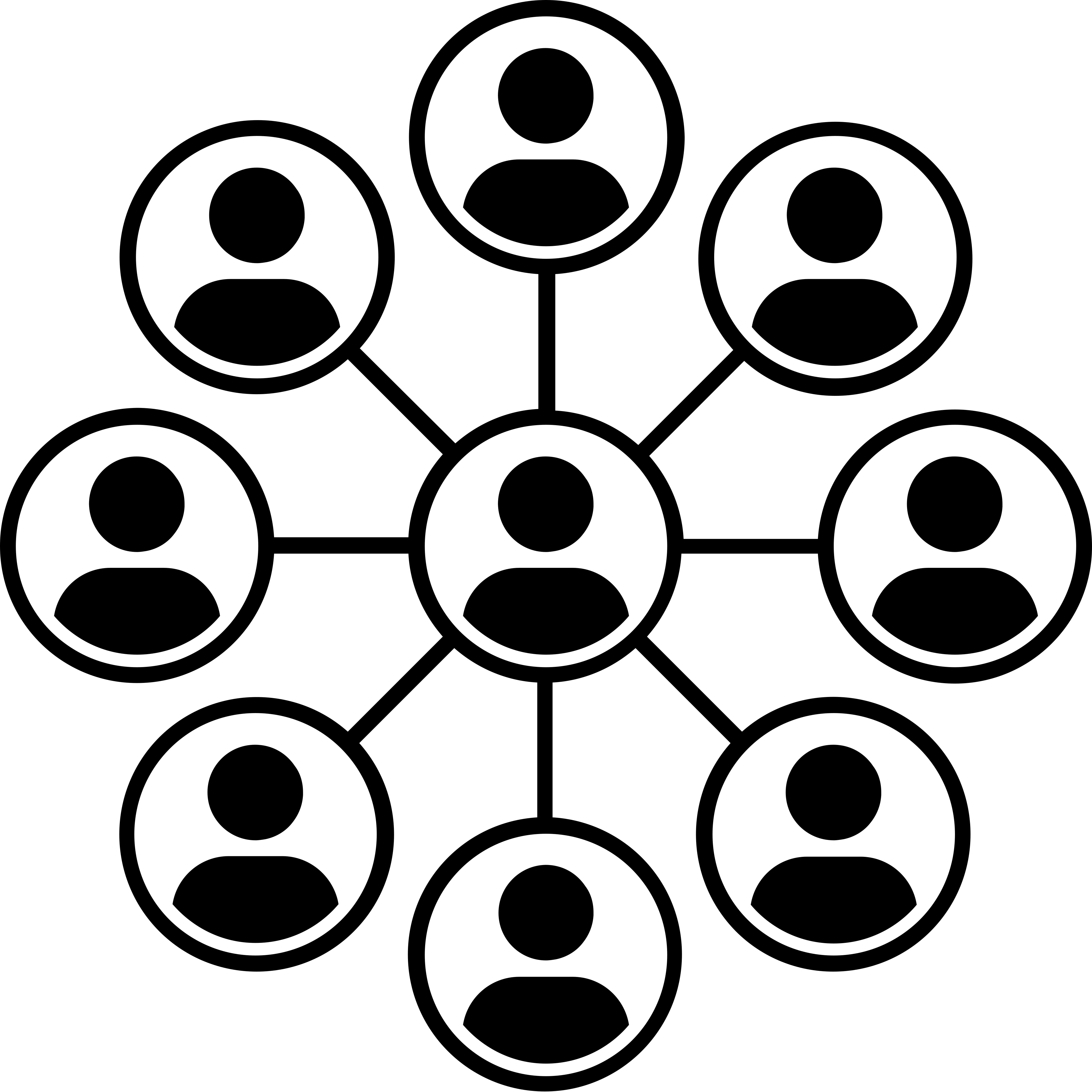- Professional Development
- Medicine & Nursing
- Arts & Crafts
- Health & Wellbeing
- Personal Development
2636 Courses in Cardiff delivered Live Online
Digital CCTV and Remote Access Course
By Hi-Tech Training
The Digital CCTV & Remote Access course is designed to give participants a practical knowledge of integrating Analogue and Digital technologies in addition to access and control from remote locations such as laptops, tablets and mobile phones.

Python Machine Learning algorithms can derive trends (learn) from data and make predictions on data by extrapolating on existing trends. Companies can take advantage of this to gain insights and ultimately improve business. Using Python Machine Learning scikit-learn, practice how to use Python Machine Learning algorithms to perform predictions on data. Learn the below listed algorithms, a small collection of available Python Machine Learning algorithms.

Level 4 Award in Understanding the EQA of Assessment Processes and Practice
By White Rose Learning
Join us for this exciting online event where you can gain a Level 4 Award in Understanding the External Quality Assurance of Assessment Processes and Practice. Whether you're new to the field or looking to enhance your skills, this event is perfect for you.
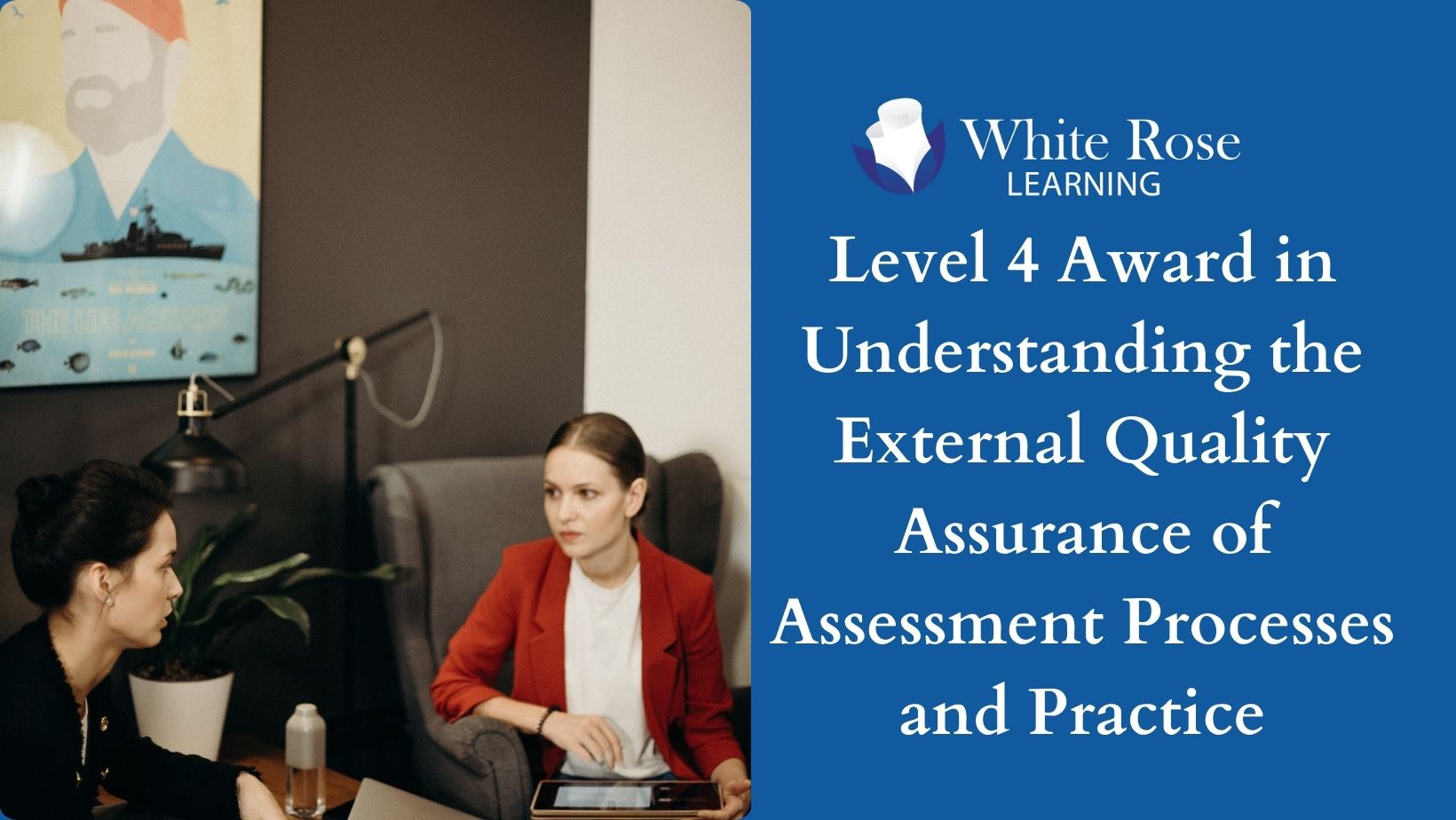
BOHS RP405 Refresher Online - Management of Asbestos in Buildings
By Airborne Environmental Consultants Ltd
P405 Managing Asbestos in Buildings is the industry standard qualification for those whose work involves asbestos management, such as duty holders and building managers. In addition to holding the qualification, they are required to undertake and provide evidence of annual refresher training. RP405 Refresher is a new course, specifically designed to meet this requirement. RP405 Refresher enables candidates to revise and update their knowledge on good asbestos management practices, and to receive a certificate of course completion by passing a written examination, which covers both the theory and practice of managing asbestos in buildings.

3ds Max and Vray Training 1-2-1 Live Online or Face-to-Face, Evening and Weekend
By Real Animation Works
3ds Max and Vray Training 1-2-1

Wellbeing Champion Programme - 2 Day Online Course
By Haptivate
Establish a wellbeing-centric culture at your organisation using the latest research and best practices.

Fire Alarm Foundation Course
By Hi-Tech Training
The Fire Alarm Foundation course is designed to give participants a practical knowledge of the operation and installation of Fire Alarm Systems at a foundation level. During this practical and theory-based course students will gain the skills and knowledge to install and wire up a Fire Alarm Control Panel to typical auxiliary equipment such as Break Glass Units, Smoke Detectors, Heat Detectors, Bells, and Sirens.

Advanced Body Shape Package
By Harley Elite Academy (HeLa)
Expert Body Shape Fillers Package includes: Fat-Dissolving injections – Fillers BBL (Brazilian Buttocks Lift ) with Filler – Non Surgical Threads lift injectables for body Entry requirements Registered Medical professional Level – Beauty Therapist Dental Nurse Physiotherapist Holds at least 6 months experience with needles (micro-needling, microblading, tattooing, vaccinations, phlebotomy and more) NOTE! After booking we will contact you for scheduling the exact course date! Courses dates are subject to change due to mentors availability. We will inform you via email if a date becomes available! Additional information ATTENDANCE ONLINE (Theory), IN CLINIC (Practice) EXPERT LEVEL Fat-Dissolving injections – Fillers BBL (Brazilian Buttocks Lift ) with Filler – Non Surgical PDO Threads lift injectables for body PRP/ Mesotherapy Training Course Choose Online Theory or In-Clinic with practice 4 Days Intensive Courses (1 Week)