- Professional Development
- Medicine & Nursing
- Arts & Crafts
- Health & Wellbeing
- Personal Development
2629 Courses in Cardiff delivered Live Online
AutoCAD Mac Basics-Advanced Training
By London Design Training Courses
Why AutoCAD Mac Basics-Advanced Training Course? Click here for more info Learn 2D drawing, Plans, Sections, Elevations and advanced features. Choose in-person or live online sessions. Certified tutors, practical exercises, and career advice. Access recorded lessons and lifetime email support. Duration: 16 hrs. Method: 1-on-1, Personalized attention. Schedule: Tailor your own schedule by pre-booking a convenient hour of your choice, available from Mon to Sat between 9 am and 7 pm. AutoCAD for Mac Essentials to Advanced Training Course: Learn AutoCAD for Mac and master its popular functionalities, tailored for Mac users. Course Highlights: Thorough grounding for beginners in using AutoCAD for Mac. Develop the skills to create precise and high-quality 2D layouts and designs. Generic drawing techniques applicable to all industries. In-class or live online options available. Ideal for newcomers to AutoCAD for Mac, self-taught users, and those transitioning from other CAD tools. Autodesk Certified Tutors: Autocad Mac 1-2-1 training courses. Expert trainers with extensive experience in AutoCAD and various CAD applications. Hands-On Learning: Practical and hands-on training with demonstrations and step-by-step techniques. Support and Prerequisites: Lifetime post-course email support. Good working knowledge of the Mac OS required, no prior CAD experience needed. AutoCAD Mac Course Content: Fundamental Drawing:Creating Basic ObjectsWorking with LinesWorking with ArcsHandling Polylines Object Manipulation Techniques:Utilizing GripsMastering Object SnapsTracking Object Snap PointsEmploying Polar Tracking File Management:Saving Your WorkAuto-backupsUnderstanding Different File Formats (DXF, etc.)Disaster Recovery Accurate Object Creation:Working with UnitsUtilizing Dynamic InputUsing Inquiry Commands for Measurements Object Viewing and Navigation:Zooming TechniquesPanning Techniques Object Manipulation:Selecting Objects in the DrawingNoun/Verb SelectionQuick SelectMoving, Copying, Rotating, Mirroring, and Arraying ObjectsScaling, Trimming, and Extending Objects Organizing Drawings:Managing LayersChanging Object PropertiesExploring the Properties PaletteUsing Different Linetypes Layouts and Annotations:Working with Layouts and Page SetupsScaling Drawing ViewsAnnotating the Drawing with Text and DimensionsCreating MultileadersApplying Hatching to Objects Reusable Content:Creating and Inserting Blocks and SymbolsUsing Tool PalettesWorking with Groups Paper Space and Model Space: Understanding Model Space and Paper Space Creating Layouts and Managing Viewports Setting Viewport Scales Plotting and Output: Plotting Drawings Generating PDF Output Handling Multiple Sheet Drawings Using Plotstyles Drawing Templates and AutoCAD Tools: Creating Drawing Templates Exploring AutoCAD Toolsets Advance Plans, Sections, Elevations and Construction detailing. This course provides comprehensive instruction in AutoCAD, equipping participants with essential skills to create and manage drawings effectively for various design projects.

Introduction to coding with Python
By futureCoders SE
Learn how to code with Python. Work on a small real-life project from conception to tested app, in a team or on your own.

Negotiation Skills and Techniques for Engineers and Technical Professionals
By EnergyEdge - Training for a Sustainable Energy Future
About this Training Course This is a 2 full-day course that is aimed at providing professionals in the Oil & Gas business with a comprehensive set of core negotiating skills. Negotiations take place in many situations e.g. between peers, manager and subordinate, company and trade unions, company and government. The skills learnt on this course will be useful in all of these situations. However, this course puts a focus on the skills needed in commercial negotiations. A particular emphasis is placed on the relationship and negotiations typically carried out between client and contractor, vendor or the provider of services. A mixture of theory, examples and practical exercises are used so that the participants understand the principles and get an opportunity to try them out. The case studies used are real cases encountered in the Oil & Gas industry. Training Objectives Many technical experts find it difficult to move out of their expertise areas and deal with commercial matters. Negotiating to optimise business value is a step further from their comfort zones. All too often negotiations are then left to finance personnel. They bring many strengths to the table but an understanding of engineering trade-offs is not one of them. By the end of this course, the participants will add to their technical know-how a core competence in negotiation skills. They will thus become formidable negotiating opponents. Target Audience The course is intended for middle-managers and technical and other staff who are responsible for contracts, but with limited previous exposure to negotiations, and who will need these skills in the near future. Course Level Intermediate Trainer Your expert course leader is a consultant, manager and engineer with more than 30 years' experience in a broad range of positions. He spent 15 years with the Shell group and during this time, gained extensive negotiating experience with contractors, vendors, service agents, trade unions and purchasers of equipment and products. Over the last 15 years, he has worked with a broad range of multinational businesses across the globe in a wide range of negotiation related roles including: Developing negotiating capability and skillsets Advising on negotiation strategies Establishing Alliances, Joint Ventures and Partnerships, & Remediating Alliances, Joint Ventures and Partnerships He has many years of teaching experience to technical staff - both in a corporate setting, and in an academic setting - for Melbourne University in Melbourne, Australia. Several thousand people from around the world have benefited from his courses. He brings an engineer's practical perspective, and can readily empathize with technical staff making forays into the commercial world of negotiations. He is joint author (with Professor Danny Samson) of Patterns of Excellence ISBN 0273638769, published by Financial Times Management. This has been adopted by a number of blue chip companies as the core text for management development. Corporate Experience: 15 years with Shell in a broad range of international & domestic technical and managerial and change management roles. Consulting Experience: 5 Years with McKinsey Consulting Group 4 Years with Melbourne Business Schoo POST TRAINING COACHING SUPPORT (OPTIONAL) To further optimise your learning experience from our courses, we also offer individualized 'One to One' coaching support for 2 hours post training. We can help improve your competence in your chosen area of interest, based on your learning needs and available hours. This is a great opportunity to improve your capability and confidence in a particular area of expertise. It will be delivered over a secure video conference call by one of our senior trainers. They will work with you to create a tailor-made coaching program that will help you achieve your goals faster. Request for further information post training support and fees applicable Accreditions And Affliations

Excel Module 2 - Data Analysis and Pivot Tables
By Underscore Group
Expand your Excel knowledge and learn how to structure and analyse large data sets.

Read and discuss the Queen of Crime - Agatha Christie! Highlights Join this book club and gain extra motivation to read in English 7 hours of live classes to help you develop fluent speaking in English Study this classic detective story and work out the clues by understanding the text Be corrected by an expert English teacher to remove errors and mistakes Learn English online using this great story from Agatha Christie - the most widely published author of all time and in any language. This is an 7 week online Zoom course with an expert English teacher from the UK. The Book Club book In Death on the Nile Poirot finds himself in the middle of a confusing murder while on holiday in Egypt. What reason would anyone have to murder the beautiful victim? And will they kill again? With an intricate plot, this is one of Agatha Christie's finest murder mysteries. Geoff says: "Agatha Christie is known as the Queen of Crime. She is the best-selling novelist of all time, writing 66 detective novels and 14 short story collections. This one stars her much loved detective, Hercule Poirot."
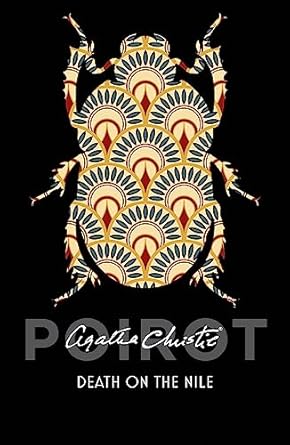
Autodesk AutoCAD Course 1-2-1 Evening and Weekends.
By Real Animation Works
Autocad face to face training customised and bespoke. Online or Face to Face

LOOKING FOR: ADULT FICTION Kate Barker has worked in publishing for over twenty years as an agent, commissioning editor and ghostwriter. Before setting up her own company, Kate Barker Literary Agency, she spent ten years at Penguin, where she was an Editorial Director for Viking, acquiring fiction and non-fiction. She has also worked for Orion, Curtis Brown and for digital publisher Bookouture. She is looking for commercial and reading group fiction for adults and would love to find an unputdownable thriller like Rosamund Lupton's Three Hours, a funny, heartbreaking contemporary novel like Queenie by Candice Carty-Williams or a romantic comedy with a unique premise like The Flatshare by Beth O'Leary. She also loves historical fiction and series crime. Kate would like you to submit a covering letter, one page synopsis and the first three chapters (Max 5,000 words) of your completed manuscript in a single word document. (In addition to the paid sessions, Kate is kindly offering one free session for low income/under-represented writers. Please email agent121@iaminprint.co.uk to apply, outlining your case for this option which is offered at the discretion of I Am In Print). By booking you understand you need to conduct an internet connection test with I Am In Print prior to the event. You also agree to email your material in one document to reach I Am In Print by the stated submission deadline and note that I Am In Print take no responsibility for the advice received during your agent meeting. The submission deadline is: Wednesday 27th August 2025

Introduction to Adobe InDesign Online
By Platform Training
InDesign is the professional choice for creating brochures, posters, magazines, e-books and apps. Through this Zoom delivered, online introductory course, you will receive expert InDesign training in how to create documents and prepare them for print or export as a PDF. Professional colour management, typography and advanced graphics and effects are all explored. This course covers all you need to know to get started with the application.

FAA Level 3 Award In Supervising First Aid For Mental Health (RQF) Classroom (two day course), Virtual (6 x 2 ½ hour sessions) Gives learners knowledge of Mental Health First Aid and associated conditions This course is especially suitable for managers, supervisors and other staff that have the power to make changes in the workplace Course Contents: What is Mental Health? Why people develop mental health conditions What the role of a mental health first aider is Knowing how to provide advice and practical support Knowing how to recognise and manage stress Understand the impact of substance abuse on mental health Understand the first aid action plan for mental health and be able to put it in place Know how to implement a positive mental health culture in the workplace Recognising a range of mental health conditions: Depression Anxiety Psychosis Eating disorders Suicide Self-harm PTSD Personality disorders Bipolar disorder Schizophrenia Benefits of this course: 37% of all work-related ill-health is due to mental health problems Problems with mental health cover 45% of all working days lost A whopping 12.8 million working days, or 49, 042 years, were lost due to mental health problems in 2018/19 602,000 workers suffered from work-related stress, depression or anxiety in 2018/19 One in four people will have a mental health problem at some point during their lives Whether work is causing or aggravating mental health problems, employers have a legal responsibility towards their employees Work-related mental health issues must to be assessed to measure the levels of risk to staff Where a risk is identified, steps must be taken to remove it or reduce it as far as reasonably practicable This two day r employees' mental health and wellbeing Accredited, Ofqual regulated qualification Our Mental Health First Aid Courses are nationally recognised, Ofqual regulated qualifications accredited by First Aid Awards Ltd in association with NUCO Training. This means that you can be rest assured that your Mental Health First Aid Certificates fulfill the upcoming legal requirements and are a very good way to make sure you and your employees have a supporting workplace to deal with staff's mental health conditions. The Ofqual Register number for this course is 603/3770/9

