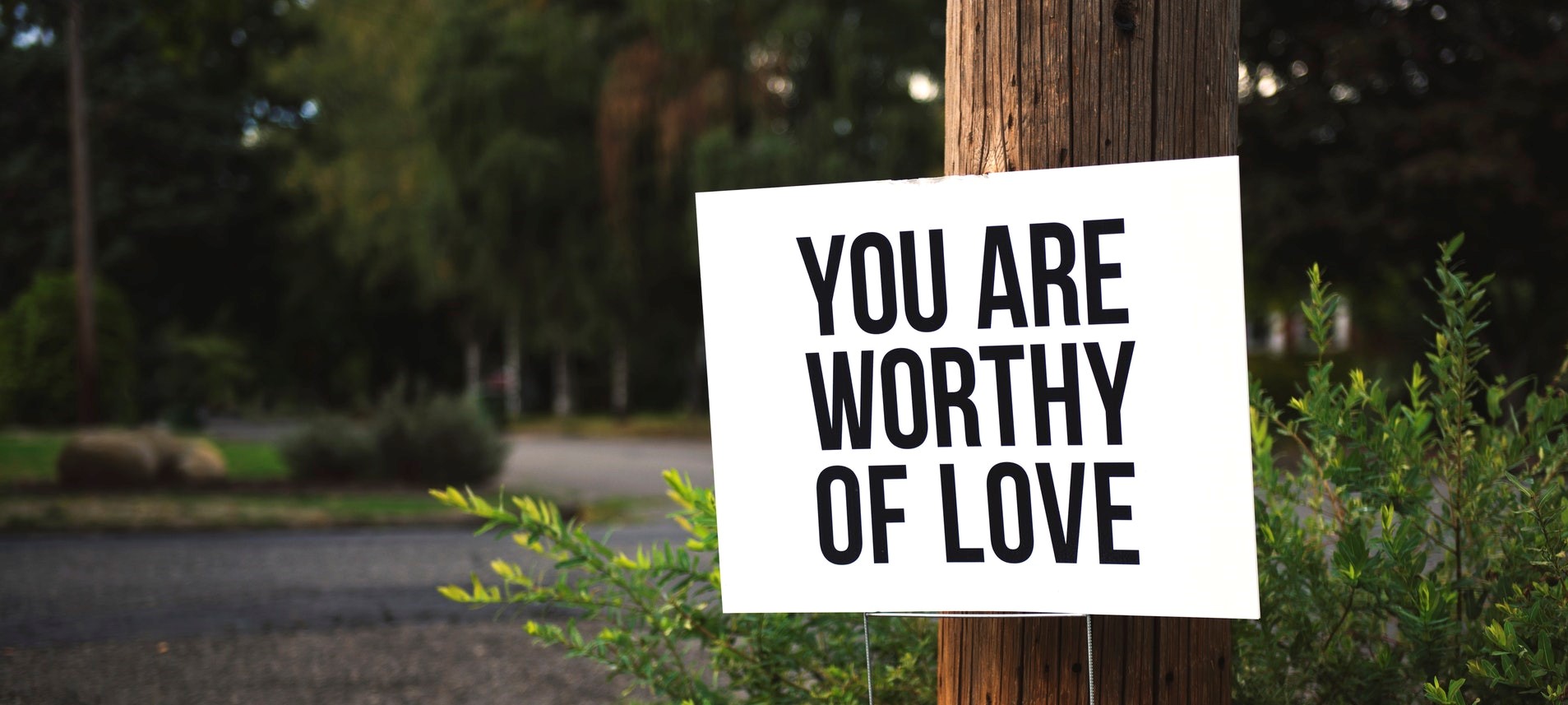- Professional Development
- Medicine & Nursing
- Arts & Crafts
- Health & Wellbeing
- Personal Development
5523 Courses in Cardiff delivered Live Online
Intensive Screen Acting
By Actors Studio
With Acting Coach Mel Churcher Introduction This Zoom course will offer ways to tap into your confident, powerful self; preparation for filming challenging self-tapes; new thoughts on screen work. Resist the idea of typecasting! You can play the roles you find difficult, or have never had the chance to work on. You can surprise yourself; find the joy of stepping into an unfamiliar self. Let’s open the gates and explore the deep or wild unknown – in a positive way. This course offers guidance, tips and exercises to enable your unique charisma to shine through in any role you play. Suitable both emerging talent and working professionals looking to improve. Meet Your Tutor Mel Churcher A-Lister Coach Mel Churcher is an international acting, dialogue and voice coach who has worked with companies including the Royal National Theatre, Royal Shakespeare Company and coaches a wide range of professionals from budding newcomers to top film stars like Daniel Craig, Angelina Jolie, Keira Knightley and Jet Li; from presenters like Raymond Blanc and Goldie to singers like Tricky and Joss Stone. Mel's Work Course Outline This course will increase your confidence with all aspects of screen work and with self-taping scenes for auditions. We’ll also work on a monologue that you film yourself during the course. This course will offer guidance, tips and exercises to enable your charisma to shine through in any role you play. All sessions are recorded and students expected to watch any filming done of themselves each evening. Also, during the course, to self-film a monologue, and work on a scene to self tape and submit to Mel at conclusion of the course. Day 1 -Monday | Time (UK) 10:30am – 1.00pm & 2:30pm – 5.15pm You will be introduced to the course, discuss screen acting, self-taping and talk about the actors’ toolbox. Mel will then invite you to each share a real-life story and do your given monologue. Here you will observe how specific you are, and how much muscle memory you still have in your body from your real experiences. You will explore games and techniques that allow you to find the same life and truth when you are using learned lines. Homework: Students to watch their work on playback. Day 2 -Tuesday | Time (UK) 10:30am – 1.00pm & 2:30pm – 5.15pm On day two you will continue on your real life stories and monologues. Continuing work on real stories/ monologues. Each actor will get individual time within the group. (all present can see but participant is filmed as solo performance to watch later.) Homework: Students to watch their work on playback. Scenes sent after class; partners chosen – these to be learned and self-taped after the course. Day 3 -Wednesday | Time (UK) 10:30am – 1.00pm & 2:30pm – 5.30pm On day three you will complete your individual monologue. Mel will also give you self-tape technical tips, elements toolbox and scenes read with partners. Homework: Studio watch their work on playback. Day 4 – Thursday | SELF WORK DAY – MEL NOT PRESENT Actors to film their monologues and send to Mel by 2pm latest! Scenes to be worked on in pairs (if possible) or explored alone. Day 5 – Friday | Time (UK) 10.30am – 1:00pm & 2.30pm – 5.15pm Watching filmed monologues together, with feedback. Toolbox, any remaining thoughts and games, feedbacks. roundup of the course. Homework: Students to film their scenes and send self-tapes within the next fortnight. (If no reader, course partner (or someone else) can read in remotely.) Every participant will have individual feedback on these self-tapes via a personal recording. Additional Information Features Intensive Short Course Small Class Size Held online via Zoom Suitable for all levels of ability Suitable if you are (17 yrs+) and committed to improving your screen acting skills Attracts a varied age range from 17 yrs+. International Students Welcome The course is taught in English, so it is important that you have proficient English language skills Learning Outcomes Increase your chances of getting work Add real life experiences to your acting performance Experience of working with an A-Lister Acting Coach Course Location Live Online Course Via Zoom Stable Internet Connection Required Webcam and Microphone Required Please log in at least 10 minutes before each session begins. A strong internet connection is required to join our live online courses and workshops. Please test your internet connection before booking as we cannot refund due to technical issues. Please familiarise yourself with Zoom before attending your workshop. Your camera will be required to be switched on during the workshop.Students will receive a Zoom link via email to join the workshop. Please log on at least 10 mins before the workshop begins.

Power BI for Data-driven Decision Makers
By Nexus Human
Duration 1 Days 6 CPD hours This course is intended for This course is designed for professionals in a variety of job roles who receive Power BI data visualizations and reports from data analysts or from data visualization engineers. These data report recipients want to use the features and capabilities of Power BI to fully explore the visualizations and initial analyses provided to them in reports, perform additional analysis to ask next-level questions of the data, and to customize and create new visualizations and dashboards in order to share new insights and create compelling reports. Overview Explore Power BI reports. Analyze data to get answers and insights. Sort and group data for analysis and reporting. Filter visualizations. Prepare reports. Troubleshoot, collaborate, and share reports. As data acquisition, access, analysis, and reporting are interwoven with our businesses and lives, more and more data is collected about business and personal activities. This abundance of data and the computing power to analyze it has increased the use of data analysis and data visualization across a broad range of job roles. Decision makers of all types, including managers and executives, must interact with, interpret, and develop reports based on data and analysis provided to them. Microsoft Power BI software is designed for data analysis and the creation of visualizations. Data analysts prepare data, perform initial analysis, and create visualizations that are then passed to business data decision makers. These decision makers can use Power BI's tools to explore the data, perform further analysis to find new insights, make decisions, and create customized reports to share their findings. Prerequisites To ensure your success in this course, you have experience managing data with Microsoft Excel or Google Sheets 1. Exploring Power BI Reports Topic A: Data Analysis Workflow with Power BI Topic B: Explore Reports in the Power BI Service Topic C: Edit Reports 2. Analyzing Data to Get Answers and Insights Topic A: Configure Data Visualizations Topic B: Ask New Questions by Changing Aggregation Topic C: Find Answers with Calculations 3. Sorting and Grouping Data for Analysis and Reporting Topic A: Sort Data Topic B: Group Data 4. Filtering Visualizations Topic A: Filter Data to Refine Analysis Topic B: Create Slicers for Reports 5. Preparing Reports Topic A: Format and Annotate Reports Topic B: Emphasize Data in Reports 6. Troubleshooting, Sharing, and Collaborating Topic A: Troubleshoot Data Issues Topic B: Collaborate in Power BI Topic C: Collaborate with Non-Power BI Users

Android Studio Taster Course. Brilliant for a beginner to get started quickly. introduction to the Android Studio environment, to get you started. An interesting and fun session. Hands-on, Practical Course, Instructor-led. 1 hour In our London classroom or online with Gotomeeting.com

EFQM Innovation Lens Leader Training - May
By Centre for Competitiveness
Designed to help individuals and their organisations develop new products, services and ways of working to create sustainable value. The EFQM Innovation Leader Training is designed to help individuals and their organisations understand what innovation means for them and challenge them to focus on developing new products, services and ways of working to add new value. The training will focus on how to: Develop your understanding of innovation and how it can be successfully implemented using a structured innovation management approach Demonstrate the ability to effectively manage innovation activities to achieve the intended outcomes Course Content Overview of the EFQM Lens Concept Introduction to Innovation Lens Groupwork – Megatrends and how they impact on you Innovation Lens Framework – Structure and Content Groupwork – Completion of Innovation Questionnaire Discussion – Feedback on the Questionnaire and Outcomes How to manage the Innovation process Using Assess Base to baseline performance/conduct a gap analysis Pre-course Work Pre-reading on the new EFQM Model. Delivery The course is delivered through virtual trainer led live workshop. Upon registration, you will receive a link to the workshop. Cost £450 + VAT which includes the training course, the Innovation Lens e-book and your EFQM Innovation Leader Certificate. If you are not yet a member but are already thinking about joining CforC, you can find more information on how to become a member and the benefits by clicking here.

EFQM Innovation Lens Leader Training
By Centre for Competitiveness
Designed to help individuals and their organisations develop new products, services and ways of working to create sustainable value. The EFQM Innovation Leader Training is designed to help individuals and their organisations understand what innovation means for them and challenge them to focus on developing new products, services and ways of working to add new value. The training will focus on how to: Develop your understanding of innovation and how it can be successfully implemented using a structured innovation management approach Demonstrate the ability to effectively manage innovation activities to achieve the intended outcomes Course Content Overview of the EFQM Lens Concept Introduction to Innovation Lens Groupwork – Megatrends and how they impact on you Innovation Lens Framework – Structure and Content Groupwork – Completion of Innovation Questionnaire Discussion – Feedback on the Questionnaire and Outcomes How to manage the Innovation process Using Assess Base to baseline performance/conduct a gap analysis Pre-course Work Pre-reading on the new EFQM Model. Delivery The course is delivered through virtual trainer led live workshop. Upon registration, you will receive a link to the workshop. Cost £450 + VAT which includes the training course, the Innovation Lens e-book and your EFQM Innovation Leader Certificate. If you are not yet a member but are already thinking about joining CforC, you can find more information on how to become a member and the benefits by clicking here.

The Art of Negotiation (Virtual)
By IIL Europe Ltd
The Art of Negotiation (Virtual) Confidence, rapport, curiosity, and patience are essential ingredients to successfully handling a difficult conversation and negotiation. In this course, you will learn to identify and manage aspects of a negotiation, distinguish needs from wants, and manage expectations. The course will cover communication best practices, strategies for handling difficult conversations, and the basics of the art of negotiation. What You Will Learn You'll learn how to: Master the different ways to say 'no' Determine negotiation strategies based on typical client strategies Develop solutions to break deadlocks Getting Started Introductions Course structure Course goals and objectives Establishing personal learning objectives Foundation Concepts Exercise: Most Challenging Scenarios and Outcomes Debrief: Impact versus intent Addressing customer expectations Needs versus wants Key skills for managing customer relationships o Elicitation (requirements gathering) o Communication and active listening o Sensitivity and empathy Handling Difficult Conversations Saying 'no' The Ladder of Inference 4-Step approach for handling difficult conversations Characteristics of a trusted advisor Communication Best Practices Attunement and active listening Exercise: Identifying Effective Techniques Communication pitfalls and best practices Building rapport and influence Words of wisdom Exercise: Reflection on Challenges Negotiation Strategies Negotiation basics Five phases of negotiation Identifying different strategies o Traditional versus Progressive o Hard - Soft - Principled o Exercise: Your Preferred Techniques Selecting appropriate strategy for project negotiations o Common pitfalls to avoid o The impact of culture on negotiation Looking at conflict through the lens of negotiation Exercise: Mapping a Resolution

Women in Management & Leadership
By Mpi Learning - Professional Learning And Development Provider
A dynamic and interactive one-day or two-half-day live virtual workshop for women leaders in business, government and non-profit organizations.

Revit Basic to Advanced Training
By London Design Training Courses
Why Choose Revit Basic to Advanced Training Course? Course info. Revit Basic to Advanced Master complex 3D modeling, BIM workflows, and project phasing. In-person or live online options available. Enroll now to elevate your architectural, engineering, and construction projects with advanced Revit techniques. Duration: 16 hours Methof: Personalized 1-on-1. Customized Schedule: Choose a convenient hour from Mon to Sat between 9 am and 7 pm to create your own schedule. Revit Basic to Advanced Training Course: Learn the fundamentals of Revit for architecture and structural design, supporting BIM workflows for efficient building construction. Delivery Options: In-class at our center Live online sessions Who Should Attend? Ideal for architects, building designers, structural engineers, and general users. Course Outline: I. Introduction to Revit Explore Revit's purpose and applications Familiarize yourself with the user-friendly interface and essential tools Navigate efficiently and control viewports Initiate and save projects for future reference II. Setting up a Project Create new projects and use templates for efficiency Establish project levels, grids, and crucial building information Configure project units for precision and consistency III. Basic Modeling Master the creation and customization of walls, doors, and windows Develop floors, ceilings, and roofs for complete building structures Craft functional and aesthetically pleasing stairs and railings IV. Advanced Modeling Learn to design custom parametric families to enhance productivity Explore conceptual modeling tools for creative freedom Integrate lighting and materials for realistic 3D rendering V. Views and Sheets Efficiently manage views and organize them effectively Generate informative and well-structured sheets for documentation Integrate schedules and tags to enhance information clarity VI. Annotation and Detailing Add clear and concise text and dimensions to your designs Customize detail components for precise annotations Employ symbols and keynote legends for standardized documentation VII. Phasing and Worksharing Grasp the concepts of phasing and design options Manage and modify phases effectively Collaborate seamlessly with worksharing features VIII. Project Collaboration and Management Establish a productive worksharing environment Monitor and track worksets and user activities Synchronize worksets for a coordinated team effort IX. Advanced Documentation Create specialized and advanced schedules for comprehensive project insights Develop legends and keynotes to enhance documentation clarity Finalize construction documents with professional-looking sheets and title blocks X. Conclusion and Next Steps Recapitulate the course content and achievements Receive valuable tips for continuous learning and further resources Engage in a Q&A session to address any remaining queries or concerns For more information and to start your learning journey, visit our website or download the free trial of Autodesk Revit from the provided link: https://www.autodesk.co.uk/autodesk/revit

Enrolment for the Women's Voice Medicine Journey & 3 x 1-1 Coaching Sessions
5.0(39)By Sing for Your Soul
Welcome to the Women's Voice Medicine Journey. This is a female-designed, step-by-step programe, to teach you how you can truly activate and integrate some of the most essential Embodied Voicework tools to Free Your Voice and unleash your Creative Feminine Power.