- Professional Development
- Medicine & Nursing
- Arts & Crafts
- Health & Wellbeing
- Personal Development
3830 Courses in Cardiff delivered Live Online
Innovator Founder
By Immigration Advice Service
Our Innovator Founder Training Course is an essential program designed to provide you with valuable insights into the new Innovator Founder visa. This visa route, which replaced the Innovator visa, offers individuals the opportunity to establish a business in the UK based on their innovative, viable, and scalable business idea. View the Innovator Founder Training course dates below, delivered via Microsoft Teams. Innovator Founder Our Innovator Founder Training Course is an essential program designed to provide you with valuable insights into the new Innovator Founder visa. This visa route, which replaced the Innovator visa, offers individuals the opportunity to establish a business in the UK based on their innovative, viable, and scalable business idea. During the course, we will guide you through the key changes introduced by the Innovator Founder route, including the removal of the minimum funds requirement and the ability to engage in secondary employment. We will also explore the importance of regular contact point meetings with the endorsing body to assess progress and provide ongoing support. This course will cover the endorsement requirement, emphasizing the need for a comprehensive endorsement letter from an approved Endorsing Body or Legacy Endorsing Body. You will gain a deep understanding of the criteria that the endorsing body considers when assessing your fit as an Innovator Founder, ensuring you meet the necessary standards for endorsement. Our course will provide valuable guidance on the period and conditions of leave granted under the Innovator Founder route, as well as the settlement requirements and eligibility criteria. This is not to be missed by lawyers, solicitors, immigration advisors, entrepreneurs and business owners. Course joining links, materials and instructions are sent out 24hours before the course starts. Why choose IAS' Immigration Training Courses? Immigration Advice Service has been providing professional immigration services for over 10 years in the public, private and corporate sectors. Our fully qualified and OISC regulated trainer will guide you through the content in our comprehensive training course. See why others like to study with IAS: Delivered Online Expert Course Trainer Free Course Materials Certificate of Attendance Join over 92% of satisfied customers who found their training with IAS useful and beneficial. You will also be provided with training materials to keep after completing the course. How is this course structured? The “Innovator Founder” training workshop will involve the following: Introduction to the Innovator Founder visa Endorsement requirements Business plan requirements Innovative, viable, and scalable business requirements Same business requirements English Language and Financial Requirement Period and conditions of grants Settlement requirements Dependants of an Innovator Founder

Introduction to Adobe Illustrator Online
By Platform Training
Adobe Authorised Training. Live online course with study materials and certificate of completion included Our beginners Adobe Illustrator course provides effective training in the use of Illustrator's tools to create stunning illustrations and type effects. From our London studios you will learn to design logos and printable documents, work with colours, gradients, layers, fonts, and photos to create eye-catching illustrations and text effects. Resources Introduction to Adobe Illustrator Course Information Description Completing this course will enable you to do the following and more: Understand the concepts of non-destructive image editing Understand differences between image file types Re-size, crop and export images Create special effects using filters Confidently work with multiple Photoshop layers Perform substantial image corrections and enhancements Format and optimise images for web & social media use Add text to your images Produce banner ads for web advertising For the full course content please download the course information pdf listed above. Who is this course for? This workshop is suitable for anyone looking to learn Illustrator from scratch or wanting to improve their existing knowledge of the program. Career path Attendees should have basic PC or Mac skills. You will need a broadband internet connection to participate in this live online course. Certificates Certificate of completion Digital certificate - Included

Customer Service: Get All Basics Right to Elevate Your Customer Experience
By Beyond Satisfaction - Customer service Training
If you want your employees to improve their customer service skills and deliver an amazing experience to your customers, feel free to check out my Training course focusing on the core values of customer service.

Mental Health First Aid Course
By Cavity Dental Training
Train as a Mental Health First Aider (MHFAider®) and receive three years of certification, plus access to ongoing benefits. This course is ideal for individuals who would like to become an MHFAider® to gain the knowledge and skills to spot signs of people experiencing poor mental health, be confident to start a conversation and signpost a person to appropriate support. In addition to the course, you will become part of the largest MHFAider® community in England, gaining access to resources, ongoing learning and 24/7 digital support through our MHFAider Support App®, to give you the tools and knowledge you need to carry out the role effectively and confidently, whether that be in your workplace, a volunteer role, or in the community. Choose between our upcoming courses dates, which include 4 half day morning sessions: March 4th including 5th 6th 7th April 15th including 16th 17th 18th Course Outcomes As an MHFAider® you will be able to: Recognise those that may be experiencing poor mental health and provide them with first-level support and early intervention Encourage a person to identify and access sources of professional help and other supports Practise active listening and empathy Have a conversation with improved mental health literacy around language and stigma Discuss the MHFAider® role in depth, including boundaries and confidentiality Practise self-care Know how to use the MHFAider Support App® Know how to access a dedicated text service provided by Shout and ongoing learning opportunities with MHFA England Course Format Online course structured across four flexible sessions. Each session is a maximum of 3hrs 45mins Learners will be trained over four live sessions with an MHFA England Instructor Member, covering 14 hours of content in total. Learning takes place through a mix of instructor led training, group discussions, individual and group activities. Each session builds on the previous, enabling the learner to gain confidence in supporting others with a Mental Health First Aid action plan. We limit numbers to 16 people per course so that instructors can keep people safe and supported while they learn. We strive for all of our learning content to be as accessible and inclusive as possible. Course Takeaways Everyone who completes this course gets: A hard copy workbook to support their learning throughout the course A digital manual to refer to whenever they need it after completing the course A wallet-sized reference card with the Mental Health First Aid action plan A digital MHFAider® certificate Access to the MHFAider Support App® for three years Access to ongoing learning opportunities, resources and exclusive events The opportunity to be part of the largest MHFAider® community in England

Advanced Visualization with Power BI (AVIAD)
By Online Productivity Training
OVERVIEW Prerequisites—DIAD training or equivalent working experience This one-day course will cover Power BI report layouts and structure the agile process to creating Power BI data visualizations. It will help attendees to understand the art behind visualizations, the implications behind choosing the right charts, the impact of color, shape, and size, and finally the use of Power BI custom visuals. The course includes various design patterns of dashboards and reports, as well as best practices for authoring great reports and dashboards for business users. The course content is managed by the Power BI engineering team at Microsoft. There is no exam associated with the course. COURSE BENEFITS: Understand the need for storytelling with data Understand the agile process to creating Power BI data visualizations Understand the art behind visualizations Gain familiarity with Power BI report layouts and structure Understand implications behind choosing the right charts Gain familiarity with using Power BI custom visuals WHO IS THE COURSE FOR? Power BI report developers who wish to improve the aesthetic quality of their reports Power BI and other BI practitioners who would like to understand more about the theory of data visualization BI practitioners who wish to create reports that communicate the meaning behind the data more clearly Power BI users who would like to explore the types of chart and visual available that answer different types of business question COURSE OUTLINE Module 1 What Is Storytelling With Data? Volume, Velocity and Variety The importance of business questions What is a story in this context? Module 2 The Science Behind Data Visualization Basic problems to avoid Memory and visualization Ways to spark iconic, short-term and long-term memory Module 3 The Process Behind Data Visualization Using an agile approach to report development Data structure and data grain Converting the story to a data model Module 4 Dashboards And Reports Terminology and definitions Dashboard layout and structure Report layout and structure Storyboarding Drill-through, bookmarks, toggles and tooltips Module 5 Chart Selection Charts for comparison Time series Proportions Constructing effective tables, cards and slicers Scatterplots Module 6 Accessibility And Custom Visuals Report accessibility checklists Custom visuals Creating a custom R visual Charticulator Module 7 Publishing And Formatting Colour schemes Making a Power BI theme Use of fonts, icons and symbols Sizing dashboard and report tiles Sparklines, hyperlinks and images Module 8 Report Authoring - Best Practices Design thought process The audience Defining the platform environment The user experience Visualization Implementation and testing Optimization Module 9 Dashboard And Goals Design Tips and tricks Best practices for dashboard design Tracking business metrics with goals

Staff Retention Workshop - Part 1 & 2
By The Development People
This 2 x 2.5 hour workshop is for healthcare managers & leaders that want to explore staff retention, how it is effecting their organisation, and consider what they can do to improve.
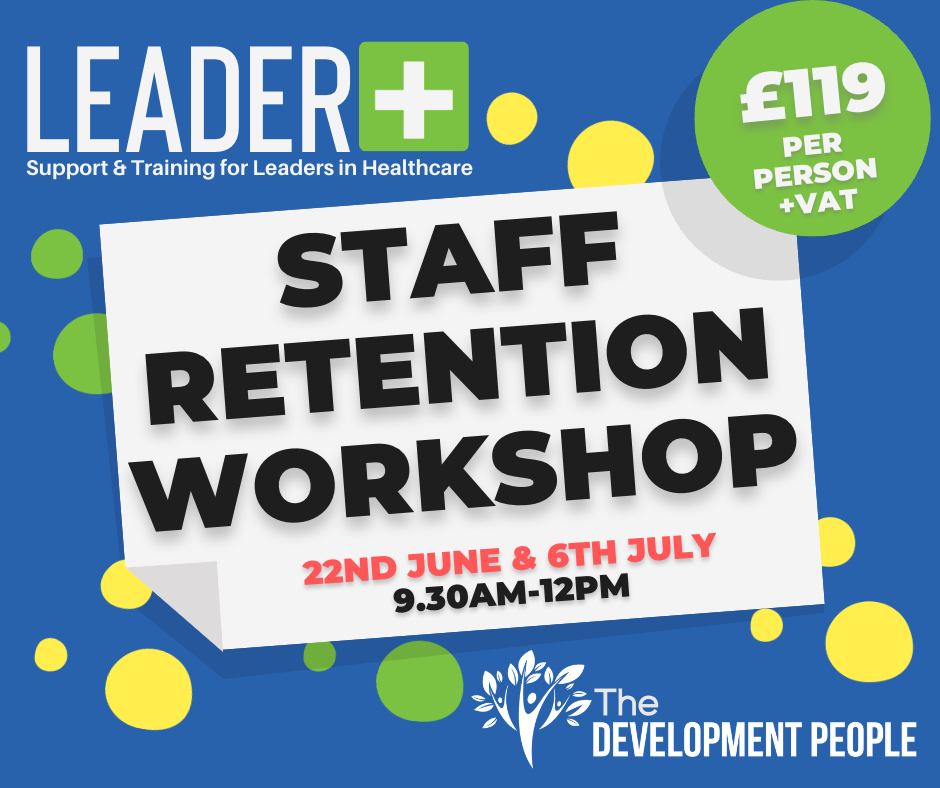
Introduction to Adobe Photoshop Online
By Platform Training
Adobe Authorised Training. Live online course with study materials and certificate of completion included Adobe Photoshop has long been the go-to application for image editing of all kinds. It’s used for everything from enhancing or manipulating photographs for print to formatting images for social media and website use. During this beginners course at our central London studios you will learn how to utilise Photoshop's powerful image editing capabilities. You will receive expert training in using tools for resizing, retouching and enhancing images with selections and layers. Resources Introduction to Adobe Photoshop Course Information Description Completing this course will enable you to do the following and more: Understand the concepts of non-destructive image editing Understand differences between image file types Re-size, crop and export images Create special effects using filters Confidently work with multiple Photoshop layers Perform substantial image corrections and enhancements Format and optimise images for web & social media use Add text to your images Produce banner ads for web advertising For the full course content please download the course information pdf listed above. Who is this course for? This workshop is suitable for anyone who wishes to learn Photoshop from scratch or wants to improve their existing knowledge of the program. Requirements Attendees should have basic PC or Mac skills. You will need a broadband internet connection to participate in this live online course. Certificates Certificate of completion Digital certificate - Included

Revit Basic to Fundamentals
By London Design Training Courses
Why Choose Revit Basic to Fundamentals Course Course Link In this course you will learn Revit skills for BIM modeling. In-person or live online. Autodesk Revit Architecture training for students to create full 3D architectural project models and set them up in working drawings. Duration: 10hours Method: 1-on-1 method with tailored content and flexible pace, backed by individual support. Schedule: Choose a convenient hour from Mon to Sat between 9 am and 7 pm to create your own schedule. Revit Essentials Training: Learn Revit fundamentals for architecture and structural design, supporting efficient building construction with BIM workflows. Delivery Options: In-class at our center Live online sessions I. Introduction to Revit Overview of Revit and its uses Revit interface and basic tools Navigation and viewport controls Creating and saving projects II. Setting up a Project Creating a new project Setting up project levels and grids Adding site and building information Setting up project units III. Creating Building Elements Creating and modifying walls Adding doors and windows Creating and modifying floors and ceilings Creating roofs and modifying roof shapes Creating stairs and railings IV. Views and Sheets Creating and managing views Creating and managing sheets Adding schedules and tags Creating construction documents V. Annotation and Detailing Adding text and dimensions Creating and modifying detail components Adding symbols and keynote legends Adding annotations to construction documents VI. Conclusion and Next Steps Review of course content Tips for further learning and resources Q&A and feedback Note: The above course outline is just a suggestion, and the course content and duration can be adjusted according to the needs and level of the learners. Detailed Course Outline. 1. Starting a Project Creating a new project and the importance of a template. Understanding project settings and scales Adding levels Adding grids Adding columns 2. Modeling Basics Adding walls Using snaps Wall properties and wall types Using the modified tools Adding doors and windows Using constraints See: Autodesk Seek and Revit City websites 3. Links, Imports, and Groups Working with DWG files Creating topography from a DWG link Understanding CAD inserts Using import tips Creating a group Working with Revit links Managing links 4. Sketch-Based Modeling Components Working with floors Working with roofs Adding openings Working with stairs Working with railings Working with ceilings 5. Complex Walls Creating a custom basic wall type Adding curtain walls Adding curtain grids and mullions 6. Visibility and Graphics Controls Using object styles Working with visibility/graphic overrides Using Hide/Isolate Understanding view range Using the Linework Using cutaway views 7. Rooms Adding rooms Controlling room numbering Understanding room bounding elements 8. Schedules and Tags Understanding tags Adding schedules Modifying schedules Creating a key schedule 9. Annotation and Details Adding text Adding dimensions Adding symbols Adding legend views Creating a detail callout Using detail components Adding filled and masking regions 10. The Basics of Families Understanding familiesUsing reference planes, parameters, and constraints Adding solid geometry Adding void geometry Completing the family 11. Sheets, Plotting, and Publishing Adding sheets Exporting to AutoCAD and JPG

ECG Training for HCAs
By M&K Update Ltd
Following attendance, candidates will be able to record an ECG correctly and start to develop interpretation skills. The course includes supervised practice in recording a 12 lead ECG.

Domestic Violence (Achieving ILR)
By Immigration Advice Service
This course equips immigration practitioners and advocates with the knowledge and skills to assist domestic violence survivors in obtaining Indefinite Leave to Remain (ILR) in the UK. Course Overview: Achieving Indefinite Leave to Remain in Domestic Violence Cases” is a comprehensive training program designed for immigration practitioners and advocates. It provides the necessary knowledge and skills to support domestic violence survivors in obtaining Indefinite Leave to Remain (ILR) in the UK. Participants will explore eligibility criteria, evidence gathering, exceptional circumstances, and application processes to empower survivors on their journey to safety and security. Throughout the course, participants will gain a deep understanding of the eligibility requirements for ILR, enabling them to effectively advise and support their clients. They will learn how to guide survivors in collecting and presenting compelling evidence that strengthens their cases, while also understanding alternative routes and exceptional circumstances for those who do not meet standard eligibility criteria. The course provides practical strategies for enhancing the chances of a successful outcome. Participants will also learn the step-by-step procedures for making a domestic violence concession application, equipping them with the skills to compile persuasive application packages. By the end of the training, participants will be equipped with the knowledge, practical skills, and strategies necessary to assist domestic violence survivors in achieving ILR. Course joining links, materials and instructions are sent out 24hours before the course starts. Why Choose IAS’ Immigration Training Courses? Immigration Advice Service has been providing professional immigration services for over 10 years in the public, private and corporate sectors. Our fully qualified and OISC regulated trainer will guide you through the content in our comprehensive training course. See why others like to study with IAS: Delivered Online Expert Course Trainer Free Course Materials Certificate of Attendance Join over 92% of satisfied customers who found their training with IAS useful and beneficial. You will also be provided with training materials to keep after completing the course. How is this course structured? The “Domestic Violence (Immigration based)” training workshop will involve the following: 1. Understanding Eligibility: Who Qualifies for Indefinite Leave to Remain Overview of the criteria and requirements for domestic violence survivors seeking Indefinite Leave to Remain Exploring the key factors that determine eligibility 2. Advising Clients about Evidence Guidance on effectively advising clients on gathering and presenting compelling evidence to support their cases Understanding the types of evidence that can strengthen an application and highlight the impact of domestic violence 3. Considering Exceptional Circumstances when Clients Do Not Qualify under the Rules Exploring alternative routes and exceptional circumstances that may still enable survivors to secure Leave to Remain Discussing strategies for presenting exceptional circumstances to enhance the chances of a successful outcome 4. Making a Domestic Violence Concession Application
