- Professional Development
- Medicine & Nursing
- Arts & Crafts
- Health & Wellbeing
- Personal Development
3892 Courses in Cardiff delivered Live Online
Planning and Feedback for Learner Achievement
By Panda Education and Training Ltd
Join this one day workshop designed specifically for tutors, trainers and assessors working in post-16 education settings. This course focuses on honing the skills and knowledge necessary for effective planning and feedback, empowering participants to support their learners towards achieving qualifications and progressing their careers. Explore planning of both long term goals and short term targets Use a tried and testeed structure for goal and target setting Explore tried and tested techniques for giving developmental feedback Practice structuring both writtten and verbal feedback Explore techniqus to keep learners motivated and engaged in their learning Further Information This is a face to face workshop that will be held over one day. Participants will also be provided with access to our online Assessor Toolkit to reinforce learning and provide resources after the session. Benefits Gain free access to our online learning Assessor Toolkit Master the art of giving feedback to motivate learners Network and explore strategies and solutions with peers from across Wales Learn from our experienced workshop facilitators who have worked in the sector for over 20 years. Gain meaningful CPD hours

Scent therapy - Masterclass
By The Perfumery Art School UK
The scent therapy Masterclass is designed to provide comprehensive understanding of scent therapy, its historical context, the science behind it and how to incorporate it in every day life

Private Yoga Classes
By Namaste Hatha Yoga
If you don't want to go to a group yoga class or prefer to learn on your own at your own time & pace, I offer private yoga classes

M.D.D I WANT A GIRLFRIEND BUT I DON’T FEEL FINANCIALLY STABLE PACKAGE (MEN DATING SERVICES)
4.9(27)By Miss Date Doctor Dating Coach London, Couples Therapy
Confidence training Eradication of materialism thoughts Learning more about your needs Dating advice Dating coaching Discuss goals and aspirations Dating assistance 5 x 30 mins sessions Per day https://relationshipsmdd.com/product/m-d-d-i-want-a-girlfriend-but-i-dont-feel-financially-stable-package/
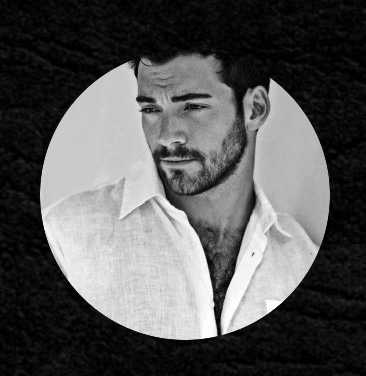
Values Based Recruitment
By Mpi Learning - Professional Learning And Development Provider
Recruiting great people to our organisations is the key to high performance and sustainable business success.

Healthcare Team Leader Programme - 2.5 Days
By The Development People
Our Team Leader Programme is designed specifically for new & existing Team Leads & Managers in Healthcare, such as General Practice, Primary & Secondary Care. This programme gives delegates the opportunity to spend time with peers, gain new tools & techniques that enable them to develop & support their team effectively. Building confidence to be able to have more proactive & challenging conversations with team members, supporting managers and reducing escalation.

PECS IN YOUR CURRICULUM
By Pyramid Educational Consultants Uk, Ltd.
HOW MANY TIMES A DAY DOES YOUR STUDENT COMMUNICATE USING PECS? 5 EXCHANGES, MAYBE EVEN 10 OR 15… DID YOU KNOW THAT THE RECOMMENDED NUMBER OF PECS EXCHANGES PER STUDENT IS OVER 40 EACH SCHOOL DAY? If you’re not sure how to increase your students’ opportunities to communicate or simply want some fresh ideas for PECS in your classroom, then this dynamic workshop is for you! During this workshop you will learn how to embed and increase communication opportunities across the entire school day, from planning your lesson right through to some of the practicalities of successful implementation in the lesson itself. You will learn about increasing PECS use in familiar routines and activities outside of lessons, making the most of the entire school day. Using the Pyramid Approach to Education, you will consider the application of functional activities and reinforcement to support functional communication for all phases of PECS. Opportunities to complete lesson plans for PECS in different curriculum subjects will be built into the day, and you will get to see examples of successful communication opportunities in real classrooms from around the world. Please note that prior attendance at a PECS Level 1 workshop is mandatory as this workshop does not cover the teaching of PECS phases or how to implement PECS. Really enjoyed the workshop and will be looking into expanding my level of knowledge in the near future.PIC Online attendee - UK WHAT YOU WILL LEARN Creating lessons with functional goals Planning opportunities for communication Identify strategies to motivate students to participate in activities Many ideas for how to use PECS within your lessons WHO SHOULD ATTEND? For all professionals working with primary and secondary students Delegates must have previously completed the PECS Level 1 workshop WORKSHOP DETAILS Agenda: 9:00 AM - 4:30 PM Registration Time: 8:30 AM - 9:00 AM Tuition Includes: detailed handout with space for note taking, certificate of attendance.

Autodesk AutoCAD Course 1-2-1 Evening and Weekends.
By Real Animation Works
Autocad face to face training customised and bespoke. Online or Face to Face


