- Professional Development
- Medicine & Nursing
- Arts & Crafts
- Health & Wellbeing
- Personal Development
2907 Courses in Cardiff delivered Live Online
AN15 IBM Power Systems for AIX III - Advanced Administration and Problem Determination
By Nexus Human
Duration 5 Days 30 CPD hours This course is intended for This is an advanced course for AIX system administrators, and system support individuals with at least six months of experience in AIX. Overview Perform system problem determination and reporting procedures including analyzing error logs, creating dumps of the system, and providing needed data to the AIX Support personnel Examine and manipulate Object Data Manager databases Identify and resolve conflicts between the Logical Volume Manager (LVM) disk structures and the Object Data Manager (ODM) Complete a very basic configuration of Network Installation Manager to provide network boot support for either system installation or booting to maintenance mode Identify various types of boot and disk failures and perform the matching recovery procedures Implement advanced methods such as alternate disk install, multibos, and JFS2 snapshots to use a smaller maintenance window In this course, learn advanced AIX system administrator skills focusing on availability and problem determination and learn detailed knowledge of the ODM database where AIX maintains configuration information. Day 1 Advanced AIX administration overview The Object Data Manager Error monitoring Day 2 Network Installation Manager basics System initialization: Accessing a boot image Day 3 System initialization: rc.boot and inittab LVM metadata and related problems Disk management procedures Day 4 Disk management procedures (continued) Install and cloning techniques Advanced backup techniques Day 5 Advanced backup techniques (continued) Diagnostics The AIX system dump facility

IT Fundamentals Plus
By Nexus Human
Duration 2.5 Days 15 CPD hours This course is intended for This course is intended to help participants learn basic principles and techniques of providing PC, mobile, applications, and network support. Overview Upon successful completion of this course, students will have introductory knowledge of computer systems and mobile devices. In this course, students will identify and set up: computer hardware, software, networks, files, wireless devices and discuss safety. Identifying Computer Hardware Identify Types of Computing Devices Identify Internal Computer Components Common Computer Connector Types Identify Common Peripheral Devices Identifying Computer Software Compare Functions and Features of Common Operating Systems Identify Application Software Setting Up a Basic Workstation Connect Hardware Install and Configure Operating Systems Install and Configure Applications Configure Accessibility Options Configuring Network Access Network Connection Types Install and Configure a SOHO Router Network and Alternative Technologies Sharing and Storage Methods Working with Files, Folders, and Applications Create Files Navigate a File Structure Manage Files and Folders Compress and Extract Files Create Screen Captures Configuring and Using Wireless Devices Configuring Wireless Devices Use Wireless Devices Securing Computing Devices Identify Security Threats Apply Security Best Practices Perform Secure Web Browsing Supporting Computers and Users Environmental and Safety Concepts Back Up and Restore Data Manage Software Implement Basic Support Measures

Retail Services Level 2
By Rachel Hood
Helping customers buy products or services from retail organisations such as department stores, garden centres, high street chains, supermarkets and online and mail order businesses.
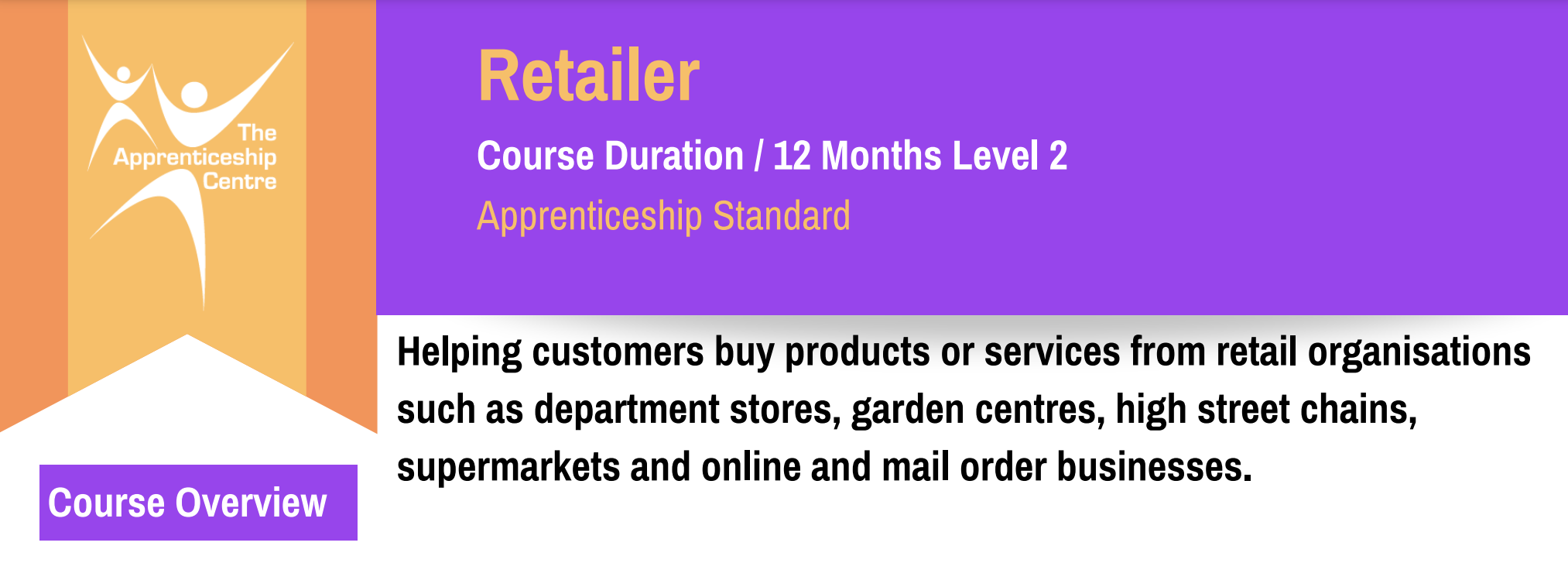
Sales Level 4
By Rachel Hood
Leading end-to-end sales interaction with customers and managing sales internally within an organisation.

VMware Carbon Black Cloud:Advanced Operations and Troubleshooting
By Nexus Human
Duration 2 Days 12 CPD hours This course is intended for Experienced security administrators and security analysts who are already familiar with VMware Carbon Black Cloud Overview By the end of the course, you should be able to meet the following objectives: Describe and determine use cases for integrating with VMware Carbon Black Cloud Configure, automate, and troubleshoot the VMware Carbon Black Cloud Syslog Integration Use VMware Carbon Black Cloud APIs to pull data with Postman Install and use the VMware Carbon Black Cloud Python SDK Automate operations using the VMware Carbon Black Cloud SDK and APIs Identify and troubleshoot VMware Carbon Black Cloud sensor installations Gather troubleshooting data within the browser to remediate or escalate problems Identify and resolve sensor usage, networking, and performance problems with the VMware Carbon Black Cloud sensor This two-day, hands-on training course provides you with the advanced knowledge, skills, and tools to achieve competency in performing advanced operations and troubleshooting of VMware Carbon Black Cloud. This course will go into integrating VMware Carbon Black Cloud with other third-party components and utilizing the API and the SDK to automate operations within the product and your security stack. This course will also enable you to troubleshoot common problems during sensor installation, operations, and within the VMware Carbon Black Cloud console with hands-on lab problems. Course Introduction Introductions and course logistics Course objectives VMware Carbon Black Cloud Integrations Describe the integration capabilities with VMware Carbon Black Cloud Determine integration use cases for VMware Carbon Black Cloud Identify required components for integrating VMware Carbon Black Cloud Differentiate VMware Carbon Black Cloud integration vendors VMware Carbon Black Cloud Syslog Integration Describe the function of the Syslog Connector Generate API and SIEM keys from the Cloud console Validate a successful Syslog integration Describe how to automate the Syslog Connector Troubleshoot problems with the Syslog integration Using Postman Explain the concept and purpose of an API Interpret common REST API Status codes Recognize the difference between platform and product APIs Using the Postman Client to initiate API calls Create a custom access level and respective API key Create a valid API request Using the VMware Carbon Black Cloud Python SDK Install the VMware Carbon Black Cloud Python SDK Describe the different authentication methods Evaluate the best authentication method for a given task Automating Operations Automate basic Incident Response tasks using the VMware Carbon Black Cloud SDK and API Automate basic watchlist interactions using the VMware carbon Black Cloud SDK and API Sensor Installation Troubleshooting Describe sensor install log collection process Identify sensor install log parameters Create a detailed sensor install log Locate sensor install logs on an endpoint Interpret sensor install success from an install log Determine likely cause for install failure using sensor logs Propose resolution steps for a given sensor install failure VMware Carbon Black Cloud Console Troubleshooting Identify sensor bypass status reasons Simplify console data exports using search Describe differences in Audit Log detail levels Locate built-in browser tools Gather console diagnostics logs from a browser Review console diagnostics logs Sensor Operations Troubleshooting Identify available types of diagnostic logs Gather appropriate diagnostic logs for a given issue Identify steps for resolving software interoperability problems Identify steps for resolving resource problems Identify steps for resolving network problems Additional course details:Notes Delivery by TDSynex, Exit Certified and New Horizons an VMware Authorised Training Centre (VATC) Nexus Humans VMware Carbon Black Cloud:Advanced Operations and Troubleshooting training program is a workshop that presents an invigorating mix of sessions, lessons, and masterclasses meticulously crafted to propel your learning expedition forward. This immersive bootcamp-style experience boasts interactive lectures, hands-on labs, and collaborative hackathons, all strategically designed to fortify fundamental concepts. Guided by seasoned coaches, each session offers priceless insights and practical skills crucial for honing your expertise. Whether you're stepping into the realm of professional skills or a seasoned professional, this comprehensive course ensures you're equipped with the knowledge and prowess necessary for success. While we feel this is the best course for the VMware Carbon Black Cloud:Advanced Operations and Troubleshooting course and one of our Top 10 we encourage you to read the course outline to make sure it is the right content for you. Additionally, private sessions, closed classes or dedicated events are available both live online and at our training centres in Dublin and London, as well as at your offices anywhere in the UK, Ireland or across EMEA.

VMware NSX Advanced Load Balancer: Troubleshooting and Operations [V20.x]
By Nexus Human
Duration 3 Days 18 CPD hours This course is intended for Experienced system administrators or network administrators Network professionals who have experience working with VMware NSX Advanced Load Balancer (Avi) and are responsible for troubleshooting and operating Application Delivery Controllers solutions Overview By the end of the course, you should be able to meet the following objectives: Become familiar with NSX Advanced Load Balancer (Avi) troubleshooting tools and steps to solve the problems. Establish and apply a structured troubleshooting approach and methodology Understand built-in mechanisms available for NSX Advanced Load Balancer (Avi) monitoring Identify, analyze, and troubleshoot problems related to the NSX Advanced Load Balancer infrastructure, including control and data plane components Identify, analyze, and troubleshoot problems related to application components such as Virtual Services, Pools, and related components This 3-day, hands-on training course provides you with the advanced knowledge, skills, and tools to achieve competence in operating and troubleshooting the VMware NSX© Advanced Load Balancer? (Avi) solutions. In this course, you are introduced to several operational, management, and troubleshooting tools. You will be presented with various types of technical problems, which you will identify, analyze, and solve through a systematic process. Course Introduction Introductions and course logistics Course objectives Introduction to NSX Advanced Load Balancer Introduce NSX Advanced Load Balancer Discuss NSX Advanced Load Balancer use cases and benefits Explain NSX Advanced Load Balancer architecture and components Explain the management, control, data, and consumption planes and functions Events and Alerts Describe NSX Advanced Load Balancer Events Describe and configure NSX Advanced Load Balancer Alerts Describe NSX Advanced Load Balancer monitoring capabilities leveraging SNMP, Syslog, and email Introduction to NSX Advanced Load Balancer Troubleshooting Explain NSX Advanced Load Balancer troubleshooting concepts Describe and leverage Virtual Service Traffic Logs Describe and leverage Virtual Service Security Insights Understand and utilize Health Score concepts Explain and leverage application metrics and analytics Explain and leverage packet capture and CLI utilities for application troubleshooting Leverage UI, CLI, and useful log files to perform control plane troubleshooting Infrastructure Troubleshooting Describe and perform general VMware Cloud Connector troubleshooting Describe and analyze VMware Cloud Connector state Leverage case studies to troubleshoot VMware Cloud Connector Describe and troubleshoot NSX-T Cloud Connector integration Leverage case studies to troubleshoot NSX-T Cloud Connector Describe and troubleshoot Linux Server Cloud Connector integration Describe and troubleshoot OpenStack Cloud Connector integration Leverage case studies to troubleshoot OpenStack Cloud Connector Describe and troubleshoot AWS and Azure Cloud Connector integrations Troubleshooting NSX Advanced Load Balancer Service Engines and Advanced Troubleshooting Explain general Service Engine infrastructure Explain and leverage analytics, health score, and metrics for Service Engine troubleshooting Explain and leverage Events and Alerts for Service Engine troubleshooting Leverage CLI for accessing Service Engine Analyze Service Engine logs offline with Tech Support utility and collecting core dumps Leverage CLI and useful log files for Service Engine Data Plane troubleshooting Leverage CLI to capture packets for advanced datapath analysis Monitoring NSX Advanced Load Balancer Explain and configure SNMP-based monitoring Explain and configure REST API-based monitoring Describe and leverage 3rd-party integration with monitoring tools like Splunk Leverage 3rd-party REST API monitoring extensions like Prometheus Describe and leverage VMware integrations like VMware vRealize© Network Insight? for monitoring Additional course details:Notes Delivery by TDSynex, Exit Certified and New Horizons an VMware Authorised Training Centre (VATC) Nexus Humans VMware NSX Advanced Load Balancer: Troubleshooting and Operations [V20.x] training program is a workshop that presents an invigorating mix of sessions, lessons, and masterclasses meticulously crafted to propel your learning expedition forward. This immersive bootcamp-style experience boasts interactive lectures, hands-on labs, and collaborative hackathons, all strategically designed to fortify fundamental concepts. Guided by seasoned coaches, each session offers priceless insights and practical skills crucial for honing your expertise. Whether you're stepping into the realm of professional skills or a seasoned professional, this comprehensive course ensures you're equipped with the knowledge and prowess necessary for success. While we feel this is the best course for the VMware NSX Advanced Load Balancer: Troubleshooting and Operations [V20.x] course and one of our Top 10 we encourage you to read the course outline to make sure it is the right content for you. Additionally, private sessions, closed classes or dedicated events are available both live online and at our training centres in Dublin and London, as well as at your offices anywhere in the UK, Ireland or across EMEA.
![VMware NSX Advanced Load Balancer: Troubleshooting and Operations [V20.x]](https://cademy-images-io.b-cdn.net/9dd9d42b-e7b9-4598-8d01-a30d0144ae51/4c81f130-71bf-4635-b7c6-375aff235529/original.png?width=3840)
Introduction to Node.js (TT4153)
By Nexus Human
Duration 3 Days 18 CPD hours This course is intended for Incoming attendees are required to have current, hands-on experience in developing basic web applications. Student should have some experience with HTML and CSS and be well versed in JavaScript. Experience with coding for the server side would be helpful. Overview This skills-focused course is approximately 50% hands-on. Our engaging instructors and mentors are highly experienced practitioners who bring years of current 'on-the-job' experience into every classroom. Working in a hands-on learning environment, guided by our expert team, attendees will learn to: Learn server-side JavaScript coding through Node.js Explore the latest JavaScript features, and ECMAScript modules Walk through different stages of developing robust applications using Node.js Install and use Node.js for development Use the Express application framework Work with REST service development using the Restify framework Use data storage engines such as MySQL, SQLITE3, and MongoDB Node.js is a server-side JavaScript platform using an event-driven, non-blocking I/O model allowing users to build fast and scalable data-intensive applications running in real time.This fast-paced hands-on course provides the core skills required to develop web applications with Node.js. You will progress from a rudimentary knowledge of JavaScript and server-side development to being able to create, maintain and test your own Node.js applications. You will explore the importance of transitioning to functions that return Promise objects, and the difference between fs, fs/promises and fs-extra, as well as how to use the HTTP Server and Client objects, and data storage with both SQL and MongoDB databases. Overview of Node.js The capabilities of Node.js Why should you use Node.js? The Node.js event-driven architecture Embracing advances in the JavaScript language Developing microservices or maxiservices with Node.js Setting Up Node.js System requirements Installing Node.js using package managers Installing from the source on POSIX-like systems Installing multiple Node.js instances with nvm Requirements for installing native code modules Choosing Node.js versions to use and the version policy Choosing editors and debuggers for Node.js Running and testing commands Advancing Node.js with ECMAScript 2015, 2016, 2017, and beyond Using Babel to use experimental JavaScript features Exploring Node.js Modules Defining a Node.js module Finding and loading modules using require and import Using npm ? the Node.js package management system The Yarn package management system HTTP Servers and Clients Sending and receiving events with EventEmitter Understanding HTTP server applications HTTP Sniffer ? listening to the HTTP conversation Web application frameworks Getting started with Express Creating an Express application to compute Fibonacci numbers Making HTTPClient requests Calling a REST backend service from an Express application Your First Express Application Exploring Promises and async functions in Express router functions Architecting an Express application in the MVC paradigm Creating the Notes application Theming your Express application Scaling up ? running multiple Notes instances Implementing the Mobile-First Paradigm Understanding the problem ? the Notes app isn't mobile friendly Learning the mobile-first paradigm theory Using Twitter Bootstrap on the Notes application Flexbox and CSS Grids Mobile-first design for the Notes application Using third-party custom Bootstrap themes Data Storage and Retrieval Remembering that data storage requires asynchronous code Logging and capturing uncaught errors Storing notes in a filesystem Storing notes with the LevelDB datastore Storing notes in SQL with SQLite3 Storing notes the ORM way with Sequelize Storing notes in MongoDB Additional course details: Nexus Humans Introduction to Node.js (TT4153) training program is a workshop that presents an invigorating mix of sessions, lessons, and masterclasses meticulously crafted to propel your learning expedition forward. This immersive bootcamp-style experience boasts interactive lectures, hands-on labs, and collaborative hackathons, all strategically designed to fortify fundamental concepts. Guided by seasoned coaches, each session offers priceless insights and practical skills crucial for honing your expertise. Whether you're stepping into the realm of professional skills or a seasoned professional, this comprehensive course ensures you're equipped with the knowledge and prowess necessary for success. While we feel this is the best course for the Introduction to Node.js (TT4153) course and one of our Top 10 we encourage you to read the course outline to make sure it is the right content for you. Additionally, private sessions, closed classes or dedicated events are available both live online and at our training centres in Dublin and London, as well as at your offices anywhere in the UK, Ireland or across EMEA.

VMware Carbon Black Cloud: Plan and Deploy
By Nexus Human
Duration 2 Days 12 CPD hours This course is intended for System administrators and consultants, application owners, and system architects Overview By the end of the course, you should be able to meet the following objectives: Describe VMware Carbon Black Cloud platform Describe data flows on VMware Carbon Black Cloud Create and edit a custom role in VMware Carbon Black Cloud Recognize the impact of a user role on a console user Describe the VMware Carbon Black Cloud sensor resource usage Explain sensor usage in VMware Carbon Black Cloud Identify configuration settings for endpoints in sensor policy settings Determine requirements for initial deployment of sensors Recognize the differences between attended and unattended sensor installation methods Identify the correct deployment strategy for a given scenario Recognize the deployment process for VMware Carbon Black Cloud Workload⢠Identify eligible workloads in a VMware vSphere environment Describe VMware Carbon Black Cloud sensor deployment Manage VMware vSphere workloads Identify sensor status in RepCLI This two-day hands-on training course provides you with the knowledge, skills, and tools to achieve competency in planning and deploying VMware Carbon Black Cloud in your environment. This course explains the VMware Carbon Black Cloud components, managing users and roles in VMware Carbon Black Cloud, configuring policies to support sensor deployment and management, and presents methods for deploying sensors across endpoints and workloads. Course Introduction Introductions and course logistics Course objectives Introduction to VMware Carbon Black Cloud Describe the VMware Carbon Black Cloud platform Describe VMware Carbon Black Cloud operating systems requirements Identify interesting files according to VMware Carbon Black Cloud Identify events collected Describe data flows Managing VMware Carbon Black Cloud Roles and Users Describe the use of roles in VMware Carbon Black Cloud Describe RBAC capabilities Create and edit a custom role Manage new console users Recognize the impact of a user role on a console user Describe authentication mechanisms VMware Carbon Black Cloud Sensors Describe the VMware Carbon Black Cloud sensor resource usage List the supported operating systems for VMware Carbon Black Cloud sensors Explain sensor usage in VMware Carbon Black Cloud Preparing for Deployment Identify configuration settings for endpoints in sensor policy settings Organize sensors using sensor groups to assign the desired policy based on specific criteria Compare VDI sensor settings as compared to traditional endpoint sensor settings Determine requirements for the initial deployment of sensors Evaluate the policy impact on sensors Identify best practices for deploying sensors Installing Sensors Describe how to send an installation request Recognize the features and limitations of an installation code and company code Recognize the process for successfully completing an attended installation Recognize the differences between attended and unattended sensor installation methods Identify the correct deployment strategy for a given scenario Generate logs with unattended installations Generate sensor logs Check network connectivity for sensor installation Deploying Workloads Recognize the deployment process for VMware Carbon Black Cloud Workload Identify eligible workloads in a vSphere environment Recognize how to enable the VMware Carbon Black Cloud sensor on a VM workload Managing Sensors Describe VMware Carbon Black Cloud sensor deployment Explain the differences in sensor status Describe sensor update capabilities Explain sensor actions Manage vSphere workloads Post-deployment Validation Describe the process of a sensor background scan Recognize a properly registered sensor installation Identify sensor status in RepCLI Additional course details:Notes Delivery by TDSynex, Exit Certified and New Horizons an VMware Authorised Training Centre (VATC) Nexus Humans VMware Carbon Black Cloud: Plan and Deploy training program is a workshop that presents an invigorating mix of sessions, lessons, and masterclasses meticulously crafted to propel your learning expedition forward. This immersive bootcamp-style experience boasts interactive lectures, hands-on labs, and collaborative hackathons, all strategically designed to fortify fundamental concepts. Guided by seasoned coaches, each session offers priceless insights and practical skills crucial for honing your expertise. Whether you're stepping into the realm of professional skills or a seasoned professional, this comprehensive course ensures you're equipped with the knowledge and prowess necessary for success. While we feel this is the best course for the VMware Carbon Black Cloud: Plan and Deploy course and one of our Top 10 we encourage you to read the course outline to make sure it is the right content for you. Additionally, private sessions, closed classes or dedicated events are available both live online and at our training centres in Dublin and London, as well as at your offices anywhere in the UK, Ireland or across EMEA.

VMware End User Computing: Design
By Nexus Human
Duration 5 Days 30 CPD hours This course is intended for Operators, administrators, and architects for VMware Horizon should enroll in this course. These individuals are responsible for the creation, maintenance, and or delivery of remote and virtual desktop services. Additional duties can include the implementation, support, and administration of an organization's end-user computing infrastructure. Overview By the end of the course, you should be able to meet the following objectives: Assess the business and application requirements of an environment Analyze design choices and design an EUC infrastructure architecture that addresses the needs of the environment Design an EUC architecture that addresses the needs of the organization and follows VMware best practices Document a design that can be implemented Design a comprehensive VMware EUC solution This five-day course presents a methodology for designing a VMware end-user computing (EUC) solution. The design methodology includes recommendations for the types of information and data that must be gathered and analyzed to make sound design decisions for the client systems, the desktop options, the VMware vSphere© infrastructure, VMware Horizon©, VMware Horizon© Cloud ServiceTM, VMware Workspace ONE© UEM, VMware Workspace ONE© AccessTM, VMware NSX-TTM, and VMware Unified Access GatewayTM. VMware best practices are presented for each phase of the design process. In this course, you apply your new knowledge by working with other participants to design a VMware EUC solution for a real-world project. Course Introduction Introductions and course logistics Course objectives VMWare EUC Design Methodology Recognize the characteristics of a good design. Identify the phases of VMware EUC Design Methodology Presenting Solutions to Executive Management Identify behaviors that can affect team performance negatively List common mistakes when working in a team Describe how to tailor a presentation to the company?s values, and stakeholders? backgrounds and roles List questions you should ask to identify how to address a problem a client is trying to solve Infrastructure Assessment and Services Definition Define customer business objective Define a use case for your virtual desktop and application infrastructure Convert customer requirements to use-case attributes Horizon Architecture and Components Determine the components required for a Horizon on-premises or Horizon Cloud deployment Implement the design considerations and recommendations for various Horizon components Analyze the use-case scenarios for various the Horizon deployment options Component Design: Horizon Pods Design a single-site Horizon desktop block and pod configuration for a given use case Design Cloud Pod Architecture for multisite pool access Design Control Plane Services Architecture for multisite pool access Component Design: App Volumes and Dynamic Environment Manager Identify the functionalities of the components in App Volumes Logical Architecture Implement the recommended practices when designing an application delivery mechanism using App Volumes Component Design: Workspace ONE Map the Horizon desktop building block and the Horizon management building block to VMware vSphere. Identify factors and design decisions that determine the sizing for ESXi hosts Workspace ONE & Horizon Infrastructure Design Design the environment resources required to support a Workspace ONE and Horizon deployment Identify factors and design decisions that determine the sizing for ESXi host Discuss the factors that determine the sizing for shared storage Identify the design decisions related to bandwidth utilization Discuss the implications of using load balancing and traffic management Identify factors and design decisions that determine the sizing of the Azure pods Design Integration and Delivery List the platform components that needs to be integrated along with their dependent services. Integrate Workspace ONE and Horizon platform components. Additional course details:Notes Delivery by TDSynex, Exit Certified and New Horizons an VMware Authorised Training Centre (VATC) Nexus Humans VMware End User Computing: Design training program is a workshop that presents an invigorating mix of sessions, lessons, and masterclasses meticulously crafted to propel your learning expedition forward. This immersive bootcamp-style experience boasts interactive lectures, hands-on labs, and collaborative hackathons, all strategically designed to fortify fundamental concepts. Guided by seasoned coaches, each session offers priceless insights and practical skills crucial for honing your expertise. Whether you're stepping into the realm of professional skills or a seasoned professional, this comprehensive course ensures you're equipped with the knowledge and prowess necessary for success. While we feel this is the best course for the VMware End User Computing: Design course and one of our Top 10 we encourage you to read the course outline to make sure it is the right content for you. Additionally, private sessions, closed classes or dedicated events are available both live online and at our training centres in Dublin and London, as well as at your offices anywhere in the UK, Ireland or across EMEA.

LLM International Business Law Top-Up - Inclusive of Level 7 Pathway Diploma
By School of Business and Technology London
Getting Started The LLM International Business Law programme delves into the intricate legal aspects of the global business environment, offering a profound understanding of international trade, contracts, and corporate governance. It equips individuals, including legal professionals, with the expertise needed to navigate the complex legal terrain of international business. Anglia Ruskin University provides the LLM International Business Law programme, a comprehensive and specialised postgraduate qualification tailored to meet the needs of legal professionals and graduates seeking advanced knowledge in international business law. This programme builds upon existing legal knowledge and qualifications, enabling students to grasp the intricate legal intricacies of international business transactions, trade, and commerce. With a strong emphasis on practical application, the program equips students with the essential skills to handle the complexities of global business law, covering areas such as international contracts, trade regulations, dispute resolution, and corporate governance. The curriculum is meticulously designed to remain highly relevant to the ever-evolving demands of the international business landscape, ensuring that graduates are well-prepared to tackle global marketplace challenges. Taught by experienced faculty and supported by cutting-edge resources, the LLM International Business Law (Top-Up) program at Anglia Ruskin University presents an exceptional opportunity for legal professionals and aspiring lawyers to enhance their expertise and advance their careers in the dynamic field of international business law. The programme comprises two phases; the first is the Qualifi Level 7 Diploma in International Business Law, awarded by Qualifi and delivered by the School of Business and Technology London. The second phase is the LLM International Business Law Top-Up, awarded and delivered 100% online by Anglia Ruskin University. At Anglia Ruskin University, you will study through Canvas, a world-class online Learning Management System (LMS), accessed from your phone, pc or tablet at home or on the move. Canvas provides instant access to study materials, forums, and support from tutors and classmates, as well as enabling easy submission of your assignments. After successfully completing your studies, you'll be invited to attend a graduation ceremony on campus at Anglia Ruskin University. If attending the ceremony in person is not possible, we'll arrange to send your certificate to you. School of Business and Technology London partners with Chestnut Education Group to promote this programme. About Awarding Body Anglia Ruskin University began in 1858 as the Cambridge School of Art founded by William Beaumont. It was then merged with the Cambridge shire College of Arts and Technology and the Essex Institute of Higher Education and was renamed Anglia Polytechnic. It was then given university status in 1992 and renamed Anglia Ruskin University in 2005. The university has campuses in the UK (Cambridge, Chelmsford, London and Peterborough), as well as they are partnered with institutions around the world including Berlin, Budapest, Trinidad, Singapore and Kuala Lumpur. Assessment Assignments and Major Project No examinations Entry Requirements A bachelor's degree Applicant without a bachelor's degree but holding significant managerial experience will be considered for Advanced Entry on a case-by-case basis. Further, candidates are also required to demonstrate their English language proficiency. Learners must request before enrolment to interchange unit(s) other than the preselected units shown in the SBTL website because we need to make sure the availability of learning materials for the requested unit(s). SBTL will reject an application if the learning materials for the requested interchange unit(s) are unavailable. Learners are not allowed to make any request to interchange unit(s) once enrolment is complete. Structure Phase 1 - QUALIFI Level 7 Diploma in International Business Law Programme Structure The QUALIFI Level 7 Diploma in International Business Law is made up of 120 credits, which equates to 1200 hours of TQT. Mandatory Units International Trade Law Unit Reference K/617/4822 TQT : 200 Credits : 20 In this unit, learners will be able to understand international sales transactions, environmental analysis while doing international trade, legal issues and financial forecasting processes. Commercial Trust Law Unit Reference M/617/4823 TQT : 200 Credits : 20 This unit explores the law of trusts internationally, comparing doctrine in different jurisdictions and exploring the theoretical implications of such differences. Industrial and Intellectual Property Law Unit Reference T/617/4824 TQT : 200 Credits : 20 This unit aims to introduce learners to knowledge, ability and critical understanding of regulatory and legislative requirements relating to industrial and Intellectual property laws. Law of Financial Crimes Unit Reference T/617/4824 TQT : 200 Credits : 20 Learners will be introduced to current debates, theories and legal practices in the law of financial crimes, such as statutory framework in the financial services regulations and capital market, fraud and theft act, and criminal law regulations. Company Law Unit Reference F/617/4826 TQT : 200 Credits : 20 This unit aims to inform learners about the English Law of registered companies, including private and public limited companies. Legal Research and Research Methods Unit Reference J/617/4827 TQT :100 Credits :10 Learners can cover key topics relating to research problems, conducting literature reviews, referencing, data collection and analysis techniques, and drawing conclusions from the analysed data. Optional Units Corporate Governance - Principles and Practices Unit Reference L/617/4828 TQT :100 Credits :10 This unit aims to develop learners' understanding, knowledge, and skills relating to the governing body's role, principles of corporate governance, various models and theories affecting corporate governance development, management functions, and development of governance codes, regulations and benefits of good governance. International Commercial Arbitration Unit Reference L/650/7069 TQT : 100 Credits :10 This unit aims for learners to explore the regulatory role of arbitration as a method of supra-national dispute resolution using comparative perspectives to explain contrasting regulation methods. Phase 2- LLM International Business Law Top-Up Programme Structure Major Research Project Delivery Methods The programme comprises two phases; the first is the Qualifi Level 7 Diploma in International Business Law, awarded by Qualifi and delivered by the School of Business and Technology London. The School of Business and Technology London offers flexible learning methods, including online and blended learning, allowing students to choose the mode of study that suits their preferences and schedules. The program is self-paced and facilitated through an advanced Learning Management System. Students can easily interact with tutors through the SBTL Support Desk Portal System for course material discussions, guidance, assistance, and assessment feedback on assignments. School of Business and Technology London provides exceptional support and infrastructure for online and blended learning. Students benefit from dedicated tutors who guide and support them throughout their learning journey, ensuring a high level of assistance. The second phase is the LLM International Business Law Top-Up, awarded and delivered 100% online by Anglia Ruskin University. At Anglia Ruskin University, you will study through Canvas, a world-class online Learning Management System (LMS), accessed from your phone, pc or tablet at home or on the move. Canvas provides instant access to study materials, forums, and support from tutors and classmates, as well as enabling easy submission of your assignments. After successfully completing your studies, you'll be invited to attend a graduation ceremony on campus at Anglia Ruskin University. If attending the ceremony in person is not possible, we'll arrange to send your certificate to you. School of Business and Technology London partners with Chestnut Education Group to promote this programme. Resources and Support School of Business & Technology London is dedicated to offering excellent support on every step of your learning journey. School of Business & Technology London occupies a centralised tutor support desk portal. Our support team liaises with both tutors and learners to provide guidance, assessment feedback, and any other study support adequately and promptly. Once a learner raises a support request through the support desk portal (Be it for guidance, assessment feedback or any additional assistance), one of the support team members assign the relevant to request to an allocated tutor. As soon as the support receives a response from the allocated tutor, it will be made available to the learner in the portal. The support desk system is in place to assist the learners adequately and streamline all the support processes efficiently. Quality learning materials made by industry experts is a significant competitive edge of the School of Business & Technology London. Quality learning materials comprised of structured lecture notes, study guides, practical applications which includes real-world examples, and case studies that will enable you to apply your knowledge. Learning materials are provided in one of the three formats, such as PDF, PowerPoint, or Interactive Text Content on the learning portal. How does the Online Learning work at SBTL? We at SBTL follow a unique approach which differentiates us from other institutions. Indeed, we have taken distance education to a new phase where the support level is incredibly high.Now a days, convenience, flexibility and user-friendliness outweigh demands. Today, the transition from traditional classroom-based learning to online platforms is a significant result of these specifications. In this context, a crucial role played by online learning by leveraging the opportunities for convenience and easier access. It benefits the people who want to enhance their career, life and education in parallel streams. SBTL's simplified online learning facilitates an individual to progress towards the accomplishment of higher career growth without stress and dilemmas. How will you study online? With the School of Business & Technology London, you can study wherever you are. You finish your program with the utmost flexibility. You will be provided with comprehensive tutor support online through SBTL Support Desk portal. How will I get tutor support online? School of Business & Technology London occupies a centralised tutor support desk portal, through which our support team liaise with both tutors and learners to provide guidance, assessment feedback, and any other study support adequately and promptly. Once a learner raises a support request through the support desk portal (Be it for guidance, assessment feedback or any additional assistance), one of the support team members assign the relevant to request to an allocated tutor. As soon as the support receive a response from the allocated tutor, it will be made available to the learner in the portal. The support desk system is in place to assist the learners adequately and to streamline all the support process efficiently. Learners should expect to receive a response on queries like guidance and assistance within 1 - 2 working days. However, if the support request is for assessment feedback, learners will receive the reply with feedback as per the time frame outlined in the Assessment Feedback Policy.
