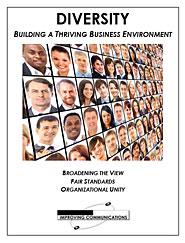- Professional Development
- Medicine & Nursing
- Arts & Crafts
- Health & Wellbeing
- Personal Development
1541 Courses in Cardiff delivered Live Online
COMMODITY CODES MASTERCLASS
By Export Unlocked Limited
Understanding commodity codes is vital to internationally trading businesses. Commodity codes are used worldwide to determine the customs duty and other charges levied on the goods when importing and exporting. They also determine any preferential treatments or restrictions and prohibitions that may apply to the goods and are used for monitoring trade volumes and applying international trade measures. This virtual half-day course will provide an insight into what commodity codes are and how getting them wrong can have a big impact on your business. By attending this course, we will ensure you: Are aware of what a commodity code is and what it is used for Understand the process of how to classify goods Successfully classify a range of goods Understand the importance of getting your commodity codes correct. Please note: If you are working towards your British Chamber of Commerce (BCC) Foundation Award, this course will count towards 1 of your 6 modules. Please make sure you select the ‘Yes’ option in the dropdown option for BCC when booking.

Cisco Communication Manager Administration v12.5 (CMA)
By Nexus Human
Duration 3 Days 18 CPD hours This course is intended for The primary audience for this course is as follows: Customers configuring and maintaining CUCM 8.x, 9.x, 10.x, 11.0, or 12.x. PBX System Administrators transitioning to CUCM administration IP networking professionals taking on responsibility for CUCM administration Workers being cross-trained for CUCM administration coverage The secondary audience for this course is as follows: Cisco Unified Communications system channel partners and resellers Overview Upon completing this course, the learner will be able to meet these overall objectives: Demonstrate an overall understanding of the Cisco Unified Communications Manager (CUCM) 12.x (or earlier version) system and its environment Configure CUCM to support IP Phones in multiple locations Configure CUCM to route calls to internal and PSTN destinations Configure User accounts and multi-level administration Understand User Web Page functionality Configure user features, including Hunt Groups, Call Pickup, and Call Park. Understand the capabilities of and demonstrate the Bulk Administration Tool Understand the SMART Licensing model for Cisco Unified Communications Understand and demonstrate the use of the Unified Reporting tool Understand and demonstrate the use of the Dialed Number Analyzer Communications Manager Administration for Version 12.5 (CMA v12.5) is an instructor-led course presented to system administrators and customers involved with the day-to-day operation of the Cisco Unified Communications Manager product. This course introduces you to the CUCM system, the necessary procedures for administering IP Phones and Users, understanding the Dial Plan and implementing Features. In addition to instructor-led lectures and discussions, you will configure CUCM and Cisco IP Phones in the lab, either in a live classroom or WebEx remote classroom environment. While the Cisco Unified Communications Manager software used in the class is version 12.5.1, the course material applies to versions 8.x, 9.x, 10.x, 11.x, or 12.x. The concepts and the lab tasks are the same for most of the Cisco Unified Communications Manager software versions CUCM System Basics Introduction to IP Telephony Traditional Voice vs. IP Telephony Clustering Overview Intra-Cluster Communications CUCM Redundancy Options Deployment Models Campus (Single Site) Deployment Centralized Call Processing Deployment Distributed Call Processing Deployment Clustering over the IP WAN Call Processing Deployment Hybrid Call Processing Deployment Basics of CUCM Configuration Administrative Interfaces Administration and Serviceability Unified Reporting and the Enterprise License Manager Disaster Recovery System and Unified OS Administration Navigation Bar Command Line Interface Server Redundancy: CM Groups CM Group Configuration Date/Time Group Regions and Codecs Locations Device Pool Configuration Service Parameters Configuration Enterprise Parameters Configuration Supporting Phones and Users Configuring CUCM to Support Phones Cisco Unified IP Phone Model Ranges Specialized Cisco IP 89xx and 99xx phones Cisco Jabber Client Phone Button Templates Softkey Template Cisco IP Phone Registration Device Defaults Phone Configuration Manual Phone Configuration Auto-Registration Self-Provisioning Using the Bulk Administration Tool (BAT) Deploying new phones and users Overview of the Auto-Register Phone Tool Configuring CUCM to Support Users Understanding CUCM Users Manual User Creation User Import with BAT Importing Users with LDAP Sync LDAP Authentication Understanding User Administration Configuring User Administration Working with Access Control Groups Assigning End Users to Access Control Groups User Web Pages Understanding the Dial Plan Dial Plan Overview Introduction to the Dial Plan Understanding Dial Plan Components Route Lists, Route Groups and Devices Call Routing Understanding Digit Analysis Basics of Dial Plan Configuration Basics of the Dial Plan Dial Plan Configuration Translation Patterns Route Plan Report Advanced Dial Plan Configuration Understanding Digit Manipulation External Phone Number Masks Transformation Masks Discard Digits Instructions: PreDot Class of Control Overview of Class of Control Partitions and Calling Search Space Traditional vs. Line/Device Approach Configuring Partitions and CSSs Time of Day Routing PLAR Application Forced Authorization Codes CUCM Features Media Resources Overview of Media Resources Conference Bridge Music on Hold Transcoder Annunciator Overview of Media Resource Management Configuring Media Resources User Features Configuring Call Coverage in Cisco Unified Communications Manager Call Coverage in Cisco Unified Communications Manager Hunt Group Overview Hunt Group Configuration Final Forwarding Shared Lines Call Pickup Directed and Group Call Pickup Call Park Lab Outline Configuring the System to Support Cisco IP Phones Creating and Associating Users Configuring Basic Dial Plan Elements Configuring Complex Dial Plan Elements Implementing Class of Control Configuring Media Resources Configuring Hunt Groups and Call Coverage Configuring Call Pickup and Call Park

Salesforce.com - Sales Cloud Administration Essentials
By Nexus Human
Duration 5 Days 30 CPD hours This course is intended for This course is intended for individuals who need to manage instances of Salesforce Sales Cloud©. Target students have Sales Cloud user skills and are often existing Sales, Administrative, or Operations support employees, IT employees who are given the additional responsibilities of Salesforce.com© system administration, or external consultants who have been engaged to provide administrative support for an organization.This course can also be an important component of preparing for the Salesforce Certified Administrator exam for students who are seeking the Salesforce Certified Administrator certification. Overview In this course, students will perform the basic skills required of a typical Salesforce system administrator.Students will:- Describe basic concepts related to Salesforce administration.- Set up an organization.- Manage user accounts.- Implement security controls.- Configure the Salesforce Classic user interface.- Support the Lightning Experience user interface.- Customize pages.- Manage Opportunities.- Implement additional Opportunity features.- Implement data validation and workflows.- Manage Leads.- Manage Accounts.- Manage Contacts.- Manage Campaigns.- Manage Cases.- Manage custom objects.- Manage data.- Configure views, reports, and dashboards.- Integrate and extend Salesforce. In this course, students will identify information about the five native business processes every company can manage using Salesforce, regardless of the License Edition. Students will also gain insight into each of the functional groups of users (Inside Sales, Outside Sales, Marketing, Customer Support, and Management), and they will establish patterns of critical thinking that can help them to ensure that they are indeed taking the right approach and providing the necessary support for each request they receive. Introduction to Salesforce Administration The Salesforce Data Model SMART Administration Principles Setting Up an Organization Manage the Company Profile Configure Organizational Settings Managing User Accounts Create User Accounts Manage Users Implementing Security Controls Salesforce Security Essentials Configure Profiles Establish Organization-Wide Sharing Defaults Configure Roles Create Sharing Rules Perform a Health Check Configuring the Salesforce Classic User Interface Configure User Interface Settings Customize the Home Page in Salesforce Classic Configure Search in Salesforce Classic Supporting the Lightning Experience User Interface Implement Lightning Experience Customize Lightning Experience Home Pages Customizing Pages Create Page Layouts in Salesforce Classic Customize Record Pages in Lightning Experience Introduction to Opportunity Management Opportunity Management Essentials Design and Implement Opportunity Fields Design and Implement Opportunity Stages Design and Implement Opportunity Contact Roles Design and Create Opportunity Record Types Implementing Additional Opportunity Features Implement and Maintain Opportunity Products and Price Books Implement the Similar Opportunities Function Implement Opportunity Teams Create a Big Deal Alert Implementing Data Validation and Workflows Create and Test Validation Rules Create and Test Workflows Managing Leads Lead Management Essentials Design and Implement Lead Fields Design and Implement Custom Lead Sources Design and Implement Web-to-Lead Forms Design and Implement Lead Assignment Rules Managing Accounts Design an Account Management Model Implement an Account Management Model Managing Contacts Design a Contact Management Strategy Implement a Contact Management Strategy Managing Campaigns Prepare for Campaign Management Administer a Campaign Management Strategy Managing Cases Case Management Essentials Design and Implement Case Fields Design and Implement Case Origins Automate Case Management Providing Apps and Custom Objects Supply Apps in Salesforce Classic Supply Apps in Lightning Experience Managing Data Data Management Essentials Import and Update Data Back Up and Restore Data Configuring Views, Reports, and Dashboards Create Views Create and Manage Reports Create and Manage Dashboards Integrating and Extending Salesforce Integrate Salesforce and Outlook Implement Salesforce1 Implement SalesforceA Additional course details: Nexus Humans Salesforce.com - Sales Cloud Administration Essentials training program is a workshop that presents an invigorating mix of sessions, lessons, and masterclasses meticulously crafted to propel your learning expedition forward. This immersive bootcamp-style experience boasts interactive lectures, hands-on labs, and collaborative hackathons, all strategically designed to fortify fundamental concepts. Guided by seasoned coaches, each session offers priceless insights and practical skills crucial for honing your expertise. Whether you're stepping into the realm of professional skills or a seasoned professional, this comprehensive course ensures you're equipped with the knowledge and prowess necessary for success. While we feel this is the best course for the Salesforce.com - Sales Cloud Administration Essentials course and one of our Top 10 we encourage you to read the course outline to make sure it is the right content for you. Additionally, private sessions, closed classes or dedicated events are available both live online and at our training centres in Dublin and London, as well as at your offices anywhere in the UK, Ireland or across EMEA.

Oracle 19c Database Tuning (TTOR21519)
By Nexus Human
Duration 5 Days 30 CPD hours This course is intended for This intermediate-level course requires students have incoming experience working with Oracle Database 18 or higher. Overview Working in a hands-on learning environment led by our expert facilitator, you'll explore: The Oracle Database Architecture Query Optimizer Tuning Container Databases and Pluggable Databases Oracle 19c Tuning features Evaluating Execution Plans Oracle Tuning Tools Using Automatic Workload Repository Join Types AWR Using Baselines Additional AWR performance tools Optimizer Statistics Monitoring a Service Bind Variables and database parameters Oracle's Real Application Testing (RAT) SQL Tuning Advisor Automatic Sql Tuning Sql Plan Management Shared Pool Tuning Tuning the database buffer cache Tuning the PGA (Program Global Area) Automatic Memory Management (AMM) Tuning Segment Space Utilization (ASSM) Automatic Storage Management Oracle 19C Database Tuning is an intermediate level course for Oracle database experienced attendees that explores core tuning skills such as Database parameters, SQL Tuning Advisor, SQL Access Advisor, Adaptive SQL plans and more. Overview Oracle Database Architecture Instance Definition Define SGA Define Background Processes Datafile Definition Query Optimizer SQL Parsing Optimizing Terms Optimizing Methods Query Plan Generation Query Plan Control Tuning Container Databases and Pluggable Databases Pluggable tuning parameters Define Container tuning structure Using PDB$SEED Create a new PDB Plug and unplug a PDB Oracle 12c Tuning features Identifying and Using Oracle's Heat Map 12c Compression Levels and Types Evaluating Execution Plans Defining SQL execution plans Automatic Workload Repository Reading execution plans Oracle Tuning Tools Monitoring tools overview Enterprise Manager Dynamic Performance Views Automatic Workload Repository Automatic Database Diagnostic Monitor Sql Tuning Advisor SQL Access Advisor Sql Access Advisor DB operation Tuning DB operation Active Reporting Using Automatic Workload Repository Defining AWR AWR Settings Creating AWR Baselines Metrics, Alerts, and Thresholds Defining Metrics Setting Alerts Setting Corrective Actions User Defined Metrics Metric Dynamic Views Join Types Nested Loops Join Sort Merge join Hash Join and Cartesian Join Equijoins and Nonequijoins Outer Joins Semijoins AWR Using Baselines Creating AWR baselines Creating AWR Repeating baselines Moving Window Baseline Additional AWR performance tools Automatic Maintenance Tasks Segment Advisor Statistics Gathering Automatic Tuning Optimizer Automatic Database Diagnostic Monitor Active Session History (ASH) Optimizer Statistics Optimizer Statistics Overview Table and Index Statistics Statistic Preferences Statistics Gathering e) Locking Statistics, Export/Import Statistics Pending and published statistics Optimizer Hints Optimizer Paths Cost Base Optimization Monitoring a Service Overview of what is an Oracle Service Creating an Oracle Service for Single instance and RAC Monitoring a Service Resource Management and a Service Enterprise Manager and a Service Bind Variables and database parameters Bind variable definition Cursor_sharing parameter Adaptive Cursor Sharing Oracle's Real Application Testing (RAT) Sql Performance Analyzer overview Sql Performance Analyzer Options Database Parameter changes Database version changes Creating SQL Tuning Sets Database Replay Overview Database Replay Configuration Database Replay Options SQL Tuning Advisor SQL Tuning Advisor: Overview SQL Tuning Advisor Limited Mode Sql Tuning Advisor Comprehensive mode Sql Tuning Profiles SQL Access Advisor SQL Access Advisor: Overview Sql Access Advisor options SQL Access Advisor and Sql Tuning Sets Sql Access Advisor and AWR Results and Implementation Automatic Sql Tuning Automatic Sql Tuning Maintenance Task Automatic Tuning Optimization implementation(ATO) Automatic Tuning Optimization Results Enable/Disable Automatic Tuning Optimization Sql Plan Management Sql plan Management and baseline overview Enable sql plan management Loading Sql Plan baselines into the SGA Adaptive plan management Shared Pool Tuning Shared pool architecture Shared pool parameters Library Cache Dictionary cache Large pool considerations and contents Tuning the database buffer cache Database buffer cache overview Database buffer cache parameters Oracle and Dirty reads and writes Automatic Shared Memory Management (ASMM) Buffer Cache goals and responsibility Buffer Cache pools Tuning the PGA (Program Global Area) PGA Overview PGA Database Parameters Temporary Segments Temporary Tablespace Sizing the PGA Automatic Memory Management (AMM) Oracle's Automatic Memory Management Overview Database Auto-tuned Parameters Database Non Auto-tuned Parameters Automatic Memory Management Hints and Sizing suggestions AMM versus ASMM Tuning Segment Space Utilization (ASSM) Overview of Automatic Segment Space Management Defining the DB_BLOCK_SIZE Defining DB_nk_CACHE_SIZE parameter The DB_BLOCK_SIZE Parameter Overview of table compression, block chaining, and block migration Automatic Storage Management Overview of ASM Definition of Grid Infrastructure ASM Instance ASM Diskgroups ASM Diskgroup parameters and templates ASMCMD

Symantec Client Management Suite 7.6 - Administration
By Nexus Human
Duration 5 Days 30 CPD hours This course is intended for This course is for IT administrators who will be maintaining and installing software, taking inventory of computers, distributing software updates to computers or remotely managing computers. Overview Upon completion of this course, students will be able to: Discover and import computer and user resources that you want to manage. Deploy the Symantec Management Agent and plug-ins. Gather hardware, software and operating system inventory from managed computers. Maintain a software catalog containing software components. Deliver software to managed computers. Meter software on managed computers. Distribute software updates to managed computers. Remotely manage computers. Analyze gathered data using predefined reports. This hands-on course teaches students the underlying components and concepts of the Symantec Management Platform along with the Symantec Management Console that is used by CMS to perform its management functions. Introduction Course overview The classroom lab environment Understanding the Symantec Client Management Suite Symantec Client Management Suite demonstration Learning about the Symantec Client Management Suite Symantec Management Platform components used by CMS Symantec Management Platform concepts used by CMS How the platform and CMS work The Symantec Management Console Accessing the Symantec Management Console Getting to know the Symantec Management Console Getting to know the enhanced console views Symantec Management Platform Basics Importing computer resources from Active Directory Discover computer resources using Network Discovery Grouping resources Applying CMS policies to resource targets Deploying the Symantec Management Agent Installing the Symantec Management Agent - push method Installing the Symantec Management Agent - pull method Installing solution plug-ins for the Symantec Management Agent Working with the Symantec Management Agent GUI Working with the Symantec Management Agent health settings Gathering Inventory from Managed Computers Introducing Inventory Solution Creating and configuring inventory policies Using inventory tasks Other Inventory Solution capabilities Introducing inventory reports Managing the Software Catalog Preparing the Software Management Framework to support the Software Catalog Populating the Software Catalog with software components Working with software component resources Creating and configuring software products Delivering Software to Managed Computers Choosing a method to deliver software Understanding the software blade of the enhanced console view Managing software deliveries with tasks Installing software using a managed software delivery policy Introducing software management reports Managing Software with Application Metering Understanding Application Metering Tracking software usage on managed computers Metering software with Application Metering policies Application metering reports Managing Organizational Views and Organizational Groups Learning about organizational views and groups Creating custom organizational views and group Managing organizational views and groups Managing Resource Filters and Resource Targets More about resource filters Managing and working with existing filters Creating and modifying filters More about resource targets Working with targets Managing Software Updates on Windows Computers Introducing Patch Management Solution for Windows Preparing your environment for Patch Management Distributing software updates Patch Management Solution reports Managing Virtualized Software Introducing Symantec Workspace Virtualization Installing the Symantec Workspace Virtualization agent Using CMS to deliver virtualized software Remotely Managing Computers Introducing Symantec Remote Access Connector Overview or Real-Time System Manger Remote management reports Managing Policies Getting to know policies Understanding user-based policies Understanding maintenance windows Configuring automation policies Managing shared schedules Managing Jobs and Tasks Overview of task management Creating and scheduling tasks and jobs Overview of Deployment Solution Introducing Deployment Solution Configuring Deployment Solution Creating and managing deployment jobs and tasks Deployment Solution imaging Reporting Introducing reports Using and creating standard reports Configuring and using IT Analytics Solution Site Management Introducing site management Managing sites, subnets and site servers Reviewing site server plug-ins to the Symantec Management Agent Configuring site services Security Learning about security Managing user accounts, security roles, and privileges Managing permissions Additional course details: Nexus Humans Symantec Client Management Suite 7.6 - Administration training program is a workshop that presents an invigorating mix of sessions, lessons, and masterclasses meticulously crafted to propel your learning expedition forward. This immersive bootcamp-style experience boasts interactive lectures, hands-on labs, and collaborative hackathons, all strategically designed to fortify fundamental concepts. Guided by seasoned coaches, each session offers priceless insights and practical skills crucial for honing your expertise. Whether you're stepping into the realm of professional skills or a seasoned professional, this comprehensive course ensures you're equipped with the knowledge and prowess necessary for success. While we feel this is the best course for the Symantec Client Management Suite 7.6 - Administration course and one of our Top 10 we encourage you to read the course outline to make sure it is the right content for you. Additionally, private sessions, closed classes or dedicated events are available both live online and at our training centres in Dublin and London, as well as at your offices anywhere in the UK, Ireland or across EMEA.

JNCIA Practicum and Exam Preparation
By Nexus Human
Duration 2 Days 12 CPD hours This course is intended for This program is designed for students who have attended successfully the IJOS and JRE courses (prior to April 1, 2017) or the IJOS course (since April 3, 2017) and are working toward JNCIA-JUNOS certification. Overview The objectives for this course follow the requirements for the current JNCIA-JUNOS. At the end of this course, the successful student will be able to: Identify the concepts and functionality of various fundamental elements of networking Identify the concepts, benefits and functionality of the core elements of the Junos OS Identify the concepts, operation and functionality of the Junos user interfaces Identify the main elements for configuring Junos devices Describe how to configure basic components of a Junos device Identify methods of monitoring and maintaining Junos devices Describe monitoring and maintenance procedures for a Junos device Identify basic routing concepts and functionality for Junos devices Describe how to configure and monitor basic routing elements for a Junos device Identify the concepts and functionality of routing policy and firewall filters on Junos devices Describe how to configure and monitor routing policies and firewall filters on a Junos device Apply knowledge of Junos operating system configuration, operations, and functionality to real-world scenarios This intense, two-day program is designed to prepare attendees who have previously taken the Introduction to the Junos Operating System (IJOS) course for taking the certification exam while simultaneously gaining insight into real-world applications Session 1: Practice Labs Guided practice labs to reintroduce the lab environment Session 2: Real-World Scenario Labs Labs that emulate real-world application of JNCIA-level knowledge, configurations, operations, and functionality. These labs will challenge students to complete scenario-based problems to accomplish specific network goals. Session 3: Networking Fundamentals Collision domains and broadcast domains Function of routers and switches Optical network fundamentals ? SONET/SDH, OTN Ethernet networks Layer 2 addressing, including address resolution IPv4 and IPv6 fundamentals Layer 3 / IP addressing, including subnet masks Subnetting and supernetting Decimal to binary conversion Longest match routing Connection-oriented vs. connectionless protocols Session 4: Junos OS Fundamentals Junos device portfolio ? product families, general functionality Software architecture Control and forwarding planes Routing Engine and Packet Forwarding Engine Protocol daemons Transit traffic processing Exception traffic Session 5: User Interfaces CLI functionality CLI modes CLI navigation CLI Help Filtering output Active vs. candidate configuration Reverting to previous configurations Modifying, managing, and saving configuration files Viewing, comparing, and loading configuration files J-Web ? core/common functionality Session 6: Junos Configuration Basics Initial configuration User accounts Login classes User authentication methods Interface types and properties Configuration groups Additional initial configuration elements ? NTP, SNMP, syslog, etc. Configuration archival Logging and tracing Rescue configuration Session 7: Operational Monitoring and Maintenance Show commands Monitor commands Interface statistics and errors Network tools ? ping, traceroute, telnet, SSH, etc. Real-time performance monitoring (RPM) Junos OS installation Software upgrades Powering on and shutting down Junos devices Root password recovery Session 8: Routing Fundamentals Packet forwarding concepts Routing tables Routing vs. forwarding tables Route preference Routing instances Static routing Advantages of / use cases for dynamic routing protocols Session 9: Routing Policy and Firewall Filters Default routing policies Import and export policies Routing policy flow Effect of policies on routes and routing tables Policy structure and terms Policy match criteria, match types, and actions Firewall filter concepts Firewall filter concepts Filter match criteria and actions Effect of filters on packets Unicast reverse-path-forwarding (RPF) Session 10: JNCIA-JUNOS Certification Exam The exam voucher is included in the price of the course DWWTC is a certified PearsonVUE Testing Center' Additional course details: Nexus Humans JNCIA Practicum and Exam Preparation training program is a workshop that presents an invigorating mix of sessions, lessons, and masterclasses meticulously crafted to propel your learning expedition forward. This immersive bootcamp-style experience boasts interactive lectures, hands-on labs, and collaborative hackathons, all strategically designed to fortify fundamental concepts. Guided by seasoned coaches, each session offers priceless insights and practical skills crucial for honing your expertise. Whether you're stepping into the realm of professional skills or a seasoned professional, this comprehensive course ensures you're equipped with the knowledge and prowess necessary for success. While we feel this is the best course for the JNCIA Practicum and Exam Preparation course and one of our Top 10 we encourage you to read the course outline to make sure it is the right content for you. Additionally, private sessions, closed classes or dedicated events are available both live online and at our training centres in Dublin and London, as well as at your offices anywhere in the UK, Ireland or across EMEA.

Introduction to Python Programming Basics (TTPS4800)
By Nexus Human
Duration 3 Days 18 CPD hours This course is intended for This course is appropriate for advanced users, system administrators and web site administrators who want to use Python to support their server installations, as well as anyone else who wants to automate or simplify common tasks with the use of Python scripts. Students can apply the course skills to use Python in basic web development projects or automate or simplify common tasks with the use of Python scripts. Overview This skills-focused course is about 50% hands-on lab to lecture ratio, combining expert lecture, real-world demonstrations and group discussions with machine-based practical labs and exercises. Working in a hands-on learning environment led by our expert instructor, you'll learn how to: Create working Python scripts following best practices Use python data types appropriately Read and write files with both text and binary data Search and replace text with regular expressions Work with with the standard library and its work-saving modules Create 'real-world', professional Python applications Know when to use collections such as lists, dictionaries, and sets Work with Pythonic features such as comprehensions and iterators Write robust code using exception handling Introduction to Python Programming Basics is a hands-on Python programming course that teaches you the key skills you?ll need to get started with programming in Python to a solid foundational level. The start of the course will lead you through writing and running basic Python scripts, and then guide you through how to use more advanced features such as file operations, regular expressions, working with binary data, and using the extensive functionality of Python modules. Extra emphasis is placed on features unique to Python, such as tuples, array slices, and output formatting. This course provides you with an excellent kick start for users new to Python and scripting, enabling you to quickly use basic Python skills on the job in a variety of ways. You?ll be able use Python in basic web development projects, or use it to automate or simplify common tasks with the use of Python scripts. The course also serves as a solid primer course / foundation for continued Python study in support for next level web development with Python, using Python in DevOps, Python for data science / machine learning or Python for systems admin or networking support. Python Quick View What is Python? Python timeline Advantages/disadvantages Installing Python Getting help The Python Environment Starting Python Using the interpreter Running a Python script Editors and IDEs Getting Started with Python Using variables Builtin functions String data Numberic data Converting types Console input/output Command line parameters Flow Control About flow control The if statement Relational and Boolean operators while loops Exiting from loops Array Types About array types Lists and list methods Tuples Indexing and slicing Iterating through a sequence Sequence functions, keywords, and operators List comprehensions and generators Working with Files File overview Opening a text file Reading a text file Writing to a text file Dictionaries and Sets About dictionaries Creating dictionaries Iterating through a dictionary About sets Creating sets Working with sets Functions Defining functions Returning values Parameters and arguments Variable scope Sorting The sorted() function Custom sort keys Lambda functions Sorting in reverse Using min() and max() Errors and Exception Handling Exceptions Using try/catch/else/finally Handling multiple exceptions Ignoring exceptions Modules and Packages Creating Modules The import statement Module search path Using packages Function and module aliases Getting Started with Object Oriented Programming and Classes About object-oriented programming Defining classes Constructors Understanding self Properties Instance Methods and data Class methods and data Inheritance Additional course details: Nexus Humans Introduction to Python Programming Basics (TTPS4800) training program is a workshop that presents an invigorating mix of sessions, lessons, and masterclasses meticulously crafted to propel your learning expedition forward. This immersive bootcamp-style experience boasts interactive lectures, hands-on labs, and collaborative hackathons, all strategically designed to fortify fundamental concepts. Guided by seasoned coaches, each session offers priceless insights and practical skills crucial for honing your expertise. Whether you're stepping into the realm of professional skills or a seasoned professional, this comprehensive course ensures you're equipped with the knowledge and prowess necessary for success. While we feel this is the best course for the Introduction to Python Programming Basics (TTPS4800) course and one of our Top 10 we encourage you to read the course outline to make sure it is the right content for you. Additionally, private sessions, closed classes or dedicated events are available both live online and at our training centres in Dublin and London, as well as at your offices anywhere in the UK, Ireland or across EMEA.

STGO Awareness, Abnormal Loads & Escort Vehicles Course - Online - September 2025
By Total Compliance
STGO Abnormal Loads

LEARN TO FOCUS ON INTERPERSONAL SKILLS, BEHAVIOR, AND ENVIRONMENT AND HOW TO PROMOTE DIVERSITY-POSITIVE INTERACTIONS. You will be able to focus on interpersonal skills, behavior, and environment, to see how they promote diversity-positive interactions, as well as learn causes for discriminatory practices and create an action plan for increasing workplace acceptance and harmony. Uncover and discard beliefs and attitudes that foster or block progress. By discovering your strengths as well as liabilities, you can build on the positive and move toward minimizing the negative. As a result, you will gain greater personal and professional satisfaction. PART I – BROADENING THE VIEW Find new perspectives and ways to turn challenges into opportunities. Become skilled at ways to further develop self-awareness and sensitivity. PART II – FAIR STANDARDS Learn about how attitudes expressed in speech and behavior promote or hinder a positive work environment. Determine and apply steps for getting past prejudice for greater productivity. PART III – ORGANIZATIONAL UNITY Discover value in diverse perspectives and personalities and their benefits. Strategize ways to strengthen relationships and turn negative into positive interactions. ATTENDEES WILL BE ABLE TO: Discover new ways to “see things differently;” Use Emotional Intelligence to strengthen relationships and increase awareness of self and others; Define Diversity and uncover ways in which it is significantly useful in an organization; Develop best practices (rooted in honor and law) to use Diversity in planning, problem solving, and decision-making); Manage conflict through unity, using the organization’s mission, vision, values, and goals; and Understand and communicate value to staff. Online Class—Diversity – Building a Thriving Business Environment is a 4-hour interactive virtual class. Register for this class and you will be sent ONLINE login instructions prior to the class date. Improving Communications brought our organization to realize how important our employees—our people—are to Baystate Dental. By helping us to develop a more thoughtful and sensitive nature, we now relate better with each other and our patients. Dr. Kevin Coughlin, DMD, FAGD, MBABaystate Dental