- Professional Development
- Medicine & Nursing
- Arts & Crafts
- Health & Wellbeing
- Personal Development
2636 Courses in Cardiff delivered Live Online
Pelvic Floor Confidence Course LIVE ONLINE
By For A Better You - Pilates & Pelvic Floor Health
Your Journey to Pelvic Floor Confidence starts here.. Are you ready to feel more confident in your pelvic floor when you cough, sneeze, laugh, run, jump or exercise? Then this course is for you!! I will show you in JUST 4 WEEKS how to improve your pelvic floor function & feel confident again! Pelvic Floor Confidence can be yours in just 4 weeks!!! Proven Results = A more confident you and a stronger pelvic floor The course has been designed to give you more information about the pelvic floor, how it works and what it does. You will learn how to work with your pelvic floor and increase it’s capacity to best serve your lifestyle and improve your pelvic floor confidence in a functional way. Week 1 – Understanding the pelvic floor and an introduction into the fundamentals of pelvic floor exercises, introduction to functional exercises Week 2 – Pelvic Floor first stage exercises, distraction techniques for urge incontinence and understanding our toilet patterns, with functional exercises Week 3 – Next Step Pelvic Floor Exercises, Pelvic Organ Prolapse and living with it, toilet habits and functional exercises Week 4 – Advanced Pelvic Floor Exercises, Bowel Issues and Irritants. Once you have completed the 4 weekly sessions you will have access to a 12 week follow on programme that will help you implement further what you have learned. This course has been designed to help you understand the importance of your pelvic floor and to help you support it in a functional way.

Adobe InDesign Course One-to-One Online or In-Person
By Real Animation Works
Indesign face to face training customised and bespoke. One to One Online or Face to Face

Are you looking to enter the dynamic world of real estate? Our course is designed to equip you with the knowledge and tools you need to communicate effectively with real estate professionals and develop key skills in real estate investment strategy and analytics. At the end of the course, you'll be able to read and interpret real estate market reports, and have a firm grasp of how iconic buildings, cities, and companies fit into the overall picture of the real estate sector. On this course, you will… Become familiar with the players, structure, general terminology and overall needs of Real Estate. Learn what is Real Estate and why it is different from other asset classes Get to grips with the overall size and structure of the UK Real Estate Market Learn and analyse the links between the different parts of the property market Understand who works in the Real Estate Market, their qualifications and their job descriptions Recognise how and when to use basic real estate concepts: Rent, Value, Yield, Risk and Return, etc… Learn how to read a real estate market report Understand how current affairs, politics and economics affects Real Estate Investment Use household names and iconic companies, cities and buildings to help consolidate your appreciation of this exciting sector Who will benefit from this course: Graduates or undergraduates studying economics, finance. Professionals working in Marketing or Accounting teams within Real Estate firms. APC students. Anyone interested in Real Estate. School leavers/A-Level Students looking to gain an understanding of Real Estate. Non cognate students who wish to transfer into Real Estate/Finance careers. Course Outline Module 1: What is and why buy Real Estate? The property Market The Size and Structure of the UK property market The impact of Real Estate in the Economy Module 2: The Real Estate Market System The Space Market The Asset Market The Development Market Module 3: How to value Real Estate An Introduction to Financial Mathematics The difference between Price, Value and Worth Property Yield Conventional Valuation Methods Module 4: How to read a Real Estate Market Report Property Market Indicators: Stock Indicators Property Market Indicators: Investment Indicators Module 5: Who works in Real Estate? The build Environment by Cobalt Recruitment Rea; Estate Agents Examples of Real Estate Market Agents CVs Real Estate Network

CCTV Installation Course
By Hi-Tech Training
Hi-Tech Training Closed Circuit Television (CCTV) Installation Course is designed to give participants a practical knowledge of the operation and installation of CCTV systems at a foundation level.

Alternative Energy Technology Course
By Hi-Tech Training
The Alternative Energy Technology Course is a practically based alternative energy course designed to give participants an understanding of alternative energy options and provide them with that practical knowledge and skills to build solar to electric and wind to electric systems at a foundation level. The course is designed to be of benefit to people either working or intending to work as:- Alternative Energy Installers or anyone just wishing to gain practical knowledge of Practical Alternative Energy Systems
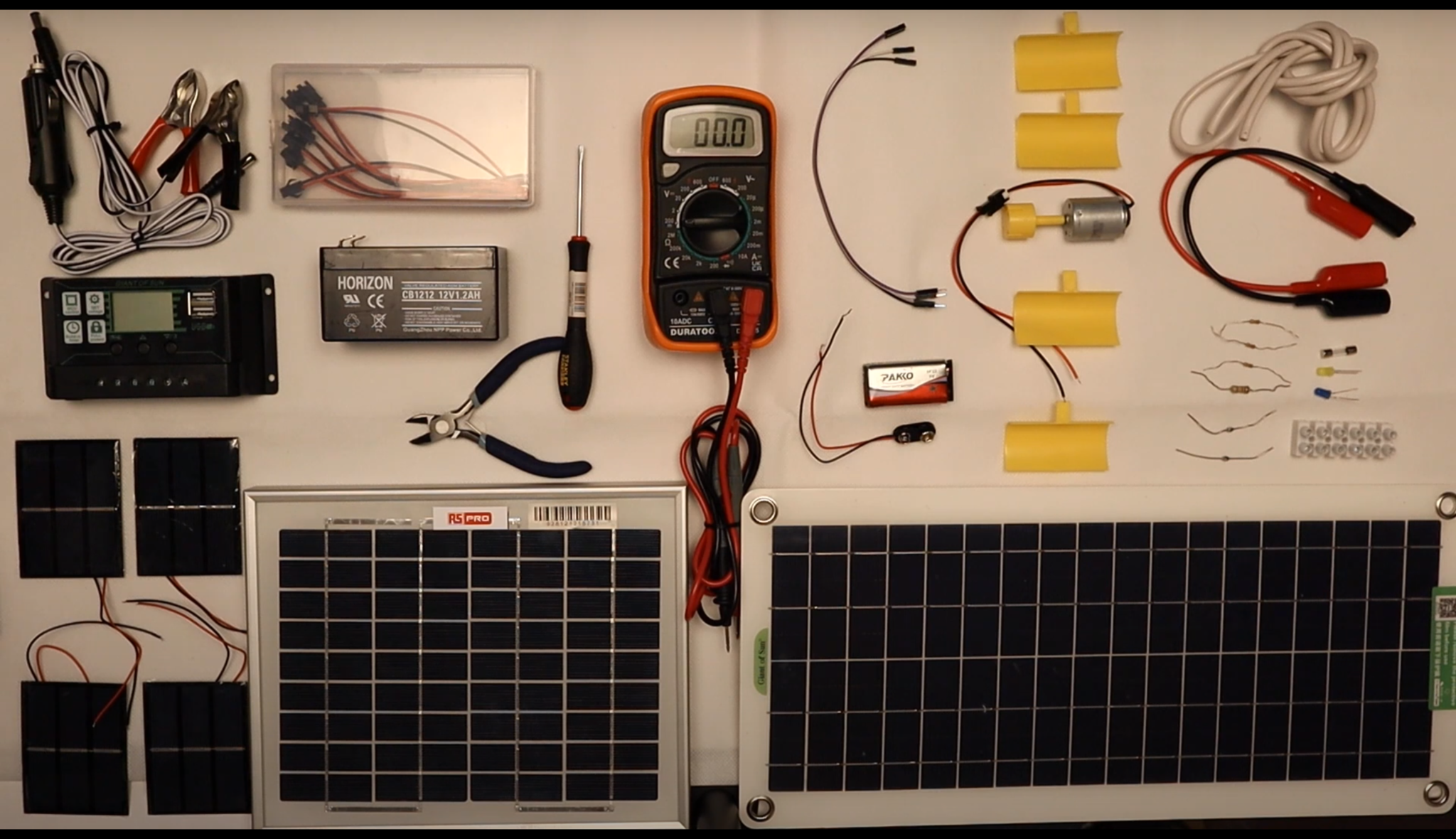
Learn everything you need to know to be fully competent with Mac iOS. This syllabus takes you around the basics and then on another deep dive into all the elements. Discover things you never knew and speed up your experience using Mac iOS. Module 1: Introduction to Mac iOS and Hardware • Understanding the Mac ecosystem • Overview of Mac hardware components • Navigating the Mac interface Module 2: Mac Operating System (macOS) • Exploring the macOS interface • Customizing system preferences • File management and organization on macOS Module 3: Essential Mac Apps • Using Safari for web browsing • Effective web searching using search engines • Email management with Apple Mail • Calendar and task management with Apple Calendar Module 4: Software Installation and Updates • Installing and updating software applications • Managing and uninstalling programs • App Store and app installations Module 5: Productivity and Collaboration • Using iCloud for cloud-based storage and collaboration • Working with Notes, Reminders, and Messages • Collaborative document editing with iWork Module 6: Multimedia and Creativity • Basic image editing with Photos and Preview • Music creation with GarageBand • Creating multimedia presentations with Keynote Module 7: Troubleshooting and Maintenance • Identifying and resolving common Mac issues • Using Activity Monitor for performance monitoring • Maintenance tasks for macOS Module 8: Mac Security and Privacy • Overview of Mac security features • Online safety and privacy best practices • Protecting personal data and devices Module 9: Advanced Mac Features • Customizing the Dock and Menu Bar • Using Siri for voice commands and search • Continuity features for seamless device integration Module 10: Using AI and Chat GPT • Introduction to AI and Chat GPT technology • Exploring AI-powered features on Mac • Using Chat GPT for productivity and assistance Module 11: Browsing and Search Engines • Effective use of web browsers on macOS • Utilizing search engines for research • Online safety and privacy while browsing Module 12: Cybersecurity • Understanding cybersecurity threats • Protecting against malware and phishing attacks • Secure online practices and password management Module 13: Software Installation and Factory Reset • Installing and updating software applications • Factory resetting a Mac device • Data backup and recovery during resets Module 14: Final Projects and Assessment • Culminating projects showcasing Mac iOS skills • Practical exams assessing Mac software knowledge and skills • Preparing for industry-recognized certifications (optional) Please note that the duration and depth of each module can vary depending on the level of expertise required and the specific needs of the learners. Additionally, it's important to adapt the curriculum to the learners' proficiency levels, whether they are A Level/GCSE students or adult learners with different experience levels.

Front-line communication plays a vital role in shaping the public perception of every organisation. This course is designed to help delegates organise their ideas and communicate clearly and effectively through email. By improving written communication skills, delegates will become more concise, communicate with conviction, and foster meaningful dialogue with their audience. These skills are essential for professionals who interact with the public, as improved communication leads to greater internal and external customer satisfaction. Delegates will learn how to: Write clearly and professionally, enhancing public perception of expertise Communicate more efficiently in writing, reducing wasted time and increasing profitability Craft concise, rapport-building messages for internal and external customers, fostering productivity and a positive workplace environment Topics Covered: Benefits of using email Determining the purpose of an email Steps to take before writing Inflection in written messages Effects of instant messaging and text messaging on communication Basic email structure and planning Writing effective subject lines Paragraph structure and organisation Including relevant details and summarising problems effectively Proper use of CC and BCC fields Why typing in all caps is considered shouting! Proofreading techniques This Email Etiquette course is a 90-minute interactive virtual session. Upon registration, delegates will receive online login instructions prior to the class date. This format allows delegates to enhance their skills conveniently from their home or office while improving their professional communication abilities.

Introduction to WordPress Online
By Platform Training
Live online course with study materials and certificate of completion included This beginner's WordPress course will enable you to create your own website using the world's favourite content management system. The user friendly web based software enables you to quickly and easily get your website up and running. This one day course will teach you how to write, edit and manage your WordPress site and also to use image, audio and video content. Whether you are seeking to learn WordPress for your own personal posts or for business and marketing purposes this course will get you up and running right away. Resources Introduction to WordPress Description Completing this course will enable you to do the following and more: Become familiar with the WordPress CMS Install and configure WordPress Manage WordPress themes Understand the WP interface and the dashboard Add users and assigning different user roles Set-up reading options Create, add, update and assign menus Understand Posts and Pages Edit and format content Use the Gutenberg block editor Create and manage your homepage Carry out customisations Understand SEO optimisation For the full course content please download the course information pdf listed above. Who is this course for? This workshop is suitable for anyone with basic PC or Mac skills who wishes to learn how to create and manage websites with WordPress. No previous knowledge or experience of WordPress is necessary. Requirements Attendees should have basic PC or Mac skills. You will need a broadband internet connection to participate in this live online course. Certificates Certificate of completion Digital certificate - Included

Web Development with HTML5, CSS, and JavaScript
By Nexus Human
Duration 4 Days 24 CPD hours This course is intended for While no prior programming or web development experience is required, target students should have good foundational computer skills. Overview Set up the tools and resources you need to perform Web Development. Create web pages in HTML, constructing valid, well-formed elements, including navigation links, sections, titles, and semantic markup. Enhance HTML content with tables, images, movies, and audio. Apply styles to HTML elements using CSS. Use CSS to format the edges, size, position, and layering of HTML elements. Apply complex style rules using advanced CSS selectors, including pseudo-class selectors, structural selectors, and pseudo-element selectors. Create complex layouts using CSS newspaper style columns, grid layouts, and flexible box layouts. Improve the quality of web content, including adaptability (different displays and devices), searchability, usability, and accessibility. Submit data through URL query strings and web forms for processing by a web application server. Write JavaScript code to make web pages more interactive, perform data processing tasks directly in the browser, and manipulate items in the current web page. Write JavaScript code to iterate through collections of elements in a page to get and set their attributes and add event listener code. Use third-party libraries and frameworks for web front-end development. Modern organizations depend heavily on the web to perform core business operations such as marketing, advertising, and selling products, providing services, and communicating with customers, partner organizations, and employees. Whatever you're creating on the web, HTML, CSS, and JavaScript? likely play an important role. These three languages provide the core toolkit for anyone looking to perform web development work. This course covers the fundamentals of web development using these three languages. Prerequisites This course assumes that students have strong experience working with computers. Previous experience programming in other languages is helpful, but not required for students to benefit from this course. Lesson 1: Setting Up Your Web Development Environment Topic A: Prepare Your Web Platform Topic B: Prepare Your Web Development Tools and Processes Topic C: Monitor the Web Request-Response Cycle Lesson 2: Creating Web Content in HTML Topic A: Create a Basic Web Page Topic B: Provide Navigation Links Between Web Pages Topic C: Improve Web Page Structure and Navigation Lesson 3: Adding Tables and Multimedia Content to a Web Page Topic A: Create a Table Topic B: Embed Images, Movies, and Audio in a Web Page Lesson 4: Applying Styles to Web Content Topic A: Apply Styles to HTML Topic B: Create a Style Sheet Topic C: Use Web Fonts Lesson 5: Controlling Edges, Size, and Position Topic A: Format Element Edges and Corners Topic B: Control an Element's Height and Width Topic C: Control an Element's Position and Layering Topic D: Normalize and Reset Browser CSS Defaults Lesson 6: Applying Complex Style Rules Topic A: Use Advanced Selectors Topic B: Manage User Interface States Topic C: Make Structure Apparent to Users Topic D: Use CSS Pseudo-Element Selectors Lesson 7: Creating Complex Layouts Topic A: Use CSS to Create Newspaper Style Columns Topic B: Use CSS to Create Grid Layouts Topic C: Use CSS to Create Flexible Box Layouts Lesson 8: Improving Web Content Topic A: Adjust the Layout for a Wide Variety of Devices Topic B: Perform Basic Search Engine Optimization Topic C: Test Your Website Lesson 9: Submitting Data to a Web Server for Processing Topic A: Submit Data Through a URL Topic B: Submit Data Through a Web Form Lesson 10: Writing JavaScript Code Topic A: Add JavaScript to a Web Page Topic B: Perform Operations on Data Topic C: Program Repetitive Tasks Topic D: Manipulate DOM Objects Lesson 11: Enumerating and Processing Collections of Elements Topic A: Enumerate Elements Topic B: Attach Events Through Code Lesson 12: Using Third-Party Libraries and Frameworks Topic A: Use a Third-Party JavaScript Library Topic B: Create a Web Page Based on a Third-Party Framework Additional course details: Nexus Humans Web Development with HTML5, CSS, and JavaScript (v1.0) training program is a workshop that presents an invigorating mix of sessions, lessons, and masterclasses meticulously crafted to propel your learning expedition forward. This immersive bootcamp-style experience boasts interactive lectures, hands-on labs, and collaborative hackathons, all strategically designed to fortify fundamental concepts. Guided by seasoned coaches, each session offers priceless insights and practical skills crucial for honing your expertise. Whether you're stepping into the realm of professional skills or a seasoned professional, this comprehensive course ensures you're equipped with the knowledge and prowess necessary for success. While we feel this is the best course for the Web Development with HTML5, CSS, and JavaScript (v1.0) course and one of our Top 10 we encourage you to read the course outline to make sure it is the right content for you. Additionally, private sessions, closed classes or dedicated events are available both live online and at our training centres in Dublin and London, as well as at your offices anywhere in the UK, Ireland or across EMEA.

Stage 1@Home - online course, suitable for babies 6m+
By Sing and Sign Edinburgh
⭐ 10-week online course of baby signing for babies 6m+ and their parents/carers. Baby signing can benefit ANY family with a baby or toddler. Encourage and support your baby's early communication.
