- Professional Development
- Medicine & Nursing
- Arts & Crafts
- Health & Wellbeing
- Personal Development
610 Courses in Cardiff delivered Live Online
Working with Elasticsearch (TTDS6882)
By Nexus Human
Duration 2 Days 12 CPD hours This course is intended for This training is ideally suited for data analysts, IT professionals, and software developers who seek to augment their data processing and analytics capabilities. It will also benefit system administrators and data engineers who wish to harness Elastic Stack's functionalities for efficient system logging, monitoring, and robust data visualization. With a focus on practical application, this course is perfect for those aspiring to solve complex data challenges in real-time environments across diverse industry verticals. Overview This course combines engaging instructor-led presentations and useful demonstrations with valuable hands-on labs and engaging group activities. Throughout the course you'll explore: New features and updates introduced in Elastic Stack 7.0 Fundamentals of Elastic Stack including Elasticsearch, Logstash, and Kibana Useful tips for using Elastic Cloud and deploying Elastic Stack in production environments How to install and configure an Elasticsearch architecture How to solve the full-text search problem with Elasticsearch Powerful analytics capabilities through aggregations using Elasticsearch How to build a data pipeline to transfer data from a variety of sources into Elasticsearch for analysis How to create interactive dashboards for effective storytelling with your data using Kibana How to secure, monitor and use Elastic Stack's alerting and reporting capabilities The Elastic Stack is a powerful combination of tools for techniques such as distributed search, analytics, logging, and visualization of data. Elastic Stack 7.0 encompasses new features and capabilities that will enable you to find unique insights into analytics using these techniques. Geared for experienced data analysts, IT professionals, and software developers who seek to augment their data processing and analytics capabilities, Working with Elasticsearch will explore how to use Elastic Stack and Elasticsearch efficiently to build powerful real-time data processing applications. Throughout the two-day hands-on course, you?ll explore the power of this robust toolset that enables advanced distributed search, analytics, logging, and visualization of data, enabled by new features in Elastic Stack 7.0. You?ll delve into the core functionalities of Elastic Stack, understanding the role of each component in constructing potent real-time data processing applications. You?ll gain proficiency in Elasticsearch for distributed searching and analytics, Logstash for logging, and Kibana for compelling data visualization. You?ll also explore the art of crafting custom plugins using Kibana and Beats, and familiarize yourself with Elastic X-Pack, a vital extension for effective security and monitoring. The course also covers essentials like Elasticsearch architecture, solving full-text search problems, data pipeline building, and creating interactive Kibana dashboards. Learn how to deploy Elastic Stack in production environments and explore the powerful analytics capabilities offered through Elasticsearch aggregations. The course will also touch upon securing, monitoring, and utilizing Elastic Stack's alerting and reporting capabilities. Hands-on labs, captivating demonstrations, and interactive group activities enrich your learning journey throughout the course. Introducing Elastic Stack What is Elasticsearch, and why use it? Exploring the components of the Elastic Stack Use cases of Elastic Stack Downloading and installing Getting Started with Elasticsearch Using the Kibana Console UI Core concepts of Elasticsearch CRUD operations Creating indexes and taking control of mapping REST API overview Searching - What is Relevant The basics of text analysis Searching from structured data Searching from the full text Writing compound queries Modeling relationships Analytics with Elasticsearch The basics of aggregations Preparing data for analysis Metric aggregations Bucket aggregations Pipeline aggregations Substantial Lab and Case Study Analyzing Log Data Log analysis challenges Using Logstash The Logstash architecture Overview of Logstash plugins Ingest node Visualizing Data with Kibana Downloading and installing Kibana Preparing data Kibana UI Timelion Using plugins

JumpStart to Jira for Administrators | Jira Administration (TTDV7540)
By Nexus Human
Duration 2 Days 12 CPD hours This course is intended for This is an introductory-level course for Administrators who are new to Jira (this is NOT for experienced Jira admin or users). Students should have a background in basic administration. Overview This course is approximately 50% hands-on, combining expert lecture, real-world demonstrations and group discussions with machine-based practical labs and exercises. Working in a hands-on learning environment, exploring several practical use cases that provide context as to where and when to use Jira, students will learn about: user management global and project permissions project roles schemes configuration of issue types, workflows, and screens Tracking issues is a critical component of any project management strategy. JIRA provides a web based single repository for creating, tracking and reporting on feature requests, bugs reported, or managing workflow. Geared for administrators new to Jira, JumpStart to Jira for Administrators | Jira Administration is a two-day, hands-on course that explores the most important tasks required to set up Jira, providing students with ample hands-on experience using common administration tasks. This hands-on course enables the Student to administer a JIRA instance and ?learn by doing?. The focus of this course is on Best Practices, and practical skills. Getting started with JIRA Administration JIRA conceptual review Core concepts Terminology Infrastructure JIRA roles Groups vs Roles Overview Project roles Creating a role Project scaling JIRA User management Project Resolution Project status Resolved status Resolution date Schemes Overview Project scope schemes Adding users to schemes Issue type schemes Notification schemes Permission schemes Issue security schemes working with schemes JIRA as a Platform Overview What can be configured Basic JIRA project setup Advanced project setup Workflows Overview Designing a workflow Defining a workflow Implementing a workflow Deploying workflows Workflow events Transitions and sub-tasks Custom Fields Overview Field types Field context Limiting contexts Adding contexts Screens and field configuration Best practices for custom fields User Lifecycle Overview Adding users Adding third-party users Modifying users Deactivating users Remote JIRA Access Overview Emails SQL REST Webhooks XML and RSS Command Line Interface Integrating JIRA with other applications Migrating Data into JIRA Overview Migration steps The CSV importer JIRA cloud migration Summary and Best Practices Looking back at the ?Big Picture? Optional - Jira Certification Prep Review Additional course details: Nexus Humans JumpStart to Jira for Administrators | Jira Administration (TTDV7540) training program is a workshop that presents an invigorating mix of sessions, lessons, and masterclasses meticulously crafted to propel your learning expedition forward. This immersive bootcamp-style experience boasts interactive lectures, hands-on labs, and collaborative hackathons, all strategically designed to fortify fundamental concepts. Guided by seasoned coaches, each session offers priceless insights and practical skills crucial for honing your expertise. Whether you're stepping into the realm of professional skills or a seasoned professional, this comprehensive course ensures you're equipped with the knowledge and prowess necessary for success. While we feel this is the best course for the JumpStart to Jira for Administrators | Jira Administration (TTDV7540) course and one of our Top 10 we encourage you to read the course outline to make sure it is the right content for you. Additionally, private sessions, closed classes or dedicated events are available both live online and at our training centres in Dublin and London, as well as at your offices anywhere in the UK, Ireland or across EMEA.

Cloudera Administrator Training for Apache Hadoop
By Nexus Human
Duration 4 Days 24 CPD hours This course is intended for This course is best suited to systems administrators and IT managers. Overview Skills gained in this training include:Determining the correct hardware and infrastructure for your clusterProper cluster configuration and deployment to integrate with the data centerConfiguring the FairScheduler to provide service-level agreements for multiple users of a clusterBest practices for preparing and maintaining Apache Hadoop in productionTroubleshooting, diagnosing, tuning, and solving Hadoop issues Cloudera University?s four-day administrator training course for Apache Hadoop provides participants with a comprehensive understanding of all the steps necessary to operate and maintain a Hadoop cluster. The Case for Apache Hadoop Why Hadoop? Core Hadoop Components Fundamental Concepts HDFS HDFS Features Writing and Reading Files NameNode Memory Considerations Overview of HDFS Security Using the Namenode Web UI Using the Hadoop File Shell Getting Data into HDFS Ingesting Data from External Sources with Flume Ingesting Data from Relational Databases with Sqoop REST Interfaces Best Practices for Importing Data YARN & MapReduce What Is MapReduce? Basic MapReduce Concepts YARN Cluster Architecture Resource Allocation Failure Recovery Using the YARN Web UI MapReduce Version 1 Planning Your Hadoop Cluster General Planning Considerations Choosing the Right Hardware Network Considerations Configuring Nodes Planning for Cluster Management Hadoop Installation and Initial Configuration Deployment Types Installing Hadoop Specifying the Hadoop Configuration Performing Initial HDFS Configuration Performing Initial YARN and MapReduce Configuration Hadoop Logging Installing and Configuring Hive, Impala, and Pig Hive Impala Pig Hadoop Clients What is a Hadoop Client? Installing and Configuring Hadoop Clients Installing and Configuring Hue Hue Authentication and Authorization Cloudera Manager The Motivation for Cloudera Manager Cloudera Manager Features Express and Enterprise Versions Cloudera Manager Topology Installing Cloudera Manager Installing Hadoop Using Cloudera Manager Performing Basic Administration Tasks Using Cloudera Manager Advanced Cluster Configuration Advanced Configuration Parameters Configuring Hadoop Ports Explicitly Including and Excluding Hosts Configuring HDFS for Rack Awareness Configuring HDFS High Availability Hadoop Security Why Hadoop Security Is Important Hadoop?s Security System Concepts What Kerberos Is and How it Works Securing a Hadoop Cluster with Kerberos Managing and Scheduling Jobs Managing Running Jobs Scheduling Hadoop Jobs Configuring the FairScheduler Impala Query Scheduling Cluster Maintainence Checking HDFS Status Copying Data Between Clusters Adding and Removing Cluster Nodes Rebalancing the Cluster Cluster Upgrading Cluster Monitoring & Troubleshooting General System Monitoring Monitoring Hadoop Clusters Common Troubleshooting Hadoop Clusters Common Misconfigurations Additional course details: Nexus Humans Cloudera Administrator Training for Apache Hadoop training program is a workshop that presents an invigorating mix of sessions, lessons, and masterclasses meticulously crafted to propel your learning expedition forward. This immersive bootcamp-style experience boasts interactive lectures, hands-on labs, and collaborative hackathons, all strategically designed to fortify fundamental concepts. Guided by seasoned coaches, each session offers priceless insights and practical skills crucial for honing your expertise. Whether you're stepping into the realm of professional skills or a seasoned professional, this comprehensive course ensures you're equipped with the knowledge and prowess necessary for success. While we feel this is the best course for the Cloudera Administrator Training for Apache Hadoop course and one of our Top 10 we encourage you to read the course outline to make sure it is the right content for you. Additionally, private sessions, closed classes or dedicated events are available both live online and at our training centres in Dublin and London, as well as at your offices anywhere in the UK, Ireland or across EMEA.

“You don't take a photograph. You make it" - Ansel Adams Photography For Parents - Editing In Lightroom Next course starts 11 March 2024 Editing is an essential skill for anyone with even just a passing interest in photography. Much as we try, we can't always get everything right in camera and editing tools help us bring our vision to life, help correct problems and allow our images to look beautifully polished. We teach how to do all these things in Adobe Lightroom because it's a powerful, intuitive and affordable tool used by Pros around the world for that very reason. KEY COURSE INFO: Course type: Instructor-led Course duration: 4 weeks + prep module Course format: Online course with interactive edit-along live classes, feedback on your learning and support group WHAT YOU LEARN: From being able to correct issues such as over/under exposure, issues with colour or graininess to bringing your vision to life, creating mood and tone to your images, knowing how to use editing software is a must. But good and purposeful editing goes way beyond just slapping on a preset or a filter - in our course we teach you all about the tools - not just what all of them do but how, and we teach you how to know what to use and when to achieve certain effects.everything you need to allow you to style your photos, confidently use the software and fix common problems. editing to correct common photo problems creating good editing workflow using powerful precision tools editing to achieve beautiful skin tones using light and colour creatively editing to bring out a mood of a feel THIS IS THE COURSE FOR YOU IF : Love taking photos but want them to look more polished - with colours that pop and light that's perfectly balanced You want to be able to fix common issues such as under- or overexposure, white balance or colour casts so that you never need to bin an image just because it wasn't right straight out of camera You want to get more creative with light and colour to make the images look just like the moment felt. Bring on the moody edits or sun soaked edits or light kissed skin tones or creative black and white conversions You want to confidently use the editing techniques so you can bring your vision to life every time, without guesswork You want to be able to prepare your images for print so that your walls can beam with pride at the beauty that you captured Next Editing in Lightroom course starts 11 March 2024 4 core course modules plus prep module Support Facebook group Weekly edit-along live webinar Practice files to learn on Feedback on your images HERE IS WHAT YOU WILL LEARN in this course : Our Photo Editing in Lightroom course guides you through the photo editing process in Adobe Lightroom from start to finish – from setting it up correctly, organising your collections and creating a workflow that works for you, through learning the capabilities of all the editing tools - such as adjusting exposure, colours, light or sharpening the images; all the way to printing and creating photo books. We’ll show you how to create specific artistic effects ( high impact Black and white, vintage, light and airy, dark and moody etc ), and how to fix common photography problems ( grainy images, underexposed images, wrong colours etc). At the end of the course you will be able to confidently manage your photo collection with Lightroom, achieve desired artistic effects and make your photos truly stand out. Getting around in Lightroom and Lightroom Classic - shooting in full manual - but with clarity and purpose Correcting common problems - whether your photo started too dark or too bright, your child's face was in a shade, the white balance and colours were off, the grain was heavy, the light looked dull - you can fix it all within a couple of clicks in Lightroom Using Lightroom's super powerful intelligent masking tools to quickly and efficiently edit specific parts of your image - from brightening up the eyes to rescuing overblown skies Enhancing and adding beautiful light - light makes images stand out, but it can be hard capturing the atmosphere it creates in camera at times. Lightroom is where you can bring light to life and make your images feel how what you saw in real life Knowing how to shoot in camera so you can get the most in editing - photographers will often purposefully under or overexpose images in camera so that they have more chance of balancing the image just they way they want in Lightroom. INSIDE THE MODULES - aka WHAT DO YOU LEARN? Module 0: Getting set up in Lightroom This module is released a week before the course starts to give you a chance to fully familiarise yourself with the layout, structure and the best way of working in Lightroom Classic, including guidance of creating a smooth selection and culling process that helps you see and keep the best of your images, without getting bogged down with 100s near duplicates. Module 1: Getting Started In Lightroom - Global Edits In this module we introduce you to Lightroom's most powerful tools - the global edits. We help you understand how to tweak your images to achieve the effects you're after quickly - from adjusting over and under exposure, to correcting white balance in a few different ways, to having a play with my favourite Lightroom tool - the tone curve. Major Takeaways: At the end of the module you will have gained full control of lightroom key global tools and will be able to use them to correct any global - as in affecting the whole image - issues with your images. This includes perfecting your exposure, balancing your colour and white balance, sharpening and creating clarity and more. Module 2: Targeted Edits - Masks! Lightroom allows us to apply edits to selected parts of the image through a range of its very powerful, intelligent and manual masks. This means you can now effortlessly select your subject from the photo to adjust them separately with just one click, you can pick only the sky, the subject's eyes or only colour green or any other element and treat them differently to the rest. Major Takeaways: You will be able to use the full range of masks in lightroom and apply your edits exactly where they are needed, and nowhere else. This includes working with with the new AI powered masks which can detect a person's individual features and allow you to selectively edit them in a few simple steps, as well as those more manual tools, that allow you to literally paint with light and colour on your photographs. Module 3: Creative Editing in Lightroom This is a brand new module in our course where we take all the tools introduced in Modules 1 and 2 and actually use them to achieve different effects on our photos. Wer show you how to be guided by light when editing, how to achieve a light and airy or a moody edit on your images, how to add light and how to convert to black and white, as well as how to edit skin in Lightroom! This module is all play! Major Takeaways: You will learn how to create yoru own editing process - from knowing where to start and to understanding what elements of your photograph may need or benefit from adjusting and knowing how you can do so to achieve different outcomes. You will also learn how to edit your skin tones so they look delightful - no matter what your subject's complexion. Module 4: After the edits We close the course with a module centered around all the things you might want to do after the edits - from preparation for print, creating photo books, but also sharing your images online and syncing them between different machines and adobe workplaces. PLUS there is a little Photoshop intro so you get a glimpse at how it's different and what it can do. Major Takeaways: You will learn how to connect all of your Adobe ecosystem and sync and share your images across multiple devices. You will learn how to prepare your images for print so they look their very best and how to create photobooks. Next course starts 11 March 2024 Absolutely, without a doubt book Editing. I was very unsure at first. My interest in photography is to capture those memories so it felt like it was 'cheating' to edit. I can honestly say it's like magic.To finish off the pictures you love and just give you complete control over the exposure, colours to make them perfect, to rescue the disasters etc. I learnt so much in those few weeks and it made the biggest difference to my photos. Kerry White Editing in LIGHTROOM Book your space now: COURSE STARTS : 11 March 2024 ( 4 weeks + 1 prep week)COURSE COST : £179 ( payment plans available ) What’s included: 4 weekly modules with step by step illustrated tutorials and videos + prep module weekly edit along class online class ( also recorded) - on Wednesday evenings feedback and advice on your edits private support group PDF workbook and downloadable videos Practice images to learn on Join our next group to really bring life to your images and make them look sleep, polished and full of light COURSE PREREQUISITES: Lightroom or Lightroom Classic CC software installed on your computer or tablet. RECOMENDED : Lightroom Photography Plan 25GB – a monthly subscription at approx £9pm – including Lightroom CC, Lightroom Classic CC and Photoshop. This plan can also be occasionally purchased at a lower price via Amazon or Groupon if you purchase a year’s worth of subscription in one go ( average savings – around 2-4 months worth depending on the deal) Please note that Adobe also has a Lightroom Plan with 1TB of storage – we do not recommend this plan as it restricts you to one version of software only. The increased Cloud storage can always be purchased as an add on or your plan can be switched from Photographer plan to CC only at a later stage if you prefer.

MS-600T00 Building Applications and Solutions with Microsoft 365 Core Services
By Nexus Human
Duration 5 Days 30 CPD hours This course is intended for Students in this course are interested in Microsoft 365 development platform or in passing the Microsoft 365 Developer Associate certification exam. Students should also have 1-2 years experience as a developer. This course assumes students know how to code and have a basic understanding of REST APIs, JSON, OAuth2, OData, OpenID Connect, Microsoft identities including Azure AD and Microsoft accounts, Azure AD B2C, and permission/consent concepts. Overview Implementing Microsoft Identity Working with Microsoft Graph Determining workload platform targets Integration Points, including Microsoft Teams, Office Add-ins, and SharePoint Framework This course covers five central elements of Microsoft 365 platform ? implementing Microsoft Identity, working with Microsoft Graph, extending and customizing SharePoint, extending Teams, and extending Office. In this course, students will learn how to implement Microsoft Identity and work with Microsoft Graph. Students will also gain the knowledge on UI elements (including Adaptive Cards and UI Fabric), Integration Points (including Microsoft Teams, Office Add-ins, SharePoint Framework, Actionable Messages), and determining workload platform targets. In implementing Microsoft Identity, students will learn to implement Microsoft identity including registering an application, implanting authentication, configuring permissions to consume an API, and creating a service to access Microsoft Graph. In working with Microsoft Graph, students will learn how to access user data, explore query parameters, manage a group lifecycle, access files, and optimize network traffic using Microsoft Graph. In extending and customizing SharePoint, students will learn about SharePoint Framework web parts, extensions, and how to package and deploy a SPFx solution. In extending Teams, students will look at the components of a Teams App, work with webhooks, tabs, and conversational bots. In extending Office, students work with Office Add-ins, task pane add-ins, JavaScript APIs, Office UI Fabric, and actionable messages with adaptive cards. Implement Microsoft Identity Microsoft Identity platform Register an Application Implement Authentication Configure Permissions to consume an API Implement Authorization to consume an API Implement Authorization in an API Create a Service to access Microsoft Graph Work with Microsoft Graph What is Microsoft Graph Access user data from Microsoft Graph Data usage with query parameters Manage a group lifecycle on Microsoft Graph Access files with Microsoft Graph Optimize network traffic Extend and Customize SharePoint SharePoint Framework web parts SharePoint Framework extensions Package and deploy a SPFx solution Consumption of Microsoft Graph Consumption of 3rd party APIs secured with Azure AD from within SPFx Web Parts as Teams Tabs Branding and theming in SharePoint Extend Teams Microsoft Teams App Webhooks in Microsoft Teams Tabs in Microsoft Teams Messaging extensions in Microsoft Teams Conversational bots in Microsoft Teams Extend Office Office Add-ins Office JS APIs Customization of Add-ins Testing, debugging, and deployment options Actionable message Additional course details: Nexus Humans MS-600T00 Building Applications and Solutions with Microsoft 365 Core Services training program is a workshop that presents an invigorating mix of sessions, lessons, and masterclasses meticulously crafted to propel your learning expedition forward. This immersive bootcamp-style experience boasts interactive lectures, hands-on labs, and collaborative hackathons, all strategically designed to fortify fundamental concepts. Guided by seasoned coaches, each session offers priceless insights and practical skills crucial for honing your expertise. Whether you're stepping into the realm of professional skills or a seasoned professional, this comprehensive course ensures you're equipped with the knowledge and prowess necessary for success. While we feel this is the best course for the MS-600T00 Building Applications and Solutions with Microsoft 365 Core Services course and one of our Top 10 we encourage you to read the course outline to make sure it is the right content for you. Additionally, private sessions, closed classes or dedicated events are available both live online and at our training centres in Dublin and London, as well as at your offices anywhere in the UK, Ireland or across EMEA.

One to One deep-dive into your intuitive knowing: Sleeping Beauty: Awaken to more of who you are
4.9(8)By The Soul Shed
This is an opportunity to go gently into the world of forest story and to explore your intuitive creativity as a wisdom stream you can connect with. Your inner world and neurodiversity is celebrated.

AZ-304T00 - Microsoft Azure Architect Design
By Nexus Human
Duration 4 Days 24 CPD hours This course is intended for This course is for IT Professionals with expertise in designing and implementing solutions running on Microsoft Azure. They should have broad knowledge of IT operations, including networking, virtualization, identity, security, business continuity, disaster recovery, data platform, budgeting, and governance. Azure Solution Architects use the Azure Portal and as they become more adept they use the Command Line Interface. Candidates must have expert-level skills in Azure administration and have experience with Azure development processes and DevOps processes. Overview Recommend solutions to minimize costs Recommend a solution for Conditional Access, including multi-factor authentication Recommend a solution for a hybrid identity including Azure AD Connect and Azure AD Connect Recommend a solution for using Azure Policy Recommend a solution that includes KeyVault Recommend a solution that includes Azure AD Managed Identities Recommend a storage access solution Design an Azure Site Recovery solution Recommend a solution for autoscaling Recommend a solution for containers Recommend a solution for network security Recommend a solution for migrating applications and VMs Recommend a solution for migration of databases This course teaches Solutions Architects how to translate business requirements into secure, scalable, and reliable solutions. Lessons include design considerations related to logging, cost analysis, authentication and authorization, governance, security, storage, high availability, and migration. This role requires decisions in multiple areas that affect an overall design solution. Design a Compute Solution Recommend a Solution for Compute Provisioning Determine Appropriate Compute Technologies Recommend a Solution for Containers Recommend a Solution for Automating Compute Management Design a Network Solution Recommend a Solution for Network Addressing and Name Resolution Recommend a Solution for Network Provisioning Recommend a Solution for Network Security Recommend a Solution for iInternete Connectivity and On-Premises Networks Recommend a Solution for Automating Network Management Recommend a Solution for Load Balancing and Rraffic Routing Design for Migration Assess and On-Premises Servers and Applications for Migration Recommend a Solution for Migrating Applications and VMs Recommend a Solution for Migration of Databases Design Authentication and Authorization Tips for Identity and Access Management Recommend a Solution for Multi-Factor Authentication Five Steps for Securing Identity Infrastructure Recommend a Solution for Single-Sign On (SSO) Recommend a Solution for a Hybrid Identity Recommend a Solution for B2B Integration Recommend a Hierarchical Structure for Management Groups Design Governance Recommend a Solution for using Azure Policy Recommend a Solution for using Azure Blueprint Design a Solution for Databases Select an Appropriate Data Platform Based on Requirements Overview of Azure Data Storage Recommend Database Service Tier Sizing Dynamically Scale Azure SQL Database and Azure SQL Managed Instances Recommend a Solution for Encrypting Data at Rest, Transmission, and In Use Select an Appropriate Storage Account Understanding Storage Tiers Recommend a Storage Access Solution Recommend Storage Management Tools Design Data Integration Recommend a Data Flow Recommend a Solution for Data Integration Design a Solution for Logging and Monitoring Azure Monitoring Services Azure Monitor Design a Solution for Backup and Recovery Recommend a Recovery Solution for Hybrid and On-Premises Workloads Design and Azure Site Recovery Solution Recommend a Solution for Recovery in Different Regions Recommend a Solution for Azure Backup Management Design a Solution for Data Archiving and Retention Design for High Availability Recommend a Solution for Application and Workload Redundancy Recommend a Solution for Autoscaling Identify Resources that Require High Availability Identify Storage Tpes for High Availability Recommend a Solution for Geo-Redundancy of Workloads Design for Cost Optimization Recommend Solutions for Cost Management Recommended Viewpoints for Minimizing Costs Design an Application Architecture Recommend a Microservices Architecture Recommend an Orchestration Solution for Deployment of Applications Recommend a Solution for API Integration Design Security for Applications Security for Applications and Services Recommend a Solution using Key Vault Recommend Solutions using Azure AD Managed Identities

BRCGS Sécurité des Denrées Alimentaires Issue 9 | Auditeur Principal (5 jours)
5.0(15)By ASK SONIA LTD
Formation officielle Auditeur Principal (Lead Auditor) BRCGS Food v9 (Norme Mondiale pour la Sécurité des Denrées Alimentaires version 9) en français. Dispensée en ligne (Zoom) en direct par un partenaire de formation agréé BRCGS. Frais d'examen et de certificat inclus dans le prix.
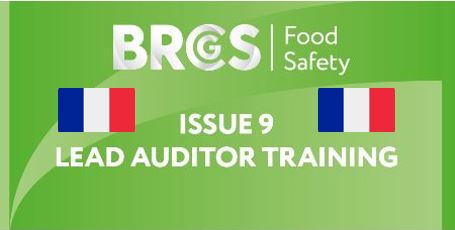
Wellbeing Ambassador Programme
By Clare Martin
The Wellbeing Ambassador Programme is our comprehensive wellbeing training for leaders. It is based on evidence-based positive psychology research to help those who lead others to confidently support wellbeing.

