- Professional Development
- Medicine & Nursing
- Arts & Crafts
- Health & Wellbeing
- Personal Development
6200 Courses in Cardiff delivered Live Online
Bias hides in open minds
By Mpi Learning - Professional Learning And Development Provider
Unconscious bias from a fresh new perspective for anyone who interacts with, or makes decisions about, people; whether you work with customers, supervise staff or work in collaboration, this session will enhance your insight and interactions.

Annual Safeguarding Update for Governors: Understanding the Latest Developments, Risks and Statutory Requirements
By Brightcore Consultancy
This session will provide a clear update for governors as to the latest developments in terms of risk, updates on statutory guidance and KCSIE requirements from the governance perspective, and an overview of what the safeguarding team should be working on.

Smart Property Business Builder
By Property SQ2
Build a smarter property business. Entrepreneurial Property Strategies. Treat property like a business and supercharge your investment returns.

M.D.D DATING PROFILE CONSULTANT (SINGLES)
4.9(27)By Miss Date Doctor Dating Coach London, Couples Therapy
Introducing the Dating Profile Consultant Package: Expert Guidance for an Outstanding Online Dating Presence Are you looking to maximize the impact of your online dating profile and improve your chances of connecting with compatible matches? Miss Date Doctor’s Dating Profile Consultant Package offers you personalized support and insights from experienced consultants who specialize in optimizing online dating profiles. Crafting an effective online dating profile requires a strategic approach and understanding of what resonates with potential matches. Our dedicated dating profile consultants are here to assist you in creating a profile that showcases your unique qualities and attracts genuine connections. Here’s how the Dating Profile Consultant Package can support you: Personalized Evaluation: Our dating profile consultants will conduct a thorough evaluation to understand your personality, preferences, and dating objectives. Strategic Profile Enhancement: We’ll collaborate with you to strategically enhance your profile text, photos, and overall presentation. Photo Selection and Arrangement: Our experts will guide you in selecting and arranging photos that project a genuine and appealing image. Compelling Bio Creation: We’ll assist you in creating a compelling and authentic bio that piques the interest of potential matches. Showcasing Your Uniqueness: Our consultants will work with you to emphasize your unique qualities and values that make you stand out. Initiating Engaging Conversations: We’ll provide insights into starting conversations and maintaining engaging communication with your matches. Boosting Self-Confidence: The Dating Profile Consultant Package aims to boost your confidence by helping you create a polished and attractive profile. Attracting Compatible Matches: We’ll focus on attracting matches who align with your dating preferences and aspirations. The Dating Profile Consultant Package at Miss Date Doctor is designed to empower you with a refined and attention-grabbing online dating profile. Our experienced dating profile consultants offer personalized guidance and practical tips to help you make a lasting impression in the online dating world. Invest in your online dating success and take the first step towards an optimized dating profile with the Dating Profile Consultant Package. Embrace the opportunity to present your best self and attract matches that resonate with your personality and interests. Let our consultants guide you towards an elevated online dating experience filled with meaningful connections. 15 pictures AI approved dating app high standard excellence photos 4×1 hour sessions https://relationshipsmdd.com/product/dating-profile-consultant/

M.D.D HOW TO BE A BETTER PARTNER PACKAGE (DATING/RELATIONSHIP COURSES)
4.9(27)By Miss Date Doctor Dating Coach London, Couples Therapy
Dating is a skill and a skill that is learned through failure and experience. Whether you are married,in a relationship or single improving your relationship skills is vital towards having success in love. In this course, you will be taught the following: Emotional intelligence Self-awareness and Social awareness You will be taught empathy, emotional validation, consideration and civility These three relationship skills go hand in hand. Together they form a foundation of caring, trust, and connection to which couples can more easily return when they find themselves in times of stress, tension, or emotional distance. Living together, considering marriage, conflicts, family issues, betrayal, patience, respect, relationship growth, single parents, creating open communication and finances these will all be covered in this course. How to become a better partner is vital in today’s society the healthiest relationships are built on respect, trust and communication to learn these facets and to understand what skills you need to sustain a long-lasting relationship are imperative. This course will teach everything you need to know with the support of a qualified coach guiding and educating you. Learn how to become a better partner today. Three 1 hour and a half sessions weekly https://relationshipsmdd.com/product/how-to-be-a-better-partner-package/

Language Courses Abroad
By London Centre Of International Studies
Study abroad is about stepping out of your comfort zone, embracing a new culture and way of life, and coming home with unforgettable memories

11 Plus (11+) Mental Maths Club
By PiAcademy
The success in 11+ Maths Exams is highly dependent on accuracy and time management. Many students do not complete the maths paper due to poor calculation speed and leave many questions unattempted resulting in low 11+ scores.
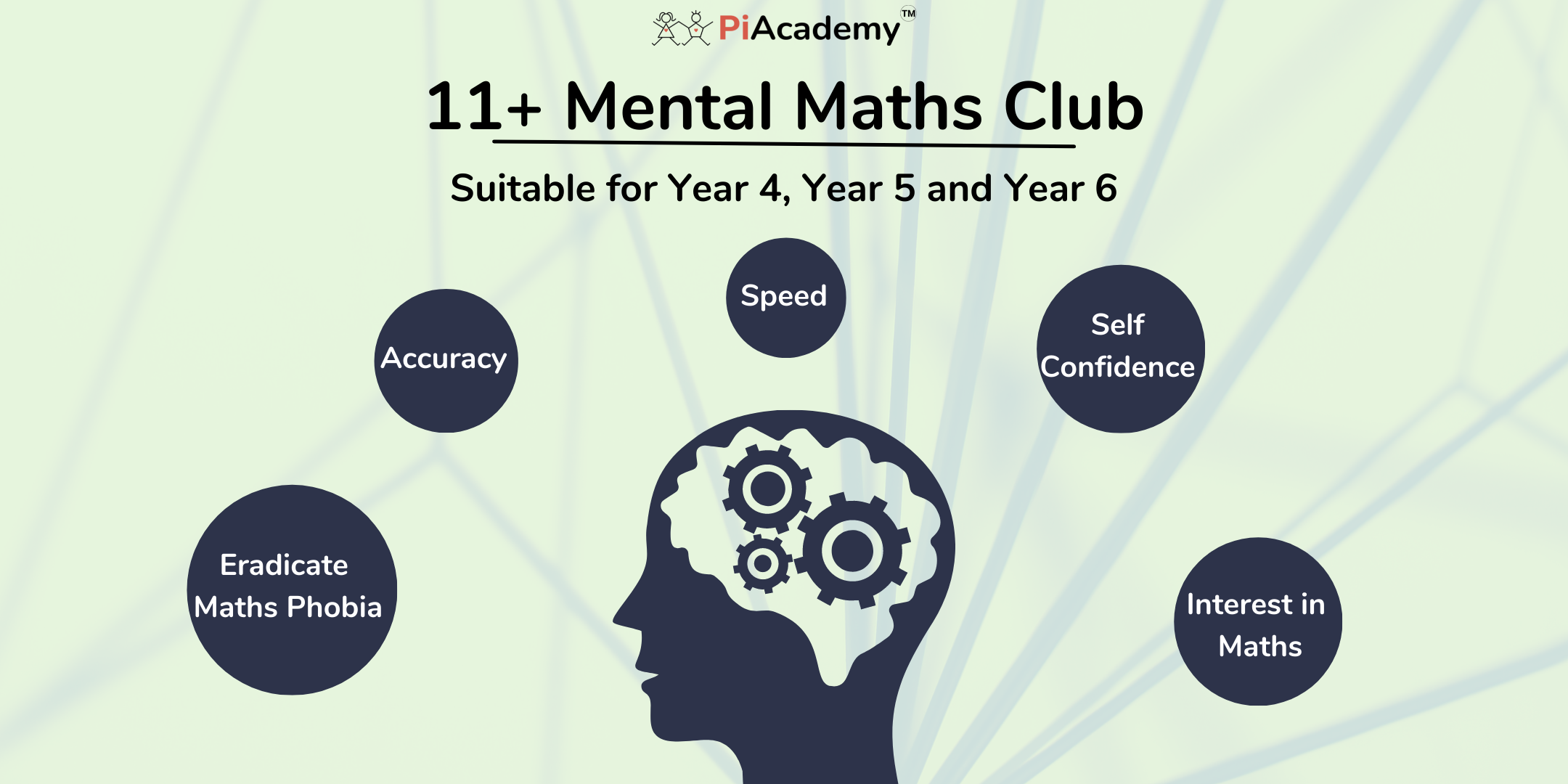
Online Dental Practice Legionella Responsible Person Course (3 Hours)
By The First Principle Group Ltd
Enhance your dental practice's safety and compliance with our 3-hour CPD accredited Dental Practice Legionella Responsible Person Course. Designed for Practice Owners, Registered Managers, and Senior Infection Control Leads, this online course offers expert guidance on legionella management, aligning with HSE ACOP L8, HSG274 Part 2, HTM 04-01, and HTM01-05 standards. Gain advanced understanding and confidence in legionella prevention in dental settings. Receive a GDC-compliant CPD Certificate upon completion. Join our live sessions led by skilled instructors for a transformative learning experience in dental health and safety management.
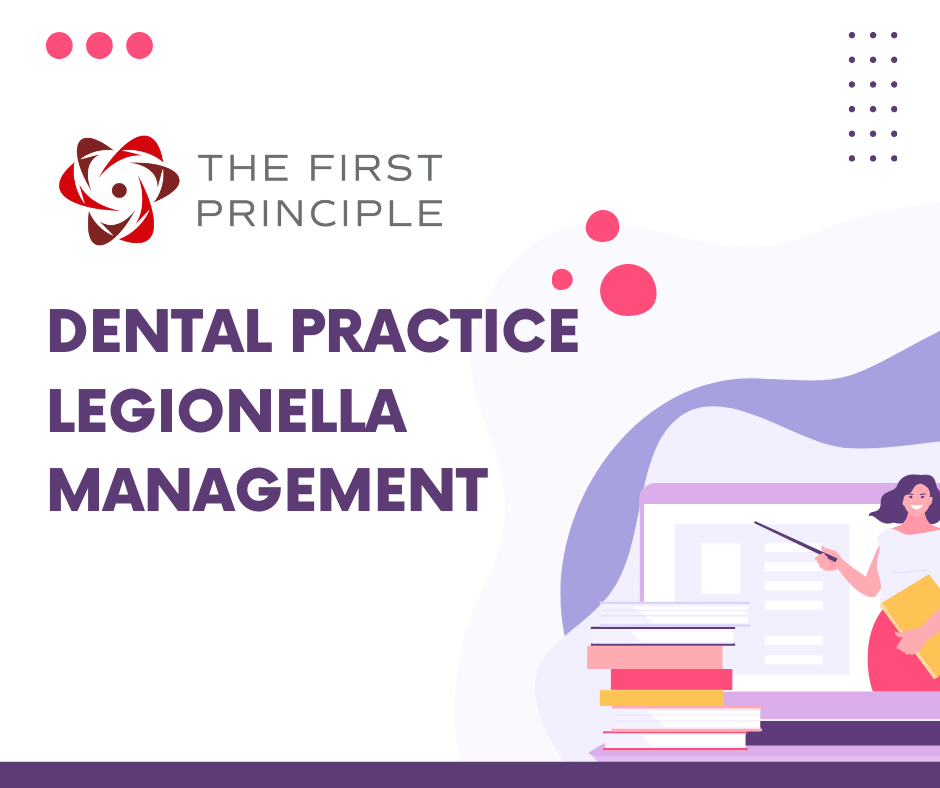
Professional Agile Leadership Essentials
By Fractal Training
The Professional Agile Leadership Essentials (PAL-E) is a 2-day hands-on workshop that uses a combination of instruction and hands-on exercises to help managers and other leaders who work directly with agile teams understand how to best support, guide, and coach their teams to improve their agile capabilities. Course Description Professional Agile Leadership Essentials (Scrum.org) Training ONLINE PAL E - Professional Agile Leadership Essentials Agile leadership has a lot to offer businesses today. Organizations have changed a great deal over the years and are no longer the static, structured entities they once were. Agile teams and agile leadership respond to these changes, offering a new way to achieve better results. PAL-E training is designed to help managers, and other leaders, understand how to approach an Agile transformation, and to guide teams to be successful. Agile teams and leadership bring real benefit Agile organisations and teams thrive in unpredictable and changing environments. They are able to improve efficiency and react quickly to changing markets and customer needs. Achieving this is not something that just happens. The transformation to become an agile organisation is profound, requiring senior leaders, managers, and team members to change how they organise themselves and others, alongside how they work and measure results. According to consultancy McKinsey: "the key to a successful Agile transformation is for leaders, particularly senior leaders, to develop substantially new mind-sets and capabilities." Scrum Training is a perfect first step in this. Professional Agile Leadership Essentials training The Professional Agile Leadership Essentials (PAL-E) course is a certified 2-day online workshop for team managers and leaders. It will show managers how to effectively develop, support, and guide agile teams to improve their performance. Agile teams are different from traditional structures. There is much more focus on continuous development and learning, as well as self-organisation. The course provides a foundation for managers' and leaders' roles in creating the conditions for a successful Agile transformation. Through detailed instruction and practical exercises, this course will teach leaders and managers how to form, support, and enhance Agile teams. It will guide them through the business, cultural and behavioural changes that must be made to take full advantages of the possibilities of Agile teams. PAL-E Course contents and key objectives The Professional Agile Leadership Essentials course will provide a solid grounding in the background and importance of agile leadership and how to apply it in leading teams. The main content and learning includes: An understanding of what Agile is, the benefits and impact it can have on business, and the role a manager plays in achieving this. Challenges and techniques of Agile management, and the role management plays in an Agile organisation. How to develop and support Agile teams. How to measure and guide Agile product delivery, and an understanding of core problems in product development. An understanding of how to measure the benefits and impacts of agility in your organisation. Expected Outcomes from a PAL-E workshop PAL-E training highlights how Agile teams perform and the role of leaders and managers in establishing and developing their teams. Agile can help an organisation thrive through a framework that provides a flexible approach to challenges and problem solving. Thje Professional Agile Leadership Essentials course enables you to lead your teams and implement core Agile frameworks that deliver real business benefits. Who Should Attend This Course? Professional Agile Leadership essentials course is designed for leaders and managers in Agile organisations. It is suited to anyone responsible for setting up or establishing Agile techniques and for those managing teams and improving ongoing methods and techniques. After completing the course, participants can obtain industry-recognised certification. This will require passing a rigorous online assessment following the training. There are then plenty more courses that can take you further into Agile techniques. Scrum Master Training, for example, will guide participants through the industry-leading scrum framework for Agile practices. Your Professional Scrum Trainer Meet Jay, founder of Fractal Systems and a dedicated Professional Scrum Trainer. With over 20 years of experience in team and leadership roles, Jay is well-versed in delivering continuous value. His unique teaching approach involves zero PowerPoint and instead relies on engaging, experience-based sessions using techniques from Liberating Structures and Neuro Linguistic Programming. Jay's expertise lies in business transformations, offering training, mentoring, coaching, and consulting to foster success through collaborative efforts. Rapid learning and practical application are the hallmarks of his approach. Jay & the entire Fractal team are invested in your learning journey and are here to support you from start to end, including offering additional valuable support: Free practice assessments for certification success Free resource bundle to master Scrum Free exam revision sheets Free access to an exam simulator Free exam coaching sessions for first-time success Free 1:1 coaching to excel at work Our Clients Our Testimonials

Professional Scrum Product Owner
By Fractal Training
Join the Scrum.org accredited Live Virtual Class - Professional Scrum Product Owner I™ training (PSPO) to master the fundamentals of Product Ownership. Learn how to take your understanding of Scrum frameworks and apply it to maximise product value. Course Description The Professional Scrum Product Owner (PSPO) course goes beyond requirement writing and Product Backlog management. It equips Product Owners with a comprehensive understanding of product management needed to drive value from their products. The PSPO course is Scrum.org certified and delivered by our professional Scrum trainers. We combine real world industry experience with a hands-on practical approach, the result of which is a 98% first-time pass rate. Say goodbye to PowerPoint and join our interactive PSPO training course to gain key practical skillsets and learn how how to implement frameworks immediately to deliver tangibel results. Embrace a product-focused mindset over project-oriented thinking. Bridge business strategy to product execution with Scrum. Recognise the Product Owner's role as an Agile Product Manager. Master Scrum Principles and Empiricism. Understand Product Owner responsibilities within the Scrum Team. Align the team with business strategy, product vision, Product Goal, and Sprint Goal. Communicate business strategy, product vision, and Product Goal effectively. Learn techniques for Product Backlog Management, Release Management, and Forecasting. Identify valuable metrics for tracking value creation and successful product delivery. Employ techniques to engage stakeholders, customers, and Scrum Team members effectively. Why Train With Us? Develop and solidify your knowledge of the Scrum Framework and the accountabilities of being a product owner with our immersive two-day online PSPO course through instruction and team-based exercises. Led by experienced industry professionals and supportive Professional Scrum Trainers & Product Owners, we go beyond powerpoint to offer engaging, hands-on learning experiences. From debunking myths to empowering your Scrum Teams with the right practices, we'll be with you every step of the way - from learning to passing the test and implementing it seamlessly into your job context. Who Should Attend This Course? Ideal for students across industries dealing with complex problem-solving, the Professional Scrum Product Owner course targets three key groups: Aspiring Product Owners seeking to start their career in the field. Experienced Product Owners aiming to enhance their understanding and address misconceptions about Scrum and the Product Owner role. Scrum Masters desiring to become effective coaches for Product Owners, gaining valuable insights from the course. Your Professional Scrum Trainer Meet Jay, founder of Fractal Systems and a dedicated Professional Scrum Trainer. With over 20 years of experience in team and leadership roles, Jay is well-versed in delivering continuous value. His unique teaching approach involves zero PowerPoint and instead relies on engaging, experience-based sessions using techniques from Liberating Structures and Neuro Linguistic Programming. Jay's expertise lies in business transformations, offering training, mentoring, coaching, and consulting to foster success through collaborative efforts. Rapid learning and practical application are the hallmarks of his approach. Jay & the entire Fractal team are invested in your learning journey and are here to support you from start to end, including offering additional valuable support: Free practice assessments for certification success Free resource bundle to master Scrum Free exam revision sheets Free access to an exam simulator Free exam coaching sessions for first-time success Free 1:1 coaching to excel at work Our Clients Our Testimonials
