- Professional Development
- Medicine & Nursing
- Arts & Crafts
- Health & Wellbeing
- Personal Development
1924 Courses in Cardiff delivered Live Online
Writing for the Business Professional
By Nexus Human
Duration 2 Days 12 CPD hours This course is intended for Professionals desiring to be able to communicate clearly and concisely in their writing will benefit from this course. Overview Awareness of common spelling and grammar issues in business writing. Basic concepts in sentence and paragraph construction. Basic structure of agendas, email messages, business letters, business proposals, and business reports. Collaborative writing techniques, tools and best practices Tips and techniques to use when deciding the most appropriate format to use for agendas, email messages, business letters, business proposals, and business reports In this course, you will learn the essential skills needed to organize your thoughts and select the best words and phrases to clearly convey them in writing. Private classes on this topic are available. We can address your organization?s issues, time constraints, and save you money, too. Contact us to find out how. 1. Working With Words Monitoring Spelling, Grammar, and Verb Tense Creating a Reference Sheet 2. Constructing Sentences Recognizing Sentence Parts Classifying Sentence Type Increasing Readability with Punctuation 3. Creating Paragraphs The Three Basic Components Organization Methods 4. Finding Facts Identifying and Using Key Resources Fact-Finding and Information Gathering 5. Collaborative Writing Clarifying the Objective Collaborative Writing Strategies and Patterns 6. Types of Collaborative Business Writing Applying Different Construction Techniques Cut & Paste, Puzzle, Sequential Summative Integrating Construction 7. Collaborative Tools and Processes Planning and Revision Creating Outlines and Storyboards Building Team Cohesion 8. Writing Meeting Agendas Choosing an Agenda Format Structuring and Writing the Agenda 9. Writing E-Mails, Reports and Proposals Addressing Your Message Using Proper Grammar and Defining Acronyms Structuring, Formatting, and Writing Your Report Additional course details: Nexus Humans Writing for the Business Professional training program is a workshop that presents an invigorating mix of sessions, lessons, and masterclasses meticulously crafted to propel your learning expedition forward. This immersive bootcamp-style experience boasts interactive lectures, hands-on labs, and collaborative hackathons, all strategically designed to fortify fundamental concepts. Guided by seasoned coaches, each session offers priceless insights and practical skills crucial for honing your expertise. Whether you're stepping into the realm of professional skills or a seasoned professional, this comprehensive course ensures you're equipped with the knowledge and prowess necessary for success. While we feel this is the best course for the Writing for the Business Professional course and one of our Top 10 we encourage you to read the course outline to make sure it is the right content for you. Additionally, private sessions, closed classes or dedicated events are available both live online and at our training centres in Dublin and London, as well as at your offices anywhere in the UK, Ireland or across EMEA.

CPD Accredited, Interactive Short Course 2 hr session Make sure that everyone knows what to do in case a member of staff or the public gets an asthma attack Better still, learn how to prevent an asthma attack from occurring in the first place! Course Contents What is asthma How many people have asthma How it affects a person's lungs The severity of the condition Triggers for an asthma attack Signs & Symptoms of an asthma attack Medication First Aid for a person having an asthma attack What it is like to live with asthma Benefits of this Short Course: In the UK, 5.4 million people (12.35% of the population) have asthma, 200,000 severely. Every day, three of those people die from an asthma attack Every 20 minutes, someone is admitted to hospital due to their asthma, and every 8 minutes, that is a child Learning from home is a good way to keep one's skills and knowledge up to date With the knowledge you'll pick up from this course, you could potentially save someone's life!
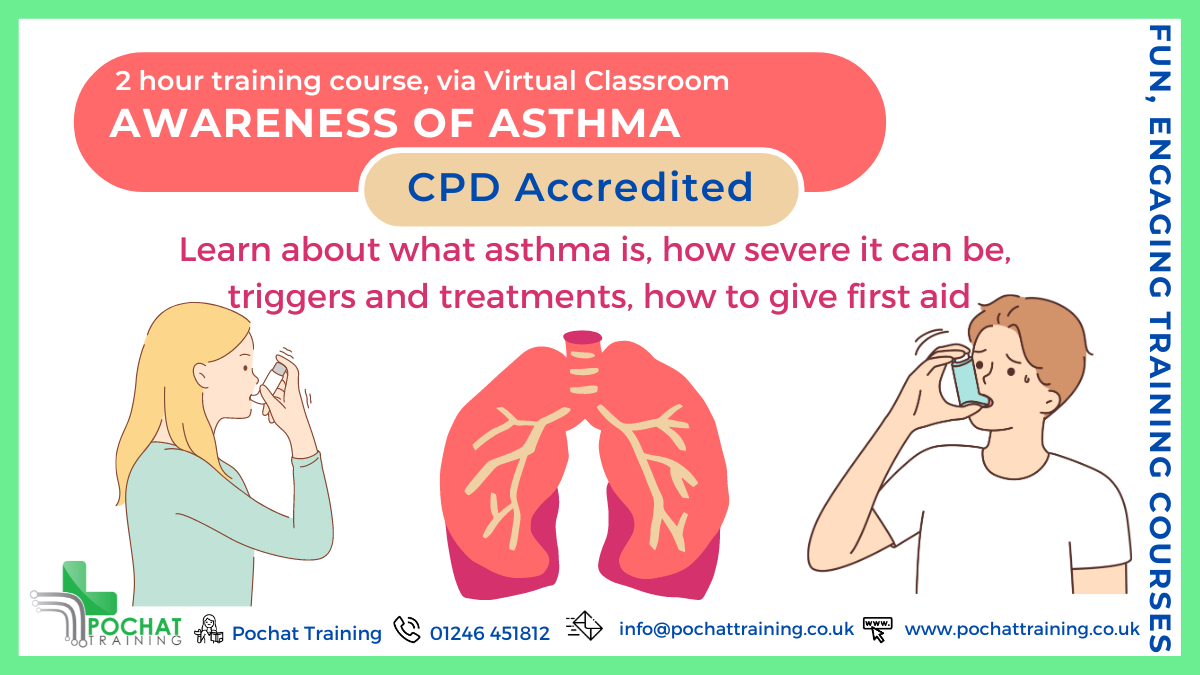
55123 Writing Reports with Report Builder and SSRS Level 1
By Nexus Human
Duration 2 Days 12 CPD hours This course is intended for The primary audience for this course are persons who are new to reporting with Microsoft© SQL Server© Report Builder and SSRS, persons who are transitioning from another reporting software application, and persons who are existing Report Builder and SSRS report authors. Overview Navigate the Report Builder Environment. - Create table reports. - Format reports. - Create basic and complex expressions. - Group report data. - Create matrix reports. - Sort and filter data. - Summarize data with charts. - Print and export reports. In this course, students will continue their learning on the foundations of report writing with Microsoft© SQL Server© Report Builder and SSRS. Prerequisites ?Familiarity with Windows. ?Creating and navigating folders. ?Opening programs. ?Manipulating windows. ?Copying and pasting objects. ?Formatting text. ?Saving files. 1 - Exploring the Report Builder Environment Introducing the Report Builder Environment Working with Existing Reports Lab 1: Exploring the Report Builder Application 2 - Adding Data to Table Reports Create Report Data Sources Create Report Datasets Work with the Tablix Data Region Create a Table Report Lab 1: Creating Table Reports 3 - Formatting Data and Creating Expressions in Reports Formatting Reports Sorting and Filtering Report Data Adding Data to a Dataset Creating Simple Expressions Creating Complex Expressions Lab 1: Formatting Reports 4 - Grouping Report Data Group Data in Reports Group Data Using an Expression Creating Subgroups and Group Aggregates Lab 1: Creating Reports with Groups and Aggregates 5 - Matrix Reports Creating and Modifying Matrix Data Regions Creating and Modifying Column Groups Lab 1: Creating Matrix Reports 6 - Charts Create and Modify Chart Wizard Reports Add Charts to Existing Reports Modify Charts in Reports Lab 1: Creating Charts and Chart Reports 7 - Printing and Exporting Reports Print Features and Print Options Export Reports Lab 1: Printing and Exporting Reports

MD-102T00 Microsoft 365 Endpoint Administrator
By Nexus Human
Duration 5 Days 30 CPD hours This course is intended for The Microsoft 365 Endpoint Administrator is responsible for deploying, configuring, securing, managing, and monitoring devices and client applications in a corporate setting. Their duties include managing identity, access, policies, updates, and apps. They work alongside the M365 Enterprise Administrator to develop and execute a device strategy that aligns with the requirements of a modern organization. Microsoft 365 Endpoint Administrators should be well-versed in M365 workloads and possess extensive skills and experience in deploying, configuring, and maintaining Windows 11 and later, as well as non-Windows devices. Their role emphasizes cloud services over on-premises management technologies. In this course, students will learn to plan and execute an endpoint deployment strategy using contemporary deployment techniques and implementing update strategies. The course introduces essential elements of modern management, co-management approaches, and Microsoft Intune integration. It covers app deployment, management of browser-based applications, and key security concepts such as authentication, identities, access, and compliance policies. Technologies like Microsoft Entra ID, Azure Information Protection, and Microsoft Defender for Endpoint are explored to protect devices and data. Prerequisites The Modern Desktop Administrator must be familiar with M365 workloads and must have strong skills and experience of deploying, configuring, and maintaining Windows 11 and later, and non-Windows devices. 1 - Explore the Enterprise Desktop Examine benefits of modern management Examine the enterprise desktop life-cycle model Examine planning and purchasing Examine desktop deployment Plan an application deployment Plan for upgrades and retirement 2 - Explore Windows Editions Examine Windows client editions and capabilities Select client edition Examine hardware requirements 3 - Understand Microsoft Entra ID Examine Microsoft Entra ID Compare Microsoft Entra ID and Active Directory Domain Services Examine Microsoft Entra ID as a directory service for cloud apps Compare Microsoft Entra ID P1 and P2 plans Examine Microsoft Entra Domain Services 4 - Manage Microsoft Entra identities Examine RBAC and user roles in Microsoft Entra ID Create and manage users in Microsoft Entra ID Create and manage groups in Microsoft Entra ID Manage Microsoft Entra objects with PowerShell Synchronize objects from AD DS to Microsoft Entra ID 5 - Manage device authentication Describe Microsoft Entra join Examine Microsoft Entra join prerequisites limitations and benefits Join devices to Microsoft Entra ID Manage devices joined to Microsoft Entra ID 6 - Enroll devices using Microsoft Configuration Manager Deploy the Microsoft Configuration Manager client Monitor the Microsoft Configuration Manager client Manage the Microsoft Configuration Manager client 7 - Enroll devices using Microsoft Intune Manage mobile devices with Intune Enable mobile device management Explain considerations for device enrollment Manage corporate enrollment policy Enroll Windows devices in Intune Enroll Android devices in Intune Enroll iOS devices in Intune Explore device enrollment manager Monitor device enrollment Manage devices remotely 8 - Execute device profiles Explore Intune device profiles Create device profiles Create a custom device profile 9 - Oversee device profiles Monitor device profiles in Intune Manage device sync in Intune Manage devices in Intune using scripts 10 - Maintain user profiles Examine user profile Explore user profile types Examine options for minimizing user profile size Deploy and configure folder redirection Sync user state with Enterprise State Roaming Configure Enterprise State Roaming in Azure 11 - Execute mobile application management Examine mobile application management Examine considerations for mobile application management Prepare line-of-business apps for app protection policies Implement mobile application management policies in Intune Manage mobile application management policies in Intune 12 - Deploy and update applications Deploy applications with Intune Add apps to Intune Manage Win32 apps with Intune Deploy applications with Configuration Manager Deploying applications with Group Policy Assign and publish software Explore Microsoft Store for Business Implement Microsoft Store Apps Update Microsoft Store Apps with Intune Assign apps to company employees 13 - Administer endpoint applications Manage apps with Intune Manage Apps on non-enrolled devices Deploy Microsoft 365 Apps with Intune Additional Microsoft 365 Apps Deployment Tools Configure Microsoft Edge Internet Explorer mode App Inventory Review 14 - Protect identities in Microsoft Entra ID Explore Windows Hello for Business Deploy Windows Hello Manage Windows Hello for Business Explore Microsoft Entra ID Protection Manage self-service password reset in Microsoft Entra ID Implement multi-factor authentication 15 - Enable organizational access Enable access to organization resources Explore VPN types and configuration Explore Always On VPN Deploy Always On VPN 16 - Implement device compliance Protect access to resources using Intune Explore device compliance policy Deploy a device compliance policy Explore conditional access Create conditional access policies 17 - Generate inventory and compliance reports Report enrolled devices inventory in Intune Monitor and report device compliance Build custom Intune inventory reports Access Intune using Microsoft Graph API 18 - Deploy device data protection Explore Windows Information Protection Plan Windows Information Protection Implement and use Windows Information Protection Explore Encrypting File System in Windows client Explore BitLocker 19 - Manage Microsoft Defender for Endpoint Explore Microsoft Defender for Endpoint Examine key capabilities of Microsoft Defender for Endpoint Explore Windows Defender Application Control and Device Guard Explore Microsoft Defender Application Guard Examine Windows Defender Exploit Guard Explore Windows Defender System Guard 20 - Manage Microsoft Defender in Windows client Explore Windows Security Center Explore Windows Defender Credential Guard Manage Microsoft Defender Antivirus Manage Windows Defender Firewall Explore Windows Defender Firewall with Advanced Security 21 - Manage Microsoft Defender for Cloud Apps Explore Microsoft Defender for Cloud Apps Planning Microsoft Defender for Cloud Apps Implement Microsoft Defender for Cloud Apps 22 - Assess deployment readiness Examine deployment guidelines Explore readiness tools Assess application compatibility Explore tools for application compatibility mitigation Prepare network and directory for deployment Plan a pilot 23 - Deploy using the Microsoft Deployment Toolkit Evaluate traditional deployment methods Set up the Microsoft Deployment Toolkit for client deployment Manage and deploy images using the Microsoft Deployment Toolkit 24 - Deploy using Microsoft Configuration Manager Explore client deployment using Configuration Manager Examine deployment components of Configuration Manager Manage client deployment using Configuration Manager Plan in-place upgrades using Configuration Manager 25 - Deploy Devices using Windows Autopilot Use Autopilot for modern deployment Examine requirements for Windows Autopilot Prepare device IDs for Autopilot Implement device registration and out-of-the-box customization Examine Autopilot scenarios Troubleshoot Windows Autopilot 26 - Implement dynamic deployment methods Examine subscription activation Deploy using provisioning packages Use Windows Configuration Designer Use Microsoft Entra join with automatic MDM enrollment 27 - Plan a transition to modern endpoint management Explore using co-management to transition to modern endpoint management Examine prerequisites for co-management Evaluate modern management considerations Evaluate upgrades and migrations in modern transitioning Migrate data when modern transitioning Migrate workloads when modern transitioning 28 - Manage Windows 365 Explore Windows 365 Configure Windows 365 Administer Windows 365 29 - Manage Azure Virtual Desktop Examine Azure Virtual Desktop Explore Azure Virtual Desktop Configure Azure Virtual Desktop Administer Azure Virtual Desktop Additional course details: Nexus Humans MD-102T00 : Microsoft 365 Endpoint Administrator training program is a workshop that presents an invigorating mix of sessions, lessons, and masterclasses meticulously crafted to propel your learning expedition forward. This immersive bootcamp-style experience boasts interactive lectures, hands-on labs, and collaborative hackathons, all strategically designed to fortify fundamental concepts. Guided by seasoned coaches, each session offers priceless insights and practical skills crucial for honing your expertise. Whether you're stepping into the realm of professional skills or a seasoned professional, this comprehensive course ensures you're equipped with the knowledge and prowess necessary for success. While we feel this is the best course for the MD-102T00 : Microsoft 365 Endpoint Administrator course and one of our Top 10 we encourage you to read the course outline to make sure it is the right content for you. Additionally, private sessions, closed classes or dedicated events are available both live online and at our training centres in Dublin and London, as well as at your offices anywhere in the UK, Ireland or across EMEA.

The Art of Effective Presentations
By Nexus Human
Duration 2 Days 12 CPD hours This course is intended for Anyone desiring to improve their ability to speak self-assuredly, in front of both internal and external groups will benefit from this course. Overview Understand what separates an effective presentation from an ineffective presentation. Design a proficient presentation geared toward their audience. Create powerful slides that enhance the address. Enhance their public speaking skills with tips and techniques used by professional speakers. Prepare mentally for their best performance. Engage their audience more effectively and with greater passion. Whether speaking publicly or to a specific audience, your ability to build, develop and deliver a purposeful presentation is key to being able to convey your message and achieve your desired results. From open to close, it is crucial to learn the tools necessary to maintain engagement and to organize ideas to create coherent and convincing oral presentations. In this course, you will learn strategies to structure and develop presentation content focused on audience need and key points, identifying the areas in which you are most polished, as well as picking up hints and tips to address any gaps. Private classes on this topic are available. We can address your organization?s issues, time constraints, and save you money, too. Contact us to find out how. 1. Foundation, Structure, and Organization Why a presentation The difference between effective and ineffective presentations Delivering passion and value Structure determines success 2. Creating the Basic Structure Building the backbone Capturing audience attention Understanding your audience 3. Organizing Your Program Planning analog Creating the topic outline Fact-Finding 4. Designing and Building Your Presentation Choosing proper content Building and writing Your presentation Slide design 5. Delivering Your Presentation Preparing mentally Appearing confident in front of the crowd 6. Engaging Your Audience from Start to Finish Understanding and matching learning styles Closing Your presentation and providing calls to action Additional course details: Nexus Humans The Art of Effective Presentations (Second Edition) training program is a workshop that presents an invigorating mix of sessions, lessons, and masterclasses meticulously crafted to propel your learning expedition forward. This immersive bootcamp-style experience boasts interactive lectures, hands-on labs, and collaborative hackathons, all strategically designed to fortify fundamental concepts. Guided by seasoned coaches, each session offers priceless insights and practical skills crucial for honing your expertise. Whether you're stepping into the realm of professional skills or a seasoned professional, this comprehensive course ensures you're equipped with the knowledge and prowess necessary for success. While we feel this is the best course for the The Art of Effective Presentations (Second Edition) course and one of our Top 10 we encourage you to read the course outline to make sure it is the right content for you. Additionally, private sessions, closed classes or dedicated events are available both live online and at our training centres in Dublin and London, as well as at your offices anywhere in the UK, Ireland or across EMEA.

SC-300T00 Microsoft Identity and Access Administrator
By Nexus Human
Duration 4 Days 24 CPD hours This course is intended for This course is for the Identity and Access Administrators who are planning to take the associated certification exam, or who are performing identity and access administration tasks in their day-to-day job. This course would also be helpful to an administrator or engineer that wants to specialize in providing identity solutions and access management systems for Azure-based solutions; playing an integral role in protecting an organization. The Microsoft Identity and Access Administrator course explores how to design, implement, and operate an organization?s identity and access management systems by using Microsoft Entra ID. Learn to manage tasks such as providing secure authentication and authorization access to enterprise applications. You will also learn to provide seamless experiences and self-service management capabilities for all users. Finally, learn to create adaptive access and governance of your identity and access management solutions ensuring you can troubleshoot, monitor, and report on your environment. The Identity and Access Administrator may be a single individual or a member of a larger team. Learn how this role collaborates with many other roles in the organization to drive strategic identity projects. The end goal is to provide you knowledge to modernize identity solutions, to implement hybrid identity solutions, and to implement identity governance. Prerequisites SC-900T00: Microsoft Security, Compliance, and Identity Fundamentals AZ-104T00 - Microsoft Azure Administrator 1 - Explore identity in Microsoft Entra ID Explain the identity landscape Explore zero trust with identity Discuss identity as a control plane Explore why we have identity Define identity administration Contrast decentralized identity with central identity systems Discuss identity management solutions Explain Microsoft Entra Business to Business Compare Microsoft identity providers Define identity licensing Explore authentication Discuss authorization Explain auditing in identity 2 - Implement initial configuration of Microsoft Entra ID Configure company brand Configure and manage Microsoft Entra roles Configure delegation by using administrative units Analyze Microsoft Entra role permissions Configure and manage custom domains Configure tenant-wide setting 3 - Create, configure, and manage identities Create, configure, and manage users Create, configure, and manage groups Configure and manage device registration Manage licenses Create custom security attributes Explore automatic user creation 4 - Implement and manage external identities Describe guest access and Business to Business accounts Manage external collaboration Invite external users - individually and in bulk Demo - manage guest users in Microsoft Entra ID Manage external user accounts in Microsoft Entra ID Manage external users in Microsoft 365 workloads Implement and manage Microsoft Entra Verified ID Configure identity providers Implement cross-tenant access controls 5 - Implement and manage hybrid identity Plan, design, and implement Microsoft Entra Connect Implement manage password hash synchronization (PHS) Implement manage pass-through authentication (PTA) Demo - Manage pass-through authentication and seamless single sign-on (SSO) Implement and manage federation Trouble-shoot synchronization errors Implement Microsoft Entra Connect Health Manage Microsoft Entra Health 6 - Secure Microsoft Entra users with multifactor authentication What is Microsoft Entra multifactor authentication? Plan your multifactor authentication deployment Configure multi-factor authentication methods 7 - Manage user authentication Administer FIDO2 and passwordless authentication methods Explore Authenticator app and OATH tokens Implement an authentication solution based on Windows Hello for Business Deploy and manage password protection Configure smart lockout thresholds Implement Kerberos and certificate-based authentication in Microsoft Entra ID Configure Microsoft Entra user authentication for virtual machines 8 - Plan, implement, and administer Conditional Access Plan security defaults Plan Conditional Access policies Implement Conditional Access policy controls and assignments Test and troubleshoot Conditional Access policies Implement application controls Implement session management Implement continuous access evaluation 9 - Manage Microsoft Entra Identity Protection Review identity protection basics Implement and manage user risk policy Monitor, investigate, and remediate elevated risky users Implement security for workload identities Explore Microsoft Defender for Identity 10 - Implement access management for Azure resources Assign Azure roles Configure custom Azure roles Create and configure managed identities Access Azure resources with managed identities Analyze Azure role permissions Configure Azure Key Vault RBAC policies Retrieve objects from Azure Key Vault Explore Microsoft Entra Permissions Management 11 - Plan and design the integration of enterprise apps for SSO Discover apps by using Microsoft Defender for Cloud Apps and Active Directory Federation Services app report Configure connectors to apps Design and implement app management roles Configure preintegrated gallery SaaS apps Implement and manage policies for OAuth apps 12 - Implement and monitor the integration of enterprise apps for SSO Implement token customizations Implement and configure consent settings Integrate on-premises apps with Microsoft Entra application proxy Integrate custom SaaS apps for single sign-on Implement application-based user provisioning Monitor and audit access to Microsoft Entra integrated enterprise applications Create and manage application collections 13 - Implement app registration Plan your line of business application registration strategy Implement application registration Register an application Configure permission for an application Grant tenant-wide admin consent to applications Implement application authorization Manage and monitor application by using app governance 14 - Plan and implement entitlement management Define access packages Configure entitlement management Configure and manage connected organizations Review per-user entitlements 15 - Plan, implement, and manage access review Plan for access reviews Create access reviews for groups and apps Create and configure access review programs Monitor access review findings Automate access review management tasks Configure recurring access reviews 16 - Plan and implement privileged access Define a privileged access strategy for administrative users Configure Privileged Identity Management for Azure resources Plan and configure Privileged Access Groups Analyze Privileged Identity Management audit history and reports Create and manage emergency access accounts 17 - Monitor and maintain Microsoft Entra ID Analyze and investigate sign-in logs to troubleshoot access issues Review and monitor Microsoft Entra audit logs Export logs to third-party security information and event management system Analyze Microsoft Entra workbooks and reporting Monitor security posture with Identity Secure Score

Certified Data Center Facilities Operations Manager (CDFOM)
By Nexus Human
Duration 3 Days 18 CPD hours This course is intended for The primary audience for this course is someone who works, or has ambition to work, in a leadership role in data center operations such as a data center facilities manager, data center operations manager, who has the responsibility to achieve and improve the high-availability and manageability of the data center operations. Overview After completion of the course the participant will be able to: Perform the needs analysis translating business requirements to data center services Set-up and manage the data center operations team Implement and monitor safety- and security practices Identify a suitable maintenance program for the data center facility and its equipment Select the appropriate policies and procedures required for data center operations Monitor the data center availability, capacity and capability Manage and implement basic data center projects Set-up and implement an environmental sustainability program Select an appropriate back-up site to support organizational resilience Identify and respond to risk in the data center Manage and support the document life cycle Create a basic budget proposal Select and manage vendors and measure their performance Manage data center assets Managing the facilities of today?s high-end and high-availability data centers is an extremely demanding and complex task which is often underestimated. There is often very little appreciation and understanding of the complexities of managing today's mission-critical data centers where downtime is not an option, especially since many of the data centers are operating at, or near, their design limits. Operations management at the facilities layer makes all the difference. Even a data center designed to the highest redundancy level as per the ANSI/TIA-942 standard could still experience many unscheduled downtime events due to poor planning, operations, maintenance and management processes. Service Level Management Service Level Management Needs analysis Capability assessment Service portfolio Service catalogue Service Level Agreements (SLAs) Availability measurement Data points in SLA Service reporting Complaint procedure Customer satisfaction measurement Service Improvement Process (SIP) SLA content The Data Center Organization Operational issues Organization chart Roles and responsibilities Skills matrix Contingency / backup roles Shift management Performance management Career development Training and assessment Job rotation Succession planning Disciplinary program Managing Safety & Statutory Requirements Safety policies and regulations Occupational Health and Safety (OH&S) Safety awareness training Permit to Work (PTW) Lock-out / Tag-out Personal Protective Equipment (PPE) Testing and tagging of equipment Emergency preparedness and response Reporting of safety issues Reviews / internal audit / external audit Managing Physical Security Security policies and procedures Security standards and guidelines Security staff Security awareness Security incident management Disciplinary program Reviews, internal and external audits Facilities Management Maintenance policies and procedures Various maintenance programs Outsourcing of maintenance activities Maintenance contract options Warranty Maintenance schedule Service situations Spart part management Contamination control Data Center Operations Policies and procedures for data center operations Service operations and the daily data center operations Monitoring / Reporting / Control Monitoring requirements Escalation procedures Reporting Trend analysis Reviews Project Management Project management Project organization Project manager Project phases Environment Sustainability The importance of sustainability Sustainability policies Environmental management Power efficiency indicators - Waste management - Water management ICT utilisation management Environmental performance measurements Renewable energy factor (REF) Organizational Resilience Business continuity Data center facility options Business Impact Analysis Type of facility Human resources Facility, equipment and consumables Governance, Risk and Compliance Management commitment Coordination, collaboration and integration Compliance Risk management Document management Financial management Vendor management Asset management Additional course details: Nexus Humans Certified Data Center Facilities Operations Manager (CDFOM) training program is a workshop that presents an invigorating mix of sessions, lessons, and masterclasses meticulously crafted to propel your learning expedition forward. This immersive bootcamp-style experience boasts interactive lectures, hands-on labs, and collaborative hackathons, all strategically designed to fortify fundamental concepts. Guided by seasoned coaches, each session offers priceless insights and practical skills crucial for honing your expertise. Whether you're stepping into the realm of professional skills or a seasoned professional, this comprehensive course ensures you're equipped with the knowledge and prowess necessary for success. While we feel this is the best course for the Certified Data Center Facilities Operations Manager (CDFOM) course and one of our Top 10 we encourage you to read the course outline to make sure it is the right content for you. Additionally, private sessions, closed classes or dedicated events are available both live online and at our training centres in Dublin and London, as well as at your offices anywhere in the UK, Ireland or across EMEA.

55232 Writing Analytical Queries for Business Intelligence
By Nexus Human
Duration 3 Days 18 CPD hours This course is intended for This course is intended for information workers and data science professionals who seek to use database reporting and analysis tools such as Microsoft SQL Server Reporting Services, Excel, Power BI, R, SAS and other business intelligence tools, and wish to use TSQL queries to efficiently retrieve data sets from Microsoft SQL Server relational databases for use with these tools. Overview After completing this course, students will be able to: - Identify independent and dependent variables and measurement levels in their own analytical work scenarios. - Identify variables of interest in relational database tables. - Choose a data aggregation level and data set design appropriate for the intended analysis and tool. - Use TSQL SELECT queries to produce ready-to-use data sets for analysis in tools such as PowerBI, SQL Server Reporting Services, Excel, R, SAS, SPSS, and others. - Create stored procedures, views, and functions to modularize data retrieval code. This course is about writing TSQL queries for the purpose of database reporting, analysis, and business intelligence. 1 - INTRODUCTION TO TSQL FOR BUSINESS INTELLIGENCE Two Approaches to SQL Programming TSQL Data Retrieval in an Analytics / Business Intelligence Environment The Database Engine SQL Server Management Studio and the CarDeal Sample Database Identifying Variables in Tables SQL is a Declarative Language Introduction to the SELECT Query Lab 1: Introduction to TSQL for Business Intelligence 2 - TURNING TABLE COLUMNS INTO VARIABLES FOR ANALYSIS: SELECT LIST EXPRESSIONS, WHERE, AND ORDER BY Turning Columns into Variables for Analysis Column Expressions, Data Types, and Built-in Functions Column aliases Data type conversions Built-in Scalar Functions Table Aliases The WHERE clause ORDER BY Lab 1: Write queries 3 - COMBINING COLUMNS FROM MULTIPLE TABLES INTO A SINGLE DATASET: THE JOIN OPERATORS Primary Keys, Foreign Keys, and Joins Understanding Joins, Part 1: CROSS JOIN and the Full Cartesian Product Understanding Joins, Part 2: The INNER JOIN Understanding Joins, Part 3: The OUTER JOINS Understanding Joins, Part 4: Joining more than two tables Understanding Joins, Part 5: Combining INNER and OUTER JOINs Combining JOIN Operations with WHERE and ORDER BY Lab 1: Write SELECT queries 4 - CREATING AN APPROPRIATE AGGREGATION LEVEL USING GROUP BY Identifying required aggregation level and granularity Aggregate Functions GROUP BY HAVING Order of operations in SELECT queries Lab 1: Write queries 5 - SUBQUERIES, DERIVED TABLES AND COMMON TABLE EXPRESSIONS Non-correlated and correlated subqueries Derived tables Common table expressions Lab 1: Write queries 6 - ENCAPSULATING DATA RETRIEVAL LOGIC Views Table-valued functions Stored procedures Creating objects for read-access users Creating database accounts for analytical client tools Lab 1: Encapsulating Data Retrieval Logic 7 - GETTING YOUR DATASET TO THE CLIENT Connecting to SQL Server and Submitting Queries from Client Tools Connecting and running SELECT queries from: Excel PowerBI RStudio Exporting datasets to files using Results pane from SSMS The bcp utility The Import/Export Wizard Lab 1: Getting Your Dataset to the Client Additional course details: Nexus Humans 55232 Writing Analytical Queries for Business Intelligence training program is a workshop that presents an invigorating mix of sessions, lessons, and masterclasses meticulously crafted to propel your learning expedition forward. This immersive bootcamp-style experience boasts interactive lectures, hands-on labs, and collaborative hackathons, all strategically designed to fortify fundamental concepts. Guided by seasoned coaches, each session offers priceless insights and practical skills crucial for honing your expertise. Whether you're stepping into the realm of professional skills or a seasoned professional, this comprehensive course ensures you're equipped with the knowledge and prowess necessary for success. While we feel this is the best course for the 55232 Writing Analytical Queries for Business Intelligence course and one of our Top 10 we encourage you to read the course outline to make sure it is the right content for you. Additionally, private sessions, closed classes or dedicated events are available both live online and at our training centres in Dublin and London, as well as at your offices anywhere in the UK, Ireland or across EMEA.

Immigration Law Course - OISC Level 1
By Centre for Human Development
Are you interested in becoming a qualified immigration adviser? Do you want to practice immigration law in the UK? Our 3-month immigration law course will teach you everything you need to know! It’s taught by our skilled team of solicitors and qualified immigration advisers, and it includes CPD accredited training to help you further your career.

