- Professional Development
- Medicine & Nursing
- Arts & Crafts
- Health & Wellbeing
- Personal Development
3380 Courses in Cardiff delivered Live Online
Event Management - Party Planner
By NextGen Learning
Course Overview: The "Event Management - Party Planner" course provides a comprehensive introduction to the dynamic field of party planning. Learners will explore the essential skills, techniques, and strategies needed to plan and execute various types of events. This course offers in-depth coverage of critical aspects such as budgeting, theme selection, venue requirements, and vendor coordination, helping learners develop the expertise required for a successful career in event management. With a focus on both the creative and logistical sides of party planning, this course provides learners with the tools to craft memorable events while managing the details with precision. Upon completion, learners will have the knowledge to confidently plan and organise events, providing exceptional experiences for clients. Course Description: This course covers a wide range of topics aimed at equipping learners with the essential knowledge and skills to succeed as a party planner. Learners will gain an understanding of different types of events, the critical skills required for planning, and how to start and manage a successful party planning business. Topics such as budgeting, guest demographics, theme selection, food and beverage management, and vendor coordination are explored in detail. Additionally, the course focuses on client acquisition, networking, and creating memorable events that leave a lasting impact. Learners will also delve into the logistical and organisational aspects of event management, ensuring they are well-prepared to handle all elements of a party planning project from start to finish. Course Modules: Module 01: Introduction to Party Planner Module 02: Types of Parties - Overview Module 03: Skills You Need to Be a Party Planner Module 04: Starting Your Party Planning Business Module 05: Party Planning Business Functions Module 06: Initial Planning & Budgeting Module 07: Guest Demographics Module 08: Choosing a Theme Module 09: Venue Requirements Module 10: Food and Beverage Module 11: Vendors Every Party Planner Should Know Module 12: Generating a Client Base Module 13: Networking Module 14: Making the Party Memorable (See full curriculum) Who is this course for? Individuals seeking to become professional party planners. Professionals aiming to expand their event management skills. Beginners with an interest in event planning and organisation. Anyone looking to start their own event planning business. Career Path: Event Planner Party Planner Wedding Planner Event Coordinator Corporate Event Organiser Venue Manager Event Consultant

Creating brilliant business content
By Fire Plus Algebra
Today, everyone is a publisher. Whether you're filling your company blog with compelling ideas, producing newsletters to engage your customers, packing your social media feeds with engagin content, or crafting insightful posts to push your personal professional profile – you need to use storytelling to engage your audience. In this workshop we'll break down the key ingredients that make content engaging. We'll go through a proven framework for taking ideas from initial spark, through developing a unique angle, to idenitfying the ideal format for execution. We'll discuss the purpose of the content you have in mind, and look at how your can plan a strategy to publish regularly and measure the results. This is a fully interactive online workshop, so be prepared to join discussions and develop your own content ideas. Takeaways Understanding the needs of your target audience. Identifying the Subject, Angle and Format. Cheap (or free!) tools to create professional content. Useful systmes for publishing regularly, and keeping the work manageable. Knowing where to publish on the web, social media and other platforms. Promoting your content, and getting feedback. Delivery We deliver our courses over Zoom, to maximise flexibility. The training can be delivered in a single day, or across multiple sessions. All of our courses are live and interactive – every session includes a mix of formal tuition and hands-on exercises. To ensure this is possible, the number of attendees is capped at 16 people. Tutor Alan Rutter is the founder of Fire Plus Algebra. He is a specialist in communicating complex subjects through data visualisation, writing and design. He teaches for General Assembly and runs in-house training for public sector clients including the Home Office, the Department of Transport, the Biotechnology and Biological Sciences Research Council, the Health Foundation, and numerous local government and emergency services teams. He previously worked with Guardian Masterclasses on curating and delivering new course strands, including developing and teaching their B2B data visualisation courses. He oversaw the iPad edition launches of Wired, GQ, Vanity Fair and Vogue in the UK, and has worked with Condé Nast International as product owner on a bespoke digital asset management system for their 11 global markets. Testimonial “The EMpower Network commissioned the content creation workshop to understand how to communicate effectively with a wide range of stakeholders. In light of covid-19, it’s more important than ever to communicate clearly especially as we’ve moved to remote meetings. The workshop was very insightful and Alan was a very engaging speaker making sure all attendees contributed and worked through real-life examples. Attendees praised the usefulness of the workshop and especially liked the content generation framework with one saying 'It has changed the way I think about communicating and given me a toolkit that I will use in both my work and personal projects'.” Shade Nathaniel-Ayodele | EMpower Network, Southwark Council

Understand why it is difficult for us to accept changes when they occur - both in our personal and professional lives. Outline the emotional stages of the change curve which maps out distinct stages all individuals go through after a change, and learn to utilise a range of strategies to cope with changes.
Supply Chain Management, Purchasing & Procurement
By NextGen Learning
Course Overview This comprehensive course in Supply Chain Management, Purchasing & Procurement provides learners with the strategic knowledge and operational understanding needed to navigate today’s dynamic supply environments. It explores the core components of supply chain systems, procurement cycles, and purchasing strategies, offering insight into effective logistics planning, supplier relations, and risk mitigation. Learners will gain the tools to streamline processes, optimise procurement decisions, and align purchasing objectives with broader business goals. Designed to support both career development and organisational efficiency, the course equips participants with a strong foundation in modern supply chain functions—contributing to smarter decision-making and improved supply performance. Course Description This course delves into the critical areas of supply chain operations, from foundational concepts to advanced procurement practices. Participants will study logistic management frameworks, category and inventory management, transport coordination, and supplier relationship strategies. Special focus is given to procurement tools, bid management, and cost reduction techniques that can enhance purchasing functions. Through each module, learners are introduced to effective methods for improving supply accuracy, managing quality, and applying risk assessment across sourcing channels. The course supports learners in understanding the interconnected nature of global supply networks, helping them contribute more effectively to procurement, planning, and supplier engagement in diverse business settings. Course Modules Module 01: Supply Chain Basics Module 02: Supply Chain Drivers Module 03: Introduction to Logistic Management Module 04: Planning Framework for Logistics Module 05: Transport Management Module 06: Role of Procurement in an Organisation Module 07: The Purchasing Cycle Module 08: Purchasing Toolkits Module 09: Managing Competitive Bids Module 10: Quality Management Module 11: Supplier Relationship Management Module 12: Analysing and Reducing Risk in the Supply Chain Module 13: Improving Efficiency and Accuracy Module 14: Category Management Module 15: Inventory Management Module 16: E-Procurement (See full curriculum) Who is this course for? Individuals seeking to build a career in procurement or logistics. Professionals aiming to upskill in supply chain operations. Beginners with an interest in purchasing and supply management. Business owners or team leaders looking to optimise procurement processes. Career Path Supply Chain Analyst Procurement Officer Purchasing Manager Inventory Control Specialist Logistics Coordinator Category Manager Supplier Relationship Manager Operations Executive in manufacturing, retail, or distribution sectors

Supply Chain Management, Purchasing & Procurement
By NextGen Learning
Course Overview This comprehensive course in Supply Chain Management, Purchasing & Procurement equips learners with the essential knowledge to understand, analyse, and optimise supply chain functions. It covers the full spectrum of the supply process—from supply chain fundamentals and logistics planning to procurement cycles and supplier relationship management. Learners will gain insights into the critical drivers of supply chain performance, effective purchasing techniques, and risk mitigation strategies. By the end of the course, participants will be able to evaluate supply chain efficiency, manage procurement processes with confidence, and contribute to organisational success through strategic sourcing. Whether you are looking to start a career in this field or elevate your existing role, this course provides a structured foundation to support long-term career growth and operational excellence. Course Description The Supply Chain Management, Purchasing & Procurement course delves into key topics such as transport management, quality control, inventory strategies, and e-procurement systems. Through carefully structured modules, learners explore how to manage supplier relationships, develop category strategies, and navigate the complexities of competitive bidding. Emphasis is placed on understanding logistics frameworks, procurement tools, and risk analysis within global supply chains. The curriculum also highlights the pivotal role procurement plays in organisational success and how purchasing decisions impact overall business performance. Learners will be guided through the intricacies of purchasing toolkits, contract management, and process improvement, enhancing their ability to identify cost-saving opportunities and align supply activities with business objectives. By the end of this course, students will be well-prepared to operate effectively within a wide range of supply chain and procurement functions. Course Modules: Module 01: Supply Chain Basics Module 02: Supply Chain Drivers Module 03: Introduction to Logistic Management Module 04: Planning Framework for Logistics Module 05: Transport Management Module 06: Role of Procurement in an Organisation Module 07: The Purchasing Cycle Module 08: Purchasing Toolkits Module 09: Managing Competitive Bids Module 10: Quality Management Module 11: Supplier Relationship Management Module 12: Analysing and Reducing Risk in the Supply Chain Module 13: Improving Efficiency and Accuracy Module 14: Category Management Module 15: Inventory Management Module 16: E-Procurement (See full curriculum) Who is this course for? Individuals seeking to build a strong understanding of supply chain and procurement operations. Professionals aiming to progress into purchasing, logistics, or supplier management roles. Beginners with an interest in supply chain, logistics, or business operations. Business owners or entrepreneurs wanting to manage procurement functions more effectively. Career Path Supply Chain Analyst Procurement Officer Purchasing Manager Logistics Coordinator Inventory Controller Vendor Relationship Manager Operations Executive Category Manager

AET Level 3 Award in Education and Training
By Training Tale
AET Level 3 Award in Education and Training Are you bored of searching the internet for a AET Level 3 Award in Education and Training (Formerly PTLLS) course? Can't manage to discover a proper course that meets all of your requirements? Don't worry, you've just discovered the solution. Take a moment to browse through this comprehensive PTLLS course that includes everything you need to succeed. The AET Level 3 Award in Education and Training (Formerly PTLLS) programme is intended for individuals who want to work in education, most likely as early age instructors and trainers in a variety of contexts. This is the first step in becoming an entry-level teacher in the United Kingdom. Furthermore, the AET Level 3 Award in Education and Training (Formerly PTLLS) is accredited by TQUK, one of the leading awarding organisations in the UK! AET Level 3 Award in Education and Training (Formerly PTLLS) is the mandatory minimum qualification if you want to be a FE teacher or trainer in your chosen field in the UK. If you are thinking about getting into teaching, this AET Level 3 Award in Education and Training, previously known as the PTLLS course, is a great way to start. As a teacher, you can play a significant role in society and positively impact your students' lives. Currently, there is a huge demand for teaching jobs across the globe, and you know how satisfying it could be! So, if you aspire to be a changemaker, this is the ultimate course we can offer you. This PTLLS course is designed so that both freshers and those working in an educational setting can get the benefit. Further, through this PTLLS course, the current teachers can achieve formal recognition of their skills. Awarding Body The AET Level 3 Award in Education and Training (Formerly PTLLS) is accredited by TQUK. A certificate from this renowned awarding body will bring you out as a highly marketable candidate within the desired industry. There is Something More for You with this AET Level 3 Award in Education and Training (Formerly PTLLS) Course. Although we understand, many of you only come to search for PTLLS or AET courses but still here is a small gift for learners. As a course provider, we highly value our learners’ needs. That is why we are giving you some relevant courses with AET Level 3 Award in Education and Training (Formerly PTLLS) Course. Because these extra teaching and training courses will benefit you. With these courses, you can further enrich your knowledge and employability skills. Here are those - Learning Outcomes of the AET/PTLLS - Level 3 Award in Education and Training - AET Course By the end of this course, you will be able to: AET/PTLLS: Identify and perform the roles of a teacher. AET/PTLLS: Explain and apply the teaching and learning approaches. AET/PTLLS: Plan a training session for your learners of different backgrounds. AET/PTLLS: Describe the teachers' attributes and expectations. AET/PTLLS: Prepare inclusive lessons and training sessions for your students. AET/PTLLS: Analyse the role, responsibilities and relationships in education and training. AET/PTLLS: Prepare and administer necessary assessments for your students. This AET Level 3 Award in Education and Training (Formerly PTLLS) programme will be the perfect choice for any individual to kickstart a new career. Anyone who wants to pursue a career in education will find it gratifying and enjoyable. It is a good occupation since you will not only satisfy your own growth. Also it will assist many learners in achieving theirs. It is also a high-demand business, with many schools and universities looking for qualified instructors. It is a job in which you will not only teach but also learn. The PTLLS Training is a nationally recognised award for anybody who is presently teaching or training. Moreover, This PTLLS Training will help those who desire to enter the field and get the necessary qualifications to work as a teacher or trainer. Description AET: AET Level 3 Award in Education and Training (Formerly PTLLS) The AET Level 3 Award in Education and Training fulfils - Industry requirements and will help you get a full grasp of a teacher and trainer's duties and responsibilities, The boundaries imposed with regard to teaching, and how to present motivating class sessions to encourage students. By learning this AET Level 3 Award in Education and Training (Formerly PTLLS) You will learn about the role, responsibilities, and duties of a teacher. Besides, you will be able to identify the significance of your existence in your students' lives. Also, You will know how you can bring effective change to them with your influence through this PTLLS Training. Further, inclusive teaching and learning is a very important concept in an educational setting. That is why we have included this AET Level 3 Award in Education and Training (Formerly PTLLS) in our course so that you can learn. Besides, you will get an in-depth idea about how to perform an assessment. AET Level 3 Award in Education and Training (Formerly PTLLS) Course Curriculum Module 01: Understanding Roles, Responsibilities and Relationships in Education and Training Module 02: Understanding and Using Inclusive Teaching and Learning Approaches in Education and Training Module 03: Understanding Assessment of PTLLS AET Level 3 Award in Education and Training (Formerly PTLLS) Qualification at a Glance Total Qualification Time (TQT - 120 Hours Guided Learning Hours (GLH) - 48 Hours Credit Value - 12 Minimum Age - 19 AET Level 3 Award in Education and Training (Formerly PTLLS) Assessment Method PTLLS To be eligible for the certification, you need to complete the following assessments. Three written assignments One microteaching session - 60 Minutes (Which can be submitted as a recorded video) Please note that you will be given precise instruction in the course material about writing the assignments and performing the micro-teach session. Moreover, if you face any difficulty, your tutor will be there to support you. You must submit all assignments via the online portal with full tutor support. Who is this course for? AET: AET Level 3 Award in Education and Training (Formerly PTLLS) Wherever you work, this AET Level 3 Award in Education and Training (Formerly PTLLS) is a must for you if you want to become a trainer. Besides, this PTLLS course is also appropriate for the following. Teacher & Trainer Consultant Job Hunters & School Leavers College or University Students & Graduates Tutors & Instructors Headmasters Education Consultants Education Providers Office Clerk & Administration Assistant Educational Psychologist Lecturer or Classroom Assistant Career path AET: AET Level 3 Award in Education and Training (Formerly PTLLS) You can choose from a variety of professions either in teaching or training upon completion of the AET Level 3 Award in Education and Training (Formerly PTLLS). These include Primary School Teacher Secondary School Teacher Further Education Teacher Private Tutor Freelance Trainer Trainer at Your Workplace

The 'people side' of projects (In-House)
By The In House Training Company
Running a successful project requires skills in planning, budgeting, tracking deliverables and stakeholder management. An area that can be neglected by project managers is the 'people side' - not the project team themselves but the end-users, those who will be affected by the project. Too often there is a single line at the end of the project plan that says 'Comms and Training'. If people are going to have to work differently and learn some new processes, then there is work to be done by the project team to help them through the emotional side of the change. This session explores why it's important to bring people along when a change is being made. It will provide project teams with the skills and knowledge either to manage the people change plan themselves or to secure the right resources for their project. Understand the importance of the 'people side' of change 8 'Golden Rules' of change management - overview How to create a simple but effective change plan Adoption Benefits of good change management 1 Introduction Objectives and agenda People and projects - why is it important? The Change Curve - the emotional side of change 2 8 'Golden Rules' of change management - including... Role of the sponsor Communication Resistance to change 3 Change plan Elements of a change plan Change impact assessment Alignment with the project plan 4 Adoption Who owns the change? The vital role of the manager Feedback and action loops 5 Benefits Estimating the costs / benefits 6 Next steps Summary of key learning points Reflection on next steps 7 Close

Board Meeting Prep - Tips and Tools
By Ralph Ward
Board members face a huge amount of information and review before the board meeting. Here is step-by-step process for mastering your board meeting prep challenge.
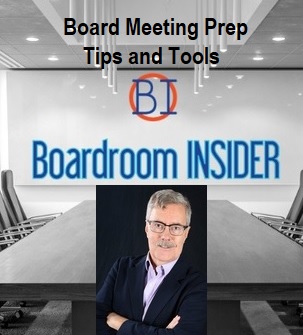
Blockchain Project Management Training
By NextGen Learning
Blockchain Project Management Training Course Overview This Blockchain Project Management Training course offers a comprehensive introduction to managing projects within the rapidly evolving blockchain and Web3 environments. It equips learners with essential knowledge of project and product management principles tailored specifically for blockchain technology. Participants will gain insights into the unique challenges and opportunities presented by Web3 projects, learning how to navigate this innovative landscape efficiently. By the end of the course, learners will be able to understand key concepts, develop management strategies, and prepare effectively for careers in the blockchain sector. This training is designed to enhance career prospects by providing relevant skills aligned with current industry demands. Course Description This course delves deeply into the fundamentals of project and product management in the context of blockchain technology and Web3. Topics include understanding the roles and responsibilities of a Web3 project manager, critical considerations when overseeing blockchain initiatives, and strategies for securing employment in the blockchain sector. Learners will explore how to manage complex, decentralised projects, balancing technical requirements with business objectives. The course delivers a structured learning experience that sharpens analytical and organisational abilities, helping participants become confident and competent in blockchain project environments. Delivered in clear UK English, this course prepares learners to contribute effectively within one of the most innovative and fast-growing industries today. Blockchain Project Management Training Curriculum Module 01: Introduction Module 02: Project / Product Management in Web Module 03: Important Things to Remember about being a Web3 PM Module 04: Getting a Job in Web3 Module 05: End Notes (See full curriculum) Who Is This Course For? Individuals seeking to understand blockchain project management fundamentals. Professionals aiming to develop a career in blockchain or Web3 project management. Beginners with an interest in blockchain technology and digital innovation. Project managers transitioning into emerging technologies and decentralised systems. Career Path Blockchain Project Manager Web3 Product Manager Digital Transformation Specialist Decentralised Application (dApp) Coordinator Blockchain Consultant

Temporary Works Supervisor (TWS)
By SMC Safety Solutions
The Temporary Works Supervisor course will provide you with knowledge of the role. You will also gain a good understanding of risk management on a temporary works site. Course Objectives: By the end of the course, the delegate will gain knowledge of: Have gained an understanding of the importance of cooperation and teamwork on a temporary works site Understand the legal duties of the role Have a stronger awareness of risk management on-site as well as the roles of a supervisor and their fellow employees on site Leave the course with an understanding of the “4C’s”, Communication, Cooperation, Coordination and Competency Course Content: Different groups and types of Temporary Works BS5975:2019 CDM Regulations Legislation and Codes of Practice Temporary Works Register, Design Brief and Design Case studies, policy and procedures, Standard solutions and permitted drawings Risk assessments, method statements Safe systems of work The roles and duties of a Temporary Works Supervisor Assessment: To successfully complete the course, you will need to get 72% or above in the final exam. The trainer encourages the delegates to be interactive and involved throughout the training. Certificate: The certificate for this course is valid for 5 years. Instructions Please note all Temporary Works Supervisor courses with the venue “Remote Learning” will be delivered by a tutor over a video call. This training will be delivered and assessed in English language; therefore, a good standard is required to complete the course. Further attendee information will be sent in a separate email, please check your inbox.
