- Professional Development
- Medicine & Nursing
- Arts & Crafts
- Health & Wellbeing
- Personal Development
5276 Courses in Cardiff delivered Live Online
SharePoint - Site Basics (Modern Experience)
By Nexus Human
Duration 1 Days 6 CPD hours This course is intended for This course is designed for Microsoft© Windows© and Microsoft Office users who are transitioning to a SharePoint environment, and who need to access information from and collaborate with team members within Microsoft SharePoint. Overview Launch a SharePoint site and navigate among the pages and resources provided by the site. Use SharePoint lists to track and view information. Use document libraries to store and organize documents. Find, share, and archive content stored in SharePoint. Author documents as a member of a SharePoint team site. Use SharePoint workflow automation tools. In many professional environments, people work collaboratively in teams. Information technology and applications facilitate this by enabling people to easily share, access, edit, and save information. Microsoft© SharePoint© is a platform specifically designed to facilitate communication and collaboration, enabling people to use familiar applications and web-based tools to create, access, store, and track documents and data in a central location. In this course, you will use SharePoint to access, store, share, and collaborate with information and documents. Prerequisites To ensure your success in this course, you should have basic end-user skills with a current version of Microsoft Windows. Lesson 1: Navigating SharePoint Sites Topic A: Launch SharePoint Topic B: Gain Access to a Site You Didn't Create Topic C: Navigate Within a SharePoint Site Topic D: Access SharePoint from Your Mobile Device Lesson 2: Using Lists to Track Information Topic A: Add and Populate Lists Topic B: Change View Options Topic C: Create a Custom View Lesson 3: Using Document Libraries to Share and Organize Documents Topic A: Store Files in a Document Library Topic B: Create and Use Document Templates Lesson 4: Finding, Sharing, and Archiving Content Topic A: Search for Items in Lists or Libraries Topic B: Share Through Links Topic C: Move Files Offline Lesson 5: Authoring Documents as a Team Topic A: Work Together on Documents Topic B: Manage File Versions and Document Recovery Lesson 6: Automating Business Processes Topic A: Use Rule-Based Automation Topic B: Use Power Automate to Automate a Workflow

Adobe Acrobat Pro DC - Introduction
By Nexus Human
Duration 1 Days 6 CPD hours This course is intended for This course is for individuals who are new to Adobe Acrobat Pro, but need to create and share PDF files and PDF portfolios. Students should have some experience using office productivity applications, such as word processor, a multimedia presentation application, or a spreadsheet application. Overview In this course, you will create and work with PDF documents. You will: Access information in a PDF document Create and save PDF documents Navigate content in a PDF document Modify PDF documents Review PDF documents Convert PDF documents Adobe Acrobat Pro DC puts the power of the Portable Document Format, literally, at your fingertips. By taking advantage of the functionality & features available in Acrobat, you will ensure the integrity of your documents regardless of who views them. Prerequisites To ensure your success in this course, you should have basic experience with computers and exposure to Windows 8, as well as common productivity tools such as Microsoft Office Word & Microsoft Office PowerPoint. You can obtain this level of skill & knowledge by taking the following courses: Using Microsoft Windows 8 Microsoft Windows 8 Transition from Windows 7 Microsoft Office Word 2013: Part 1 Microsoft Office PowerPoint 2013: Part 1 1 - Accessing PDF Documents Topic A: Open a PDF Document Topic B: Browse a PDF Document 2 - Creating and Saving PDF Documents Topic A: Create and Save a PDF Document from an Existing Document Topic B: Create a PDF Document from a Web Page Topic C: Combine Multiple PDF Documents 3 - Navigating Content in a PDF Document Topic A: Perform a Search in a PDF Document Topic B: Search Multiple PDF Documents Topic C: Work with Bookmarks Topic D: Create Links and Buttons 4 - Modifying PDF Documents Topic A: Manipulate PDF Document Pages Topic B: Edit Content in a PDF Document Topic C: Add Page Elements 5 - Reviewing PDF Documents Topic A: Add Comments and Markup Topic B: Compare PDF Documents Topic C: Initiate and Manage a Review Topic D: Digitally Sign PDF Documents 6 - Converting PDF Files Topic A: Reduce the File Size of a PDF Document Topic B: Optimize PDF Files Topic C: Convert and Reuse PDF Document Content

Properly employed and supported, TRiM Practitioners can make a significant contribution to staff welfare by offering structured peer support and TRiM assessments to colleagues. TRiM practitioners are trained to identify the risk factors for the development of post traumatic stress and to know when to signpost colleagues to professional support.
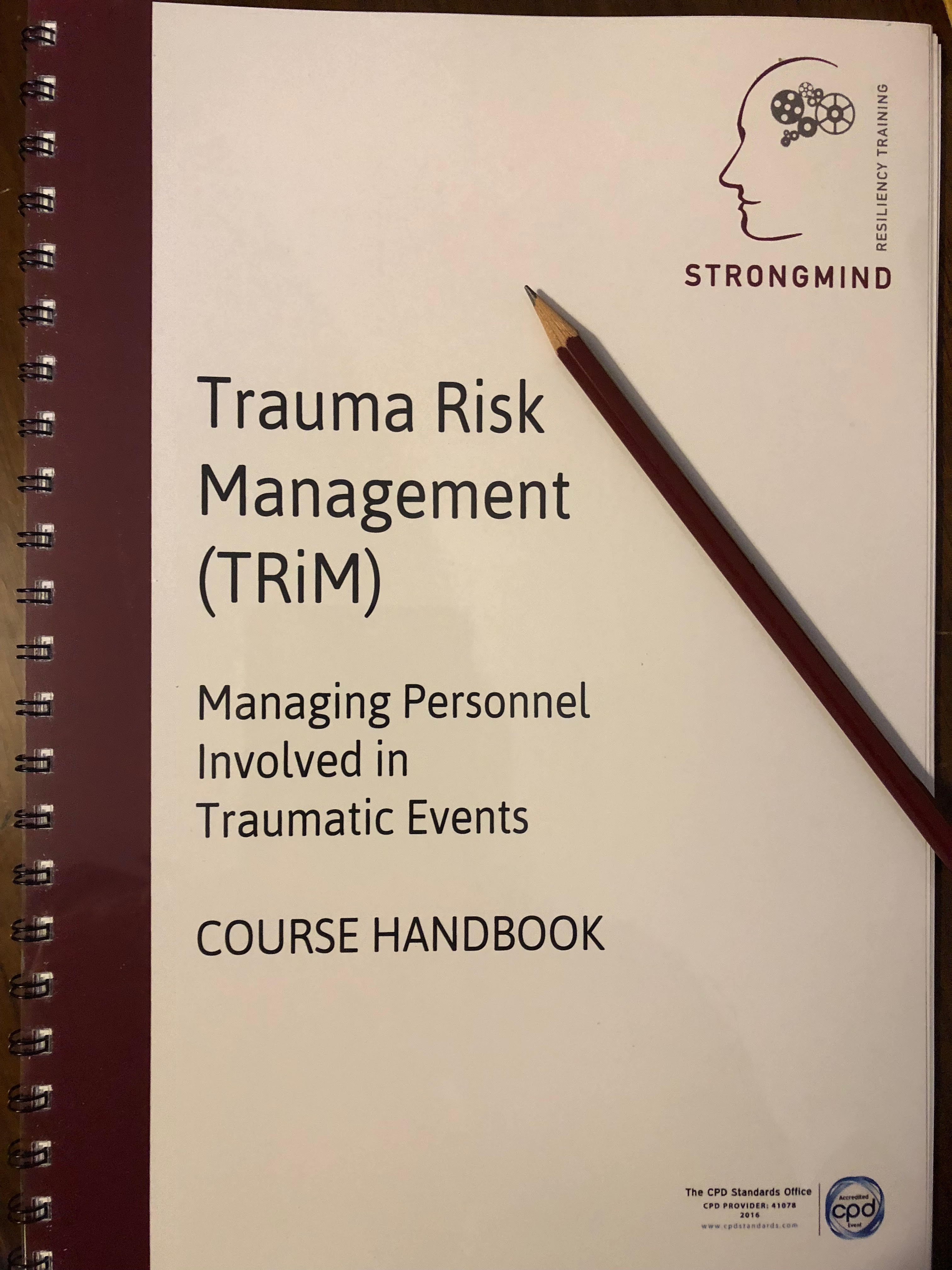
Managing Conflict
By Nexus Human
Duration 1 Days 6 CPD hours This course is intended for This course is intended for any business professional who encounters conflict in the workplace. Overview Recognize the impact of conflict in the workplace by identifying your personal reaction and developing a healthy attitude toward conflict. Analyze conflict by assessing the situation and identifying the source of the conflict. Utilize effective communication techniques to manage conflict in a proactive manner. Resolve conflict by evaluating approaches, and determining and implementing an action plan with the best solution. An organization improves its likelihood of success by effectively managing conflict. As a leader within your organization, you share in that responsibility. This course will help you cultivate the skills necessary to help manage conflict and ultimately to decrease the presence of conflict in the workplace. Private classes on this topic are available. We can address your organization?s issues, time constraints, and save you money, too. Contact us to find out how. 1. Recognizing the Impact of Conflict Identify Your Personal Reaction to Conflict Develop a Healthy Attitude Toward Conflict 2. Analyzing Conflict Assess the Situation Identify the Source of the Conflict 3. Dealing with Conflict Listen Actively Communicate Effectively Respond to Negative Tactics Avoid Conflict Escalation 4. Resolving Conflict Evaluate Approaches to Conflict Resolution Determine the Best Solution Implement an Action Plan Additional course details: Nexus Humans Managing Conflict (Second Edition) training program is a workshop that presents an invigorating mix of sessions, lessons, and masterclasses meticulously crafted to propel your learning expedition forward. This immersive bootcamp-style experience boasts interactive lectures, hands-on labs, and collaborative hackathons, all strategically designed to fortify fundamental concepts. Guided by seasoned coaches, each session offers priceless insights and practical skills crucial for honing your expertise. Whether you're stepping into the realm of professional skills or a seasoned professional, this comprehensive course ensures you're equipped with the knowledge and prowess necessary for success. While we feel this is the best course for the Managing Conflict (Second Edition) course and one of our Top 10 we encourage you to read the course outline to make sure it is the right content for you. Additionally, private sessions, closed classes or dedicated events are available both live online and at our training centres in Dublin and London, as well as at your offices anywhere in the UK, Ireland or across EMEA.

Mastering 3ds Max: Complete Basic to Advanced Training
By ATL Autocad Training London
Who is this course for? Mastering 3ds Max: Complete Basic to Advanced Training. Looking to learn 3D modelling and animation? Look no further than our comprehensive 3ds Max beginner course! Gain a strong foundation in 3ds Max and learn essential skills for creating stunning 3D models and visualizations. Check our Website Training Duration: 40 hours Method: 1-on1 Sessions and Customized Content. Schedule: Choose your preferred time slot between 9 am and 7 pm, Mon to Sat, tailored to fit your schedule. Course Title: 3ds Max and V-Ray Comprehensive Training Program (40 Hours) Course Overview: Dive deep into the world of 3D visualization and rendering with our intensive 3ds Max and V-Ray training program. Over the course of 40 hours, you'll master the fundamental concepts, advanced techniques, and practical applications of both 3ds Max and V-Ray, empowering you to create stunning, photorealistic visualizations for various industries. Course Outline: Module 1: Introduction to 3ds Max (8 hours) Understanding the 3ds Max interface and tools Basic 3D modeling techniques and workflows Material creation and texture mapping Lights and cameras setup for scenes Module 2: Advanced 3ds Max Techniques (8 hours) Character modeling and animation Particle systems and dynamics Advanced lighting and shading techniques Scene composition and camera animation Module 3: V-Ray Fundamentals (8 hours) Introduction to V-Ray rendering engine V-Ray materials and texture mapping Lighting with V-Ray lights and HDRI maps V-Ray camera settings and depth of field Module 4: Advanced V-Ray Rendering (8 hours) Global illumination and image-based lighting V-Ray proxies and instancing Advanced V-Ray shaders and displacement maps Render elements and post-production techniques Module 5: Architectural Visualization with V-Ray (8 hours) Interior and exterior scene setup Realistic materials for architectural elements Lighting strategies for different times of the day Creating lifelike environments and atmospheric effects Course Features: Hands-On Learning: Engage in practical exercises and real-world projects to reinforce your skills and knowledge. Industry-Standard Tools: Work with the latest versions of 3ds Max and V-Ray, widely used in the professional 3D visualization industry. Expert Instruction: Learn from certified trainers and industry professionals with extensive experience in 3D modeling and rendering. Project-Based Assessments: Apply learned techniques to comprehensive projects, receiving feedback and guidance to refine your skills. Flexible Learning: Choose between in-person and online sessions, accommodating various schedules and learning preferences. Upon completing this 40-hour course, you will be equipped with the expertise to create visually stunning 3D renderings and animations, making you proficient in both 3ds Max and V-Ray for a successful career in architectural visualization, gaming, film production, and more. Upon completion, participants will: Master 3ds Max & V-Ray: Acquire advanced skills in 3ds Max and V-Ray for creating realistic 3D visualizations. Expert in Architectural Visualization: Specialize in architectural visualization techniques, ideal for interior designers and architects. Project-Based Proficiency: Apply learned skills to real projects, developing a professional portfolio. Recommended Jobs: Architectural Visualization Artist 3D Animator Product Visualization Specialist Interior Designer VR Developer Freelance 3D Artist Game Environment Artist Visualization Consultant This training opens doors to diverse roles in architecture, gaming, design, and more. Duration: 40 Hours Focus: Master 3ds Max and V-Ray for advanced 3D visualizations and architectural rendering. Learning Format: One-on-One Training for personalized attention. Availability: Book your sessions Monday to Saturday, 9 am to 7 pm, tailored to your schedule. Outcome: Expertise in 3ds Max, V-Ray, and specialized architectural visualization skills. Practical Focus: Hands-on projects and real-world applications for skill reinforcement. Certification: Upon completion, receive a certificate showcasing your advanced 3D modeling and rendering skills. This one-on-one course offers tailored training sessions from Monday to Saturday, 9 am to 7 pm, ensuring personalized attention and flexibility to suit your schedule. Download 3ds max Ongoing Email Support: We offer continuous email assistance, ensuring your queries are promptly addressed even after the course completion. Comprehensive Resources: Access extensive handouts and valuable documents designed to reinforce your learning experience. Flexible Financial Options: Explore adaptable financial support options, including installment plans and assistance through job center plus and DWP. Reach out to us for specific details. Satisfaction Guarantee: Although it's highly improbable given our exceptional quality and skilled tutors, if you find dissatisfaction after your initial session, we will promptly address your concerns. If necessary, a refund may be provided (Terms and conditions apply). Optimized Software Experience: Receive guidance on optimizing your computer for enhanced software performance in applications like Autocad, 3ds Max, and Photoshop, whether you're on MAC or PC platforms. Industry Connections: Leverage our industry ties as we actively showcase your portfolio to potential employers. Many of our students have secured jobs through our recommendations, offering valuable career opportunities.

NCSP Digital Business Risk Awareness Training
By IIL Europe Ltd
Accredited through APMG International, certified in the UK by the National Cyber Security Centre (NCSC) and listed as qualified cyber training by Department of Homeland Security Cybersecurity and Infrastructure Security Agency (DHS CISA) in the USA, the NIST Cyber Security Professional (NCSP®) training program teaches individuals and organizations how to engineer, operationalize, and continually improve a NIST Cybersecurity Framework program. This introductory level, non-examinable NCSP® Digital Business Risk Awareness Certificate course takes learners on a journey to understand how the ever-changing cyber threat landscape impacts an organization's ability to secure the value of its digital business services. The course will allow participants to apply what they learn in a real-world environment.

Carbonate Reservoir Geology
By EnergyEdge - Training for a Sustainable Energy Future
About this Training Course This 5 full-day course has been designed to develop skills in understanding the geometry and petrophysical characteristics of carbonate reservoirs. Depositional fabric, grain type and size and subsequent diagenetic modifications are the major controls on carbonate reservoir behaviour. The complex inter-relationship of the depositional and burial history can be unravelled to allow prediction of reservoir facies and reconstruction of three-dimensional reservoir models. This course will demonstrate the value of the reservoir model in volumetric assessment and development of carbonate reservoirs. *Previous knowledge of carbonate sedimentology is not required. Course Content in Summary: Carbonate reservoirs: Basic principles; depositional concepts; grain types; textures and fabrics; environmental reconstruction. The reservoir model - depositional and diagenetic characteristics: Sabkha/tidal flat; lagoon; shelf; reef (rudist and coral/algal); barrier/shoal; slope and redeposited; aeolian and lacustrine; karst plays. Carbonate diagenesis: Primary and secondary porosity; compaction; pressure solution; cementation; dolomitisation; porosity generation and destruction; fractures. Carbonate sequence stratigraphy Log response in carbonate rocks: Gamma; sonic; neutron; density; FMS. Reservoir assessment: Fracture reservoirs; reservoir modelling; volumetric assessment in correlation and mapping; effects of capillary pressure; interface with engineering. Training Objectives By attending this course, participants will be able to: Understand carbonate depositional systems and controls. Recognise and model controls on reservoir quality and pore systems, including diagenesis and fracturing. Understand and apply carbonate seismic stratigraphy and sequence stratigraphy. Interpret log responses. Target Audience This course is intended for petroleum geologists, explorationists, petrophysicists, geophysicists and engineers involved with exploration of carbonate plays and development of carbonate reservoirs. Trainer Your expert course leader is a Director and Senior Consultant Geologist who has worked on various carbonate consultancy projects, conducted detailed sedimentological, sequence stratigraphic and diagenetic technical studies and delivered training programmes. He was formerly Managing Director of Robertson UK Limited and was responsible for the integration between different disciplines, recognition, and encouragement of technical innovation and research and development programmes across all oil and gas divisions in the company. He was also responsible for all aspects of the performance of the main Geological, Geophysical and Reservoir Engineering Services in the company. POST TRAINING COACHING SUPPORT (OPTIONAL) To further optimise your learning experience from our courses, we also offer individualized 'One to One' coaching support for 2 hours post training. We can help improve your competence in your chosen area of interest, based on your learning needs and available hours. This is a great opportunity to improve your capability and confidence in a particular area of expertise. It will be delivered over a secure video conference call by one of our senior trainers. They will work with you to create a tailor-made coaching program that will help you achieve your goals faster. Request for further information post training support and fees applicable Accreditions And Affliations

Unity 3d Game design course Basic to advanced level 1-2-1
By Real Animation Works
Unity 3d face to face training customised and bespoke.

Preparing for Digital Transformation: Virtual In-House Training
By IIL Europe Ltd
Preparing for Digital Transformation: Virtual In-House Training Organizations today must keep pace with changing technology to stay abreast of the market demand. Keeping pace means a transformation of the entire organization into the digital age. This workshop presents the challenges, benefits, and pitfalls of digital transformation and how it will affect you, and how you can be better prepared and positioned for the upcoming digital transformation. The goal of this course is to enable you to become knowledgeable about the technologies behind a digital transformation in your organization and the driving forces compelling such a transformation. You will learn how to become engaged in the processes of transforming your organization digitally to meet with the growing demands of customers and clients What you will Learn Describe the impact that digital is making on the economy and on customer expectations Examine the nature and drivers of the digital transformation Evaluate new technologies such as Blockchain, Big Data, Artificial Intelligence, and other technologies and see how they work to bring about digital transformation Assess the impact of digital technologies on the current roles and positions in the organization Discuss both the demand that customers have for digital technologies and the impact the digital technologies have on the customer and its relationship with the organization Recognize the new technology trends in the digital transformation and what they mean to the future of the organization Identify how digital transformation will affect all roles and how to be prepared for the upcoming and continuing digital transformation Foundation Concepts Digital transformation versus automation Driving forces behind the digital transformation Learning from digital transformation successes Digital Transformation and Customer Orientation The Digital Customer Customer touch points and the customer journey Omnichannel concept Transform to the customer Digital Technologies and the Organization Relationship Management Big Data: The Basis for it All The Human Factor in Digital Transformations Risks of Digital Transformation Technology Trends Data and Business Analytics Other Major Trends Preview of Coming Attractions Pathway to Digital Transformation

Networks demystified training course description A concise overview course covering all aspects of networking with particular emphasis of use of the 7 layer model as a framework for discussing and learning new network terms enabling delegates to recognise the main buzzwords used in the industry. What will you learn Use the 7 layer model to classify networking terms. Differentiate between LANS and WANS. Recognise bandwidth measurements. List LAN and WAN technologies. Recognise cabling issues in a network. Networks demystified training course details Who will benefit: Sales staff, managers and other non-technical personnel. Technical personnel may benefit more from our Intro to data communications and networking course. Prerequisites: None. Duration 1 day Networks demystified training course contents What are networks? What is a network? Types of network, Local Area Networks (LANs), Wide Area Networks (WANs), connecting networks together with routers. The 7 layer model What is the 7 layer model? The importance of standards, using the 7 layer model to classify networking terms. Cables Copper, Fibre, Air, standards, connectors, LAN cables, WAN cables, distance limitations, hubs and repeaters, other issues. The radio spectrum. Bandwidth Bits and bytes. Bandwidth measurements, common technologies and their bandwidth, the impact of applications on bandwidth. Full and half duplex. Joining cables together to increase bandwidth (Link aggregation). LANs and WANs What is Ethernet? What is WiFi? What are Leased lines? What is MPLS? Ethernet switches Ethernet 'packets', MAC addresses, what is a switch, what is the difference between a hub and a switch. TCP/IP What is TCP/IP? What is a protocol? What is IP? What is TCP? The role of routers in joining LANS and WANS, What is the Internet? Applications Ways to use the network, clients, servers, web browsing and HTTP, Email, instant messaging, multimedia applications.
