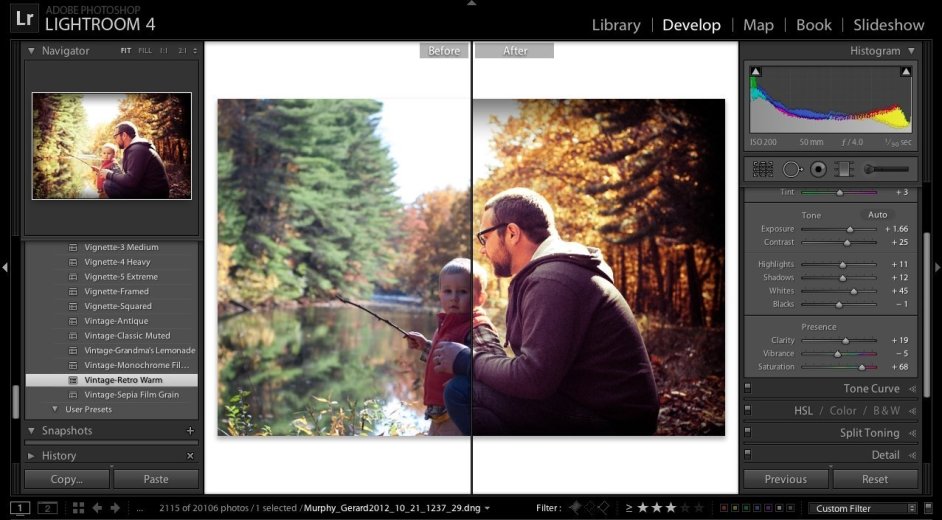- Professional Development
- Medicine & Nursing
- Arts & Crafts
- Health & Wellbeing
- Personal Development
4731 Courses in Cardiff delivered Live Online
Advanced Python training course description This course caters to network engineers aiming to enhance both their Python proficiency and network automation skills. Delving deeper into key areas such as netmiko, Nornir, and ncclient, we also focus on automating network testing and validation. Participants gain greater confidence working with Python functions, classes, objects, and error handling. The course additionally introduces more libraries like Scrapli, TTP, pyATS, Genie, pybatfish, and Suzieq, which cover parsing strategies, automation testing, validation, network analysis, observability, and telemetry. The curriculum also encompasses concurrency techniques. What will you learn Write Python modules and functions. Evaluate techniques to parse unstructured data. Use NETCONF filters. Handle Python errors effectively (try, assertâ¦). Use postman. Automate testing and validation of the network. Use scrapli, Genie, batfish and Suzieq. Advanced Python training course details Who will benefit: Network engineers. Prerequisites: Python for network engineers Duration 5 days Advanced Python training course contents Review CLI, NETCONF, RESTCONF, structured versus unstructured data, gNMI and when to use which. PEP 8. Naming conventions. Packages, modules, Classes and methods. The scrapli library. Netmiko versus scrapli. Hands on: scrapli, Dictionaries versus Regular Expressions. Modules and Functions Writing your own modules, containers versus packages, virtual environments. Best practices, calling functions, writing your own functions. Parameters, arguments. Named arguments, dictionaries as arguments. Builtins. Docstrings. Main. __name__, __main__ . Program arguments. Hands on: Getting interfaces, showing interface status using Netmiko and functions. Using dictionaries as arguments. Writing your own modules. Parsing strategies Turning unstructured data into structured data. textfsm, PyATS Genie parser, NAPALM getters, Template Text Parser. Hands on: Genie parser, TTP. Accessing structured data with lists and dictionaries. Classes, objects and Python Python classes in Genie, PyEZ and others . Hands on: studying network automation classes, objects, methods and attributes. Configuration management - more nornir, ncclient, requests Nornir tasks. Nornir results, Nornir functions, Nornir plugins. Nornir processors. YANG, YANG models, pyang. NETCONF hello. Capabilities. Schemas. Filters. Subtrees. XPATH. Exploring available YANG data models. NETCONF and network wide transactions. Asserting NETCONF capabilities. Configuration types. Locking configurations, commits. NETCONF data stores. Netconf-console. RESTCONF differences from NETCONF. URI construction. Postman. More XML and JSON. Git and configuration versions. Hands on: Nornir and Jinja2. Exploring available models, NETCONF filters. Using postman. Python error handling and debugging Context handlers, try, assert, logging, pdb, pytest, unit testing, chatgpt. Hands on: Writing code with each of the error handling methods, investigating what happens on an error. Use chatgpt to debug your code. Python Automation Testing Testing and validation. pyATS, Genie. Testbed file. Genie parse, genie learn, genie diff. Genie conf, Genie ops, Genie SDK, Genie harness. Xpresso. Hands on: Using Genie for state comparisons of the network. Network analysis Batfish, pybatfish, configuration analysis, analysing routing, analysing ACLs. Pandas. Pandas dataframe. Filtering and selecting values of interest. Hands on: Use Batfish to analyse network snapshots, find network adjacencies, flow path analysis. Network observability Suzieq, using docker, using as a package. Sqpoller, suzieq-gui, suzieq-cli, sq-rest-server. Namespaces and seeing devices, network state and Asserts. Time based analysis, snapshots and changes. Hands on: Suzieq: Gathering data from the network, analysing data from the network. Network state assertion. Telemetry gRPC, gNMI. CAP, GET, SET. Subscriptions. Model Driven telemetry. Hands on: Analysing telemetry data with Python. Concurrency asyncio, threads, processes. Nornir concurrency. Scrapli and netmiko concurrency. Hands on: Multiple SSH connections to devices at same time. Scarpli asyncio.

CCNP training course description The Implementing and Operating Cisco Enterprise Network Core Technologies (ENCOR) v1.2 course provides the knowledge and skills needed to configure, troubleshoot, and manage enterprise wired and wireless networks. You'll learn to implement security principles within an enterprise network and how to overlay network design using solutions such as SDAccess and SD-WAN. Course content includes 3 days of self-study material. This course helps you prepare for the 350-401 Implementing Cisco Enterprise Network Core Technologies (ENCOR) exam What will you learn Configure, troubleshoot, and manage enterprise wired and wireless networks Implement security principles within an enterprise network Prepare you prepare to take the 350-401 Implementing Cisco Enterprise Network Core Technologies (ENCOR) exam CCNP training course details Who will benefit: Mid-level network engineers, Network administrators, Network support technicians, Help desk technicians. Prerequisites: Implementation of Enterprise LAN networks. Basic understanding of Enterprise routing and wireless connectivity, and Python scripting Duration 5 days CCNP training course content Cisco Enterprise Network Architecture: Access, distribution, core in the hierarchical network. Cisco Switching Paths: Switching mechanisms, TCAM, CAM, process switching, fast switching, and CEF. Implementing Campus LAN Connectivity: Troubleshoot L2 connectivity using VLANs and trunkingBuilding Redundant Switched Topology: STP Implementing Layer 2 Port Aggregation Troubleshoot link aggregation using Etherchannel EIGRP Implement and optimize OSPFv2/v3, including adjacencies, packet types, and areas, summarization, and route filtering for IPv4/v6 Implement EBGP interdomain routing, path selection, and single and dual-homed networkingImplementing Network Redundancy: HSRP and VRRP Implement static and dynamic NAT Virtualization Protocols and TechniquesVPNs and Interfaces: Overlay technologies such as VRF, GRE, VPN, and LISP Wireless Principles: RF, antenna characteristics, and wireless standards.Wireless Deployment: Models available, autonomous AP deployments and cloud-based designs within the centralized Cisco WLC architecture Wireless Roaming and Location ServicesWireless AP Operation: How APs communicate with WLCs to obtain software, configurations, and centralized managementWireless Client Authentication: EAP, WebAuth, and PSK wireless client authentication on a WLC. Troubleshoot wireless client connectivity issues using various available tools Troubleshoot networks using services such as NTP, SNMP, Cisco IP SLAs, NetFlow, and Cisco IOS EEM Explain network analysis and troubleshooting tools, which include show and debug commands, as well as best practices in troubleshootingMulticast Protocols: IGMP v2/v3, PIM DM/SM and RPs Introducing QoS: Concepts and features. Implementing Network Services: Secure administrative access for Cisco IOS devices using CLI access, RBAC, ACL, and SSH, and device hardening concepts to secure devices from less secure applications Using Network Analysis ToolsInfrastructure Security: Scalable administration using AAA and the local database, features and benefits Enterprise Network Security Architecture: VPNs, content security, logging, endpoint security, personal firewalls, and other security features. Automation and Assurance with Cisco DNA Center: Purpose, function, features, and workflow. Intent-Based Networking, for network visibility, proactive monitoring, and application experienceCisco SD-Access Solution: Nodes, fabric control plane, and data plane, VXLAN gatewaysCisco SD-WAN Solution: Components and features of Cisco SD-WAN solutions, including the orchestration, management, control, and data planesBasics of Python Programming: Python components and conditionals with script writing and analysis Network Programmability: NETCONF and RESTCONF APIs in Cisco DNA Center and vManage Labs: Investigate the CAM. Analyze CEF. Troubleshoot VLAN and Trunk Issues. Tuning STP and Configuring RSTP. Configure MSTP. Troubleshoot EtherChannel. Implement Multi-area OSPF. Implement OSPF Tuning. Apply OSPF Optimization. Implement OSPFv3. Configure and Verify Single-Homed EBGP. Implementing HSRP. Configure VRRP. Implement NAT. Configure and Verify VRF. Configure and Verify a GRE Tunnel. Configure Static VTI Point-to-Point Tunnels. Configure Wireless Client Authentication in a Centralized Deployment. Troubleshoot Wireless Client Connectivity Issues. Configure Syslog. Configure and Verify Flexible NetFlow. Configuring Cisco IOS EEM. Troubleshoot Connectivity and Analyze Traffic with Ping, Traceroute, and Debug. Configure and Verify Cisco IP SLAs. Configure Standard and Extended ACLs. Configure Control Plane Policing. Implement Local and Server-Based AAA. Writing and Troubleshooting Python Scripts. Explore JSON Objects and Scripts in Python. Use NETCONF Via SSH. Use RESTCONF with Cisco IOS XE.

GPON and FTTx networks training course description Designed to benefit those requiring an in depth knowledge of the principles and applications of Ten Gigabit and Gigabit Passive Optical Networking and Fibre to the X in NG Networks applications and their associated equipment, its flexibility and function within a modern transmission network. Using an effective mix of 'hands on' equipment instruction and correlation to theory based learning the delegate will gain a complete understanding of the equipment and the tasks to be undertaken in a real life situation. What will you learn Compare PON/FTTx systems. Explain network elements and designs. Support applications and network interfaces. List circuit provisioning and bandwidth requirements. Understand upstream & downstream issues. Describe headend & network elements/OLT-ONT. Perform network testing with OTDR test sets. GPON and FTTx networks training course details Who will benefit: Anyone working with GPON and FTTx. Prerequisites: Introduction to data communications and networking. Duration 5 days GPON and FTTx training course contents FTTN, FTTC, FTTH SMF, MMF, Fibre safety and properties (dispersion/attenuation), Fibre reel cables and types, Fibre installation and air blown fibre, Transmitters and receivers - power budget/laser classes. Fibre to the home (FTTH), FTTC (Fibre to the Cabinet), FTTN (Fibre to the node) , FTTD (Fibre to the desk), FFTH topologies and wavelengths, Active or passive optical network. WDM equipment and GPON OSP design Wavelength considerations, WDM/DWDM/CWDM, EDFA optical amplification, AWG (Arrayed Waveguide Grating) splitters , Couplers (splitters) and losses, Optical splitters 1x2, 1x4, 1x8, 1x16, 1x32, 1x64, 2x64. PON variants Gigabit passive optical network (GPON), Gigabit Ethernet passive optical network (GEPON), Time division PON (TDM-PON), Wave Division Multiplexing PON (WDM-PON), 1Gbps, 10Gbps, 40Ggps, 100Gbps FSAN (Full Service Access Network) NGA (Next Generation Access), Strategies for TDM-PON to WDM-PON migration, Architecture of NG-PON (hybrid WDM/TDM PON), Additional services than triple play. GEPON design GPON OSP centralized and distributed design, GPON PON splitters x4 x8 x32, Fibre splice trays /cassette trays & enclosures, GPON field testing and installation verification, GPON physical layer testing, Optical time domain reflectometer (OTDR), Optical power source & meter, Optical return loss (ORL), APON/BPON/GPON/EPON comparisons. GPON ITU-T G.984.1 Reference model, terminology & architecture, Access network system management functions. ONT & OLT functional block examples. FTTx scenarios, 4 switching arrangements for external access network backup. GPON ITU-T G.984.2 Physical layer, Enhancement band, Bit rate and wavelengths, FEC and RAMAN. GPON ITU-T G.984.3 Frame structure, GPON encapsulation method (GEM), GTC adaptation and framing sublayer protocol stack, Status reporting & traffic monitoring DBA (SR-DBA & TM-DBA), Transmission container (T-CONT) types, Downstream & upstream multiplexing, GEM port identifier, Media access control and ONU registration, Extended bandwidth assignment model scheduling architecture, PLOAM & alarm messages, Downstream & Upstream FEC, Process order in a GTC transmit flow. GPON ITU-T G.984.4 and G.988 ONT management and control interface (OMCI) Management interface, Reference model, Typical ONT with SCTE 55-1 or SCTE 55-2 compliancy. GPON ITU-T G.984.5 enhancement band Band options, GPON NGA, Wavelength allocation. GPON ITU-T G.984.6 optical reach extension (G.984.re) Reach extension (RE), OA-based and OEO-based reach extenders, Protection, Reach extender with OTDR blocking filters (BF) and bypass (BYP) filters. GPON ITU-T G.984.7 long reach Quiet Window. 10-GPON ITU-T G.987.1 (XG-PON) Scenarios, reference access network architecture, XG-PON with G-PON through WDM1r, G-PON and XG-PON wavelength allocation, G-PON and XG-PON co-existence with video overlay option, RE migration scenarios. G.989 40Gbps XG-PON2 Functional reference architecture, NG-PON2 system coexistence with legacy systems, Definitions of legacy compatibility terminology. GPON issues and standards GPON components GPON OLT / GPON ONT, GPON management, Operational support systems (OSS), Network management systems (NMS), OMCI (ONT Management control interface), RG (Residential gateway), Data and prioritised voice channel product, GPON broadband-forum standards, Broadband-forum , TR-069 and TR-156, HPNA (home phone network alliance), Powerline carrier (PLC), GPON DLNI G.hn or G.9960, MOCA, FTTH council certification standard for network certification. Fibre-connected home badge, Ethernet in the first mile (EFM), GPON frame synchronization to network timing, Direct clock synchronization interface (BITS), Multiservice access platform (MSAP), Software planning tool, Superconnected cities / voucher scheme. Hands on practical assignments Single and multimode fibre recognition, Fibre Cleaning methods, Checking cleaning with an optical microscope, Optical light source and optical power meter referencing, PON splitter and fibre drum testing with an optical power meter, 6km classroom passive optical network testing with an OTDR at 1310/1550nm, Using decibels (dB's) and decibel milliwats (dBm's), Designing networks up to 20km long using vendor specifications (power budget), Fault finding with a visible fault locator.

AutoCAD 3D modeling course
By Real Animation Works
Autocad face to face training customised and bespoke.

Photoshop Basics to Essentials Training
By London Design Training Courses
Why Choose Photoshop Basics to Essentials Training Course? Course Link Mastering Photoshop is crucial for securing positions in creative fields such as graphic design, digital design, and user interface (UI) design. Acquiring this skill serves as a foundation to excel in various design programs essential for creative professionals. Duration: 16 hrs. Method: 1-on-1, Personalized attention. Schedule: Tailor your own hours of your choice, available from Monday to Saturday between 9 am and 7 pm. Photoshop Course: Total 16 hrs Module 1: Keyboard and Toolbar Shortcuts Customize toolbars and keyboard shortcuts for efficient workflow Learn essential keyboard shortcuts for faster navigation Module 2: Advanced Layer Management Filter, search, and color code layers for better organization Group and merge layers to streamline your design process Explore Blending Modes for creative effects Module 3: Blending Modes Understand Blending Modes and their usage within layers and effects Apply Blending Modes to enhance your designs Module 4: Layer Comps Discover Layer Comps and their benefits in managing complex designs Create, edit, and update Layer Comps for different design versions Export Layer Comps to PSD, PDF, and JPEG formats Module 5: Drawing Vectors Work with Vector images using shapes and the Pen Tool Use the Direct Selection Tool for precise editing Apply colors and create Clipping Masks with vectors Module 6: Advanced Type Techniques Convert text into Shapes and utilize font style changes with the Pen Tool Use text as a Clipping Mask and create text Outlines Design 3D text for impactful typography Module 7: Advanced Adjustment Layers Master advanced adjustments like Curves, Levels, and Black and White Utilize Selective Color and Gradient Maps for creative color control Module 8: Advanced Selection Techniques Use Smart Radius and Select and Mask for precise selections Learn to select complex objects like hair using Color Range and the Pen Tool Save and manage selections using the Path Panel Module 9: Colorizing Black and White Images Module 10: Displacement Maps Module 11: Advanced Filters Create Trees, Frames, Clouds, and Fire with filters Use Polarized, Wave, and Extrusion for artistic effects like "Japanese Sun" Explore Vanishing Point Filter, Camera RAW, Blur for depth of field, and Filter Gallery Combine 3D text with Vanishing Point for stunning designs Use Liquify for image manipulation Module 12: Introduction to Actions Automate tasks using Photoshop's preset Actions Create your own Actions to save time and effort Module 13: Creating an Animated GIF Learn frame by frame animation Utilize the Timeline to create engaging animated GIFs Learning Outcomes: Master advanced selection techniques, including the Path and Pen Tool, for precise editing. Gain proficiency in advanced layer management and utilize Layer Comps for efficient design organization. Enhance your designs with a deeper understanding and application of Blending Modes. Create visually appealing 3D text and text outlines to add depth and impact to your artwork. Explore advanced Filters like Displacement Maps, Blurs, and Distortion for creative effects. Automate tasks with actions and batch processing, streamlining your workflow. Craft engaging animated GIFs to add dynamic elements to your designs. Skillfully set project requirements by identifying the purpose, target audience, copyright considerations, and project management tasks for successful project execution.

Photoshop one day training course bespoke 1-2-1
By Real Animation Works
Photoshop one day training course bespoke 1-2-1 with lifetime support

LEARN TO MAKE A MACRAME BOTTLE
By Golden Rope
Learn to make a very nice macrame bottle which is a very beautiful decorative item for your living room.

Transform Your Passion Into Performance** 🌟 Are you ready to take the spotlight and make your acting dreams a reality? Whether you're a budding actor or looking to enhance your skills, our 6-week online acting course is designed to help you shine on stage and screen.

Vectorworks Basic to Intermediate Course
By Real Animation Works
Revit face to face training customised and bespoke.