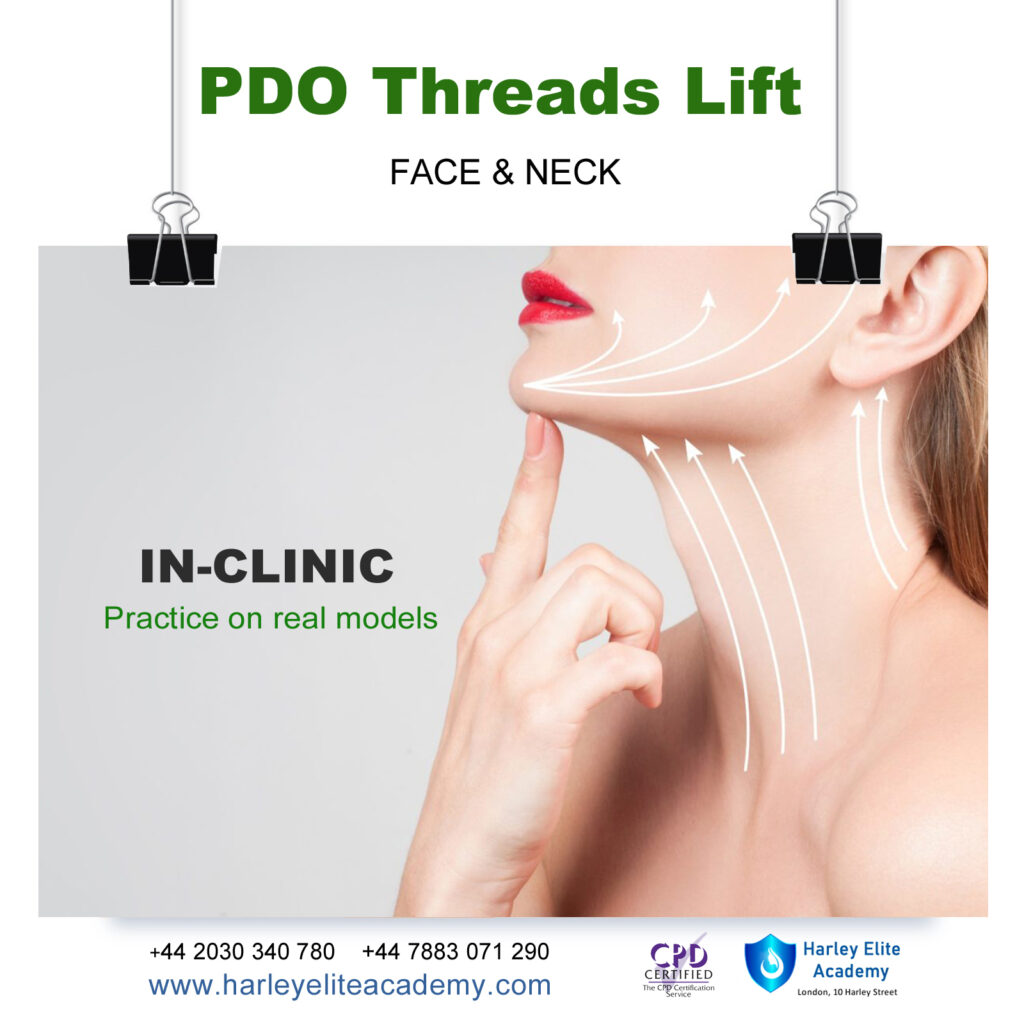- Professional Development
- Medicine & Nursing
- Arts & Crafts
- Health & Wellbeing
- Personal Development
1917 Courses in Cardiff delivered Live Online
CompTIA Data+
By Nexus Human
Duration 5 Days 30 CPD hours Overview Mining data Manipulating data Visualizing and reporting data Applying basic statistical methods Analyzing complex datasets while adhering to governance and quality standards throughout the entire data life cycle CompTIA Data+ is an early-career data analytics certification for professionals tasked with developing and promoting data-driven business decision-making. CompTIA Data+ gives you the confidence to bring data analysis to life. As the importance for data analytics grows, more job roles are required to set context and better communicate vital business intelligence. Collecting, analyzing, and reporting on data can drive priorities and lead business decision-making. 1 - Identifying Basic Concepts of Data Schemas Identify Relational and Non-Relational Databases Understand the Way We Use Tables, Primary Keys, and Normalization 2 - Understanding Different Data Systems Describe Types of Data Processing and Storage Systems Explain How Data Changes 3 - Understanding Types and Characteristics of Data Understand Types of Data Break Down the Field Data Types 4 - Comparing and Contrasting Different Data Structures, Formats, and Markup Languages Differentiate between Structured Data and Unstructured Data Recognize Different File Formats Understand the Different Code Languages Used for Data 5 - Explaining Data Integration and Collection Methods Understand the Processes of Extracting, Transforming, and Loading Data Explain API/Web Scraping and Other Collection Methods Collect and Use Public and Publicly-Available Data Use and Collect Survey Data 6 - Identifying Common Reasons for Cleansing and Profiling Data Learn to Profile Data Address Redundant, Duplicated, and Unnecessary Data Work with Missing Value Address Invalid Data Convert Data to Meet Specifications 7 - Executing Different Data Manipulation Techniques Manipulate Field Data and Create Variables Transpose and Append Data Query Data 8 - Explaining Common Techniques for Data Manipulation and Optimization Use Functions to Manipulate Data Use Common Techniques for Query Optimization 9 - Applying Descriptive Statistical Methods Use Measures of Central Tendency Use Measures of Dispersion Use Frequency and Percentages 10 - Describing Key Analysis Techniques Get Started with Analysis Recognize Types of Analysis 11 - Understanding the Use of Different Statistical Methods Understand the Importance of Statistical Tests Break Down the Hypothesis Test Understand Tests and Methods to Determine Relationships Between Variables 12 - Using the Appropriate Type of Visualization Use Basic Visuals Build Advanced Visuals Build Maps with Geographical Data Use Visuals to Tell a Story 13 - Expressing Business Requirements in a Report Format Consider Audience Needs When Developing a Report Describe Data Source Considerations For Reporting Describe Considerations for Delivering Reports and Dashboards Develop Reports or Dashboards Understand Ways to Sort and Filter Data 14 - Designing Components for Reports and Dashboards Design Elements for Reports and Dashboards Utilize Standard Elements Creating a Narrative and Other Written Elements Understand Deployment Considerations 15 - Understand Deployment Considerations Understand How Updates and Timing Affect Reporting Differentiate Between Types of Reports 16 - Summarizing the Importance of Data Governance Define Data Governance Understand Access Requirements and Policies Understand Security Requirements Understand Entity Relationship Requirements 17 - Applying Quality Control to Data Describe Characteristics, Rules, and Metrics of Data Quality Identify Reasons to Quality Check Data and Methods of Data Validation 18 - Explaining Master Data Management Concepts Explain the Basics of Master Data Management Describe Master Data Management Processes Additional course details: Nexus Humans CompTIA Data Plus (DA0-001) training program is a workshop that presents an invigorating mix of sessions, lessons, and masterclasses meticulously crafted to propel your learning expedition forward. This immersive bootcamp-style experience boasts interactive lectures, hands-on labs, and collaborative hackathons, all strategically designed to fortify fundamental concepts. Guided by seasoned coaches, each session offers priceless insights and practical skills crucial for honing your expertise. Whether you're stepping into the realm of professional skills or a seasoned professional, this comprehensive course ensures you're equipped with the knowledge and prowess necessary for success. While we feel this is the best course for the CompTIA Data Plus (DA0-001) course and one of our Top 10 we encourage you to read the course outline to make sure it is the right content for you. Additionally, private sessions, closed classes or dedicated events are available both live online and at our training centres in Dublin and London, as well as at your offices anywhere in the UK, Ireland or across EMEA.

Effective Leadership through Coaching
By Nexus Human
Duration 2 Days 12 CPD hours This course is intended for Anyone managing the performance of others, including executives, managers, supervisors and team leaders will benefit from this course. Overview Explain how coaching can help employees achieve their full potential Recognize common coaching challenges Explain the key principles of the Thought model Explain the four steps of the GROW model Identify important guidelines for providing feedback Apply strategies that will motivate employees In the face of rapid, disruptive change, companies understand that command-and-control leadership is no longer viable. As a result, many firms are moving toward a coaching model in which managers facilitate problem solving and encourage employees? development by asking questions and offering support and guidance rather than giving orders and making judgments. Leaders can use the GROW and Thought models of coaching to become more skilled at listening, questioning, and drawing insights out of the people they supervise. This course will help you develop coaching skills that motivate employees to reach their full potential. Private classes on this topic are available. We can address your organization?s issues, time constraints, and save you money, too. Contact us to find out how. Prerequisites While there are no prerequisites for this course, please ensure you have the right level of experience to be successful in this training. 1. The Purpose and Effect of Coaching What is Coaching? Characteristics and Beliefs of the Effective Coach Coaching Obstacles Knowing When to Manage and When to Coach 2. Coaching and The Thought Model The CFTAR Thought Model Point of View and Belief Systems Applying The Thought Model Facts vs. Stories 3. Coaching with the GROW Model Goals in the Context of GROW Clarifying the Current Reality Exploring the Past Developing Options and Choosing the Approach Creating the Final Plan 4. Navigating The Coaching Process Dimensions of Trust Identifying Obstacles and the SPAR Process Overcoming Resistance Giving Feedback Effectively Motivating Your Employee

AZ-700T00 Designing and Implementing Microsoft Azure Networking Solutions
By Nexus Human
Duration 3 Days 18 CPD hours This course is intended for This course is for Network Engineers looking to specialize in Azure networking solutions. An Azure Network engineer designs and implements core Azure networking infrastructure, hybrid networking connections, load balance traffic, network routing, private access to Azure services, network security and monitoring. The azure network engineer will manage networking solutions for optimal performance, resiliency, scale, and security. This course teaches Network Engineers how to design, implement, and maintain Azure networking solutions. This course covers the process of designing, implementing, and managing core Azure networking infrastructure, Hybrid Networking connections, load balancing traffic, network routing, private access to Azure services, network security and monitoring. Learn how to design and implement a secure, reliable, network infrastructure in Azure and how to establish hybrid connectivity, routing, private access to Azure services, and monitoring in Azure. Prerequisites Prerequisite courses (or equivalent knowledge and hands-on experience): AZ-104T00 - Microsoft Azure Administrator 1 - Introduction to Azure Virtual Networks Explore Azure Virtual Networks Configure public IP services Design name resolution for your virtual network Enable cross-virtual network connectivity with peering Implement virtual network traffic routing Configure internet access with Azure Virtual NAT 2 - Design and implement hybrid networking Design and implement Azure VPN Gateway Connect networks with Site-to-site VPN connections Connect devices to networks with Point-to-site VPN connections Connect remote resources by using Azure Virtual WANs Create a network virtual appliance (NVA) in a virtual hub 3 - Design and implement Azure ExpressRoute Explore Azure ExpressRoute Design an ExpressRoute deployment Configure peering for an ExpressRoute deployment Connect an ExpressRoute circuit to a virtual network Connect geographically dispersed networks with ExpressRoute global reach Improve data path performance between networks with ExpressRoute FastPath Troubleshoot ExpressRoute connection issues 4 - Load balance non-HTTP(S) traffic in Azure Explore load balancing Design and implement Azure load balancer using the Azure portal Explore Azure Traffic Manager 5 - Load balance HTTP(S) traffic in Azure Design Azure Application Gateway Configure Azure Application Gateway Design and configure Azure Front Door 6 - Design and implement network security Get network security recommendations with Microsoft Defender for Cloud Deploy Azure DDoS Protection by using the Azure portal Deploy Network Security Groups by using the Azure portal Design and implement Azure Firewall Secure your networks with Azure Firewall Manager Implement a Web Application Firewall on Azure Front Door 7 - Design and implement private access to Azure Services Explain virtual network service endpoints Define Private Link Service and private endpoint Integrate private endpoint with DNS Integrate your App Service with Azure virtual networks 8 - Design and implement network monitoring Monitor your networks using Azure monitor Monitor your networks using Azure network watcher

CompTIA Linux+
By Nexus Human
Duration 5 Days 30 CPD hours This course is intended for This course is designed for IT professionals whose primary job responsibility is the management of servers and other devices running the Linux operating system. A typical student in this course should have at least nine months of hands-on Linux experience and at least one and a half years of IT experience in other computing environments. The target student should wish to expand their skillset to support their career in Linux system administration and operation. This course is also designed for students who are seeking the CompTIA Linux+ certification and who want to prepare for Exam XK0-005. The Linux+ certification can validate the student's understanding and skill in configuring, monitoring, and supporting Linux systems. Overview In this course, you will configure, operate, and troubleshoot Linux systems. You will: - Perform basic Linux tasks. - Manage users and groups. - Manage permissions and ownership. - Manage storage. - Manage files and directories. - Manage kernel modules. - Manage the Linux boot process. - Manage system components. - Manage devices. - Manage networking. - Manage packages and software. - Secure Linux systems. - Write and execute Bash shell scripts. - Automate tasks. - Plan and perform a Linux installation. The Official CompTIA© Linux+© courseware builds on your existing experience with systems operations and administration to provide you with the knowledge and skills required to configure, manage, operate, and troubleshoot a Linux environment by using security best practices, scripting, and automation. This course will also prepare you for the Exam XKO-005. 1 - PERFORMING BASIC LINUX TASKS Identify the History and Development of Linux Enter Shell Commands Get Help Using Linux 2 - MANAGING USERS AND GROUPS Assume Superuser Privileges Create, Modify, and Delete Users Create, Modify, and Delete Groups Query Users and Groups Configure Account Profiles 3 - MANAGING PERMISSIONS AND OWNERSHIP Modify File and Directory Permissions Modify File and Directory Ownership Configure Special Permissions and Attributes Troubleshoot Permissions Issues 4 - MANAGING STORAGE Create Partitions Manage Logical Volumes Mount File Systems Manage File Systems Navigate the Linux Directory Structure Troubleshoot Storage Issues 5 - MANAGING FILES AND DIRECTORIES Create and Edit Text Files Search for Files Perform Operations on Files and Directories Process Text Files Manipulate File Output 6 - MANAGING KERNEL MODULES Explore the Linux Kernel Install and Configure Kernel Modules Monitor Kernel Modules 7 - MANAGING THE LINUX BOOT PROCESS Configure Linux Boot Components Configure GRUB 2 8 - MANAGING SYSTEM COMPONENTS Configure Localization Options Configure GUIs Manage Services Troubleshoot Process Issues Troubleshoot CPU and Memory Issues 9 - MANAGING DEVICES Identify the Types of Linux Devices Configure Devices Monitor Devices Troubleshoot Hardware Issues 10 - MANAGING NETWORKING Identify TCP/IP Fundamentals Identify Linux Server Roles Connect to a Network Configure DHCP and DNS Client Services Configure Cloud and Virtualization Technologies Troubleshoot Networking Issues 11 - MANAGING PACKAGES AND SOFTWARE Identify Package Managers Manage RPM Packages with YUM Manage Debian Packages with APT Configure Repositories Acquire Software Build Software from Source Code Troubleshoot Software Dependency Issues 12 - SECURING LINUX SYSTEMS Implement Cybersecurity Best Practices Implement Identity and Access Management Methods Configure SELinux or AppArmor Configure Firewalls Implement Logging Services Back Up, Restore, and Verify Data 13 - WORKING WITH BASH SCRIPTS Customize the Bash Shell Environment Identify Scripting and Programming Fundamentals Write and Execute a Simple Bash Script Incorporate Control Statements in Bash Scripts 14 - AUTOMATING TASKS Schedule Jobs Implement Version Control Using Git Identify Orchestration Concepts 15 - INSTALLING LINUX Prepare for Linux Installation Perform the Installation Additional course details: Nexus Humans CompTIA Linux Plus Certification (Exam XK0-005) training program is a workshop that presents an invigorating mix of sessions, lessons, and masterclasses meticulously crafted to propel your learning expedition forward. This immersive bootcamp-style experience boasts interactive lectures, hands-on labs, and collaborative hackathons, all strategically designed to fortify fundamental concepts. Guided by seasoned coaches, each session offers priceless insights and practical skills crucial for honing your expertise. Whether you're stepping into the realm of professional skills or a seasoned professional, this comprehensive course ensures you're equipped with the knowledge and prowess necessary for success. While we feel this is the best course for the CompTIA Linux Plus Certification (Exam XK0-005) course and one of our Top 10 we encourage you to read the course outline to make sure it is the right content for you. Additionally, private sessions, closed classes or dedicated events are available both live online and at our training centres in Dublin and London, as well as at your offices anywhere in the UK, Ireland or across EMEA.

Advanced Architecting on AWS
By Nexus Human
Duration 3 Days 18 CPD hours This course is intended for This course is intended for Solution Architects Overview At the end of this course, you will be able to: Apply the AWS Well-Architected Framework Manage multiple AWS accounts for your organization Connect an on-premises datacenter to AWS cloud Move large data from an on-premises datacenter to AWS Design large datastores for AWS cloud Understand different architectural designs for scalability Protect your infrastructure from DDoS attack Secure your data on AWS with encryption Enhance the performance of your solutions Select the most appropriate AWS deployment mechanism Building on concepts introduced in Architecting on AWS, Advanced Architecting on AWS is intended for individuals who are experienced with designing scalable and elastic applications on the AWS platform. Building on concepts introduced in Architecting on AWS, this course covers how to build complex solutions which incorporate data services, governance, and security on AWS. This course introduces specialized AWS services, including AWS Direct Connect and AWS Storage Gateway to support Hybrid architecture. It also covers designing best practices for building scalable, elastic, secure, and highly available applications on AWS. Module 1: AWS Account Management Multiple accounts Multi-account patterns License management Manage security and costs with multiple accounts AWS Organizations AWS Directory Service Hands-on lab: Multi-VPC connectivity using a VPN Module 2: Advanced Network Architectures Improve VPC network connections Enhance performance for HPC workloads VPN connections over AWS AWS Direct Connect AWS Transit Gateway Amazon Route 53 Exercise: Design a hybrid architecture Module 3: Deployment Management on AWS Application lifecycle management Application deployment using containers AWS Elastic Beanstalk AWS OpsWorks AWS CloudFormation Module 4: Data Optimize Amazon S3 storage Amazon ElastiCache AWS Snowball AWS Storage Gateway AWS DataSync Backup and archival considerations Database migration Designing for big data with Amazon DynamoDB Hands-on lab: Build a failover solution with Amazon Route 53 and Amazon RDS Module 5: Designing for large scale applications AWS Auto Scaling Migrating over-provisioned resources Blue-green deployments on AWS Hands-on lab: Blue-green deployment with AWS Module 6: Building resilient architectures DDoS attack overview AWS Shield AWS WAF Amazon GuardDuty High availability using Microsoft SQL Server and Microsoft SharePoint on AWS High availability using MongoDB on Amazon EC2 AWS Global Accelerator Hands-on lab: CloudFront content delivery and automating AWS WAF rules Module 7: Encryption and data security Encryption primer DIY key management in AWS AWS Marketplace for encryption products AWS Key Management Service (AWS KMS) Cloud Hardware Security Module (HSM) Comparison of key management options Hands-on lab: AWS KMS with envelope encryption

AZ-204T00 Developing Solutions for Microsoft Azure
By Nexus Human
Duration 5 Days 30 CPD hours This course is intended for Students in this course are interested in Azure development or in passing the Microsoft Azure Developer Associate certification exam. This course teaches developers how to create end-to-end solutions in Microsoft Azure. Students will learn how to implement Azure compute solutions, create Azure Functions, implement and manage web apps, develop solutions utilizing Azure storage, implement authentication and authorization, and secure their solutions by using KeyVault and Managed Identities. Students will also learn how to connect to and consume Azure services and third-party services, and include event- and message-based models in their solutions. The course also covers monitoring, troubleshooting, and optimizing Azure solutions. Prerequisites To be successful in this course, learners should have the following: Hands-on experience with Azure IaaS and PaaS solutions, and the Azure Portal. Experience writing in an Azure supported language at the intermediate level. (C#, JavaScript, Python, or Java) Ability to write code to connect and perform operations on, a SQL or NoSQL database product. (SQL Server, Oracle, MongoDB, Cassandra or similar) Experience writing code to handle authentication, authorization, and other security principles at the intermediate level. A general understanding of HTML, the HTTP protocol and REST API interfaces. 1 - Explore Azure App Service Examine Azure App Service Examine Azure App Service plans Deploy to App Service Explore authentication and authorization in App Service Discover App Service networking features 2 - Configure web app settings Configure application settings Configure general settings Configure path mappings Enable diagnostic logging Configure security certificates 3 - Scale apps in Azure App Service Examine autoscale factors Identify autoscale factors Enable autoscale in App Service Explore autoscale best practices 4 - Explore Azure App Service deployment slots Explore staging environments Examine slot swapping Swap deployment slots Route traffic in App Service 5 - Explore Azure Functions Discover Azure Functions Compare Azure Functions hosting options Scale Azure Functions 6 - Develop Azure Functions Explore Azure Functions development Create triggers and bindings Connect functions to Azure services 7 - Explore Azure Blob storage Explore Azure Blob storage Discover Azure Blob storage resource types Explore Azure Storage security features Discover static website hosting in Azure Storage 8 - Manage the Azure Blob storage lifecycle Explore the Azure Blob storage lifecycle Discover Blob storage lifecycle policies Implement Blob storage lifecycle policies Rehydrate blob data from the archive tier 9 - Work with Azure Blob storage Explore Azure Blob storage client library Create a client object Manage container properties and metadata by using .NET Set and retrieve properties and metadata for blob resources by using REST 10 - Explore Azure Cosmos DB Identify key benefits of Azure Cosmos DB Explore the resource hierarchy Explore consistency levels Choose the right consistency level Explore supported APIs Discover request units 11 - Work with Azure Cosmos DB Explore Microsoft .NET SDK v3 for Azure Cosmos DB Create stored procedures Create triggers and user-defined functions Explore change feed in Azure Cosmos DB 12 - Manage container images in Azure Container Registry Discover the Azure Container Registry Explore storage capabilities Build and manage containers with tasks Explore elements of a Dockerfile 13 - Run container images in Azure Container Instances Explore Azure Container Instances Run containerized tasks with restart policies Set environment variables in container instances Mount an Azure file share in Azure Container Instances 14 - Implement Azure Container Apps Explore Azure Container Apps Explore containers in Azure Container Apps Implement authentication and authorization in Azure Container Apps Manage revisions and secrets in Azure Container Apps Explore Dapr integration with Azure Container Apps 15 - Explore the Microsoft identity platform Explore the Microsoft identity platform Explore service principals Discover permissions and consent Discover conditional access 16 - Implement authentication by using the Microsoft Authentication Library Explore the Microsoft Authentication Library Initialize client applications 17 - Implement shared access signatures Discover shared access signatures Choose when to use shared access signatures Explore stored access policies 18 - Explore Microsoft Graph Discover Microsoft Graph Query Microsoft Graph by using REST Query Microsoft Graph by using SDKs Apply best practices to Microsoft Graph 19 - Implement Azure Key Vault Explore Azure Key Vault Discover Azure Key Vault best practices Authenticate to Azure Key Vault 20 - Implement managed identities Explore managed identities Discover the managed identities authentication flow Configure managed identities Acquire an access token 21 - Implement Azure App Configuration Explore the Azure App Configuration service Create paired keys and values Manage application features Secure app configuration data 22 - Explore API Management Discover the API Management service Explore API gateways Explore API Management policies Create advanced policies Secure APIs by using subscriptions Secure APIs by using certificates 23 - Explore Azure Event Grid Explore Azure Event Grid Discover event schemas Explore event delivery durability Control access to events Receive events by using webhooks Filter events 24 - Explore Azure Event Hubs Discover Azure Event Hubs Explore Event Hubs Capture Scale your processing application Control access to events Perform common operations with the Event Hubs client library 25 - Discover Azure message queues Choose a message queue solution Explore Azure Service Bus Discover Service Bus queues, topics, and subscriptions Explore Service Bus message payloads and serialization Explore Azure Queue Storage Create and manage Azure Queue Storage and messages by using .NET 26 - Monitor app performance Explore Application Insights Discover log-based metrics Instrument an app for monitoring Select an availability test Troubleshoot app performance by using Application Map 27 - Develop for Azure Cache for Redis Explore Azure Cache for Redis Configure Azure Cache for Redis Interact with Azure Cache for Redis by using .NET 28 - Develop for storage on CDNs Explore Azure Content Delivery Networks Control cache behavior on Azure Content Delivery Networks Interact with Azure Content Delivery Networks by using .NET

Certified Agile Service Manager (CASM)©
By Nexus Human
Duration 2 Days 12 CPD hours This course is intended for The target audience for the CASM course is Anyone interested in learning about Agile and Scrum from a products and process perspective Process owners and process designers Developers who are interested in helping make processes more agile Managers who are looking to bridge multiple practices into a DevOps environment Employees and managers responsible for designing, re-engineering or improving process Consultants guiding their clients through process improvement and DevOps initiatives Internal and external suppliers Process stakeholders Overview The learning objectives for Certified Agile Service Manager (CASM) include an understanding of: What does it mean to 'be agile?' The Agile Manifesto, its core values, and principles Agile concepts and practices including ITSM, Kanban, Lean and DevOps Learn about SCRUM from a product and process perspective Agile thinking and values into service management Scrum roles, artifacts, and events as it applies to both products and processes The two aspects of Agile Service Management: Agile Process Improvement-ensuring processes are lean and deliver 'just enough' control Agile Process Design-applying Agile practices to process design projects This course provides an introduction to Agile Service Management, the application, and integration of agile thinking into service management processes and process design projects. Agile thinking improves IT?s effectiveness and efficiency and enables IT to continue to deliver value in the face of changing requirements. This course prepares you for the Certified Agile Service Manager (CASM) certification. Why Agile Service Management? Challenges Today What is IT Service Management? What is Agile? Agile Manifesto and Principles What Does It Take To Be Agile? Agile Service Management What is Agile Service Management? Agile Service Management Goals, Objectives and Benefits Two Aspects: Agile Process Engineering & Agile Process Improvement Leveraging Related Guidance DevOps ITIL Site Reliability Engineering Lean Scrum Agile Service Management Roles Relationship to Scrum roles Agile Practice Owner Agile Service Management Team Agile Service Manager Agile Process Engineering Agile Processes How Processes Deliver Value Waterfall vs Agile Process Engineering Relationship to Scrum Events & Artifacts Minimum Viable Process Microprocess Architectures Service Management Architecture Agile Service Management Artifacts Practice Backlog Spring Backlog Increment Agile Service Management Events Planning The Sprint Sprint Planning Process Standups Sprint Review Sprint Retrospective Agile Process Improvement Why Process Improvement is Important Process Improvement Goals Process Improvement Reviews Sustaining Improvements Automation

55133 PowerShell for System Center Configuration Manager Administrators
By Nexus Human
Duration 3 Days 18 CPD hours This course is intended for This course is intended for IT professionals who need to manage the day-to-day environment of an SCCM 2012 SP1 or newer environment. Knowledge of the workings of a standalone primary SCCM site and basic PowerShell experience is recommended. Overview Create additional site system roles on existing or new servers. Modify high level site settings. Create and modify Discovery Methods, Boundaries and Boundary Groups. Create Collections using any of the membership rules available. Delegate authority through Roles and Scopes. Install the Configuration Manager client, modify client settings and restrict access to site systems. Deploy software to clients. Deploy software updates to clients. Configure compliance settings targeted against collections. Modify settings that govern monitoring functions such as Alerts and Status Settings. Work with Task Sequences for Operating System Deployment. Write basic PowerShell scripts using cmdlets learned and scripting constructs to accomplish configuration tasks. This course provides students with the knowledge and skills needed to use PowerShell for System Center Configuration Manager (SCCM) administration. In this course, students learn how to access the PowerShell cmdlets included with SCCM 2012 R2 and use them to perform configuration tasks for a primary site. Individual cmdlets will be used in working with objects such as Boundaries, Boundary Groups, Collections, Software Deployment, Patching, Compliance Settings, OSD Task Sequences, and many others. Basic scripting will also be covered so that students can learn how to put PowerShell to use when working with large sets of objects. Prerequisites Basic Windows and Active Directory knowledge. Conceptual knowledge of Configuration Manager objects and how they interact. Basic experience performing configuration tasks in ECM using the graphical console. Experience working from a command prompt. Basic knowledge of the fundamentals of Windows PowerShell. 1 - REVIEW OF SYSTEM CENTER CONFIGURATION MANAGER CONCEPTS Architecture of an System Center 2012 Configuration Manager Installation Managing Assets Content Delivery and Management Security, Monitoring, and Remote Management 2 - MANAGING RESOURCES Implementing Discovery Organizing Resources with Collections Working with Boundaries 3 - WORKING WITH CLIENTS Installing the Configuration Manager Client Managing Client Settings Managing Client Operations Monitoring Client Status 4 - DISTRIBUTING SOFTWARE Configure the Software Distribution Components Working with Distribution Points Creating Content for Distribution Deploying Software Applications 5 - UPDATING SYSTEMS WITH WSUS AND SCCM Integrating Configuration Manager and WSUS Managing Updates through Software Update Groups Creating and Deploying Update Packages Working with Automatic Deployment Rules 6 - HOW POWERSHELL CAN MANAGE COMPLIANCE SETTINGS Creating Compliance Settings Objects Deploying and Monitor the Baseline 7 - CONFIGURING OPERATING SYSTEM DEPLOYMENT OBJECTS Preparing the OSD Environment Working with Task Sequences 8 - WORKING AT THE SITE LEVEL Modify the Site Adding Site System Roles Adding a Secondary Site 9 - SECURITY AND MONITORING Configuring Role Based Administration Implementing Endpoint Protection Configuring Monitoring Options 10 - USING POWERSHELL SCRIPTING TO AUTOMATE SCCM TASKS Review of Scripting Constructs Introduction to the Configuration Manager WMI Classes

CompTIA Cloud+
By Nexus Human
Duration 5 Days 30 CPD hours This course is intended for This course is designed for IT professionals who wish to develop cloud computing skills to enable them to move IT workloads to the cloud and integrate products and services from different providers and industries. Their focus is to ensure that cloud deployments are secure, that automation and orchestration are used effectively to bring business value from the cloud, and that costs are controlled through effective management of cloud vendors. This course is also designed for students who are preparing to take the CompTIA Cloud+ certification exam CV0-003, or who plan to use Cloud+ as the foundation for more advanced cloud certifications or career roles. Overview In this course, you will deploy, test, secure, manage, optimize, and troubleshoot a cloud solution. You will: - Prepare to deploy cloud solutions - Deploy a pilot project - Test a pilot project deployment - Design a secure network for cloud deployment - Determine CPU and memory sizing for cloud deployments - Determine storage requirements for cloud deployments - Plan Identity and Access Management for cloud deployments - Analyze workload characteristics to ensure successful migration to the cloud - Secure systems to meet access requirements - Maintain cloud systems - Implement backup, restore, and business continuity measures - Analyze cloud systems for required performance - Analyze cloud systems for anomalies and growth forecasting - Troubleshoot deployment, capacity, automation, and orchestration issues - Troubleshoot connectivity issues - Troubleshoot security issues In this course, you will learn how to implement, maintain, and deliver cloud technologies including network, storage, and virtualization technologies to create cloud solutions. 1 - PREPARING TO DEPLOY CLOUD SOLUTIONS Describe Interaction of Cloud Components and Services Describe Interaction of Non-cloud Components and Services Evaluate Existing Components and Services for Cloud Deployment Evaluate Automation and Orchestration Options Prepare for Cloud Deployment 2 - DEPLOYING A PILOT PROJECT Manage Change in a Pilot Project Execute Cloud Deployment Workflow Complete Post-Deployment Configuration 3 - TESTING PILOT PROJECT DEPLOYMENTS Identify Cloud Service Components for Testing Test for High Availability and Accessibility Perform Deployment Load Testing Analyze Test Results 4 - DESIGNING A SECURE AND COMPLIANT CLOUD INFRASTRUCTURE Design Cloud Infrastructure for Security Determine Organizational Compliance Needs 5 - DESIGNING AND IMPLEMENTING A SECURE CLOUD ENVIRONMENT Design Virtual Network for Cloud Deployment Determine Network Access Requirements Secure Networks for Cloud Interaction Manage Cloud Component Security Implement Security Technologies 6 - PLANNING IDENTITY AND ACCESS MANAGEMENT FOR CLOUD DEPLOYMENTS Determine Identity Management and Authentication Technologies Plan Account Management Policies for the Network and Systems Control Access to Cloud Objects Provision Accounts 7 - DETERMINING CPU AND MEMORY SIZING FOR CLOUD DEPLOYMENTS Determine CPU Size for Cloud Deployment Determine Memory Size for Cloud Deployment 8 - DETERMINING STORAGE REQUIREMENTS FOR CLOUD DEPLOYMENTS Determine Storage Technology Requirements Select Storage Options for Deployment Determine Storage Access and Provisioning Requirements Determine Storage Security Options 9 - ANALYZING WORKLOAD CHARACTERISTICS TO ENSURE SUCCESSFUL MIGRATION Determine the Type of Cloud Deployment to Perform Manage Virtual Machine and Container Migration Manage Network, Storage, and Data Migration 10 - MAINTAINING CLOUD SYSTEMS Patch Cloud Systems Design and Implement Automation and Orchestration for Maintenance 11 - IMPLEMENTING BACKUP, RESTORE, DISASTER RECOVERY, AND BUSINESS CONTINUITY MEASURES Back Up and Restore Cloud Data Implement Disaster Recovery Plans Implement Business Continuity Plans 12 - ANALYZING CLOUD SYSTEMS FOR PERFORMANCE Monitor Cloud Systems to Measure Performance Optimize Cloud Systems to Meet Performance Criteria 13 - ANALYZING CLOUD SYSTEMS FOR ANOMALIES AND GROWTH FORECASTING Monitor for Anomalies and Resource Needs Plan for Capacity Create Reports on Cloud System Metrics 14 - TROUBLESHOOTING DEPLOYMENT, CAPACITY, AUTOMATION, AND ORCHESTRATION ISSUES Troubleshoot Deployment Issues Troubleshoot Capacity Issues Troubleshoot Automation and Orchestration Issues 15 - TROUBLESHOOTING CONNECTIVITY ISSUES Identify Connectivity Issues Troubleshoot Connectivity Issues 16 - TROUBLESHOOTING SECURITY ISSUES Troubleshoot Identity and Access Issues Troubleshoot Attacks Troubleshoot Other Security Issues Additional course details: Nexus Humans CompTIA Cloud Plus Certification (Exam CV0-003) training program is a workshop that presents an invigorating mix of sessions, lessons, and masterclasses meticulously crafted to propel your learning expedition forward. This immersive bootcamp-style experience boasts interactive lectures, hands-on labs, and collaborative hackathons, all strategically designed to fortify fundamental concepts. Guided by seasoned coaches, each session offers priceless insights and practical skills crucial for honing your expertise. Whether you're stepping into the realm of professional skills or a seasoned professional, this comprehensive course ensures you're equipped with the knowledge and prowess necessary for success. While we feel this is the best course for the CompTIA Cloud Plus Certification (Exam CV0-003) course and one of our Top 10 we encourage you to read the course outline to make sure it is the right content for you. Additionally, private sessions, closed classes or dedicated events are available both live online and at our training centres in Dublin and London, as well as at your offices anywhere in the UK, Ireland or across EMEA.

PDO Threads Foxy Eyes
By Harley Elite Academy (HeLa)
Foundation • Advanced • Masterclass 8 CPD POINTS 1 DAY COURSE ONLINE or IN-CLINIC NOTE! After booking we will contact you for scheduling the exact course date! Courses dates are subject to change due to mentors availability. We will inform you via email if a date becomes available! Additional information ATTENDANCE ONLINE (Theory), IN CLINIC (Practice) PDO THREADS LIFT AREA BEGINNER Face and Neck Threads Lift, ADVANCED Body Threads Lift, MASTERCLASS Face, Neck, Body Threads Lift, MASTERCLASS Foxy Eyes | Cat Eyes