- Professional Development
- Medicine & Nursing
- Arts & Crafts
- Health & Wellbeing
- Personal Development
4442 Courses in Cardiff delivered Live Online
Microsoft Excel in Depth: Virtual In-House Training
By IIL Europe Ltd
Microsoft Excel® in Depth: Virtual In-House Training The goal of this course is to provide a deeper understanding of Excel and its intricacies and a new ability to use it efficiently producing the best solutions for your projects. This practical course provides a solid background of the features of Excel and a deeper understanding of its features, benefits and uses. This is not a beginner's course in Excel. You will learn some advanced features such as Pivot Tables, Charting, Tables, Sorting, Filtering and Functions. The goal of this course is to provide a deeper understanding of Excel and its intricacies and a new ability to use it efficiently producing the best solutions for your projects. What you Will Learn You'll learn how to: Use functions like IF, AVERAGE, SUMIF, SUMIFS, SUMPRODUCT, INDEX, MATCH, CHOOSE, DATE, and many more Create meaningful charts Use pivot tables Use Conditional Formatting, Data Validation Take advantage of using Named ranges, do sorting, filtering, tables Getting Started The building blocks of Excel, built-in functions, will be examined The basics of formatting your data will be examined Shortcuts and data manipulation will be explored Built-in features like those mentioned in the 'What you will learn' section above will be explored in detail Excel Functions - VLOOKUP, IF, INDEX, MATCH, CHOOSE, SUMIF, SUMIFS, SUMPRODUCT, DATE, so many more Using Named ranges, Data Validation, Sorting, and Filtering Learn the Name manager; Learn the difference between local and global names; Ensure correct access to linked workbooks; Ensure data accuracy; Learn how to use cascading data validation (for example, once a user chooses 'cars', another cell allows only Ford, Toyota, etc.); Sorting by more than 3 fields; Filtering by font, pattern, or value; See your data based on things like dates in the 3rd quarter, or fields where quantity x price is greater than some fixed value Conditional formatting and data formatting Make relevant data stand out Isolate highs and lows Make error cells invisible Learn about Data bars, Icon sets, and Color scales Highlight differences between worksheets Learn all the codes in the Format/Number list Using cell Styles Learn all about alignment, protection, borders, colors and more Pivot Tables Learn how to summarize large amounts of data with a few clicks Learn various ways of presenting the data Learn the various pivot table tools Learn how to customize and format a pivot table to suit your needs Learn how to group data Learn how to use the various options to present your data Charts Learn how to create a chart with one keystroke! Learn the 11 types of built-in charts Learn how to create a chart with one keystroke! Learn how to customize the charts to make the information tell the right story Learn how to use the design, layout, and formatting available to charts in Excel 2007 Learn embedded charts versus chart sheets Learn how to use modify all the pieces of a chart Array formulas Learn how to use the most powerful formulas in Excel Learn how to combine many formulas into one compact array-formula Learn the real power of these formulas and why regular formulas can't do the job Learn how to use built-in array formulas, like TREND or TRANSPOSE

Project Leadership Skills: In-House Training
By IIL Europe Ltd
Project Leadership Skills: In-House Training To be effective within an organization, project managers need to have a wide variety of skills and abilities. Included among these are: creating and executing on a vision; motivating others; influencing without authority; networking; communicating up, down and laterally; negotiating; managing stakeholders; and managing conflict. This highly interactive workshop focuses on building the soft skills that are critical to leading a team and creating sustainable business change. Participants will gain insight into the social science as well as the brain science behind motivating and empowering others. They will learn and experiment with a variety of influencing strategies and tactics. Working in pairs as well as small groups, they will collaborate with others to brainstorm, share experiences, and apply concepts to everyday challenges. Participants will also discover their personal communication preferences, strengths, and blind spots and will gain insight into how best to communicate with others they find 'difficult.' They will gain insight into managing the people side of change, learning strategies for dealing with each step in the process. Hands-on negotiation and conflict management activities enhance the theoretical learning, grounding it in real life and making it actionable. Interweaving role play with experiential learning and group activities, this course will help participants refine a skill set that is invaluable to their organization, and one that transfers easily across their professional and personal lives. What You Will Learn At the end of this course, you will be able to: Explain the importance of vision in driving motivation and engagement Apply science-based research to better motivate those around you Strategically leverage both personal and positional power to achieve positive project results Determine influencing and networking strategies needed for personal growth Identify ways to problem solve communication challenges when others have different personality styles Connect stakeholder expectations to project success criteria Assess key stakeholders across various dimensions of complexity Apply the four rules of principled negotiation to a real-life conflict situation Recognize key aspects of a physiological response to conflict Utilize selected tools and techniques to 'defuse' an emotional situation Leverage various strategies and tactics to successfully deal with ambiguity at work Getting Started / Foundation Concepts Introductions Course structure, goals, and objectives Beginning a personal action plan Managing Vision and Purpose / Motivating Others Communicating and aligning around vision Tying the present to the future The importance of purpose The art and science of motivation Networking and Influencing Positive politics and project success Types of power within organizations Power and influence Networking best practices Communication The medium and the message Personality and communication styles Communication challenges Stakeholder Management and Negotiation Identifying stakeholders Analyzing stakeholders Negotiation basics Principled negotiation Conflict Management Dynamics of conflict The anatomy of conflict Conflict management approaches and tools Dealing with ambiguity Summary and Next Steps Key concepts review Creating your personal action plan

Immigration Law Course - OISC Level 1
By Centre for Human Development
Are you interested in becoming a qualified immigration adviser? Do you want to practice immigration law in the UK? Our 3-month immigration law course will teach you everything you need to know! It’s taught by our skilled team of solicitors and qualified immigration advisers, and it includes CPD accredited training to help you further your career.

The VTCT Level 3 Certificate in Assessing Vocational Achievement (Hairdressing)
4.8(16)By Kleek Academy
Obtain The Assessor's Qualification through our comprehensive teaching and assessing courses at Kleek Training. Develop the skills and knowledge needed to effectively assess learners. Enquire today!

EFQM Performance Improvement Practitioner Workshop
By Centre for Competitiveness
EFQM Performance Improvement Practitioner Course A 2-day deep-dive workshop on RADAR and how to use it as an agile project performance framework. The essential course for anyone wanting to learn more about the RADAR logic and how to build a continuous improvement culture and mindset across your whole organisation. Who is it for? This course is suitable for anyone who wants to understand the RADAR logic and how it can be used to make their organisation more effective. Whilst this training is effective as a stand-alone course; it is also a Level 1 option for anyone considering one of the EFQM qualification routes as a way of progressing their management development and career. Benefits By the end of the course, participants will be able to: Explain the overall RADAR logic Explain the main principles of positive culture and mindset for driving performance Describe how RADAR can be implemented into an organisation to improve performance at every level Identify how to use RADAR to drive the management agenda Apply RADAR across day-to-day initiatives and key projects as an agile project performance framework. Programme The main topics covered during the EFQM Performance Improvement Practitioner training are: RADAR logic and examples of how it can be used Using RADAR to drive the management agenda Using RADAR to drive strategic initiatives Using RADAR to set up strategic KPI’s RADAR as a Performance Improvement Framework Case studies and group exercises RADAR Improvement Matrix self-assessment The training is spread over two days and is delivered in a virtual classroom setting (Zoom or Microsoft Teams), using videos, group discussions, case studies and activities in breakout rooms and presentations from the trainer. Further Development The EFQM Performance Improvement Practitioner training provides core knowledge about the RADAR Logic. In some cases, the training will have fulfilled an individual's learning needs. In many cases, the individual will want to consolidate their learning by applying the theory to a practical task. We encourage you to apply RADAR to a practical, work-based project, and we provide guidance on how to approach and complete your project. Completion of the RADAR Performance Improvement Project also allows you to progress to one of the advanced EFQM qualification programmes: EFQM Performance Improvement Leader, EFQM Assessor or EFQM Organisational Change Leader. EFQM Performance Improvement Leader If you successfully complete the EFQM Performance Improvement Practitioner training and the subsequent project, you are invited to apply for the EFQM Performance Improvement Leader assessment. You will be guided and coached by an EFQM trainer and asked to present your project to the EFQM expert panel. Here you will answer questions about how you applied the RADAR logic and principles (we provide participants with templates for running the project, as well as a high-level mid-term review). You will also receive feedback on how to improve and maximise the use of RADAR for future endeavours. Dates and time: This is a two day on-line workshop delivered on the 31st of January & 7th of February from 9:00 AM to 3:30 PM GMT Cost: £650 + VAT
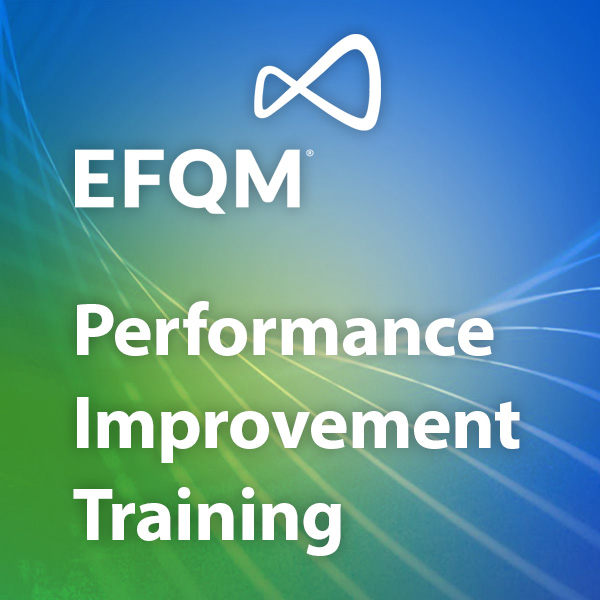
Microsoft Project Introduction - In-company
By Microsoft Office Training
Course Objectives At the end of this course you will be able to: Identify the components of the Microsoft Project environment Create a new project plan Create the project schedule Use different views to analyse the project plan Create, allocate and manage resources in a project plan Finalise a project plan Track progress View and report project plan information ' 1 year email support service Customer Feedback Very good course. Learnt a lot. Looking forward to the next level. Alexandra - CIAL ' 1 year email support service Take a closer look at the consistent excellent feedback from our growing corporate clients visiting our site ms-officetraining co uk With more than 20 years experience, we deliver courses on all levels of the Desktop version of Microsoft Office and Office 365; ranging from Beginner, Intermediate, Advanced to the VBA level. Our trainers are Microsoft certified professionals with a proven track record with several years experience in delivering public, one to one, tailored and bespoke courses. Our competitive rates start from £550.00 per day of training Tailored training courses: You can choose to run the course exactly as they are outlined by us or we can customise it so that it meets your specific needs. A tailored or bespoke course will follow the standard outline but may be adapted to your specific organisational needs. Introduction to Microsoft Project Recap on project management concepts Project environment overview The 3 databases: Tasks, Resources and Assignments Different ways of displaying the Project Plan Access Help Creating a Project Plan Create a New Project Plan Project Information Create and apply the project calendar Defining recurring exceptions to the calendar Defining the calendar's work weeks Create the Summary tasks Create the Work Breakdown Structure Task creation and scheduling Exploring the Entry Table and its fields Task editing and the Task Information window Task Durations Defining Milestones Manual Scheduling vs Automatic Scheduling Changing the Task's Calendar Create a split in a Task Create Task Relationships Adding Lag or Lead to a Relationship Identifying the Critical Path Adding Constraints and Deadlines to Tasks Create Recurring Activities Adding Notes and links to Tasks Managing Resources Exploring the Entry Table and its fields Resource editing and the Resource Information window Resource Types Fixed Costs vs Variable Costs Adding Resource Costs Defining when costs accrue Changing the Resource Calendar and Availability Project calendar vs Resource and Task Calendar Assigning Resources to Tasks Effort Driven Scheduling Resolving Resource Overallocation Tracking the Project Progress Setting a Project Baseline Entering Actuals Different ways of viewing the Progress Checking if the Project is on track Viewing and Reporting Project Detail Adding Tasks to the Timeline and sharing it Modifying the Timescale and Zoom level Formatting the Gantt View Filtering and Grouping Tasks Print and Troubleshoot the Gantt View Using built-in Reports in Microsoft Project Who is this course for? Who is this course for? This course is designed for a person who has an understanding of project management concepts, who is responsible for creating and modifying project plans, and who needs a tool to manage these project plans. Requirements Requirements General knowledge of the Windows OS Career path Career path Microsoft Office know-how can instantly increase your job prospects as well as your salary. 80 percent of job openings require spreadsheet and word-processing software skills Certificates Certificates Certificate of completion Digital certificate - Included

Customer Service: Get All Basics Right to Elevate Your Customer Experience
By Beyond Satisfaction - Customer service Training
If you want your employees to improve their customer service skills and deliver an amazing experience to your customers, feel free to check out my Training course focusing on the core values of customer service.

Designing for Usability and Human Perception
By Bunnyfoot
This one-day course introduces the field of user experience and provides an excellent entry point to our other specialised training courses. UX processes and practices have become a central component of product design, service design and web design.
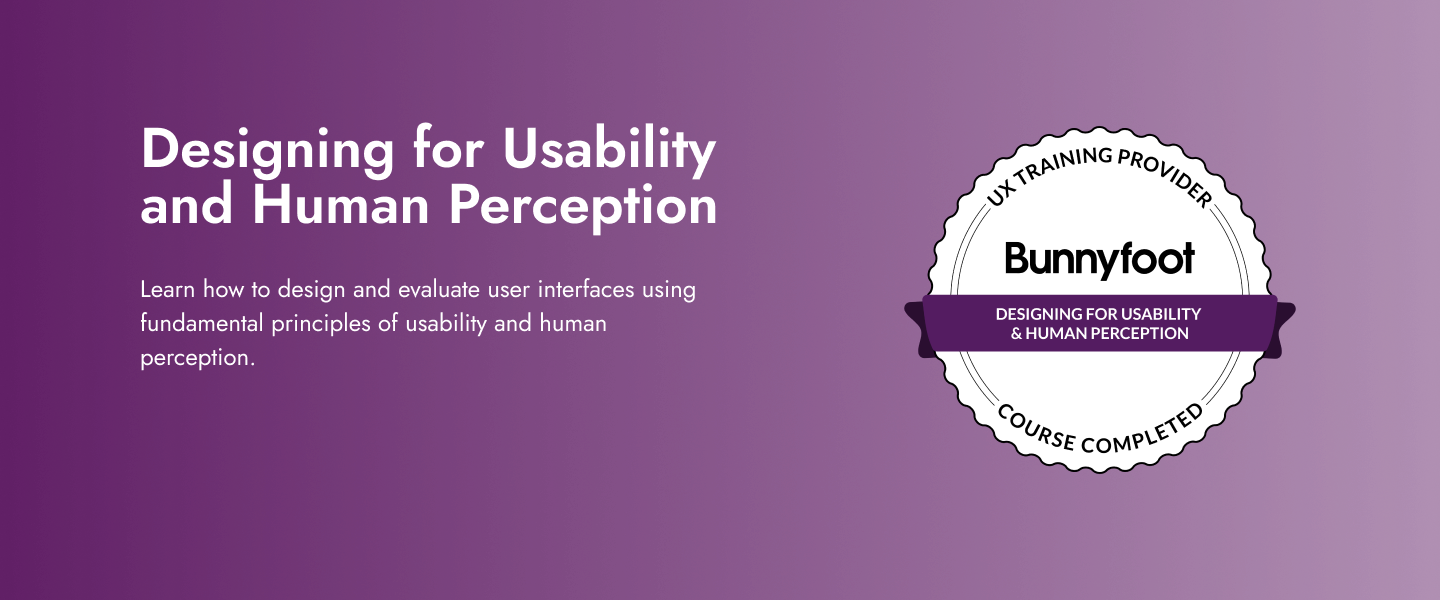
Customer Journey Mapping, Modelling and Information Architecture
By Bunnyfoot
This one-day course introduces the field of user experience and provides an excellent entry point to our other specialised training courses. UX processes and practices have become a central component of product design, service design and web design.
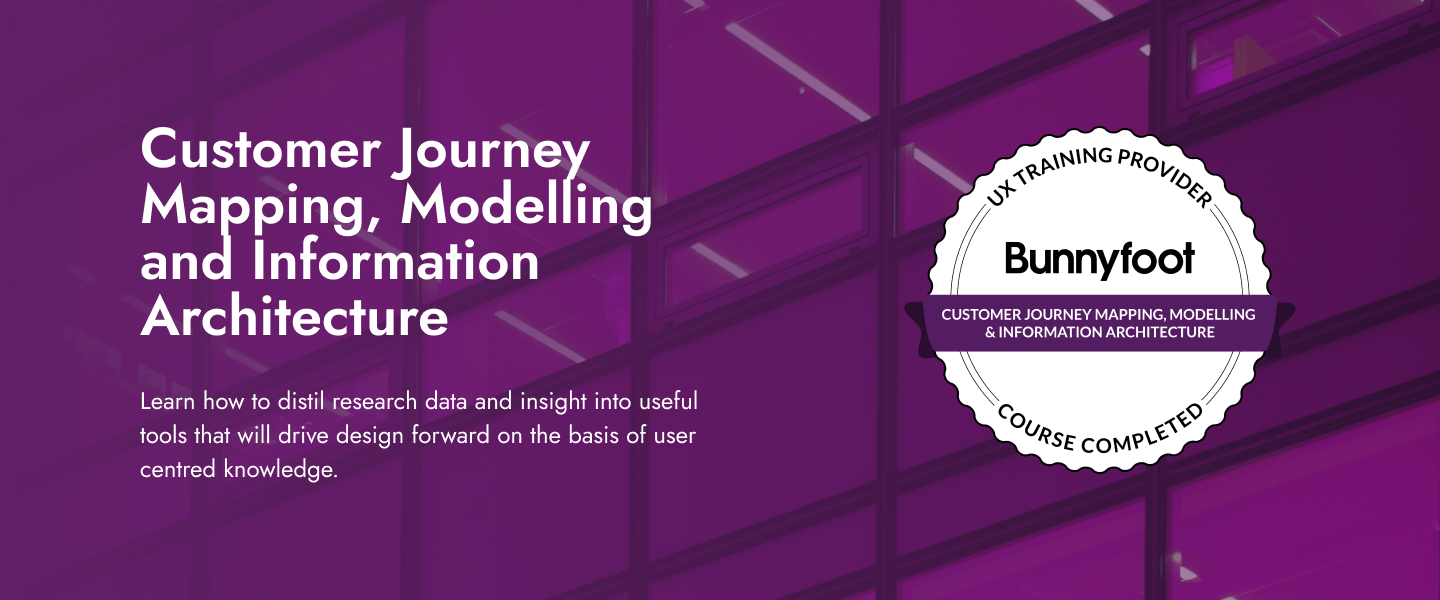
Certified IT Asset Manager (CITAM)
By Nexus Human
Duration 3 Days 18 CPD hours This course is intended for Experienced IT Asset Managers Overview By attending this course the attendee will be able to Understand and utilize the dependencies, relationships and benefits of the KPAs found within an effective IT Asset Management Program specify and define the duties and responsibilities necessary to be an effective IT Asset Manager be able to obtain and display an understanding of the resources and commitment necessary to implement a fully functional IT Asset Management Program. Attendees will learn about the entire ITAM Program and take with them the foundation plan for starting or improving their organization?s ITAM Program. The intense three-day course with certification is packed full of information and real-world experiences designed to make your ITAM Program more effective and efficient, and the CITAM Certification will lend notable credibility to both you and your ITAM Program.This course addresses each of the Key Process Areas (KPAs) identified within the IBPL that, when combined, empowers an organization and maximizes the value of their IT assets. The course will also review the core processes that encompass the ITAM Program and the projects that will help an organization build a productive and profitable business unit.The course includes exam for CITAM certification. Course Outline IAITAM and the Mission ITAM Code of Ethics Defining Primary Roles in an ITAM Program IAITAM?s 12 KPAs Relationships, Dependencies, and Benefits KPA Interdependencies Roles and Responsibilities Creating Dynamic Job Descriptions for ITAM Programs The Role of a Program Manager Project Management Relationship Triangle Sample Projects by KPA Prioritization and the ITAM Program Lifecycle Management Process Building Best Practices Gaining Executive Buy-in Business Case Template Maturity Assessment ITAM as a Core Business Function Additional course details: Nexus Humans Certified IT Asset Manager (CITAM) training program is a workshop that presents an invigorating mix of sessions, lessons, and masterclasses meticulously crafted to propel your learning expedition forward. This immersive bootcamp-style experience boasts interactive lectures, hands-on labs, and collaborative hackathons, all strategically designed to fortify fundamental concepts. Guided by seasoned coaches, each session offers priceless insights and practical skills crucial for honing your expertise. Whether you're stepping into the realm of professional skills or a seasoned professional, this comprehensive course ensures you're equipped with the knowledge and prowess necessary for success. While we feel this is the best course for the Certified IT Asset Manager (CITAM) course and one of our Top 10 we encourage you to read the course outline to make sure it is the right content for you. Additionally, private sessions, closed classes or dedicated events are available both live online and at our training centres in Dublin and London, as well as at your offices anywhere in the UK, Ireland or across EMEA.
