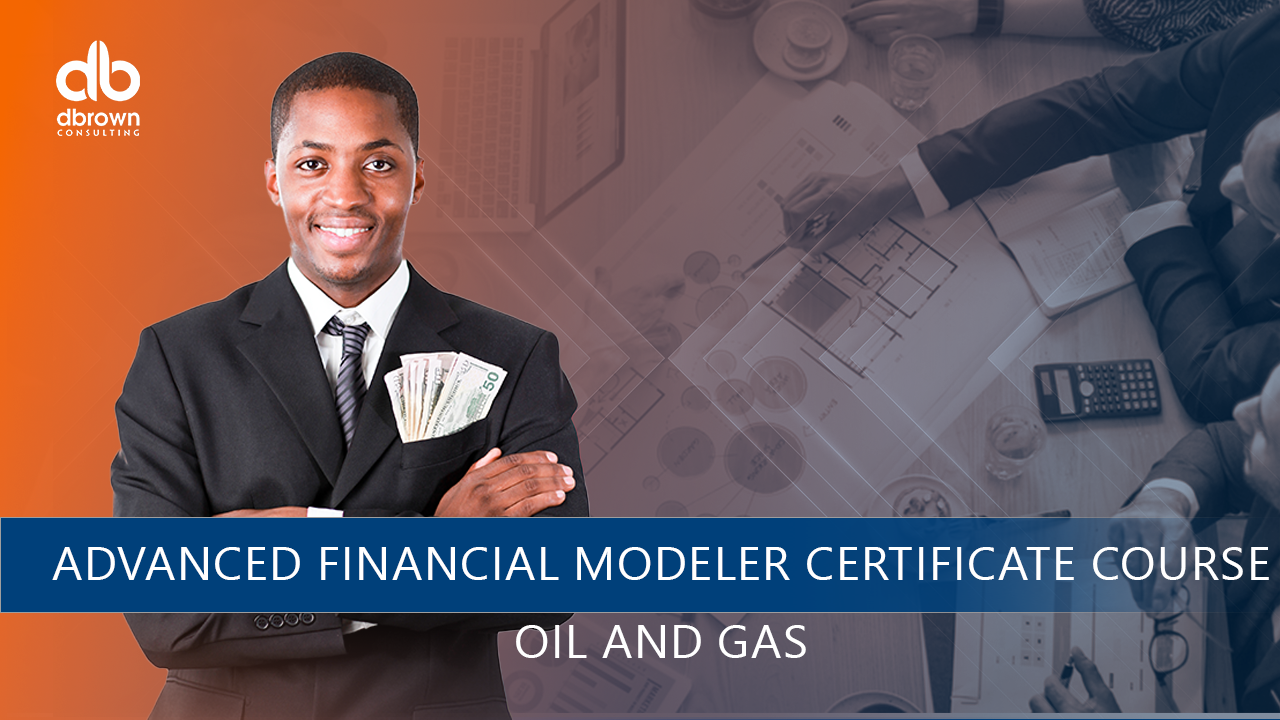- Professional Development
- Medicine & Nursing
- Arts & Crafts
- Health & Wellbeing
- Personal Development
4447 Courses in Cardiff delivered Live Online
Agile PM® Foundation and Practitioner
By Underscore Group
Develop your skills in agile project management and learn the agile approach using the DSDM® framework. Gain confidence to sit the AgilePM® Foundation and Practitioner qualifications on this accredited programme. Duration: 4 days (26 hours) This accredited course is designed for Project Managers, who require an understanding of the agile approach and/or who are intending to run projects using the DSDM® framework. It is also designed to equip practising Project Managers with the confidence to sit the AgilePM® Foundation and Practitioner qualifications, and each delegate will receive a copy of the Agile Project Management V2 Handbook, published by the Agile Business Consortium, formally known as the DSDM Consortium. Objectives By the end of the course you will be able to: Demonstrate a detailed, practical knowledge of Agile Project Management, based upon the DSDM framework and be equipped with the ability to apply the agile approach in the workplace Describe how the agile way of working can sit alongside more traditional project management frameworks, such as PRINCE2® Plan, organise and control Agile projects Sit the AgilePM Foundation examination, held on the third day and for the Practitioner examination, held on the afternoon of the fourth day Content Agile fundamentals What is Agile? Choosing an appropriate Agile approach Philosophy, Principles and Project Variables Preparing for Success Roles and responsibilities Roles and Responsibilities and the Project Manager view People, Teams and Interactions The DSDM process and products Looking at the DSDM Process and Project Management through the Lifecycle, as well as the DSDM Products and their Effective Use Practices and control Delivering on Time – combining MoSCoW Prioritisation and Timeboxing Requirements and User Stories Estimating Planning Quality Risk Examination and results Foundation Examination and results Practitioner Workshop and Examination AgilePM® Foundation Exam The AgilePM® Foundation Exam is of 40 minutes duration and consists of 50 multiple choice questions. A Pass is 25 correct answers. The exams are marked by the trainer immediately following the exam and the results are available within an hour. The AgilePM® Practitioner Exam A written paper of 2.5 hours duration. There are 8 Objective Test style questions to be answered in the 2.5 hours and the candidate may use an annotated manual. Each question is worth 10 marks and the candidate must score 40/80 to be successful. Please note that examinations are the responsibility of the examination board, APMG. Presented in association with aims4change, an APMG Accredited Training Organisation. AgilePM®is a Registered Trade Mark of the Agile Business Consortium Limited.

Introduction to Design Thinking: Virtual In-House Training
By IIL Europe Ltd
Introduction to Design Thinking: Virtual In-House Training Innovation is the cornerstone of highly successful companies, especially those that continue to be successful over the years and decades. Design thinking practices fuel this continual innovation, as they are the critical links from inspiration to delivery, concept to showroom floor, and start-up to global business. Design thinking is a structured approach to promoting innovation and creative problem-solving. It is not a new approach. It has been around for centuries, as the art, architecture, and inventions of mankind illustrate. By examining the steps to achieving great design and maximum utility of product, design thinking approaches provide a framework in which to develop new solutions to problems and new products to sell. This highly interactive course is designed to help participants think like designers to generate innovation, and to help teams to produce more innovation and creativity. Since design thinking is based on doing rather than thinking, we participants are challenged to apply the techniques, in the classroom, to create new ideas and solutions to a case study project. What you will Learn At the end of this program, you will be able to: Explain the underlying principles and value of using Design Thinking for innovation Describe the basic concepts of the Stanford Model for Design Thinking Evaluate a set of basic Design Thinking techniques for application to your projects Apply tools, techniques, and skills aligned with the 5 stages of the Stanford Model Drive innovation through Design Thinking at some level in your work environment Foundation Concepts Problems and solutions The Design Thinking difference Design Thinking skills and abilities Design Thinking mindset Design Thinking frameworks Stages of Design Thinking Problems and solutions The Design Thinking difference Design Thinking skills and abilities Design Thinking mindset Design Thinking frameworks General Practices Team formation Visualization Improvisation Personalization Empathize Practices Overview of Empathize techniques Observation Engagement Interviews Define Practices Overview of Define practices Unpacking techniques Defining the customer techniques Integrating the Define experience Ideate Practices Overview of Ideate practices Reusable techniques for the Ideate stage New Ideate techniques to explore Prototype & Test Practices Overview of Prototype practices Examples of prototypes Overview of Testing practices Forms of testing techniques Adopt and Adapt Design Thinking Overview of Design Thinking implementation Design Thinking implementation challenges Success in implementing Design Thinking Summary and Next Steps Workshop summary Next steps: Personal Action Plans

BWY Yoga Foundation Course
By Rose School Of Transformational Yoga
This Foundation Course is designed to explore yoga in more depth. This course is not only an opportunity to expand on the practices that you cover in your general classes but also a chance to dig deeper and learn more about this great and vast practice that is YOGA.
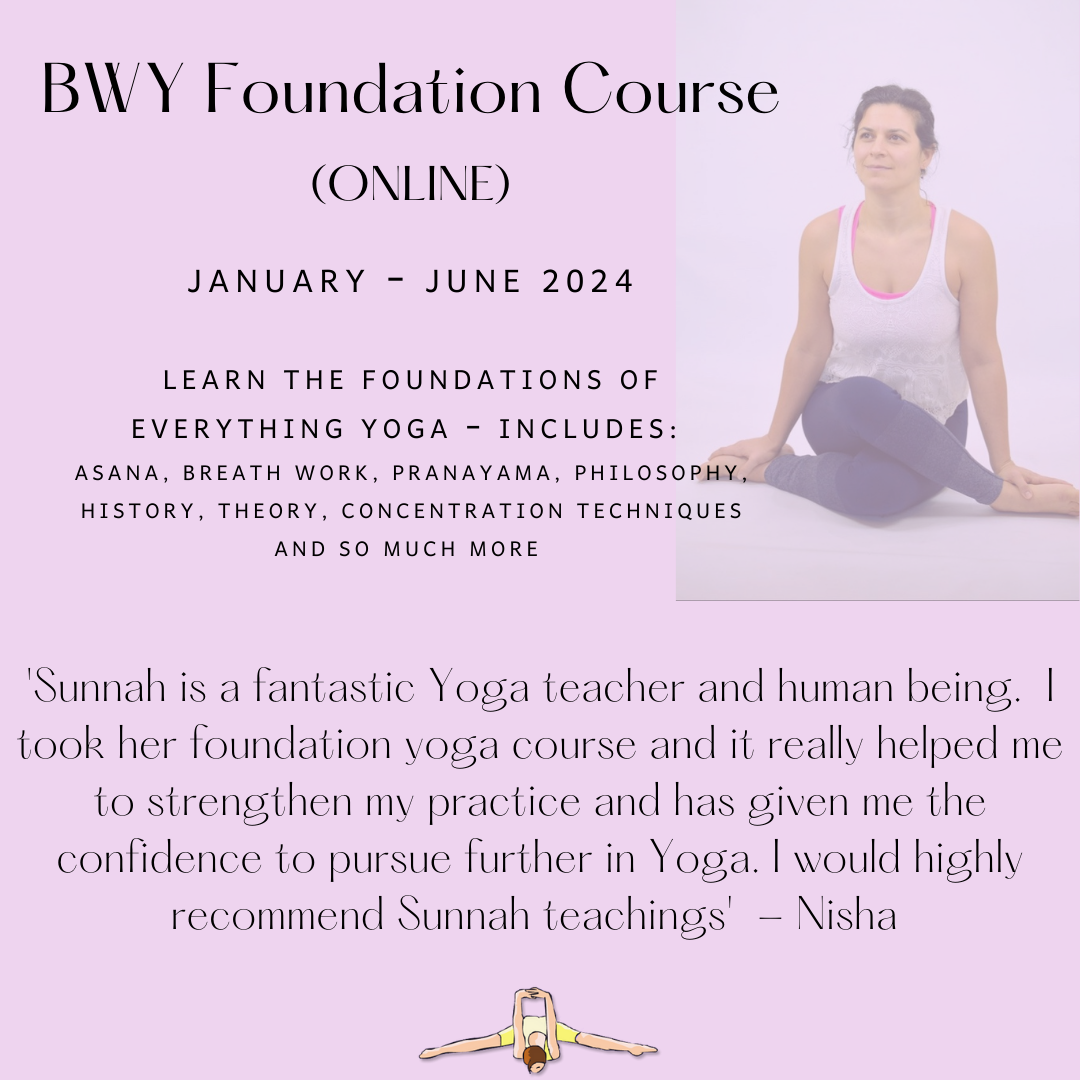
Project Accounting and Finance Skills: Virtual In-House Training
By IIL Europe Ltd
Project Accounting and Finance Skills: Virtual In-House Training Do you manage both project schedules and budgets, but do not have insight into how actual results relate to the approved budget? Do you desire to have more clarity about the relationship between your project's performance with the accounting and financial systems in your organization? Do you need to understand financial and accounting terminology to bridge the gap between the 'world of finance' and the 'world of project management? Organizations have a need to manage-by-projects, because projects are the means to deliver on strategic goals and objectives. Therefore, the project manager must have an understanding of the financial world of investments to ensure the organization will realize expected business value. This requires a foundation in the principles of accounting and finance to comprehend how the project's contribution provides an organization with a competitive advantage. Learn what you must do to give your organization the assurance it needs that its investment in your project will realize business value. Learn what you must do to give your organization the assurance it needs to know that its investment in your project will realize business value. What You Will Learn At the end of this program, you will be able to: Explain the aspects of classical corporate accounting and finance effects on managing projects Determine how your project fits into the corporate income statement, balance sheet, and cash flow statement Analyze the financial aspects of managing projects Use earned value management as the basis for decision making throughout the project life Recognize the importance of the project manager's financial responsibilities Focus on what PMs do and should be doing, in support of accounting and finance Use financial information within a project environment to meet financial results Track and analyze the project's financial status and forecast with the goal of realizing benefits Generate work performance data to ensure a project's outcome aligns with financial metrics Foundation Concepts Accounting and Finance Terms and Concepts Accounting and Finance Essentials Financial Terms and Concepts Projects as Financial Investments Overview of 'Two Worlds' Project as Investments Accounting and Finance World: Standards, Principles and Practices Accounting and Finance Standards and Principles Accounting and Finance Practices Capital Budgeting Corporate Budgeting Accounting and Finance World: Economic Project Selection Methods Economic Project Selection Methods Economic Project Selection and the Business Case Project Management World Project Management and Financial Controls Project Management and Work Performance Data Project Management and Earned Value Management Project Management and Work Performance Reporting

Conflict Resolution Skills (Virtual)
By IIL Europe Ltd
Conflict Resolution Skills (Virtual) Many organizations have assumed that workplace conflict is always destructive. So, they have often believed that conflict is best dealt with by managers or even via policies and procedures. After all, conflict creates workplace stress and leads to many performance problems, generating very real organizational costs! However, savvy organizations have embraced the fact that when conflict is understood and harnessed, it can be leveraged to add value to teams and even enhance performance. With the right knowledge, skills, training, and practice, conflict can be productive and make organizations better! In this highly interactive course, learners will discover the connection between individual conflict response and team-empowering conflict resolution skills. Participants will explore conflict's visceral dynamics and the nuanced behaviors we individually engage in to communicate and respond to conflict. Learners will apply techniques for transforming unproductive conflict responses into productive ones. Additionally, learners will use a systematic method that prepares them to objectively dissect real-world conflict, while practicing many strategies for resolving it. They will also develop proactive conflict approach plans, which they can transfer back to their own workplaces. What you will Learn At the end of this program, you will be able to: Recognize the organizational costs of conflict Explain our physical and mental responses to conflict Communicate proactively and effectively with different types of people during conflict Replace unproductive conflict responses with productive ones Use the Conflict Resolution Diagram (CRD) process and conflict resolution approaches Relate team stages of development to shifts in conflict Develop a proactive conflict approach for your organization Create a conflict resolution plan for a real-world scenario Getting Started Introductions and social agreements Course goal and objectives Opening activities Conflict Facilitation Readiness Conflict responses and perceptions Conflict basics Conflict and organizations Dynamics of conflict Conflict Styles and Communication A look at the color energies model Conflict through the color energies and DiSC® lens Communication with opposite color energies Individual Response to Conflict The anatomy of conflict Recognizing unproductive conflict responses 4 steps to productive conflict Choosing productive conflict responses Team Performance and Conflict High-performing team relationships Conflict and project team performance Conflict Resolution Diagram (CRD) and process Conflict Facilitation - Preparation Recognizing context and stakeholder needs Using team conflict resolution approaches Preparing for Crucial Conversations® Conflict Facilitation - Clarity Exposing assumptions and biases Defining the conflict and using the CRD Conflict Facilitation - Action Proactive conflict management Conflict facilitation practice Summary and Next Steps Review Personal action plans

Work Breakdown Structures: Virtual In-House Training
By IIL Europe Ltd
Work Breakdown Structures: Virtual In-House Training It's amazing how often project managers begin the project planning process by making an outlined list of every task they believe will be required to complete a project and then proclaim they have created the work breakdown structure (WBS) for the project. The result is a list of hundreds, or even thousands of tasks, many of them having durations of a few days or a few hours. Essentially, what they have done is create a 'to do' list, which they then use as a 'checklist' to measure progress. This approach leads to, and even encourages, micromanagement of the resources working on the project without consideration of more critical aspects of project management such as: requirements management, risk management, procurement management, estimating, scheduling, executing, and controlling. Further, it makes it impossible to see the big picture, at levels of detail, in keeping with the needs of sponsors, clients, project and functional managers, team leaders, and project performers. Join us for this exciting program and learn how to use the WBS to make better-informed business decisions. What You Will Learn You will learn how to: Describe the need for a project WBS Describe the WBS role in the project Gain practical experience in the development, decomposition, and use of the WBS Determine the appropriate level of detail in the WBS. Explain how the WBS integrates with project requirements, risk, procurement, estimating, scheduling, and overall project execution. Provide the basic tools to enhance efficient re-use of key information in your future projects Foundation Concepts Key definitions History of the WBS Importance of the WBS Overall structure Terminology Other breakdown structures WBS tools WBS & Scope Project scope management processes Specification of the project objectives WBS design based on project deliverable WBS decomposition process and 'The 100% rule' Work Packages and Control Accounts WBS & Risk Risk management planning and WBS Risk identification to enhance the WBS Risk analysis and the WBS Risk responses and updating the WBS Implementing risk response and Monitoring risks and the WBS WBS & Estimating Use of WBS in the estimating process Components and work packages Sizing and algorithmic estimates WBS & Scheduling Component Scheduling - High-Level Milestones WBS activity decomposition WBS elements dependencies Work Package Level Schedules Responsibility assignment matrix WBS & Execution and Control Earned Value Management and tracking of work performance Progress reports, forecasts, and corrective and preventive actions used to manage work performance Necessary information to close out a project

Clean Hydrogen Derivatives - Ammonia, Methanol and Synthetic Hydrocarbon - Virtual Instructor Led Training (VILT)
By EnergyEdge - Training for a Sustainable Energy Future
Elevate your expertise in clean hydrogen derivatives - ammonia, methanol, and synthetic hydrocarbon with EnergyEdge's course. Enroll now for virtual instructor-led training!

PMI® Authorized PMP® Exam Preparation
By Advised Skills
PMI® Authorized PMP® Exam Preparation is a four-day course which will help delegates to build on their knowledge in every area of project and program management skill development. This certification positions learners to successfully complete the Project Management Professional (PMP)® examination.

Online Continuing Professional Development (CPD) Business of Motorsport
5.0(1)By National Motorsport Academy
Motorsport is as much a business as it is a sport. Our new Master’s Degree programme will provide students with a broad range of modules which examine the national and international aspects of the industry from a commercial perspective. Study an individual module from the MA Business of Motorsport for Continuing Professional Development (CPD).