- Professional Development
- Medicine & Nursing
- Arts & Crafts
- Health & Wellbeing
- Personal Development
5408 Courses in Cardiff delivered Live Online
55238 SharePoint Online for Administrators
By Nexus Human
Duration 3 Days 18 CPD hours This course is intended for This course is designed for Administrators who need to setup, configure and manage SharePoint Online as part of their Office 365 Administration. Overview After completing this course, students will gain the skills to: - Understand the architecture of SharePoint Online - Have knowledge of all the components in SharePoint Online - Have on hands on experience configuring the components of SharePoint Online - Have hands on experience configuring the options - Work with Site Collections and storage options - Manage user profiles and social profiling - Understand and configure data connectivity in SharePoint Online - Build a taxonomy structure - Understand and configure Search in SharePoint Online - Configure and deploy apps - Understand and define Enterprise content management and data loss prevention. - Configure additional options and features in SharePoint Online such as Information Rights Management This course will introduce the audience to SharePoint Online Administration in Office 365 and explain and demonstrate the configuration options for SharePoint Online. The course is appropriate for existing SharePoint on-premises administrators and new administrators to Office 365 who need to understand how to correctly setup SharePoint Online for their company. The course will also help SharePoint on-premise administrators understand the differences between SharePoint on-premises and SharePoint Online. 1 - INTRODUCTION TO OFFICE 365 AND SHAREPOINT ONLINE Introduction to the Office 365 Administration Center Configure Reporting Accessing SharePoint management tools Accessing security and compliancy Managing Office 365 and SharePoint Online with PowerShell Comparing On Premises SharePoint with SharePoint Online User identity in Office 365 and SharePoint Online Manging user domains Building Hybrid scenarios OneDrive and Sites redirection Yammer redirection Understand hybrid search Hybrid business data connectivity Hybrid taxonomy 2 - WORKING WITH SITE COLLECTIONS Introduction to classic and modern admin centers Creating Site Collections Defining ownership and security for site collections Configuring Storage Configure External Access to site collections Recovering site collections Configure external sharing Managing site collections with PowerShell 3 - MANAGING USER PROFILES Overview of the profile service Defining profile properties Map profile properties to a term store Creating custom profile properties Managing audiences Creating audiences Managing user profile policies Configure trusted my site host locations Configure preferred search center locations Defining read access permission levels Configuring newsfeed options Setup email notifications Configure my site cleanup 4 - WORKING WITH DATA CONNECTIONS Introduction to Data Connections Overview of PowerApps, Flow and PowerBi Overview of the business connectivity service Introduction to BDC definition files Creating BDC definition files Introduction to the secure store service Configuring the secure store service Creating secure store target application settings Configure connections to cloud services Configure connections to on-premises services Tools to build data connections Creating external content types Building external lists using external data 5 - MANAGING THE TERM STORE Overview of the term store Understanding terms and life cycle management Creating term groups Creating the term store Creating Term Sets in the UI Creating Term Sets via importing via a CSV Creating terms in the UI Creating terms via PowerShell and CSOM Manage terms with synonyms and pinning Configure delegated administration 6 - CONFIGURING SEARCH An Introduction to the search service Classic versus Modern search experience Understanding Managed Properties Create Managed Properties Manage Authoritative pages Understand Result sources Create and configure result sources Understand Query rules Promoting results through query rules Remove search results from the index Exporting search configurations Importing search configurations 7 - CONFIGURING APPS An Introduction to Apps Understanding the App Catalog Building the App catalog Adding Apps to the catalog Add Apps to your SharePoint sites Adding Apps via the marketplace store Manage App licensing Configure store access settings Monitoring app usage 8 - ENTERPRISE CONTENT MANAGEMENT IN SHAREPOINT ONLINE An Introduction to ECM in SharePoint Online Components of ECM Office 365 versus classic compliancy Understanding In-Place records management Configure In-Place records management Understanding the records center Build and configure a records center Understanding the compliancy policy center Build a compliancy policy center and configure policies Discover the security and compliancy center Configure an eDiscovery center Build an eDiscovery case Understand data loss prevention Build a data loss prevention policy and query Working with classification and data governance 9 - MANAGE OPTIONS FOR SHAREPOINT ONLINE Configure OneDrive features Configure use of Yammer or Newsfeeds Understand Information Rights Management Configure Information Rights Management Define site classification options Understand early release options for Office 365 Configure Early release options for your Office 365 tenant Manage Access Control Additional course details: Nexus Humans 55238 SharePoint Online for Administrators training program is a workshop that presents an invigorating mix of sessions, lessons, and masterclasses meticulously crafted to propel your learning expedition forward. This immersive bootcamp-style experience boasts interactive lectures, hands-on labs, and collaborative hackathons, all strategically designed to fortify fundamental concepts. Guided by seasoned coaches, each session offers priceless insights and practical skills crucial for honing your expertise. Whether you're stepping into the realm of professional skills or a seasoned professional, this comprehensive course ensures you're equipped with the knowledge and prowess necessary for success. While we feel this is the best course for the 55238 SharePoint Online for Administrators course and one of our Top 10 we encourage you to read the course outline to make sure it is the right content for you. Additionally, private sessions, closed classes or dedicated events are available both live online and at our training centres in Dublin and London, as well as at your offices anywhere in the UK, Ireland or across EMEA.

Technical Report Writing and Presentation Skills for Oil & Gas Engineers and Technical Professionals
By EnergyEdge - Training for a Sustainable Energy Future
Develop your technical report writing and presentation skills with EnergyEdge's course designed for oil & gas professionals. Sign up now!

RF fundamentals training course description Radio Frequency engineering is an important yet often overlooked area in today's wireless world. This course provides a grounding in RF theory and practice for wireless, cellular and microwave systems. What will you learn Explain the basics of RF. Describe RF propagation and antenna principles. Calculate propagation losses and link budgets. Test RF systems. RF fundamentals training course details Who will benefit: Those working with wireless, cellular and microwave systems. Prerequisites: None. Duration 2 days RF fundamentals training course contents What is RF? Definition of RF, RF wave characteristics: Frequency, wavelength, power, phase, impedance, RF history, radio signals, frequency bands, safety issues, legal issues. RF systems Microwaves, cellular/mobile RF, WLANs, other fixed wireless networks, basic RF components. Hands on Building a basic WLAN network. RF system components Transmitters: Antennas: Isotropic, Dipole, how antennas achieve gain. Modulation Schemes, bandwidth, AM, FM, FSK, PSK, QAM, QPSK, interference, performance. Hands on Interference and performance. Multiple access schemes FDMA, CDMA, TDMA, CSMA/CA. Wireless systems Cellular (GSM, UMTS), Wifi, WiMax, others: GPS, DBS, RFID, radar, Bluetooth. Hands on cellular. Spread Spectrum technologies Spread spectrum benefits and disadvantages, how it works, Direct Sequence, Frequency Hopping, hybrids. RF propagation Models, link budget, Smith chart, RF matching with the Smith chart. cell capacity, tradeoffs: power vs. bandwidth, free space, reflection, diffraction, multipath cancellation, propagation prediction and measurement tools. Hands on Smith charts. RF testing Why power rather than voltage/current, units of power, dB and dBm power conversions. Test equipment: signal generators, power meters, network analysers, spectrum analysers. RF test setups: return loss, insertion loss. Hands on RF testing.

Adobe Photoshop Basic Training course One to One Online or Face to Face
By Real Animation Works
Photoshop face to face training customised and bespoke Online or Face to Face

KEYS TO INCLUSION: THE NEXT SET
By Inclusive Solutions
So you appreciated a Keys to Inclusion day? Wondering what next? The Next Set follows on from our lead workshop/training day and is both values driven and a practical guide to successful strategies for further developing inclusive practice in educational settings for children and young people of all ages. Course Category Inclusion Description So you appreciated a Keys to Inclusion day? Wondering what next? The Next Set follows on from our lead workshop/training day and is both values driven and a practical guide to successful strategies for further developing inclusive practice in educational settings for children and young people of all ages. On this day we explore processes and ideas ranging from the individual practitioner’s imagination through to the creating of a community gathering to strengthen inclusion of disabled and disempowered adults and children. This too is a ‘hearts and minds’ day in which you can expect participants to both laugh and cry in equal measure! The day gives those present lots of opportunities to reflect on their attitudes and practice in relation to the inclusion of pupils who are different and most challenging. Testimonials I have learned such a lot. I have learned so much. Keep an Open Mind. Really inspired! I can’t wait to share the day Learning Objectives Increased confidence regarding developing inclusive practice in mainstream schools Access to a wider range of practical strategies to impact on behaviour problems Deeper understanding of core values surrounding inclusion of disabled children Opportunity to reflect on professional attitudes and behaviour towards parents and pupils New skills and processes to make inclusion successful Who Is It For ? Early Years and School based Practitioners Heads and Deputies SENCOs Advanced Skills Teachers Primary and secondary teachers Parents Local Authority Support Services Course Content The course answers the questions : What next after a Keys day? How do we take people with us? What else can we do to go about including high profile children or young people? What does inclusion really have to do with me? Best delivered over the course of a full day, ‘Keys to Inclusion’ introduces participants to 6 guiding Ideas that underpin inclusive practice. The power of imagination Determination and persistence Growing Relationships How to help not hinder Communicating honestly and directly Creating Community Circles If you liked this course you may well like: KEYS TO INCLUSION Or: INCLUSION: IT DOESN’T JUST HAPPEN
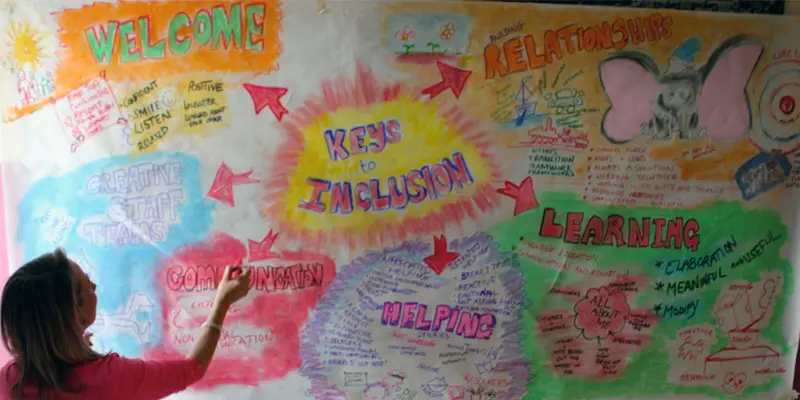
WELCOME TEAMS
By Inclusive Solutions
This is a workshop focused on getting the welcome right for children who are starting for the first time at a new school when we know the welcome will be difficult. Perhaps they have been excluded from elsewhere, they are new to this culture, they have complex needs or they are just very different or highly anxious? Course Category Meeting emotional needs Behaviour and Relationships Inclusion Now available as an online course Description This is a practical ‘non-medical’ day or half day workshop or twilight session for front line practitioners working with children and young people that will find starting at a new school or setting difficult. Drawing from international research and literature, reports from inclusive schools and our own experience over many years as educational psychologists of the challenges of children with major social and emotional needs, we will explore together what the best practice can and could look like. We explore: Creating a welcoming team or ‘committee’ of young people Training the team in effective ‘welcoming’ and supporting Building a support circle around a new child and running this circle effectively Auditing what makes for a successful welcome of any new child at the school Facilitating the involvement of young people in successful welcoming activities and preparation Links between this work and building ‘circles of friends’ and peer mediator training Testimonials Belonging and feelings are so important Definitely made me reflect a lot on the go-to behaviour management techniques we use! Excellent! Never thought of it like this before Learning Objectives Increased confidence regarding developing inclusive practice for newcomer children in mainstream schools The challenge of a good ‘welcome’ fully understood Access to a wider range of practical strategies to impact on settling an individual’s social and behavioural needs on joining a new setting Deeper understanding of core values surrounding inclusion of emotionally disabled children Opportunity to reflect on involving children and young people in effectively welcoming and including new students New skills, scripts and processes to make inclusion and relationships in school fulfilling and restorative Who Is It For? Practitioners working in schools and other settings with children and young people of all ages Key workers Teaching Assistants with support roles Heads and deputies SENCOs Advanced skills teachers Primary and secondary classroom teachers Parents Local authority support services Course Content The course explores the questions : What does it take for a child to: Feel safe and secure as they transition into a new school or setting?Feel supported by their new peer group?Understand how a new setting or school operates and to feel confident there?What else can we do to go about including high profile children or young people with challenging emotional needs?How can we best enlist the involvement of children and young people in the early work of inclusion with a new member of the school or setting? This course also explores practical strategies, concepts and language for key adults building relationships with individual pupils. This is a participative day that aims to be explorative and practical. Opportunities to develop empathy with the children of concern will be created. If you liked this course you may well like: FRESH APPROACHES TO BEHAVIOUR AND RELATIONSHIPS

INCLUSIVE CLASSROOMS
By Inclusive Solutions
This is our latest lead workshop/training day and is an extremely innovative, participative and practical guide to successfully creating a truly inclusive classroom in mainstream school settings for children and young people of all ages. This engaging day will equip participants with ways of thinking and planning for the inclusion of all pupils within the curriculum. Course Category Teaching and Learning Inclusion Description This is our latest lead workshop/training day and is an extremely innovative, participative and practical guide to successfully creating a truly inclusive classroom in mainstream school settings for children and young people of all ages. This engaging day will equip participants with ways of thinking and planning for the inclusion of all pupils within the curriculum. There’s no better way to get set up, get trained, and get going on your inclusive classroom. The most knowledgeable trainers will teach you all the basics in face-to-face training sessions, and guide you through more advanced concepts and ideas. So whether you’re brand-new to inclusion, a seasoned pro, or somewhere in between, we will help take your skills to the next level. Testimonials ‘Yet again inspiring and opening more doors than I can go through’ ‘This opened a lot of avenues for thought and reflection. It will help me to help colleagues to see where they can improve practice to create a more inclusive environment within the whole school.’ ‘Some great ideas and restored my self belief! Fantastic’ Learning Objectives Increased skills in diversifying/differentiating the curriculum Reflection on attitudes to individual learning and the curriculum Linking learning style research to real classroom inclusion of high profile/need pupils Improved teaching skills for those with severe and complex needs and behaviour Challenge to attitudes and mindsets Who Is It For ? School based Practitioners Heads and Deputies SENCOs Learning Support Advanced Skills Teachers Primary and secondary teachers Parents Local Authority Support Services Course Content The course answers the questions: How do I begin differentiating? How do I include a pupil with very complex learning needs? How do we go about practically including high profile children or young people? Best delivered over the course of 2 days, ‘Inclusive Classroom’ introduces participants to 6 guiding Ideas that increase effective inclusion in mainstream settings. Setting the tone for learning Resourcing schools and classrooms effectively The essential 4 questions! What is the essential learning in this lesson? How do the students learn best? What needs modifying? How will students demonstrate their learning? Building on strengths and talents Beyond the IEP The curriculum content of inclusive classrooms If you liked this course you may well like: CREATING AN INCLUSIVE SPACE WHERE EVERYONE LEARNS

PARENT SOLUTIONS CIRCLE
By Inclusive Solutions
In this course we explore how we have attempted to build inclusive circles of support around individuals and contrast this with a radical approach to problem solving with parents – the Parent Solutions Circle. Parent Solutions is a brand new approach to problem solving with parents based on our live group work in schools. A focus on challenging behaviour brings interest, energy and commitment. Course Category Inclusion Peer Support Parents and Carers Behaviour and relationships Description In this course we explore how we have attempted to build inclusive circles of support around individuals and contrast this with a radical approach to problem solving with parents – the Parent Solutions Circle Parent Solutions is a brand new approach to problem solving with parents based on our live group work in schools. A focus on challenging behaviour brings interest, energy and commitment. Essentially the approach involves gathering a group of parents and carers together who recognise how challenging their own children are and would like some help to figure out how to be with them or how to manage an aspect of their behaviour. The process is facilitated but majors on the parents offering each other their wisdom and ideas. The directness that only peers can provide to each other makes the work both powerful and effective. Mobilising the wisdom and experiences of parents in a safe way is a delicate art. In this training we will explore how this can best be done. Parents who have been on all the courses and had all the professional advice in world love this way of working because they get to offer each other their experience, ideas and wisdom. The approach is capacity focused, person centred approach to working with parents rather than the dominant deficit oriented and ‘medical model’ of viewing and planning for parents. We work with rather than do things to a group of parents. This training can be modelled with a group of parents or can be demonstrated with a group of professionals. We prefer mixed groups. Learning Objectives For participants to learn how to set up a Parent Solutions Circle For participants to understand the underlying rationale and ethos of this way of working To learn the facilitation process and stages of the Circle process Who Is It For? Anyone interested in working with parents and carers in a way that builds and makes use of their capacities rather than focus on their challenges and difficulties. School leaders and managers Social Care teams Community organisers Psychologists Course Content True parent empowerment Facilitating groups Problem solving process Handling group communication Allowing direct feedback and challenge between participants in a safe way Building relationships Creating natural circles of support that can provide peer support and mutual problem solving If you liked this course you may well like: Creating Community Circles
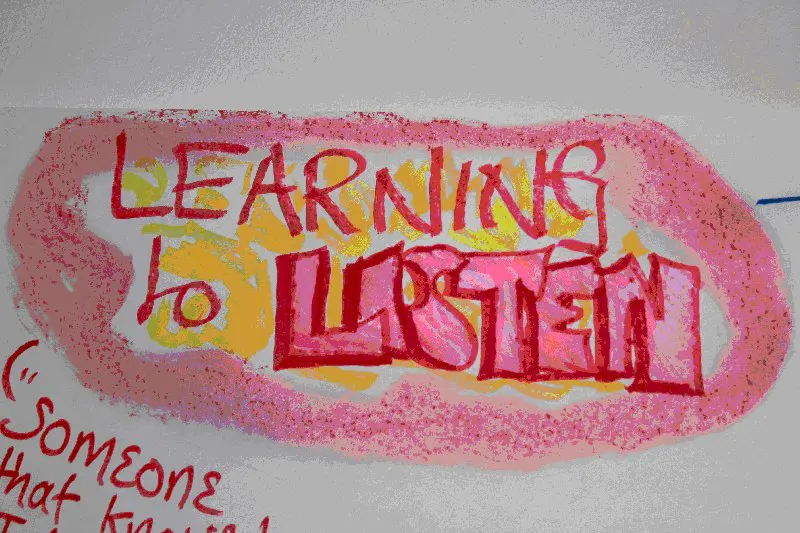
PEER MEDIATION
By Inclusive Solutions
Peer mediation is an approach to impacting on conflict resolution and bullying in primary and secondary schools by training pupils to be mediators or ‘counsellors’. This well proven, highly effective method of impacting on school based bullying is still viewed by some as radical. In this workshop participants are introduced to the key components of successful schemes. Our trainers have first hand experience of setting up school based schemes and sustaining these over time. Peer Mediation Training Guide Online Course now available via Teachable Platform – Peer Mediation Learn at your own pace… lots of text and video support Course Category Peer Support Description Peer mediation or peer counselling is an approach to impacting on bullying in primary and secondary schools by training pupils to be ‘Peer Mediators’ or ‘counsellors’. This well proven, highly effective method of impacting on school based bullying is still viewed by some as radical. We can provide training for staff or direct training with students across the age range – typically delivered over 6 short high impact, interactive learning workshops. For staff training, participants are introduced to the key components of successful schemes. Our trainers have first hand experience of setting up school based schemes and sustaining these over time. Enjoy participating in a multi media workshop that will challenge, entertain and reach for your emotions. Watch young people doing their stuff! Testimonials Thank you for the course – I really enjoyed it Learning Objectives To be able to understand the values and wider context of peer support To be able to set up and run a peer counselling scheme to reduce bullying To understand and be able to maximise the power of the peer group in supporting relationships, achievement and behaviour change Who Is It For ? Year 5 or Year 10 pupils Primary and secondary teachers Heads and Deputies SENCOs Learning Support and Guidance staff Advanced Skills Teachers Parents Local Authority Support Services Community Development workers Early Years and School based Practitioners Course Content The course answers the questions : What do you do with major bullying problems in school? Practically how do we go about recruiting and training pupils as counsellors? Will pupils be hurt if we involve them with bullies? Key Themes covered within the direct student training as well as in the staff development sessions- include: Issues of Confidentiality Welcoming your ‘client’ Using active listening skills Using Open and Closed Questions to enable your client to tell you his or her story How to reflect back feelings and how to check you have understood what the client has told you Exploring options for resolving the bullying issue with your client This video gives a brief taster of the work in a Nottingham Primary school. If you liked this course you may well like: PEER SUPPORT AS AN ANTI-BULLYING STRATEGY AT LOCAL AUTHORITY LEVEL

This full day workshop is designed to follow on and build on the learning from the 1-hour webinar to provide an embedded learning experience leading to acceptance and change of culture around neurodiversity. We understand the pressure managers can experience working within a neurodiverse team, this training is designed with managers in mind.
