- Professional Development
- Medicine & Nursing
- Arts & Crafts
- Health & Wellbeing
- Personal Development
1525 Courses in Cardiff delivered Live Online
Join our webinar and unlock the power of quizzes within Cademy's learning platform. Don't miss this opportunity to become a master of quizzes in Cademy, taking your online assessments to the next level. Join us for this informative webinar and learn how to create and utilise interactive quizzes that enhance the learning experience for your students.

The Art of Course Marketing: Essential Marketing Strategies for Educators to Increase Sales
4.8(6)By Cademy
Join our webinar to discover our best practice advice on how to effectively promote and sell your educational services. Don't miss this opportunity to enhance your course marketing skills and boost your sales. Join us for this engaging webinar and take your educational offerings to new heights.

In a world focused on digital media, 24-hour news channels and social channels, it’s really important to communicate with your audience – there are lots of opportunities to do this if you are interviewed by journalists. There’s the chance to deliver expert comments or take part in in-depth features or give a quote about your business or organisation. The media wants to stay relevant and engaged with its audience and you can play a part in that and talk to your audience. In our Broadcast Media Training Courses, we will teach you the best ways to share your story, how to answer those difficult questions and present yourself with confidence and style. This means you will capitalise on every opportunity. Our broadcast media and media interview training courses include: Crisis Media Training Benefits There are many reasons why businesses and organisations suddenly find themselves trending on social media or being talked about in the broadcast media. When something goes wrong, your every move is watched and then commented on online, putting you and your teams under even more pressure. So if the worst should happen and you find yourself or your company or business suddenly in the public eye, you need to be prepared. We’ll help you learn how to manage your response ensuring clarity and confidence. It’s vital you don’t leave a vacuum for others to fill so let us help you respond effectively. Why would I ever need Crisis Training? Brand reputation is the most important asset we have in the digital media age. Audiences want to engage with organisations which have credibility and authenticity. A crisis – not always of your making – can quickly undermine that if it’s handled badly. Communication is at the heart of crisis media training and we can show you how to deal with a wide range of situations, address concerns and criticism and ensure your message reaches audiences under the most pressured circumstances. Who needs to attend the training? Crisis Media Training isn’t just for the most senior CEO’s or Managing Directors. In order to support the authenticity of your response it’s important the people on the ground can talk to the public. And in the age of social media, if you’re talking to the public, you’re talking to the media. So the people dealing with the crisis are the people who should know how to communicate in a crisis. There are times when the top bosses must talk as they are accountable and are happy to demonstrate that level of responsibility. But the media will also ask to talk to the people handling the problem and we can show them how. How do I book Crisis Media Training? We can help you create the perfect training to stress test your messaging and make sure you’re ready to deliver your message if you find yourselves unexpectedly in the news. We’ll help you deal with challenging questions and diffuse the most tense of interviews. But our main criteria is that we design the training you want so we’ll work with you to create the perfect course. All you have to do is give one of our friendly team a ring on 0754 533 4269 or email us.

In a world focused on digital media, 24-hour news channels and social channels, it’s really important to communicate with your audience – there are lots of opportunities to do this if you are interviewed by journalists. There’s the chance to deliver expert comments or take part in in-depth features or give a quote about your business or organisation. The media wants to stay relevant and engaged with its audience and you can play a part in that and talk to your audience. In our Broadcast Media Training Courses, we will teach you the best ways to share your story, how to answer those difficult questions and present yourself with confidence and style. This means you will capitalise on every opportunity. Our broadcast media and media interview training courses include: Exploiting the opportunity The world of digital media means there are lots of opportunities to appear online, on radio or on TV, as an expert or commentator and gain invaluable exposure for your business and organisation. You may meet journalists at industry events or be contacted for a comment on an issue. You may also need media training because you have to protect your business’ reputation by reacting proactively if you become involved in a news story. Media training will help you handle interviews with journalists, content creators and other media professionals. You need to communicate positively and effectively and make sure your message reaches the audience. It means speaking consistently, and with style and confidence. You’ll also need to know how to handle challenging questions and make sure you positively manage your reputation. Contemporary Media Training Our media training is interactive, engaging and importantly, carried out by experienced journalist trainers. Our team has worked at the highest levels of journalism and broadcasting and will give you an invaluable insight into how to maximise the opportunity of a media appearance. We will take you through the background of what journalists want and need, and give you a clear understanding of how to prepare and deliver your messages and ideas. We will then carry out a number of media style interviews which our technical team will record and playback so you can see and hear yourself. We will then support you with practical, inclusive and useful feedback for you to put into practice for the next interview. We provide copies of all your recordings and useful notes after the training. Locations that suit you We deliver training at our facilities in Birmingham or London or at your location, bringing our technical equipment and cameras with us. You can have a half day training session for up to 4 people or a full day training for a larger group. We also deliver training online for small groups which can be useful when teams are spread around the country. Expert Journalist Trainers We pride ourselves on two things at Coherent Comms – delivering contemporary media training and our supportive inclusive feedback. We know there are lots of media training companies out there but our clients tell us they work with us because we listen. We don’t tell you what training you need or hark back to the old days. We take on board your communication needs and deliver bespoke training. Our associates are working in digital communications, carrying out interviews for news online sites and our contacts are producing digital content for a 21st century audience. We’ll talk to you about TV and radio but we understand the wider media landscape and how to navigate it. And we’re really proud of our feedback – we want to take you from good to great and believe confidence building with tips and ideas that will work for you is the best way to develop your skills. We will help you design the course you want All our media training is bespoke and designed to exactly suit your needs. We have lots of ideas of how it might work but we want to hear from you and what you want! So get in touch with our friendly team by phone on 0754 533 4269 or fill in our contact form and we will get back to you. We’d love to hear how you hope to improve your media and communication skills.

Continuous Delivery Ecosystem Foundation (DevOps Institute)
By Nexus Human
Duration 2 Days 12 CPD hours This course is intended for #NAME? Overview The learning objectives for CDA include a practical understanding of: Goals, history, terminology, and pipeline The importance, practices, and transformation of a DevOps collaborative culture Design practices, such as modular design and microservices Continuous Integration (Cl), such as version control, builds, and remediation Tenets and best practices of Continuous Testing (CT) Continuous Delivery and Deployment (CD): packaging, containers, and release Continuous Monitoring (CM): monitoring and analysis infrastructure, process, and apps Infrastructure and tools: frameworks, tools, and infrastructure as code Security Assurance: DevSecOps The opportunity to hear and share real-life scenarios This course is designed for participants who are engaged in the design, implementation, and management of DevOps deployment pipelines and toolchains that support Continuous Integration, Continuous Delivery, Continuous Testing and potentially Continuous Deployment. The course highlights underpinning processes, metrics, APls and cultural considerations with Continuous Delivery. Key benefits of Continuous Delivery will be covered including increased velocity to assist organizations to respond to market changes rapidly, thus being able to outmaneuver competition, reduce risk and lower costs while releasing higher quality solutions. Increased productivity and employee morale by having more activities performed by pipelines instead of humans so teams can focus on vision while pipelines do the execution.This course prepares you for the Continuous Delivery Ecosystem Foundation(CDEF) certification. Course Introduction Course goals Course agenda CDA Concepts Continuous delivery (CD) definition Architecting for continuous delivery Continuous delivery and DevOps Relationships between CD, Waterfall, Agile, ITIL, and DevOps Benefits of continuous delivery CDA Culture Importance of culture to the CD Architect What a CD Architect can do about culture How to maintain culture Assignment: DevOps culture and practices to create flow Design Practices for Continuous Delivery Why design is important to continuous delivery CD Architect?s role in design Key design principles CD best practices Microservices and containers Continuous Integration Continuous integration (CI) defined CD Architect?s role in CI Importance of CI Benefits of CI CI best practices Assignment: Optimizing CI workflows Continuous Testing Continuous testing (CT) defined Importance of CT Benefits of CT CD Architect?s role in CT Five tenets of CT CT best practices Assignment: Handling environment inconsistencies Continuous Delivery and Deployment Continuous delivery defined Continuous deployment defined Benefits of continuous delivery and deployment CD Architect?s role in continuous delivery and deployment Continuous delivery and deployment best practices Assignment: Distinguishing continuous delivery and deployment Continuous Monitoring Continuous monitoring defined Importance of continuous monitoring CD Architect?s role in continuous monitoring Continuous monitoring best practices Assignment: Monitoring build progress Infrastructure and Tools Importance of infrastructure and tools CD Architect?s role in infrastructure and tools Building a DevOps toolchain Infrastructure/tools best practices Assignment: identifying common infrastructure/tool components Security Assurance Importance of security assurance DevSecOps and Rugged DevOps defined CD Architect?s role in security Security best practices Assignment: Applying security practices Capstone exercise Identifying toolchain and workflow improvements Summary Additional Sources of Information Exam Preparations Exam requirements Sample exam review

MyTutorElite Bespoke Tuition
By David Bell
I cover a range of subjects, including mathematics, English and science, as well as targeted preparation for entrance exams such as the 11 plus, ISEB, and more. Additionally, I provide focused support for verbal reasoning and non-verbal reasoning assessments. Importantly, all tuition is bespoke, tailored to your child's unique learning needs and requirements. My goal is to offer comprehensive assistance tailored to the primary education curriculum and specific entrance requirements. I also support children in their transition to secondary school through secondary private tuition and GCSE private tuition in certain subjects. I can always recommend excellent private tutors if I am not able to support a particular subject, so get in touch!
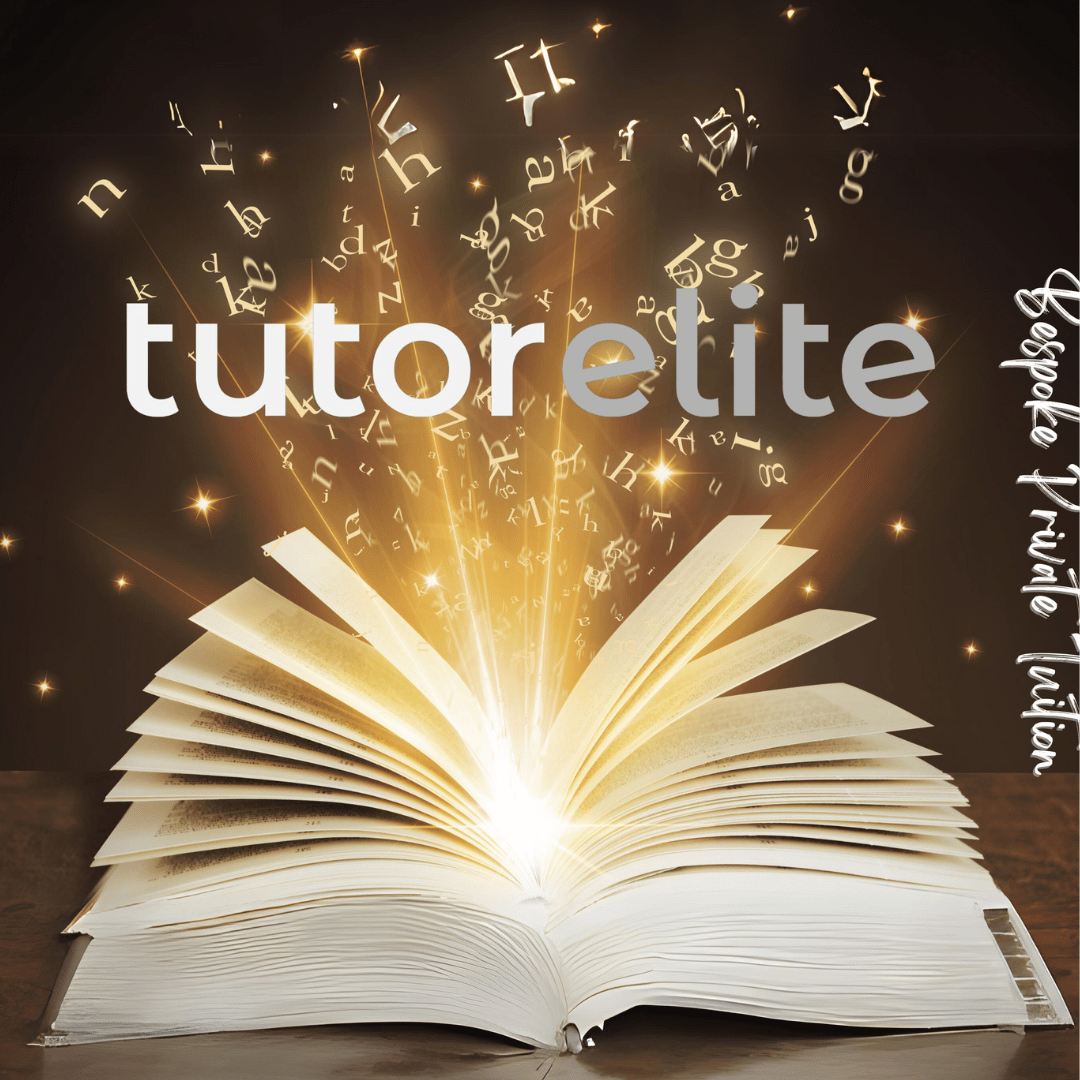
Understand and use common expressions in modern greek in order to be able to communicate in simple, every day situations. Introduce yourselves and others, ask and answer questions about your life such as where you come from, where you live, and exchange information about family members. Interact in a simple way as long as the person you are talking to speaks slowly, clearly, and is prepared to help. The main topics to be covered in this course are about home, work, family, daily routine, food, likes, dislikes, describing people, shopping and much more...

Apple - Mac Final Cut Pro X - Level 101
By Nexus Human
Duration 3 Days 18 CPD hours This course is intended for This class is designed for anyone looking to edit professional-quality video with Final Cut Pro X and who prefers hands-on and interactive instruction to best explore its functionality. Overview Start with basic video editing techniques and work all the way through Final Cut Pro's powerful advanced features. Students work with dramatic real-world media to learn the practical techniques used daily in editing projects. Final Cut Pro X is a revolutionary video editing application that makes it possible for beginners and professionals to achieve stunning results. This course teaches students to perform editing functions and becoming familiar with the user interface. Exploring the Final Cut Pro X Interface Following a Workflow Opening Final Cut Pro X Exploring the Interface Using Menus and Shortcuts Viewing and Sorting Events Skimming Clips and Changing Views Viewing and Creating Projects Working in the Project Library Viewing Projects in the Timeline Hiding and Quitting Final Cut Pro Importing Importing Media into an Event Importing Folders as Keyword Collections Analyzing and Correcting Imported Clips Importing from a Camera Importing from the Finder Importing from Other Applications Organizing Clips in an Event Using Metadata to Customize an Event Adding Keywords to Clips Assigning Multiple Keywords to Clips Applying Keywords to a Clip Range Rating, Sorting and Searching Clips Creating Smart Collections Building a Rough Cut Creating a New Project Screening and Marking Clips Appending Clips in the Timeline Viewing and Arranging Clips in the Magnetic Timeline Inserting Clips into the Primary Storyline Changing Edited Clips Connecting Clips to the Primary Storyline Closing your Project Finetuning a Rough CutAdding to the Primary Storyline Duplicating a Project Removing Clip Selections and Adding Gaps Understanding Trimming, Applying the Trim Tool Trimming with Precision Applying Transitions Preparing for Transitions Applying a Video Transition Using the Transitions Browser Modifying Transitions Changing Transition Parameters in the Inspector Adding Transitions to Other Storylines and Compound Clips Exploring Audio Transitions Working with Sound Monitoring and Adjusting Audio in the Timeline Adding Music and Sound Effects, Adjusting Levels in the Audio Inspector Creating Audio Fades Recording a Narration Track Correcting Problem Audio Working with Titles, Generators and Themes Using the Titles Browser Adding a Lower Third Modifying Titles Adding Bumpers and Credits Working with Video Generators Using Themes Retiming and Transforming Clips Understanding Motion Properties Retiming Clips Creating Holds and Variable Speed Segments Applying Preset Speed Effects Transforming an Image Cropping an Image Adding a Ken Burns Effect Creating Keyboard Shortcuts Applying Effects and Enhancing Color Applying Video Effects Modifying Effect Parameters Auditioning and Animating Effects Applying Audio Effects Enhancing Color in Final Cut Pro Exporting and Sharing Your Project Preparing a Project for Exporting and Sharing Detecting Audio Peaks Adjusting Video Levels for Broadcast Exporting Movie File Publishing a Project to Apple Devices Publishing a Project to Video Sharing Sites Exporting an Image from your Project Exporting for Blue-Ray Disc, DVD, or Disk Image Certification Exam Students can take an end user exam to earn Apple Certified Pro, Final Cut Pro X Level One status Additional course details: Nexus Humans Apple - Mac Final Cut Pro X - Level 101 training program is a workshop that presents an invigorating mix of sessions, lessons, and masterclasses meticulously crafted to propel your learning expedition forward. This immersive bootcamp-style experience boasts interactive lectures, hands-on labs, and collaborative hackathons, all strategically designed to fortify fundamental concepts. Guided by seasoned coaches, each session offers priceless insights and practical skills crucial for honing your expertise. Whether you're stepping into the realm of professional skills or a seasoned professional, this comprehensive course ensures you're equipped with the knowledge and prowess necessary for success. While we feel this is the best course for the Apple - Mac Final Cut Pro X - Level 101 course and one of our Top 10 we encourage you to read the course outline to make sure it is the right content for you. Additionally, private sessions, closed classes or dedicated events are available both live online and at our training centres in Dublin and London, as well as at your offices anywhere in the UK, Ireland or across EMEA.

