- Professional Development
- Medicine & Nursing
- Arts & Crafts
- Health & Wellbeing
- Personal Development
2939 Courses in Cardiff delivered Live Online
Exercise Tolerance Testing
By M&K Update Ltd
Aimed at cardiac professionals to develop their Exercise Tolerance Testing (ETT) skills.

Asbestos Awareness for the Engineering Industry Online
By Airborne Environmental Consultants Ltd
Asbestos Awareness training is a legal requirement for any worker who may encounter asbestos during their work. Modules will provide relevant and detailed knowledge about the dangers of asbestos, the products that contain asbestos, what it looks like, where it may have been used and the practical steps that can be taken to reduce their risk of exposure. In addition to common mandatory modules, learners will also choose a selection of modules relevant to their occupational pathway.

Asbestos Awareness for the Engineering Industry
By Airborne Environmental Consultants Ltd
Asbestos Awareness training is a legal requirement for any worker who may encounter asbestos during their work. Modules will provide relevant and detailed knowledge about the dangers of asbestos, the products that contain asbestos, what it looks like, where it may have been used and the practical steps that can be taken to reduce their risk of exposure. In addition to common mandatory modules, learners will also choose a selection of modules relevant to their occupational pathway.

Arrhythmia Interpretation & Management
By M&K Update Ltd
An opportunity to learn about various heart rhythm disturbances, their aetiology, management and treatment strategies.

Minor Illness Update
By BBO Training
Learning Outcomes for 'Minor Illness Update' Day for Experienced Registered Healthcare Professionals By catering to experienced registered healthcare professionals already practicing in the area of minor illness, this 'Minor Illness Update' Day equips participants to elevate their existing skills, apply the latest insights, and enhance patient care through informed, compassionate, and effective practices. Agenda: 09.15Coffee and registration 09.30Introduction and course objectives 09.40Perspective on changes and safe practice within primary care 10.00Respiratory Tract infections 10.45Coffee 11.00Ears, Nose and Throat 13.00Lunch 14.00Abdominal pain and UTIs 14.30Head, Neck and Back Pain 14.30Eye infections 15.00Skin Rashes 15.30Injuries 15.45Evaluations and Close Learning Outcomes: Upon completion of the 'Minor Illness Update' Day, aimed at registered and experienced healthcare professionals already practicing in the field of minor illness, participants will be able to: 1. Stay Current in Minor Illness Management: - Demonstrate an updated and well-informed understanding of the latest developments in minor illness management within the primary care context. - Stay informed about current prescribing guidelines and adjustments in the field of minor illness treatment. 2. Critical Analysis of Consultation Dynamics: - Exhibit a critical comprehension of the significant dynamics at play during patient consultations related to minor illness cases. - Apply analytical skills to assess the complexities of patient presentations and prioritize appropriate diagnostic and treatment strategies. 3. Effective Problem-Solving in Practice: - Discuss and analyse practical challenges that arise during minor illness consultations, and propose effective solutions tailored to individual patient needs. - Employ problem-solving abilities to navigate diverse patient scenarios, enhancing overall patient care. 4. Integration of Attitudes and Values: - Develop an understanding of how personal attitudes and values may influence patient interactions and treatment decisions. - Apply self-awareness to ensure professional conduct aligns with ethical and patient-centred principles. 5. Awareness of Professional Growth: - Recognize the ongoing nature of professional development and the importance of staying updated in the rapidly evolving field of minor illness management. - Acknowledge the responsibility for continuous growth, embracing opportunities for learning and improvement. 6. CPD Contribution and Revalidation: - Identify the applicability of these study days as part of Continuing Professional Development (CPD) requirements for experienced registered healthcare professionals already practicing in minor illness. - Understand how participation contributes to professional revalidation, ensuring compliance with professional standards. 7. Virtual Engagement for Learning: - Leverage virtual learning environments effectively to enhance knowledge and skills related to minor illness management. - Demonstrate adaptability in engaging with virtual platforms for professional development and learning. 8. Holistic Patient Care Approach: - Integrate the acquired knowledge to provide holistic care to patients presenting with minor illness, recognizing the interconnectedness of physical and psychosocial aspects. - Foster a patient-centred approach by considering patients' needs, preferences, and well-being.

Temporary Works Coordinator (TWC) - 2 Day Course
By SMC Safety Solutions
The Temporary Works Coordinator course will provide you with knowledge of the role. You will also gain a good understanding of risk management on a temporary works site. Course Objectives: By the end of the course, the delegate will gain knowledge of: The need for a temporary works co-ordinator The day-to-day roles of others involved in the temporary works procedures Risk assessments and method statements Best procedures as stated in BS 5975:2019 Course Content: The content covered by the CITB course includes: Various groups and types of Temporary Works Case studies, procedures and policies of Temporary Works BS5975:2019 CDM Regulations Legislation and relevant Codes of Practice Register for Temporary Works, design requirements and checks Standard solutions and guidance design documents Temporary works Co-ordinator – job role and responsibilities Assessment: To successfully complete the course, you will need to get 72% or above in the final exam. The trainer encourages the delegates to be interactive and involved throughout the training. Certificate: The certificate for this course is valid for 5 years. Instructions Please note all Temporary Works Coordinator courses with the venue “Remote Learning” will be delivered by a tutor over a video call. This training will be delivered and assessed in English language; therefore, a good standard is required to complete the course. Further attendee information will be sent in a separate email, please check your inbox.
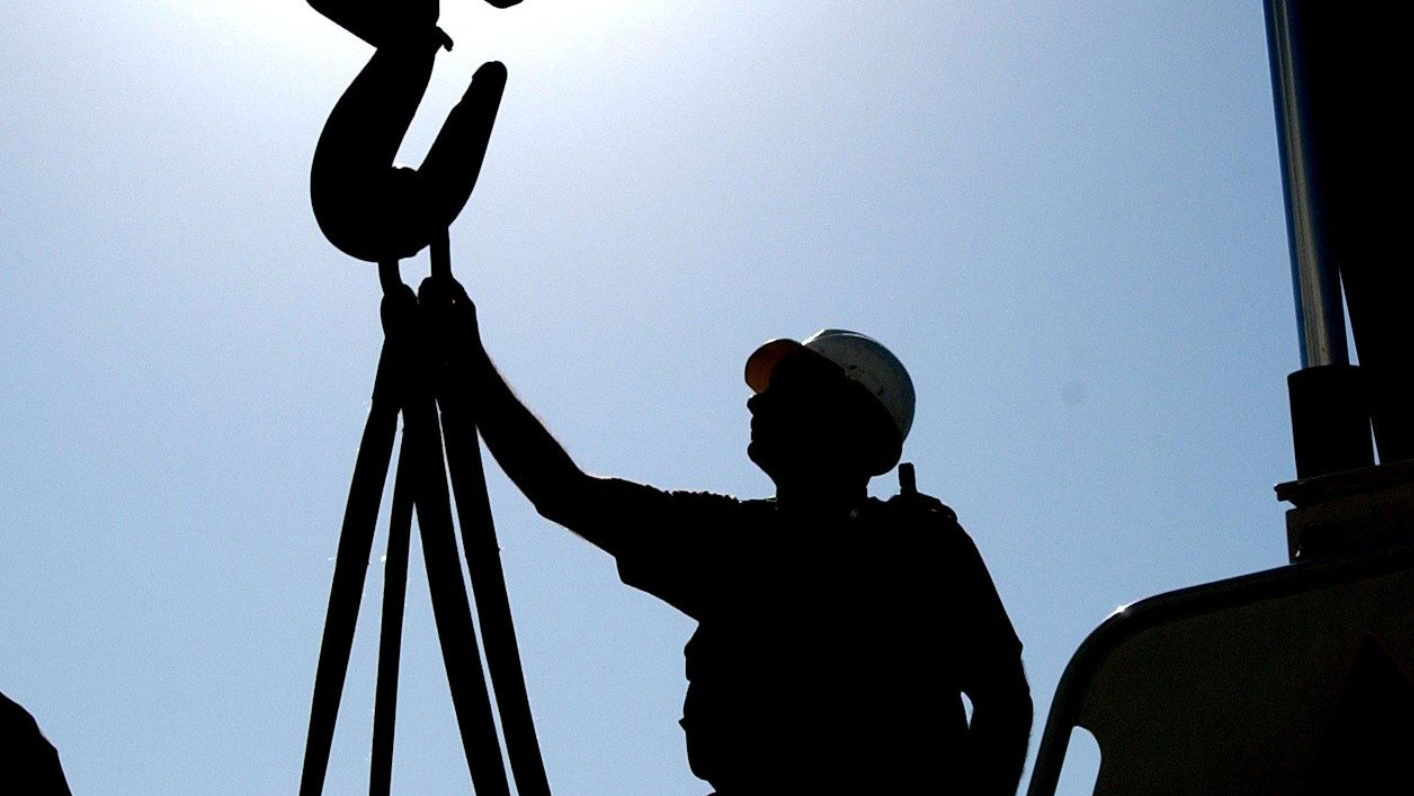
Safeguarding for Health and Social Care Professionals
By M&K Update Ltd
This course is aimed at health and social care staff who are both registered and unregistered, who work with or support individuals where safeguarding concerns are a possibility.

After Effects Basics and Fundamentals Course
By ATL Autocad Training London
After Effects Basics and Fundamentals Course Learn After Effects fundamentals course. Master essential techniques for stunning visual effects and animations. Enroll now!. In this course, You'll gain knowledge in animation, visual effects, and motion graphics. Learn to animate objects and more. Learn basics of motion graphics and animation using After Effects. Click here for more info: Website Duration: 10 hours Approach: 1-on-1 personalized training with tailored content. Availability: Monday to Saturday, between 9 am and 5 pm. Duration: 10 Hours Session 1: Introduction to After Effects (1 hour) Overview of After Effects interface and tools Understanding compositions, layers, and timelines Importing and organizing assets Basic animation principles: keyframes, motion paths, and easing Session 2: Working with Layers and Effects (1 hour) Layer properties: opacity, position, scale, rotation, and anchor points Applying effects and presets for visual enhancements Introduction to masks and blending modes Understanding adjustment layers for global effects Session 3: Animation Techniques (2 hours) Advanced keyframing: graph editor, speed graphs, and expressions Puppet tool for character animation and shape deformation Working with text layers: animation, tracking, and text presets Parenting and creating nested compositions for complex animations Session 4: Special Effects and Visual Enhancements (2 hours) Particle systems and simulation effects Creating realistic motion blur and 3D effects Introduction to color grading and advanced effects Utilizing plugins for additional effects and creative possibilities Session 5: Motion Graphics and Templates (2 hours) Introduction to motion graphics principles Using shape layers and shape animations Creating lower thirds, titles, and infographics Working with pre-made templates and customizing them Session 6: Project-Based Learning and Advanced Tips (2 hours) Guided hands-on project incorporating learned techniques Advanced tips and tricks for efficient workflows Q&A session to address participant queries and challenges Upon completing this course, participants will have a strong foundation in Adobe After Effects, enabling them to create compelling animations, visual effects, and motion graphics for various applications. Upon completion of the Adobe After Effects Fundamentals course, participants will: Master Essential Tools: Gain a comprehensive understanding of After Effects interface, tools, and basic animation principles. Layer Management: Learn to work with layers, apply effects, masks, and blending modes for visual enhancements. Advanced Animation Techniques: Explore advanced keyframing, puppet tool, text animations, and parent-child relationships for complex animations. Special Effects Mastery: Acquire skills in particle systems, motion blur, 3D effects, color grading, and utilizing plugins for creative enhancements. Motion Graphics Proficiency: Create dynamic motion graphics using shape layers, animations, lower thirds, titles, and infographics. Project-Based Experience: Apply acquired skills in guided hands-on projects, enhancing practical expertise and creativity. Job Opportunities: Motion Graphics Designer: Design engaging motion graphics for videos, commercials, and digital platforms. Visual Effects Artist: Create stunning visual effects for films, TV shows, and advertisements. Video Editor: Edit and enhance videos using After Effects for various industries including entertainment and marketing. Animation Specialist: Develop animations for web, mobile apps, and multimedia presentations. UI/UX Animator: Design interactive user interfaces with animated elements for websites and applications. Social Media Content Creator: Produce eye-catching animated content for social media platforms. Freelance Animator/Designer: Offer freelance services to clients seeking customized animations and visual effects. E-learning Content Developer: Create animated educational content for online courses and e-learning platforms. Advertising Creative: Contribute to creative advertising campaigns by integrating dynamic animations and visual effects. Film and Television Production: Contribute to film and TV productions by creating captivating visual effects sequences and animations. Session Highlights: Advanced Animation Techniques: Master intricate animation methods, including character animation, 3D motion, and advanced visual effects. Storyboarding and Conceptualization: Develop compelling storyboards and refine your creative concepts for animation projects. Industry-Standard Software Proficiency: Gain expertise in software like Adobe After Effects, Cinema 4D, and Maya for professional-grade animation. Collaborative Project Work: Engage in team-based animation projects, simulating real-world production environments. Portfolio Development: Receive personalized feedback on your work and build a professional animation portfolio. Career Guidance: Benefit from career-oriented workshops, resume building, and industry networking opportunities. After Effects Free Download & Free Trial Adobe https://www.adobe.com Explore the following advantages: Interactive Online Training: Engage in our live online sessions from anywhere globally. Connect with the instructor and peers, ask questions, and receive instant feedback. Face-to-Face Learning Option: Opt for in-person training sessions if you prefer hands-on interaction. Collaborate with the instructor and fellow learners for a personalized learning experience. Session Recordings: Never miss out! Access recordings of every session, enabling you to review the material at your convenience and solidify your understanding. Lifetime Email Assistance: Enjoy continuous support from our dedicated team. Reach out with any questions or challenges, even after completing the course, for ongoing guidance. Certified Educators and Industry Professionals: Learn from seasoned experts in motion graphics and animation. Benefit from their wealth of experience and practical insights, ensuring a comprehensive learning experience.

Skills Training for HCAs Working in GP Surgeries
By M&K Update Ltd
Understand the management of commonly presenting medical conditions and the significance of recording accurate diagnostic investigations.

Microsoft Powerpoint Introduction (live online classes)
By Microsoft Office Training
Course Objectives At the end of this course you will be able to: Identify the components of the PowerPoint interface Create slides Format text on slides Add and modify graphical objects to a presentation Work with tables in a presentation Add charts to a presentation Prepare the SlideShow '1 year email support service Take a look at the consistent excellent feedback from our corporate clients visiting our site ms-officetraining co uk Customer Feedback Very patient Trainer. Happy to adapt course + help with problems on existing presentations. Andrea Lethbridge - CNN ' With more than 20 years experience, we deliver courses on all levels of the Desktop version of Microsoft Office and Office 365; ranging from Beginner, Intermediate, Advanced to the VBA level. Our trainers are Microsoft certified professionals with a proven track record with several years experience in delivering public, one to one, tailored and bespoke courses. Tailored in company training courses: You can choose to run the course exactly as they are outlined by us or we can customise it so that it meets your specific needs. A tailored or bespoke course will follow the standard outline but may be adapted to your specific organisational needs. Getting Started with PowerPoint Identify the Components of the PowerPoint Interface Create a PowerPoint Presentation Accessing Help Choose the right view for the task in PowerPoint Normal view Slide Sorter view Notes Page view Outline view Add, rearrange, and delete slides in PowerPoint Working with Themes Add colour and design to my slides with themes Remove the current slide design (theme) Slide Layout What is a slide layout? Apply or change a slide layout Working with text Add text to a slide Create a new text box Format text Tables Add a table to a slide Format a Table Copy and paste a table from Word Insert an Excel spreadsheet within PowerPoint Edit Cells, Rows and Columns Delete a table Graphics Working with Clipart, and Shapes Selecting objects, shapes, pictures or text boxes Arrange a picture, shape or other object Adding Charts to Your Presentation Create a Chart Format a Chart Insert a Chart from Microsoft Excel Inserting date and slide numbers Add slide numbers to your presentation Hide slide numbers on the title slide Change where the page numbers appear on your slides Start your slide numbering with a specific number Print slides, notes, or handouts Create the Slide Show Record your slide show Preview the recorded slide show Turn slide timings off Set the slide timings manually Add or remove transitions between slides Add Animations to Text and Objects Deliver the Presentation Speakers notes Add speaker notes to your slides View your speaker notes as you deliver your slide show Who is this course for? Who is this course for? This course is designed for end users who are interested in learning the fundamentals needed to create and modify engaging presentations. Requirements Requirements General knowledge of the Windows OS Career path Career path Microsoft Office know-how can instantly increase your job prospects as well as your salary. 80 percent of job openings require spreadsheet and word-processing software skills
