- Professional Development
- Medicine & Nursing
- Arts & Crafts
- Health & Wellbeing
- Personal Development
Unconscious bias
By Underscore Group
Understand the biases we all have and the impact they can have in the workplace. Look at how to minimise their impact on others and the organisation. Course overview Duration: 1 day (6.5 hours) The purpose of this course is to help individuals understand and recognise their own unconscious biases, and to provide strategies on how to minimise the impact of those biases in the workplace. The course will provide an overview of what unconscious bias is, its prevalence and impact, and ways to mitigate its effects. Objectives By the end of the course you will be able to: Define unconscious bias and recognise different types of bias Understand how unconscious bias affects decision-making and behaviours in the workplace Identify their own unconscious biases Understand the impact of unconscious bias on individual and team performance Apply strategies to mitigate the effects of unconscious bias in the workplace Content Module 1: Introduction to Unconscious Bias Definition of unconscious bias History and prevalence of unconscious bias Different types of unconscious bias (e.g. affinity bias, confirmation bias) Module 2: Understanding the Impact of Unconscious Bias How unconscious bias affects decision-making and behaviours in the workplace Examples of unconscious bias in the workplace Impact of unconscious bias on individual and team performance Module 3: Recognising Your Own Unconscious Biases Identifying personal biases Tools to recognise and minimise unconscious biases Module 4: Mitigating the Impact of Unconscious Bias in the Workplace Best practices for reducing unconscious bias in the workplace Strategies for managerial and executive leadership to combat unconscious bias Tips for creating a culture of inclusion and diversity
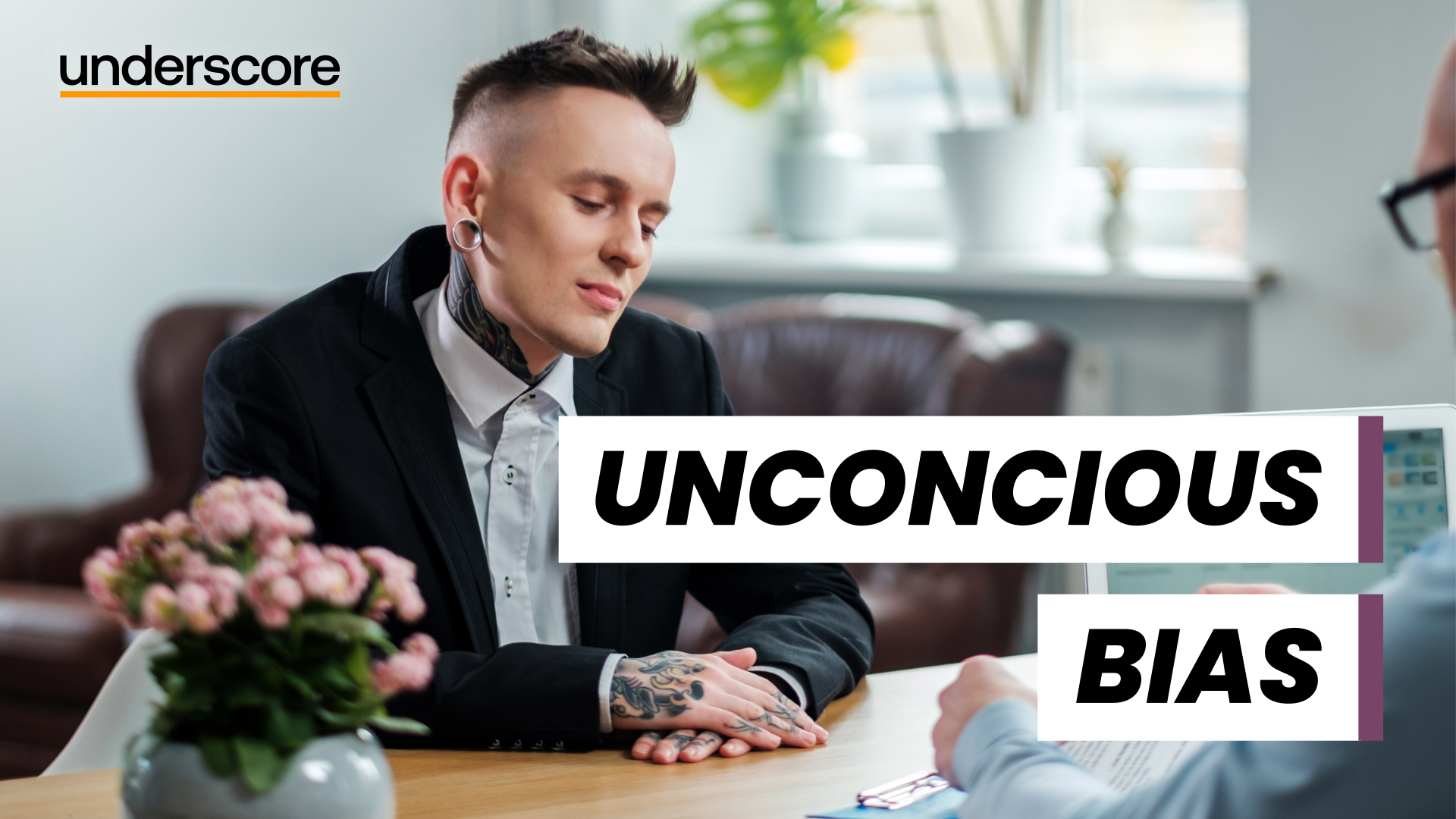
Overview A review of the most enduringly popular structured equity-linked products. This 1 day hands-on programme will help you gain familiarity with 1st generation & 2nd generation structured products convexity – and their applications. Discover techniques for maximising the participation rate to enhance returns for investors. Explore the trade-offs between coupon payments and gearing, and how they affect the risk-return profile of the notes. Explore ladder structures, their relationship to lookbacks, and the benefits they offer to investors. Learn about accumulators, their structuring, and the reasons behind their controversy in the market. Who the course is for Structured Products Desks, Financial Engineers, Product Controllers Traders, Dealing Room Staff and Sales People Risk Managers, Quantitative Analysts and Middle Office Managers Fund Managers, Investors, Senior Managers Researchers and Systems Developers Course Content To learn more about the day by day course content please click here To learn more about schedule, pricing & delivery options, book a meeting with a course specialist now

Account management (In-House)
By The In House Training Company
Successful account management requires time and investment to achieve high levels of customer satisfaction and develop new business opportunities. Ensuring you are equipped with the right tools to approach every customer interaction in a structured way will help you have productive relationships with your clients. Whether you're new to account management or experienced in business development and looking to expand your skillset, understanding how you can maximise customer relationships will be key to your success. We have developed this programme to be practical, fun and interactive. Participants will have the opportunity to learn and practice a number of key skills that will see successful results, and are encouraged to bring real life examples to the course so that learning can be translated to real world scenarios. This course will help participants: Learn how to plan growth and increase revenue from existing accounts Develop skills to build and develop essential relationships to increase value and visibility Learn how best to create loyalty and customer satisfaction Identify how to set account targets and development plan for building contacts and cross-selling Develop persuasion and influencing skills to better define needs and develop opportunities Learn how to add value at all stages; plus gaining competitive advantage Develop an up-selling, cross-selling strategy 1 Performance metrics for account management Introduction to the PROFIT account management model Using practical tools to measure account performance and success Planning your account strategy - red flags and green lights 2 Relationships for account management How to build and manage key relationships Producing a 'relationship matrix' Developing a coach or advocate 3 Setting objectives for your account Developing an upselling cross-selling strategy Setting jointly agreed goals, objectives and business plans Planning session 4 Feedback and Retention - building loyal and satisfied customers How to monitor and track your customer's satisfaction Building a personalised satisfaction matrix Customer service review meetings 5 Influence Getting your message and strategy across to C-level contacts Being able to better develop a business partnership within an accountes 6 Teamwork and time management Working with others to achieve your account goals Managing and working with a virtual team Managing your time and accounts effectively 7 Gaining commitment and closing the sale Knowing when to close for commitment How to ask for commitment professionally and effectively Key negotiation skills around the closing process - getting to 'yes' Checklist of closing and negotiation skills Practice session

NVQ DIPLOMA IN INSULATION AND BUILDING TREATMENTS (CONSTRUCTION)
By Oscar Onsite
REFERENCE CODE 603/7493/7 COURSE LEVEL NVQ Level 2 THIS COURSE IS AVAILABLE IN Course Overview The Level 2 NVQ in Insulation & Building treatments is for those who work with different types of insulation and building treatments and want to prove their competence in one or more of the following areas: Wood preserving and damp-proofing, Wall Tie replacement, Cavity Wall insulation, Solid Floor insulation, Under Floor insulation and Cold Roof insulation. There is also a Level 2 qualification available that may be more suitable for those in the sector with a greater degree of experience or level of responsibility

Safeguarding Children (Awareness to L3)
By Prima Cura Training
To increase your awareness and understanding of what safeguarding children means, in order to increase your confidence to enable you to make a positive contribution towards the process.

Classical singing courses
By LondonSinging
If you are interested in improving your vocal abilities while singing Schubert, Schumann or Mendelssohn, our classical singing courses for adults is the perfect choice for you. Enhance both your technical and musical abilities thanks to the support of master singing instructors.

Introduction to sales (In-House)
By The In House Training Company
When staff are new to sales it can seem daunting, especially when they have targets to meet. If the staff you need to promote your products and services get it wrong then it can knock their confidence and negatively impact how your customers see you as an organisation. This programme provides staff with the basic skills they need to sell. This course will help participants: Profile customers Research and identify potential new customers Use the consultative sales process Build effective rapport with customers Identify customer needs through effective questioning and listening Position products and services effectively Close the sale or gain commitment to further action Manage their customer portfolio to maximise sales 1 Introduction Aims and objectives of the training Personal introductions and objectives Self-assessment of existing sales skills Overview of content 2 Knowing your customers Who are your customers, and what do they want from you? What are your strengths, compared to your competitors? Who are your new potential customers? How do you communicate with new customers? What do you need to know about your customers before you start to sell? Making the initial approach Planning your pipeline - keeping the customers coming 3 The four-step sales process Overview of the consultative sales process Key benefits of using the consultative sales process Focusing on behaviours not targets The behaviours of a good salesperson Common pitfalls and mistakes Personal strengths and weaknesses 4 Building rapport First impressions - Mehrabian theory of communication Short cuts to building rapport Looking out for clues as to how the customer is thinking Looping back to keep the conversation flowing Acknowledging past communication Dealing with emotions such as anger Setting the agenda to keep control Getting past gatekeepers 5 Questioning and listening How to ask open questions to uncover information Left brain questions When closed question can be useful What stops us listening? The four levels of listening How to develop your listening skills 6 Presenting products and services to customers When to present Using benefits not features Making it personal Using reciprocity The tendency towards the middle Using consistency 7 Gaining commitment Testing the water Dealing with objections using ACLEO Asking for the business Getting referrals Ending with a personalised close Following-up 8 Managing your customer pipeline Spotting opportunities for cross-sales Managing your portfolio Maximising sales proactively Review meetings Customer satisfaction measures and surveys Mystery shopping 9 Putting it all together Skills practice Personal learning summary and action plans

Project Planning and Control
By Underscore Group
Learn how to use Microsoft Project to create and resource robust project plans and how to maintain and track throughout the project lifecycle. Course overview Duration: 1 day (6.5 hours) Our Project Planning and Control course gives you the essential skills to use Microsoft Project to build, resource and monitor project schedules. It looks at initial setup, building plans, using a work breakdown structure and managing resources through to baselining and progressing your schedule. This course is designed for new or existing users of Microsoft Project, and no previous experience of Project is required. Knowledge of planning techniques would be an advantage. Objectives By the end of the course you will be able to: Create project schedules Build a Work Breakdown Structure Create relationships Set baselines Manage resources Set deadlines and task properties Print and report on your project Update and track project schedules Content Creating a new project Project defaults Project start date Setting default hours per day/week Setting daily working times Project timeline Building a project Creating a work breakdown structure Adding tasks and durations Estimated durations Setting milestones Recurring tasks Linking, Baselining and Resourcing Setting start dates and dependencies Task Inspector Resourcing Assigning resources Filtering available resources Baseline Setting a baseline Removing a baseline Managing resources Resource properties Dealing with over allocations Tasking information Constraint dates Setting deadline Assigning task specific calendars Task types Updating your project Completing work Completing work per resource Updating tasks Updating the project Rescheduling work Change highlighting Printing and reporting Setup and Printing Visual reports Using the Timeline Creating Dashboard reports

Excel Advanced Statistical Analysis
By Underscore Group
Use some of the hidden statistical analysis tools within Excel to build complex data models. Course overview Duration: 1 day (6.5 hours) This advanced Excel course looks at some of the statistical analysis tools available and gives examples of when they might be used. This course is aimed at advanced users of Excel who work with statistical data often and have a good knowledge of Maths. Objectives By the end of the course you will be able to: Use Goal Seek Create and view scenarios Use Forecast Sheet Create single and double input data tables Create models using the solver Install and use the Analysis Toolpak Create and use array formulas Use a range of advanced Financial and Statistical Excel functions Content Using what if analysis options Using Goal Seek Creating, saving and viewing scenarios Generating a Forecast sheet Solver Creating models Projecting scenarios with Solver Using data tables Creating single input data tables Creating double input data tables Projecting with data tables Financial functions PMT FV NPV Analysing data with Analysis ToolPak Installing the Analysis Toolpak Generating statistical analysis Visualising data using Histograms Array formulas Using embedded Excel Array formulas Create an Array formula Multi and single cell Array formula Using TRANSPOSE to flip rows or columns Use the FREQUENCY Function Use an array to count unique entries in a range Dynamic arrays Spilling data Using the new dynamic array functions Advance functions in formulas Statistical functions:MEAN, MEDIAN and MODERANKLARGE and SMALLMODPERCENTILE Use the AGGREGATE function to sum data in ranges with errors

Power BI Advanced Reporting
By Underscore Group
Expand your Power BI knowledge and take your reports to the next level. Course overview Duration: 1 day (6.5 hours) This course is aimed at existing users who want to expand their skills to use advanced reporting techniques and use DAX to create calculated columns and measures. Participants should have either attended our Power BI – Introduction course or have equivalent knowledge. You should be able to import and transform data and create simple reports. Objectives By the end of the course you will be able to: Import and connect data tables Create and use date calendars Create calculated columns Create and use measures Use drill down and drill through Create Tooltip pages Add and customise slicers Add action buttons Streamline your report for use in the Power BI Service Content Review of importing and loading data Importing data Transforming data Adding custom columns Creating data models Building visuals Creating date calendars Building date tables Creating Financial Year information Including Month and Day information Creating calculated columns Power Query custom columns vs DAX columns Creating DAX calculated columns Creating measures Implicit vs Explicit Measures Building measures Using DAX Common DAX functions Drill Down vs Drill Through Review of drill down Creating drill through pages Using drill through Creating ToolTips Pages Adding pages to use for Tooltips Linking ToolTip pages to visuals Using action buttons Adding images Adding buttons Setting actions Working with slicers Adding slicers Changing slicer settings Syncing slicers between pages Showing what has been sliced Setting slicer interactions Techniques in the Power BI Service Hiding the navigation bar Stopping users manually filtering

Search By Location
- Course Courses in London
- Course Courses in Birmingham
- Course Courses in Glasgow
- Course Courses in Liverpool
- Course Courses in Bristol
- Course Courses in Manchester
- Course Courses in Sheffield
- Course Courses in Leeds
- Course Courses in Edinburgh
- Course Courses in Leicester
- Course Courses in Coventry
- Course Courses in Bradford
- Course Courses in Cardiff
- Course Courses in Belfast
- Course Courses in Nottingham