- Professional Development
- Medicine & Nursing
- Arts & Crafts
- Health & Wellbeing
- Personal Development
Sew Beyond Basics: Expand Your Stitching Skills
By Loopy's Place
Take your sewing skills to new heights with 'Sew Beyond Basics.' Enhance projects from our beginners' course, mastering zips and stabilising fabrics. Join us for creative stitching exploration!

Introductory course to perfume creation
By Hamdah London
This is an introductory course to perfume creation, you will learn brief history of fragrances, olfactory families and psychology in this creative, hands-on, fun and expert-led workshop. This half-day group class teach you the basics of perfumery. Led by our master perfumer, you’ll access a starter selection of premium natural and synthetic perfume ingredients before creating your own bespoke fragrance. Duration: half day (3hr30) Where: Hamdah London, Cambridge We recommend to Sign up to our newsletter to be the first to know of new dates. Before booking, please read: Bookings are non-refundable but can be rescheduled. We require 15 days cancellation notice prior to your scheduled workshop. Bookings can be transferred to the person of your choice if you are unable to attend. Party and Corporate event bookings are now available, contact us for further details At the workshop Each workshop is structured around a methodology that uses perfumery expertise and industry-based techniques to foster your intuition in leading you to create a fragrance that is unique and bespoke. Suitable for any level including beginners Group size limited to 8-10 participants for a personal experience Led by our in-house perfumer Learn, analyse and describe a selection of 25 individual premium perfumery raw materials spanning a full range of olfactory territories Learn the basic of perfume making techniques and formulation Design your very own bespoke premium fragrance with step by step guidance from our perfumer Have a gift voucher? Simply select the date of your choice and enter your voucher code at checkout Take home A 10ml lab bottle of your own signature fragrance A workbook filled with information learnt during the class

Upcycle Furniture Course
By Tread Softly
Learn how to upcycle furniture with Hannah from Tread Softly Furniture.

Yield Assessment, Design and Monitoring of Solar Photovoltaic Power Plants – For Bankable System Simulations Using PVsyst Software
By EnergyEdge - Training for a Sustainable Energy Future
Learn to assess, design, and monitor solar PV power plants with EnergyEdge's comprehensive training. Master PVsyst software for bankable system simulations.
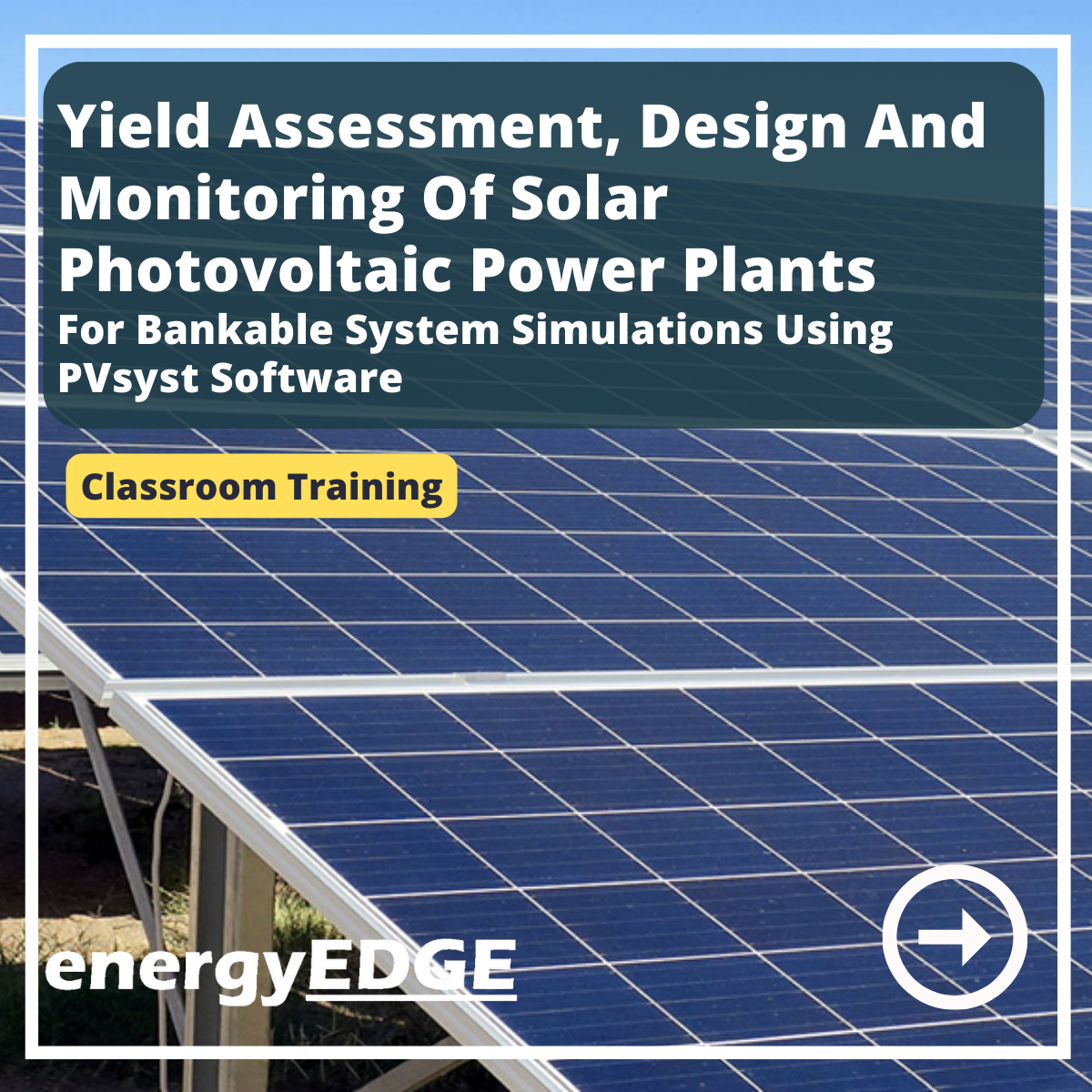
IPAF Operator Training 3a
By Kingfisher Access
The IPAF operator course instructs a candidate to prepare and safely operate various types of MEWPs, also referred to as cherry pickers, aerial lifts or scissor lifts. Categories include Static Vertical (1a), Static Boom (1b), Mobile Vertical (3a), Mobile Boom (3b), Specialist Machines (SPECIAL), Push Around Vehicle (PAV), Insulated Aerial Device (IAD).Categories include Static Vertical (1a), Static Boom (1b), Mobile Vertical (3a), Mobile Boom (3b),

This 2-day course includes interactive classroom training and self-guided learning. Enhance your skills in managing challenging behaviors and aggression. Perfect for healthcare professionals who have previously completed a 3-5 day PMVA training. Book now! Social Media Description: 🔔 PMVA Refresher Course Alert! 🔔 📅 Duration: 2 Days (1 Day Classroom, 1 Day Self-Guided) 🏢 Location: London 👥 Who Should Attend: Healthcare professionals who have completed a 3-5 day PMVA training. 🎯 Key Learning Objectives: Refresh de-escalation techniques and physical intervention skills. Update on current local and national guidelines. Enhance personal safety and relational security. 📜 Certificate: Emailed upon completion. 📌 Topics Covered: Legal Framework PANEL Principle Relational Security Human Rights Approach Post-Incident Procedures And much more! 🌟 Enroll Today! Enhance your skills in managing challenging behaviors and ensure safety in your healthcare setting. Contact us via email, phone, or visit our website to book your place. #PMVA #HealthcareTraining #ViolencePrevention #Deescalation #ProfessionalDevelopment
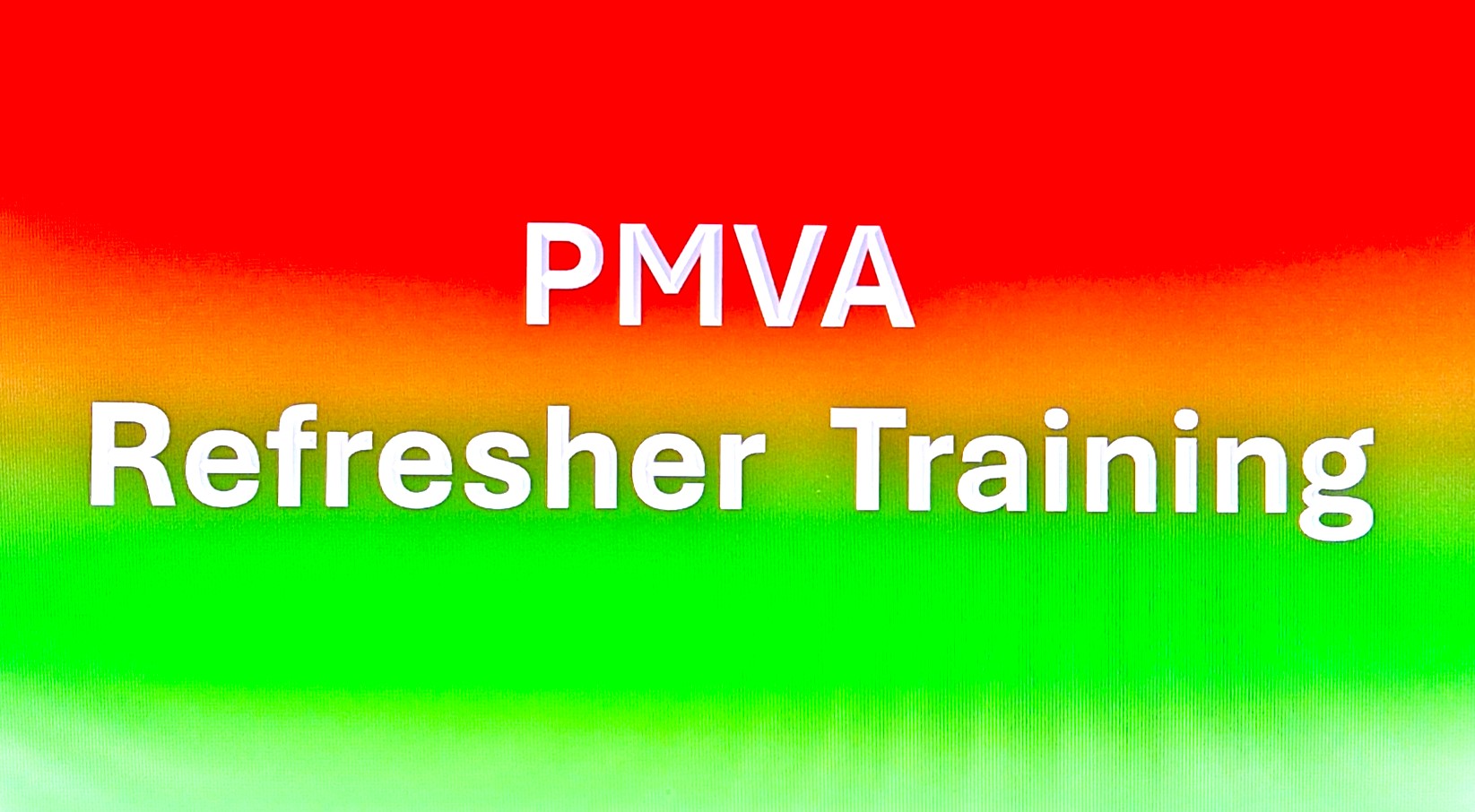
Landscape Architecture Training Course Beginner to Advanced
By ATL Autocad Training London
Who is this course for? This course is ideal for individuals interested in learning landscape architecture, emphasizing the planning, design, and management of various outdoor spaces, such as private gardens, public parks, and commercial landscapes. Click here for more info: Website 1-on-1 training, Monday to Saturday, 9 a.m. to 7 p.m., or call to book. Tailor your 40-hour course Option A: AutoCAD, Sketchup, Vray, and Photoshop. Option B: Rhino, Sketchup, Vray, and Photoshop. Both covering specializes in Planting Plans and Maps. Course Outline - Option A: AutoCAD, Sketchup, Vray, Photoshop (Total: 40 hours) AutoCAD (10 hours): Module 1: Introduction to AutoCAD (2 hours) - Overview of AutoCAD interface and tools - Creating, opening, and saving drawings - Basic drawing and editing commands Module 2: Drawing and Editing (3 hours) - Working with lines, circles, and arcs - Utilizing polylines and polygons - Modifying objects: Move, Copy, Rotate, and Scale Module 3: Precision Drawing (3 hours) - Using coordinate systems for precision - Dimensioning and text incorporation - Hatching and gradients for added detail Module 4: Advanced Tools (2 hours) - Leveraging blocks and attributes - Managing layers and object properties - Creating layouts and preparing for plotting Sketchup (16 hours): (Specializing in Planting Plans, Vegetation Plans, and Maps) Module 1: Introduction to Sketchup (2 hours) - Navigating the Sketchup interface - Grasping basic 2D and 3D modeling concepts - Creating and manipulating objects Module 2: Advanced Modeling (6 hours) - Model intricate garden elements with curves and surfaces - Expertly edit and transform geometry - Specialized focus on Planting Plans, Vegetation Plans, and Maps Module 3: Visualization with Vray (4 hours) - Understanding the Vray rendering engine - Applying materials and textures for realism - Setting up lighting and cameras for realistic rendering Module 4: Image Enhancement with Photoshop (10 hours): - Introduction to Photoshop for design purposes - Editing and enhancing Sketchup and Vray outputs - Creating visually striking presentations Additional Resources: Access free online portfolio design assistance, career growth guidance, and mock interviews to ensure your readiness for the competitive job market. Course Outline - Option B: AutoCAD, Rhino, Vray, Photoshop (Total: 40 hours) AutoCAD (12 hours): Module 1: Introduction to AutoCAD (2 hours) - Overview of AutoCAD interface and tools - Creating, opening, and saving drawings - Basic drawing and editing commands Module 2: Drawing and Editing (3 hours) - Working with lines, circles, and arcs - Utilizing polylines and polygons - Modifying objects: Move, Copy, Rotate, and Scale Module 3: Precision Drawing (3 hours) - Using coordinate systems for precision - Dimensioning and text incorporation - Hatching and gradients for added detail Module 4: Advanced Tools (4 hours) - Leveraging blocks and attributes - Managing layers and object properties - Creating layouts and preparing for plotting Rhino (14 hours): Module 1: Introduction to Rhino (2 hours) - Navigating the Rhino interface - Grasping basic 2D and 3D modeling concepts - Creating and manipulating objects Module 2: Advanced Modeling (6 hours) - Model intricate garden structures with curves and surfaces - Proficiently edit and transform geometry - Build complex 3D structures Module 3: Visualization with Vray (6 hours) - Setting up lights and cameras for garden renders - Exploring rendering settings and options - Post-production and compositing techniques Image Enhancement with Photoshop (8 hours): - Introduction to Photoshop for design purposes - Editing and enhancing Rhino and Vray outputs - Creating visually striking presentations Both Option A and Option B provide comprehensive training in essential design software, with the choice between specialization in Sketchup (Option A) or a broader skill set with Rhino (Option B). Additionally, both options offer access to valuable resources for career preparation. When Can I Book this Training Course? Personalized 1-on-1 training sessions available, allowing for a tailored learning experience. Pre-book your preferred time slot from Monday to Saturday between 9 a.m. and 7 p.m. Alternatively, call 02077202581 to book over the phone. Training Duration 40-hour training program, with the flexibility to split hours based on your ideal learning schedule. Training Method Choose between in-person Face to Face or Live Online 1-on-1 training. Expect personalized attention, flexible learning pace, and individualized support throughout your training. Live Online sessions available over Zoom for added convenience. Enroll in our 1-on-1 Course Today! Comprehensive Training Program Overview Option A: AutoCAD (10 hours) Sketchup (16 hours) (Specializing in Planting Plans, Vegetation Plans, and Maps) Vray (4 hours) Photoshop (10 hours) Option B: AutoCAD (12 hours) Rhino (14 hours) Vray (6 hours) Photoshop (8 hours) Benefits of Option A: Diverse Skillset: Gain expertise in AutoCAD, Sketchup, Vray, and Photoshop for various design fields. Specialization: Focus on Planting Plans, Vegetation Plans, and Maps within Sketchup. Realistic Renderings: Learn Vray for compelling 3D renderings. Image Editing: Enhance images effectively with Photoshop. Career Readiness: Access resources like portfolio design assistance and mock interviews for job market readiness. Benefits of Option B: Versatile Expertise: Master AutoCAD, Rhino, Vray, and Photoshop for various design disciplines. Advanced 3D Modeling: Excel in complex designs with Rhino and 3ds Max. Quality Renderings: Create impressive 3D renderings with Vray. Image Editing Mastery: Perfect design concepts with Photoshop. Additional Training Course Benefits: Compatible with both Mac and Windows operating systems. Price Assurance for exceptional value. Flexible scheduling from Monday to Sunday, 9 am to 8 pm. Lifetime Email and Phone Support. Assistance in configuring your computer for seamless software installation. Referral Benefits, including special discounts for friend referrals and savings on group training courses.

Carrying out successful property valuations/marketing appraisals
By Mark Bentley PPNAEA (Mark Bentley Ltd)
By the end of the course you will have picked up numerous tips and guidance and advice to help you carry out great property valuations/market appraisal's which will help you improve you conversion rate and win more clients.

The course will introduce you to some of the most enduring photographic portraits and provide discussion on why they remain so seminal. The course includes an introduction to lighting and composition techniques for portraiture, as well as providing guidance on shutter speed, aperture, lenses, and other visual controls. You will use studio flash lighting to explore basic techniques in formal and informal portrait photography – though all of the techniques taught are transferrable to natural and other lighting media. There will be time for participants to photograph under three standard lighting set-ups. Some digital SLR photography experience is recommended. Morning The morning session centres on discussion of the work of some classic portrait photographers and standard techniques employed. The discussions will include elements of composition, pose, gesture, format and technique. Afternoon The afternoon session will cover practical studio lighting, standard lighting set-ups, direction of sitters, and time permitting also a brief introduction to some of the editing capabilities of Adobe Photoshop. Project Days are designed for those who are already familiar with digital photography processes but who want to pursue a particular aspect or develop more specific skills in one or more areas. This course is the perfect follow-on from our Digital SLR training courses and will support you in building upon your existing knowledge of DSLR camera skills and becoming a better photographer in general. It will help you to work confidently on your own creative projects and develop the artist in you. Courses are subject to minimum enrolment. Please register early, within five days of the start date, to reduce the likelihood of course cancellation. Please read our cancellation policy before booking. Students, anyone over the age of 65, and those in receipt of any form of benefits can claim the concessionary price, offering a 10% discount on the full course price. Valid proof of eligibility must be produced on the first day of the course. Please use the code CONCESSION when prompted at checkout.

Search By Location
- guidance Courses in London
- guidance Courses in Birmingham
- guidance Courses in Glasgow
- guidance Courses in Liverpool
- guidance Courses in Bristol
- guidance Courses in Manchester
- guidance Courses in Sheffield
- guidance Courses in Leeds
- guidance Courses in Edinburgh
- guidance Courses in Leicester
- guidance Courses in Coventry
- guidance Courses in Bradford
- guidance Courses in Cardiff
- guidance Courses in Belfast
- guidance Courses in Nottingham
