- Professional Development
- Medicine & Nursing
- Arts & Crafts
- Health & Wellbeing
- Personal Development
BGP training course description A study of BGP for non engineers working in the Internet. The course starts with a review of the basics of routers and routing tables and then moves on to a simple overview of how BPG works with a focus on BGP metrics influencing the route traffic takes through the Internet. Hands on with routers follow the major sessions to reinforce the theory. Note these hands on sessions are more demonstrations by the trainer but some can be followed along and done by delegates (e.g. looking at Internet routing tables.) What will you learn Explain how routing tables influence Internet traffic. Describe how BGP works. Explain the methods BGP can use to influence Internet traffic. Use traceroute, peeringdb, route collectors and looking glasses to analyse traffic flows. Explain the difference between bi lateral and multilateral peering using a route server. BGP training course details Who will benefit: Non technical staff wishing to know more about BGP. Prerequisites: None. Duration 1 day BGP training course contents Networks, routers and routing tables What is a network, what is a router, routing tables, static routes, routing protocols. When an ISP uses static routes and when they use BGP. IP addresses, subnet masks, groups of IP addresses. IPv6. Hands on: Showing a full routing table. Seeing traceroute being used. Basic BGP What's BGP? BGP versus other routing protocols, ASs, AS numbers. RIPE database, peeringdb. Hands on: Finding AS numbers. Showing simple BGP configuration and routing tables in an EVENG example. How BGP works Simple walk through of BGP incremental updates and how routes change when links go down. Hands on: Showing packets and route changes when a link goes down/comes up. BGP path selection Transit, peering, routing policy and route filtering. Longest matching rule in routing tables, route selection order, Local preference, AS prepend, MEDs. Hands on: Seeing BGP influencing traffic. Looking at peering policies in RIPE and peeringdb. Route servers What are route servers? LINX route servers, route server policy control and communities, What are route collectors, Looking glasses. Hands on: Seeing the LINX route server details in peeringdb, using a looking glass.

Managing Benefits Foundation
By IIL Europe Ltd
Managing Benefits™ Foundation The APMG International Managing Benefits and Swirl Device logo is a trademark of The APM Group Limited, used under permission of The APM Group Limited. All rights reserved. Benefits are not simply just one aspect of project and programme management (PPM) - rather, they are the rationale for the investment of taxpayers' and shareholders' funds in change initiatives. Managing Benefits is designed to complement existing best practices in portfolio, programme and project management (such as PRINCE2®, MSP®, P3O® & MoP®), and consolidates existing guidance while expanding on the specific practices and techniques aimed at optimizing benefits realization. The purpose of the Managing Benefits guidance and certification scheme is to provide you with generally applicable guidance encompassing benefits management principles, practices, and techniques, and to prepare you to take and pass the Foundation exam on the last day. Managing Benefits provides: An overview of benefits management - what it is, the case for doing it, and some common misconceptions that can limit its effectiveness in practice Descriptions of the seven principles upon which successful approaches to benefits management are built, and examples of how they have been applied in practice Guidance on how to apply benefits management at a portfolio level, as well as at an individual project or programme level Details of the five practices in the Benefits Management Cycle and examples of how they have been applied in practice Advice on how to get started in implementing effective benefits management practices and sustain progress What You Will Learn You'll learn how to: Define benefits, benefits management and related terms, and the objectives of benefits management Explain the principles upon which successful approaches to benefits management are based Define the practices contained within the Benefits Management Cycle and relevant techniques applicable to each practice Describe key elements of portfolio-based benefits management, as well as the scope of key roles and responsibilities for benefits management and the typical contents of the main benefits management documentation Identify barriers to effective benefits management and strategies to overcome them, including the key success characteristics of benefits management Improve your ability to pass the APMG Managing Benefits Foundation Certification exam Getting Started Introductions Course structure Course goals and objectives Overview of Managing Benefits The Benefits Management Model Key Benefits Management Practices What is Benefits Management? Definitions Value and Value Management Why do we need benefits management? Objectives Benefits Management Principles Align benefits with strategy Start with the end in mind Utilize successful delivery methods Integrate benefits with performance management Manage benefits from a portfolio perspective Apply effective governance Develop a value culture The Benefits Management Cycle Barriers to effective and efficient benefits management and overcoming them Key success characteristics of effective benefits management Key roles, responsibilities, and documentation Benefits Management Practice 1 - Identify and Quantify Benefits Management Practice 2 - Value and Appraise Benefits Management Practice 3 - Plan Benefits Management Practice 4 - Realize Benefits Management Practice 5 - Review Portfolio-based Benefits Management Implementing and Sustaining Progress APMG Managing Benefits Foundation Exam

PfMP Exam Prep
By IIL Europe Ltd
PfMP® Exam Prep This is an intensive PfMP® Exam preparation course. This learning experience guides you through the multi-faceted discipline of portfolio management by focusing on the related technical, leadership, and business skills required to navigate it in the real world. First and foremost, this is an intensive PfMP® exam preparation course. Over the course, we go beyond exam prep to provide selected practice in applying key portfolio management skills, tools, and techniques. This learning experience guides you through the multi-faceted discipline of portfolio management by focusing on the related technical, leadership, and business skills required to navigate it in the real world. The journey zooms in and out between governance context and specific operational activities. The ultimate goal is practical application, with the bonus of certification along the way. What You Will Learn By the end of this program, you will be able to: Align and manage the portfolio, strategically, to satisfy organizational objectives and priorities, through benefit realization Articulate and emulate the role of a portfolio manager Apply the principles and skills of a portfolio manager to your real-world environment Study and prepare for the PfMP® Examination Apply for the certification, per the PMI PfMP Handbook and pass the initial panel review on your application Getting Started Course Overview Details of the PfMP® Certification process Foundation Concepts Projects, program, and portfolios A portfolio management process Strategy and value The role of the portfolio manager The role of key stakeholders Life cycle management The Portfolio Life Cycle Overview of Life Cycle Portfolio Management Information System (PMIS) Governance within the Portfolio Life Cycle Strategic Management Strategy concepts Supporting documentation and the strategic plan Planning and optimization Organizational risk appetite Managing strategic change Governance Management Overview and Guiding Principles The Concept of Governance Effective Design Factors Governance Roles Capacity and Capability Management Overview and Guiding Principles Capacity Management and Planning Supply and Demand (Management and Optimization) Organization Capabilities (Assessment and Development) Performance Management (Reporting, Analytics, and Balance) Stakeholder Engagement The Importance of Stakeholders Overview and Guiding Principles Definition and Identification Analysis and Planning Communications Approaches and Management Value Management Overview (Guiding Principles, Definition, and Components) Negotiating Expected Value Maximizing Value Assuring Value Realizing Value Measuring and Reporting Value A Look at Tools Risk Management Overview and Guiding Principles Portfolio Risk Planning Portfolio Risk Identification Portfolio Risk Assessment Portfolio Risk Response Examination Content Outline (ECO) Overview Structure Strategic Tasks Mapping Governance Tasks Mapping Performance Tasks Mapping Risk Tasks Mapping Communication Tasks Mapping List of Knowledge and Skills Exam Prep and Practice Overview Documenting experience Submitting the application Preparing to sit for the exam

This package is perfect for you if you would like a new look,maybe you are single and want to change your image,or maybe you want a new look for your partner or maybe you want to cheer up a friend that is feeling down but also needs some date coaching and relationship advice and training this is the all in one package. Items included: Relationship coaching session Body confidence training 2-day experience Shopping trip/New wardrobe based on individual’s taste Award-winning celebrity hairdresser Teeth whitening 8 coaching sessions 3 outfits Makeover, drinks, shopping Self-love session , introspection and self acceptance methods Dating advice for singles (Shoe size and dress size must be provided to the M.D.D) Please contact for more details.(03333443853) https://relationshipsmdd.com/product/m-d-d-new-me-makeover/

Microsoft Excel Advanced - In-company
By Microsoft Office Training
Course Objectives At the end of this course you will be able to: Work with advanced lookup and reference functions Create macros to automate common tasks Use advanced techniques to analyse data Create PivotTables and PivotCharts Work with data validation tools Import and export data ' Customer Feedback Best Training Ever! Just finished a bespoke 1-1 training course in Excel Advanced, Macros & VBA. Pedro is an excellent trainer, imparting his skills and knowledge in the best way - appropriately to audience skills, knowledge and ability. Pedro is always approachable, encouraging and supportive, giving delegates the optimum learning environment. I would not hesitate to recommend Pedro as a trainer, whatever your level of ability. Amanda Morris - Treasury & Systems Accountant at Reall - Real Equity for All The course was very interesting and engaging and will definitely be put to use. The trainer was very helpful and charismatic. Marving Lopez - AM Best Europe Pedro was excellent. Very knowledgeable, clear and great rapport with class. Darren Barkey - Direct Wines Great content and learnt a lot. Really enjoyable :) Kristie-Lee Ryan - Stirling Ackroyd 1 year email support service Take a closer look at the consistent excellent feedback from our growing corporate clients visiting our site ms-officetraining co uk With more than 20 years experience, we deliver courses on all levels of the Desktop version of Microsoft Office and Office 365; ranging from Beginner, Intermediate, Advanced to the VBA level. Our trainers are Microsoft certified professionals with a proven track record with several years experience in delivering public, one to one, tailored and bespoke courses. Our competitive rates start from £550.00 per day of training Tailored training courses: You can choose to run the course exactly as they are outlined by us or we can customise it so that it meets your specific needs. A tailored or bespoke course will follow the standard outline but may be adapted to your specific organisational needs. Please visit our site (ms-officetraining co uk) to get a feel of the excellent feedback our courses have had and look at other courses you might be interested in. Advanced Functions COUNT, COUNTA, COUNTIF, COUNTBLANK, SUMIF, SUBTOTAL IF, OR, AND, IFERROR VLOOKUP to lookup Exact Values and Approximate values MATCH, INDIRECT, ROW/COLUMN, INDEX, OFFSET Analysing Data PMT function to calculate a monthly payment of a loan What If Analysis using Goal Seek Use scenarios to consider many different variables Using Solver Add-in to optimize variables PivotTables Create a PivotTable to analyse worksheet data Add or remove fields in a PivotTable Change the data source for a PivotTable Working with external data sources Using different Statistical Functions Calculate a Running Total, % of Grant Total, Difference From… Using the Slicer and Timeline to filter the PivotTable Using Filters in a PivotTable Group by Date, Auto Group by ranges of values, Custom Group Create a PivotChart The GETPIVOTDATA function Formula auditing Precedents and dependents Error checking Watch a formula and its result by using the Watch Window Evaluate a nested formula one step at a time Data Validation Number Validation Data List Validation Message Prompts and Alerts Conditional Data Validation Data Validation Errors Consolidation Consolidate data by position Consolidate data by category Use a formula to consolidate data Outline (group) data in a worksheet Create an outline of rows Create an outline of columns Copy outlined data Hide or remove an outline Connect external data to your workbook Using the Power Query Editor to import data From Text and CSV, From Access, From Web, From another Workbook Using the Power Query Editor to; Transform your data by Selecting which fields to import, by Splitting Columns, Changing Data Type and more. Deleting Applied Steps Refreshing your data Working with Form Controls; Buttons, Option Buttons and Scroll Bars Introduction to Macros Change Macro Security settings How to Record a macro Some Macro Examples Delete a macro Edit the macro to view the VBA code Copy part of a macro to create another macro Assign a macro to a button Who is this course for? Who is this course for? This course is intended to end users who want to develop their skills so they can use advanced techniques to analyse extensive and complex datasets in Excel and to automate simple tasks with the use of Macros. Requirements Requirements Preferably, delegates should have attended the Excel Intermediate course. Career path Career path Excel know-how can instantly increase your job prospects as well as your salary. 80 percent of job openings require spreadsheet and word-processing software skills Certificates Certificates Certificate of completion Digital certificate - Included

5 Day IAM Certificate Course C23009
By Asset Management Consulting (Asset Management Academy)
Manchester in-person Asset Management course. This IAM Certificate course will be hosted in August 2023.

Effective Strategic Leadership
By Leadership Management International (LMI) UK
Every organisation needs leaders who can think and act strategically. This program will help you clarify: Why you exist (strategic purpose) Where you are now (strategic assessment) Where you want to go (strategic development) How to get there (strategic execution)

BUILDING RESILIENCE IN STAFF TEAMS
By Inclusive Solutions
New Covid 19 inspired course to deepen participants understanding of stress, trauma and anxiety. We will work with them to strengthen them and build resilience. This work is particularly relevant to school and other teams returning to school post Covid-19 lock down experiences or similar. The training can be delivered virtually on Teams or Zoom or face to face safely. Course Category Team Building Leadership Emotional needs Description In this course we deepen participants understanding of stress, trauma and anxiety and will work with them to strengthen them and build resilience. This work is particularly relevant to school and other teams returning to school post Covid-19 lock down experiences or similar. The training can be delivered virtually on Teams or Zoom or face to face safely. Learning Objectives Participants will: Deepen their understanding of stress, trauma and anxiety Develop creative resources for self-care Experience a reflective space in which they feel heard and validated Share narratives and strategies and develop solidarity Create a shared vision for achieving resilience within teams Who Is It For? Any team that is returning to workplace following Covid-19 lockdown or other traumatic events Any team that wants to build strength and resilience Course Content Overview of session, goals and ground rules Confidential listening: story so far… experiences shared – opportunity for mutual support. All shared in strictest confidence unless serious or dangerous. What we know about staying strong and resilient – taught input with short activities covering: Understanding anxiety and stress and how to manage/process both – what’s there already/what’s needed – building a resilience toolkit. What to do about eating, sleeping and worrying? The nature of change and chaos Building trust in each other – with activity The impact of trauma Empowering cooperative teamwork Importance of nurture and inclusion The long view – the power of individual people in our lives who really care and the impact we each make on young people Share collective ideas and resources for building strength Shared vision for a strong, resilient staff – teams that are abiding, constant, durable, established, fast, firm, lasting, firm but flexible, reliable, secure, sound, steadfast, strong, sturdy, sure and well-founded.

Microsoft Excel Introduction (trainer led live online classes)
By Microsoft Office Training
Course Objectives This course aims to provide delegates with a foundation for Excel knowledge and skills. ' Customer Feedback Great course and excellent trainer. Thanks Tracy Preston - Western Power Distribution Very helpful course. Would definitely take another one. Pedro was very patient and made it fun and engaged with us all. Laura Smith - James Grant Very professional and well mannered, fun and pleasant at the same time. I learnt a lot Carolina Foster - CNN 1 year email support service Take a look at the consistent excellent feedback from trainees visiting our site ms-officetraining co uk With more than 20 years experience, we deliver courses on all levels of the Desktop version of Microsoft Office and Office 365; ranging from Beginner, Intermediate, Advanced to the VBA level. Our trainers are Microsoft certified professionals with a proven track record with several years experience in delivering public, one to one, tailored and bespoke courses. Tailored in company training courses: You can choose to run the course exactly as they are outlined by us or we can customise it so that it meets your specific needs. A tailored or bespoke course will follow the standard outline but may be adapted to your specific organisational needs. Please visit our site (ms-officetraining co uk) to get a feel of the excellent feedback our courses have had and look at other courses you might be interested in. What is Excel? The Excel Interface Ribbon, Tabs and Groups Microsoft Office Backstage view Working with Workbooks Create a blank Workbook Create a Workbook using a Template Opening and saving Files Working with worksheets Worksheet navigation Select one or multiple Worksheets Insert, Move, Copy or Delete a Worksheet Working with Cells, Rows & Columns Cell References How to select cells or ranges Different types of data Move, Copy and Delete cells Pasting Options Find and Replace Working with Rows and Columns Overview of formulas in Excel Autocalculation The parts of an Excel formula Using calculation operators in Excel formulas The difference between Absolute, Relative and Mixed references Using Excel functions; Sum, Average, Max and Min Cell Formatting Font Format options Number Format options Change the Fill and Borders Cell Alignment An Introduction to Charts Create a simple Chart Format your chart Page Layout and Print Page Layout and Page Break View Change the Page Orientation Set Page Margins Headers and Footers in a worksheet Print a worksheet or workbook Who is this course for? Who is this course for? For those who want to explore in more detail formulas and functions, data analysis and data presentation. Requirements Requirements General knowledge of the Windows OS Career path Career path Excel know-how can instantly increase your job prospects as well as your salary. 80 percent of job openings require spreadsheet and word-processing software skills

Calling all artists! We're proud to announce that we're opening up a brand-new Craft Tutor Academy, and we want YOU to be there. A 2-week course that gives you the chance to immerse yourself in the art, craft and design disciplines of your choice while gaining a teaching qualification.
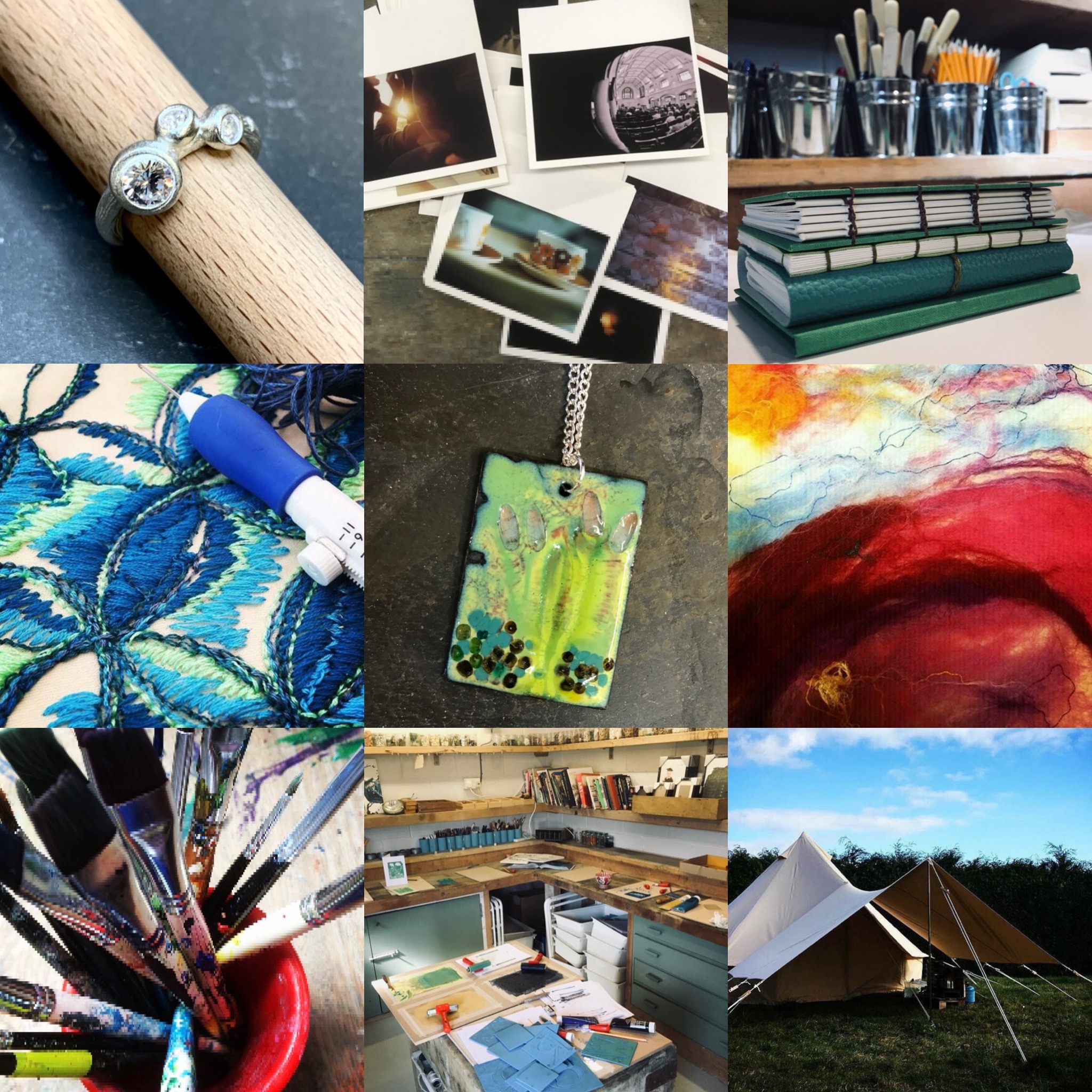
Search By Location
- change Courses in London
- change Courses in Birmingham
- change Courses in Glasgow
- change Courses in Liverpool
- change Courses in Bristol
- change Courses in Manchester
- change Courses in Sheffield
- change Courses in Leeds
- change Courses in Edinburgh
- change Courses in Leicester
- change Courses in Coventry
- change Courses in Bradford
- change Courses in Cardiff
- change Courses in Belfast
- change Courses in Nottingham