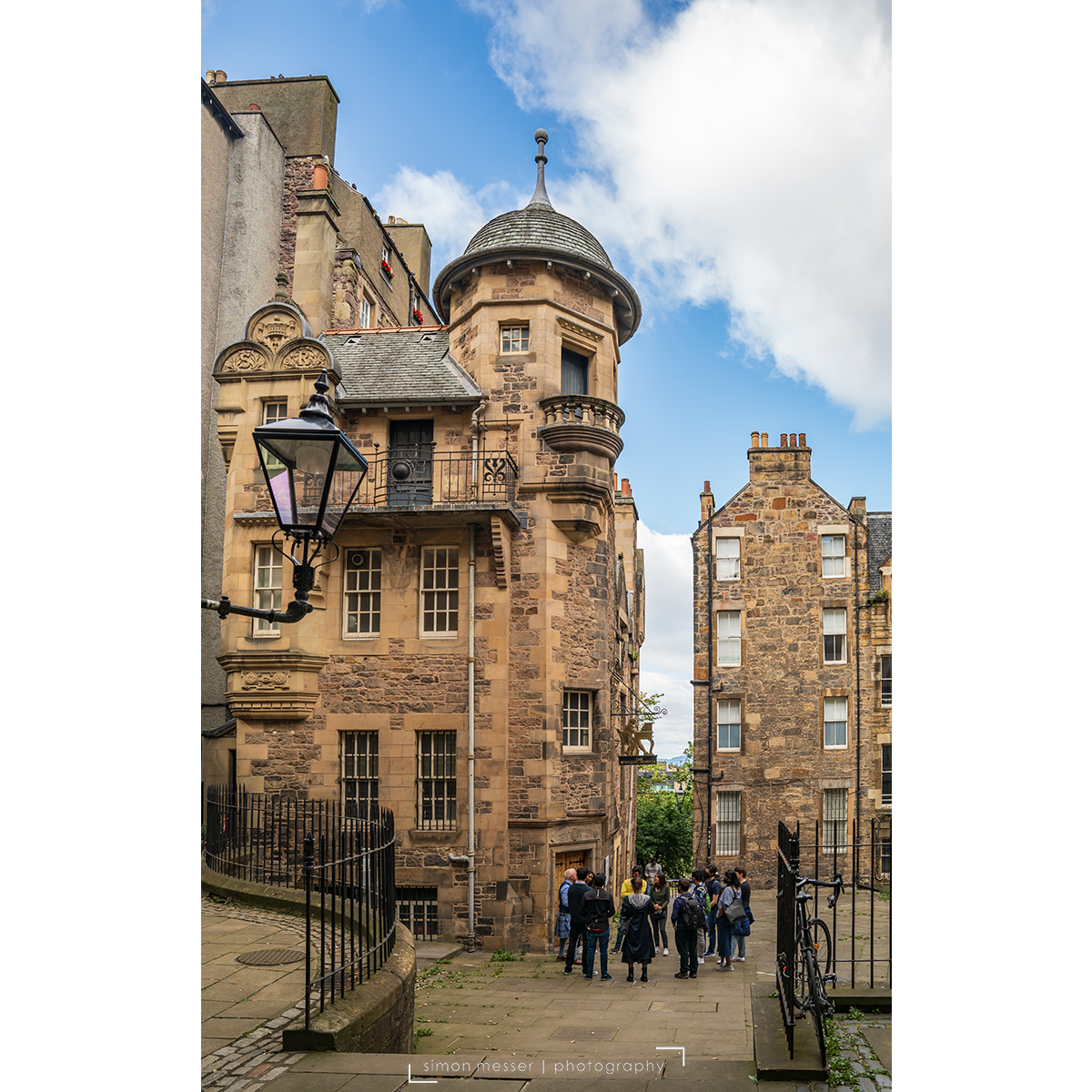- Professional Development
- Medicine & Nursing
- Arts & Crafts
- Health & Wellbeing
- Personal Development
Adobe Illustrator Basic to Intermediate Training
By London Design Training Courses
Why Learn Adobe Illustrator Basic to Intermediate Training Course? Course Link With our Illustrator Intermediate Course take your vector graphics to the next level and bring your designs to life with advanced techniques and tools. Gain hands-on skills in creating shapes, patterns, and logos, and learn how to edit images with precision. Duration: 6 hrs. Method: 1-on-1 - Personalized attention Schedule: Schedule by pre-booking a convenient hour of your choice, available from Mon to Sat between 9 am and 7 pm. This course covers fundamental tools and features of Adobe Illustrator, aimed at beginners, to enable them to create and edit vector graphics efficiently and effectively. Adobe Illustrator is the industry-leading vector graphic software for working with vector graphics, providing a comprehensive set of tools for producing exceptional graphics for various media, including print, video, web, and mobile devices. Course Title: Adobe Illustrator Course Outline: Mastering Advanced Drawing Techniques In-Depth Curvature Tool Mastery Advanced Pen Tool Usage: Drawing Complex Paths Understanding Path, Anchor Points, and Handles Precision Editing with Direct Selection Tool Slicing and Dividing Paths using Scissors and Knife Tools Exploring Advanced Stroke and Path Options Custom Width Profiles with the Width Tool Diverse Brushes Exploration in Brush Library Creating Scattered Objects with Scatter Brushes Applying Patterns along Paths with Pattern Brushes Crafting Custom Pattern Brushes Understanding Graphic Styles Efficient Usage of Graphic Style Libraries Creating, Deleting, and Saving Graphic Styles with Graphic Style Panel Leveraging the Power of Graphic Styles Mastering Pattern Manipulation Techniques Creating and Editing Patterns using Pattern Mode Modifying Pattern Elements with Precision Adjusting Spacing and Resizing Patterns using the Tile Tool Rectifying Background Errors with Overlap Options Saving and Exporting Custom Patterns Exploring Advanced Gradient Options Gradient Styles Exploration Fine-Tuning Gradients with the Gradient Annotator Creating Free Transform Gradient Points and Lines Applying Single Gradient across Multiple Objects Gradient and Transparency Integration Creative Applications and Practical Projects Applying Advanced Techniques to Real-World Projects Creative Problem-Solving Strategies Q&A Session and Feedback Gathering Note: Each section includes practical exercises and hands-on projects to reinforce learning. The course emphasizes practical application, ensuring participants leave with tangible skills and a deep understanding of advanced Adobe Illustrator concepts. Q: What will I learn in the London Design Training Course in Adobe Illustrator? A: In this course, you'll learn essential techniques for creating and editing vector graphics using Adobe Illustrator. The training covers drawing tools, shapes, layers, effects, styles, logo design, Image Trace, Live Paint, and integration into your design workflow. Q: What can I expect to achieve after completing the Illustrator training course? A: By the end of the course, you'll be proficient in Illustrator tools, create graphics for print, web, and mobile, design logos with special effects, and manipulate images. You'll receive an accredited Illustrator training certification and post-course support. Q: Is any prior knowledge of Illustrator required to attend the course? A: No, the course is designed for beginners, and no prior knowledge of Illustrator is necessary. Q: Which version of Illustrator will the training be based on? A: The training is primarily based on Illustrator 2023, but the techniques apply to recent releases. Q: Can I attend the course on either a Windows or Mac computer? A: Yes, Illustrator works identically on both Windows and Mac. Our training centers offer both platforms for your convenience.

Phlebotomy (Venepuncture) & Simulated Practice Training in Birmingham
By Passion4Training
We are proud as a training organisation to be able to deliver this course in small groups. We only allow a maximum of 5 learners to attend this course as this ensures learners receive the support they require and plenty of hands on opportunity to learn this healthcare skill. This training course is delivered by Healthcare Professionals with many years of on-the-job experience and who can guide you through the theoretical and practical elements of this essential healthcare skill, and answer any questions that may arise during your training.

Introduction to Gemmology with Stuart Pool from Nineteen 48 Ltd. Sunday 29th September 10-4.30pm
5.0(21)By Workshop 925
This one-day workshop will give you a solid overview of many of the key topics relating to gems and gemmology, covering scientific aspects of the subject, the journey of a gemstone and the practical side of gem properties and identification. You will learn to use some of the main gemmologist’s tools and have a chance to examine a wide range of gemstones. A gemstone reference book RRP £10 will be included in the price WHEN: Sunday 29th September 10 – 4.30pm WHERE: Workshop 925 based at The Mayford Centre, just outside of Woking and very close to Guildford. Unit F9 The Mayford Centre, Mayford Green Woking, Surrey GU22 0PP TUTOR: Stuart Pool from Nineteen 48 WHAT DOES THE DAY INVOLVE? This one-day workshop will give you a solid overview of many of the key topics relating to gems and gemmology, covering scientific aspects of the subject, the journey of a gemstone and the practical side of gem properties and identification. You will learn to use some of the main gemmologist’s tools and have a chance to examine a wide range of gemstones. The main areas covered are: – General Introduction – The World of Gemstones – Properties & Identification – Grading & Buying This course is suitable for complete beginners to the subject and will also interest those with some previous knowledge, such as jewellery makers who want to learn more about the materials they use. Students need only bring their energy and enthusiasm, plus something for making notes. Everything else will be provided. The main areas covered are: How gemmology covers different scientific disciplines Gem basics Definition of a gemstone Inorganic / organic material Gemstone formation Physical and optical properties (overview) Responsible sourcing Environmental concerns Traceability Disclosure Diamond producers Diamond mining Sources of coloured gemstones Coloured stone mining Mining in Sri Lanka – history, process, structure, tradition, etc. Gem identification Gemstone properties – rough and faceted Inclusions – various examples of typical inclusions Tools & instruments – descriptions and usage Practical tasks for gem identification Gem grading and valuation – The factors that affect price – Diamonds – Coloured gemstones – Buying tips A gemstone reference book RRP £10 will be included in the price WHAT TO BRING: Bring along a note book. We will provide light refreshments, however you might want to bring some lunch. We have a fridge, microwave and kettle in the workshop. PAYMENT OPTIONS: You can pay via our website or in our workshop in person using our card machine. If you prefer to pay directly, you can email us on hello@workshop925.com and we can invoice you manually to arrange a bank transfer. For classes over £80, instalment options are also available. Please email us on hello@workshop925.com to arrange. Gift Voucher – if you have a voucher to redeem, please email us before booking on hello@workshop925.com Please check your dates carefully before booking a class as we are unable to offer refunds. See our Terms & Conditions for full details.

Search By Location
- beginner Courses in London
- beginner Courses in Birmingham
- beginner Courses in Glasgow
- beginner Courses in Liverpool
- beginner Courses in Bristol
- beginner Courses in Manchester
- beginner Courses in Sheffield
- beginner Courses in Leeds
- beginner Courses in Edinburgh
- beginner Courses in Leicester
- beginner Courses in Coventry
- beginner Courses in Bradford
- beginner Courses in Cardiff
- beginner Courses in Belfast
- beginner Courses in Nottingham