- Professional Development
- Medicine & Nursing
- Arts & Crafts
- Health & Wellbeing
- Personal Development
Hybrid & Electric Vehicle Training
By PFTP Ltd
Course Details: The level 1, 2 & 3 hybrid and electric vehicle mechanic courses include; Classroom based theory session Workshop practice session Examination and assessment Course Fees: Level 1 £160 + VAT per candidate Level 2 £396 + VAT per candidate Level 3 £659 + VAT per candidate Electric & Hybrid Course Information: IMI LEVEL 1 AWARD IN EV AWARENESS This programme is designed for individuals who may encounter electric/hybrid (all variations) vehicles and require safety awareness. It is suitable for non-technical people working in roles such as: Valeters Parts Sales and aftersales It is also suitable for individuals working in roles such as: Vehicle recovery Vehicle dismantlers Vehicle damage assessors Electric/hybrid professional vehicle drivers. LEVEL 2 AWARD IN ELECTRIC/HYBRID VEHICLE ROUTINE MAINTENANCE ACTIVITIES This award is designed for technicians who maintain and repair electric/hybrid vehicles. It contains the skills and knowledge required to work safely around a vehicle’s high & low voltage electrical system and electric drive train system, whilst carrying out repairs or maintenance. As a result, learners successfully completing this qualification will acquire significant core knowledge and skills and the ability to work safely around and maintain Electric/Hybrid vehicles. LEVEL 3 AWARD IN ELECTRIC/HYBRID VEHICLE REPAIR AND REPLACEMENT The content of this qualification has been designed to give the learners the knowledge and skills required to work safely on Electric/Hybrid vehicles whilst carrying out diagnostic, testing and repair activities. This may include vehicles that may have or had damage to their high energy/electrical system. As a result, learners successfully completing this qualification will acquire significant core knowledge and skills, and the ability to remove and replace Electric/Hybrid vehicle high voltage components Entry Requirements The selection criteria for entry should take into account each applicants existing academic/vocational qualifications and experience. Level 1 EV awareness There is no eligibility requirement. Level 2 electric & hybrid vehicle training course Individuals will already have vehicle maintenance and repair knowledge and skills at level 2. Level 3 electric & hybrid vehicle training course Individuals will already have vehicle maintenance and repair knowledge and skills at level 3. Candidates who already hold the EV Level 2 qualification can do a one-day Level 3 Assessment In order to pass these qualifications, learners must demonstrate its learning outcomes by following and achieving its assessment components: a. IMI External Testing (online) b. IMI Practical Assessment What’s included: Support from fully qualified and experienced trainers Course training material Registration with the awarding body Examinations Fees and Certification To find out more, please use the live chat function, visit our contact page or call us on 024 76325880 Get up to speed with industry changes The automotive industry is constantly changing, but more so than ever before. The shift to electric vehicles is only going to continue to grow as environmental and consumer needs change. As hybrid and electric vehicles become more and more mainstream, mechanics/technicians must have the right skills and knowledge to keep up with new technologies and the demand for their maintenance and repair. This course is designed to teach you how to safely and effectively work on hybrid and electric vehicles as well as keep up with the constantly evolving technology. Upon completion of this electric vehicle training course, technicians will be able to demonstrate they have the skills and knowledge needed for repairing vehicles with high voltage hybrid and electrical technologies. Future-proofed skills As more consumers make the shift to hybrid and electric vehicles, the demand for knowledgeable mechanics is increasing exponentially. This new market is ideal to expand your customer base and grow your business. Safety is always the number one priority for any vehicle technician, this course will teach you how to approach an electric vehicle and work on it safely. Our experienced instructors will teach you invaluable skills such as disengaging battery cells and the different hazards associated with high-energy electricals. Electric vehicles are quickly becoming a common sight on UK roads and will soon be the new normal, ensuring you get ahead of the trend with our electric car mechanic course means you will be ready for when the vast majority of your customers are in these types of cars.
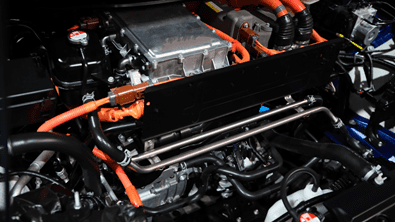
Level 2 Award in End of Life Care (RQF)
By Guardian Angels Training
Gain a comprehensive understanding of end-of-life care principles and effective communication strategies with the Level 2 Award in End of Life Care (RQF). Ideal for healthcare professionals, caregivers, and individuals seeking to enhance their skills in providing compassionate care.

Sketchup Basic to Advance Training
By London Design Training Courses
Why Learn Sketchup Basic to Advance Training Course? Course info SketchUp mastery with our hands-on course go from basics to advanced 3D modeling, advanced rendering, and expert lighting techniques. Immerse yourself in transformative learning tailored for SketchUp excellence. Duration: 16 hrs. Method: 1-on-1 Online Over Zoom is also available. Schedule: Tailor your own schedule by pre-booking a convenient hour of your choice, available from Mon to Sat between 9 am and 7 pm. Course Benefits: Comprehensive Skills Development: Master SketchUp from basics to advanced, gaining a comprehensive skill set. Efficient 3D Modeling: Learn to navigate and create intricate designs effortlessly with AI-driven 3D modeling techniques. Stunning Visual Realism: Explore advanced rendering methods to bring your designs to life with stunning visual realism. Professional Lighting Mastery: Harness the power of lighting to add depth and dimension, achieving a polished and professional finish. Flexible Learning: Tailor your own schedule with the convenience of pre-booking hours between 9 am and 7 pm, Monday to Saturday. Personalized 1-on-1 Training: Receive personalized attention and guidance with our 1-on-1 training approach. Course Title: "Sketchup Basic to Advance Training Course" Module 1: SketchUp Fundamentals (4 hours) Explore the SketchUp Interface Learn Basic Drawing Tools and Techniques Create and Edit Components Utilize Groups and Layers for Organization Introduction to Scenes and Animation Module 2: Advanced SketchUp Techniques (4 hours) Precision Modeling with Measurements Dynamic Components and Interactivity Advanced 3D Modeling Techniques Importing and Managing 3D Assets Enhance Functionality with SketchUp Extensions Module 3: V-Ray Rendering Basics (4 hours) Navigate the V-Ray Interface Set up V-Ray Materials Master Basic Lighting Techniques Understand Camera Settings and Composition Optimize Rendering Settings and Output Module 4: Advanced V-Ray Rendering (4 hours) Global Illumination and Image-based Lighting Realistic Material Creation Post-Processing using V-Ray Frame Buffer Efficient Scene Management with V-Ray Proxy Rendering Animation Sequences Course Project (2 hours) Integrate SketchUp and V-Ray for a Final Project Receive Guidance on Creating Photorealistic Renderings Participate in a Review and Feedback Session Upon completing the SketchUp Basic to Advance Training Course, participants will: Master SketchUp Basics: Navigate the interface, use drawing tools, and manage components effectively. Advance 3D Modeling: Apply precision modeling, dynamic components, and advanced techniques. Explore Extensions: Enhance functionality with SketchUp extensions. V-Ray Rendering Introduction: Learn V-Ray basics, including materials, lighting, and rendering settings. Advanced V-Ray Techniques: Implement global illumination, realistic materials, post-processing, and animation. Course Project Proficiency: Integrate SketchUp and V-Ray for a final project with photorealistic renderings.

Rhino 3d and V-ray for Rhino Basic to Intermediate Training
By London Design Training Courses
Why Learn Rhino 3d and V-ray for Rhino Basic to Intermediate Training Course? Course Link Learn Rhino 3D and V-Ray for Rhino Basic to Intermediate Training Course. Designed for beginners and experienced users, this course empowers you with essential modeling and rendering techniques. Choose between in-person or live online sessions. Duration: 16 hrs. Method: 1-on-1, Personalized attention. Schedule: Tailor your own schedule by pre-booking hours of your choice, available from Mon to Sat between 9 am and 7 pm. London Design Training Course Certified tutors for Rhino 3D and Vray Training - Online, On-Site, or In-Class one to one. Choose from a diverse range of Rhino courses conducted by expert trainers with extensive production experience. Rhino 3D and V-Ray Comprehensive Training Course Duration: 16 hours Course Overview: Learn Rhino 3D and V-Ray with our Basic to Intermediate Training Course. Perfect for beginners, this course equips you with the skills to navigate Rhino's interface, create captivating 3D models, apply textures, and utilize V-Ray for stunning renders. Course Outline: I. Introduction to Rhino 3D and V-Ray (1 hour) Get familiar with Rhino 3D and V-Ray interfaces and essential tools Master viewport navigation with expert controls Understand units and tolerance for precise designs Customize your workspace for seamless workflow II. Creating Basic 3D Objects (3 hours) Craft captivating 3D shapes and objects Edit objects and work with curves for refined designs Explore surfaces and solids for advanced modeling Utilize transformations and copying techniques for enhancements III. Materials and Textures (2 hours) Unleash the power of materials and textures on your designs Apply stunning materials to bring your creations to life Enhance your designs with custom materials for an aesthetic boost IV. Basic Lighting Techniques in V-Ray (2 hours) Discover the magic of lighting with V-Ray for impactful renders Utilize V-Ray lights and HDRI maps for striking lighting effects Adjust lighting settings for impeccable results V. Enhancing Renders with V-Ray Settings (3 hours) Optimize V-Ray render settings for the best output Adjust global illumination and reflection settings for desired looks Elevate renders with dynamic effects like depth of field and motion blur VI. Advanced Modeling Techniques (2 hours) Master advanced modeling tools for intricate shapes Refine curve and surface creation and editing skills Handle solids with Boolean operations and trimming techniques VII. Advanced Lighting Techniques in V-Ray (2 hours) Create and adjust artificial lights for perfect illumination Utilize V-Ray's Sun and Sky system for realism Craft custom HDR images for enhanced lighting VIII. Exporting and Importing (1 hour) Learn file formats for seamless sharing and collaboration Prepare models for 3D printing with best practices Integrate models from other software for a unified workflow IX. Conclusion and Next Steps (30 minutes) Recap course knowledge and highlights Access valuable tips and resources for continuous learning Engage in interactive Q&A for feedback and support Resources: Explore V-Ray with a free trial at: https://www.chaosgroup.com/vray/sketchup/free-trial Access material library at: https://www.vray-materials.de/ Discover textures at: https://textures.com/ Downloads: Download Rhino 7 for Windows for a full 90-day evaluation at: https://www.rhino3d.com Experience Rhino 7 for Mac Evaluation with a user-friendly interface and seamless performance for 90 days. Upon completing the Rhino 3D and V-Ray Basic to Intermediate Training Course, participants can expect to achieve the following learning outcomes: Proficiency in Rhino 3D and V-Ray: Develop a comprehensive understanding of Rhino 3D and V-Ray interfaces, tools, and functionalities, enabling participants to navigate and utilize the software effectively. 3D Modeling Skills: Master the art of creating captivating 3D objects and shapes using Rhino 3D, including editing, transforming, and refining designs for diverse applications. Material Application: Acquire the ability to apply and customize materials and textures to enhance the visual appeal and realism of 3D models, elevating the quality of designs. Lighting Techniques: Gain expertise in utilizing V-Ray lighting tools, such as V-Ray lights and HDRI maps, to achieve striking lighting effects in rendered scenes. Rendering Excellence: Learn to optimize V-Ray render settings, control global illumination, and apply dynamic effects like depth of field and motion blur for high-quality and impressive renders. Advanced Modeling: Develop skills in advanced modeling techniques, including handling curves, surfaces, and solids, enabling participants to tackle complex design challenges. Lighting Mastery: Acquire the knowledge and expertise to create and adjust artificial lights, utilize the Sun and Sky system, and craft custom HDR images for realistic lighting setups. Seamless File Management: Understand various file formats for exporting and importing 3D models, facilitating efficient collaboration and preparation for 3D printing. Creative Problem-Solving: Enhance creative thinking and problem-solving abilities through hands-on practice and exploration of diverse design scenarios. Professional Presentation: Learn post-production techniques in Photoshop to enhance renders and create visually appealing design presentations for effective communication. Continuous Learning: Access valuable resources and tips to encourage continuous learning and professional growth in Rhino 3D and V-Ray.

AAT Level 1 Award in Business Skills
By London School of Science and Technology
The CAIA Association is a global professional body dedicated to creating greater alignment, transparency, and knowledge for all investors, with a specific emphasis on alternative investments. Course Overview At the start of any career, gaining a solid understanding of key business skills is extremely valuable. These qualifications and courses are designed to blend core skills with key finance knowledge, to give you essential business skills. This Level 1 qualification covers a range of skills and relevant supporting knowledge to help prepare students for applying numbers in business and working in a business environment. It will give students an understanding of: • How different organisations operate • How to contribute effectively in the workplace • How businesses process sales and purchases, and the documents and procedures associated with this. Students will also be equipped with the basic numerical skills needed in the workplace, such as decimals, percentages and fractions, and applying proportions and ratios. The jobs it can lead to: • Data entry clerk • Accounts administrator • Administrative assistant Entry requirements: Students can start with any qualification depending on existing skills and experience. For the best chance of success, we recommend that students begin their studies with a good standard of English and maths. Course Content: Working in the business environment: This unit introduces students to the skills needed in the workplace, including the importance of teamwork, communication, effective time management and professional behaviour. They’ll also learn about some of the core finance processes linked to sales and purchase orders. Learning outcomes: • Develop skills for the workplace. • Understand how organisations operate. • Understand how sales and purchases support businesses. • Apply business procedures to sales and purchases. Using numbers in business: Numeracy is an essential business skill. This unit will introduce students to the basic skills needed when working with numbers in a business environment, developing confidence and skills to use and apply numbers to a wide range of situations. Learning outcomes: • Perform simple business calculations. • Calculate decimals, fractions, percentage, proportions and ratios. • Use tools and techniques to present numerical data.

Our 201 Enthusiast day was created for the hyper-enthusiast who wants to correct and enhance their own vehicle, rather than just care for it. If you've attended our 101 Enthusiast, you're all covered skills-wise for the prior knowledge element, but for all others to benefit from this event you will need a solid knowledge of preparation work and wash procedure, as this is mostly focussed on what comes after - namely paint correction. Refreshments are included on this intensive one-day group course, and there is time allotted at the end of the session to inspect your own vehicles if you need advice on particular issues. Availability If no dates are showing as available in the calendar, you can sign up for updates to find out when new dates are released and new course developments. Our 201 Enthusiast day was created for the hyper-enthusiast who wants to correct and enhance their own vehicle, rather than just care for it. If you've attended our 101 Enthusiast, you're all covered skills wise for the prior knowledge element, but for all others to benefit from this event you will need a solid knowledge of preparation work and wash procedure, as this is mostly focussed on what comes after - namely paint correction. During the day we will be covering: Compound types and chemistry. Paint types and how to approach them. Pre-work decon wash, including clay and clay pads, decon pros/cons. Masking and surface protection tips. Lighting and inspection technique. Machine work, including Dual Action and Forced Rotation polishers, to correct and enhance the paint surface. Deeper defect removal, scratch hand sanding. Coatings, including ceramic and polymer, and their application. The day concludes with a Q&A session with a walk around your vehicles to advise on any issues. This is quite an intense day as we are trying to fit so much in, so we will be running from 9.30am until 16:00, with a break for lunch. You will have hands-on experience all day and will be working your way through all steps of a full correction, it will then be up to you to build on the knowledge you have gained by practising on your own vehicle, with ongoing support if needed. The course is run from our fully equipped studio in the heart of Gloucestershire, with easy access to the M4/M5, and under an hour and a half to the M25. Course Length 1 Day (0930-1600) Group Size Up to 6 people Location UK Detailing Academy, 2 Purlieus Barn, Ewen, Cirencester, GL7 6BY Refreshments or Lunch Lunch Included, Refreshments included

Autodesk AutoCAD | 3ds Max Training
By London Design Training Courses
Why Learn Autodesk AutoCAD | 3ds Max Training Course? Course Link 3ds Max serves as a powerful tool in architectural modeling, product design, games and films. Engaging with 3ds Max tutorials proves invaluable, particularly for game designers, as it can significantly enhance their professional growth and career prospects. Duration: 16 hrs Method: 1-on-1, Personalized attention. Schedule: Tailor your own schedule by pre-booking a convenient hour of your choice, available from Mon to Sat between 9 am and 7 pm. AutoCAD and 3ds Max Training Course: Tailored Learning Experience: Benefit from personalized, one-on-one training tailored to your individual needs and learning pace. Flexibility in Learning: Choose between attending in-person sessions or participating in live online classes, granting you the flexibility to learn from anywhere at your convenience. Accessible Lesson Recordings: Access recorded lessons to revisit concepts, practice techniques, and reinforce your understanding whenever you need. Ongoing Email Support: Receive continuous assistance and expert guidance through lifetime email support, ensuring you never feel left behind in your learning journey. Learn from Certified Tutors and Industry Experts: Be educated by experienced professionals proficient in both Autodesk AutoCAD and 3ds Max, providing valuable insights into industry best practices. Complimentary Career Advice: Take advantage of our career advisory services to receive valuable guidance in navigating your professional path and making informed decisions. Download Autodesk Autocad and 3ds max AutoCAD and 3ds Max Training Course. Course Duration: 16 hours Course Overview: Join our training program to master AutoCAD and 3ds Max. Suitable for beginners and experienced 2D/3D modelers, this course equips you with essential skills to create stunning designs in both 2D and 3D. Course Outline: Part 1: Introduction to AutoCAD Familiarizing with the AutoCAD interface Understanding the drawing environment Mastering basic 2D geometry creation Exploring essential drawing tools and commands Introduction to blocks and symbols for efficient design Part 2: Advanced AutoCAD Techniques Delving into advanced drawing techniques Manipulating and editing 2D geometry like a pro Creating custom symbols and blocks for enhanced productivity Working with text and annotations for clear communication Utilizing layers and line types for organized design Part 3: Plans sections and Elevations Entering the realm of Plans sections and Elevations Crafting Plans and 2D construction detailing precision Modifying and manipulating 2D seamlessly Crafting custom materials and textures for realistic designs Part 4: Introduction to 3ds Max Embracing the 3ds Max interface and workspace setup Mastering navigation within 3ds Max Understanding the viewport for optimized design Exploring basic 3D modeling techniques in 3ds Max Part 5: Materials and Textures in 3ds Max Applying and modifying textures to elevate designs Unraveling the art of UVW mapping for precise texturing Utilizing the material editor for creative freedom Crafting custom materials to suit your design vision Harnessing the power of Vray materials for realistic renders Part 6: Lighting in 3ds Max Introducing various lighting techniques Understanding light properties for impactful designs Setting up lights strategically to enhance scenes Illuminating scenes using Vray lights Part 7: Cameras in 3ds Max Mastering camera systems in 3ds Max Exploring camera properties for cinematic effects Creating animation with cameras for dynamic scenes Utilizing Vray cameras to achieve stunning renders Part 8: Rendering in 3ds Max Unveiling the art of rendering Utilizing Vray Global Illumination for realistic lighting Leveraging Vray Physical Cameras for precise control Enhancing scenes with Vray HDRI Lighting Following a Vray Rendering Workflow for professional results Part 9: Advanced Modeling Techniques Crafting complex geometry with finesse Utilizing modifiers for intricate designs Exploring polygonal modeling for versatile creations Creating organic and inorganic models with expertise Unleashing the potential of advanced modeling techniques Part 10: Projects Applying all learned skills to create real-world scenes Designing a simple interior scene with attention to detail Crafting a captivating exterior scene for visual impact Creating a complex scene with multiple objects and materials Course Requirements: A computer with AutoCAD and 3ds Max installed Basic knowledge of computer operations An interest in 2D and 3D modeling and design

Join me on this landscape photography workshop in the iconic mountains, quarries and landscape of SnowdoniaLandscape PhotographyA new addition to the tours and workshops, this area has some of the highest mountain ranges in England and Wales. The landscape is rugged but beautiful with high mountains, flowing rivers and large lakes. Based around Capel Curig in the National Park we will visit some hidden treasures, lakes, mountains, quarries and iconic vistas.A Snowdonia photography workshop and photo walk in Cwm Idwal amidst the Glyderau and Carneddau mountain ranges, the glacial lakes of Llyn Idwal and Llyn Ogwen and the impressive Ogwen Falls. A workshop for beginners or anyone looking to further develop their landscape photography.Course content includes camera controls, use of filters, gear choice, advice on composition. The workshop involves walking to different viewpoints within Cwm Idwal on rocky, uneven paths and an ascent of 300ft to a viewpoint above the lake so a good level of fitness and mobility is required. Due to the terrain unfortunately the workshop is unsuitable for those with limited mobility.What do you need to bring with you?Camera/lenses/Spare memory card/batteries/tripod - A digital camera with "semi-automatic/manual" controls (Aperture and Shutter priority) is recommended to get the most from the course. Filters (if you have them) A packed lunch/snacks The relevant user manual for your camera Warm/waterproof clothing and suitable footwear - weather can be unpredictable all year round in Snowdonia. A notepad and pen What happens in bad weather?I monitor weather forecasts and if conditions are predicted to be completely unsuitable, to ensure both your safety and enjoyment of the day, it may be necessary to cancel a workshop. I will endeavour to provide at least 24hrs notice, although this cannot always be guaranteed; you will be offered either a full refund or a place on a future course.

3ds Max and Vray Training 1-2-1 Live Online or Face-to-Face, Evening and Weekend
By Real Animation Works
3ds Max and Vray Training 1-2-1

Search By Location
- GL Courses in London
- GL Courses in Birmingham
- GL Courses in Glasgow
- GL Courses in Liverpool
- GL Courses in Bristol
- GL Courses in Manchester
- GL Courses in Sheffield
- GL Courses in Leeds
- GL Courses in Edinburgh
- GL Courses in Leicester
- GL Courses in Coventry
- GL Courses in Bradford
- GL Courses in Cardiff
- GL Courses in Belfast
- GL Courses in Nottingham
